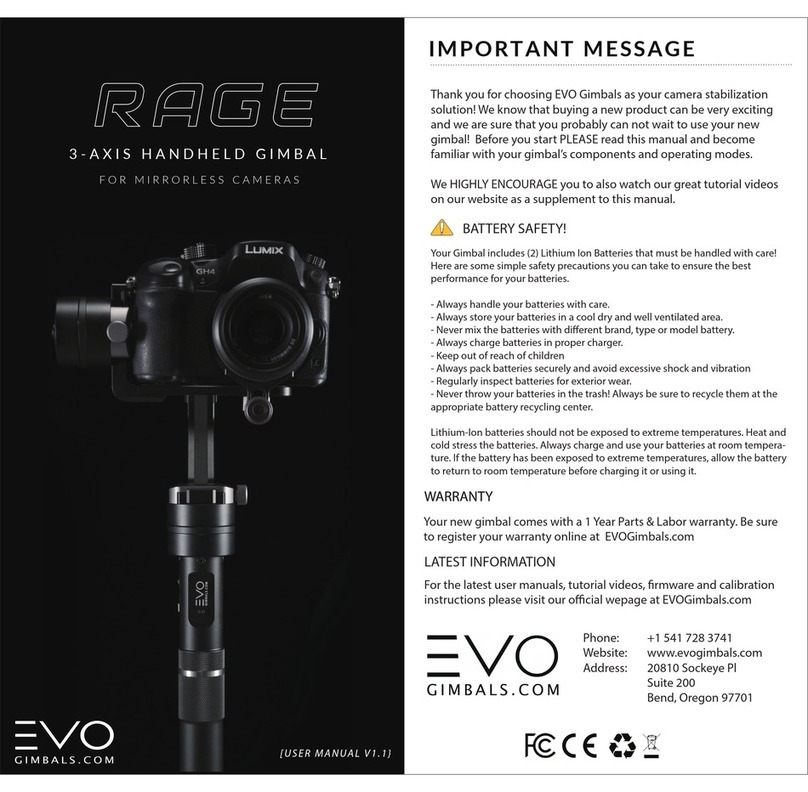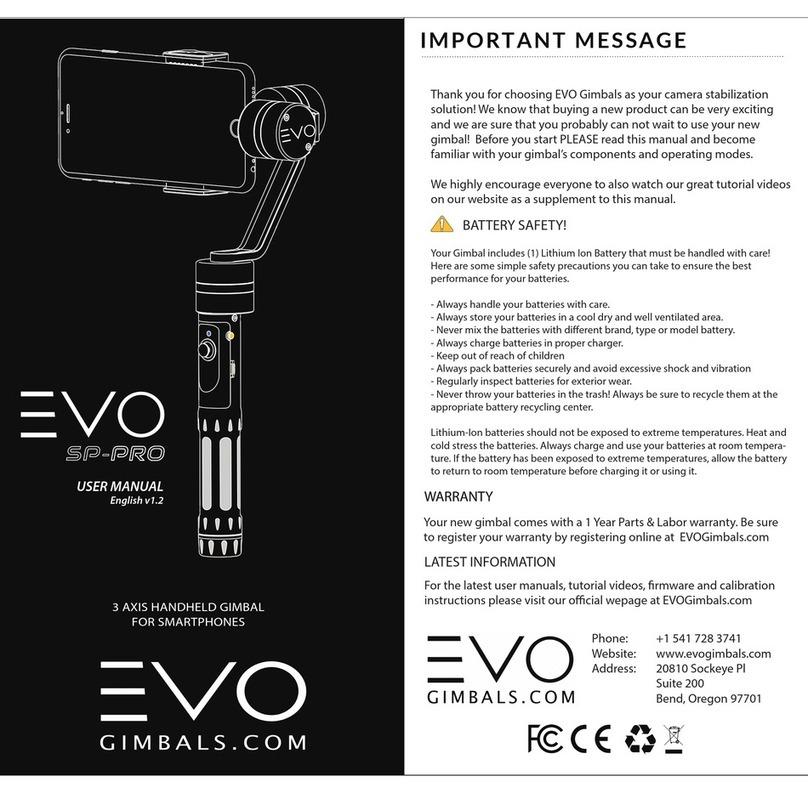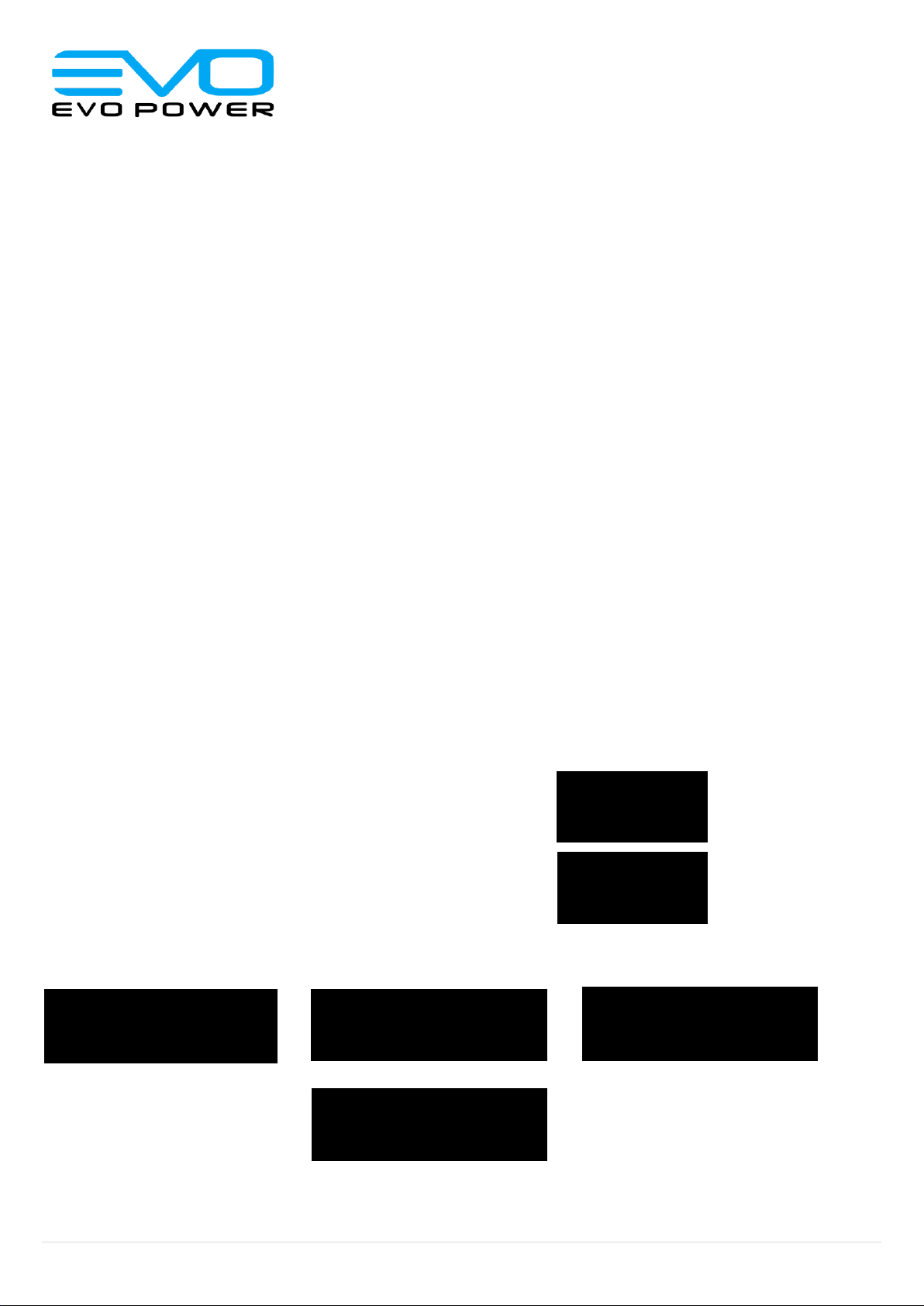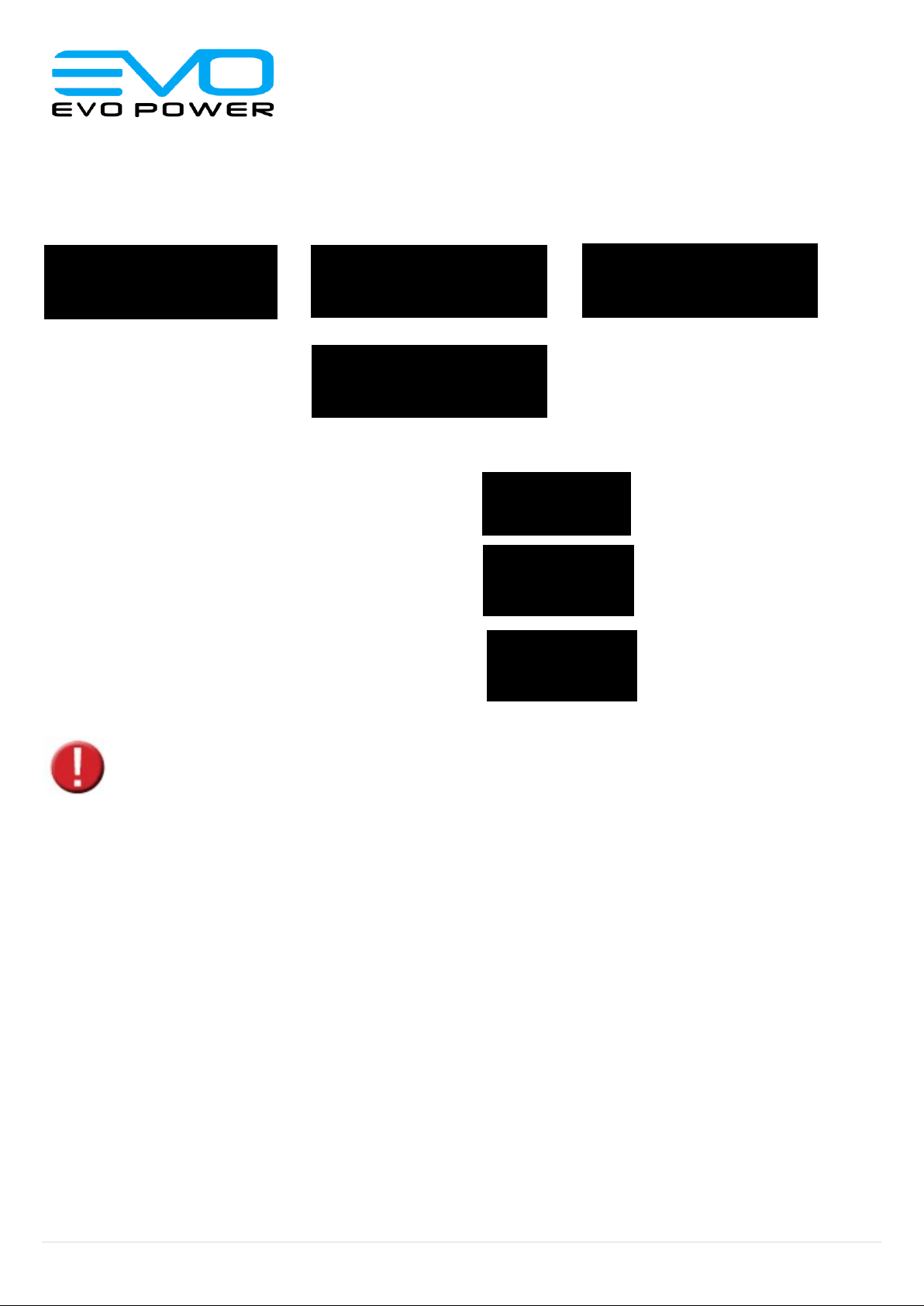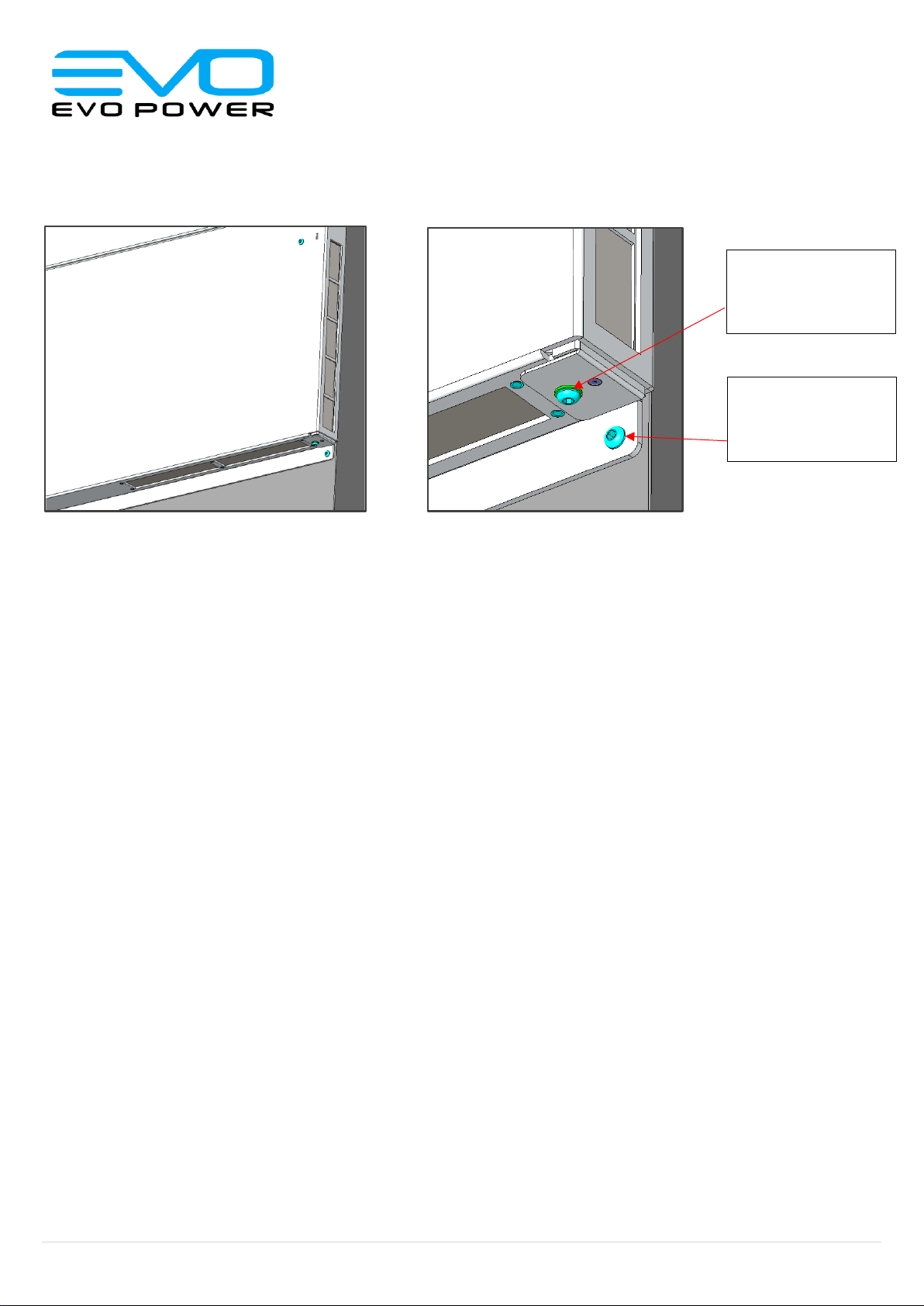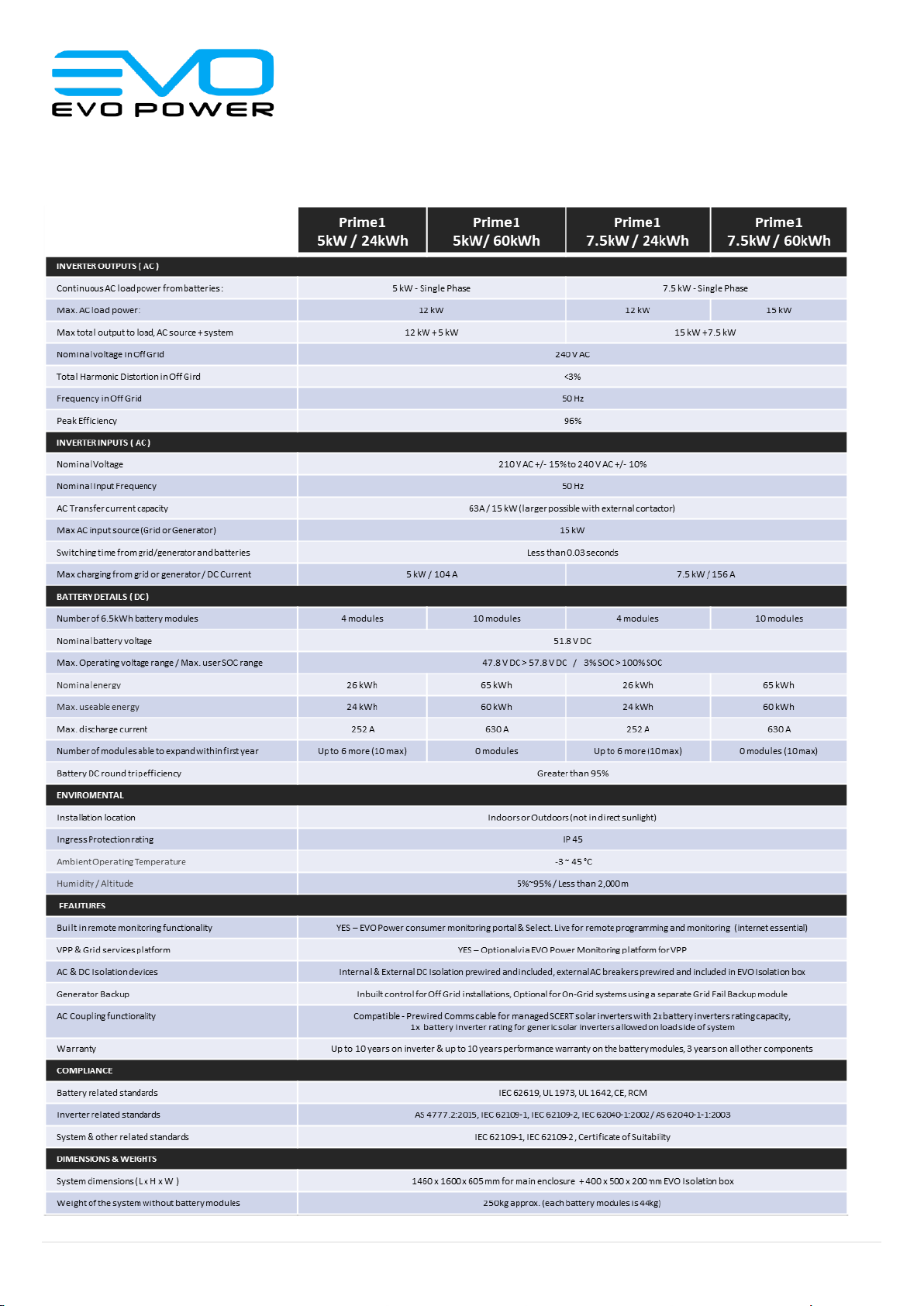Rev.1 3 | P a g e
1. Introduction
1.1 About the Prime
The Prime Series from EVO Power is a compact AC
coupled battery system engineered for the residential
and commercial power markets providing high
flexibility for solar self-consumption, load shifting and
complete off grid power applications.
The Prime series incorporates proven and trusted
hardware with inverters from Selectronic and options from
24kWh to 60kWh of Lithium Ion Batteries from the world’s
leading ESS battery manufacturer, LG Chem.
The purpose of this user manual is to guide and advise
a user on how to safely shutdown and maintain their
EVO Power Prime system. This manual also includes
optional procedures for the user that are
recommended by EVO Power. The instructions that
follow require no specialist skills.
The battery capacity of the Prime1 is between 4-10
battery modules, while the Prime3 requires between 8-
10 battery modules. The amount of battery modules
can be increased or decreased within these specific
module ranges, and these changes must be
completed by an installer.
The Prime1 relates to Single Phase systems and the
Prime3 uses 3 Phase equipment. The inverter capacity
for all Prime models is fixed, but the inverter itself can
be swapped out for a different power capacity.
1.2 Glossary:
Throughout this manual, the following abbreviations will
be used:
AC –Alternating Current
DC –Direct Current
1.3 Contact details
Your first point of contact for operation and warranty
issues is your installer or installation company that sold
you the system. Please record the details at time of
installation;
Installer: ……………………………………………………….
Install Co: …………………………………………………….
Phone: …………………………………………………………
Email: …………………………………………………………
For Emergency services, please contact the
Manufacturer, EVO Power;
Phone: 03 9052 4545
Prime Features & Benefits
Australian made & supported solution
✓Premium quality inverter & battery technology
✓Intelligent remote monitoring and control software
✓Flexible storage from 24 to 60kWh
✓Flexible inverter options in single and 3 phase
✓IP55 rated compact indoor/outdoor enclosure
✓Prewired enclosure with all isolation devices