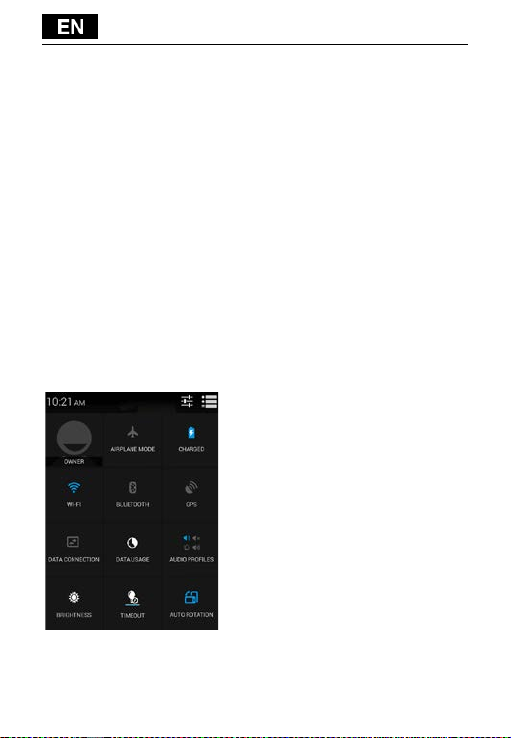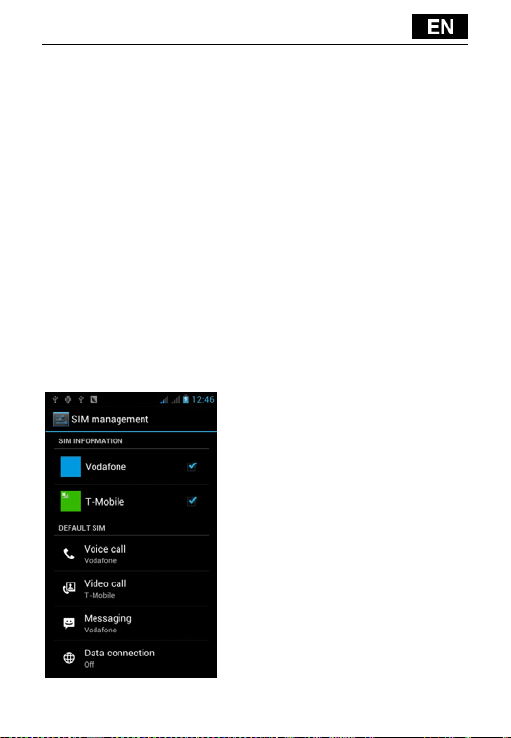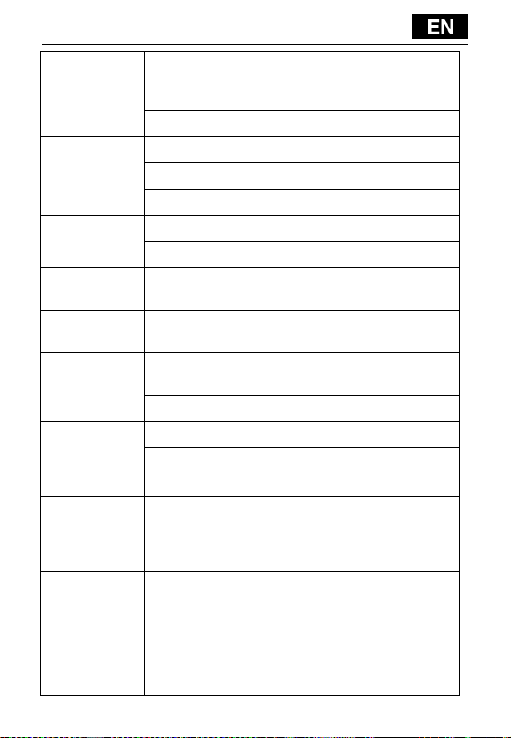Dear customer,
thank you that you have chosen EVOLVEO mobile phone.
Recommendation for care of your phone and its safe using
•This phone is a complicated electronic device therefore protect
it against impacts and from the effects of magnetic field, keep
it in clean and dust-free environment
•For cleaning the phone display, use a dry soft (small) cloth. (do
not use dissolving agents such as petrol, thinner or alcohol)
•Do not expose the phone to the effect of liquids or humidity, if
the phone gets into contact with water, dry it with a small cloth
and wipe it
•Do not press too much on the phone display or the buttons on
the phone body
•Warning: The battery can explode in the fire!
•Repairs and service are possible to do in authorized service
place for EVOLVEO phone (more on
www.evolveo.eu), otherwise you may damage phone and lose
warranty.
Important business legal regulations
•No part of this manual can be copied, extended or changed
without prior written agreement of the producer.
•The producer reserves the right to make changes in this product
against the state written in this manual without prior warning,
because the product goes through the continual progress and
improving, potential difference is not a defect of product and is
not the reason for a complaint.
•Manufacturers, distributors and sellers are not responsible for
any loss of data, direct or indirect damages caused in
connection with the phone using no matter how they occurred.
Charge the phone battery if:
•Android system notifies low capacity of battery
•The keys do not respond on pressing
•The phone is not used at least once a month
•The phone turns off due to low battery; you have to wait a
moment after connecting the charger, than the battery will
recharge a little bit and the phone can be used again.