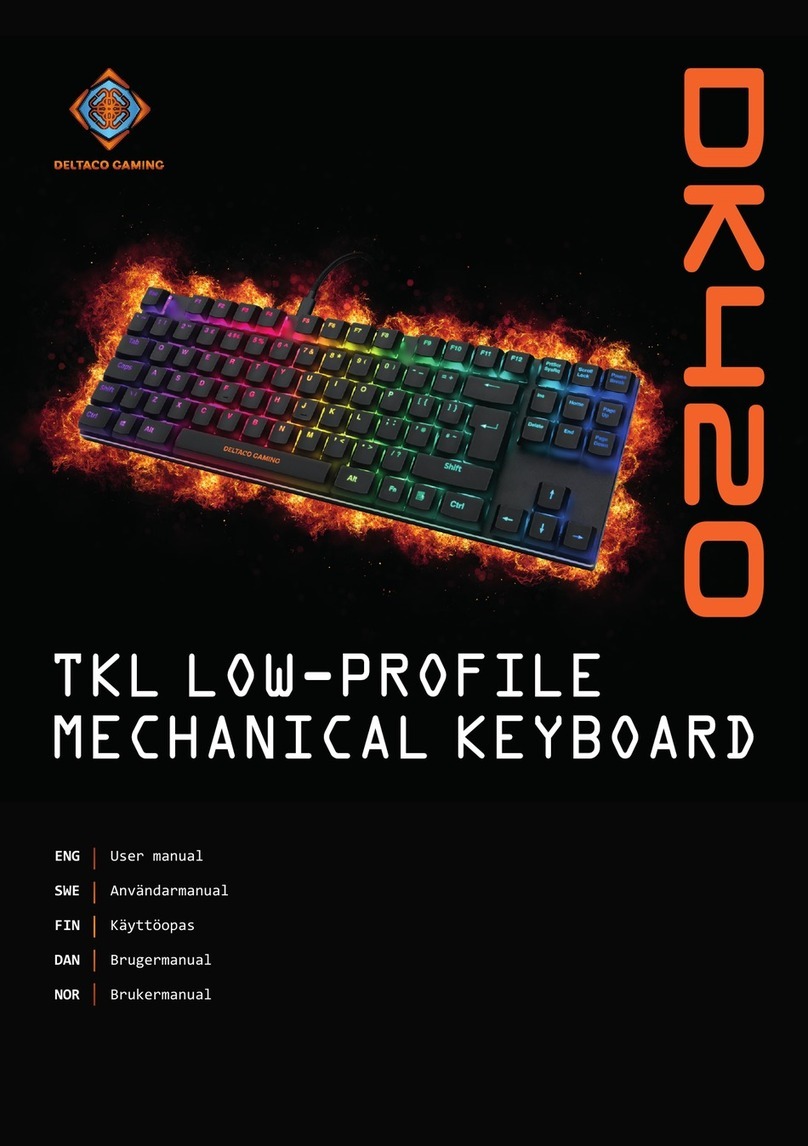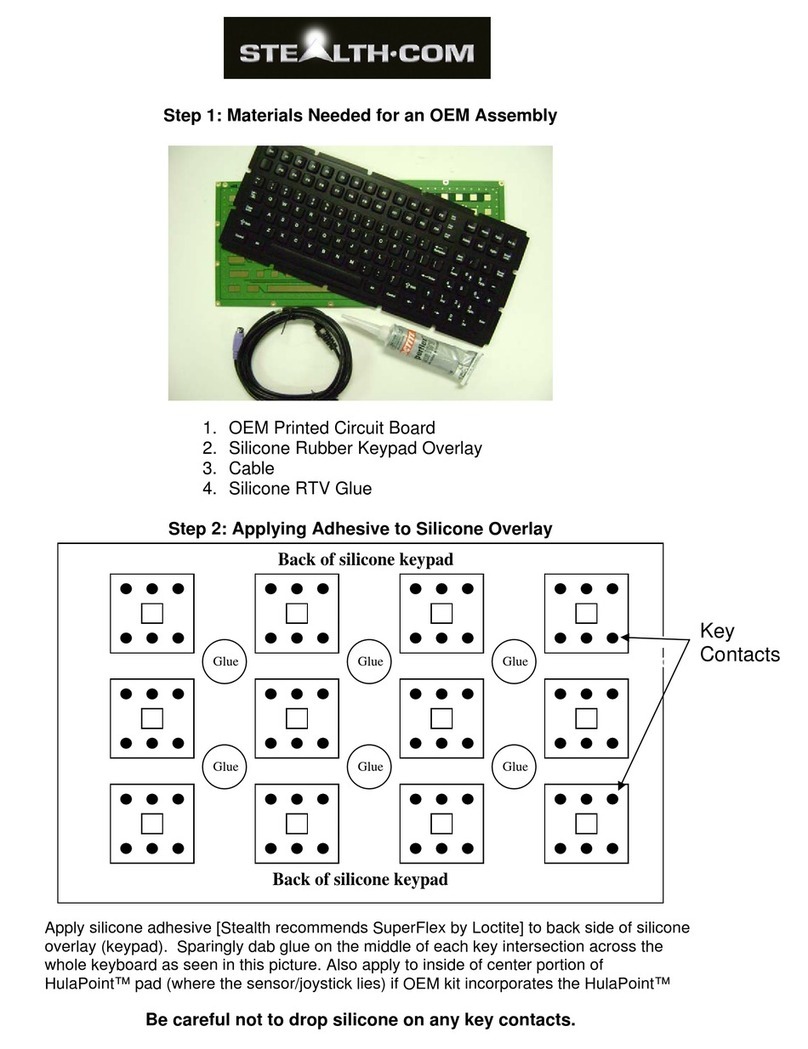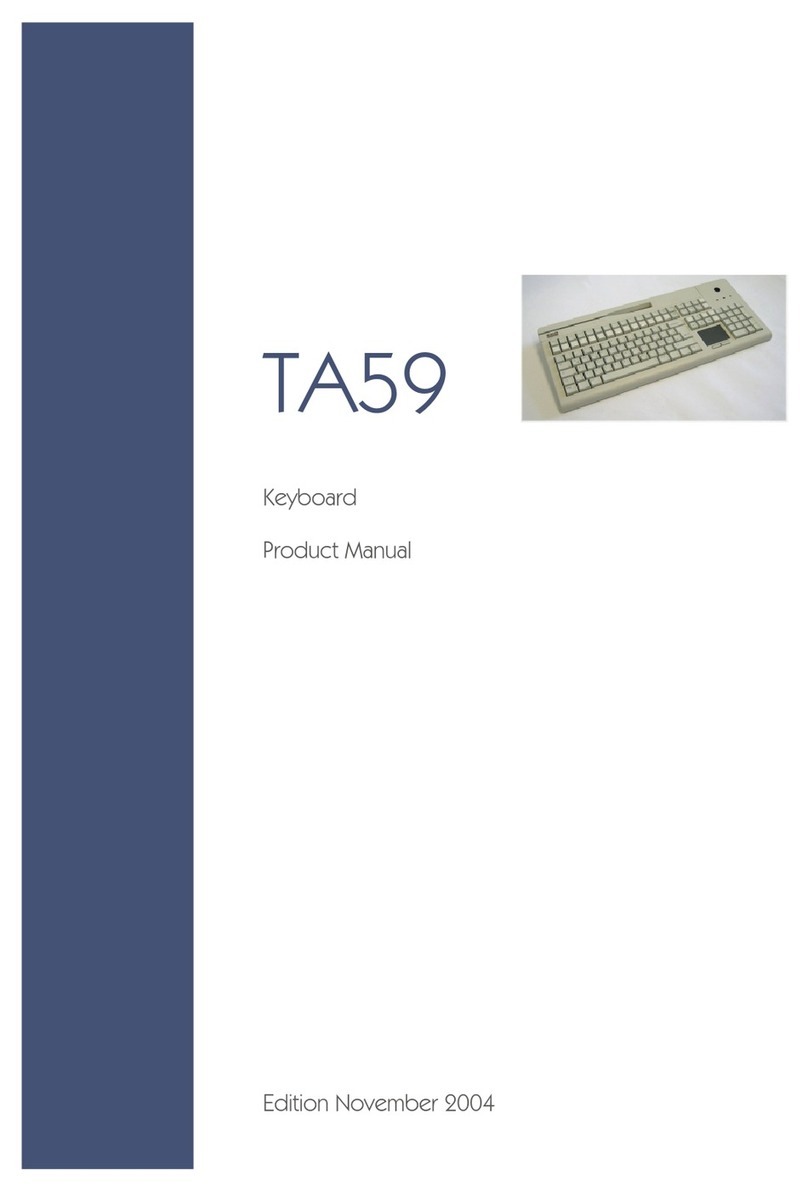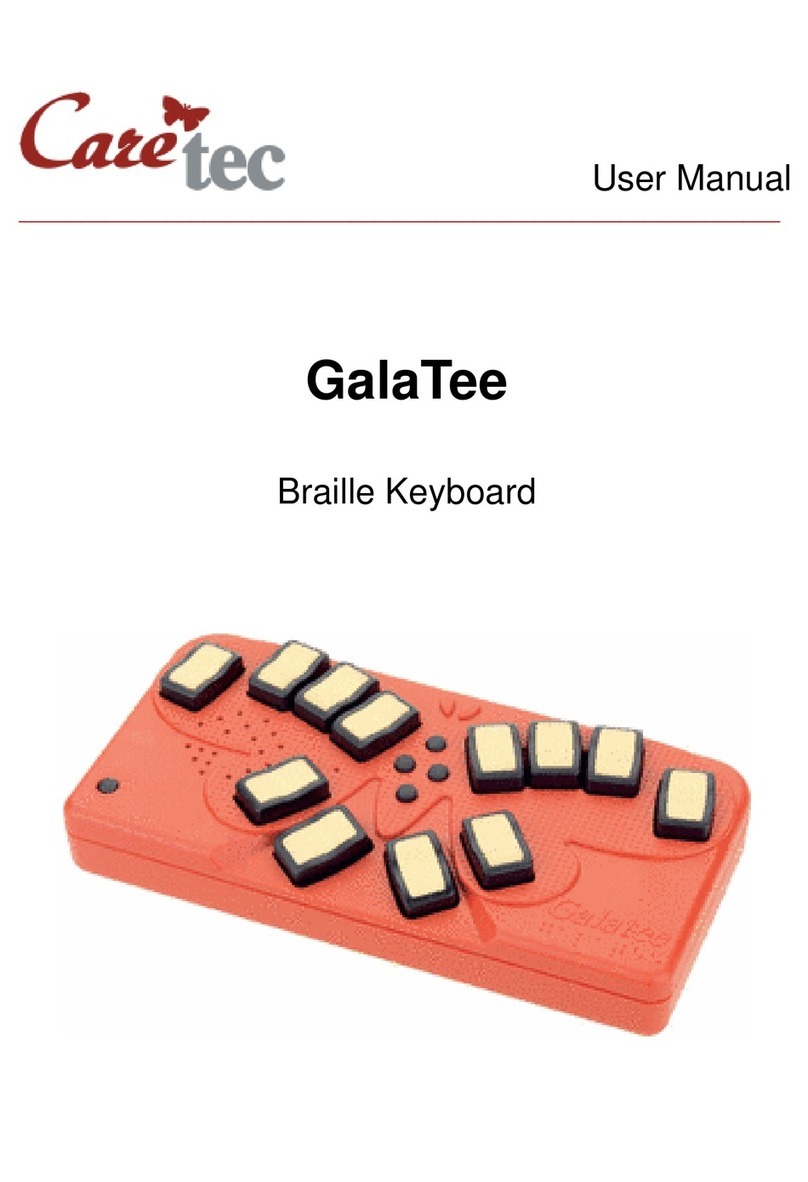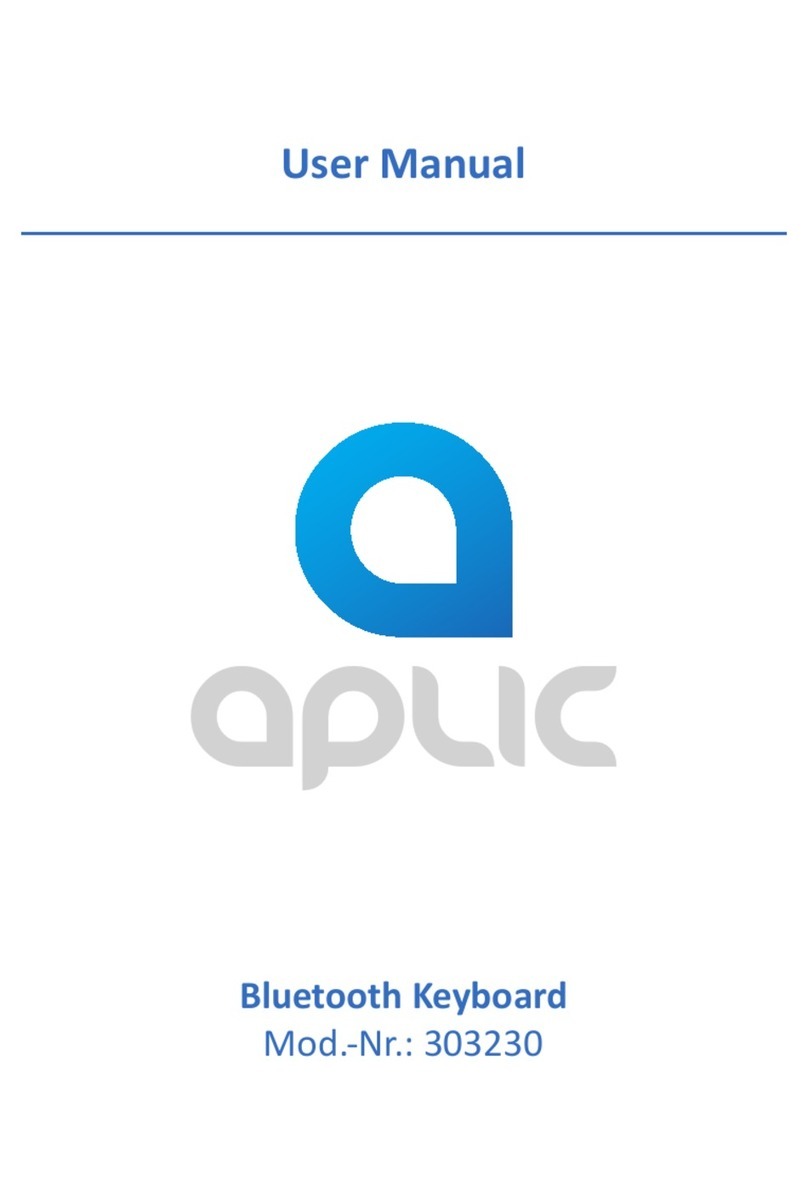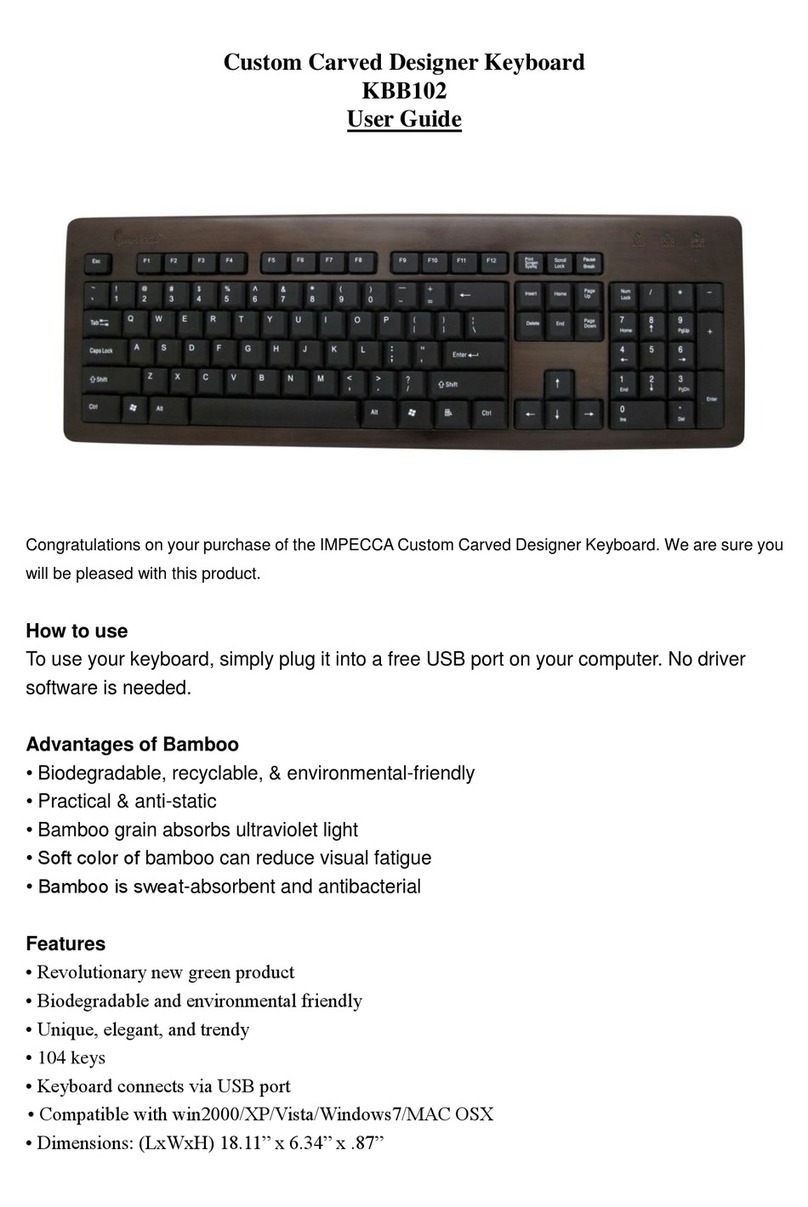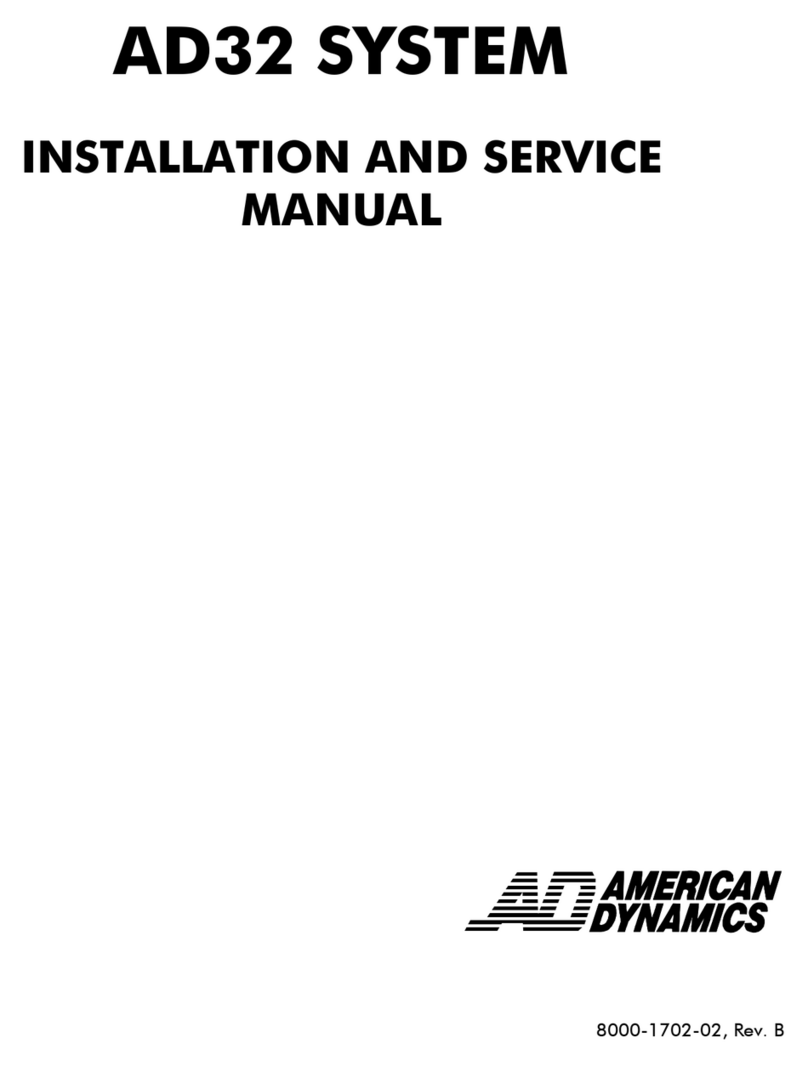EVP Havis KB-101 User manual

Company Registration Number: 9121263
VAT number: 196484653
EVP Ltd, Unit 4, Benford Court, Lower Cape, Warwick, CV34 5DA
Owner’s Manual
Havis Rugged USB
Backlit Keyboard
KB-101_OMN_4-16
www.havis.com
1-800-524-9900
DS-GTC-301
DS-GTC-301-3
DS-GTC-302
DS-GTC-302-3
DS-GTC-303
DS-GTC-305
KB-101
Havis, Inc.
75 Jacksonville Road
Warminster, PA 18974
www.havis.com 1-800-524-9900
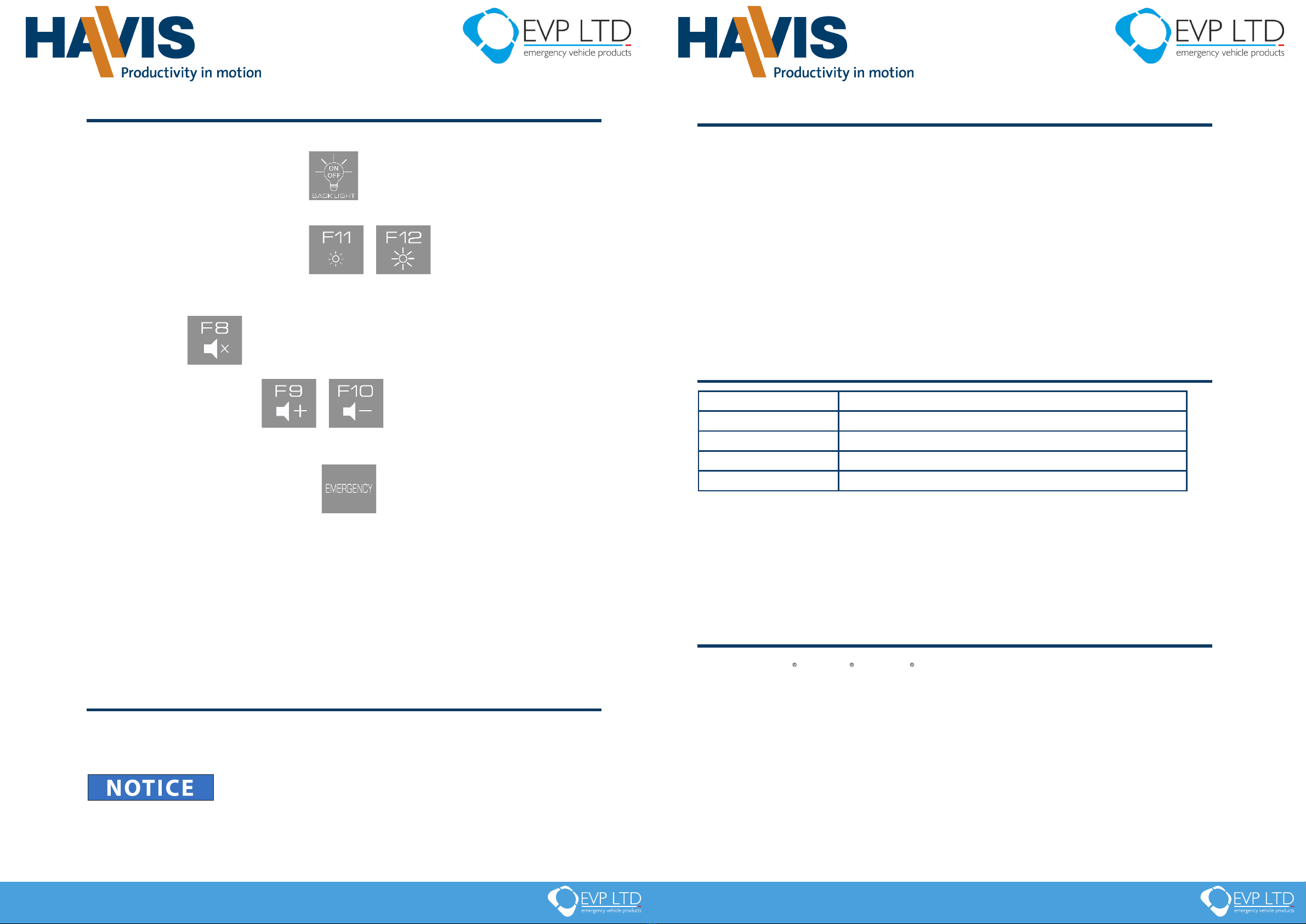
Company Registration Number: 9121263
VAT number: 196484653
EVP Ltd, Unit 4, Benford Court, Lower Cape, Warwick, CV34 5DA
6 3
Specications
Working Voltage Standard USB (+5V DC ± 10%)
Dimensions 5.8” ( 14.8 cm) H x 11.3” ( 28.6 cm ) W x 0.4” ( 1.1 cm ) D
Weight 2.0 lbs ( 0.91 kg )
Operating Environment -21° C to 60° C ( -6° F to 140°F ) - 100% Humidity
Storage Environment -40° C to 85° C ( -40° F to 185° F ) - 100% Humidity
• Do not place metal objects on top of the Rugged Keyboard
• Do not leave the Rugged Keyboard in a high temperature environment (greater than 85°C, 185°F)
for a long period of time
Precautions
Backlight:
• Backlight ON/OFF Button:
Switches keyboard illumination
between On and Off
• ‘Fn’ + (‘F11’ or ‘F12’):
Adjusts the backlight intesity
Volume:
• ‘Fn’ + ‘F8’:
Mute sound
• ‘Fn’ + (‘F9’ or ‘F10’):
Adjusts the volume level
Emergency:
• ‘Emergency’ Button:
Sends a ‘SHIFT’ + ‘F1’ key sequence
to the connected computer
Multi-Touch Mouse Pad:
• More than one nger can be used at a time
- Single point: Cursor position control
- Two point: Scroll up/down
Operation
Cleaning
The Havis Rugged Keyboard can be cleaned with a soft cloth and a non-corrosive
cleaning solvent.
• USE A SOFT CLOTH OR SPONGE TO CLEAN.
• DO NOT USE A STIFF BRUSH. NO INTENSE SCRUBBING.
• RESISTANT TO HOSPITAL GRADE ALCOHOLIC CLEANERS.
• DO NOT USE CORROSIVE CLEANING SOLVENTS.
Compatibility
• MAC, Microsoft Windows 7/8/Vista /Xp/2000/ME/98
• COMMUNICATION INTERFACE: USB 1.1 or 2.0
Company Registration Number: 9121263
VAT number: 196484653
EVP Ltd, Unit 4, Benford Court, Lower Cape, Warwick, CV34 5DA
6 3
Specications
Working Voltage Standard USB (+5V DC ± 10%)
Dimensions 5.8” ( 14.8 cm) H x 11.3” ( 28.6 cm ) W x 0.4” ( 1.1 cm ) D
Weight 2.0 lbs ( 0.91 kg )
Operating Environment -21° C to 60° C ( -6° F to 140°F ) - 100% Humidity
Storage Environment -40° C to 85° C ( -40° F to 185° F ) - 100% Humidity
• Do not place metal objects on top of the Rugged Keyboard
• Do not leave the Rugged Keyboard in a high temperature environment (greater than 85°C, 185°F)
for a long period of time
Precautions
Backlight:
• Backlight ON/OFF Button:
Switches keyboard illumination
between On and Off
• ‘Fn’ + (‘F11’ or ‘F12’):
Adjusts the backlight intesity
Volume:
• ‘Fn’ + ‘F8’:
Mute sound
• ‘Fn’ + (‘F9’ or ‘F10’):
Adjusts the volume level
Emergency:
• ‘Emergency’ Button:
Sends a ‘SHIFT’ + ‘F1’ key sequence
to the connected computer
Multi-Touch Mouse Pad:
• More than one nger can be used at a time
- Single point: Cursor position control
- Two point: Scroll up/down
Operation
Cleaning
The Havis Rugged Keyboard can be cleaned with a soft cloth and a non-corrosive
cleaning solvent.
• USE A SOFT CLOTH OR SPONGE TO CLEAN.
• DO NOT USE A STIFF BRUSH. NO INTENSE SCRUBBING.
• RESISTANT TO HOSPITAL GRADE ALCOHOLIC CLEANERS.
• DO NOT USE CORROSIVE CLEANING SOLVENTS.
Compatibility
• MAC, Microsoft Windows 7/8/Vista /Xp/2000/ME/98
• COMMUNICATION INTERFACE: USB 1.1 or 2.0
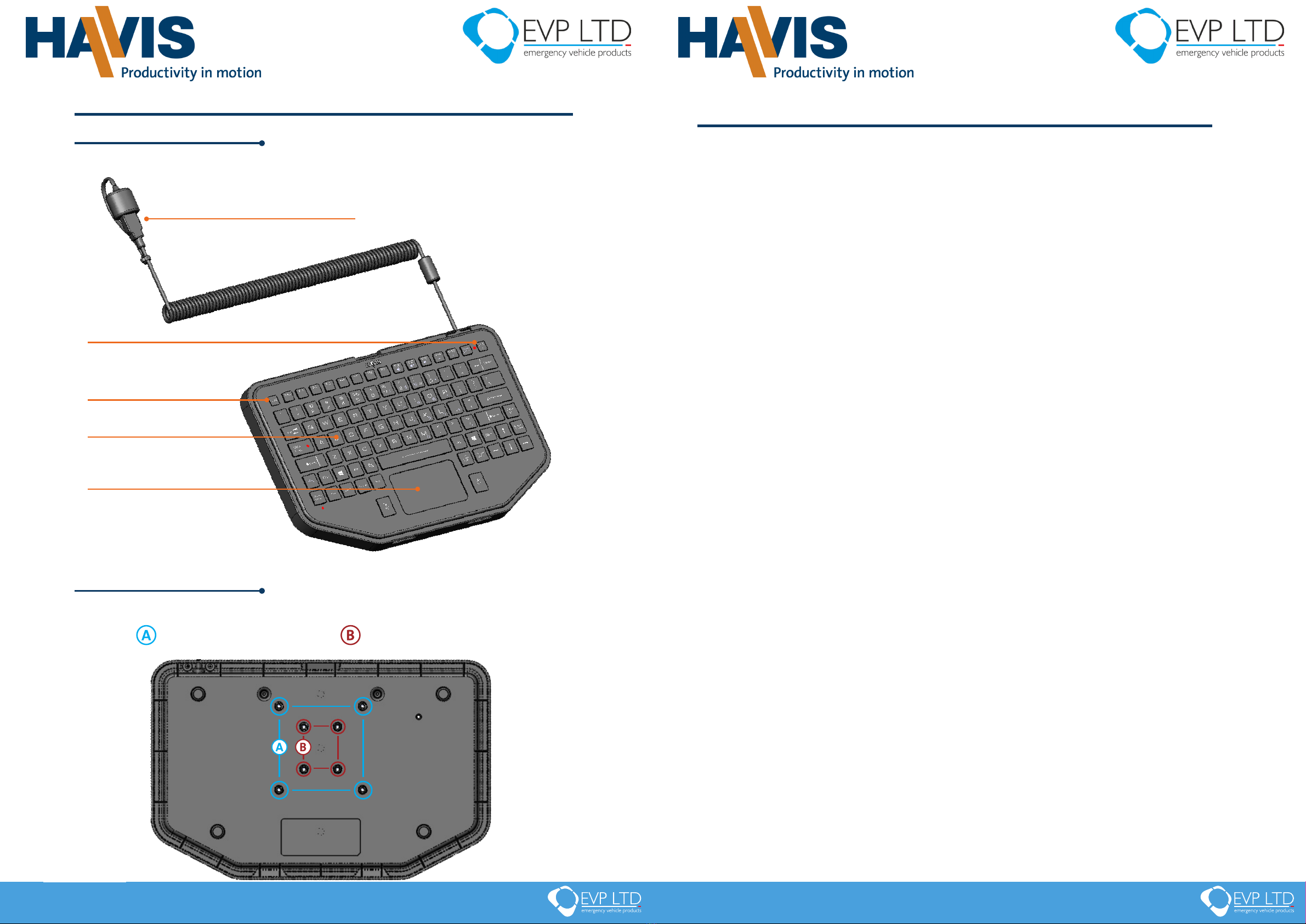
Company Registration Number: 9121263
VAT number: 196484653
EVP Ltd, Unit 4, Benford Court, Lower Cape, Warwick, CV34 5DA
4 5
1) Remove Rugged Keyboard from the packaging. Havis recommends using
our Keyboard Mount (Part # C-KBM-201 - sold separately). These two products
are designed to interlock together and give the user docking, adjustment, and
quick release abilities. However, the Rugged Keyboard can be mounted to any
appropriate surface that has VESA 75 or AMPS mounting hole pattern.
2) If not using the Havis Keyboard Mount, determine if your mounting location
is equipped with VESA 75 or AMPS mounting pattern. Install the Rugged
Keyboard to your mounting device using (4) M4 x 0.7mm screws (not included).
NOTE: Length of screw is dependant upon your specic mounting application.
Torque screws to 20 in-lbs (2.3Nm) ± 10%.
3) Insert the USB connector into a compatible USB port on the computer or
docking station in your vehicle.
4) Turn the computer on. Computer will detect and install drivers once the
keyboard initiates. Drivers are standard plug and play.
Installation
Parts Included
Rugged Keyboard
(89 Keys - US layout)
Mounting Holes
(bottom of Keyboard)
89 Keys
(US key layout)
Emergency Button
Backlight ON/OFF Button
Multi-Touch Mouse Pad
USB connector
(with water resistant cap)
VESA 75 mounting pattern AMPS mounting pattern
Company Registration Number: 9121263
VAT number: 196484653
EVP Ltd, Unit 4, Benford Court, Lower Cape, Warwick, CV34 5DA
4 5
1) Remove Rugged Keyboard from the packaging. Havis recommends using
our Keyboard Mount (Part # C-KBM-201 - sold separately). These two products
are designed to interlock together and give the user docking, adjustment, and
quick release abilities. However, the Rugged Keyboard can be mounted to any
appropriate surface that has VESA 75 or AMPS mounting hole pattern.
2) If not using the Havis Keyboard Mount, determine if your mounting location
is equipped with VESA 75 or AMPS mounting pattern. Install the Rugged
Keyboard to your mounting device using (4) M4 x 0.7mm screws (not included).
NOTE: Length of screw is dependant upon your specic mounting application.
Torque screws to 20 in-lbs (2.3Nm) ± 10%.
3) Insert the USB connector into a compatible USB port on the computer or
docking station in your vehicle.
4) Turn the computer on. Computer will detect and install drivers once the
keyboard initiates. Drivers are standard plug and play.
Installation
Parts Included
Rugged Keyboard
(89 Keys - US layout)
Mounting Holes
(bottom of Keyboard)
89 Keys
(US key layout)
Emergency Button
Backlight ON/OFF Button
Multi-Touch Mouse Pad
USB connector
(with water resistant cap)
VESA 75 mounting pattern AMPS mounting pattern