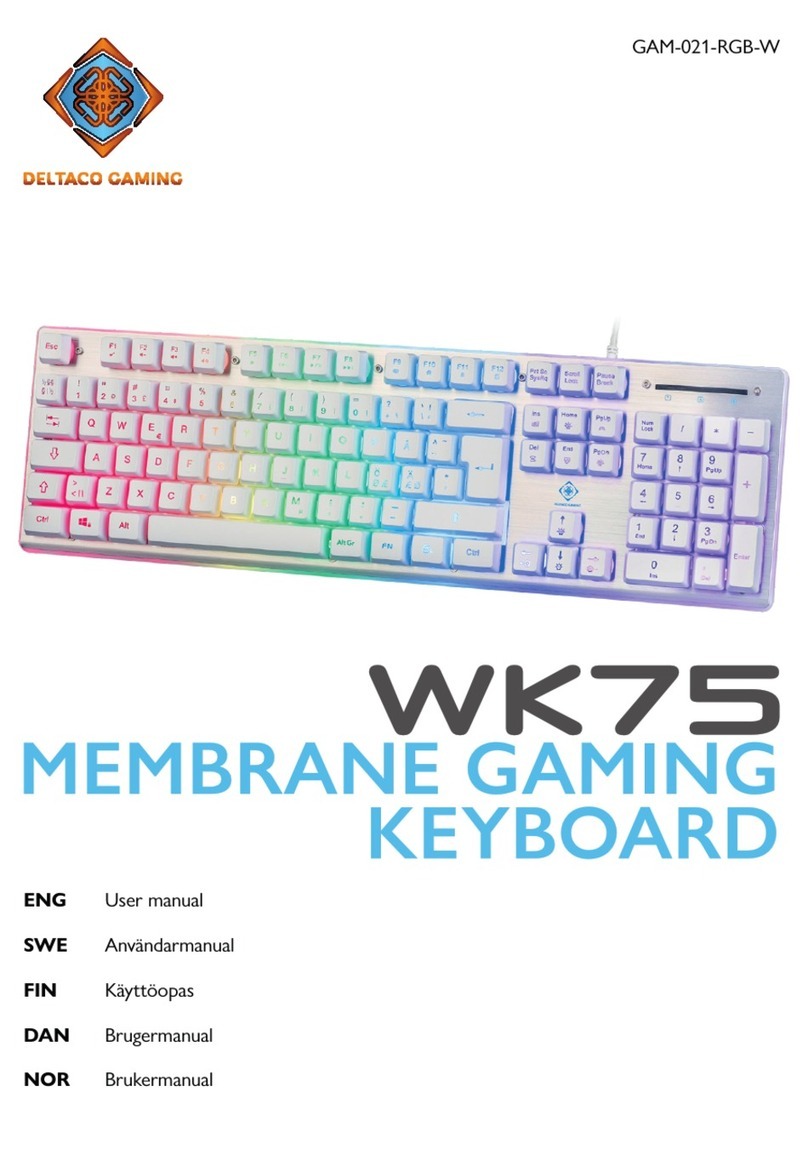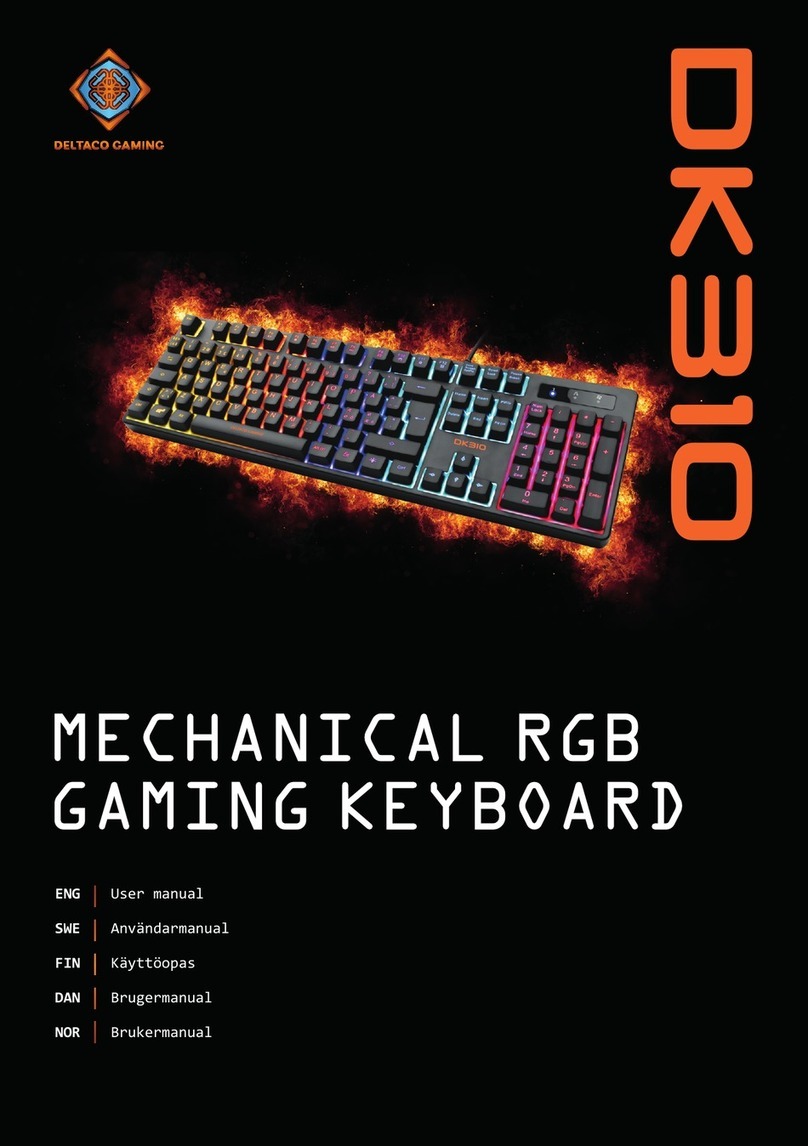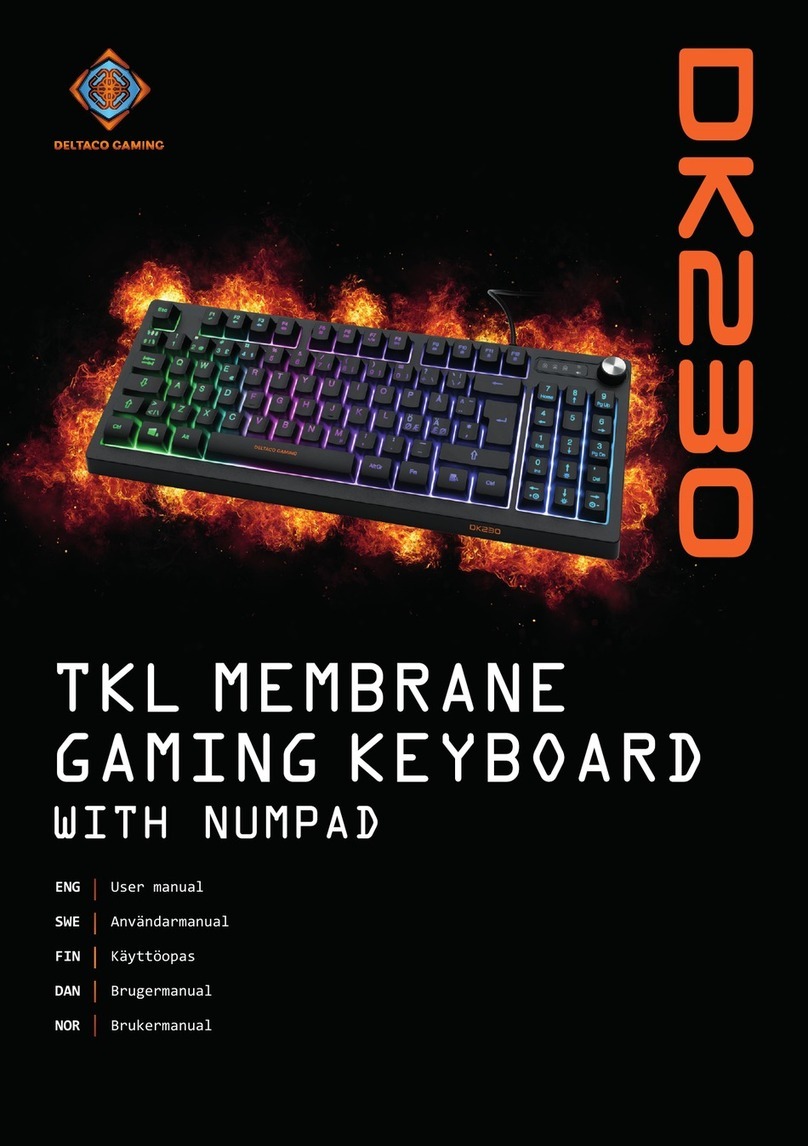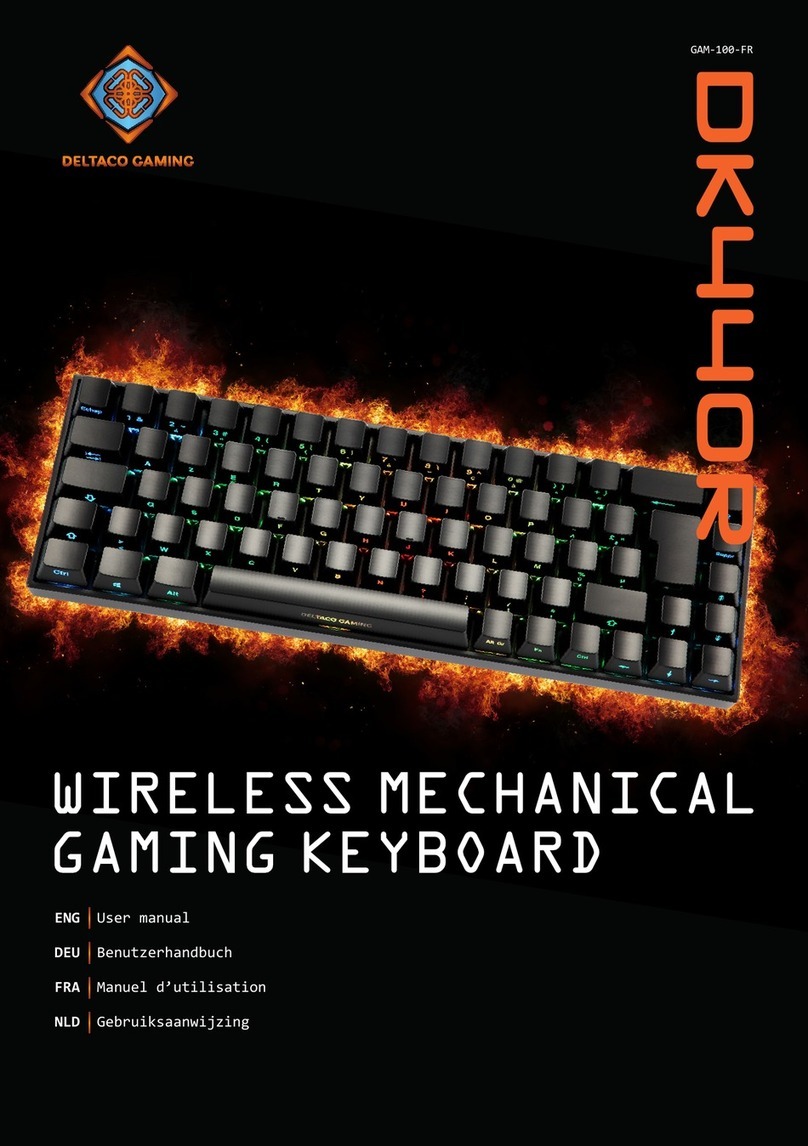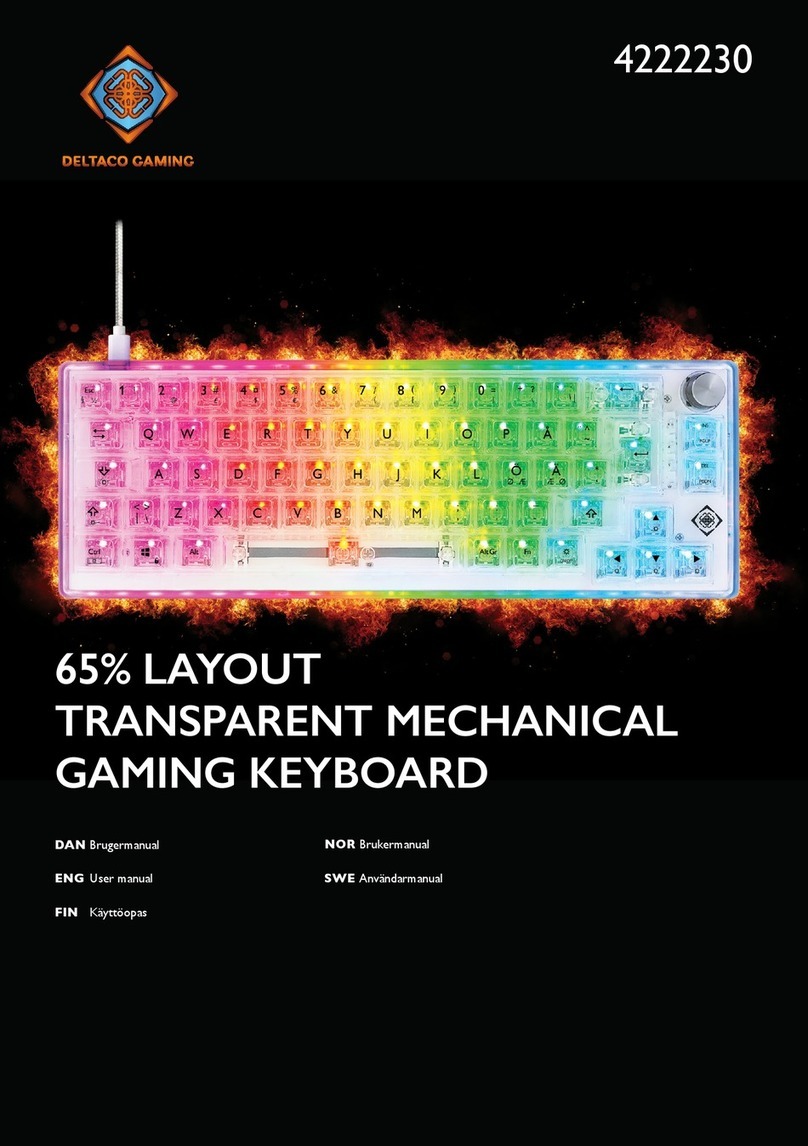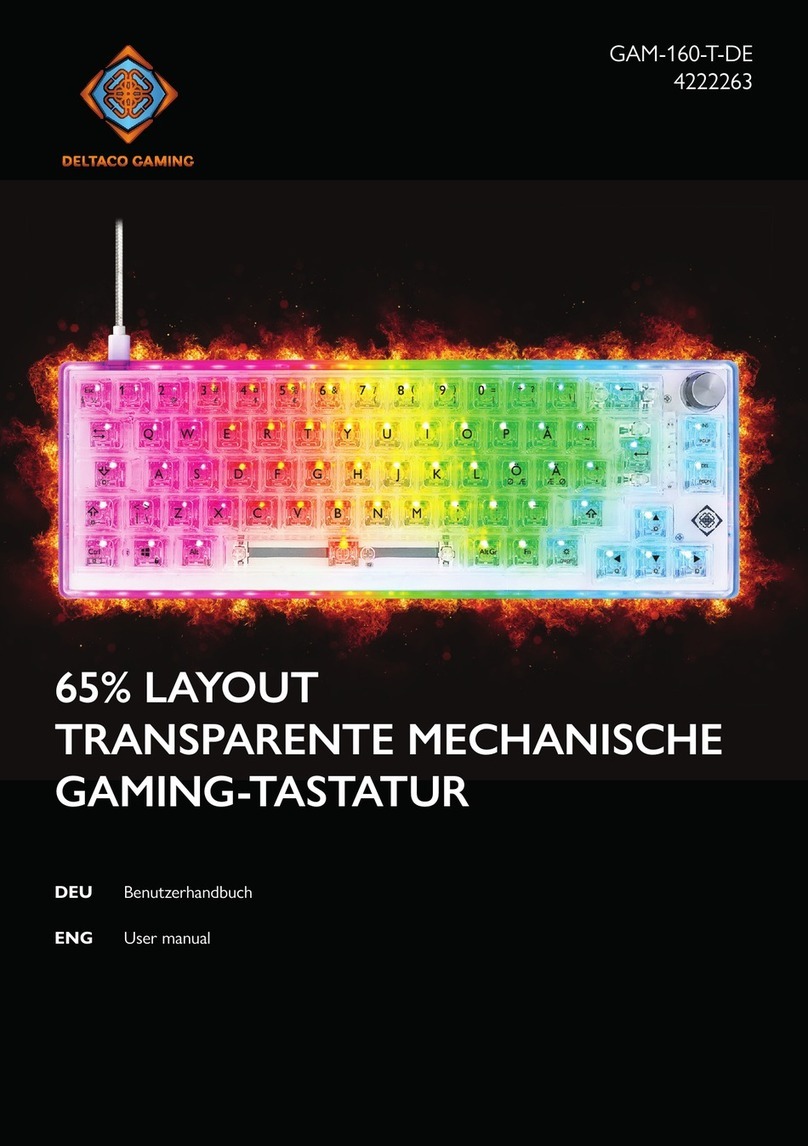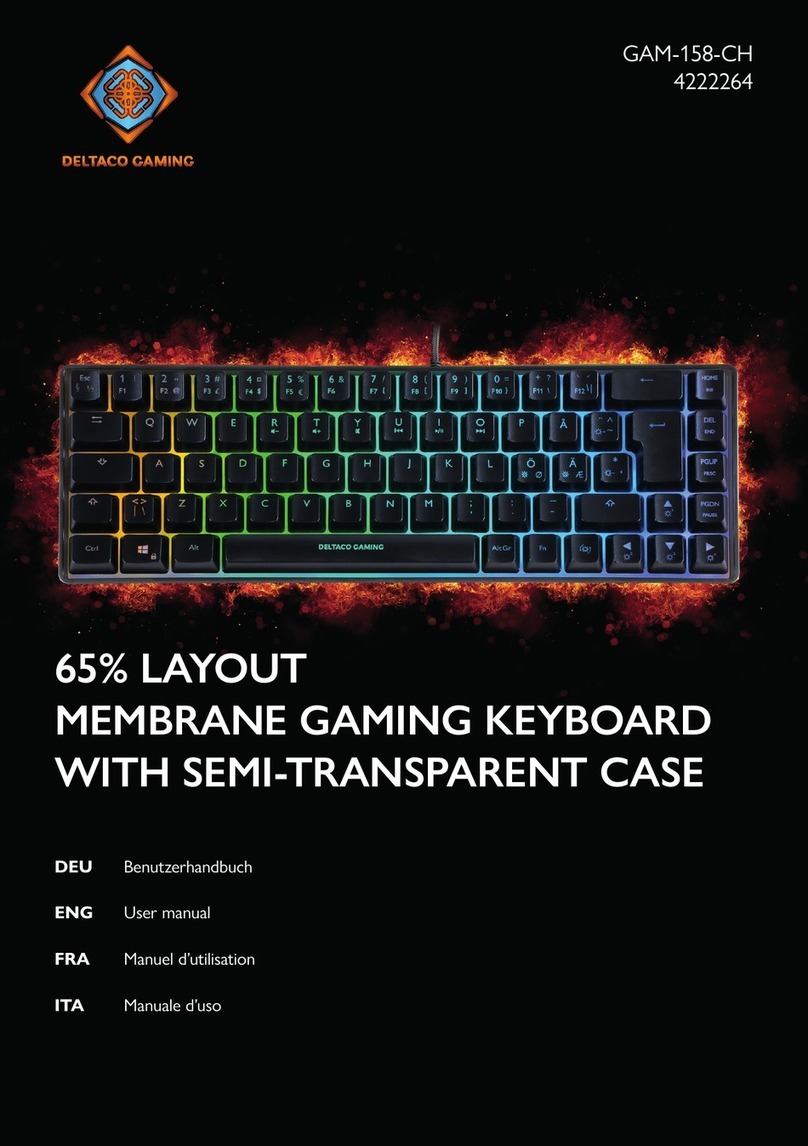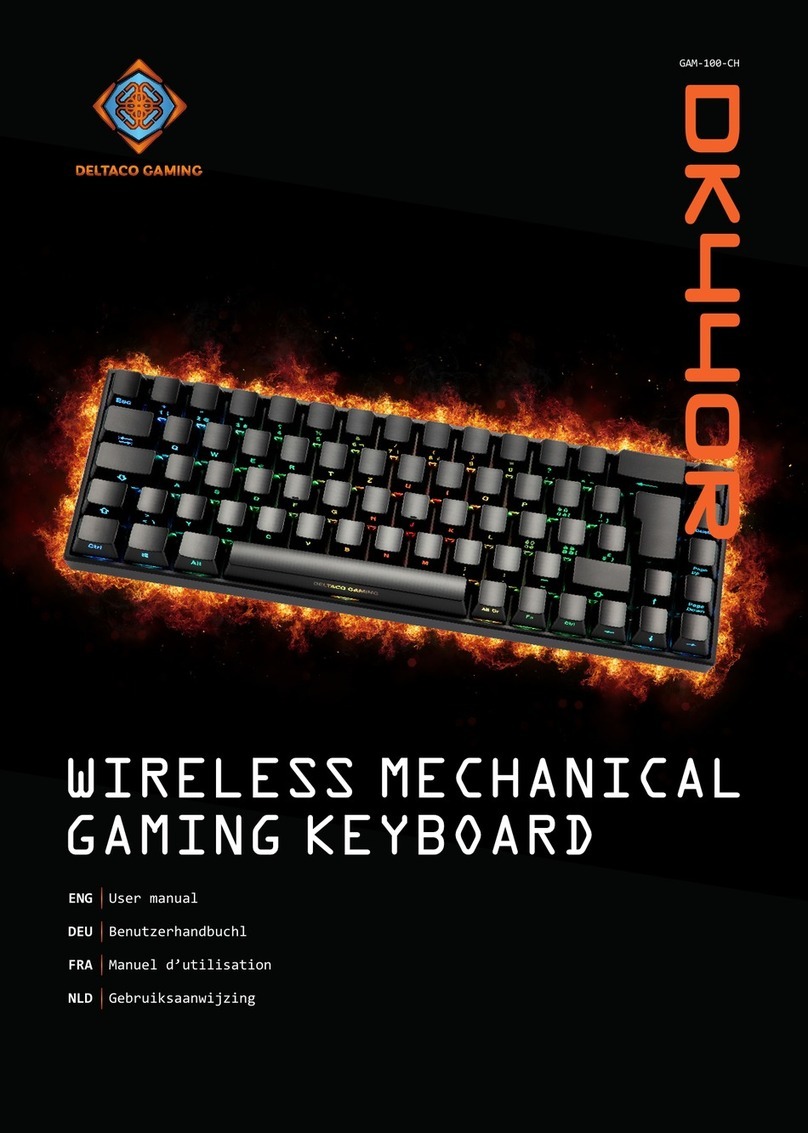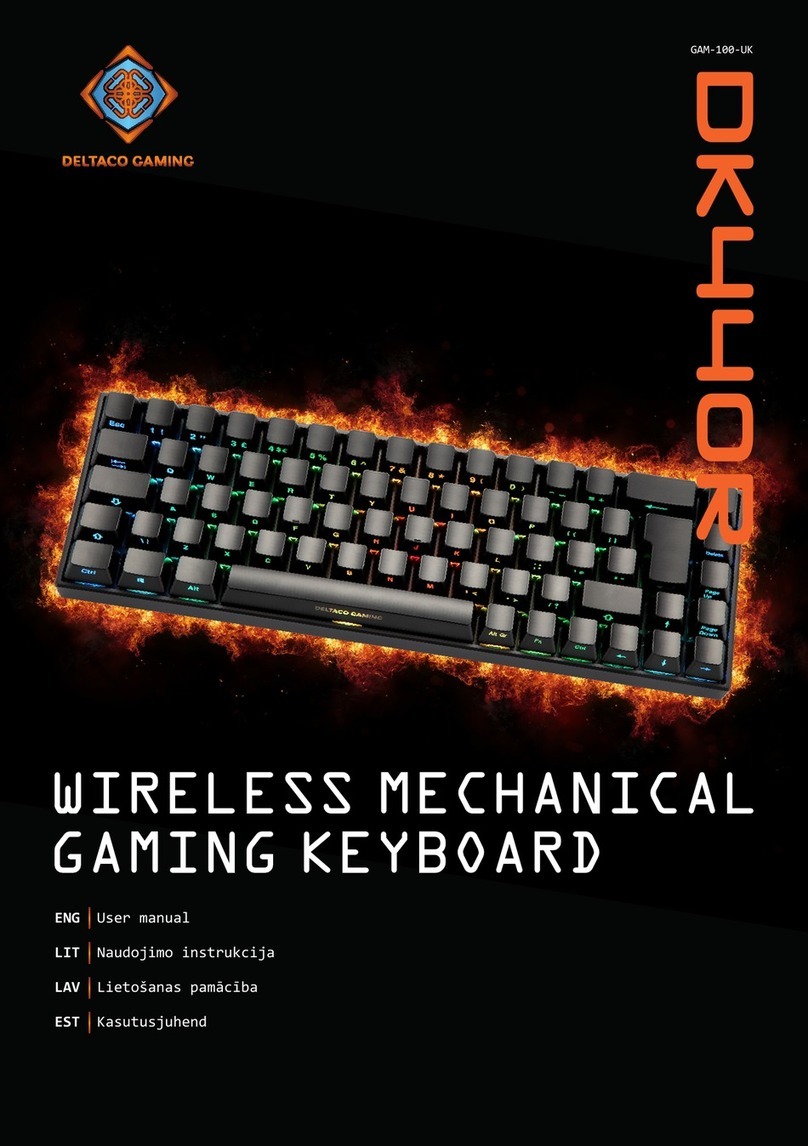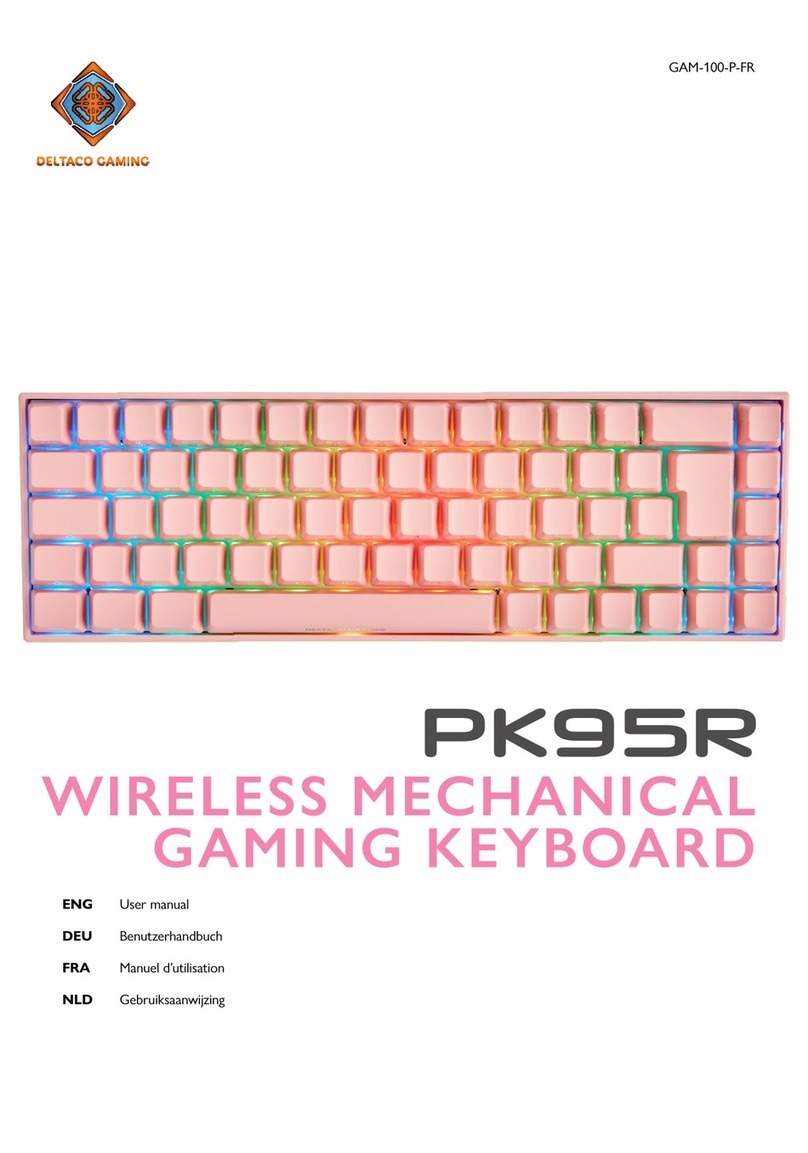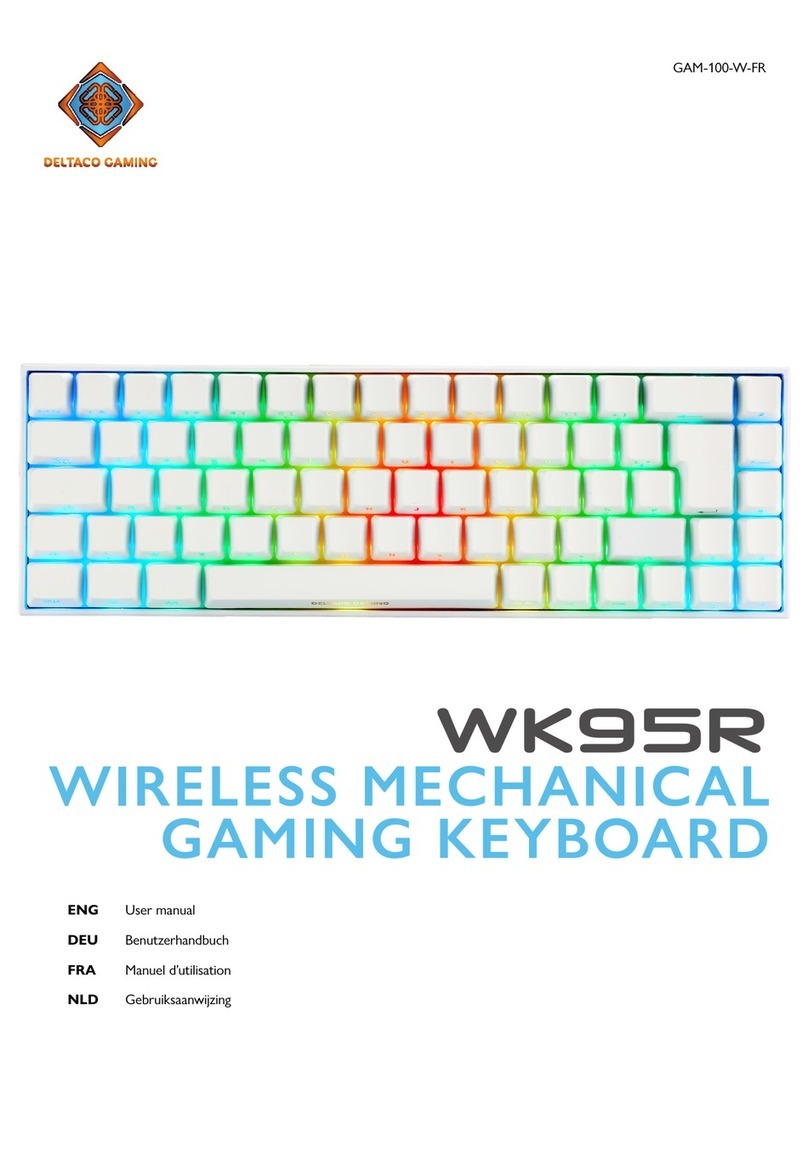4
FIN DAN
Kiitos, kun valitsit Deltaco-tuotteen!
Näppäinyhdistelmät
FN + F3 = Avaa laskin
FN + F4 = Avaa mediasoitin
FN + F5 = Edellinen kappale
FN + F6 = Seuraava kappale
FN + F7 = Toista tai keskeytä
FN + F8 = Pysäytä toisto
FN + F9 = Vaimenna ääni tai poista vaimennus
FN + F10 = Pienennä äänenvoimakkuutta
FN + F11 = Suurenna äänenvoimakkuutta
FN + F12 = Lukitse painikkeet tai poista lukitus
FN + Windows-painike = Lukitse Windows-painike
tai poista sen lukitus
FN + ESC = Palauta tehdasasetukset (pidä pohjassa
3 sekunnin ajan)
Taustavalo
FN + Home = Kytke taustavalo päälle tai pois
päältä
FN + INS = Vaihda valaistustilaa
FN + END = Kiinteä taustavalon väri
FN + DEL = Valitse näytettävä väri
(punainen, vihreä, sininen, keltainen, violetti,
syaani ja valkoinen)
FN + ↑ = Lisää kirkkautta
FN+ ↓= Vähennä kirkkautta
FN+ ← = Pienennä värinkiertonopeutta
FN+ → = Suurenna värinkiertonopeutta
Taustavalolla on 5 kirkkausasetusta: 100 %, 75 %,
50 %, 25 %, pois päältä.
Värien vaihtumisella on 5 nopeusasetusta: 100 %,
75 %, 50 %, 25 %, pois päältä.
Käyttö
Kytke näppäimistö laitteeseen (esim.
tietokoneeseen) USB-A–USB-C-kaapelilla.
A-tyyppinen pää liitetään tietokoneeseen, kun
taas C-tyyppinen pää liitetään näppäimistöön.
Puhdistus
Tuotteen voi puhdistaa kuivalla liinalla.
Turvallisuusohjeet
1. Tuote ei ole vedenkestävä, joten se tulee
pitää kuivana ja poissa nesteiden ääreltä.
2.
Älä pura tuotetta osiin tai yritä korjata sitä
itse.
3. Säilytä tuotetta ja sen pakkausta lasten
ulottumattomissa. Nämä saattavat aiheuttaa
tukehtumisen tai muun tapaturman vaaran.
4. Älä pudota tuotetta lattialle tai altista sitä
kolhuille.
Takuu
Takuuehdot voi lukea osoitteesta www.deltaco.eu.
Tuotetuki
Tuotteesta on lisätietoja osoitteessa
www.deltaco.eu.
Tukipalvelun sähköpostiosoite on info@deltaco..
Tak fordi du valgte Deltaco!
Tastekombinationer
FN + F3 = Åben lommeregner
FN + F4 = Åben medieafspiller
FN + F5 = Forrige sang
FN + F6 = Næste sang
FN + F7 = Afspil/pause
FN + F8 = Stop
FN + F9 = Slå lyd fra/til
FN + F10 = Reducer lydstyrken
FN + F11 = Øg lydstyrken
FN + F12 = Lås eller lås alle tastaturtaster op
FN + Windows tast = Windows tast til/fra
FN + ESC = Tryk og hold nede i 3 sekunder for at
nulstille til fabriksindstillinger
Baggrundslys tilstande
FN + Home = Power baggrundslys til eller fra
FN + INS = Cyklus gennem 10 lystilstande
FN + END = Baggrundslys statisk farve
FN + DEL = Cyklus gennem statiske farver
(Rød, grøn, blå, gul, lilla, cyan og hvid)
FN + ↑ = Øge lysstyrken
FN+ ↓= Formindsk lysstyrke
FN+ ← = Formindsk lysdiodernes hastighed
FN+ → = Forøg LED’ernes hastighed
Baggrundslysets lysstyrke har 5 indstillinger:
100%, 75%, 50%, 25%, fra.
Baggrundslyshastigheden (LED’er) har 5
indstillinger: 100%, 75%,50%, 25%, fra.
Brug
Forbind til enheden (f.eks. en computer)
med USB-A til USB-C-kablet. USB-A opretter
forbindelse til enheden, mens USB-C opretter
forbindelse til tastaturet.
Rengøring
Rengør produktet ved hjælp af en tør klud.
Sikkerhedsinstruktioner
1. Hold produktet tørt. Hold den væk fra alle
væsker. Dette produkt er ikke vandtæt.
2. Du må ikke åbne op eller forsøge at reparere
produktet selv.
3. Hold produktet og emballagen uden for
børns rækkevidde for at forebygge ulykker og
kvælningsfarer.
4. Må ikke tabes eller udsættes for stødskader.
Garanti
Se www.deltaco.eu for at få oplysninger om
garanti.
Support
Mere produktinformation kan ndes på
www.deltaco.eu.