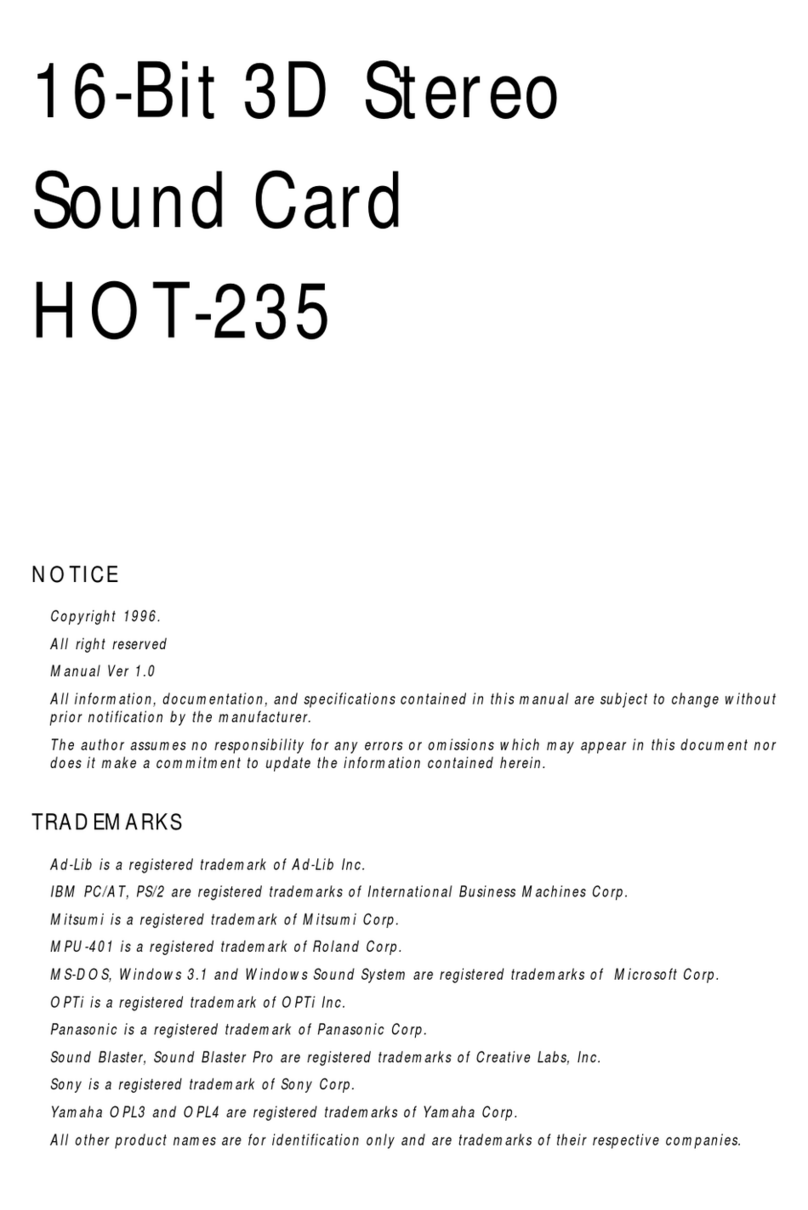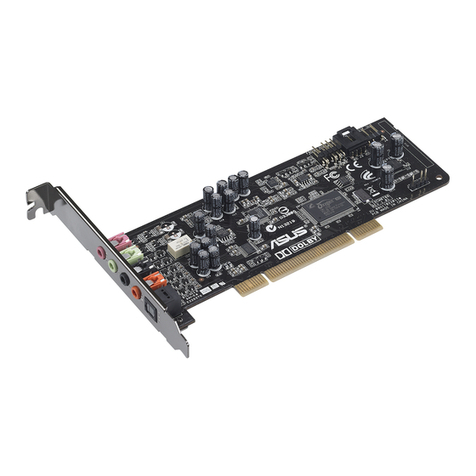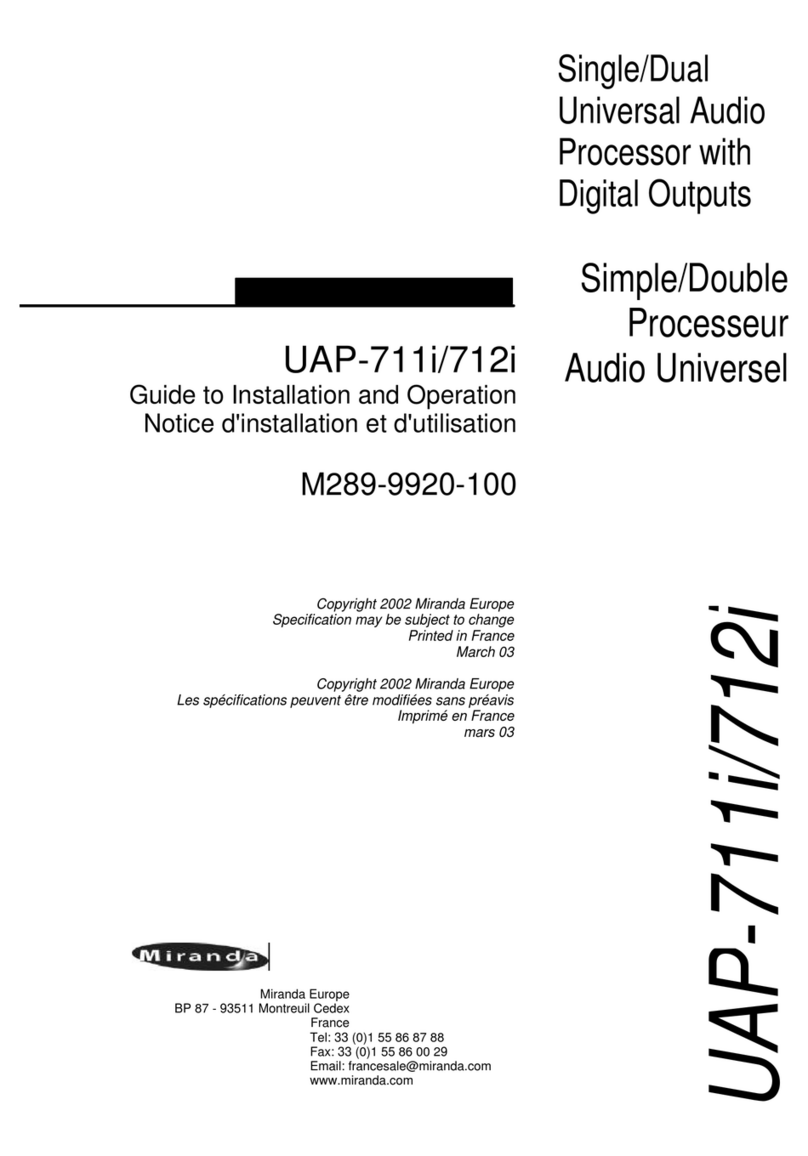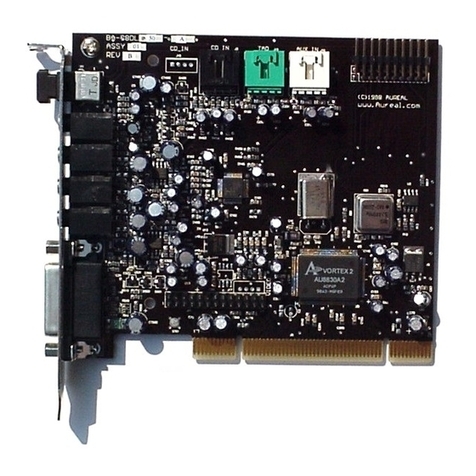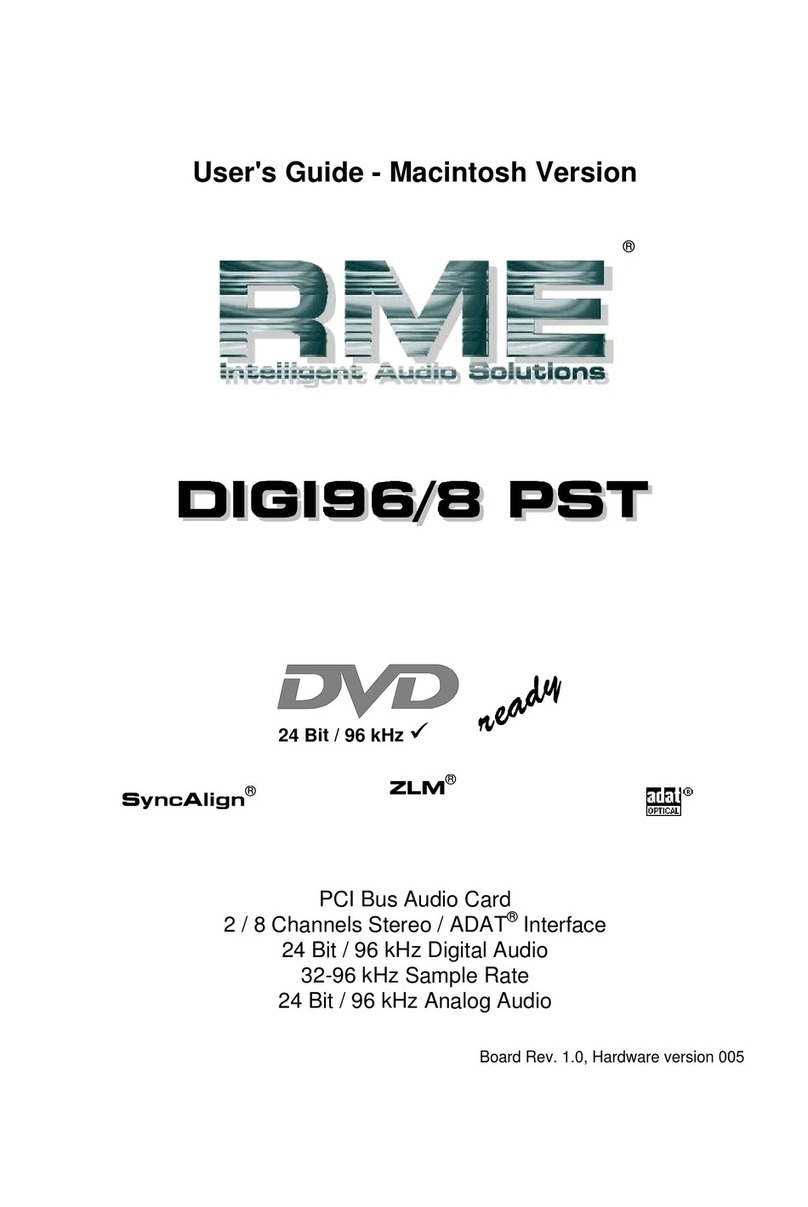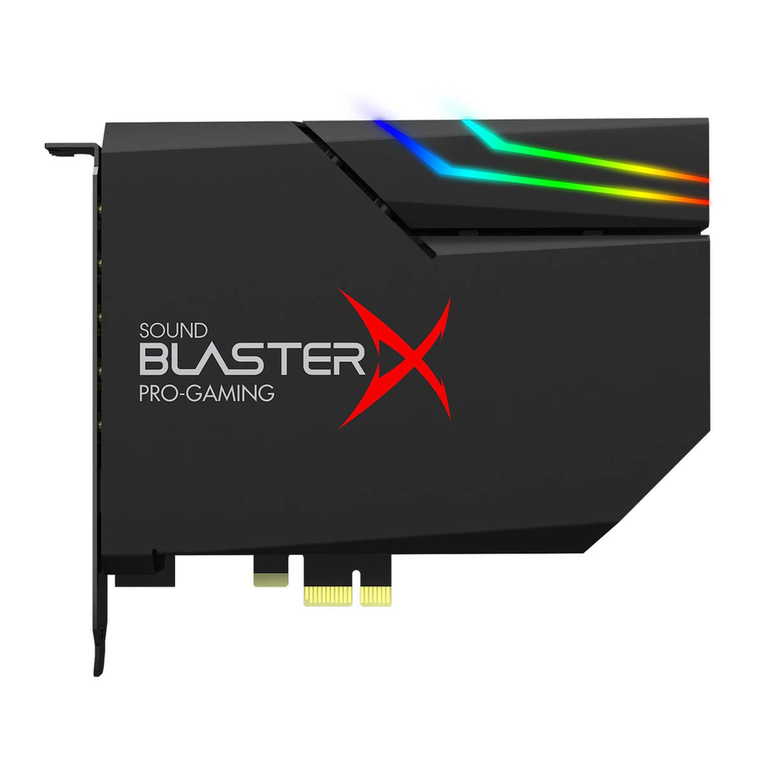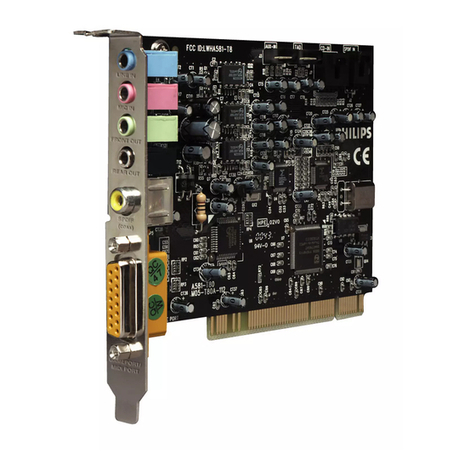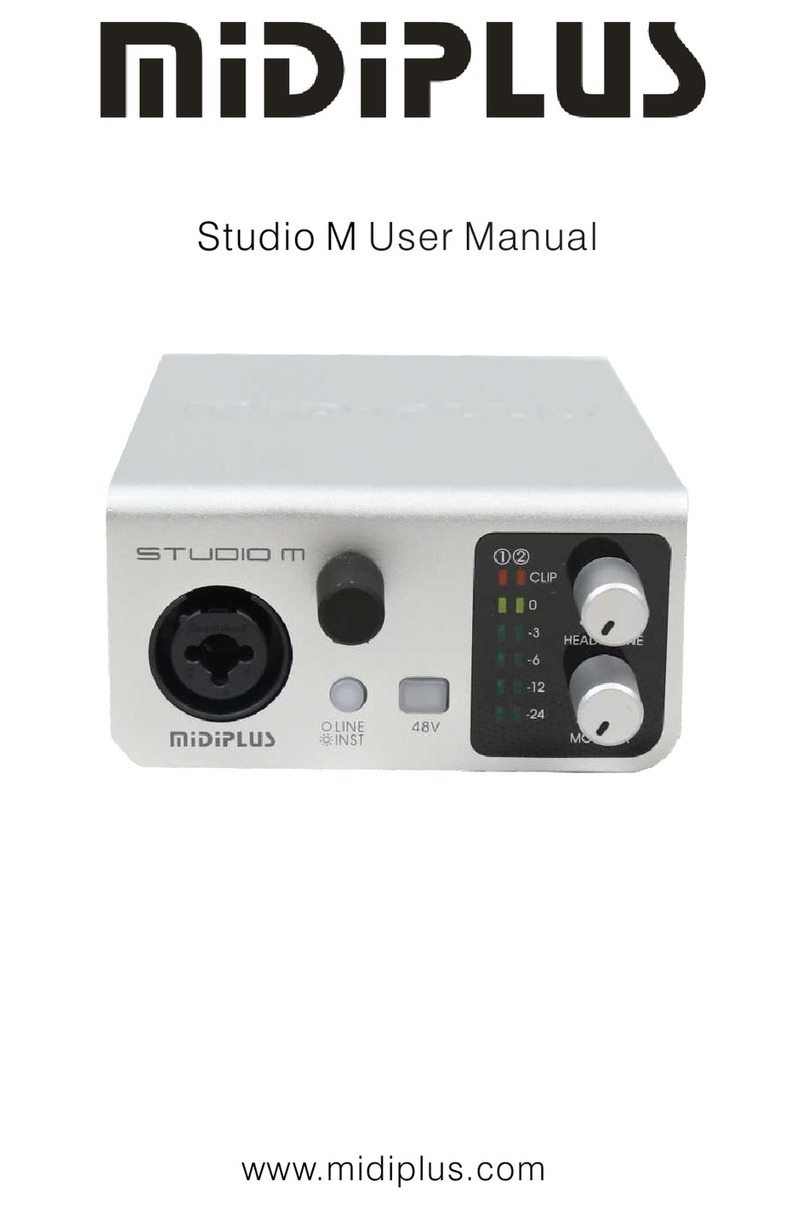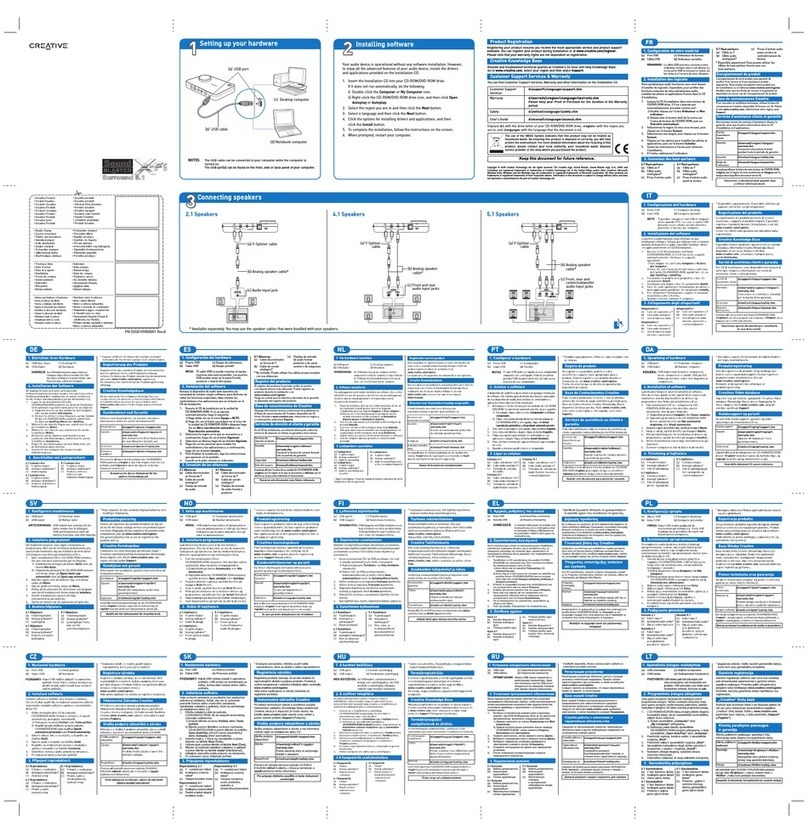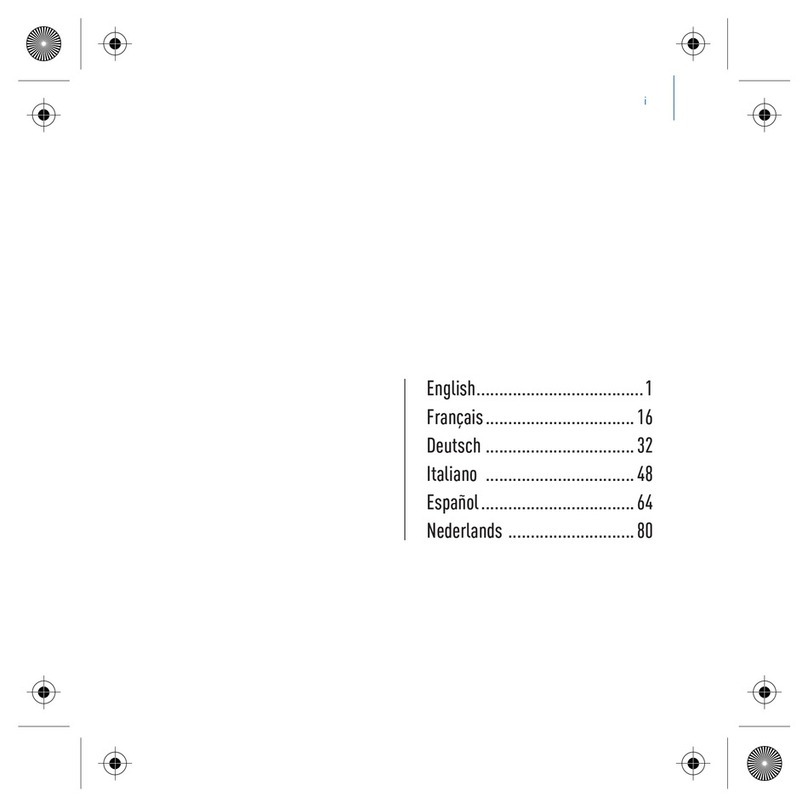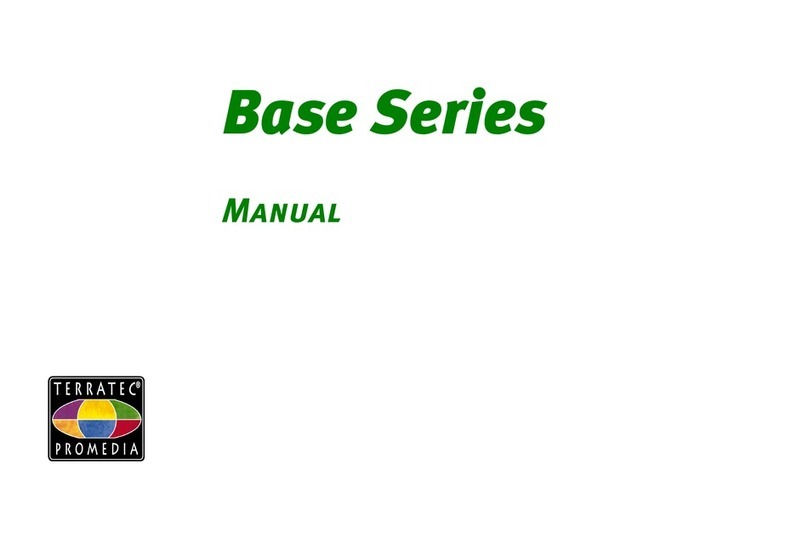Ewent EW3750 User manual

EW3750
PCI Sound card 5.1

2
|
ENGLISH
EW3750 PCI Sound card 5.1
Table of contents
1.0 Introduction ...........................................................................................................2
1.1 Functions and features......................................................................................2
1.2 Packing contents...............................................................................................2
2.0 Sound card connectors..........................................................................................3
3.0 Installation procedure............................................................................................3
3.1 Installing the Sound card...................................................................................3
3.2 Driver installation procedure..............................................................................4
4.0 Volume and balance..............................................................................................4
5.0 Frequently Asked Questions and other related information....................................4
6.0 Service and support...............................................................................................5
7.0 Warranty conditions...............................................................................................5
1.0 Introduction
Congratulations with the purchase of this high-quality Ewent product! This product
has undergone extensive testing by Ewent’s technical experts. Should you
experience any problems with this product, you are covered by a five-year Ewent
warranty. Please keep this manual and the receipt in a safe place.
Register your product now on www.ewent-online.com and receive product updates!
1.1 Functions and features
The Ewent PCI Sound card allows you to play and record sound on your computer.
Connect up to six speakers for optimal sound. Moreover, the sound card is also fitted
with an earphones connection.
1.2 Packing contents
The following parts need to be present in the packing:
•EW3750 PCI Sound card 5.1
•Manual
•CD-rom (optional)

3
|
ENGLISH
2.0 Sound card connectors
(1) Line-in connector
(2) Microphone connector
(3) Front speaker connector
(4) Rear speaker connector
(5) Center / Subwoofer connector
(6) CD-IN connector (L-G-G-R)
(7) AUX connector
(8) CD-IN connector (G-R-G-L)
(JP1) Center / Subwoofer in normal
mode
(JP2) Center / Subwoofer in inverse
mode
3.0 Installation procedure
Follow the steps below to install the Sound card on your PC.
3.1 Installing the Sound card
1. Remove the PC’s main cable from the wall outlet.
2. Remove all cables connected to the PC.
3. Unscrew the cover from the PC case.
4. Insert the Sound card straight and firmly into an available PCI slot (the short,
white connection on the motherboard). The card should preferably not be placed
in the first or last PCI slot. Placing the card in the first or last PCI slot can result in
hardware conflicts.

4
|
ENGLISH
5. Attach the card to the chassis of the PC.
6. Close the computer case.
7. Reconnect all cables.
8. Start the PC.
3.2 Driver installation procedure
After Windows has been started the wizard ‘New hardware’ will appear.
1. Click ‘Cancel’.
2. Place the supplied installation CD-rom in the CD-rom or DVD drive of your
computer.
3. Check the installation language.
4. Click ‘Next’.
5. Select ‘Install driver’.
6. Click ‘Next’.
7. Follow the instructions on your screen to install the driver.
8. Restart the computer to finish the installation.
You can also start the installation program manually by clicking on ‘Start’ and then
’Run’. In the text field type ‘x:\setup.exe’ (‘x’ is the drive letter of your CD-rom or DVD
drive) and click ‘OK’.
4.0 Volume and balance
After the computer has been restarted the speaker settings window appears. Here you
can select the speaker configuration you wish to use (for instance 2, 4 or 6 speakers).
1. Double click the new icon (the volume controller at the lower-right corner, next to
the clock).
2. The volume control window will appear.
In the volume control window you can adjust several sound settings:
•The balance can be adjusted by dragging the balance bar from left to right.
•The volume can be adjusted by dragging the volume bar up or down.
•To mute the sound you can check ‘Mute’.
•By clicking ‘Options’ and then ‘Properties’ you can select which devices will be
shown in the ‘Volume settings’ window.
5.0 Frequently Asked Questions and other
related information
The latest Frequently asked questions for your product can be found on the support
page of your product. Ewent will update these pages frequently to assure you have

5
|
ENGLISH
the most recent information. Visit www.ewent-online.com for more information about
your product.
6.0 Service and support
This users manual has been carefully written by Ewent’s technical experts. If you have
problems installing or using the product, please fill out the support form at the website
www.ewent-online.com/
You can also contact us by phone. Below you will find a list with phone numbers for
each supported country.
Country
Phone number
Rate per minute*
Belgium (Dutch) 070 277 286 €0.30
Belgium (French) 070 277 286 €0.30
Denmark +45 69918565 Local Costs
Finland +35 8942415826 Local Costs
Germany +49 (0)30 887 89 298 Local Costs
Italy +39 0240042016 Local Costs
Norway +47 21075033 Local Costs
Spain 807 080 042 €0.41
Sweden +46 840 309985 Local Costs
The Netherlands 0900-3646368 €0.10
UK +44 (0)203 318 9998 Local Costs
Hungary 1-4088902 (From
Budapest) Local Costs
Hungary 06-1-4088902 (From the
rest of Hungary) Local Costs
Hungary +36 1-4088902
(International) Local Costs
* Rates mentioned in this table do not include cell phone charges.
7.0 Warranty conditions
The five-year Ewent warranty applies to all Ewent products, unless mentioned
otherwise before or during the moment of purchase. After buying a second-hand
Ewent product the remaining period of warranty is measured from the moment of
purchase by the product’s initial owner. Ewent warranty applies to all Ewent products
and parts, indissolubly connected or mounted to the product it concerns. Power supply
adapters, batteries, antennas and all other products not directly integrated in or
connected to the main product or products of which, without reasonable doubt, can be
assumed that wear and tear during use will show a different pattern than the main
product, are not covered by the Ewent warranty. Products are not covered by the
Ewent warranty when exposed to incorrect/improper use, external influences or when

6
|
ENGLISH
opening the service parts of the product by parties other than Ewent. Ewent may use
refurbished materials for repair or replacement of your defective product. Ewent
cannot be held responsible for changes in network settings by internet providers. We
cannot guarantee that the Ewent networking product will keep working when settings
are changed by the internet providers. Ewent cannot guarantee the working of web
services, apps and other third party content that is available through Ewent products.
Ewent products with an internal hard disk have a limited warranty period of two years
on the hard disk. Ewent could not be held responsible for any data lost. Please make
sure that if the product stores data on a hard drive or other memory source, you will
make a copy before you return the product for repair.
When my product gets defective
Should you encounter a product rendered defective for reasons other than described
above: Please contact your point of purchase for taking care of your defective product.
EW3750 R4 | 03-2014
Table of contents
Other Ewent Sound Card manuals