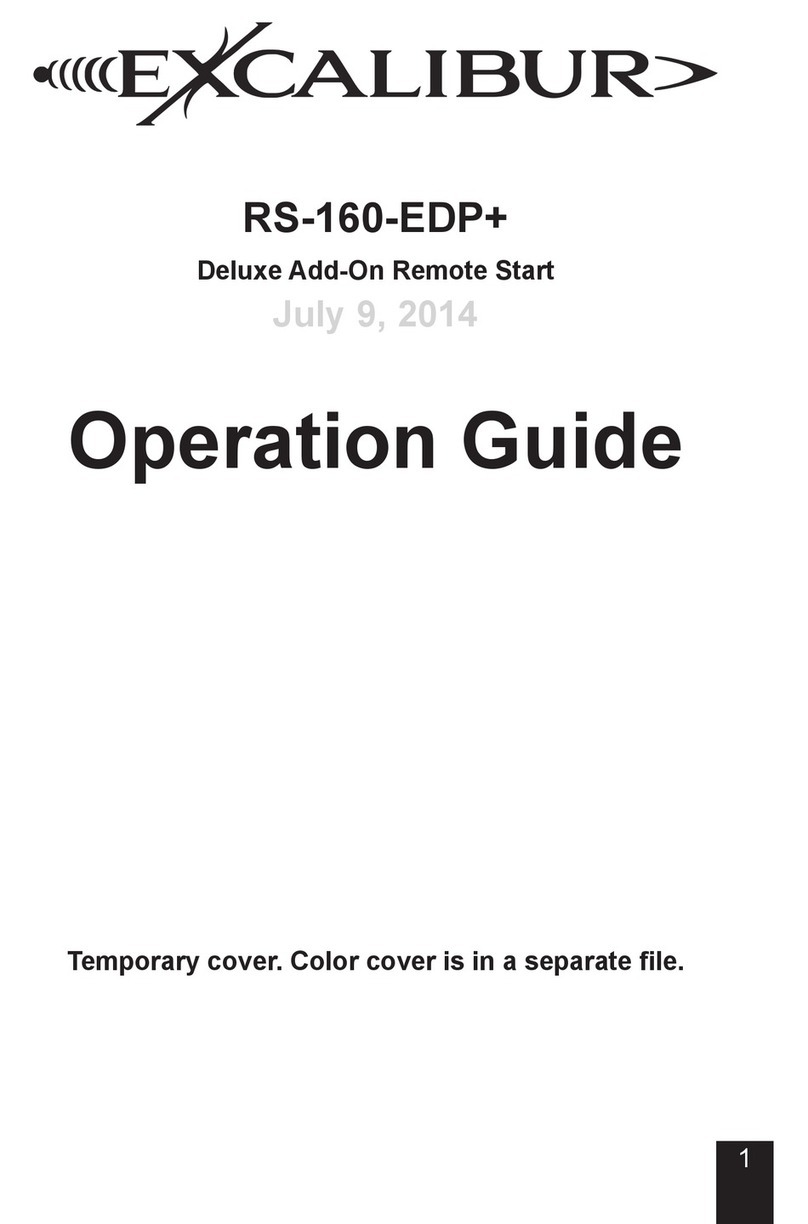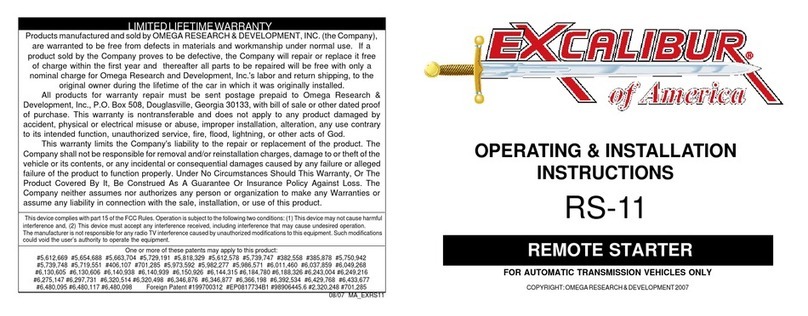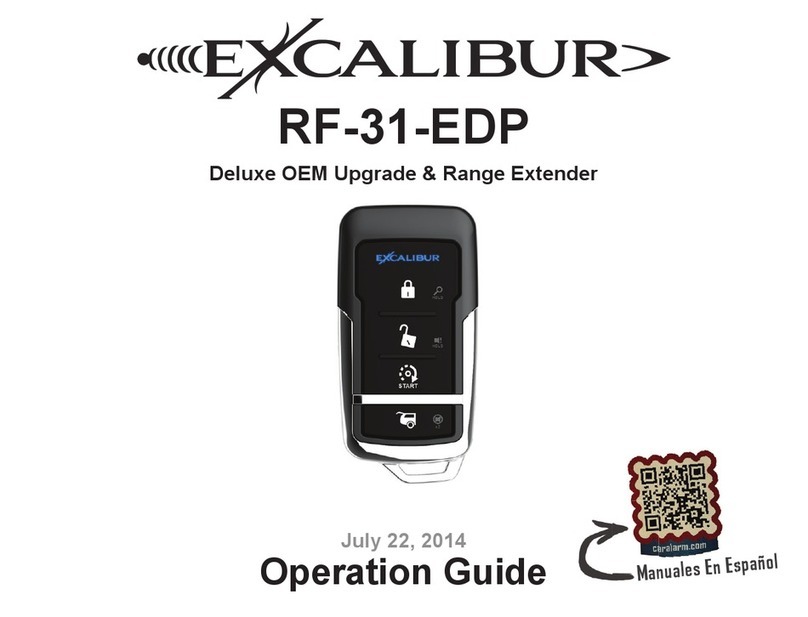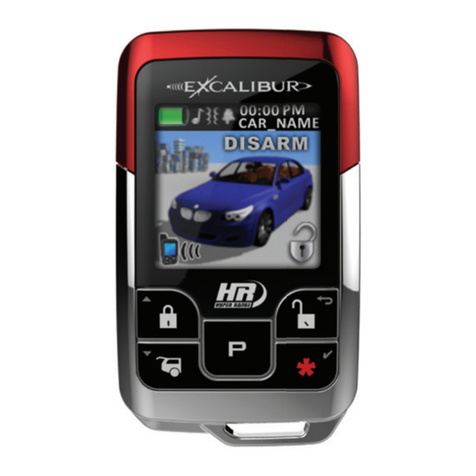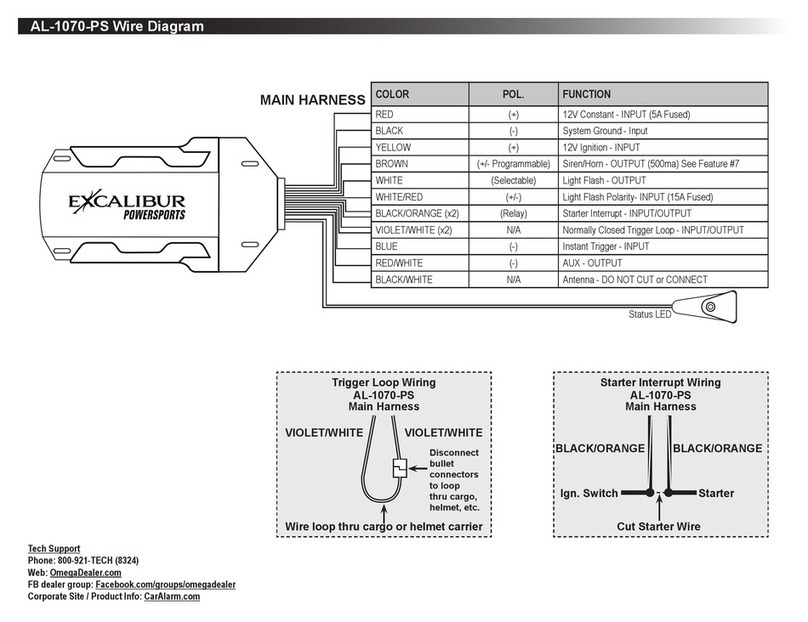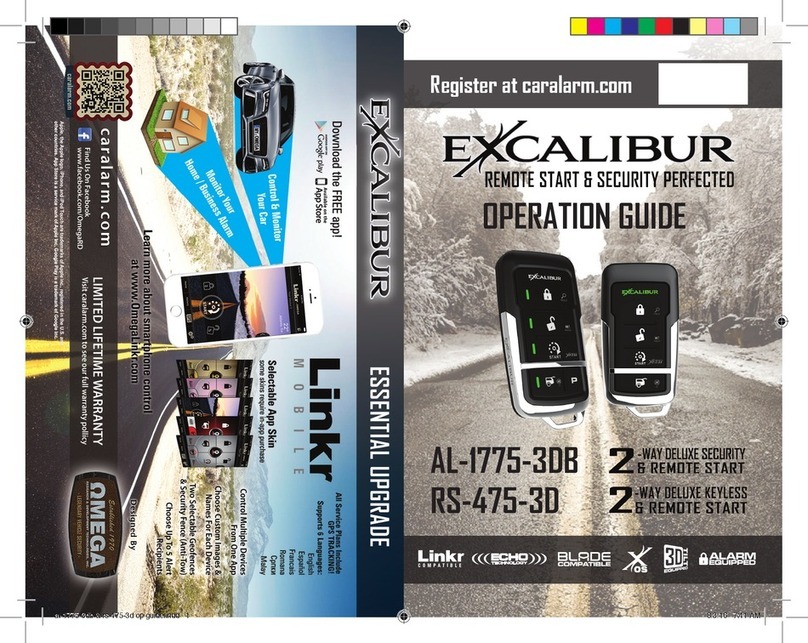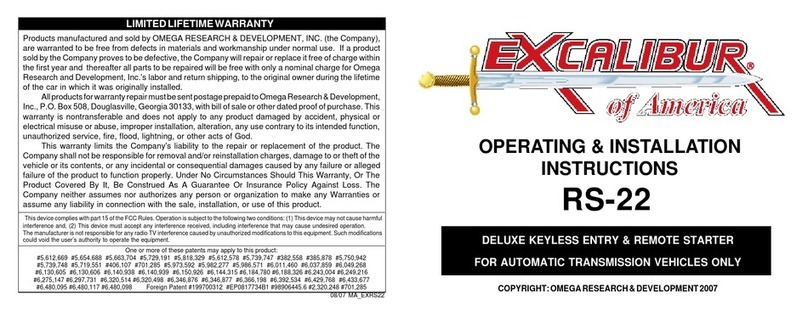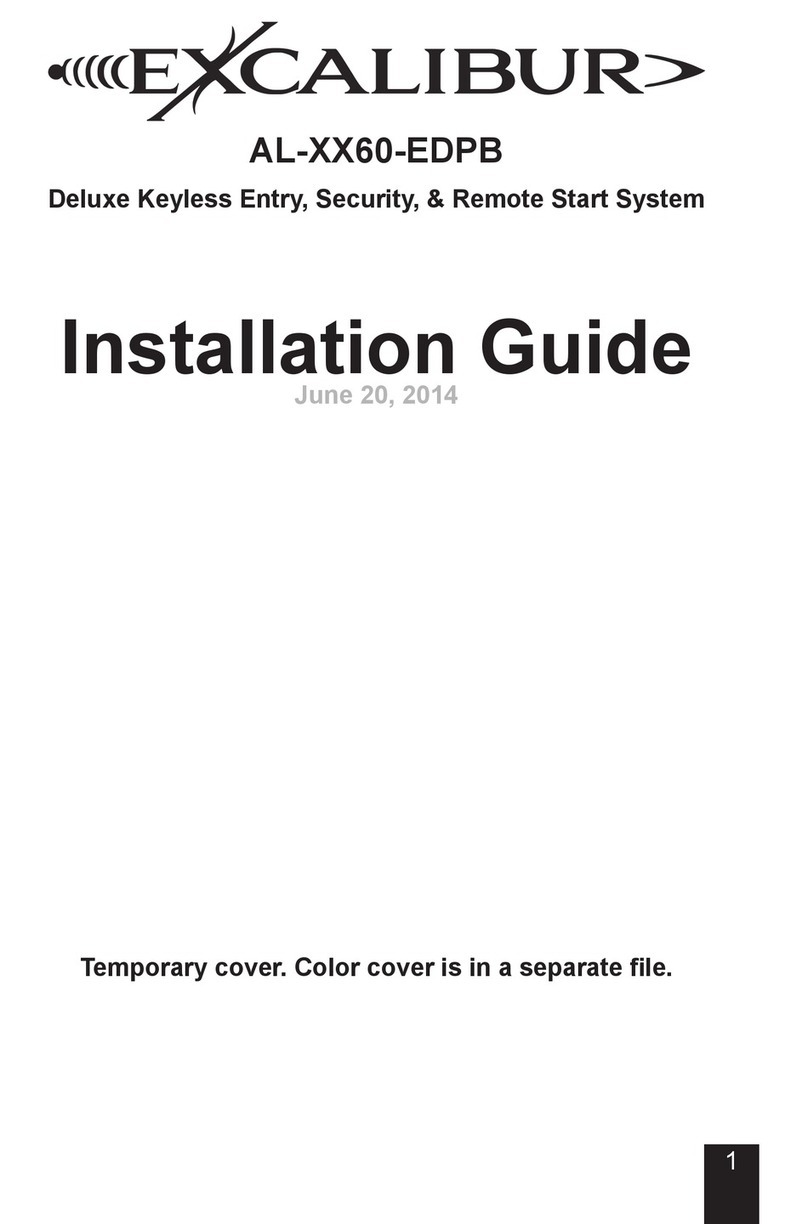Window Mount Antenna Module
Be sure to clean the glass before adhering the antenna� Mount it high in the windshield avoid-
ing metal parts of the vehicle � Metal based window tint can decrease performance� Route the
harness to the antenna module avoiding sharp objects that could compromise the harness jacket�
Valet / Programming Switch
Most Models: The valet switch is built into the window mount antenna module for ease of use�
RS-160-EDP+: The valet switch is separate and a status light/valet button holder is provided�
Tach Programming
The vehicle’s tach signal must be learned for proper operation� After making the tach wire con-
nection, change installer feature #3 to “Tach WIre” & perform the following steps:
Step 1 Turn the ignition key “ON”
Step 2 Within 5 seconds, press the brake pedal 5 times� (the siren will chirp 5 times)
Step 3 Start the engine� The status lights will turn on indicating it has learned the current tach
signal� If it does not light, check your tach connection and start over�
Step 4 If the engine has a high idle at startup, it may be necessary to allow the idle to “settle” to
around 700 RPM� If needed, you can press the valet switch 1 time to resample the tach signal�
The status light will ash off then back on once the signal has been resampled.
Step 5 Turn the ignition key “OFF”�
Step 1 Have all transmitters which are to operate the system at hand� Then, turn the ignition “on”�
Step 2 Within 5 seconds of turning on the ignition, press the Valet Switch 5 times� The horn will
briey sound & the status light will turn on, conrming that for the next 10 seconds the system is
ready to learn a transmitter/controller code�
Step 3 Press the “lock” button (press “start” on 1-button models) on each transmitter one at a
time. The system will chirp the horn once to conrm that each was learned. The transmitter’s other
button’s are automatically assigned at this point� If a code is not received within a 10 second
period, the learning process will end, as indicated by another horn honk�
Step 4 Turn the vehicle’s ignition “off”�
Programming Transmitters
A matrix of all programmable features and their options are on the next page� For feature
explanations, refer to the operation manual� Use the procedure below to make changes�
NOTE: You can program features via your computer with Omega Weblink.
Visit www.omegaweblink.com for more information
Step 1 Turn the ignition key “ON”, then “OFF”
Step 2 Within 5 seconds of step 1, press the valet switch 5 times to access user features (Press
10 times to access installer features)� (The siren/horn will sound and the status light will turn on)
Step 3 Within 10 seconds of step 2, press the valet switch the number of times corresponding
with the desired feature’s number� (The siren/horn will chirp equal to the selected feature)
Step 4 4-button MODELS: Press the transmitter button that matches your desired setting�
1-button MODELS: Press the transmitter button (OR turn on the ignition and press the
brake pedal) the number of times that matches your desired setting� (The siren/horn will chirp
matching the selected setting)
Step 5 If you wish to change more features, repeat steps 3 & 4 at this time�
Step 6 To exit programming, turn the ignition key “ON” then “OFF”� Or, it will exit automatically
after 10 seconds of no activity�
RESTORING FEATURE SETTINGS TO FACTORY DEFAULT:
Step 1 Enter Intaller Feature programming (DO NOT SELECT ANY FEATURES)
Step 2 4-button MODELS: Press LOCK + UNLOCK (or BRAKE x 5)
1-button MODELS: Press the START button 5 times (or BRAKE x 5)
(The siren/horn will sound to indicate reset and exit programming)
Programming Features
10