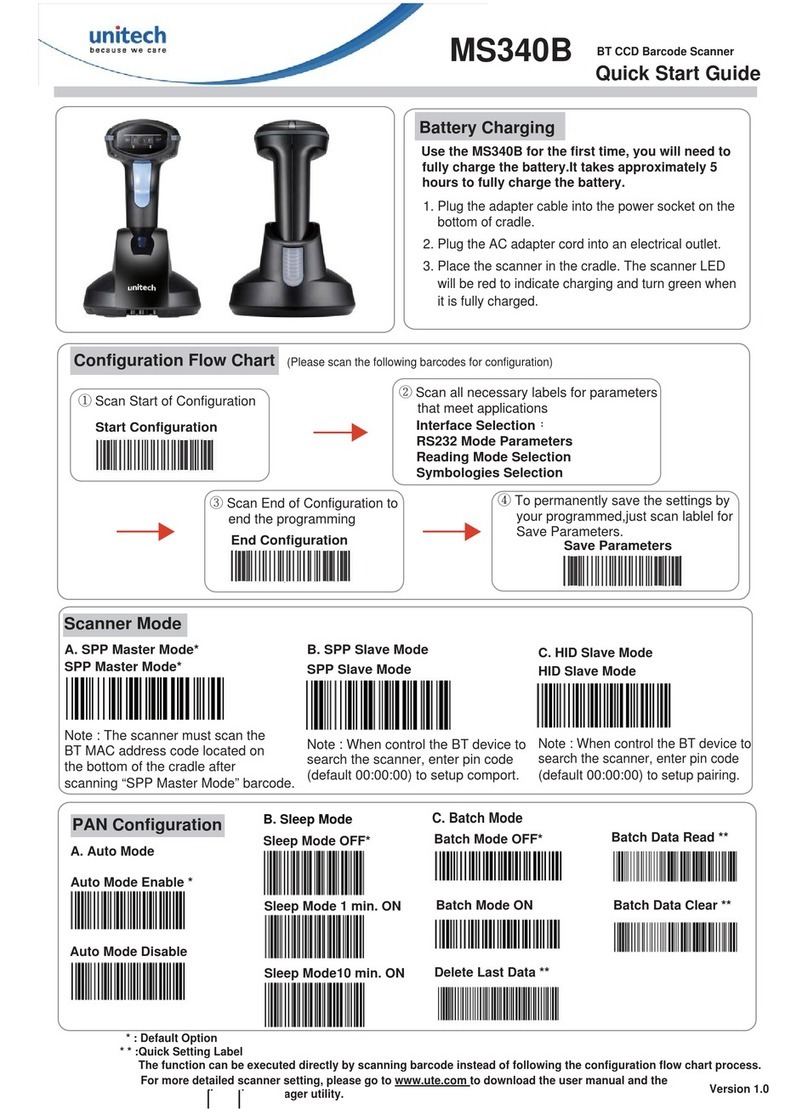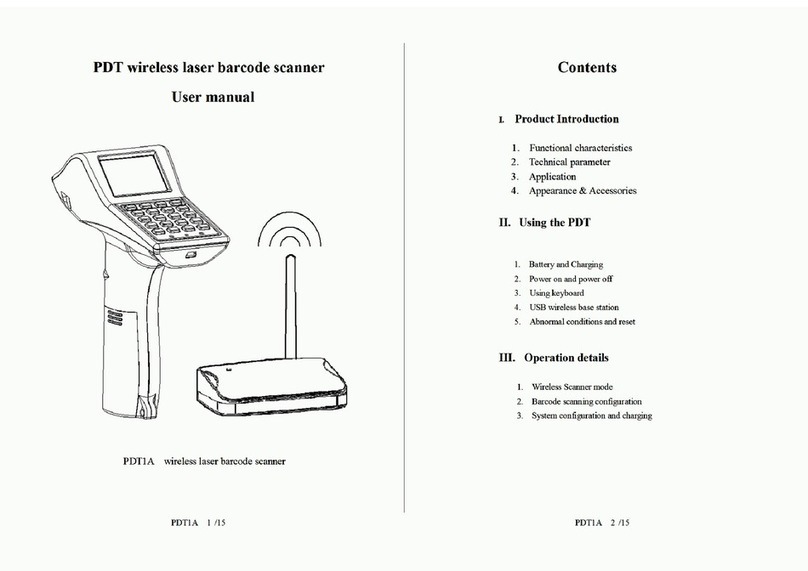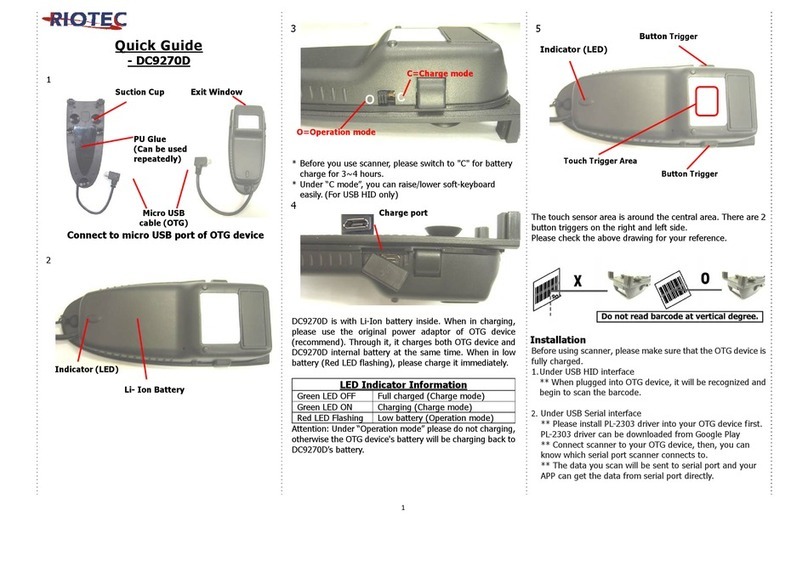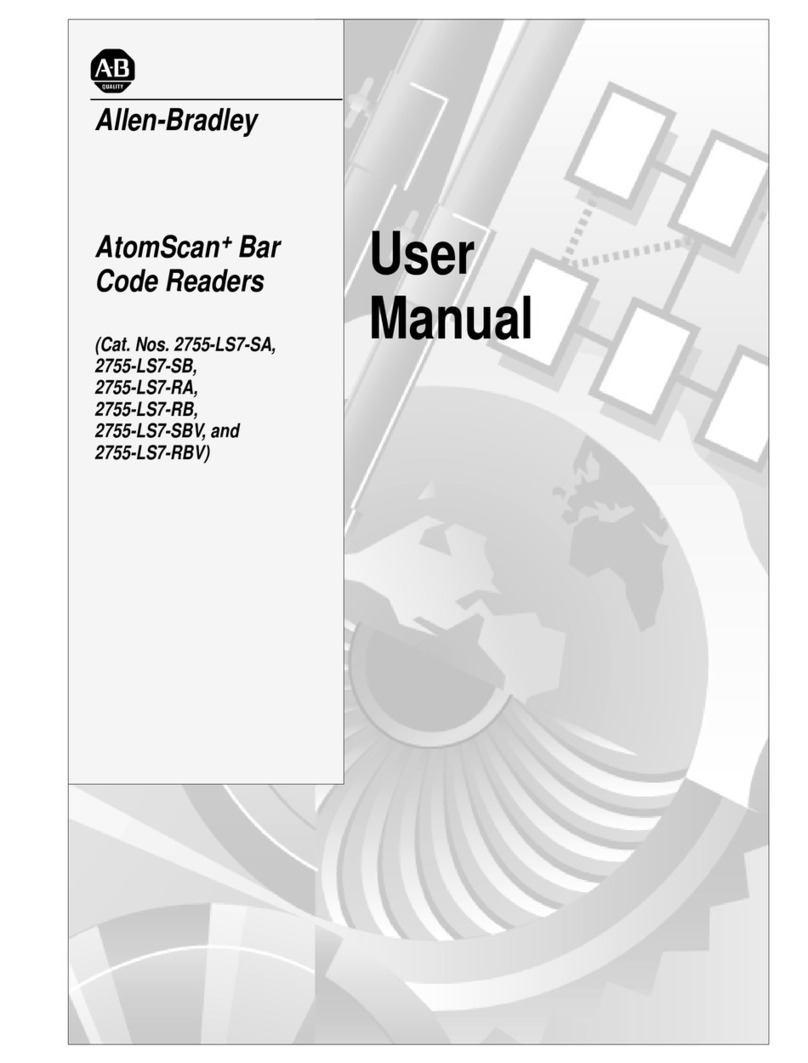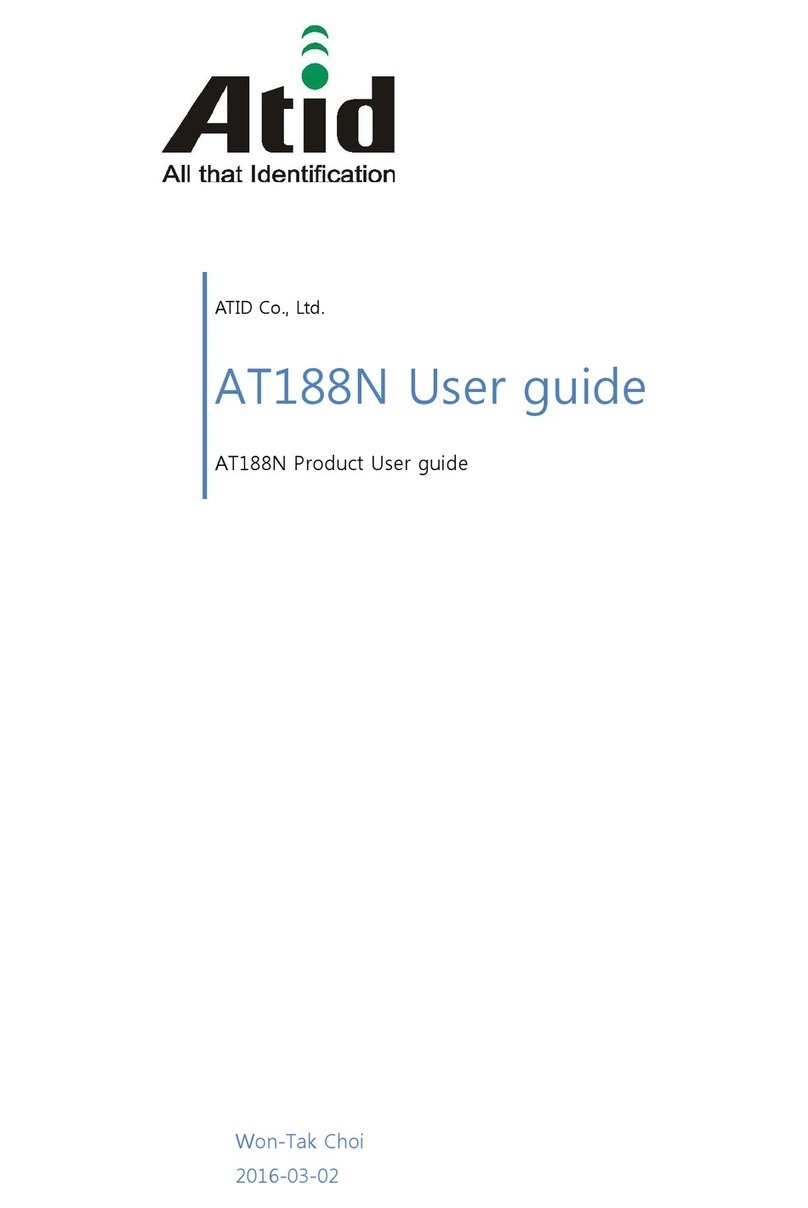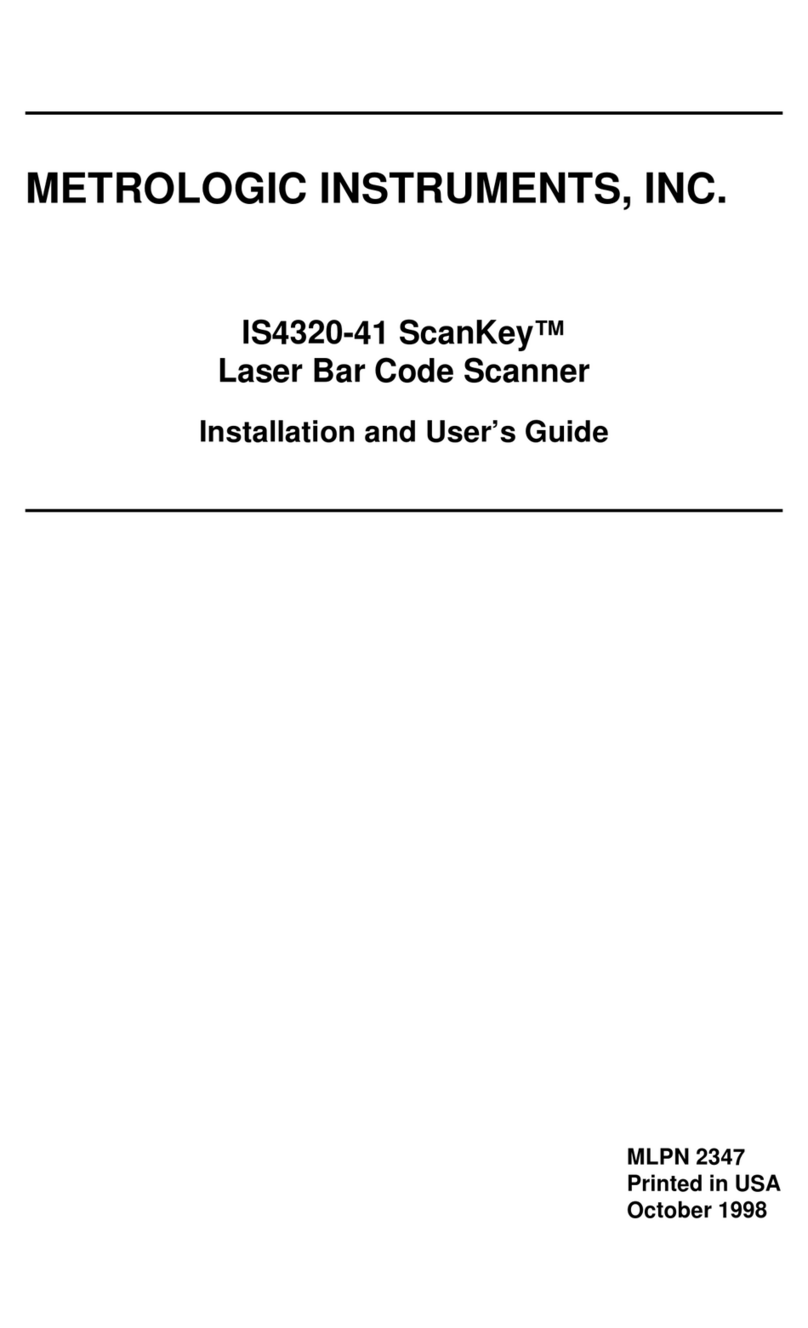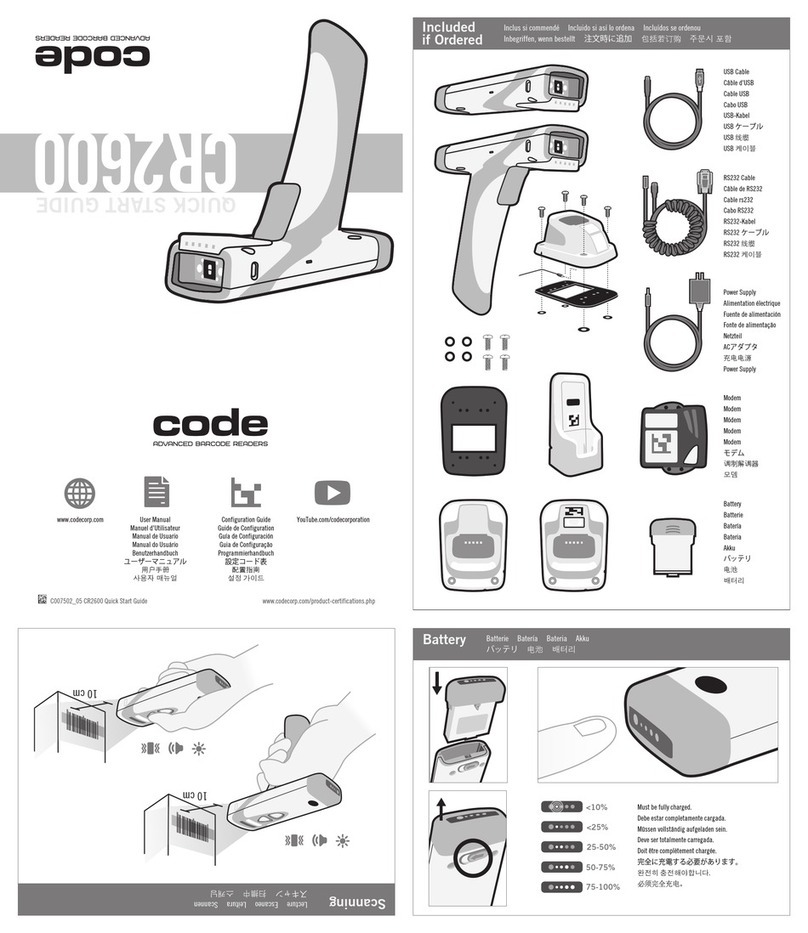Excelsecu Data Technology ESCS-W30 User manual

1. Packing list
ESCS-W30 …… 1
ESCS-WD30 2.4G Adapter …… 1
User Guide …… 1
2. Product instruction
2.1. How to use
The device is connected with the host through USB
cable. After the USB power supply is turned on,
the buzzer will warning tone and the light will flflash
to indicate that the initialization is successfully, so
it enters the code scanning mode.
It can also be connected to the host via
USB 2.4G Adapter. At this time, press thebutton,
the code scanning gun will start automatically,
and the buzzer will ring the
Startup
prompt tone and the light will flash once to in
dicate
that the initialization is successful and enter
the code scanning mode.
Users can scan the confifiguration code to
confifigure parameters, and a buzzer will ring after
successful confifiguration. (See Chapter 3 of this
manual for the confifiguration code picture)
The device will shut down automatically
after no operation for 1 minute.
When the device is turned on, the device aligns the

barcode or QR code to be scanned (it is recom
mended to keep the distance above 3cm), and
press the button until the code scanned. After the
device scans the code successfully, the buzzer
sounded, and the green indicator will flflash once,
indicating that the code scanning is successful.
2.2. Maintenance
The shell of the device can be wiped with a clean
soft cloth. If needed, user can use a small amount
of detergent add to water, and wipe with a soft
cloth.
If the device responds slowly, clean the scanning
area in time. Stains and dust on the scanning area
may lower effiffifficiency. When cleaning, the user
should use good facial tissue and gently wipe, If
the paper with poor paper quality is used for
wiping, the surface is damaged and it will reduce
the effiffifficiency
2.3 Fault handling
If the device does not work properly, perform
as follow:
Ensure that the device is connected with
the host. Check whether the data cable is
correctly connected with the host, which
includes whether it is firmly connected and
whether the original data cable is used.

Don't use the USB extension cable,it wi
ll cause the device can not work prope
rly;
Turn up the brightness of the phone
screen.When scanning the barcode of the
mobile phone screen, check whether the
brightness of the mobile phone screen is
enough. If the screen is too dark, it is
difficult to scanning the code.
3. Configuration code picture(Please cover
other QR codes when scanning to avoid
incorrect QR codes)
3.1. Turn on \ off the prompt voice
Turn on the prompt voice Turn off the prompt voice
3.2. Set the code type

Open the default code type Open all code type
3.3. Volume adjustment
High volume Medium volume Low volume
3.4. Restore factory Setting
The default setting of the current interface
is HID-KBW. If you want to set it to HID-POS,
contact customer service.

4. Specification
Model
ESCS-U30
Dimension
157*95*72.5 mm
Material
PC+ABS
Working
Voltage
DC 5V ± 0.25V
Working
Current
<260mA
Connection
USB
Indication
Buzzer & LED
Camera
640*480pixels, COMS, 30fps
Canning
Angle
Rotor angle 360 ° , inclination ±
55°, declination±55°
Depth of
Field
EAN13:35~155mm(13mil)
Code128:60~275mm(20mil)
Code39:30~95mm(5mil)
QR Code:20~170mm(15mil)
Decoding
Capability
1D Code:
Code128、 Code39、 Code93、 EAN13、
EAN8 、 UPC_A 、 UPC_E0 、 UPC_E1 、
ISBN13 、 Codabar ( Can set open or
not : Interleaved2of5 、
Matrix2of5、 Industrial25、

Code11、 RSS-14、 RSS Limited、 RSS
Expanded 、 MSI Plessey 、 Standard
25 、 Plessey 、 ChinaPost25 、 GS1
Composite)
2D Code:
QR Code 、 PDF417 、 Data Matrix
(Can set open or not : Han Xin、
Micro PDF417 、 Micro QRCode 、
MaxiCode、 Aztec、 Code16K)
Environmental
Parameter
Working Temperature: -10℃~50℃
Storage Temperature: -20℃~60℃
Working Humidity: 5%RH~95%RH(Non-
condensing)
Drop Test: 1.5m
Certificate
CE, FCC, RoHS, WEEE
FCC Warning
This device complies with part 15 of the FCC
Rules. Operation is subject to the following
two conditions: (1) This device may not cause
harmful interference, and
(2) this device must accept any interference

received, including interference that may
cause undesired operation.
Any Changes or modifications not expressly
approved by the party responsible for
compliance could void the user's authority to
operate the equipment.
Note: This equipment has been tested and
found to comply with the limits for a Class B
digital device, pursuant to part 15 of the
FCC Rules. These limits are designed to
provide reasonable protection against harmful
interference in a residential installation.
This equipment generates uses and can radiate
radio frequency energy and, if not installed
and used in accordance with the instructions,
may cause harmful interference to radio
communications. However, there is no
guarantee that interference will not occur in
a particular installation. If this equipment
does cause harmful interference to radio or
television reception, which can be determined
by turning the equipment off and on, the user

is encouraged to try to correct the
interference by one or more of the following
measures:
-Reorient or relocate the receiving
antenna.
-Increase the separation between the
equipment and receiver.
-Connect the equipment into an outlet on
a circuit different from that to which the
receiver is connected.
-Consult the dealer or an experienced
radio/TV technician for help.
The device has been evaluated to meet general
RF exposure requirement. The device can be
used in portable exposure condition without
restriction.
Table of contents