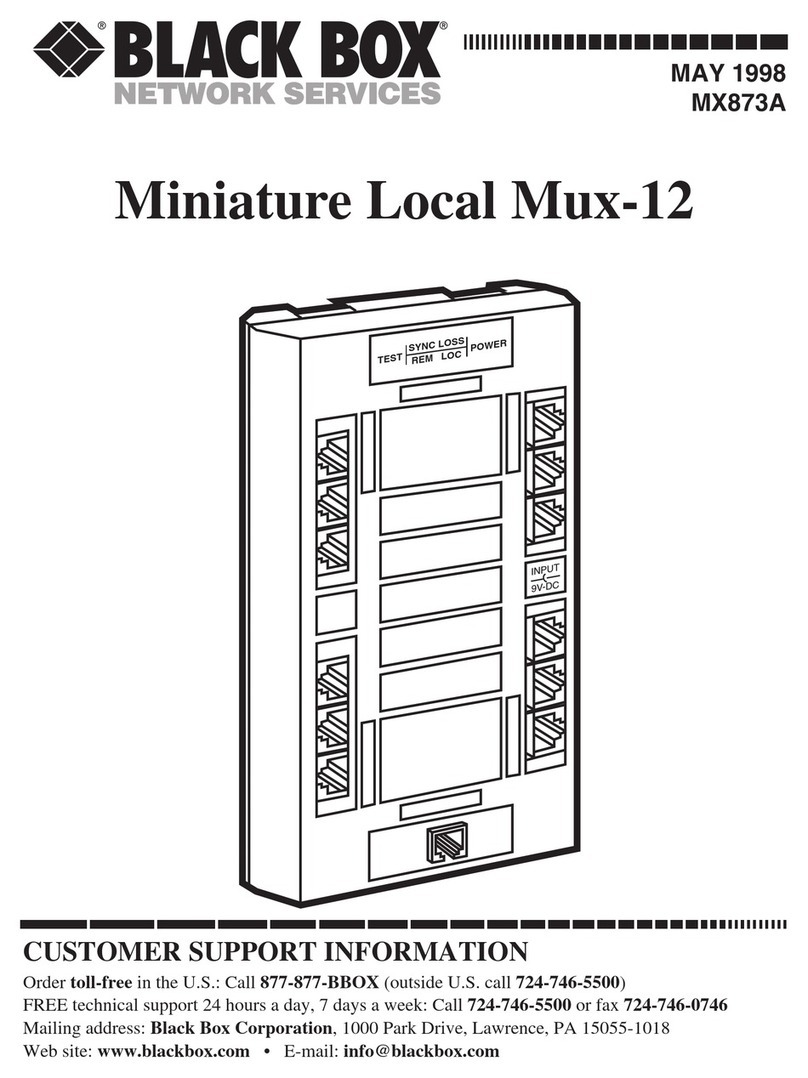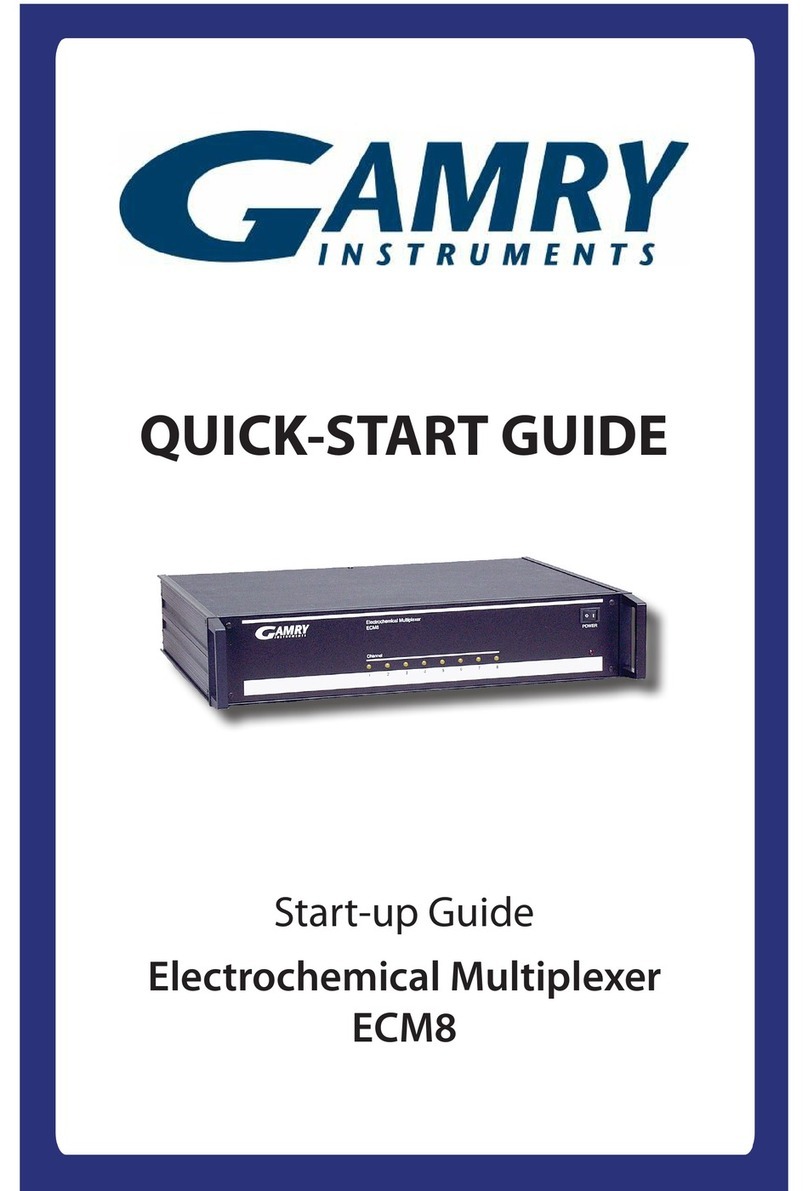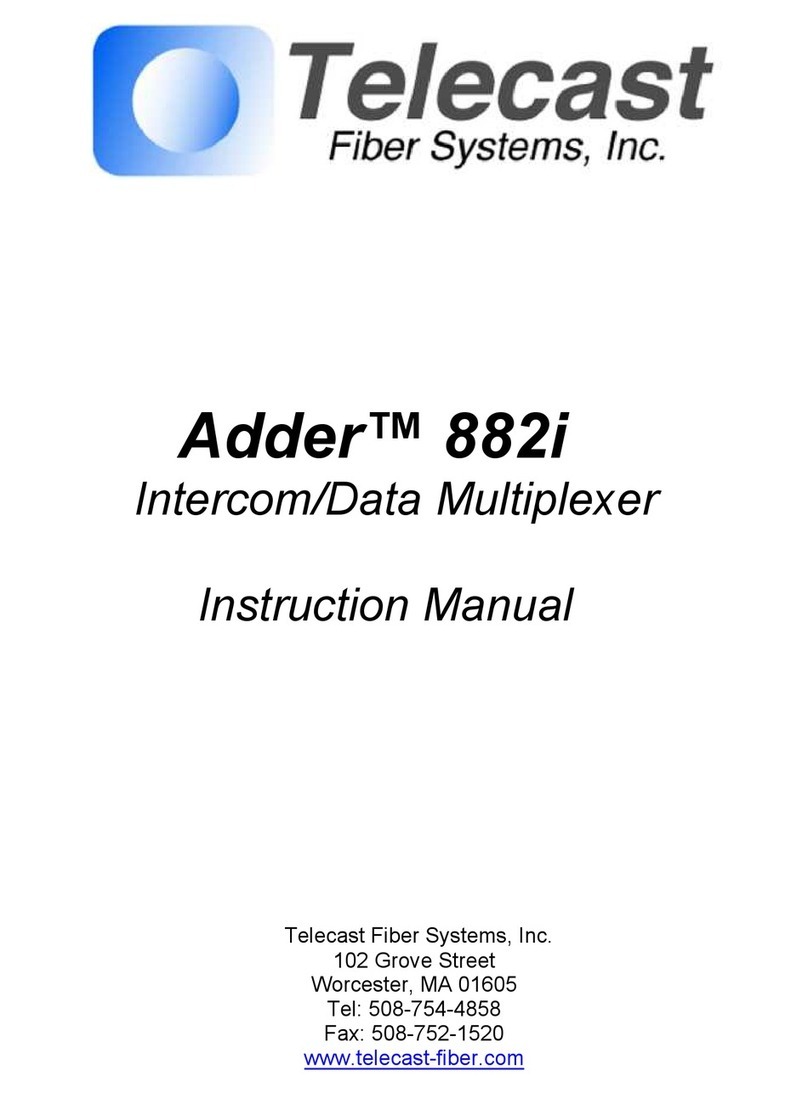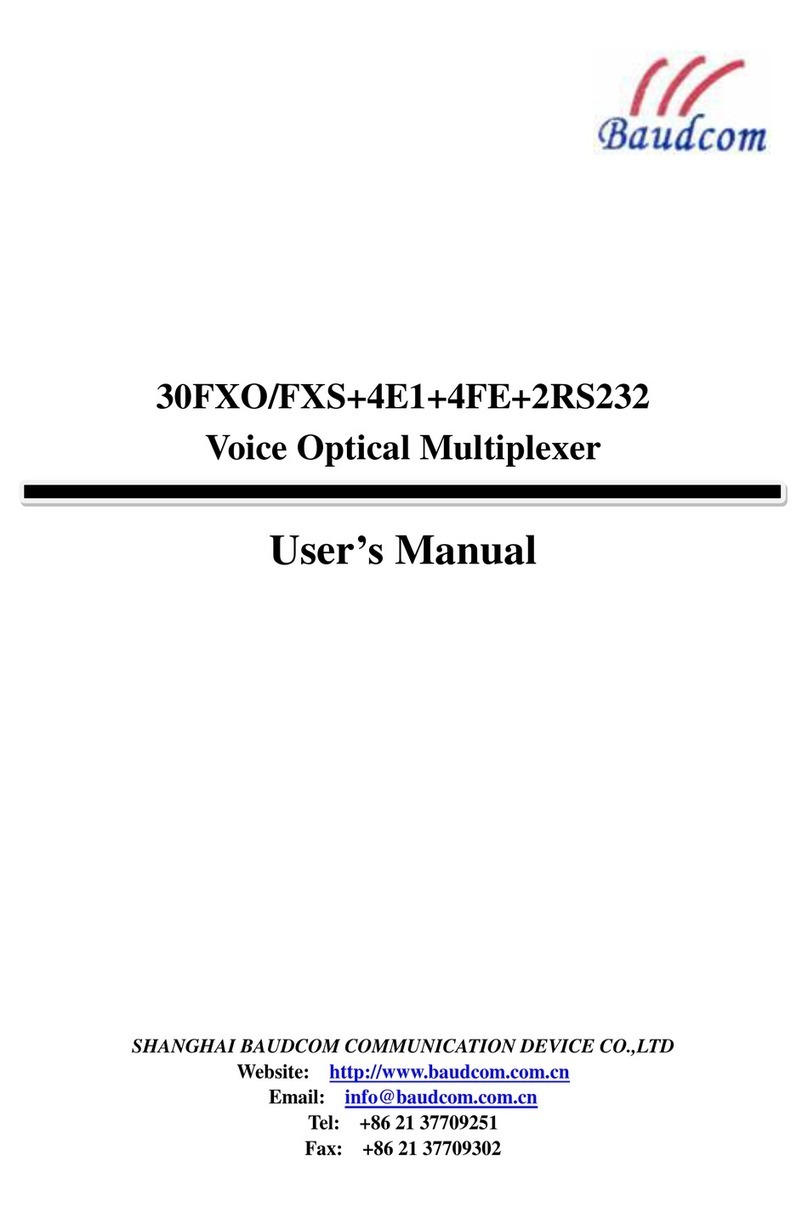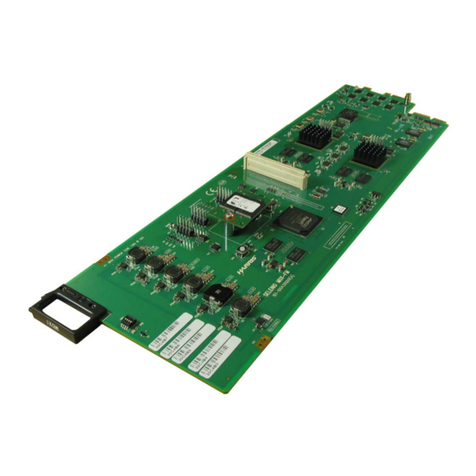exemys SGW1-IA3-MMP User manual

SGW1-IA3-MMP – Modbus Multiplexer Exemys
www.exemys.com SGW1-IA3-MMP User s Manual Rev. 1 1

SGW1-IA3-MMP – Modbus Multiplexer Exemys
www.exemys.com SGW1-IA3-MMP User s Manual Rev. 1 2
Exemys products are constantly evolving to meet the needs of our customers. For this reason,
the specifications and capabilities are subject to change without notice.
Find updates at www.exemys.com
Copyright © Exemys, 2 7. All rights reserved.

SGW1-IA3-MMP – Modbus Multiplexer Exemys
www.exemys.com SGW1-IA3-MMP User s Manual Rev. 1 3
Page Index
1
11
1 Introduction
IntroductionIntroduction
Introduction
________________________________
________________________________________________________________
________________________________________________________
________________________________________________
________________________
4
44
4
1.1
1.11.1
1.1 User’s Manual Purpose
User’s Manual PurposeUser’s Manual Purpose
User’s Manual Purpose
________________________________
________________________________________________________________
________________________________________________
________________________________
________________
4
44
4
1.2
1.21.2
1.2 Product Overview
Product OverviewProduct Overview
Product Overview
________________________________
________________________________________________________________
____________________________________________________
________________________________________
____________________
4
44
4
1.3
1.31.3
1.3 Ordering Codes
Ordering CodesOrdering Codes
Ordering Codes
________________________________
________________________________________________________________
_____________________________________________________
__________________________________________
_____________________
5
55
5
1.4
1.41.4
1.4 Technical Specifications
Technical SpecificationsTechnical Specifications
Technical Specifications
________________________________
________________________________________________________________
_______________________________________________
______________________________
_______________
5
55
5
2
22
2 Installation
InstallationInstallation
Installation
________________________________
________________________________________________________________
________________________________________________________
________________________________________________
________________________
6
66
6
2.1
2.12.1
2.1 Power
PowerPower
Power
________________________________
________________________________________________________________
____________________________________________________________
________________________________________________________
____________________________
6
66
6
2.2
2.22.2
2.2 Connections
ConnectionsConnections
Connections
________________________________
________________________________________________________________
________________________________________________________
________________________________________________
________________________
6
66
6
2.3
2.32.3
2.3 LED indicators
LED indicatorsLED indicators
LED indicators
________________________________
________________________________________________________________
______________________________________________________
____________________________________________
______________________
7
77
7
3
33
3 Configuration
ConfigurationConfiguration
Configuration
________________________________
________________________________________________________________
______________________________________________________
____________________________________________
______________________
8
88
8
3.1
3.13.1
3.1 Master / Slave configuration parameters
Master / Slave configuration parametersMaster / Slave configuration parameters
Master / Slave configuration parameters
________________________________
________________________________________________________________
___________________________________
______
___
9
99
9
3.2
3.23.2
3.2 Serial Port Configuration
Serial Port ConfigurationSerial Port Configuration
Serial Port Configuration
________________________________
________________________________________________________________
_____________________________________________
__________________________
_____________
1
11
1
3.3
3.33.3
3.3 RTS Control Configuration
RTS Control ConfigurationRTS Control Configuration
RTS Control Configuration
________________________________
________________________________________________________________
____________________________________________
________________________
____________
11
1111
11
3.4
3.43.4
3.4 Slave ranges, Configuration
Slave ranges, ConfigurationSlave ranges, Configuration
Slave ranges, Configuration
________________________________
________________________________________________________________
___________________________________________
______________________
___________
11
1111
11
3.5
3.53.5
3.5 Other configuration settings.
Other configuration settings.Other configuration settings.
Other configuration settings.
________________________________
________________________________________________________________
__________________________________________
____________________
__________
14
1414
14
4
44
4 T
TT
Typical Usage Modes
ypical Usage Modesypical Usage Modes
ypical Usage Modes
________________________________
________________________________________________________________
________________________________________________
________________________________
________________
15
1515
15
4.1
4.14.1
4.1 Multiplexer Mode
Multiplexer ModeMultiplexer Mode
Multiplexer Mode
________________________________
________________________________________________________________
__________________________________________________
____________________________________
__________________
15
1515
15
4.2
4.24.2
4.2 De
DeDe
De-
--
-Multiplexer Mode
Multiplexer ModeMultiplexer Mode
Multiplexer Mode
________________________________
________________________________________________________________
________________________________________________
________________________________
________________
16
1616
16
4.3
4.34.3
4.3 Converter Mode
Converter ModeConverter Mode
Converter Mode
________________________________
________________________________________________________________
____________________________________________________
________________________________________
____________________
17
1717
17
4.4
4.44.4
4.4 Interchange memory Mode
Interchange memory ModeInterchange memory Mode
Interchange memory Mode
________________________________
________________________________________________________________
____________________________________________
________________________
____________
17
1717
17
5
55
5 Monitoring
MonitoringMonitoring
Monitoring
________________________________
________________________________________________________________
_______________________________________________________
______________________________________________
_______________________
18
1818
18
A. FIRMWARE UPGRADE
A. FIRMWARE UPGRADEA. FIRMWARE UPGRADE
A. FIRMWARE UPGRADE
19
1919
19
B. FACTORY SETTINGS
B. FACTORY SETTINGSB. FACTORY SETTINGS
B. FACTORY SETTINGS
22
2222
22
C. DIN RAIL MOUNT
C. DIN RAIL MOUNTC. DIN RAIL MOUNT
C. DIN RAIL MOUNT
23
2323
23

SGW1-IA3-MMP – Modbus Multiplexer Exemys
www.exemys.com SGW1-IA3-MMP User s Manual Rev. 1 4
1Introdu tion
1.1 User’s Manual Purpose
The purpose of this manual is to provide the instructions for installing and operating the
SGW1-IA3-MMP quickly and simply. The manual begins with a general description of the
product, following the instructions for the correct installation of the hardware. The
configuration and operation of the device is detailed later.
Acr
onym
Descrip
tion
PC Personal Computer
USB Universal Serial Bus
LED Led Indicator
GND Ground (Reference)
1.2 Produ t Overview
The SGW1-IA3-MMP is a Modbus communications multiplexer / converter over serial ports. It
allows you to connect Modbus RTU / ASCII masters to Modbus RTU / ASCII slaves. Each of
the serial devices can operate with Baud Rate, Data Bits, Parity, Bits Stop and different
Modbus protocol type (RTU or ASCII).
The SGW1-IA3-MMP orders the interrogations coming from the different masters assigning a
priority according to the order of arrival of the different masters, and then sends them to the
slaves.
As an additional function, the device allows the exchange of information between Modbus
masters through the 1 -byte exchange memory that can be read and written by any of the
connected masters.

SGW1-IA3-MMP – Modbus Multiplexer Exemys
www.exemys.com SGW1-IA3-MMP User s Manual Rev. 1 5
1.3 Ordering Codes
Part Number Description
SGW1-4B
4B4B
4B -
-IA3-MMP
4 RS-232 / RS-485 ports
SGW1-13B
13B13B
13B -
-IA3-MMP-CF
CFCF
CF
1 RS232with flow control + 3 RS-232 / RS-485 ports
1.4 Te hni al Spe ifi ations
Communication
CommunicationCommunication
Communication
Protocol
ProtocolProtocol
Protocol
Modbus RTU, Modbus ASCII.
Communication Ports
Communication PortsCommunication Ports
Communication Ports
4 RS232/RS485 + 1 USB type B.
Configura
ConfiguraConfigura
Configuration
tiontion
tion
Serial USB console.
Firmwa
FirmwaFirmwa
Firmware upgrade
re upgradere upgrade
re upgrade
Via serial RS232 console
LED’s
LED’sLED’s
LED’s
Indica
IndicaIndica
Indicators
torstors
tors
Power, Modbus data
Dimensions
DimensionsDimensions
Dimensions
1 mm x 22,5 mm x 112 mm (Height x Width x Length).
Power
PowerPower
Power
1 a 3 [Vdc].
12 Vdc – 7 [mA]
24 Vdc – 4 [mA].
Temperatur
TemperaturTemperatur
Temperatures
eses
es
Operation: -15 to 65 ºC.
Storage: -4 to 75 ºC.
Warranty
WarrantyWarranty
Warranty
1 year
Technical support included.

SGW1-IA3-MMP – Modbus Multiplexer Exemys
www.exemys.com SGW1-IA3-MMP User s Manual Rev. 1 6
2Installation
2.1 Power
The SGW1-IA3-MMP accepts a power supply in the range of +1 to 3 Vdc and must connect
the positive of the power supply to terminal No. 17 and the negative of the power supply to
terminal No. 18, as shown in the following figure:
2.2 Conne tions
SGW1-4B
4B4B
4B -
--
-
-IA3-MMP SGW1-13B
13B13B
13B -
--
-
-IA3-MMP-CF
CFCF
CF
RS232 ports are DTE type. That is, it is transmitted through the TX terminal and is received by
the RX terminal. If you want to connect another DTE device you must cross the terminals Tx and
Rx.

SGW1-IA3-MMP – Modbus Multiplexer Exemys
www.exemys.com SGW1-IA3-MMP User s Manual Rev. 1 7
2.3 LED indi ators
The SGW1-IA3-MMP has five indicator LEDs. One of them indicates that the device is
energized (Power). While the other four are each linked to their serial port and shows the
state of communications.

SGW1-IA3-MMP – Modbus Multiplexer Exemys
www.exemys.com SGW1-IA3-MMP User s Manual Rev. 1 8
3
33
3Configuration
The SGW1-IA3-MMP provides a command console for configuration via USB port.
To access it, the SGW1-IA3-MMP must be connected to a USB port on a PC and it must have
the Exemys terminal program called Exemys Console.
The driver for the USB can be downloaded from here: http://www.exemys.com/rmsrmdriver
The terminal program can be downloaded from here: http://www.exemys.com/console
Once the driver and the terminal type program have been installed, the terminal must be run,
connect the SGW1-IA3-MMP to a USB port on the PC and go to the Connection -> USB
menu, a window will open with the description of all the Exemys products with USB found.
Select with double click the product to be configured and pressing ENTER will show a ">"
sign indicating that you can enter the configuration commands listed below.
In the commands below, the suffix X
XX
X must be replaced by A,
A,A,
A, B
BB
B, C
CC
C or D
D D
D depending on the serial port
that you want to configure.

SGW1-IA3-MMP – Modbus Multiplexer Exemys
www.exemys.com SGW1-IA3-MMP User s Manual Rev. 1 9
3.1 Master / Slave onfiguration parameters
Com
m
and
Descrip
tion
MSCOM:
(M|S)(M|S)
(M|S)(M|S)
Configures if a Master or a Slave will be connected to the COM
• M
MM
M = Master. /
S
SS
S = Slave.
Example of use: MSCOM:MMSM
(COM A, B and D connected to master devices, COM C connected to slave/s
device/s).
SLVTOUT:
(50..30000)
[ms]
Sets the maximum waiting time in the slave response.
This command applies to all ports connected to slaves.
NOTE:
NOTE:NOTE:
NOTE: When the SGW1-IA3-MMP sends an order to the slave it expects a
response from the slave. If the slave does not respond within this time it will go to
the next master.
• Value = 5 ... 3 [ms].
Example of use: SLVTOUT:100
SLVTOUTx:
(50..30000)
[ms]
Sets the maximum waiting time in the response of the slaves connected to the X
port.
NOTE:
NOTE: NOTE:
NOTE: When the SGW1-IA3-MMP sends an order to the slave it expects a
response from the slave. If the slave does not respond within this time it will go to
the next master.
• Value = 5 ... 3 [ms].
Example of use: SLVTOUTA:100
PRIORITY:
(0..100)
[ms]
Set the response priority level for all masters connected to the device.
NOTE:
NOTE:NOTE:
NOTE: The priority of level is the maximum. For each priority level added, extra
1 milliseconds are delayed before responding to that master's order.
This command applies to all ports connected to masters.
• Value = ... 1 [ms].
Example of use: PRIORITY:1
PRIORITYx:
(0..100)
[ms]
Sets the response priority level of the master connected to the X port.
NOTE:
NOTE:NOTE:
NOTE: The priority of level is the maximum. For each priority level added, extra
1 milliseconds are delayed before responding to that master's order.
• Value = ... 1 [ms].
Example of use: PRIORITYB:2

SGW1-IA3-MMP – Modbus Multiplexer Exemys
www.exemys.com SGW1-IA3-MMP User s Manual Rev. 1 10
3.2 Serial Port Configuration
Com
m
and
Descrip
tion
BAUDx:
(1200|…|
115200)
Configures the baud rate of the X port.
• Values = 12 , 24 , 48 , 96 ,
96 ,96 ,
96 , 144 , 192 , 288 , 384 , 576 or
1152 ..
Example of use: BAUDA:115200
BITSx:
(7|8)
Configures the data bits of the X port.
• Values = 7 or 8.
Example of use: BITSB:7
PARITYx:
(N|E|O)
Configure the parity of port X.
• N = NONE - / = EVEN - (Even Parity) /
O = ODD - (Odd Parity)
Example of use: PARITYC:E
STOPx:
(1|2)
Set the stop bits for the X port.
• Values = 1 or 2.
Example of use: BITSB:2
PROTOCOLx:
(R|A)
Configure Modbus type of port X.
• R
RR
R = Modbus RTU / A
AA
A = Modbus ASCII
Example of use: PROTOCOLA:R
PKTTOUTx:
(3..50)
[Bytes Time]
Modbus RTU packet expiration time for port X.
• Value = 3 ... 5 [Bytes Time].
Example of use: PKTTOUTD:4
EXCEPTIONx:
(E|D)
Enable or Disable the exceptions for port X.
• E = Enabled / D = Disabled
Example of use: EXCEPTIONA:D
WPROTECTx:
(E|D)
Enables or disables write protection of Modbus registers for the master connected
to the port X.
• E = Enabled / D = Disabled
Example of use: WPROTECTB
BB
B:D
PKTTOUT - Modbus RTU packet expiry time: Modbus RTU packets are separated
from each other by a time interval. This parameter allows you to change the
maximum time to count after the last byte of the packet is received, during which
the SGW1-IA3-MMP will assume that the packet has not yet been terminated.
After this maximum time, the SGW1-IA3-MMP will assume that the packet has
finished arriving. The time is entered in one-byte time units, with a minimum of 3
units.

SGW1-IA3-MMP – Modbus Multiplexer Exemys
www.exemys.com SGW1-IA3-MMP User s Manual Rev. 1 11
EXCEPTION: Enables or disables the SGW1-IA3-MMP to respond or not to
exceptions in case of communication errors.
If the option is disabled the SGW1-IA3-MMP will respond to the errors with silence,
otherwise, it will return an exception code that we detail below:
x A: This exception is caused by: The message has the address (ID) of a device
that is not configured in the slave table.
x B: This exception occurs for: No response was received within the maximum
message wait time (Message response time).
3.3 RTS Control Configuration
The SGW1-13B - -IA3-MMP-CF can handle the RTS pin on port A for the activation of the
transmission in devices, such as a radio modem.
The RTS pin handles a timer, which will activate a time before sending data through the
serial port and will turn off a time after the end of the shipment. This option applies only to
port A on the device.
Com
m
and
Descrip
tion
RTSLOGIC:
(0|1)
Sets the RTS polarity.
•
= Inverted. / 1
11
1 = Normal.
Example of use: RTSLOGIC:1
RTSDON:
(0..1000)
[ms]
Configures the delay prior to sending data.
• Value = ... 1 [ms].
Example of use: RTSDON:50
RTSDOFF:
(0..1000)
[ms]
Sets the delay after sending data.
• Value = ... 1 [ms].
Example of use: RTSDOFF:20
Since firmware version 2.2
2.22.2
2.2, if RTSDON is set to , the RTS pin will stay steady ON of OFF
according to the value configured with RTSLOGIC.
3.4 Slave ranges, Configuration
In SGW1-IA3-MMP it is possible to limit the ranges of slaves that can be accessed by each of
the masters independently. If the slave attempted to interrogate is not within the allowed
ranges, the request is ignored.
It is also possible to apply an Offset to the ID of the Modbus queries that arrive from the
masters before sending them to the corresponding slave port. This allows you to change the
ID with which the slaves are read from the point of view of the masters.

SGW1-IA3-MMP – Modbus Multiplexer Exemys
www.exemys.com SGW1-IA3-MMP User s Manual Rev. 1 12
A total of 32 ranges can be configured, with the following data:
Com
m
and
Descrip
tion
SRANGEADD:
(M,F,L,S,O,E)
Adds a range of slaves to which the indicated master will access.
• M:
M:M:
M: (A | B | C | D) - This is the port to which the Master is connected.
• F:
F:F:
F: (1 ... 254) - Lower range rank.
• L:
L:L:
L: (1 ... 254) - Top rank of the range.
• S:
S:S:
S: (A | B | C | D) - It is the port to which the Slaves are connected.
•
O:
::
:
( ... 254) - Offset to subtract the ID number when sending it to the slave.
•
E:
::
:
(E | D) – Enables/Disables Modbus ENRON conversation
Parameters
O
and
E
are optional
Example of use:
SRANGEADD:A,20,50,C
Queries arriving at port A with Modbus ID between 2 and 5 are sent to port
C without applying offset to the received ID.
SRANGEADD:A,20,50,C,1,E
Queries arriving at port A with Modbus ID between 2 an
d 5 are sent to port C
C applying a -1 offset to the ID received and converting the query to ENRON
format.
SRANGEDEL:
(M,F,L,S,O,E|ALL)
Deletes a range of slaves to which a designated master has access.
• M:
M:M:
M: (A | B | C | D) - This is the port to which the Master is connected.
• F:
F:F:
F: (1 ... 254) - Lower range rank.
• L:
L:L:
L: (1 ... 254) - Top rank of the range.
• S:
S:S:
S: (A | B | C | D) - It is the port to which the Slaves are connected.
•
O:
( ... 254) - Offset to subtract the ID number when sending it to the slave.
•
E:
(E | D) – Enables/Disables Modbus ENRON conversation
Parameters
O
and
E
are optional
• ALL: Clears the range table completely.
Example of use:
SRANGEDEL:A,20,50,C,0 Clear Range A, 2 .5 , C,
SRANGEDEL:ALL Deletes all ranges.
SRANGELIST
Lists configured slave’s ranges.
• Example 1: Enable master A to access slaves with ID between 1 through 2 connected in
COM B and slaves 35 through 39 that will be connected in COM C.
SRANGEADD:A,1,20,B,0
SRANGEADD:A,35,39,C,0

SGW1-IA3-MMP – Modbus Multiplexer Exemys
www.exemys.com SGW1-IA3-MMP User s Manual Rev. 1 13
• Example 2 (Offset use): Read four Modbus slaves from two masters. Two of the slaves have
the ID # 1 and the other two the ID # 2.
The devices will be connected as follows to the device:
• Port A: Master 1.
• Port B: Master 2.
• Port C: First pair of slaves with ID # 1 and # 2.
• Port D: Second pair of slaves with ID # 1 and # 2.
The configuration will be as follows:
SRANGEADD:A,1,2,C,0
SRANGEADD:A,3,4,D,2
SRANGEADD:B,1,2,C,0
SRANGEADD:B,3,4,D,2
In this way, both masters will be able to access the first pair of slaves using ID # 1 and # 2,
and the second pair of slaves using ID # 3 and # 4.

SGW1-IA3-MMP – Modbus Multiplexer Exemys
www.exemys.com SGW1-IA3-MMP User s Manual Rev. 1 14
3.5 Other onfiguration settings.
Com
m
and
Descrip
tion
INTSLVID:
(1..254)
Configure the ID of the internal slave to access the data transfer memory.
• Values = 1 ... 254.
Example of use: INTSLVID:110
TRACESON:
(A|B|C|D|ALL)
Enables the traces by the USB console, for port X. Or for all ports by setting ALL.
• Values = A, B, C, D, or ALL.
Example of use: TRACESON:D
TRACESOFF:
(A|B|C|D|ALL)
Disables the traces by the USB console, for port X. Or for all ports by setting ALL.
• Values = A, B, C, D, or ALL.
Example of use: TRACESOFF:ALL
TRACESFULL:
(E|D)
Turn on or off the aggregate of information to the TRACES.
This aggregated information is the content of Modbus frames expressed in
hexadecimal.
NOTE
NOTENOTE
NOTE: Keep in mind that for this command to work, TRACES must be enabled on
at least one port
• E
EE
E = Enabled. / D
DD
D = Disabled.
Example of use: TRACESFULL:OFF
LIST
Lists the current device configuration.
HELP
Displays the list of all available commands with syntax and descriptive text.
FACTRESET Restart the machine's factory settings.

SGW1-IA3-MMP – Modbus Multiplexer Exemys
www.exemys.com SGW1-IA3-MMP User s Manual Rev. 1 15
4Typi al Usage Modes
4.1 Multiplexer Mode
In this mode of use the SGW1-IA3-MMP allows up to 3 Modbus masters to query 1 or more
slaves simultaneously.
Example of configuration: 3 Masters and 1 Slave.
The first command that we should use is MSCOM and set Port A in slave mode and the other
ports master mode.
Then, if necessary, configure each particular port according to
its characteristics, as in the previous example.
With the BAUD, BITS, PARITY, STOP and PROTOCOL commands you can configure the
particular characteristics of each port. The team will perform conversions between one COM
and another if necessary.
It is important to take into account the response time of the slaves. This time can be set on
each port connected to slaves with the SLVTOUT command. Then you must set the response
time (timeout) on each of the master devices connected to the device. As a rule the master
timeout must be at least N times the timeout set in SGW1, N being the number of masters (1,
2 or 3)

SGW1-IA3-MMP – Modbus Multiplexer Exemys
www.exemys.com SGW1-IA3-MMP User s Manual Rev. 1 16
4.2 De-Multiplexer Mode
In this mode of use the SGW1-IA3-MMP has the ability to establish communication between
a master and several slaves with different characteristics, such as Modbus type, parity, baud
rate, etc. To do this you must configure each port of the device with the particular
characteristics of each slave.
Example of configuration: 1 Master and 3 Slaves (with different characteristics in their series
ports).
The first command to use is MSCOM and set Port A in "Master" mode and the other Ports in
"Slaves" mode”.
In order for the device to know which port to send the Modbus query sent by the master, the
Modbus ID range of the slave devices of each port must be configured. Use the
SRANGEADD, SRANGEDEL, and
SRANGELIST commands
With the BAUD,BITS,PARITY,STOP and PROTOCOL commands you can configure
the particular characteristics of each port. The team will perform conversions between one
COM and another if necessary.

SGW1-IA3-MMP – Modbus Multiplexer Exemys
www.exemys.com SGW1-IA3-MMP User s Manual Rev. 1 17
4.3 Converter Mode
In this mode of use the SGW1-IA3-MMP functions as a Modbus protocol converter,
converting from Modbus ASCII to Modbus RTU and vice versa. It can also function as an
RS232 / RS485, parity, stop bit and / or baud rate converter.
4.4 Inter hange memory Mode
This feature allows Modbus masters connected to the device to exchange information
between them by reading and writing a memory area of the SGW1-IA3-MMP intended for
this purpose. This mode can be used in conjunction with the multiplexer mode.
The exchange records range from 4 1 to 41 (Holding Registers)
The Modbus ID number of the internal slave is 24 . It can be modified through the
INTSLVID command.
•Example 1: A master connected to Port A, henceforth Master A, needs to read 5 registers
(Holding Register) of the master connected to Port B, henceforth Master B, and in turn
Master B needs to read 1 registers (Holding Register) of master A.
For this we must configure master A to read registers 4 1 to 4 5 of slave # 24 and to
write registers 4 51 to 4 15 with the information that master B needs. In the same way,
set up master B to read registers 4 51 to 4 15 of slave # 24 and to write registers 4 1
to 4 5 with the information that master A needs

SGW1-IA3-MMP – Modbus Multiplexer Exemys
www.exemys.com SGW1-IA3-MMP User s Manual Rev. 1 18
5Monitoring
The SGW1-IA3-MMP allows you to monitor communications on all four ports from the USB
console. With the TRACESON command the monitoring messages are enabled. With the
complementary command TRACESFULL you can have more detailed information.
Activating the TRACESON command, we will see the incoming and outgoing traffic
corresponding to the port activated and the ID of the target device. Then when adding the
TRACESFULL command, the content of the traffic expressed in hexadecimal is added to
the above information.
In the following example, the TRACESON and TRACESFULL commands of ports A and C
are activated:
Activation of the TRACESON and TRACESFULL commands cause process delays in the device,
due to the density of information to be presented; So activating these commands slows
communication between the devices.

SGW1-IA3-MMP – Modbus Multiplexer Exemys
www.exemys.com SGW1-IA3-MMP User s Manual Rev. 1 19
A. Firmware Upgrade
The firmware of the device can be upgraded in case of new versions with improvements, by
accessing the serial console intended for this purpose.
Connect an RS232 cable such as the one between the device and a device and follow these
steps
1) Open an Exemys Console terminal type program in the COM of the corresponding
device and verify in the terminal that the Baudrate is in 96 .
The terminal type program can be downloaded from here:
http://www.exemys.com

SGW1-IA3-MMP – Modbus Multiplexer Exemys
www.exemys.com SGW1-IA3-MMP User s Manual Rev. 1 20
2) Turn the SGW1-IA3-MMP on and within the first 7 seconds enter CFG and press
ENTER or press the CFG button that is available. Once this is done the SGW1-IA3-
MMP will display the welcome message to the configuration command console:
SGW1-IA3-MMP Modbus Multiplexer-Exemys (2.0):
--------------------------------------------
>
3) Then, in the terminal go to the menu Functions -> Update Device.
4) Locate and select the binary file (.bin) to transfer and press the Open button to
start updating the firmware of your device.
Table of contents
Popular Multiplexer manuals by other brands
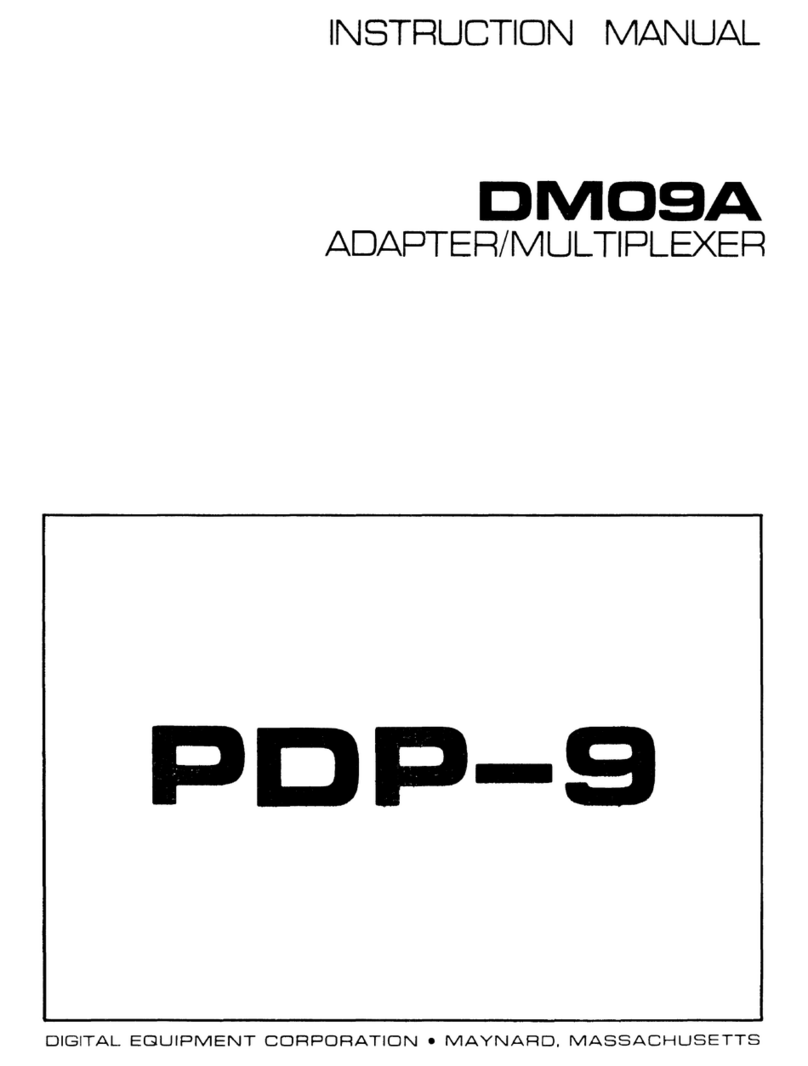
Digital Equipment
Digital Equipment DMO9AL instruction manual

Sagem
Sagem ADR 155C Installation and user guide

Raisecom
Raisecom RC831-60-FV35 Series user manual

Associated Research
Associated Research SC6540 Operation and service manual
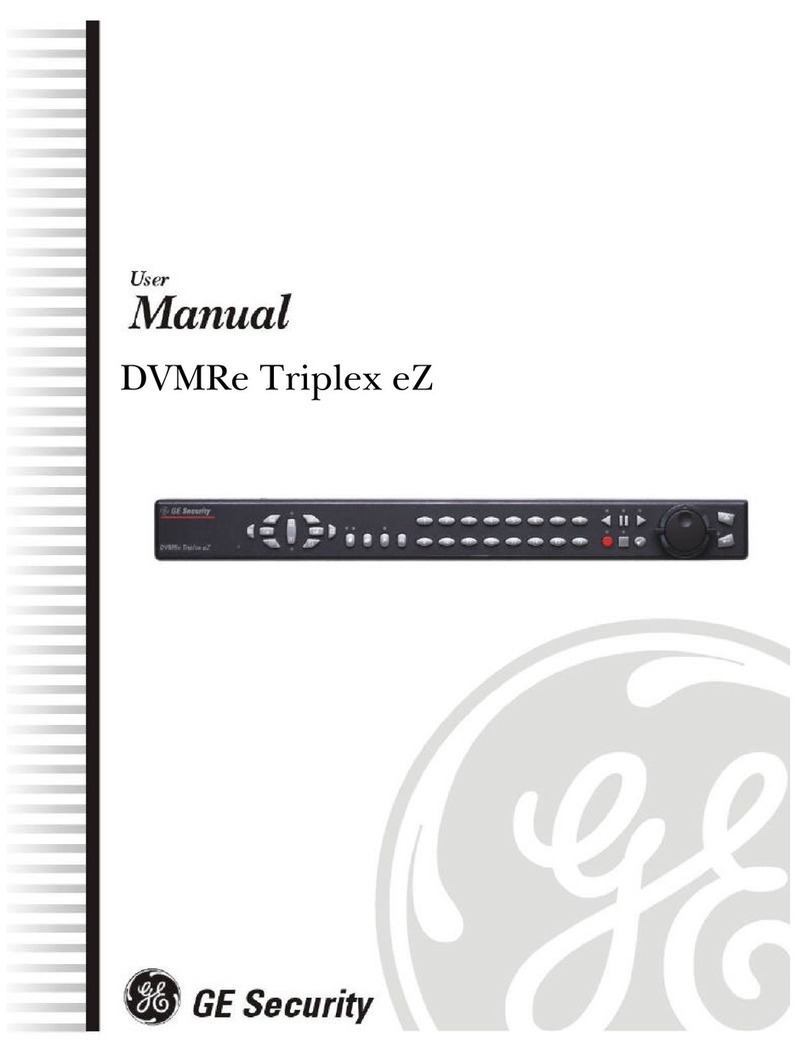
GE Security
GE Security Triplex DVMRe 16eZT user manual
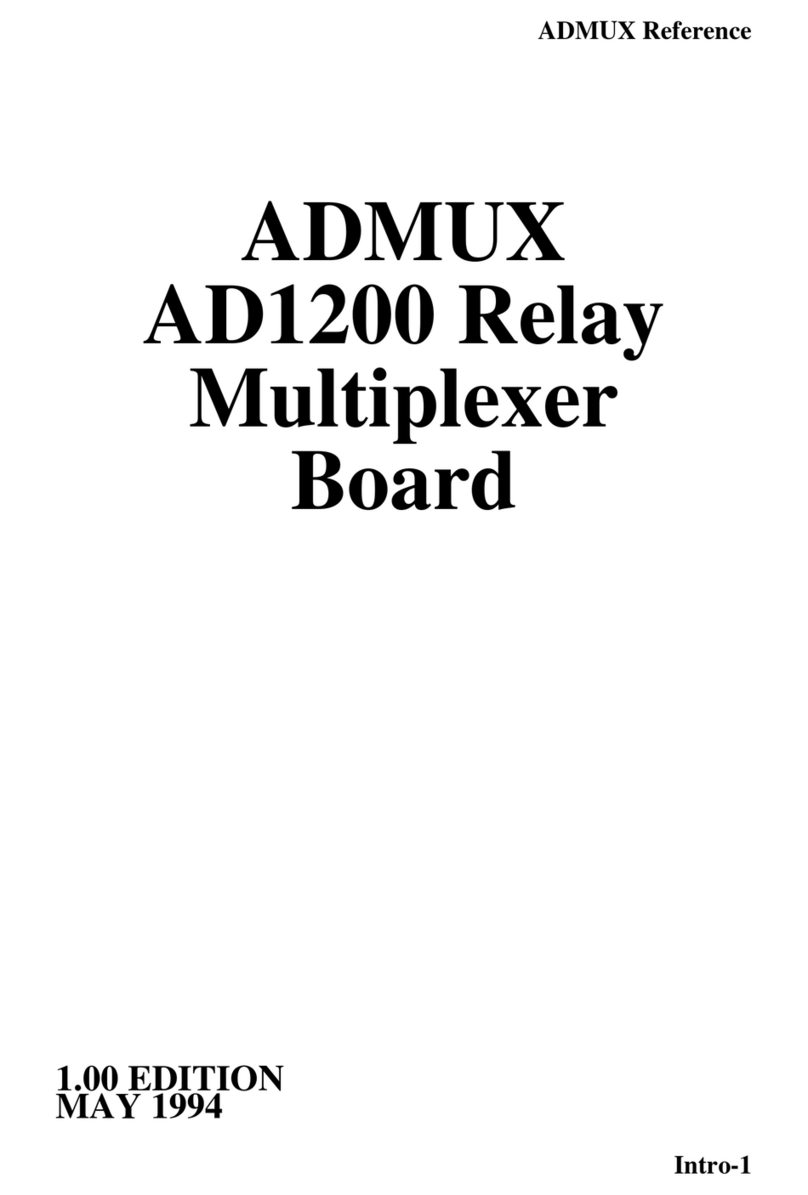
Brainboxes
Brainboxes AD-1200 H user guide
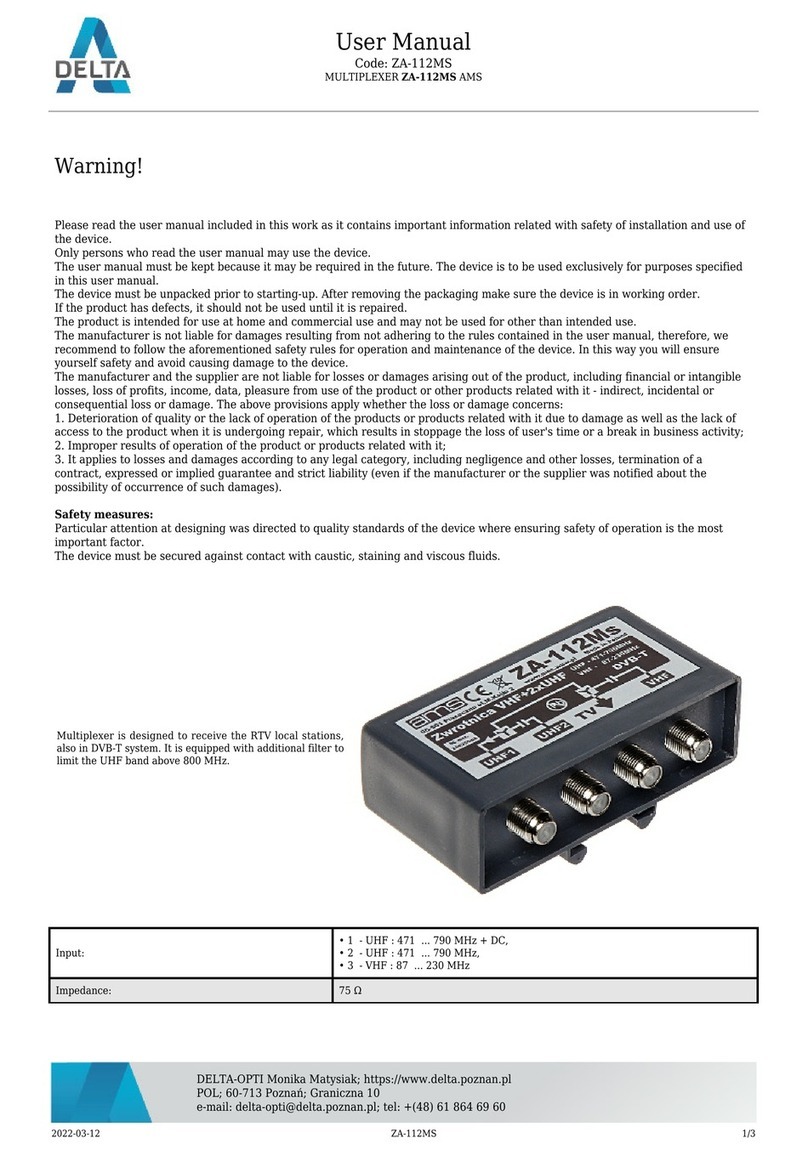
Delta
Delta ZA-112MS user manual
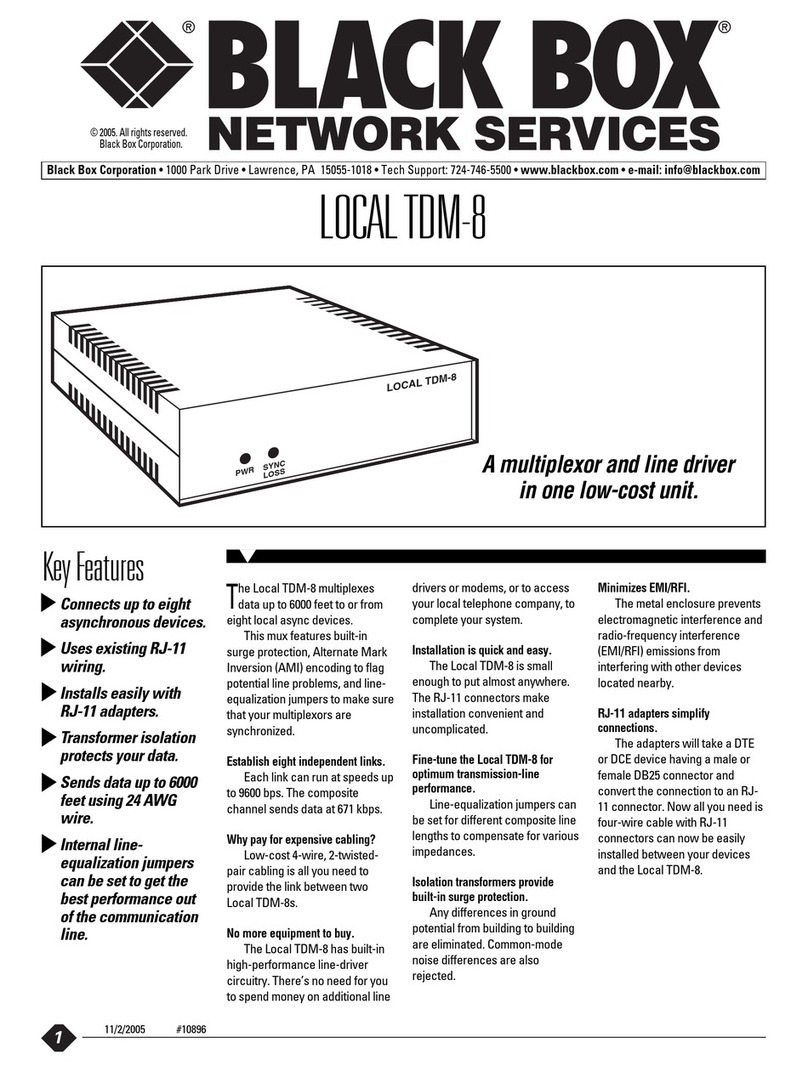
Black Box
Black Box MX511A Specifications
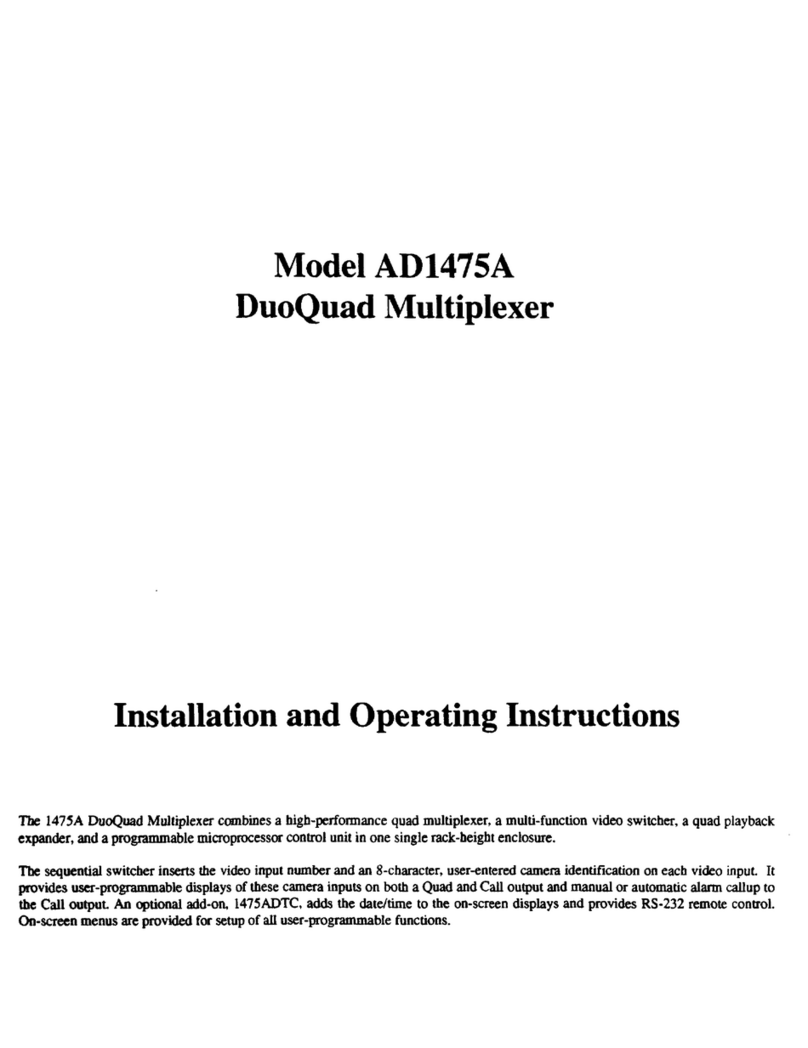
American Dynamics
American Dynamics AD1475A Installation and operating instructions
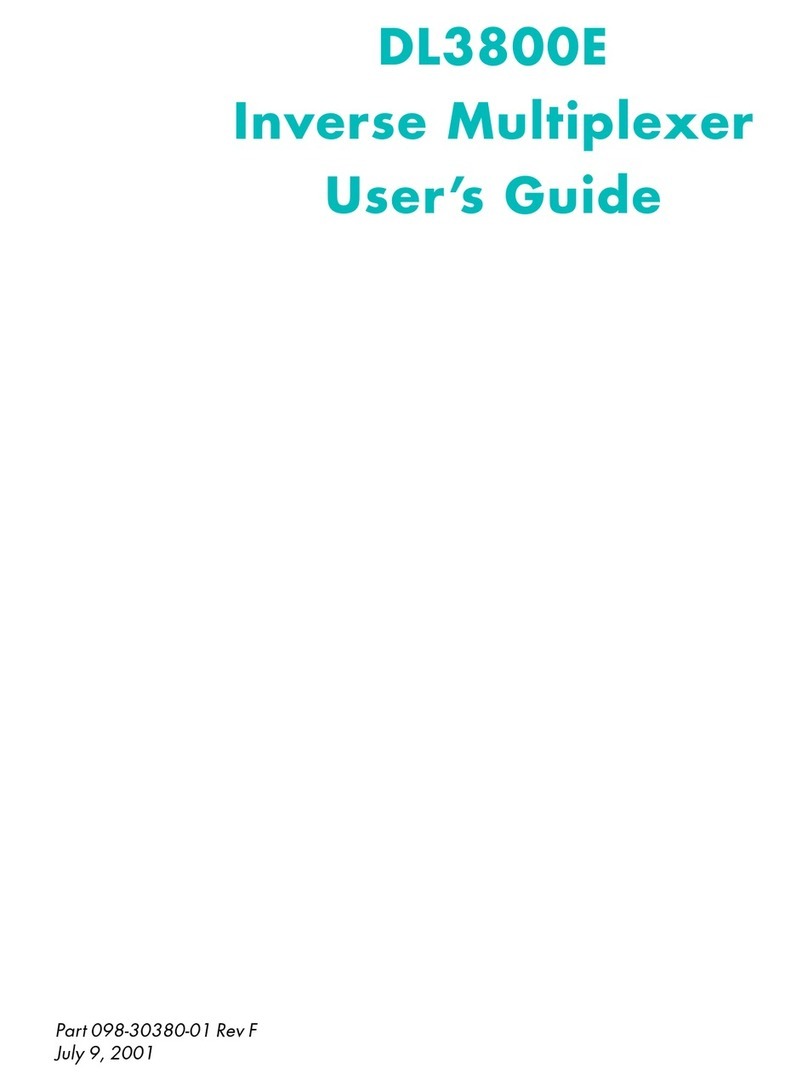
Quick Eagle Networks
Quick Eagle Networks DL3800E user guide
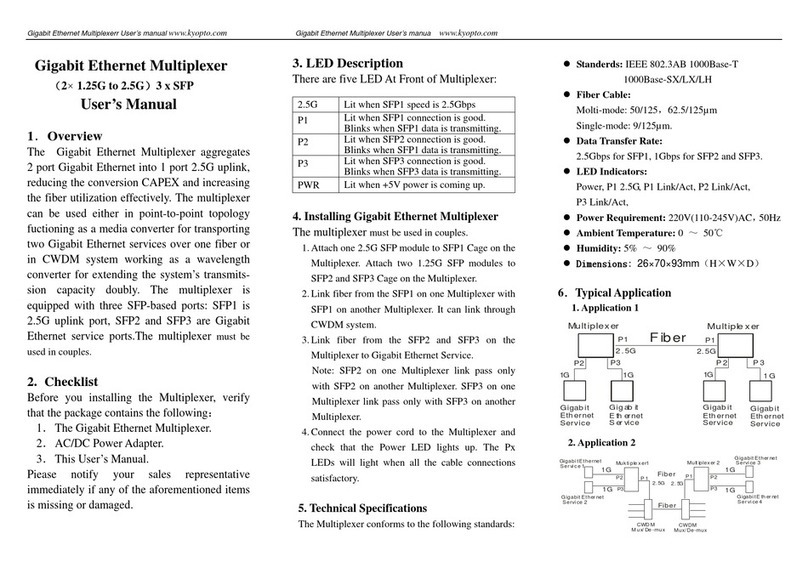
Kyopto
Kyopto Gigabit Ethernet Multiplexer user manual

ShipModul
ShipModul MiniPlex-BT NMEA-0183 manual