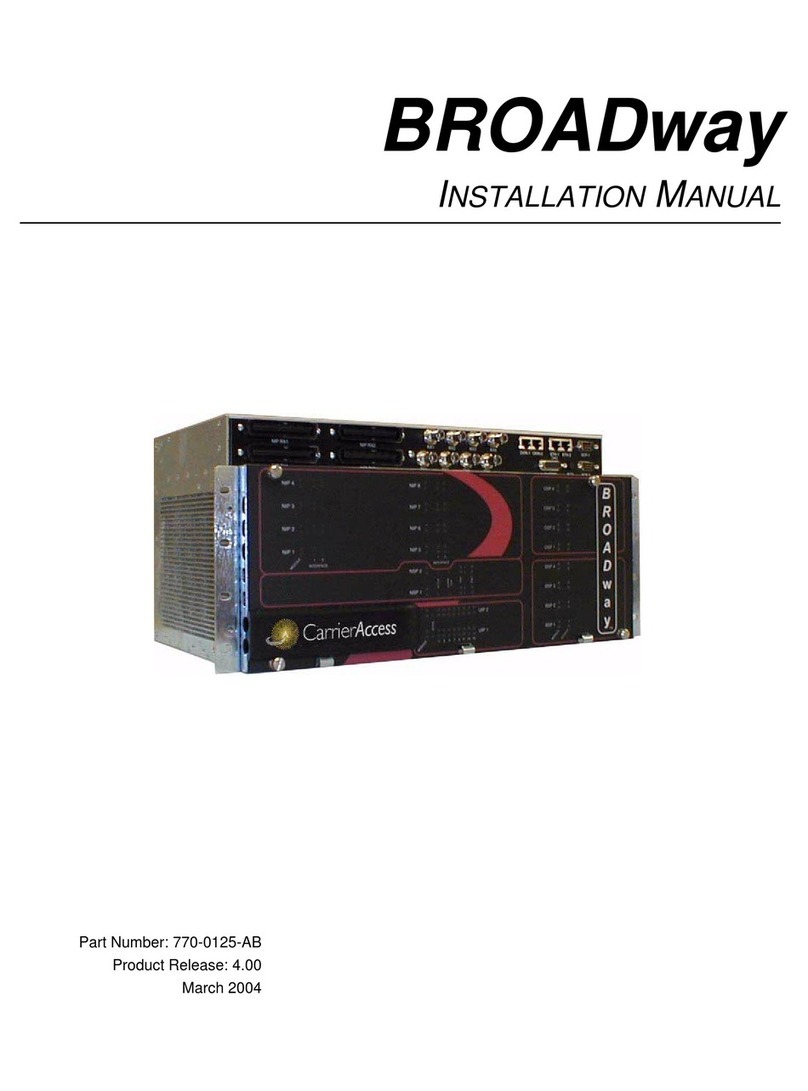4Wide Bank 28 DS3 - Release 2.4
Guidelines
Guidelines
TL1 Command Syntax
TL1commandsarenot casesensitiveandmaybeenteredusing“UPPER CASE” or “lower case”characters.
For simplicity, this Job Aid uses the following conventions:
l“UPPER CASE” characters denote Command words and Modifiers
l“lower case” characters denote Keywords in commands and are accompanied by a table listing
permissible values. Default values in the table are shown in bold type.
l{ } braces denote required keywords that must be present.
l[ ] brackets denote optional keywords that may be omitted. An accompanying table will list the
default value in bold type.
lTarget Identifier (tid) may be optional or required. The network architecture may require a tid in
order to access the element. To save space in this document, the tid is not enclosed in brackets. If
a tid is included in a command, it must be correct or the command will be denied.
lCorrelation Tag (ctag) is usually optional. To save space in this document, the ctag is not enclosed
in brackets. The ctag is an alphanumeric string that is echoed back in the response message for
each command.
lAccess Identifier (aid) is usually required. The aid will be enclosed in brackets only if it is
optional. Refer to the accompanying tables in each command for permissible values and the
default value if omitted.
lList and Range notations using single and double ampersands (& and &&) are supported for T1
and E1 aids in most commands.
List example for DS1s 1, 3, 5: RTRV-T1:tid:DS1-1&DS1-3&DS1-5:ctag;
Range example for DS1s 5 thru 8: RTRV-T1:tid:DS1-5&&DS1-8:ctag;
TL1 Shortcuts (Recall and Edit)
To simplify entering repetitive commands, the Wide Bank allows you to “recall” the previous ten
commands entered by pressing the up and down arrow keys. You can also edit TL1 commands by using the
backspace key to delete mistakes and retyping characters.
Provisioning New Circuits
Configure the system parameters
lRetrieve and verify the System Identifier (see System ID on page 16)
lRetrieve and verify the System Clock (see System Time of Day on page 17)
Configure the first facility
lRetrieve one of the facilities to verify parameters and present state
lThe present state of the T3 facility is always in service and equipped (IS-EQ)
lCheck the present state of T1 and E1 facilities to verify that the facility is available
lIf necessary, enter or edit the facility parameters and place the facility in service