Racal Instruments 1260-30 Series User manual
Other Racal Instruments Multiplexer manuals

Racal Instruments
Racal Instruments 1260-38T User manual
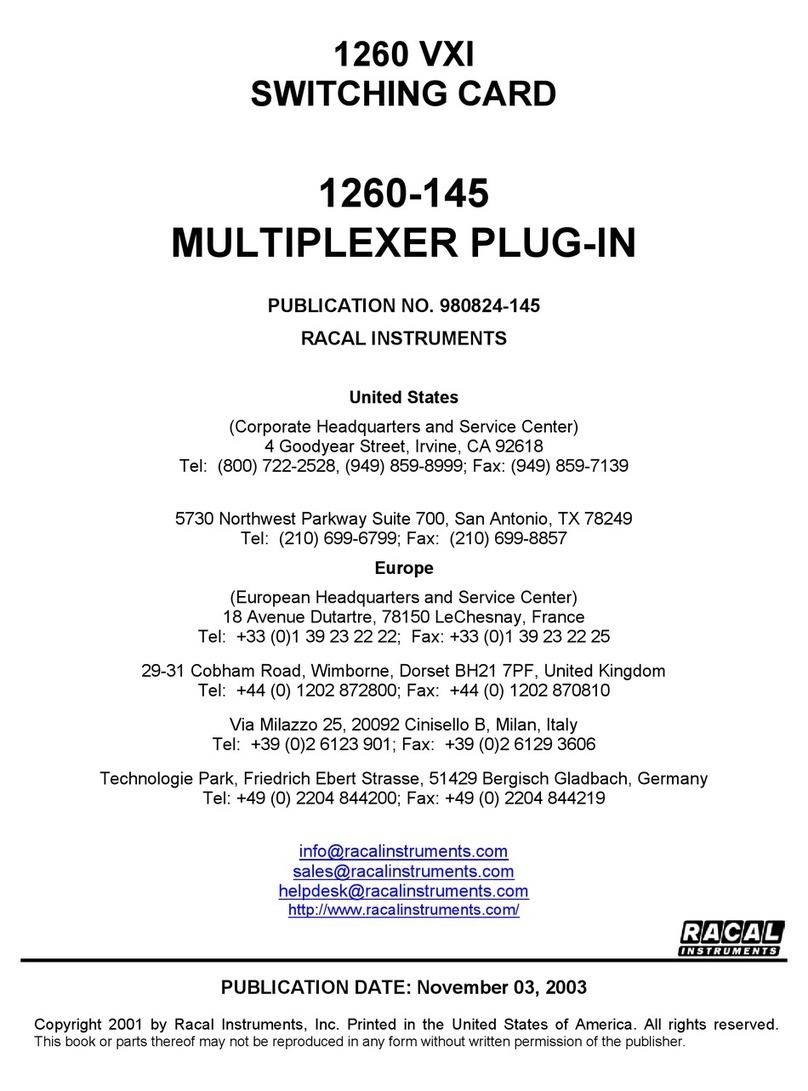
Racal Instruments
Racal Instruments 1260 VXI User manual

Racal Instruments
Racal Instruments 1260-100X X Series User manual
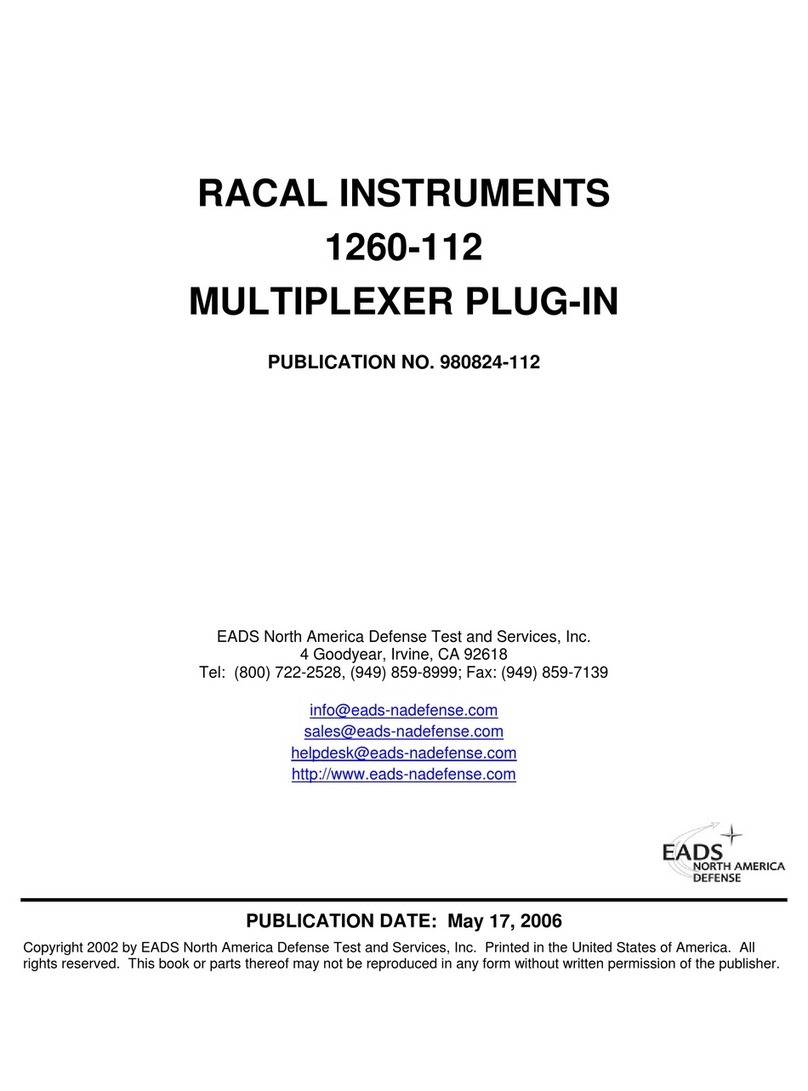
Racal Instruments
Racal Instruments 1260-112 User manual
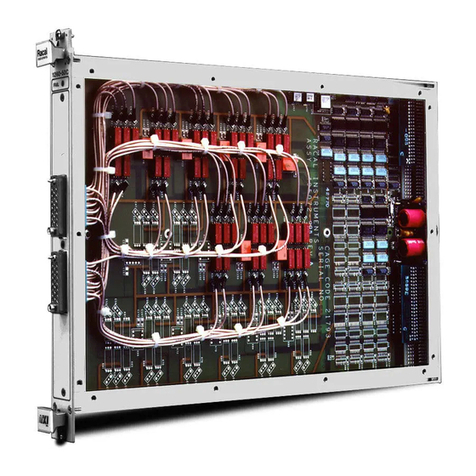
Racal Instruments
Racal Instruments 1260-50C User manual
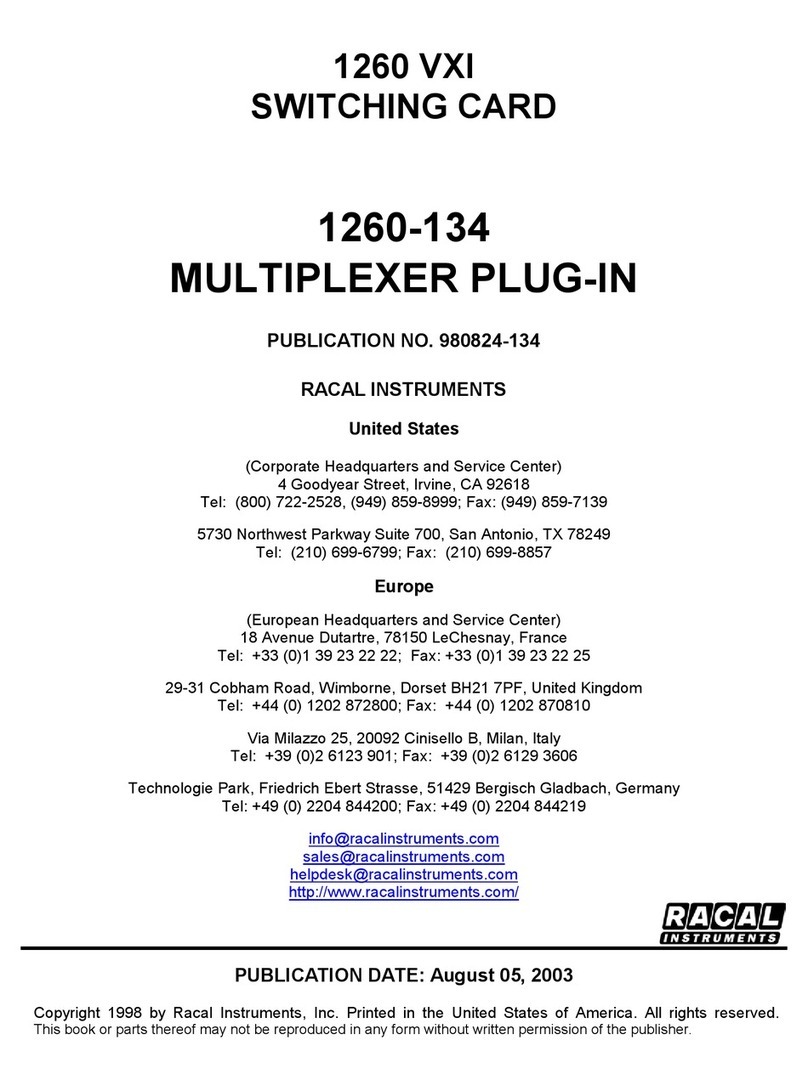
Racal Instruments
Racal Instruments MULTIPLEXER PLUG-IN 1260-134 User manual
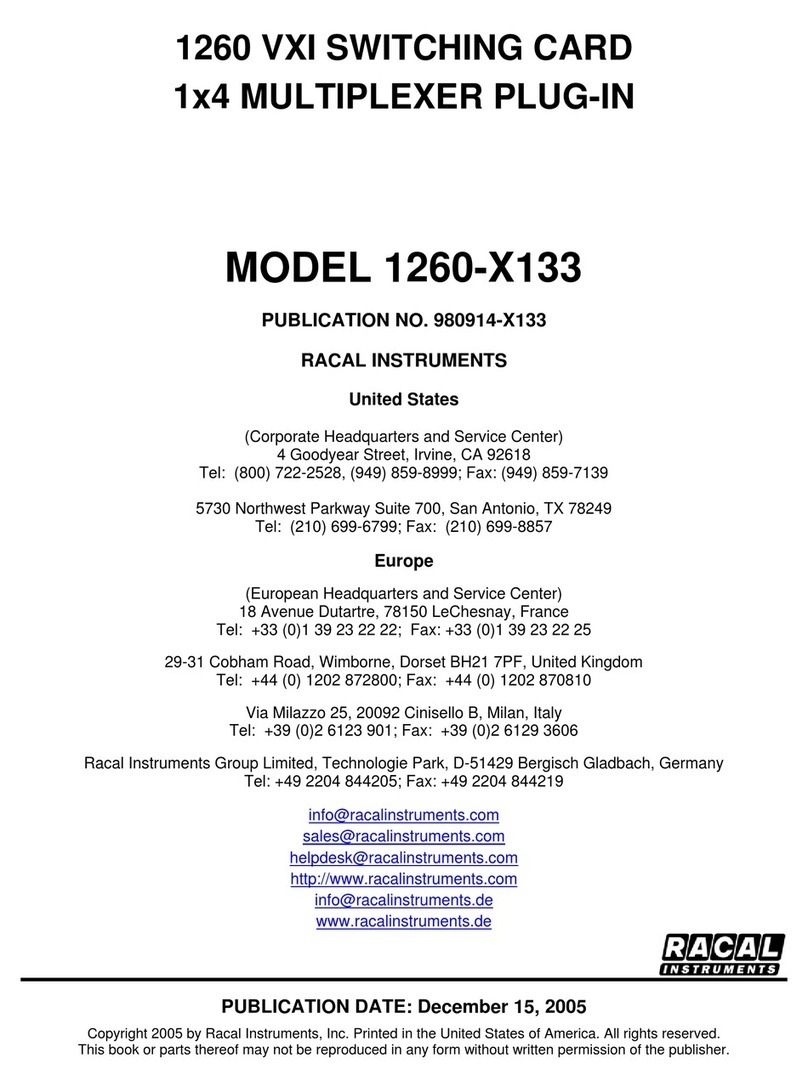
Racal Instruments
Racal Instruments 1260-X133 User manual
Popular Multiplexer manuals by other brands

ADTRAN
ADTRAN Frameport 768 Specifications

Elo TouchSystems
Elo TouchSystems E247 Operation manual

Paradyne
Paradyne Hotwire 8786 installation instructions

RFL Electronics
RFL Electronics 9508D UCC instruction manual

Miranda
Miranda AMX-101i Guide to installation and operation

ShipModul
ShipModul MiniPlex-AIX NMEA-0183 manual





















