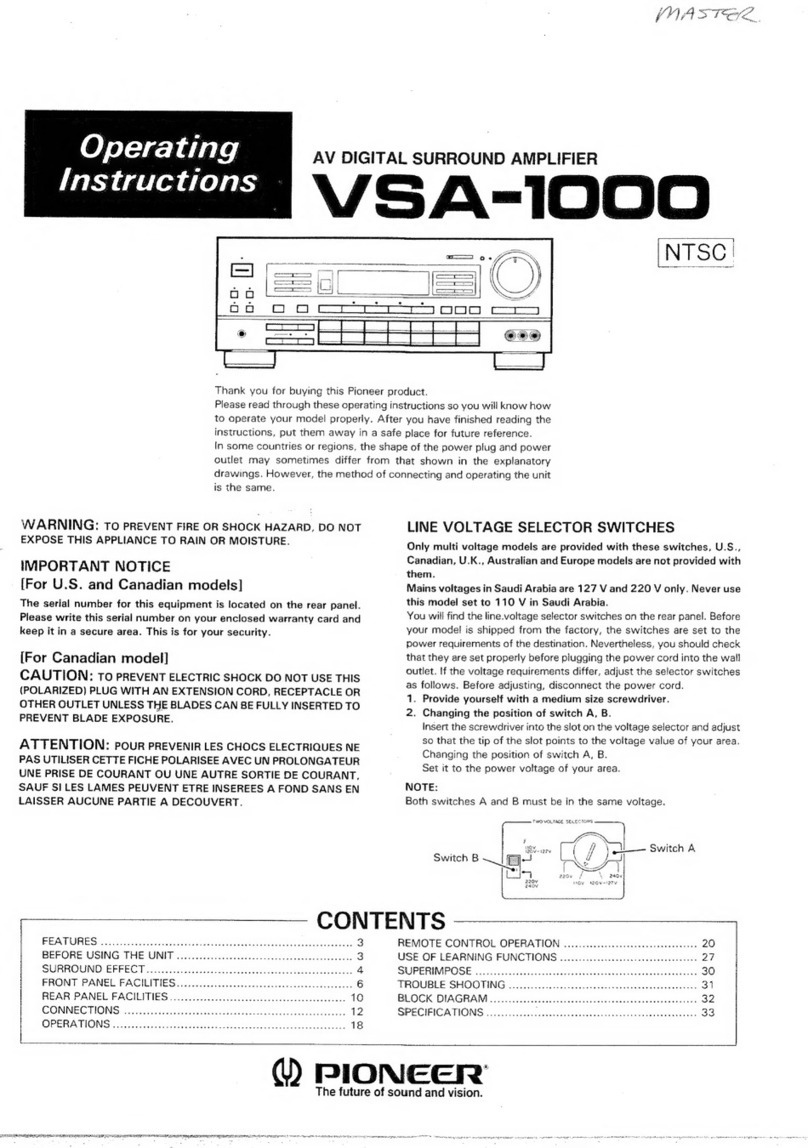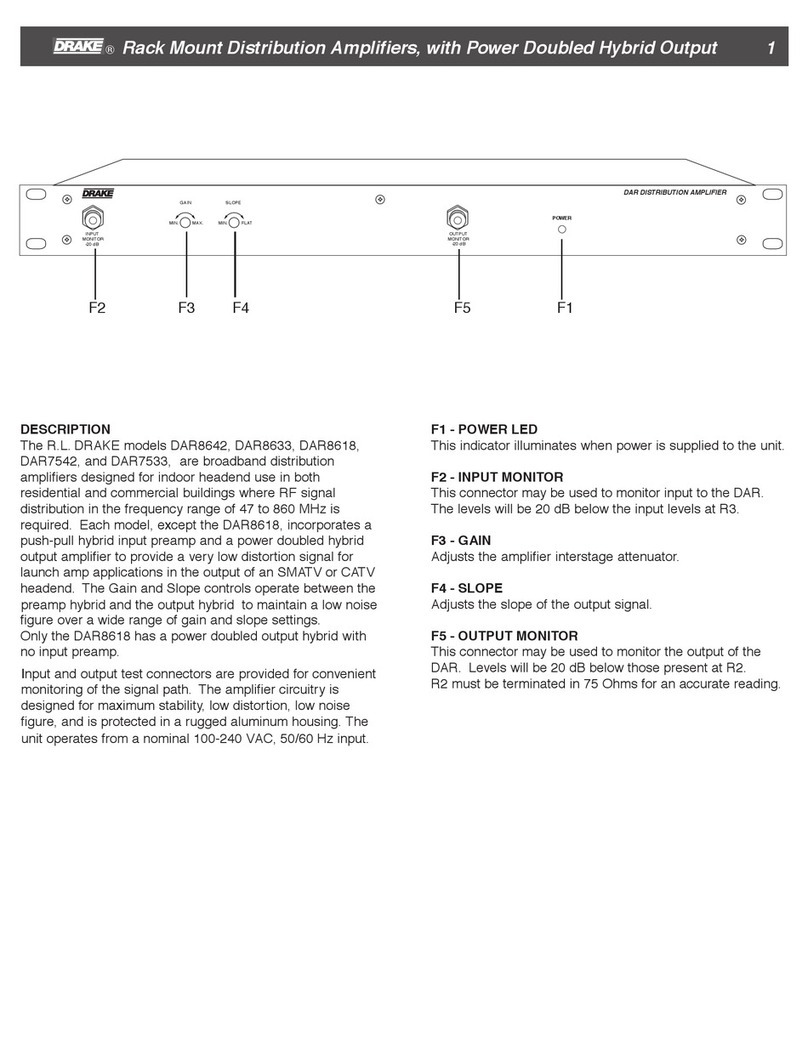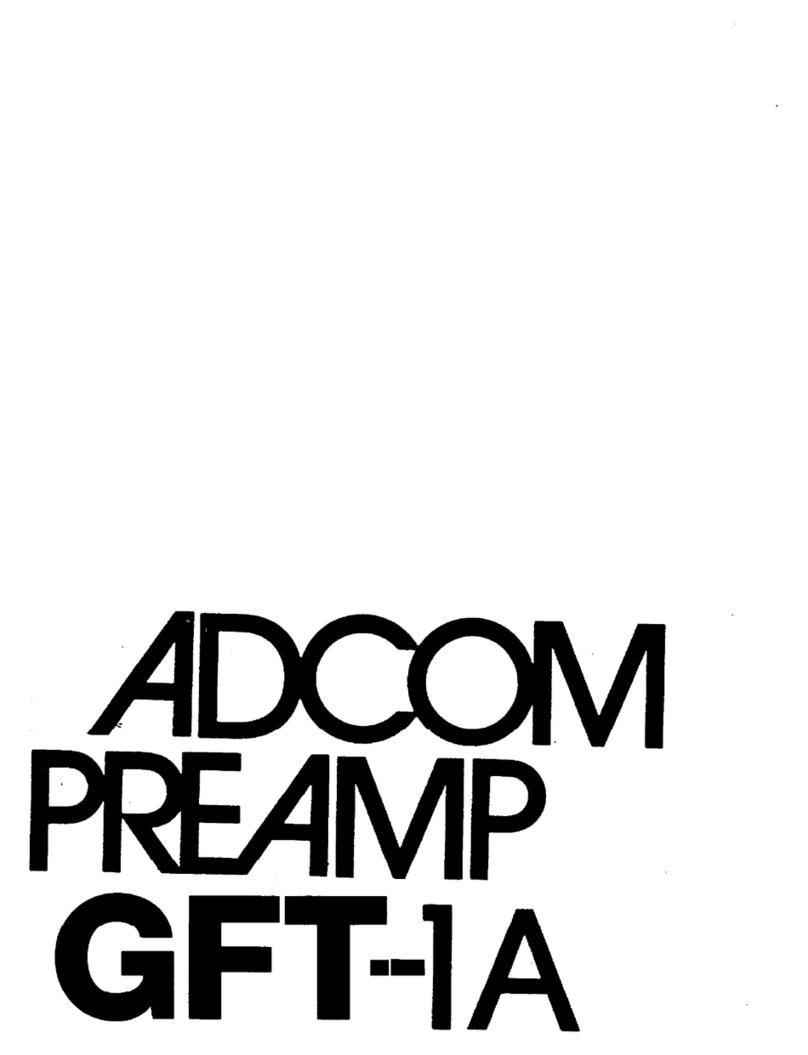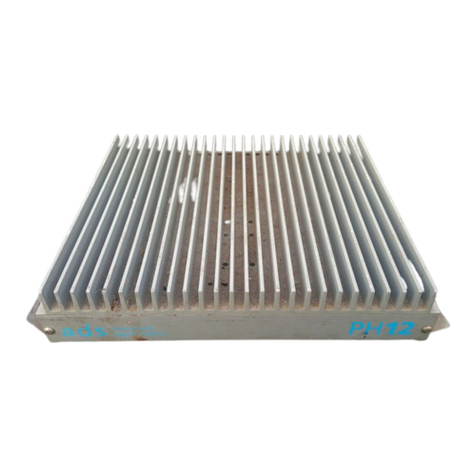EXFO IQ-6100 User manual
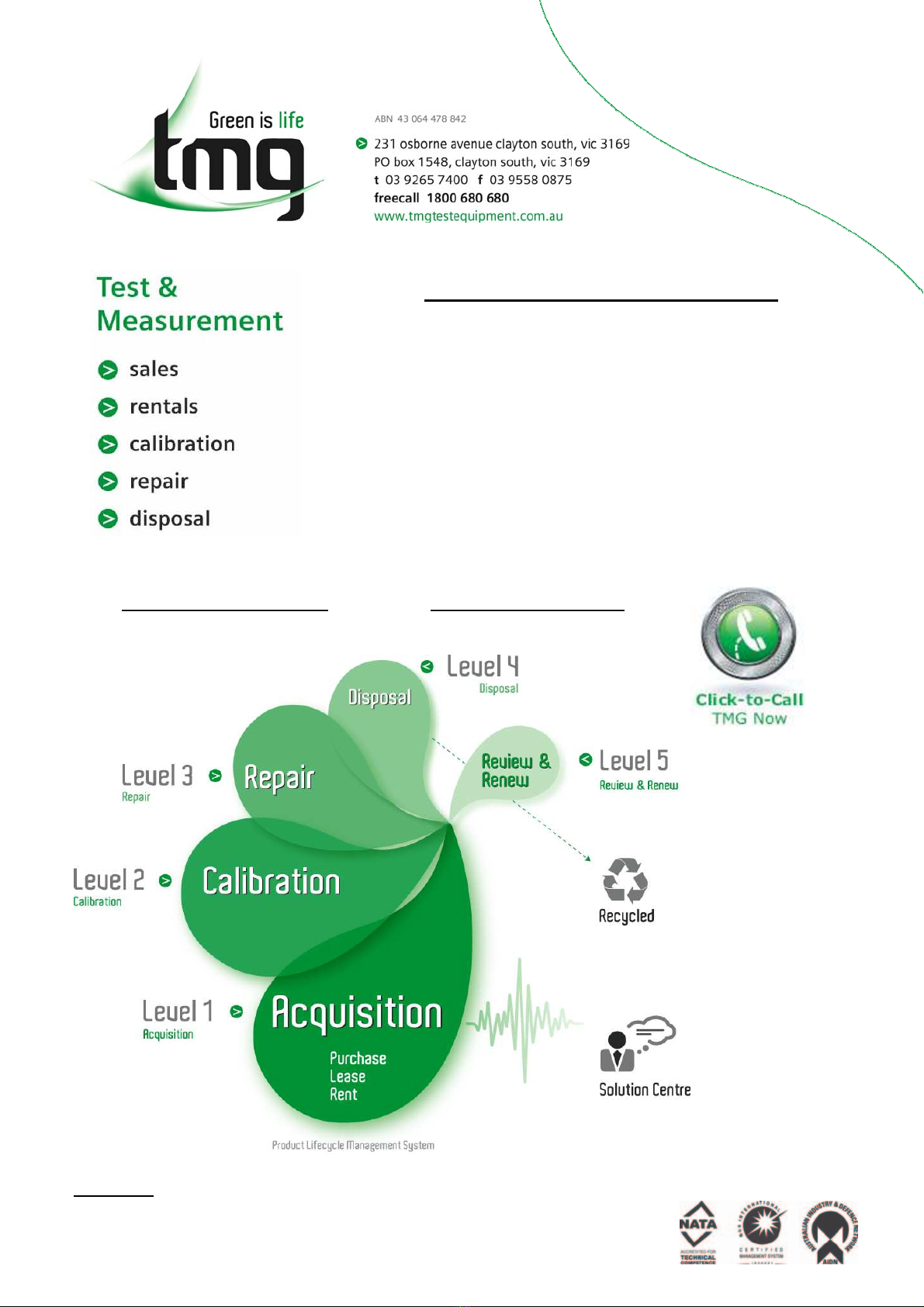
Form 080/01
Complimentary Reference Material
This PDF has been made available as a complimentary service for you to assist in
evaluating this model for your testing requirements.
T G offers a wide range of test equipment solutions, from renting short to long
term, buying refurbished and purchasing new. Financing options, such as
Financial Rental, and Leasing are also available on application.
T G will assist if you are unsure whether this model will suit your requirements.
Call T G if you need to organise repair and/or calibrate your unit.
If you click on the “Click-to-Call” logo below, you can all us for FREE!
TMG Corporate Website TMG Products Website
Disclaimer:
All trademarks appearing within this PDF are trademarks of their respective owners.

Instruction Manual
Jul
y
1999
P/N: MAN-114-I .2ACE
Second Edition
IQ-6100
Erbium Doped Fiber Amplifier
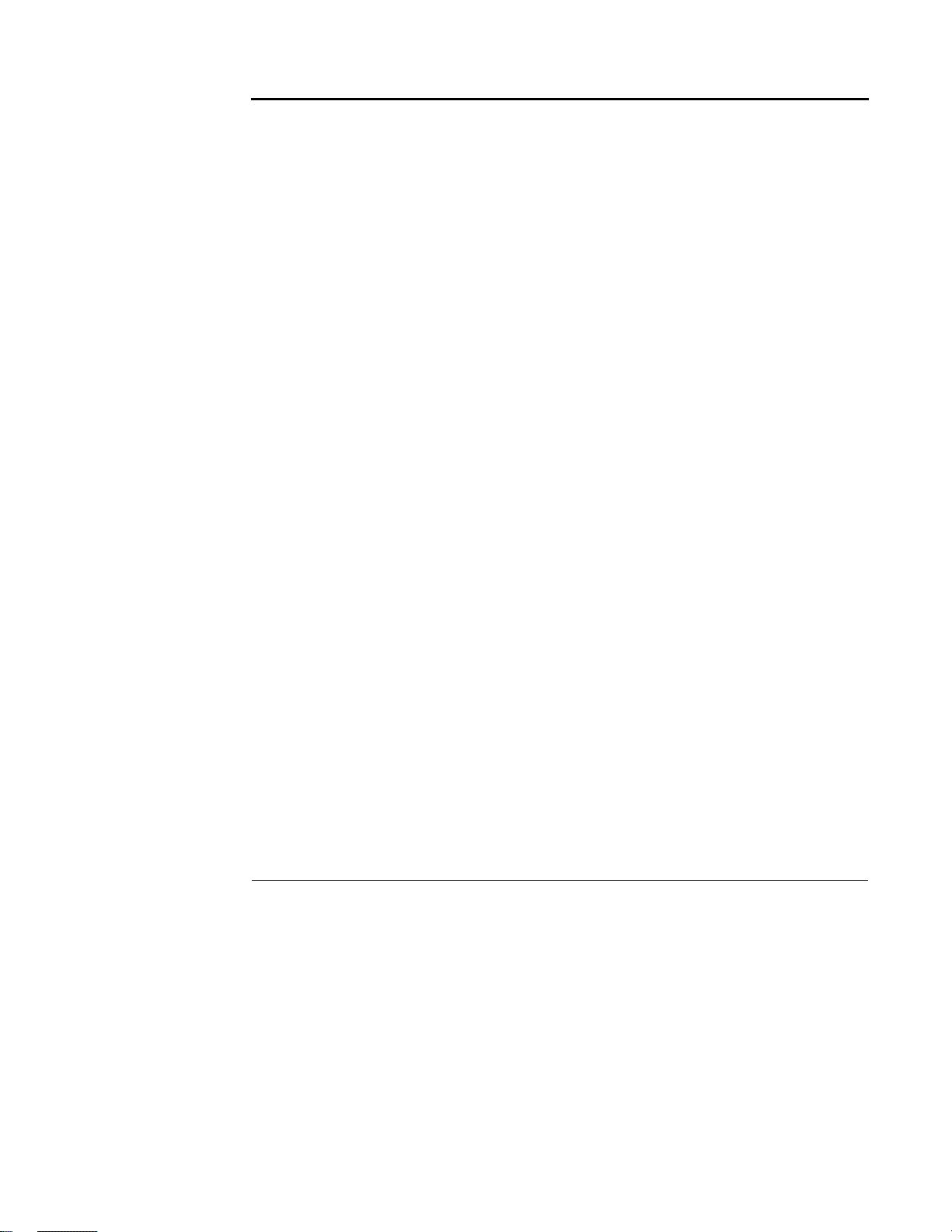
!
"
#$% $%!
&' &!()*$+
&,
-.///0
12
"
2

CONTENTS
Erbium Doped Fiber Amplifier iii
CONTENTS
Certification Information ....................................................................................................vii
1I
NTRODUCTION ..........................................................................................................................1-1
1.1 IQ-200 Product Line ........................................................................................................1-1
1.2 Unpacking and Inspection ..............................................................................................1-2
1.3 Safety Conventions .........................................................................................................1-2
1.4 Transportation and Storage ............................................................................................1-3
1.5 Getting Help ....................................................................................................................1-3
2H
ARDWARE DESCRIPTION ..........................................................................................................2-1
2.1 Safety Information ...........................................................................................................2-1
2.2 General Description .......................................................................................................2-3
2.3 Front Panel Description ..................................................................................................2-5
2.4 Module Insertion .............................................................................................................2-7
2.5 Optical Connections ........................................................................................................2-8
2.6 Module Removal ...........................................................................................................2-13
3S
OFTWARE DESCRIPTION ...........................................................................................................3-1
3.1 Main Window Description ...............................................................................................3-1
3.2 Title Bar and Menu Bar ...................................................................................................3-2
3.3 Function Buttons .............................................................................................................3-3
3.4 Status Display .................................................................................................................3-4
3.5 Status Bar .......................................................................................................................3-5
3.6 Monitor Window ..............................................................................................................3-5
4G
ENERAL OPERATION ...............................................................................................................4-1
4.1 Use of Safety Measures .................................................................................................4-1
4.2 EDFA Activation ..............................................................................................................4-3
5 GPIB COMMANDS .....................................................................................................................5-1
5.1 Command Structure ........................................................................................................5-1
5.2 General Commands ........................................................................................................5-2
5.3 Specific Commands ........................................................................................................5-8
5.4 Quick Reference Command Tree .................................................................................5-11
5.5 Error Messages ............................................................................................................5-11

CONTENTS
iv IQ-6100
6T
ECHNICAL SPECIFICATIONS ...................................................................................................... 6-1
7M
AINTENANCE AND TROUBLESHOOTING ....................................................................................7-1
7.1 General Maintenance ..................................................................................................... 7-1
7.2 Cleaning the Optical Ports .............................................................................................7-1
7.3 EDFA Calibration ...........................................................................................................7-2
7.4 Troubleshooting .............................................................................................................7-2
8W
ARRANTY ...............................................................................................................................8-1
8.1 General Information .......................................................................................................8-1
8.2 Liability ...........................................................................................................................8-2
8.3 Exclusions ...................................................................................................................... 8-2
8.4 Certification ....................................................................................................................8-2
8.5 Service and Repairs .......................................................................................................8-2
APPENDIX A – EDFA THEORY.........................................................................................................A-1
GLOSSARY ...................................................................................................................... GLOSSARY-1
INDEX ......................................................................................................................................INDEX-1

FIGURES
Erbium Doped Fiber Amplifier v
FIGURES
Figure 2-1. Warning and Information Label on Side Panel .................................................2-1
Figure 2-2. Aperture Label on Output Port Protector ..........................................................2-2
Figure 2-3. Module Nameplate ...........................................................................................2-4
Figure 2-4. IQ-6100 EDFA Module .....................................................................................2-5
Figure 2-5. Maximum Input Sticker over Input Port ............................................................2-5
Figure 2-6. Aperture Label on Output Port Protector ..........................................................2-6
Figure 2-7. Laser Radiation Hazard Sticker on Side Panel ................................................2-6
Figure 2-8. Optical Connections: Case 1 ............................................................................2-9
Figure 2-9. Optical Connections: Case 2 ..........................................................................2-10
Figure 2-10. Optical Connections: Case 3 ..........................................................................2-11
Figure 2-11. Optical Connections: Case 4 ..........................................................................2-12
Figure 2-12. Removing an IQ Module ................................................................................2-13
Figure 3-1. Main Window ....................................................................................................3-1
Figure 3-2. Monitor Window ...............................................................................................3-5
Figure 4-1. IQ-6100 Interlock State Display ........................................................................4-2
Figure 4-2. IQ-6100 Software Key State Display ................................................................4-3
Figure 4-3. Interlock Status Icon .........................................................................................4-3
Figure 4-4. EDFA Activation/Deactivation Buttons and Status Box ....................................4-4
Figure A-1. Relationship between Output Power, Input Power, and Gain ......................... A-2
Figure A-2. EDFA Classification ......................................................................................... A-3

&2
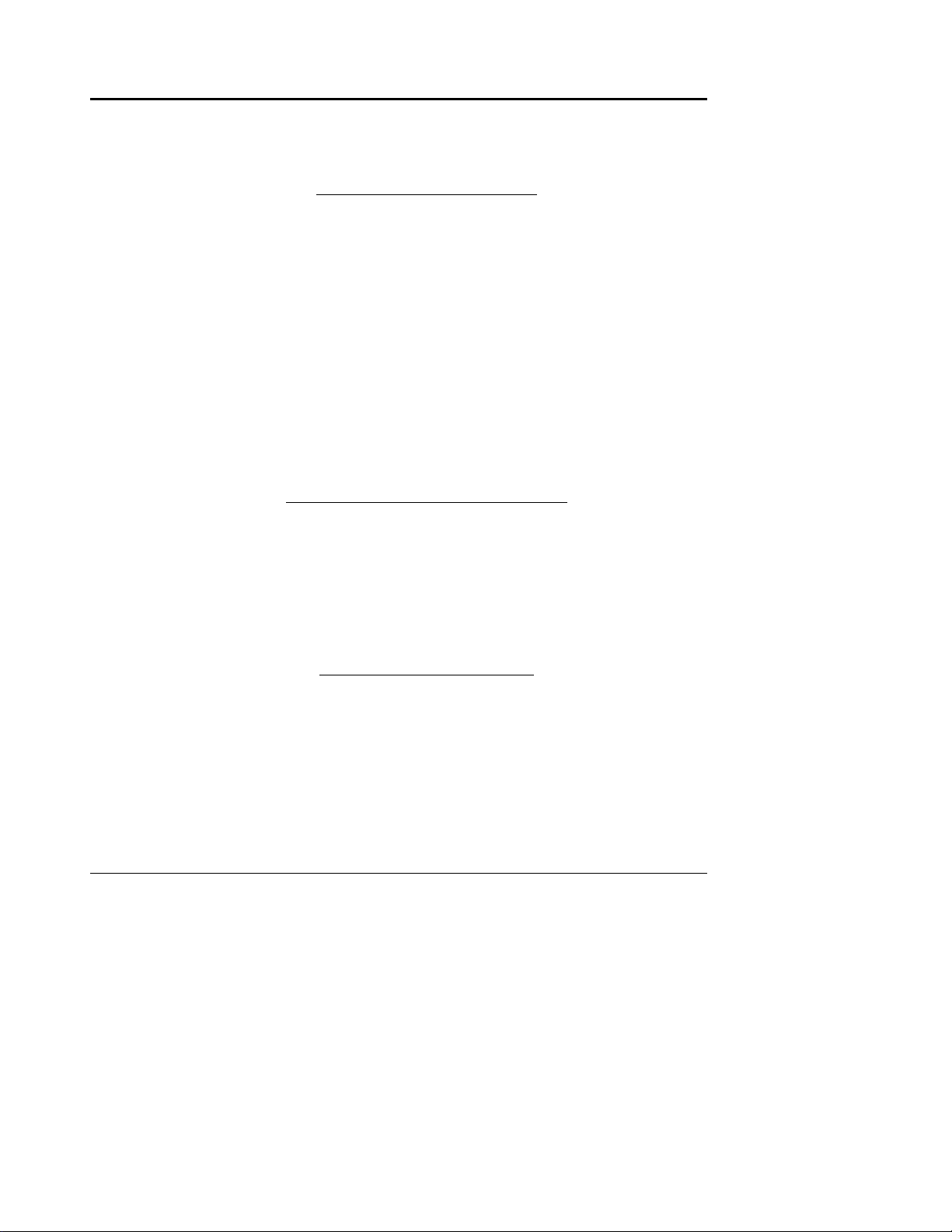
CERTIFICATION INFORMATION
Erbium Doped Fiber Amplifier vii
CERTIFICATION INFORMATION
&$
3.4 5 6!$$7&
&
8
2
8
9
WARNING
&9
98
08
:&)
;$&,
&$
3<$

&2

INTRODUCTION
Erbium Doped Fiber Amplifier 1-1
!""#$
1I
NTRODUCTION
!=0>.((<
=0?((&5
@0
A
B
B
B 9
B
&=0>.((<&
=0>.((
1.1 IQ-200 Product Line
&=0?((
&21=5=0?((
&590
&=0?(+;
=0?(>9:9
=0?(>9:
=0?(>3$9$
=0?((&5=5
!""%&'

INTRODUCTION
1-2 IQ-6100
()*
1.2 Unpacking and Inspection
&=0>.((A
B =0>.((;
B $$
B 1C$
B <$
B
B 2 !
&=0>.((<
72
=0>.((
1.3 Safety Conventions
&A
WARNING 7'8
,<
WARNING
8
CAUTION 7'8
<
CAUTION
8
IMPORTANT 7
2

INTRODUCTION
Erbium Doped Fiber Amplifier 1-3
&*
1.4 Transportation and Storage
;
&&
'A
B 322
B 5
B D
B 2
1.5 Getting Help
&$5%
EA+( *A(( ;
$"8!
F>4%
C=$%.;+%E
$
.*((>>+0+/+> :5$!
&A F.*!>*+0(?..
9A F.*!>*+0?.E(
G9
9
$#);'
.(($
E*+4+H00H
&A++0.+F>+((?(
9A++0.+F>4/(/+

&2

HARDWARE DESCRIPTION
Erbium Doped Fiber Amplifier 2-1
2H
ARDWARE DESCRIPTION
2.1 Safety Information
WARNING
!"
CAUTION
#$%
&
CAUTION
# &
=0>.((
<<
Figure 2-1. Warning and Information Label on Side Panel
&=0>.((<9I.46
.44(&=0>.((
9
).44(
9:
2=0>.((<$+1

HARDWARE DESCRIPTION
2-2 IQ-6100
WARNING
'()*+,, $
()*+,,$
Figure 2-2. Aperture Label on Output Port Protector
&=0>.((9
9
=0>.((6
=0>.((A
. ;2=0>.((
? )<=0>.((
+ $,
F $,
4 $,=0>.((
2=0>.((
,!
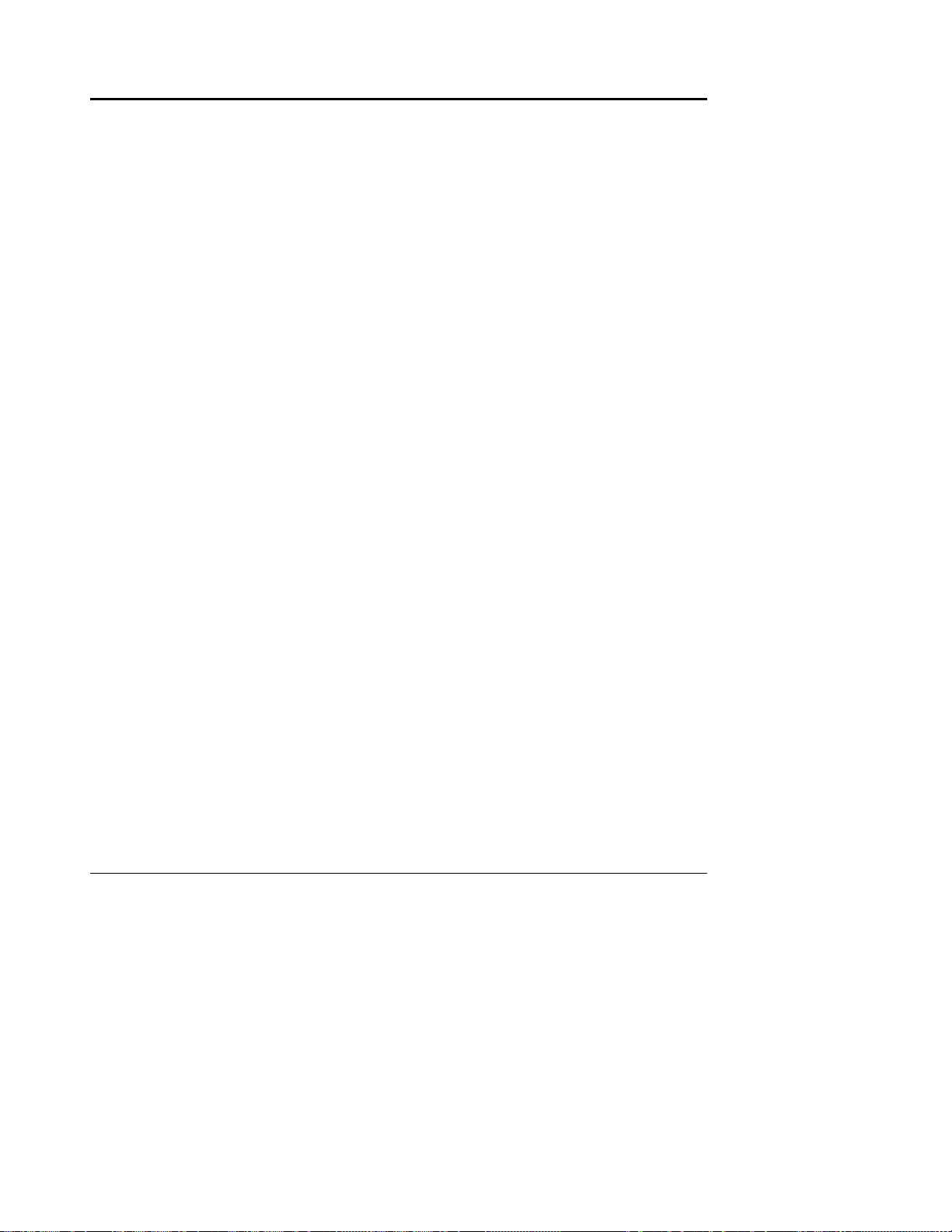
HARDWARE DESCRIPTION
Erbium Doped Fiber Amplifier 2-3
+
2,
=0>.((
=0>.((
2
=0>.((
IMPORTANT
( $
$
()*+,,$
2.2 General Description
&=0>.(( <!
0&=0>.((
=0>.((
B 0
2J
B
J
B &
&=0>.((
=0?(+;=0?(>9:
&=0>.(()
1=0?(+
3$=0?(>3$9$

HARDWARE DESCRIPTION
2-4 IQ-6100
+
7=0>.((A
B%36
B 750?+?9
B 1) ,)2!
B 1<< <<9!
3 !""+#,-+
=
&
Figure 2-3. Module Nameplate
!-&*
*
Ver.
Mfg.
date
P/N
S/N
Made in Canada QST-94
465 Godin Ave.
Vanier, Que., Canada G1M 3G7
This device complies with part 15 of the FCC rules. Operation is
subject to the following two conditions: (1) this device may not cause
harmful interference and (2) this device must accept any interference
received, including interference that may cause undesired operation.
Serial number
Product version
Manufacturing date
Fiber type IQ-61XX-XX
Fiber 9/125 µm
25634-IQ
A-1.0
October 1997
QST-42
Part number (identifying
configuration and connector
type
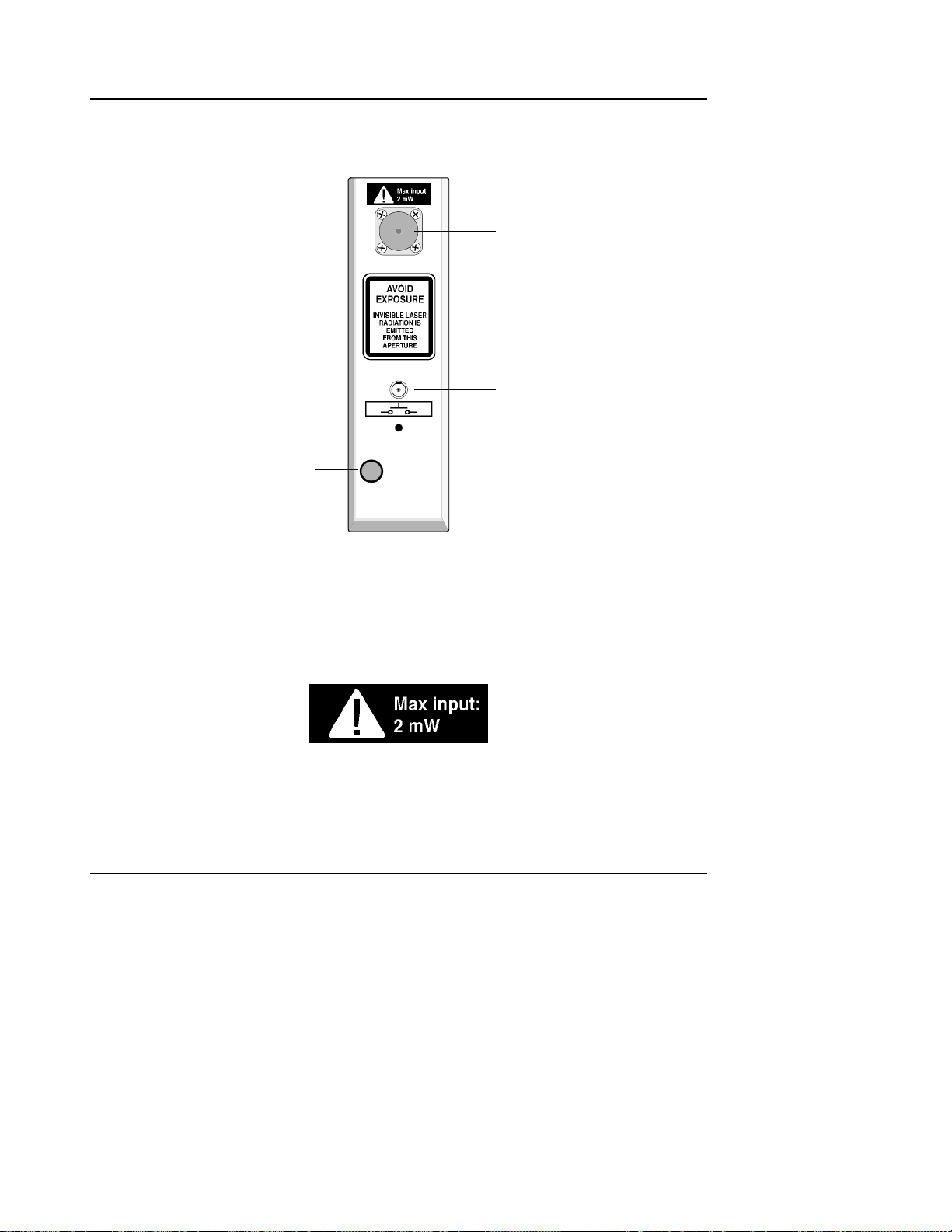
HARDWARE DESCRIPTION
Erbium Doped Fiber Amplifier 2-5
#
2.3 Front Panel Description
Figure 2-4. IQ-6100 EDFA Module
2.3.1 Input Port
$K3$&
Figure 2-5. Maximum Input Sticker over Input Port
WARNING
. /'0123
Input port
Output port
(under port protector)
ACTIVE
IN
OUT
EDFA
IQ-6100
LED push button
Interlock connector
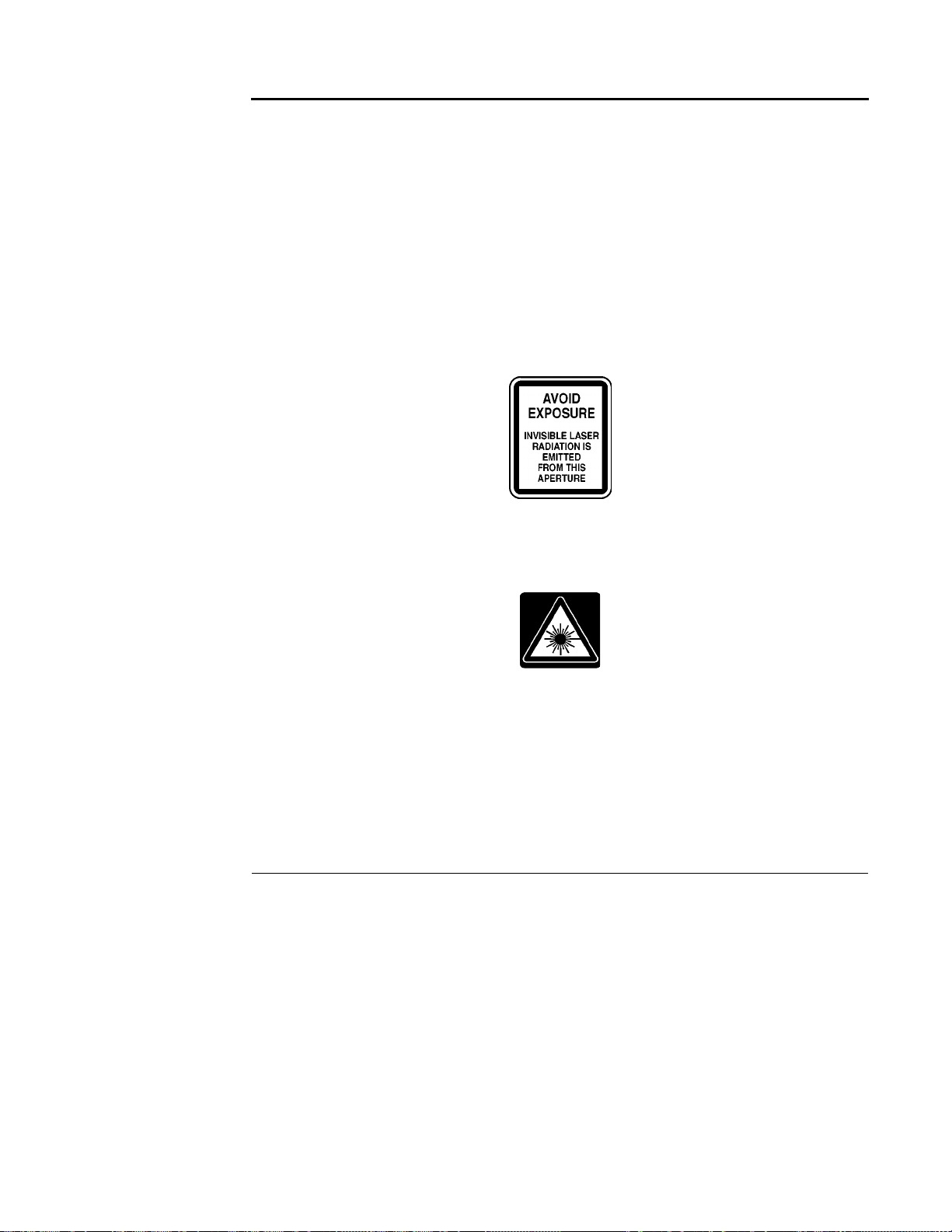
HARDWARE DESCRIPTION
2-6 IQ-6100
#
WARNING
2.3.2 Output Port
&&
!
WARNING
!
Figure 2-6. Aperture Label on Output Port Protector
&=0>.((
Figure 2-7. Laser Radiation Hazard Sticker on Side Panel
2.3.3 Interlock Connector
=0>.((2
&2
A
B 12<

HARDWARE DESCRIPTION
Erbium Doped Fiber Amplifier 2-7
'
B <2<
:2<
3
<<
2
(' F0.
2.3.4 LED Push Button
&)<A
B
B 3)<
B 3)<
!-&*
.;1* / 0
2.4 Module Insertion
WARNING
! ()/,14()/,*
5 ()/,14()/,*
&
. 3=0?(+K=0?(>
? &=0?(+K=0?(>
'
Table of contents