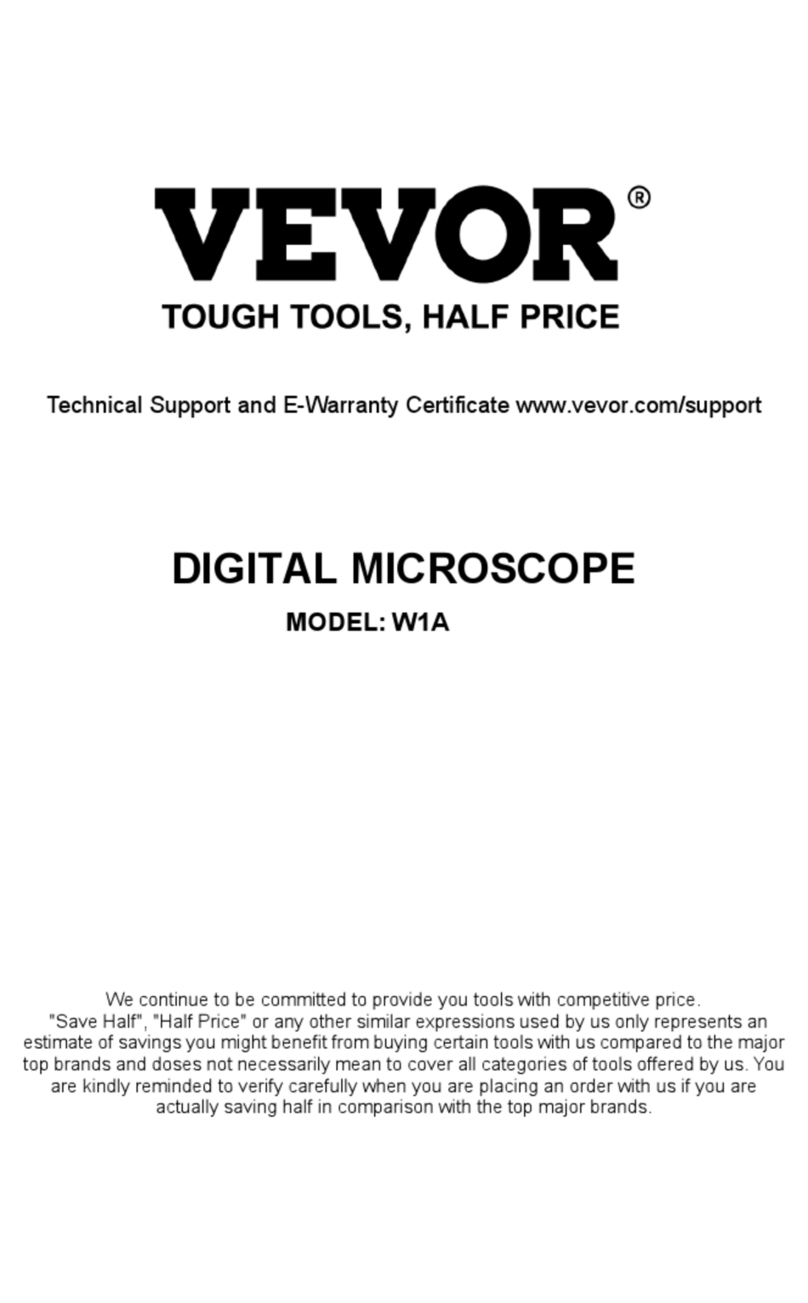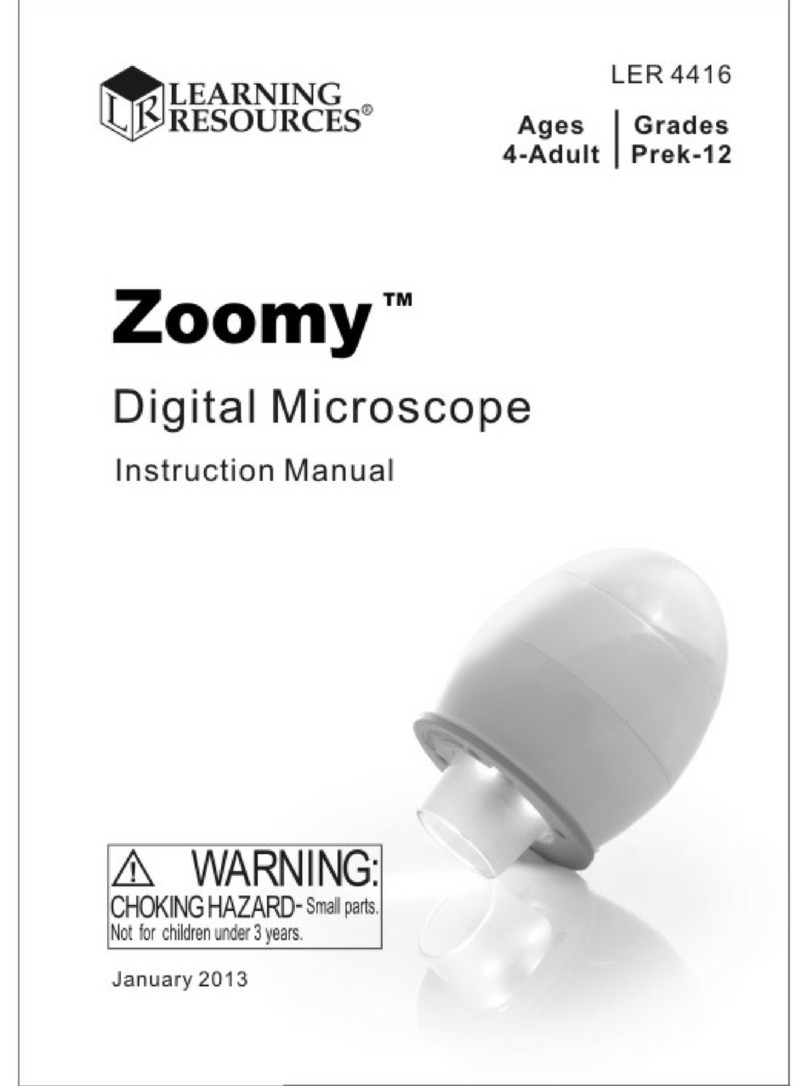EXFO FIP-400B User manual

User Guide
Fiber Inspection Probe and
ConnectorMax2 Mobile
FIP-400B

ii FIP-400B
Copyright © 2015 EXFO Inc. All rights reserved. No part of this publication
may be reproduced, stored in a retrieval system or transmitted in any form,
be it electronically, mechanically, or by any other means such as
photocopying, recording or otherwise, without the prior written permission
of EXFO Inc. (EXFO).
Information provided by EXFO is believed to be accurate and reliable.
However, no responsibility is assumed by EXFO for its use nor for any
infringements of patents or other rights of third parties that may result from
its use. No license is granted by implication or otherwise under any patent
rights of EXFO.
EXFO’s Commerce And Government Entities (CAGE) code under the North
Atlantic Treaty Organization (NATO) is 0L8C3.
The information contained in this publication is subject to change without
notice.
Trademarks
EXFO’s trademarks have been identified as such. However, the presence
or absence of such identification does not affect the legal status of any
trademark.
Units of Measurement
Units of measurement in this publication conform to SI standards and
practices.
Patents
Feature(s) of this product is/are protected by pending design patents.
Version number: 6.0.0.1

Fiber Inspection Probe iii
Contents
Certification Information ........................................................................................................v
1 Introducing the FIP-400B Fiber Inspection Probe and
ConnectorMax2 Mobile ................................................................................ 1
Probe ......................................................................................................................................1
Available Models ....................................................................................................................3
Probe Tips ...............................................................................................................................3
LED Indicators .........................................................................................................................4
ConnectorMax2 Mobile Software ..........................................................................................6
Conventions ............................................................................................................................7
2 Safety Information ....................................................................................... 9
Other Safety Symbols on Your Unit .......................................................................................10
Electrical Safety Information .................................................................................................11
3 Setting up Your Fiber Inspection Probe and ConnectorMax2 Mobile ..... 13
Preparing to Use the Mobile Application ..............................................................................13
Connecting or Disconnecting the Wireless Probe ..................................................................14
Changing the Fiber Inspection Probe Tip ..............................................................................17
Setting up Autonaming ........................................................................................................18
Setting up Identification .......................................................................................................22
Setting up the Increment ......................................................................................................25
Setting Up Auto Capture ......................................................................................................29
Selecting Test Configurations ...............................................................................................31
Modifying the File Format .....................................................................................................36
Selecting the Sharing Application .........................................................................................38
Sharing Data When No Connection Is Available ....................................................................40
Restoring to Default Settings ................................................................................................43
4 Inspecting Fiber Ends ................................................................................. 45
Inspecting Fiber Ends ...........................................................................................................45
Saving Files ...........................................................................................................................48
Managing Files .....................................................................................................................52
Analyzing Captures ...............................................................................................................56
Transferring Results With Third-Party Applications ................................................................60

iv FIP-400B
5 Maintenance ................................................................................................65
General Maintenance ............................................................................................................65
Recycling and Disposal (Applies to European Union Only) ....................................................65
Recharging the Battery .........................................................................................................66
Replacing the Battery ............................................................................................................68
6 Troubleshooting ..........................................................................................71
Solving Common Problems ...................................................................................................71
Contacting the Technical Support Group ..............................................................................74
Viewing Information About ConnectorMax2 Mobile ...........................................................75
Viewing Online Help .............................................................................................................76
Transportation ......................................................................................................................77
7 Warranty ......................................................................................................79
General Information .............................................................................................................79
Liability .................................................................................................................................80
Exclusions .............................................................................................................................80
Certification ..........................................................................................................................80
Service and Repairs ...............................................................................................................81
EXFO Service Centers Worldwide ..........................................................................................82
A Technical Specifications ..............................................................................83
B Fiber Inspection Probe Tip Compatibility Chart .......................................85
Index .................................................................................................................89

Certification Information
Fiber Inspection Probe v
Certification Information
North America Regulatory Statement
This unit was certified by an agency approved in both Canada and the
United States of America. It has been evaluated according to applicable
North American approved standards for product safety for use in Canada
and the United States.
Electronic test and measurement equipment is exempt from FCC part 15,
subpart B compliance in the United States of America and from ICES-003
compliance in Canada. However, EXFO Inc. makes reasonable efforts to
ensure compliance to the applicable standards.
The limits set by these standards are designed to provide reasonable
protection against harmful interference when the equipment is operated in
a commercial environment. This equipment generates, uses, and can
radiate radio frequency energy and, if not installed and used in accordance
with the user guide, may cause harmful interference to radio
communications. Operation of this equipment in a residential area is likely
to cause harmful interference in which case the user will be required to
correct the interference at his own expense.
Modifications not expressly approved by the manufacturer could void the
user's authority to operate the equipment.

Certification Information
vi FIP-400B
Your unit comes with an internal wireless module and antenna for which
the following information applies:
This equipment has been tested and found to comply with the limits
for a Class A digital device, pursuant to Part 15 of the FCC Rules.
Operation is subject to the following two conditions: (1) This device
may not cause harmful interference, and (2) this device must accept
any interference received, including interference that may cause
undesired operation.
This device complies with Industry Canada license-exempt RSS
standard(s). Operation is subject to the following two conditions: (1)
this device may not cause interference, and (2) this device must
accept any interference, including interference that may cause
undesired operation of the device.
This device complies with the US/Canada portable RF exposure limit
set forth for an uncontrolled environment and is safe for intended
operation as described in this user documentation. The further RF
exposure reduction can be achieved if the device can be kept as far as
possible from the user’s body.
This device does not contain any user-serviceable components. Any
unauthorized product changes or modifications will invalidate
warranty and all applicable regulatory certifications and approvals.

Certification Information
Fiber Inspection Probe vii
European Community Declaration of Conformity
Warning: This is a class A product. In a domestic environment, this product
may cause radio interference in which case the user may be required to
take adequate measures.
Hereby, EXFO declares that the radio equipment type “Wide Band Data
Transmission” is in compliance with Directive 2014/53/EU.
An electronic version of the complete declaration of conformity for your
product is available on our website at www.exfo.com. Refer to the
product’s page on the Web site for details.
The information about the Wi-Fi frequency bands is as follows:
Between the frequencies 2400.0 MHz - 2483.5 MHz.
The maximum output power is 15 dBm.
This device is a 2.4 GHz wideband transmission system (transceiver),
intended for use in all EU member states and EFTA countries, except in
France and Italy where restrictive use applies.
In Italy, the end-user should apply for a license at the national spectrum
authorities in order to obtain authorization to use the device for setting up
outdoor radio links and/or for supplying access to telecommunications
and/or network services.
This device may not be used for setting up radio links in France, and in
some areas the RF output power may be limited to 10 mW EIRP in the
frequency range of 2454 - 2483.5 MHz. For detailed information, the
end-user should contact the national spectrum authority in France.


Fiber Inspection Probe 1
1 Introducing the FIP-400B Fiber
Inspection Probe and
ConnectorMax2 Mobile
The FIP-400B Fiber Inspection Probe is a portable video microscope used
to inspect fiber ends. Unlike traditional microscopes, the FIP-400B
facilitates the examination of patchcord connectors and also hard-to-reach
connectors on the back of patch panels and bulkhead adapters.
Probe
The FIP-400B is designed to be an intuitive, easy-to-use piece of
equipment. This video microscope is used for inspecting fiber ends.
The focus knob can be turned in either direction to focus the image.
The magnification control button allows you to shift between three
levels of magnification. When pressed for one second, it activates the
auto focus.
Status LED
Retaining nut
Focus
Magnification control
Capture control
Interchangeable
adapter tips
Micro USB adapter
connector
Battery compartment door
Battery LED
Wi-Fi LED

Introducing the FIP-400B Fiber Inspection Probe and ConnectorMax2 Mobile
2FIP-400B
Probe
The capture control button allows you to capture an image, perform an
analysis, or return to the Live Video mode.
The retaining nut holds tips securely in place, ensuring they are always
fastened in the correct position.
The status LED gives you information about the probe or the analysis
results.
The interchangeable adapter tips give you the possibility to use various
tips depending on the type of connector you are inspecting.
The micro USB adapter connector recharges the battery of the probe
when it is low. You can recharge the battery with the provided USB
cable and the adapter/charger that you connect to a power outlet. You
can also use the provided USB cable alone that you connect to a USB
port of a computer.
When the probe is connected to a power outlet or to a USB port, it still
works via Wi-Fi.
The battery compartment door is for battery replacement.
The probe comes equipped with a protective cap that fits over basic tips;
therefore, you do not need to remove the tip before putting the cap on.

Introducing the FIP-400B Fiber Inspection Probe and ConnectorMax2 Mobile
Fiber Inspection Probe 3
Available Models
Available Models
The features available for your probe are automatically detected when you
connect it to your smart device. The table below shows which feature is
available for each model.
Note: When the internal temperature of the FIP-435B is too low, the probe
performs a warm-up that can last up to a minute.
Probe Tips
The FIP-400B comes with two interchangeable tips included in two
different packages (UPC or APC). Additional models are also available.
UPC package:
FIPT-400-FC-SC: FC-SC Bulkhead tip
FIPT-400-U25M: Universal patchcord tip (2.5 mm ferrule)
APC package:
FIPT-400-SC-APC: SC APC tip for bulkhead adapter
FIPT-400-U25MA: Universal patchcord tip for 2.5 mm ferrules
Other tip models are available for various bulkhead adapters and
patchcord connectors. For more information about tips and their use, see
the Fiber Inspection Probe Tip Compatibility Chart on page 85, or visit the
EXFO Web site.
Models Inspection Auto analysis Auto centering Auto focus Auto capture
FIP-425B X X X - -
FIP-435B X X X X X

Introducing the FIP-400B Fiber Inspection Probe and ConnectorMax2 Mobile
4FIP-400B
LED Indicators
LED Indicators
The LED located on the probe gives you information about the probe or the
analysis results.
Status LED Status
Flashing blue Processing in progress
Flashing red There is a problem with the probe.
Follow the instructions on screen.
The auto focus is in timeout
There is an analysis error
Blue The probe is ready and operational
Red In Capture mode, current FIP result
status is Fail
Green In Capture mode, current FIP result
status is Pass
Status LED
Battery LED
Wi-Fi LED

Introducing the FIP-400B Fiber Inspection Probe and ConnectorMax2 Mobile
Fiber Inspection Probe 5
LED Indicators
Battery LED Status
Flashing blue USB connected, battery charging
Blue USB connected, battery fully charged
Red Battery error (only visible when
connected to a USB cable)
Flashing yellow USB connected, battery not charging
because the battery temperature does
not allow the battery to charge
Yellow USB not connected, critical battery
level
Not lit USB not connected, battery above low
level
Wi-Fi LED Status
Blue Ready to transmit
Wireless transmission in progress
Red Transmission error
Not lit Probe is off
OR
Probe is initializing

Introducing the FIP-400B Fiber Inspection Probe and ConnectorMax2 Mobile
6FIP-400B
ConnectorMax2 Mobile Software
ConnectorMax2 Mobile Software
ConnectorMax2 Mobile is the application used to view the fiber
inspections. You can also use specific test configurations and analyze the
fibers automatically upon capturing a picture.
Battery status
Name of the file
resulting from the
autonaming
Archive icon
User Preferences
Can be found in
the menu button
depending on the
smart device used.
Auto focus

Introducing the FIP-400B Fiber Inspection Probe and ConnectorMax2 Mobile
Fiber Inspection Probe 7
Conventions
Conventions
Before using the product described in this guide, you should understand
the following conventions:
Note: The appearance and the orientation (portrait or landscape) of the
application may vary depending on the smart device used.
WARNING
Indicates a potentially hazardous situation which, if not avoided,
could result in death or serious injury. Do not proceed unless you
understand and meet the required conditions.
CAUTION
Indicates a potentially hazardous situation which, if not avoided,
may result in minor or moderate injury. Do not proceed unless you
understand and meet the required conditions.
CAUTION
Indicates a potentially hazardous situation which, if not avoided,
may result in component damage. Do not proceed unless you
understand and meet the required conditions.
IMPORTANT
Refers to information about this product you should not overlook.


Fiber Inspection Probe 9
2 Safety Information
WARNING
Do not install or terminate fibers while a light source is active.
Never look directly into a live fiber and ensure that your eyes are
protected at all times.
WARNING
The use of controls, adjustments and procedures, namely for
operation and maintenance, other than those specified herein may
result in hazardous radiation exposure or impair the protection
provided by this unit.
IMPORTANT
When you see the following symbol on your unit , make sure
that you refer to the instructions provided in your user
documentation. Ensure that you understand and meet the required
conditions before using your product.
IMPORTANT
Other safety instructions relevant for your product are located
throughout this documentation, depending on the action to
perform. Make sure to read them carefully when they apply to your
situation.
CAUTION
Do not use the fiber probe outdoors in wet locations.

Safety Information
10 FIP-400B
Other Safety Symbols on Your Unit
Other Safety Symbols on Your Unit
One or more of the following symbols may also appear on your unit.
Symbol Meaning
Direct current
Alternating current
The unit is equipped with an earth (ground) terminal.
The unit is equipped with a protective conductor terminal.
The unit is equipped with a frame or chassis terminal.
On (Power)
Off (Power)
OR On/Off (Power)
Fuse

Safety Information
Fiber Inspection Probe 11
Electrical Safety Information
Electrical Safety Information
If you need to ensure that the unit is completely turned off, disconnect the
power cable and remove the battery.
WARNING
Use the external electrical power supply indoors only.
Position the unit so that the air can circulate freely around it.
Operation of any electrical instrument around flammable gases
or fumes constitutes a major safety hazard.
To avoid electrical shock, do not operate the unit if any part of
the outer surface (covers, panels, etc.) is damaged.
Only authorized personnel should carry out adjustments,
maintenance or repair of opened units under voltage. A person
qualified in first aid must also be present. Do not replace any
components while the power cable and battery are connected.
Capacitors inside the unit may be charged even if the unit has
been disconnected from its electrical supply.
Use only the listed and certified AC adapter/charger provided by
EXFO with your unit. It provides reinforced insulation between
primary and secondary, and is suitably rated for the country
where the unit is sold.

Safety Information
12 FIP-400B
Electrical Safety Information
Equipment Ratings
Temperature
Operation
Unit powered by batteries: -10 °C to 40 °C
(14 °F to 104 °F)
Unit connected to USB adapter: 0 °C to 40 °C
(32 °F to 104 °F)
Storage Unit without batteries: -40 °C to 70 °C
(-40 °F to 158 °F)
Unit with batteries: -20 °C to 60 °C
(-4 °F to 140 °F)
Relative humiditya
a. Measured in 0 °C to 31 °C (32 °F to 87.8 °F) range, decreasing linearly to 50 % at 40 °C (104 °F).
unit: 95 % non-condensing
USB adapter: 5 % to 95 % for storage and 8 % to 90 %
for operating temperature
Maximum operation altitude 2000 m (6562 ft) (unit connected to USB adapter)
3000 m (9843 ft) (unit operated from batteries)
Pollution degree 2 (unit connected to external power supply)
3 (unit operated from batteries)b
b. Equipment must be normally protected against exposure to direct sunlight, precipitation and full wind
pressure.
Overvoltage category unit: I
AC adapter: II
Measurement category Not rated for measurement categories II, III, or IV
Input powerc
c. Not exceeding ± 10 % of the nominal voltage.
unit: 5 VDC; 1.8 A
USB adapter: 100 - 240 Vac; 50 Hz to 60 Hz;
0.4 A Max
Other manuals for FIP-400B
3
Table of contents
Other EXFO Microscope manuals
Popular Microscope manuals by other brands
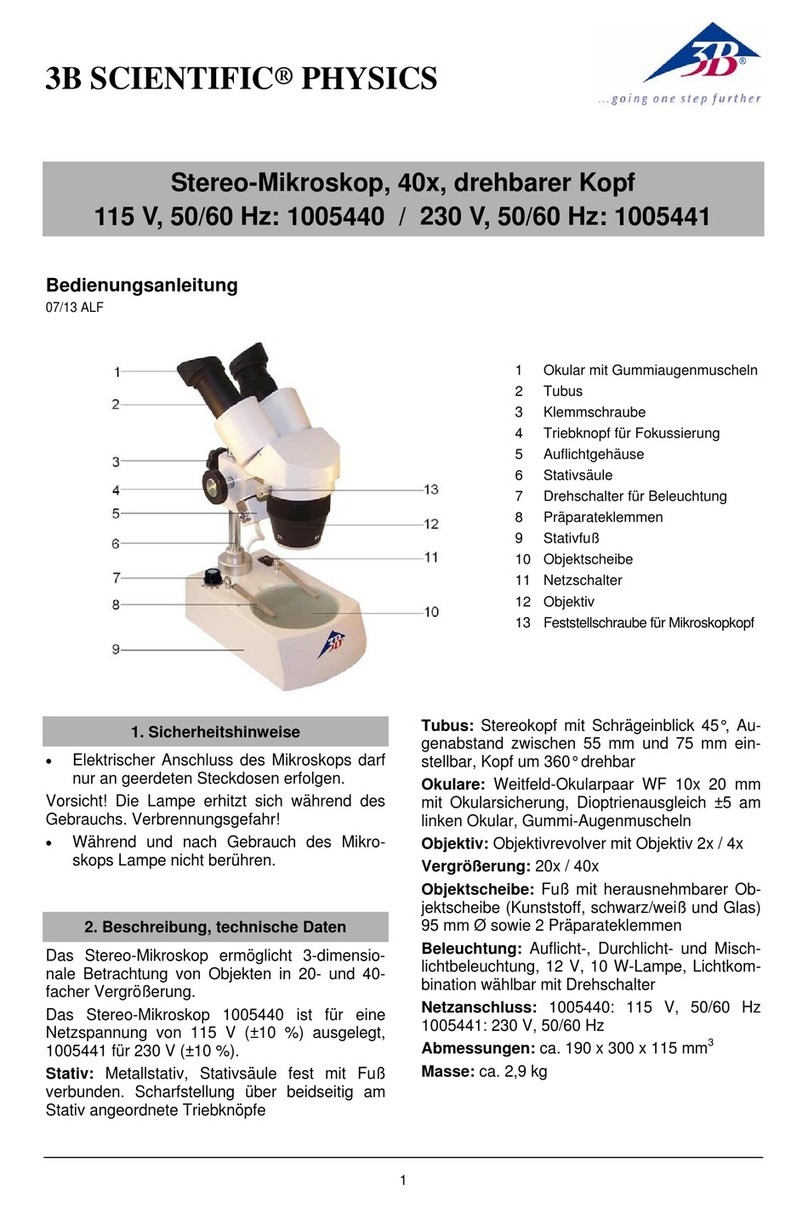
3B SCIENTIFIC PHYSICS
3B SCIENTIFIC PHYSICS 1005440 instruction manual

VWR
VWR VisiScope TL384 POL instruction manual

3B SCIENTIFIC PHYSICS
3B SCIENTIFIC PHYSICS 200 1013364 instruction manual
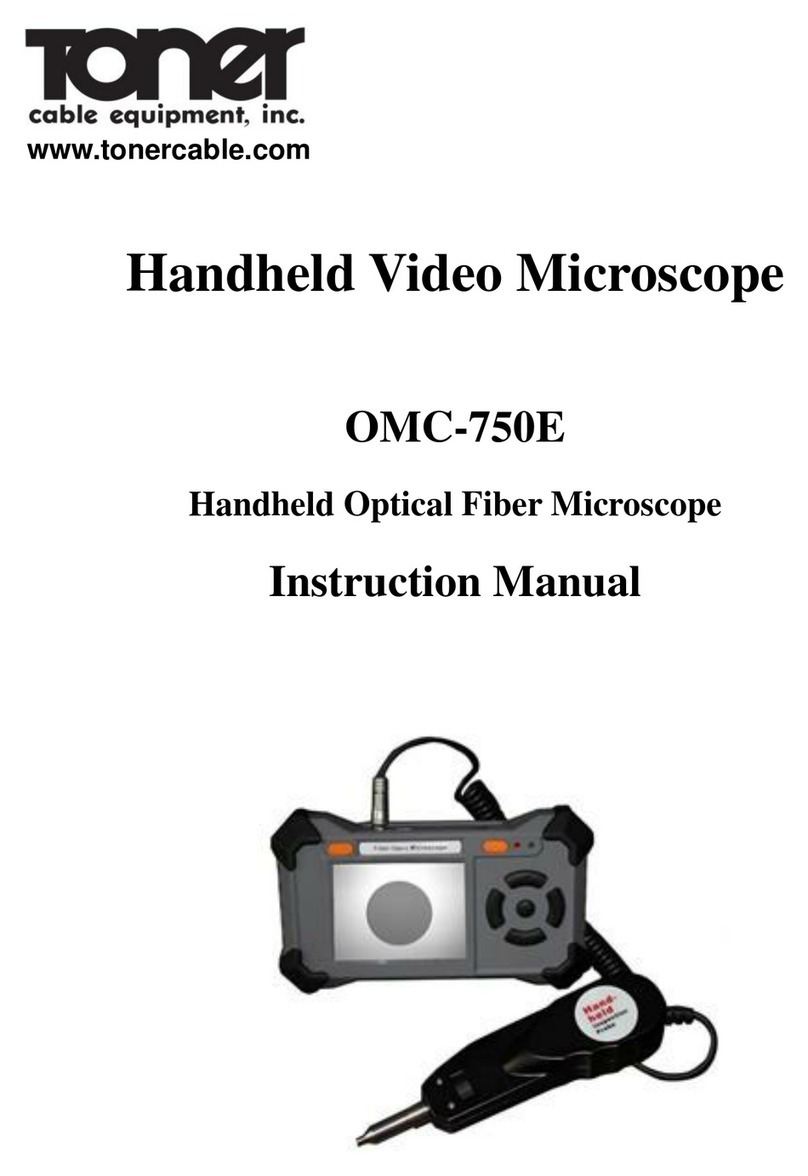
Toner
Toner OMC-750E instruction manual
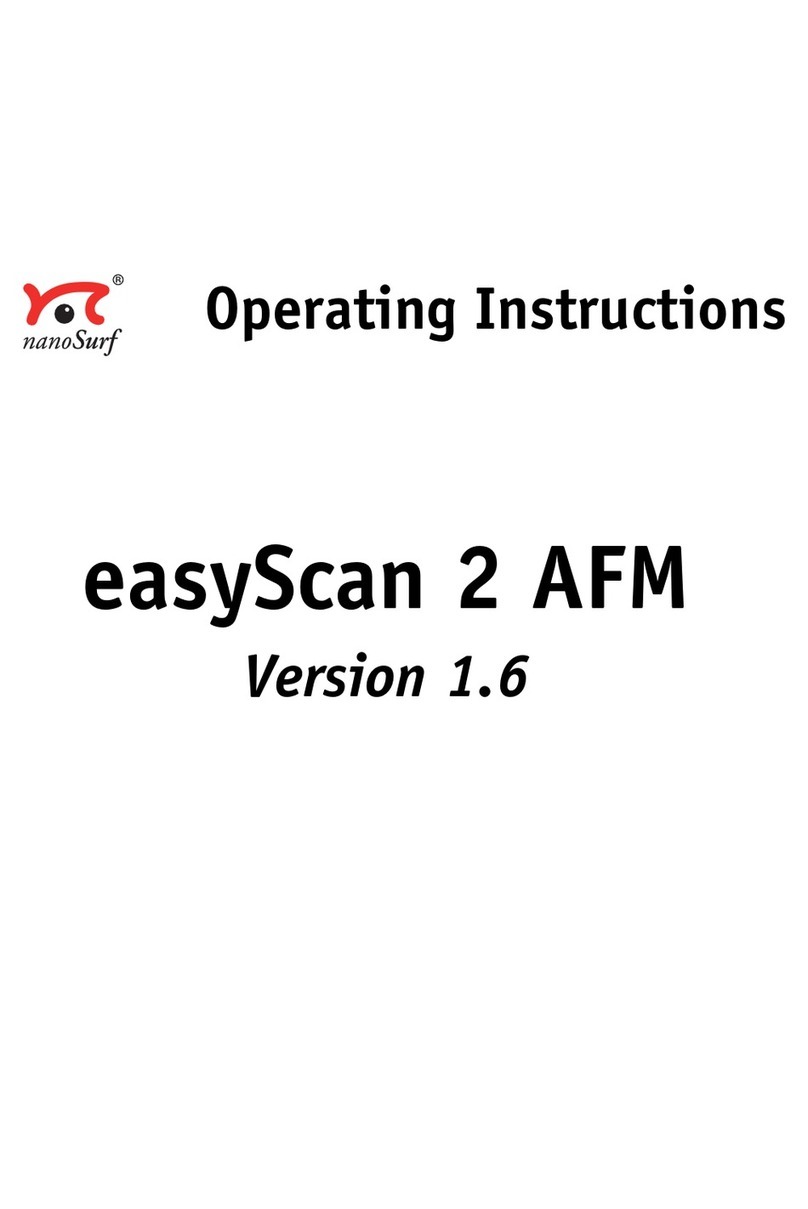
Nanosurf
Nanosurf easyScan 2 AFM operating instructions

Prior
Prior Lux POL operating instructions