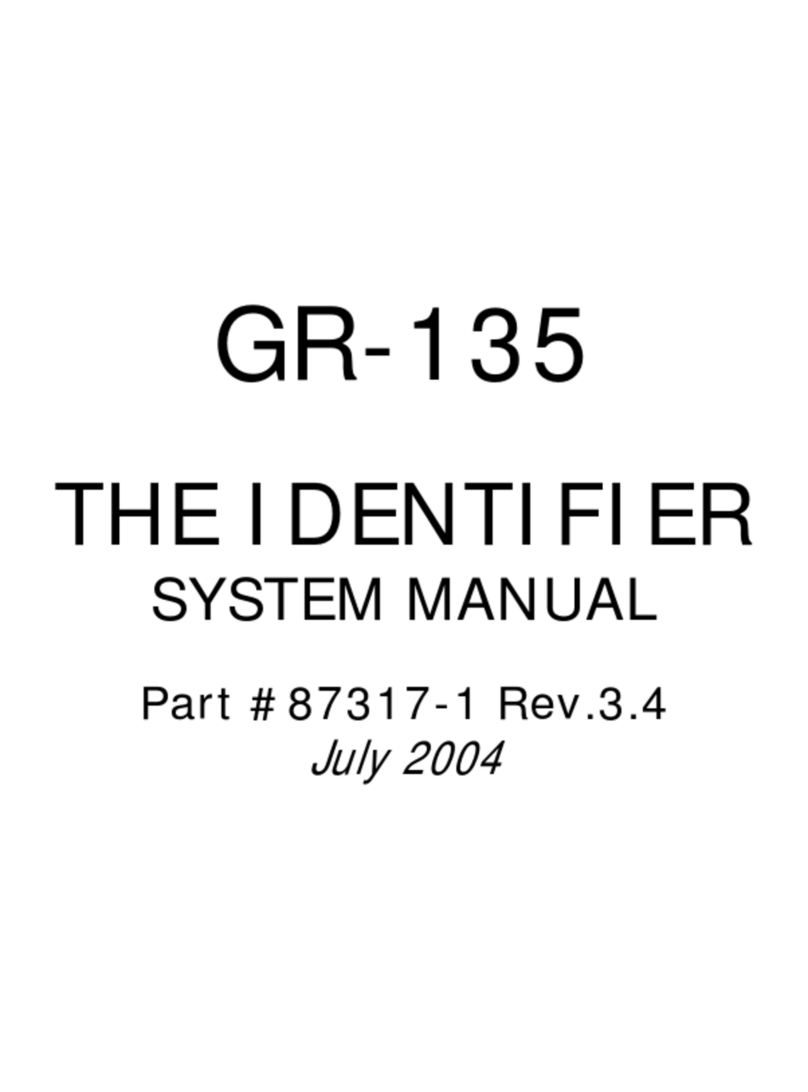GR-100 User's Manual Revision 1.2
Table of Contents
1.0 Overview.............................................................................................................. 1
1.1 Introduction .............................................................................................................1
1.2 System description ...................................................................................................1
2.0 Operation ............................................................................................................. 4
2.1 Push button .............................................................................................................4
2.2 Battery ....................................................................................................................4
2.3 Power on .................................................................................................................5
2.4 Power off .................................................................................................................6
2.5 Updating the Background screen ...............................................................................6
2.6 Monitor mode...........................................................................................................6
2.7 Dose rate.................................................................................................................7
2.8 Alarms .....................................................................................................................8
2.8.1 Alarm Level Setting ................................................................................................8
2.8.2 Alarm Level actions ................................................................................................8
2.8.3 Search Response....................................................................................................9
3.0 Setting up the Unit ............................................................................................ 11
3.1 Search Mode ..........................................................................................................11
3.2 Setting Parameters .................................................................................................11
3.3 Setting DATE/TIME.................................................................................................12
3.4 Long Count Mode ...................................................................................................13
3.5 Return to Monitoring Mode .....................................................................................13
3.6 Remote setup.........................................................................................................14
3.7 Earphone ...............................................................................................................14
3.8 Battery charging.....................................................................................................15
3.9 Belt mounting ........................................................................................................16
3.10 Gamma alarm test..................................................................................................16
4.0 Monitor 100U PC software ................................................................................ 17
4.1 Testing the GR-100 ................................................................................................19
4.2 Setting up parameters ............................................................................................22
4.2.1 Vibrator ............................................................................................................... 23
4.2.2 Buzzer ................................................................................................................. 23
4.2.3 LCD..................................................................................................................... 23
4.2.4 Dose Units ........................................................................................................... 24
4.2.5 Discriminator ....................................................................................................... 24
4.2.6 Alarm Threshold................................................................................................... 24
4.2.7 Info.....................................................................................................................24
4.3 Data retrieval .........................................................................................................25
4.3.1 Alarm Data Retrieval ............................................................................................ 26
4.3.2 Diagnostic Events Retrieval................................................................................... 28
4.3.3 Accumulated Dose Data Retrieval.......................................................................... 29
SAIC/Exploranium – Proprietary Page iii Revision Date: November 2004