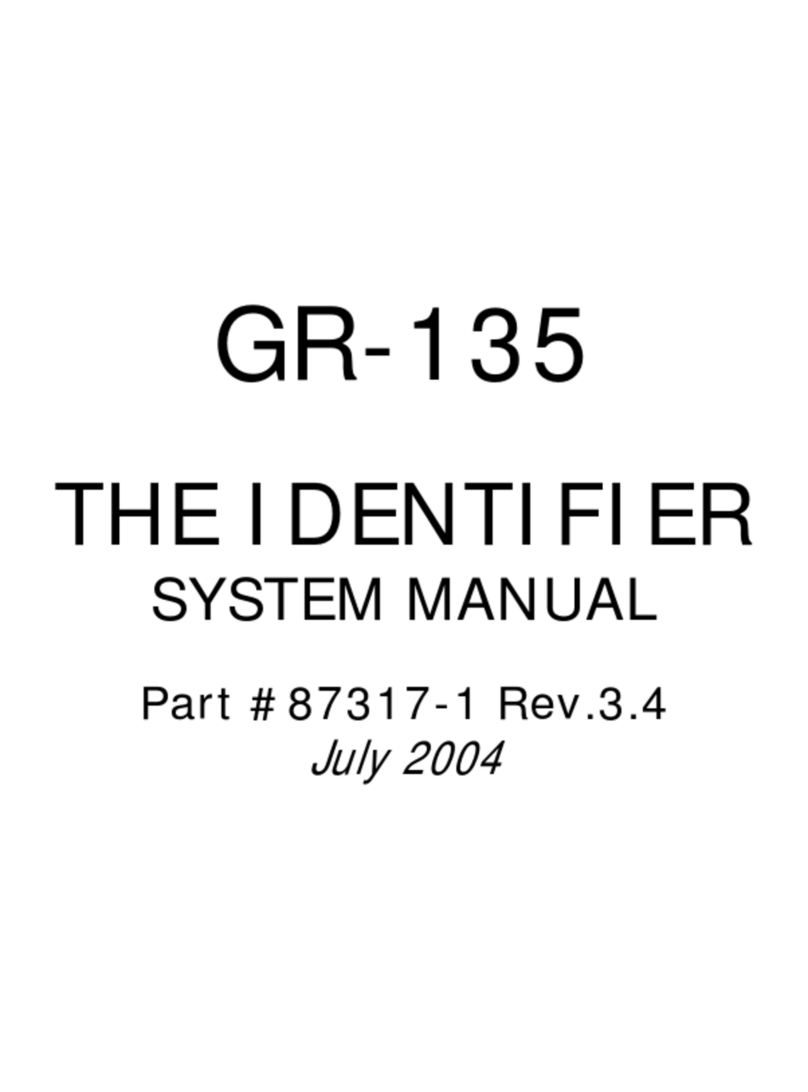2Features
Easy to use – A special measuring pin protrudes from the
centre of the measuring head. In order to take a reading, you
simply press the pin against the sample to be measured. When
you remove the KT-9, it automatically displays the true
measured susceptibility of the sample in SI units.
Hi-sensitivity – The maximum sensitivity of the KT-9 (in com-
mon with the KT-5) is 1x10-5 SI units. The largest value that can
be read is 999x10-3 SI units. The autoranging capability of the
unit gives it the best sensitivity range available.
True susceptibility – Unlike all other current commercial
instruments, which measure the APPARENT susceptibility, the
KT-9’s automated correcting routines display the TRUE suscepti-
bility. In older instruments, the measured apparent susceptibil-
ity differs significantly from the real susceptibility in the higher
ranges. Users of these instruments would then have to manually
correct the measured data to obtain a true value.
Long battery life – The special power saving techniques used
by the KT-9 allows you to take up to 10,000 readings (under
normal conditions) using a single 9-volt battery.
Uneven samples – The measurement of magnetic susceptibil-
ity is dependent upon the volume of material being sampled.
The presence of an uneven surface (as is the case in most practi-
cal situations) creates air space gaps due to the sensor sitting up
on bumps. This causes serious errors in the measured suscepti-
bility of all other currently available commercial units.
The KT-9 overcomes this problem by spacing the sensor a fixed
distance away from the sample by means of a PIN. The average
of repeated measurements (placing the pin in different loca-
tions) averages the errors due to the bumps to provide the true
reading of the magnetic susceptibility.
There is no reduction in the effective sensitivity of the KT-9 due
to the air gap, because of the automatic compensation built
into the unit.
2Features
Easy to use – A special measuring pin protrudes from the
centre of the measuring head. In order to take a reading, you
simply press the pin against the sample to be measured. When
you remove the KT-9, it automatically displays the true
measured susceptibility of the sample in SI units.
Hi-sensitivity – The maximum sensitivity of the KT-9 (in com-
mon with the KT-5) is 1x10-5 SI units. The largest value that can
be read is 999x10-3 SI units. The autoranging capability of the
unit gives it the best sensitivity range available.
True susceptibility – Unlike all other current commercial
instruments, which measure the APPARENT susceptibility, the
KT-9’s automated correcting routines display the TRUE suscepti-
bility. In older instruments, the measured apparent susceptibil-
ity differs significantly from the real susceptibility in the higher
ranges. Users of these instruments would then have to manually
correct the measured data to obtain a true value.
Long battery life – The special power saving techniques used
by the KT-9 allows you to take up to 10,000 readings (under
normal conditions) using a single 9-volt battery.
Uneven samples – The measurement of magnetic susceptibil-
ity is dependent upon the volume of material being sampled.
The presence of an uneven surface (as is the case in most practi-
cal situations) creates air space gaps due to the sensor sitting up
on bumps. This causes serious errors in the measured suscepti-
bility of all other currently available commercial units.
The KT-9 overcomes this problem by spacing the sensor a fixed
distance away from the sample by means of a PIN. The average
of repeated measurements (placing the pin in different loca-
tions) averages the errors due to the bumps to provide the true
reading of the magnetic susceptibility.
There is no reduction in the effective sensitivity of the KT-9 due
to the air gap, because of the automatic compensation built
into the unit.