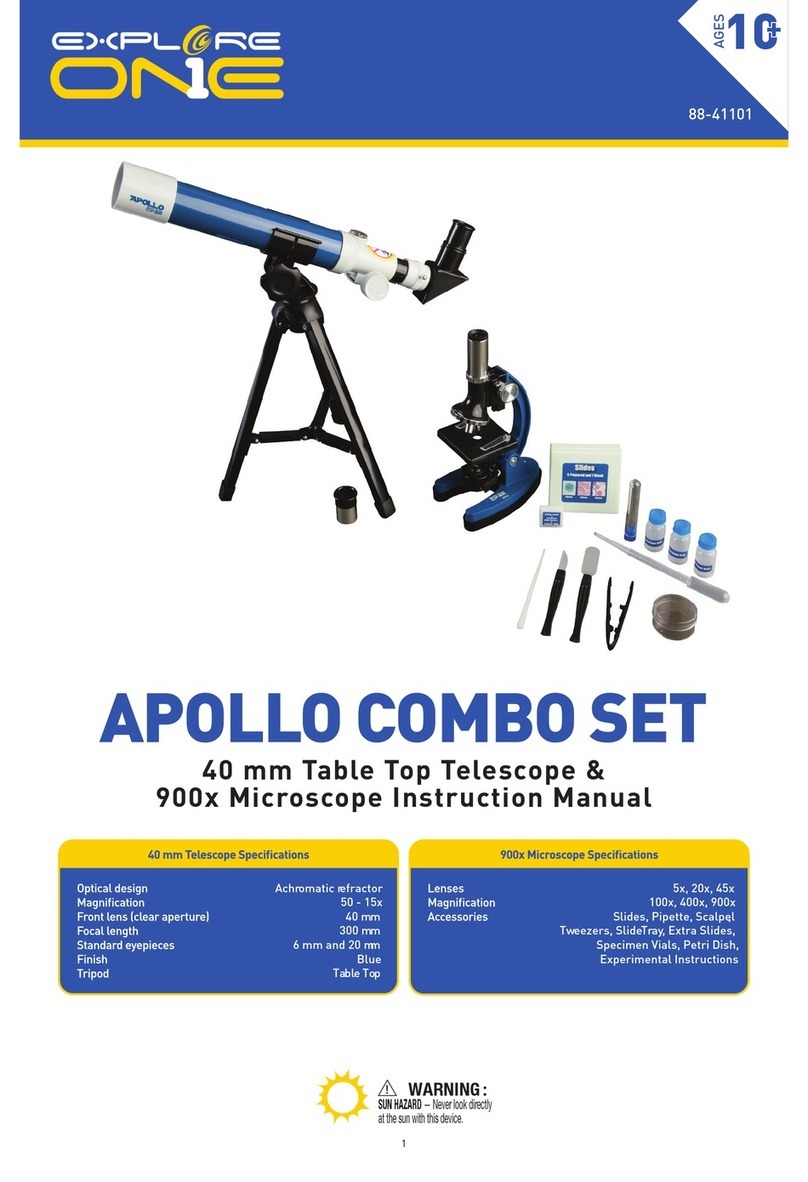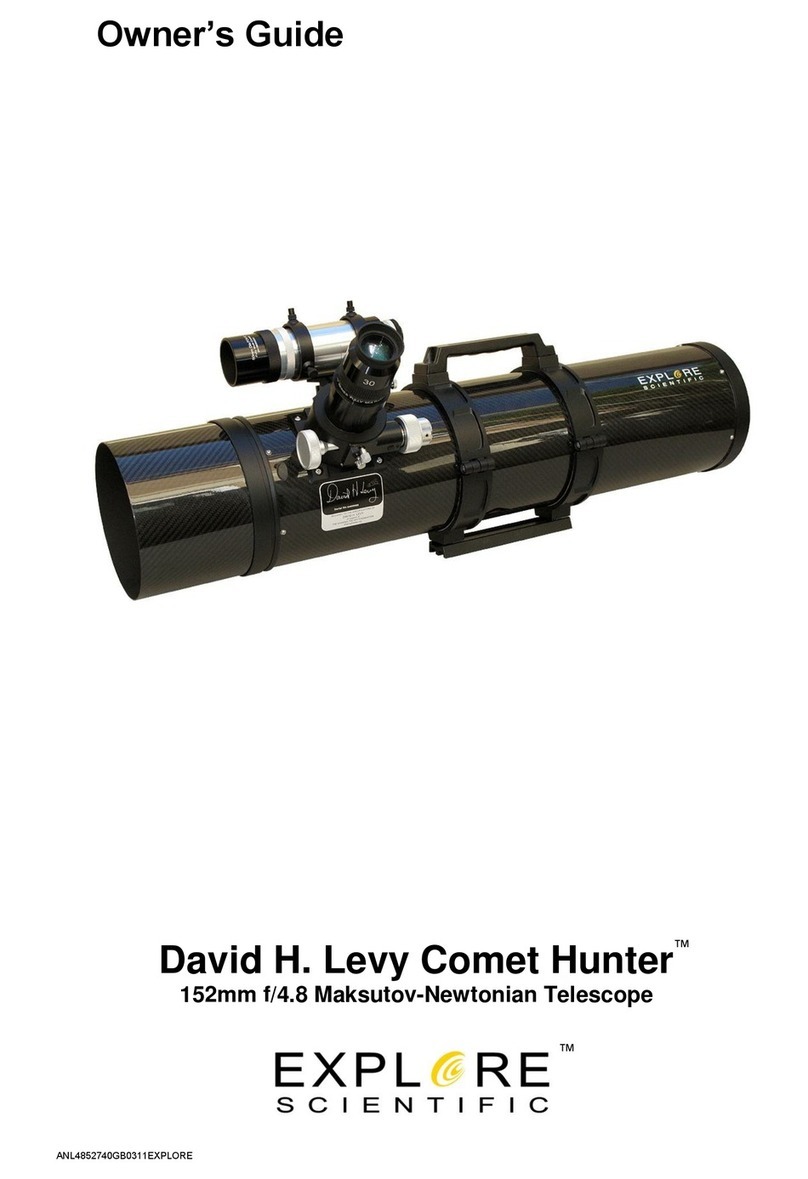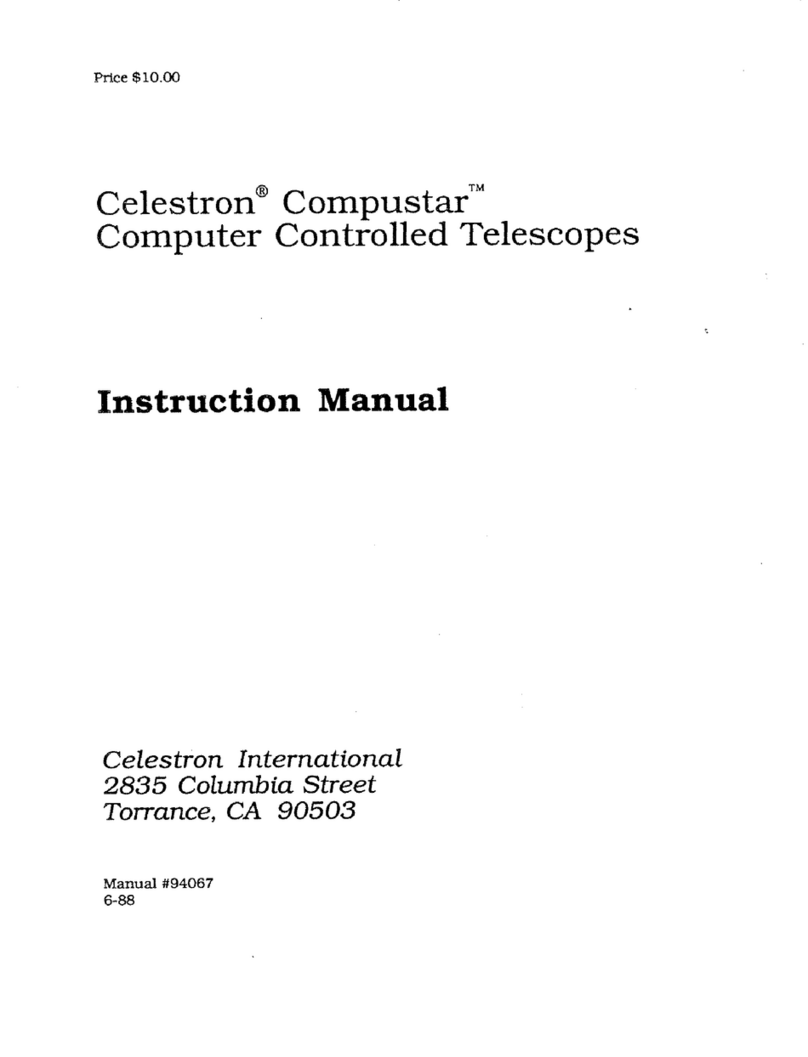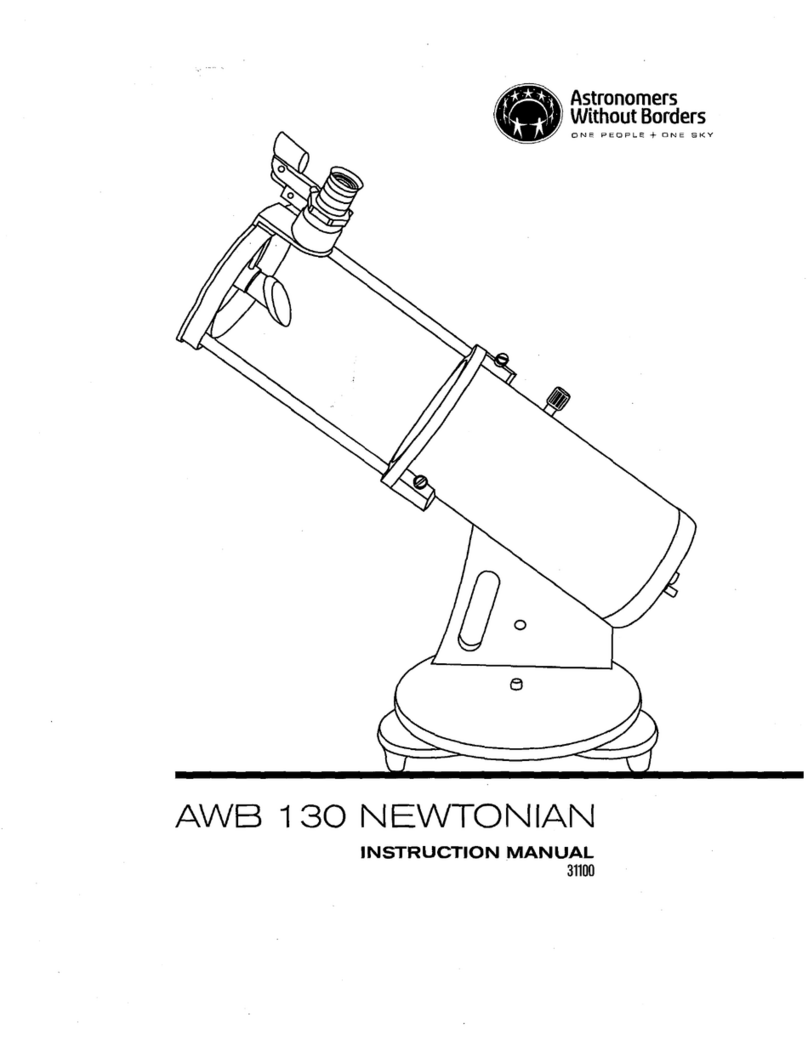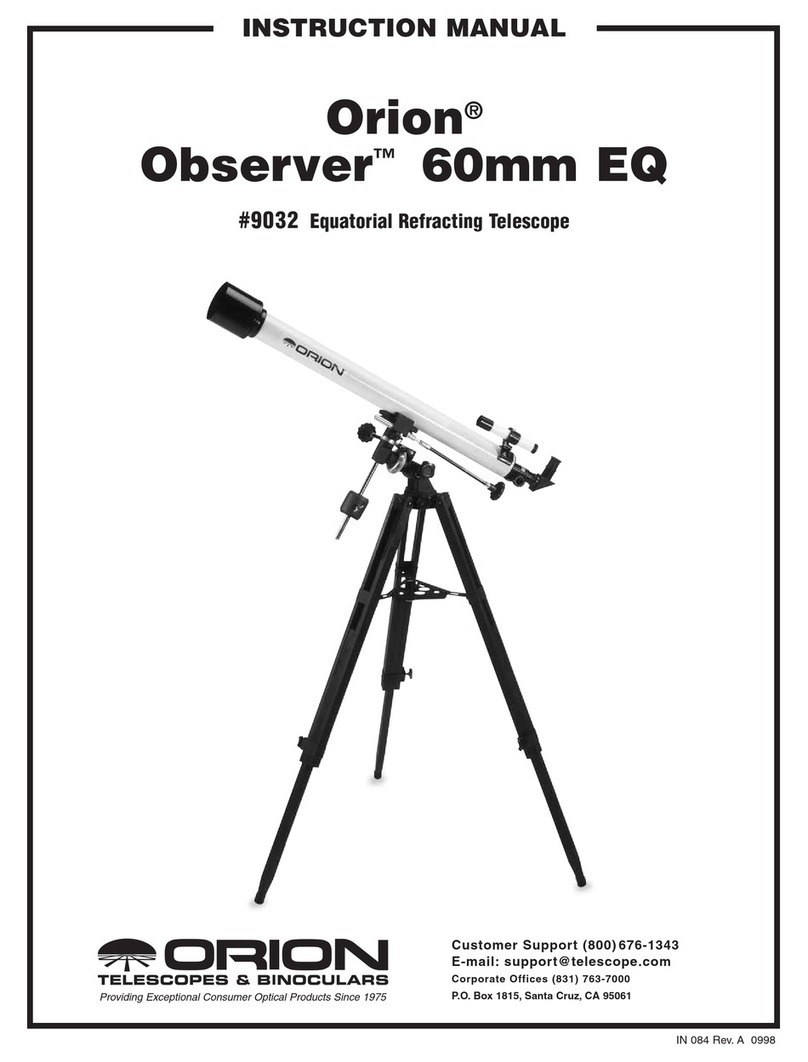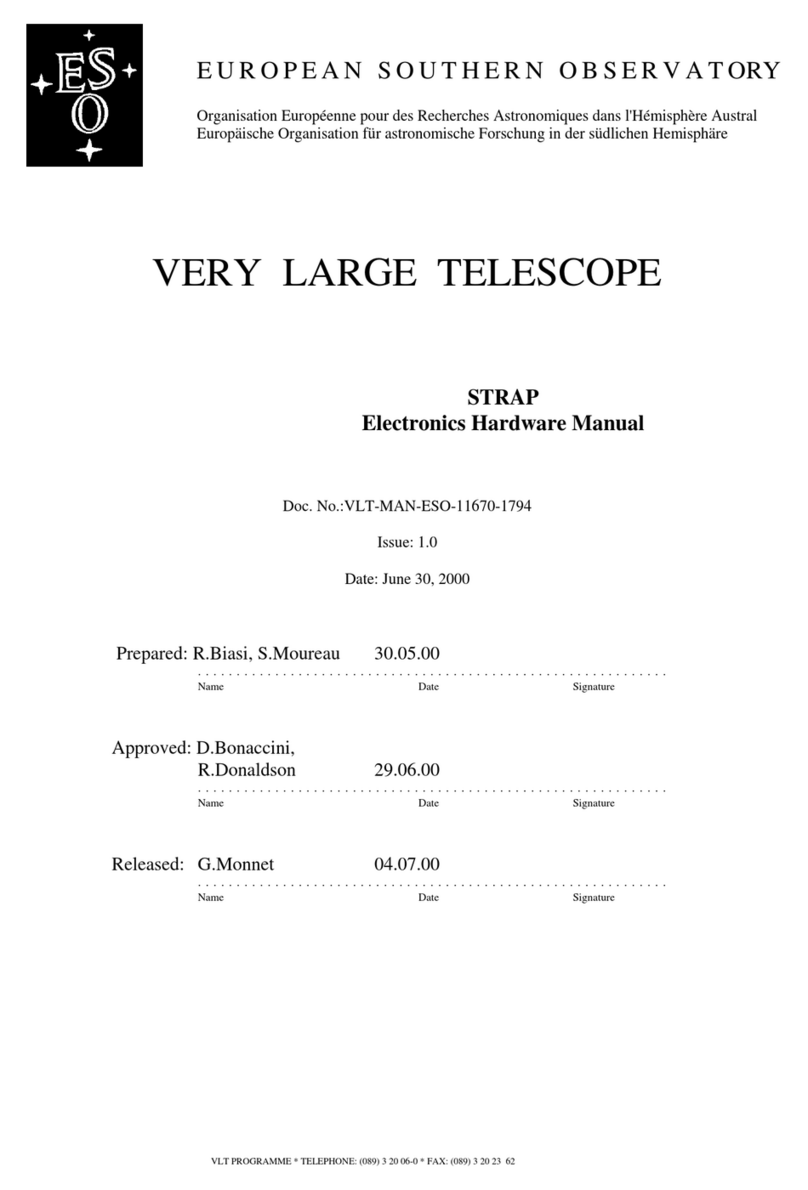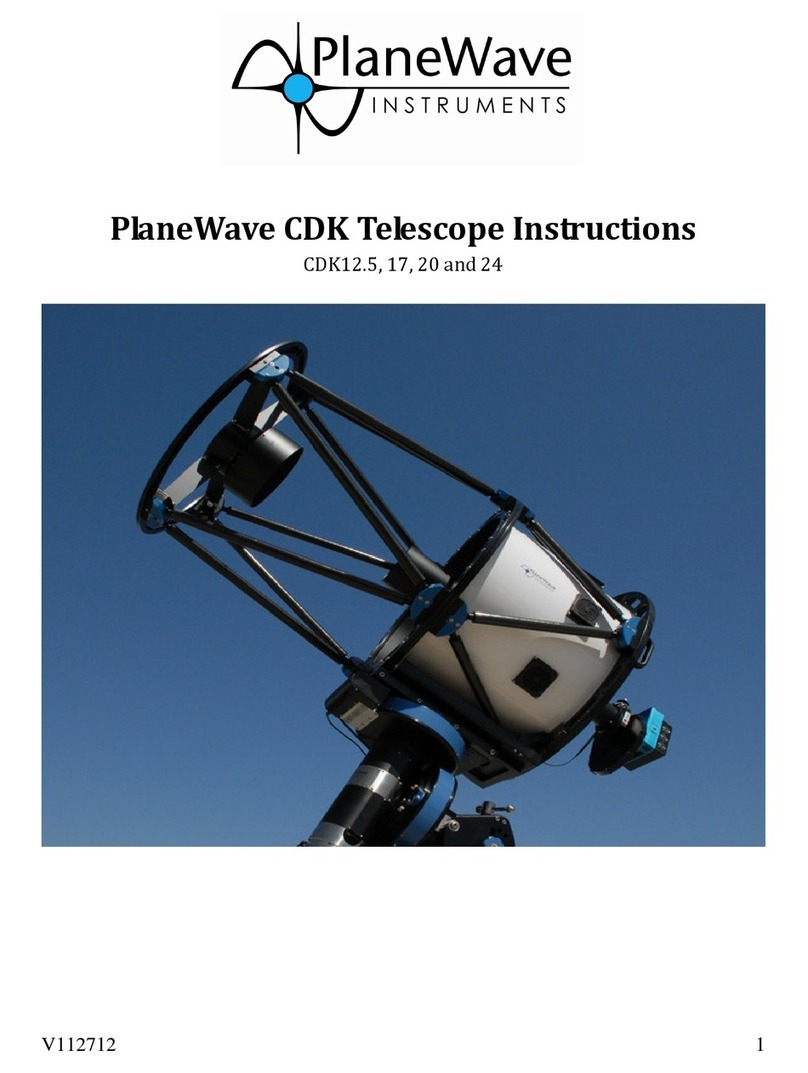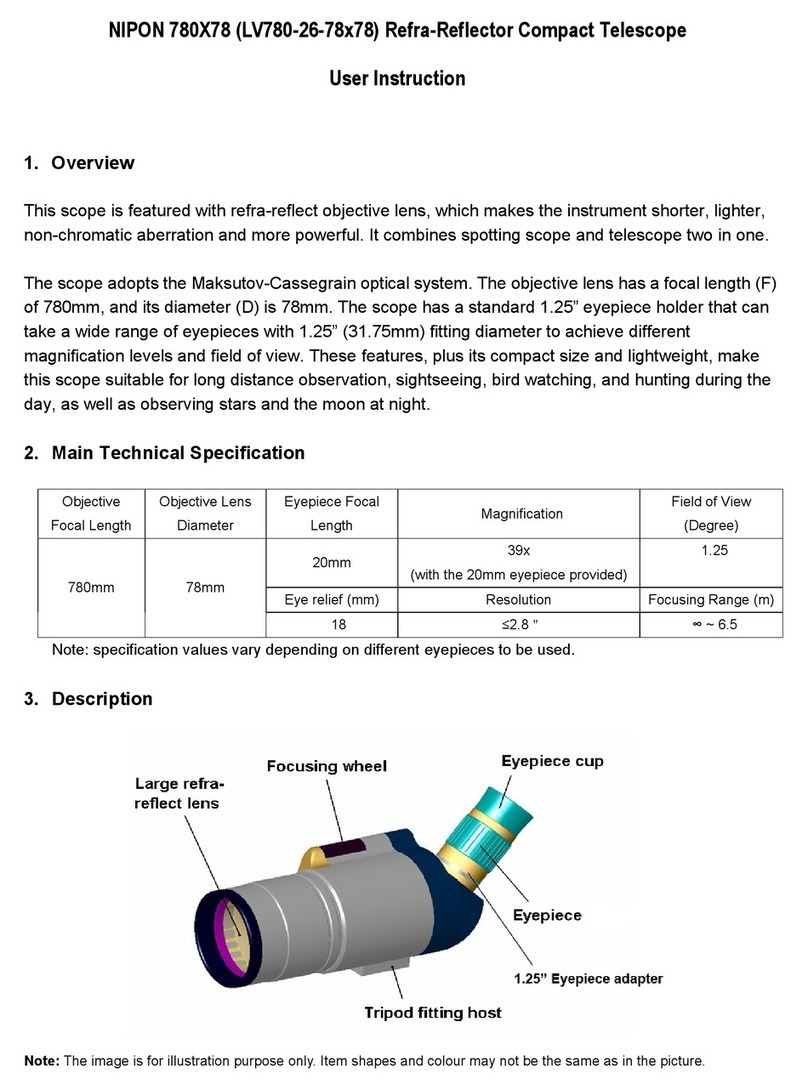Astronomical observations
The first observations should be performed during dusk so that you get familiar with your new telescope quickly. Always
remember never to look at or near the sun! Choose a land object that is easy to find and far away, such as a mountain top.
Roughly point the telescope at the object. Now look through the finder scope and move the telescope until the red dot of light
appears centered onto the object. If your are looking through an eyepiece with low magnification, you should now be able to see
the object in the telescope. Focus the image carefully, center it in the field of view and fine tune the alignment of the finder if
necessary. Now that you are getting more familiar with the telescope you can try to watch the Moon (if visible). It should be
possible to use the telescope without additional light now without problems. The Moon can be observed best during the periods
where less than 50% of its surface is bright. So you can see the detailed shadows that the sun is causing when the light hits the
craters from the side angle – creating a 3D-like experience. We recommend using a neutral density filter for the Moon that reduces
the glare. During a Full Moon, the surface appears evenly bright without contrast and prominent structures.
If you are spending a few successive nights watching the Moon you will notice the change in the appearance of the mountains,
craters and maria due to the change of the phase of the Moon – a very interesting effect!
The planets
During their orbit around the sun the planets are continuously changing their position on the sky. When they are visible, the
following planets are especially suited for observations with your telescope:
Venus:
The diameter of Venus is about 9/10 the diameter of the Earth, and it is the third brightest object in the sky (after the Sun and the
Moon). As Venus orbits the Sun, you can observe the change of the light phases — sickle, half Venus, full Venus — very much
like the phases of the moon. The planetary disc of Venus appears white because the sunlight is reflected by a compact layer of
clouds that covers all surface details.
Mars:
The diameter of Mars is about half of the Earth’s diameter. In a telescope, Mars will appear as a tiny red-orange disk. You may
see a tiny white patch when you look at the polar regions that are covered in ice. About every two years, when Mars and Earth
reach their closest distance you can discover new features.
Jupiter:
The biggest planet in our solar system is Jupiter. In a telescope, the gas giant appears as a disk that is covered in dark lines.
Those lines are cloud bands in the atmosphere of Jupiter. Even with low magnification, 4 of the 67 moons of Jupiter are often
visible. These are the Galilean moons (Io, Ganymed, Europa and Callisto). Because those moons are orbiting Jupiter the visible
number and position changes. Sometimes a moon passes above the planetary disc of Jupiter – then the shadow of the moon can
be spotted on the planet as a sharp dark spot.
Saturn:
Saturn has a diameter about nine times the Earth’s diameter and appears as small roundish disc with a distinct set of rings that
bulge out from the edges of the planetary disc. Galileo, who was the first human observer of this planet in 1610, couldn´t know
that the planet had rings. Instead, he described Saturn as having “ears“. The rings of Saturn mainly consist of billions of icy
particles – ranging from tiny dust to the size of a house. The biggest division in the rings, the so called “Cassini division” should
be easily seen with your telescope in nights of steady air. Titan, the biggest of the 62 moons of Saturn, is also visible as a bright,
starlike object in the vicinity of the planet. Up to six moons may be detected in your telescope.
Deep-Sky-Objects
To locate constellations, stars or other deep-sky-objects, it makes sense to use a star chart. We will list a selection of deep sky
objects here:
Stars are giant objects that mainly consist of gas. Due to the nuclear fusion in their core they radiate energy and shine. The stars
are extremely far away. Because of this vast distance they appear as tiny spots of light in your telescope, despite their size – no
matter how big your telescope is.
Nebulae are giant interstellar clouds of gas and dust. Within those clouds new stars are being born. The premier nebula on the
northern hemisphere is the Great Orion Nebula, a diffuse nebula that looks like a fuzzy patch of light in the sword that branches
off of Orion’s Belt. Also known as M42, it contains many intriguing features that pop to life in a telescope.
An open cluster is a group of young stars that were born in a single diffuse nebula not too long ago (on an astronomical time
scale). The Pleiades is an open cluster that is relatively young, having formed within the last 100 million years, and lies relatively
close to Earth at about 440 light years away. Found in the Taurus constellation, it consists of more than 1,000 confirmed stars,
although an average of only six are visible to the naked eye. A dark sky free of light pollution can help a dedicated observer see
around a dozen Pleiades stars, but you telescope will quickly reveal many more of the elusive members of this legendary
cluster.
Constellations are big patterns of stars that were believed to be celestial representations of men, gods and objects by old
civilizations. Those patterns are too big to be observed at a single glance through a telescope. If you want to become familiar with
the constellations, start with a pattern that is easy to find, like the Big Dipper in the constellation Ursa Major. Try to locate the other
constellations in the neighborhood of this constellation in the second step and move on to even more distant patterns.
Galaxies are gigantic accumulations of stars, nebulae and clusters that are held together by gravity. Most galaxies have a spiral
shape (like for example our own galaxy, the milky way), but there are also galaxies with elliptical or irregular shapes. The closest
spiral galaxy is the Andromeda-Galaxy (M31). The core of M31 looks like a bright patch of light in your telescope – under dark
clear skies you will be able to detect features in this object with your telescope.