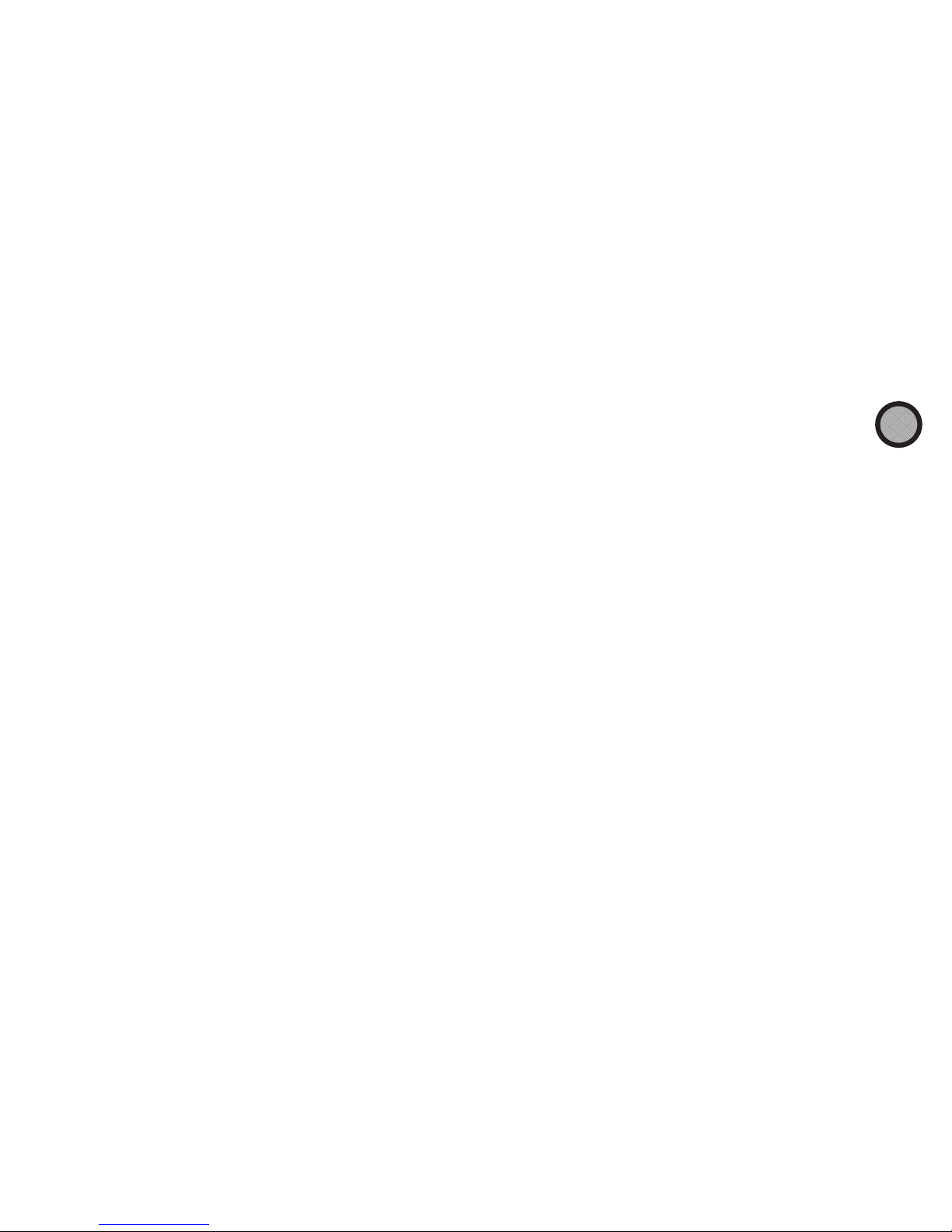expodisc
Quickstart Guide for diGital cameras
1. INSTALL THE EXPODISC. Snap the ExpoDisc over the front of your lens (white side towards camera). Since the
ExpoDisc is not a threaded filter, it does not need to be screwed on. If using a larger diameter ExpoDisc than your
lens size, hold the ExpoDisc in place over the lens.
2. CAMERA FOCUS. Place your camera in manual focus mode if your camera cannot take a custom white balance
reading in auto focus mode.
3. SET EXPOSURE. If shooting with a manual exposure, determine the exposure for your shot, and set your
camera’s shutter speed and aperture for this exposure. Aperture, Shutter or Program modes will automatically set
a good exposure while taking a custom white balance.
4. AIM THE CAMERA (MEASURE INCIDENT LIGHT). Use the ExpoDisc as an incident tool. Position the
camera so that the light source illuminating your subject passes through the ExpoDisc, usually by standing at
your subject’s position and pointing the camera back towards where you will be taking the shot.
5. WHEN USING STROBES. Fire the strobes when you take your custom white balance reading using the same
exposure you will use for your shot. The ExpoDisc will only work with camera-mounted flash if you use “bounce
flash” and take your custom white balance reading while pointing the camera with flash angled towards the ceiling.
6. SET THE CUSTOM WHITE BALANCE. Follow your camera’s custom white balance procedure to take a white
balance reading. Detailed written instructions for most camera models, as well as video camera tutorials, are available
at www.expodisc.com/support/. This white balance reading will either be applied in camera to JPEGs or it will
import as your ‘as-shot’ white balance with RAW files.
7. SHOOT. Return your camera to auto focus, if necessary, and shoot. Take a new custom white balance reading
whenever your lighting situation changes.
C
a
p
t
u
r
e
A
c
c
u
r
a
t
e
C
o
l
o
r
www.expodisc.com
MEASURE THE INCIDENT LIGHT
The ExpoDisc produces the most accurate results when the incident light is captured in the custom white balance
procedure. The same color of light illuminating your photographic subject should pass through the ExpoDisc to your
camera’s image sensor. Point the ExpoDisc towards your light source, just as if you were pointing an incident light meter.
Understanding that the ExpoDisc is an incident tool will help you to use it properly in a variety of shooting situations,
including in-studio, landscape, ambient light, and in certain on-camera flash applications.
A. STUDIO STROBE PHOTOGRAPHy
If you are in a controlled lighting environment and using color balanced strobe lights,then point the camera towards
the main light source for the custom white balance capture. To the extent that a studio is using unbalanced color
temperature lights in a variety of configurations, it may be necessary to point the camera in a direction that sets an
average white balance. This is best accomplished by pointing the camera between the two, or more light sources,
usually from your subject position back towards shooting position. The result will average the color temperature
differences between the lights.
B. LANDSCAPE PHOTOGRAPHy
In landscape photography, the best white balance results are obtained by aiming the ExpoDisc towards the sky
when photographing under cloudy skies, open shade and deep shade. Under direct sunlight, aim the ExpoDisc so
that it captures the sunlight, though not directly at the sun. We do not recommend pointing the camera directly at
the sun without the ExpoDisc installed.
Because the custom white balance procedure compensates for and tries to neutralize ambient lighting conditions,
most photographers will not set a custom white balance at sunrise or sunset.
tips for specific applications