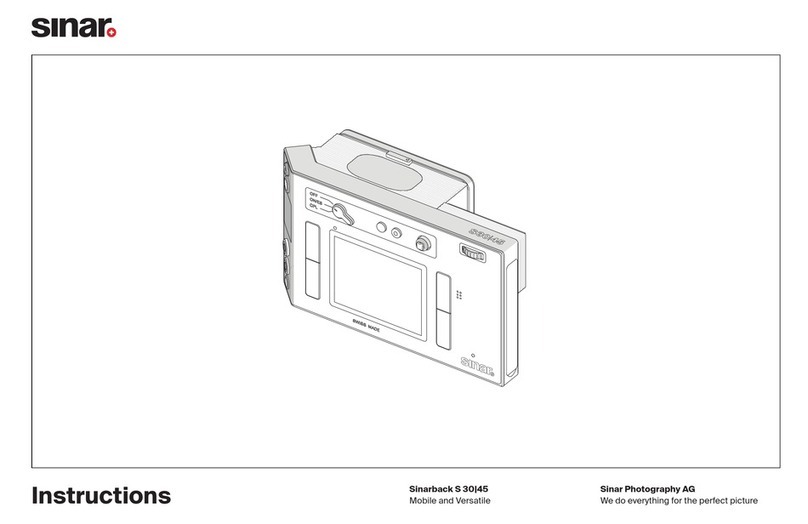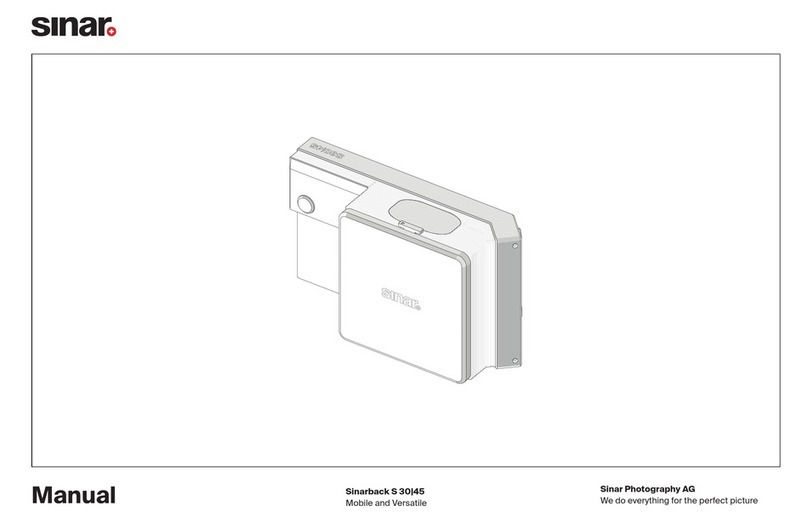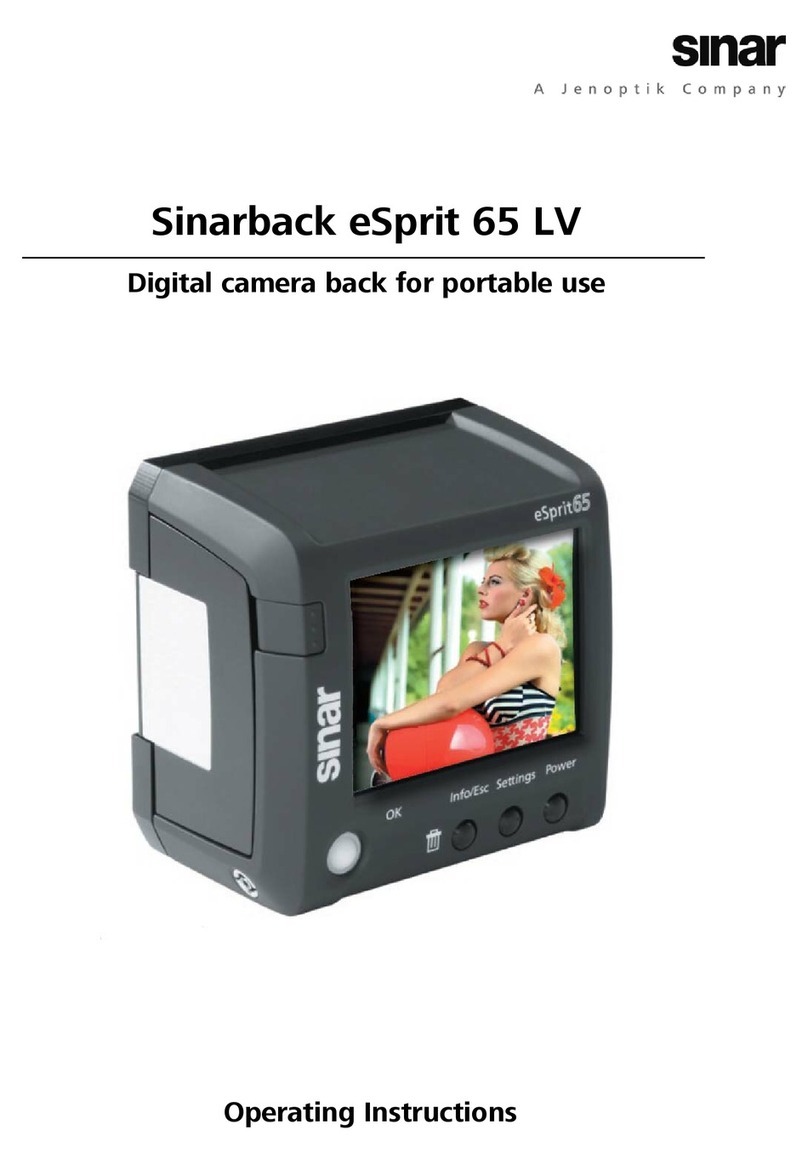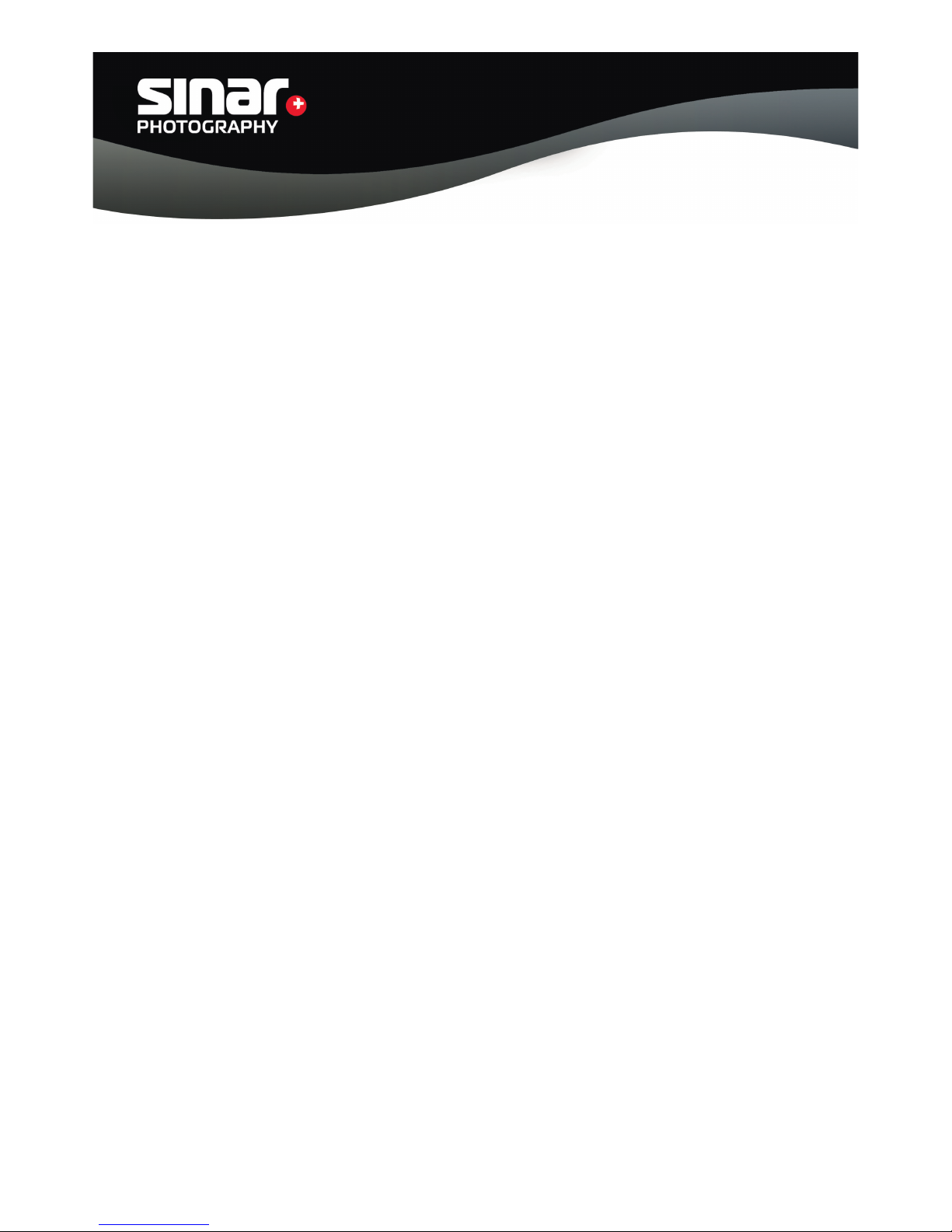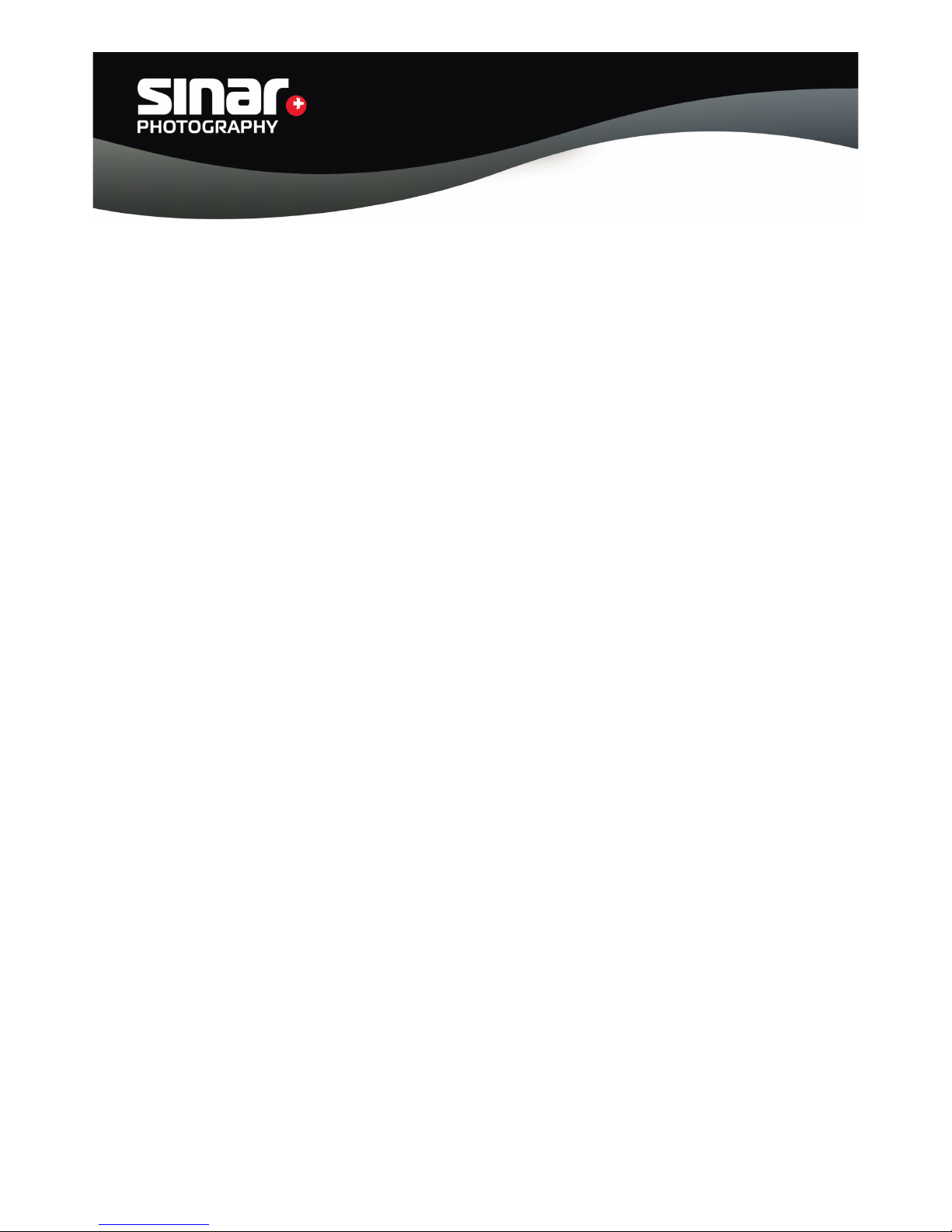6. Cleaning the sensor
For cleaning the sensor, Sinar recommends the Digital Cleaning Set 551.33.090 that is supplied with
the Sinarback eVolution. This set consists of high-grade, lint-free microfiber cleaning cloths from
the clean room, plus a cloth holder and two vials with cleaning fluids.-Agent Blue (the blue cleaning
fluid) is suitable for preliminary cleaning of stubborn, greasy blemishes. It can also be used as a
cleaning fluid wherever a wet surface is accessible so that it can be gently wiped dry. In addition,
the fluid can be used when there is no danger of electronic components being damaged by electric
discharges. At the beginning of the drying procedure, the anti-static additive leaves wiping marks,
which disappear as the wiping progresses.
Dust particles adhere less stubbornly to the cleaned surfaces, so that they are easier to remove.
ATTENTION: CCD glasses must not be cleaned with Agent Blue! Colorless, highly purified Ethanol is
recommended for cleaning surfaces after they have been pre-cleaned with Agent Blue. Ethanol is ge-
nerally appropriate for use on surfaces that are not accessible for being wiped dry or where wiping is
not permitted because of the danger of electrostatic discharges. The cleaning cloth must always be
adequately wetted, otherwise striations may appear after the spontaneous evaporation of the etha-
nol. If the cleaning cloth is soaked excessively, residues will form at the ends of the wiping strokes.
ATTENTION: CCD glasses should ONLY be cleaned with ethanol!
Important tips
• Clean hands and pure cleaning fluids are essential for a successful cleaning process. Hand pers-
piration, hand cream and other residues on the cleaning cloth are transferred to the surfaces to be
cleansed, thus making the job more difficult.
• The surfaces of optical elements should never be touched with bare fingers. Fingerprints are very
difficult to remove and they may leave lasting blemishes behind.
• The combination of dust and humidity results in a sticky film of dirt that clouds the surfaces. The
air we breathe out always contains humidity.
• If dust is removed by blowing on it, the humidity of the warm breath condenses on the cooler sur-
faces in the form of miniscule droplets. If a surface is accidentally breathed upon, it should be wiped
clean very carefully while it is still humid.
• Wiping a dry surface intensively with a dry cleaning cloth will cause electrostatic charges to build
up, whose discharge may destroy sensitive electronic components.
Sinar Photography AG - Farbhofstrasse 21 - 8048 Zürich/Switzerland
Phone +41 (0)44 217 80 30 - Fax +41 (0)44 217 80 50 - contact@sinar.ch - www.sinar.ch 13.10.10 - Seite 10