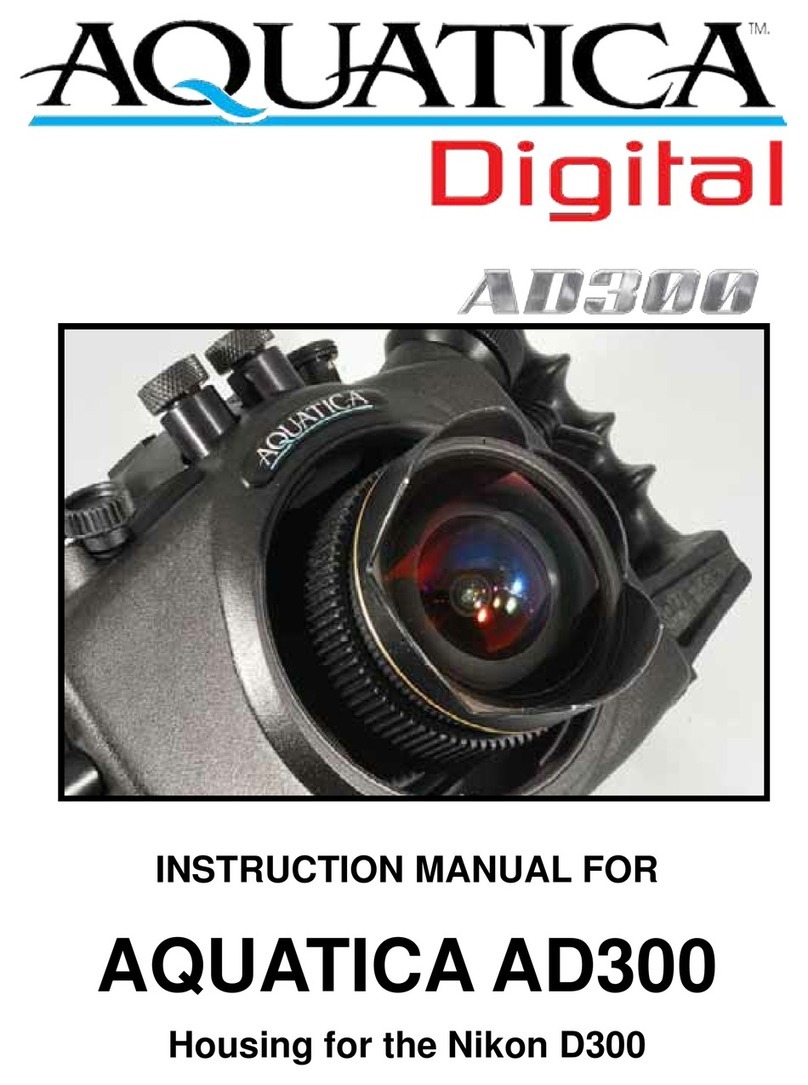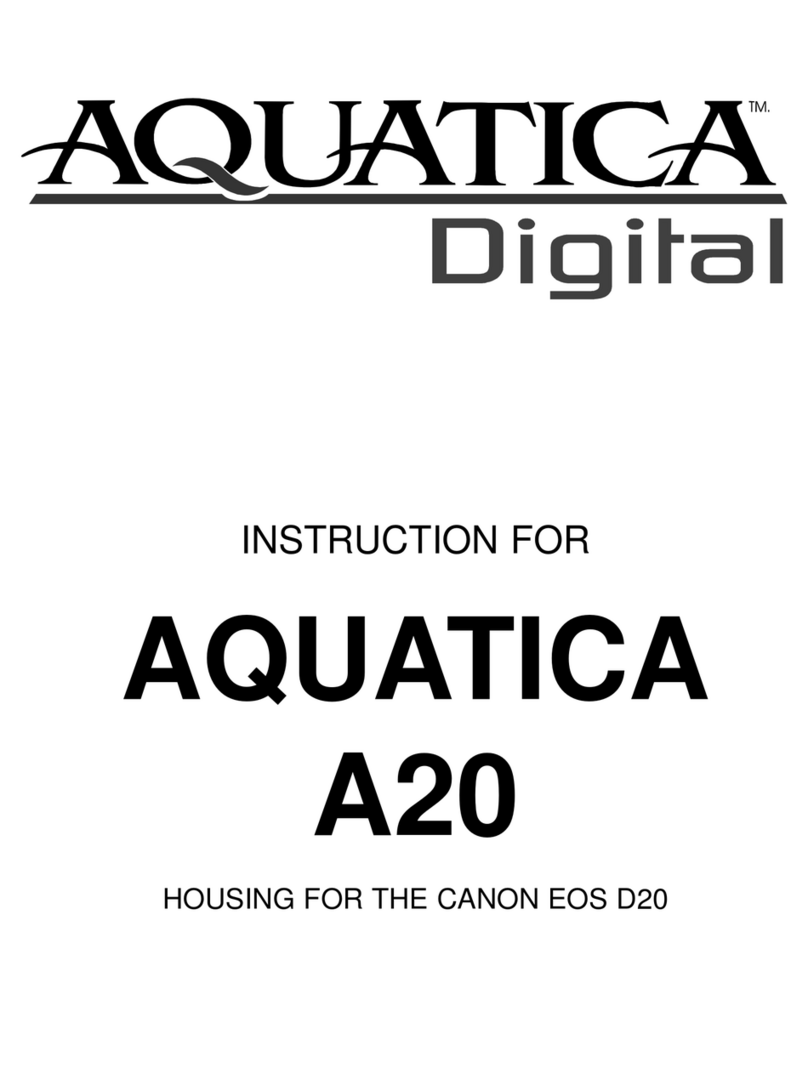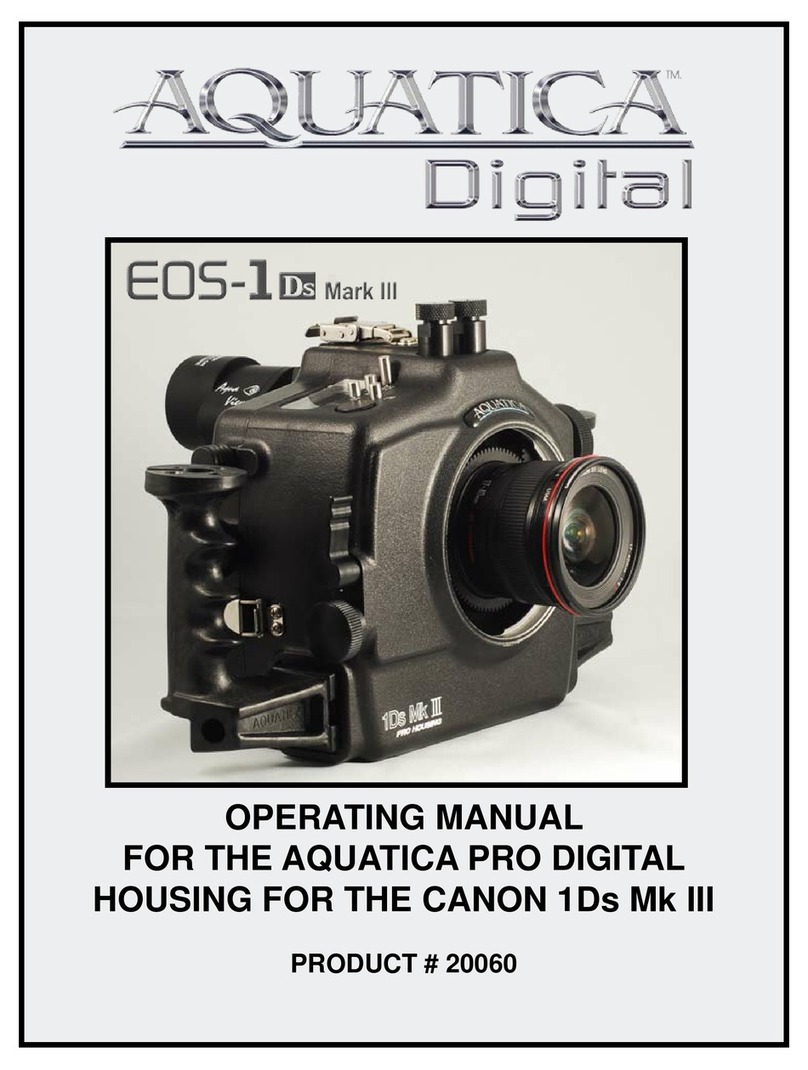PREPARATION OF THE HOUSING
1) Opening the housing:
Two stainless steel safety latches hold securely the front and rear of the housing. They have a positive locking
mechanism, so to open them you must rst depress the metal tab in the center of latch while pulling on the rear of
latch lever. Once both housing sections are separated, remove the camcorder saddle from rear portion of housing.
2) Lubricate the Main O-ring Seal:
Before use, carefully inspect the Main O-ring seal from in its groove on the rear half of the housing to conrm that it
is free from scratches or foreign material. Lubricate the O-ring with a light coat of silicone grease. When replacing
the O-ring place the entire O-ring over the O-ring groove and start by pushing the O-ring in the corners. Work
your way around the O-ring making sure the O-ring is snugly sitting in the groove.
NOTE: When replacing your O-rings, make sure you are using the O-rings provided with the package. Using
different O-rings than those in the O-ring kit may cause the housing to leak and result in damage.
For proper handling and maintenance of O-rings be sure to read the section titled “Care and Maintenance: of
the O-rings.”
3) Attach grip supports & grips to the housing:
The housing comes with two grips and two grip support brackets for both right and left hand grips. First attached
the 2 hand grips to support brackets with the provided knobs (see photo #1). Then position the support brackets
which attach to the underneath of the housing on the left and right side, use the 4 screws supplied and Allen
key (see photo #2).
Occasionally remove the grips and lubricate the screws (see Care and Maintenance: of the housing.) Depending on
which light arm system you are using, you can mount the necessary shoes or brackets onto the 1/4”-20 threaded
holes on the top of the hand grips. The AQUATICA TLC arm system is recommended.
There are also three (3) 1/4”-20 threaded holes on the bottom of the housing that can be used for various
mounting application trays or tripod. As well there is another set of holes on top rear half of the housing which
will accept the optional TLC #17550 base bracket, or the TLC #17553 to support accessories such as external
monitor or focus light. (See the entire selection of TLC arm systems on the Aquatica website, www.aquatica.ca.
PREPARATION OF THE CAMCORDER
1) Your Sony camcorder will need some preparation before it is installed in housing.
- Remove any lens caps or external converter lenses you may have attached to your camcorder.
- Tighten hand strap to its smallest position, so it allows for easy clearance when sliding in camcorder.
- Install Memory stick and fully charged battery, (the Aquatica housing will accept up to the NP-FH70 battery)
- Turn on camcorder and proceed to photo mode menu, then turn off ash, its located in the photo settings under
FLASH MODE, this will prevent the ash from ring when taking a picture while camcorder is in the housing. Than
turn off STEADYSHOT, which is located in the Movie Setting menu, this will prevent vignetting when using the
Wide angle lens without macro ring adapter.
2) Installing the camcorder into housing:
- Open the camcorder LCD fully and slightly angle it about 20˚ (see photo #3), place on to saddle, insert bottom
of LCD on saddle support rail, make sure it is seated at the right angle. Tighten the bottom thumbscrew with a
coin or a screwdriver securely (see photo #4), now tighten both White Allen set screws located underneath the
LCD screen on the saddle support rail, with supplied Allen key (VERY IMPORTANT DO NOT OVER TIGHTEN
SCREWS), just enough to hold the LCD snug to the support rail (see photo #5).
NOTE: The 2 white nylon set screws located underneath LCD screen saddle support, may need to be adjusted
accordingly, for proper push button functionality of the LCD port viewing window. If the screws are tightened to
much certain push buttons may not make proper contact with the touch screen of camcorder. If this occurs loosen
screws until proper contact. (This adjustment may require inserting and removing the camcorder into the housing
several times to properly adjust the tightness of the LCD screen to saddle rail (see photo #5).
- Camera should now be set and mounted on saddle, and ready to be placed inside rear half of housing. Open
small door on rear right side of camcorder, to expose the Red microphone input jack, plug in the hydrophone
cable (see photo #6). Line up camcorder and saddle with the 2 dowel pins inside of housing, slide in until saddle
is well seated on both pins, You can now slide the camcorder all the way to the rear of housing, than lock saddle
by lowering saddle lock arm (see photo #7).
There is a nylon set screw provided on the saddle (see photo 8), this adjust-
ing screw is used for precision alignment of the camera in regard to the wide
angle converter. Use the provided hexagonal wrench to gently turn the set
screw and align the camera, in the event that it would need some adjustment,
then turn screw in small increment and test by installing the camera at its widest
zoom setting and check for vignetting in the corner of the monitor screen.
page 5
Photo #1
Photo #2
Photo #3
Photo #4
Photo #5
Photo #6
Photo #7
Photo #8