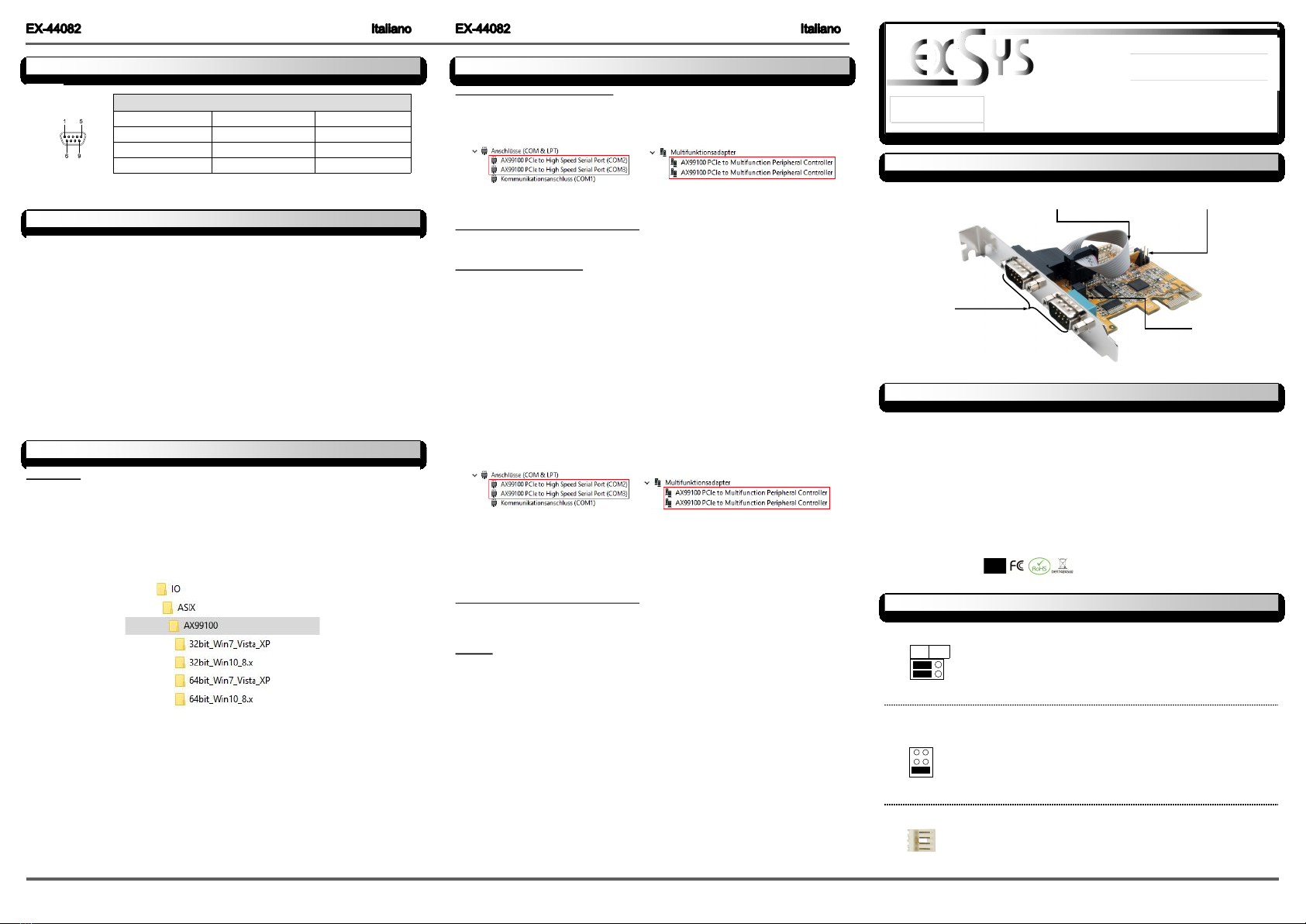651
JP2: alimentazione
su 9 Pin Maschio
ON/OFF
JP3: Ponticello della fonte di
alimentazione (Alimentatore o bus
PCI-Express)
J5: Collegamento per
l'elettricità
L'EX-44082 è una scheda seriale RS-232 PCI-Express con 2 porte seriali FIFO 16C550, per il
collegamento di periferiche seriali RS-232 ad alta velocità (es. terminale, modem, plotter, ecc.).
Il bus seriale PCI-Express supporta in modo ottimale le prestazioni del veloce chipset ASIX. La
scheda garantisce una trasmissione dati sicura e prestazioni eccellenti no a 115.2KBaud/s
Supporta tutti gli slot PCI-Express da x1 a x16. Non è possibile impostare manualmente gli
indirizzi di I/O e gli interrupt, in quanto le impostazioni della scheda vengono effettuate automa-
ticamente dal sistema (BIOS) e dal sistema operativo. La fornitura comprende anche due staffe
a basso prolo per l'installazione in alloggiamenti stretti.
DESCRIZIONE & DATI TECNICI
INSTALLAZIONE JUMPER & ATTACCHI
Manuale
Vers. 1.0 / 25.05.21
EX-44082
COSTRUZIONE
If you are ready with the jumper settings, please proceed with the following installation instructions.
Because there are large differences between PC’s, we can give you only a general installation
guide. Please refer to your computer’s reference manual whenever in doubt.
1. Turn off the power to your computer and any other connected peripherals.
2. Remove the mounting screws located at the rear and/ or sides panels of your Computer and
gently slide the cover off.
3. Locate an available expansion slot and remove its covers from the rear panel of your comput-
er. Make sure it is the right expansion slot for the card (see card description)
4. Align the card with the expansion slot, and then gently but firmly, insert the card. Make sure
the card is seated and oriented correctly. Never insert the card by force!
5. Then connect the card with a screw to the rear panel of the computer case.
6. Gently replace your computer’s cover and the mounting screws.
HARDWARE INSTALLATION
JUMPER SETTING & CONNECTORS
DB 9M:
Serial 9 Pin D-SUB Connector
Pin Signal Pin Signal Pin Signal
1CDC 4DTR 7RTS
2RXD 5GROUND 8CTS
3TXD 6DSR 9RI
Windows
After completing the hardware installation, the operating system will automatically the card and
install this! If the driver should not be installed automatically, insert the driver CD into you CD-
ROM drive (eg drive D:) and then open the folder „IO/ASIX/AX99100“. Please select the folder
with your operating system and install the driver (see Picture). Follow the hardware assistant
and finish the installation. Important! Restart your PC in any case after installing the drivers.
DRIVER INSTALLATION
DRIVER INSTALLATION
CHECK INSTALLED DRIVER
Open the >Device manager<. Now you should see at „Ports (COM & LPT)“ and at
„Multifunction Adapter“ the following new entry's:
If you see this or a similar information the device is installed correctly.
CHANGE PORT NUMBER
If you like to change the port number for example COM3 to COM5, open the „Device Manager”
click at „COM3”, „Settings” and then „Advance”. There you can change between COM3 till
COM256.
Windows Server 20xx
After completing the hardware installation, the operating system will automatically the card and
install this! If the driver should not be installed automatically, insert the driver CD into you CD-
ROM drive (eg drive D:) and then open the folder „IO/ASIX/AX99100“. Please select the folder
with your operating system and install the driver (see Picture). Follow the hardware assistant
and finish the installation. Important! Restart your PC in any case after installing the drivers.
Use the following driver for the following Windows Server Version.
Windows Server 2003 =XP Driver
Windows Server 2008 =VISTA Driver
Windows Server 2008R2 =Windows 7 Driver
Windows Server 2012 =Windows 8.x Driver
Windows Server 2012R2 =Windows 10 Driver
CHECK INSTALLED DRIVER
Open the >Device manager<. Now you should see at „Ports (COM & LPT)“ and at
„Multifunction Adapter“ the following new entry's:
If you see this or a similar information the device is installed correctly.
CHANGE PORT NUMBER
If you like to change the port number for example COM3 to COM5, open the „Device Manager”
click at „COM3”, „Settings” and then „Advance”. There you can change between COM3 till
COM256.
LINUX
The required Linux driver are located in the following directory „IO/ASIX/AX99100/Linux“.
S1 & S2:
9 Pin Maschio
Connettori Seriale
Compatibilità:PCI-Express x1 fino a x16
Sistema Operativo:Windows 2000/ XP/ Vista/ 7/ 8.x/ 10/ Server 20xx/ Linux
Attacchi:2x 9 Pin Seriell , 1x 4 Pin Floppy
Contenuto: EX-44082, Driver CD, Manuale, 2x Staffe Low Profile
Certificazioni :
DIS PWR
S1
S2
JP2: DIS =Al Pin 9 è il segnale standard RI (Ring Indicator)
(Impostazione di fabbrica )
PWR =Al Pin 9 può avere una tensione di DC5V o DC12V e può
essere impostato
La tensione si imposta con il JP3. Tuttavia, questo non dovrebbe essere
regolato per le applicazioni standard.
JP3: Solo se JP2 è impostato su PWR! Il pin 9 del connettore della porta
seriale verrà fornito con una tensione DC5V o DC12V. Ci sono 3 sor-
genti dipende dalla posizione del jumper di JP3.
AUX5V =5Volt dall'alimentatore del PC (Impostazione di fabbrica)
AUX12V =12Volt dall'alimentatore del PC
PCI12V =12Volt da Mainboard
PCI12V
AUX12V
AUX5V
J5: 1 +5V
2 GND
3 GND
4 +12V
L'impostazione AUX (JP3) J5 deve essere collegato all'alimentatore
del PC! In caso contrario la scheda non verrà alimentata.