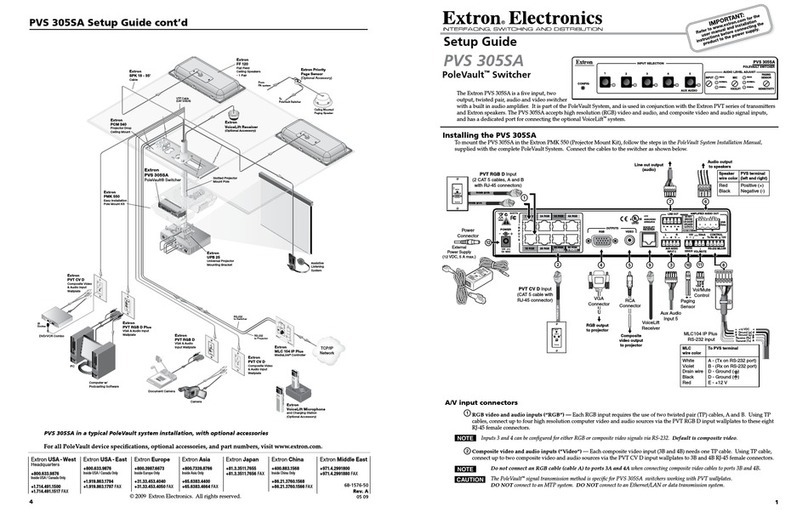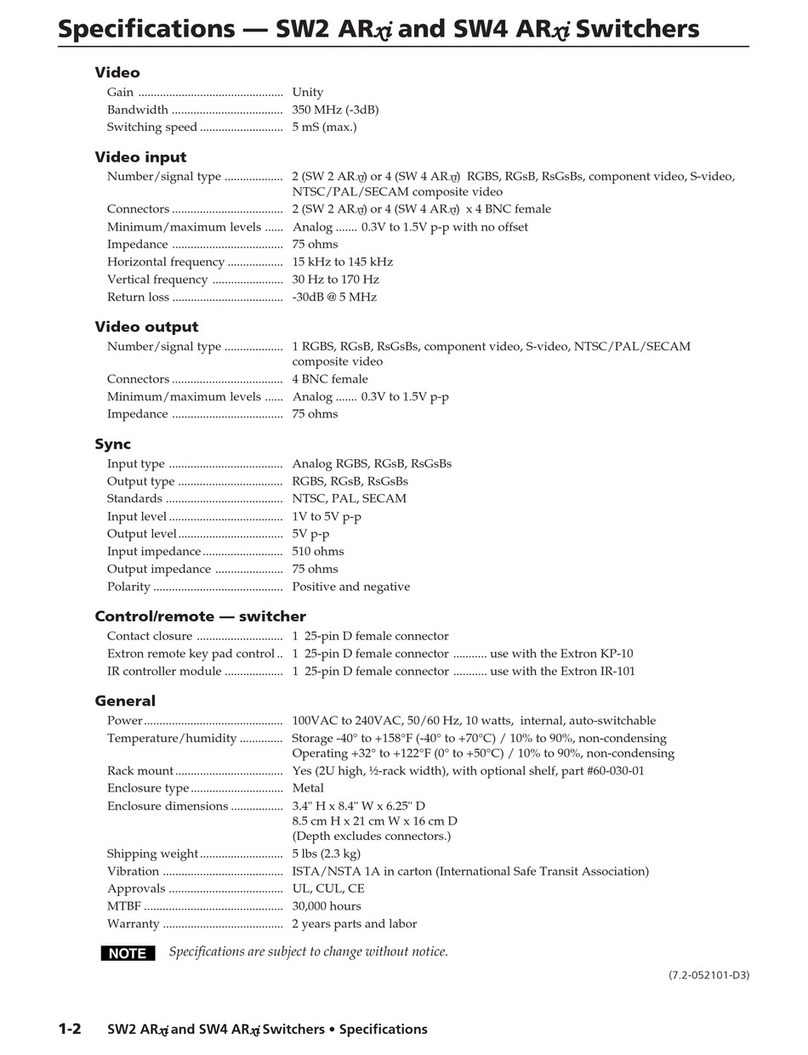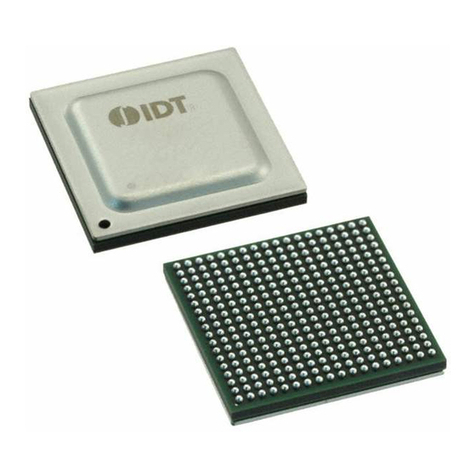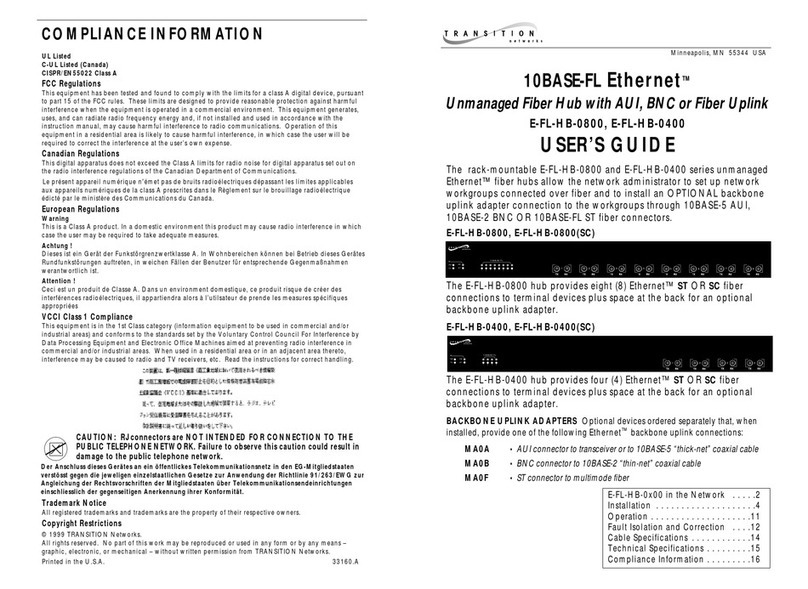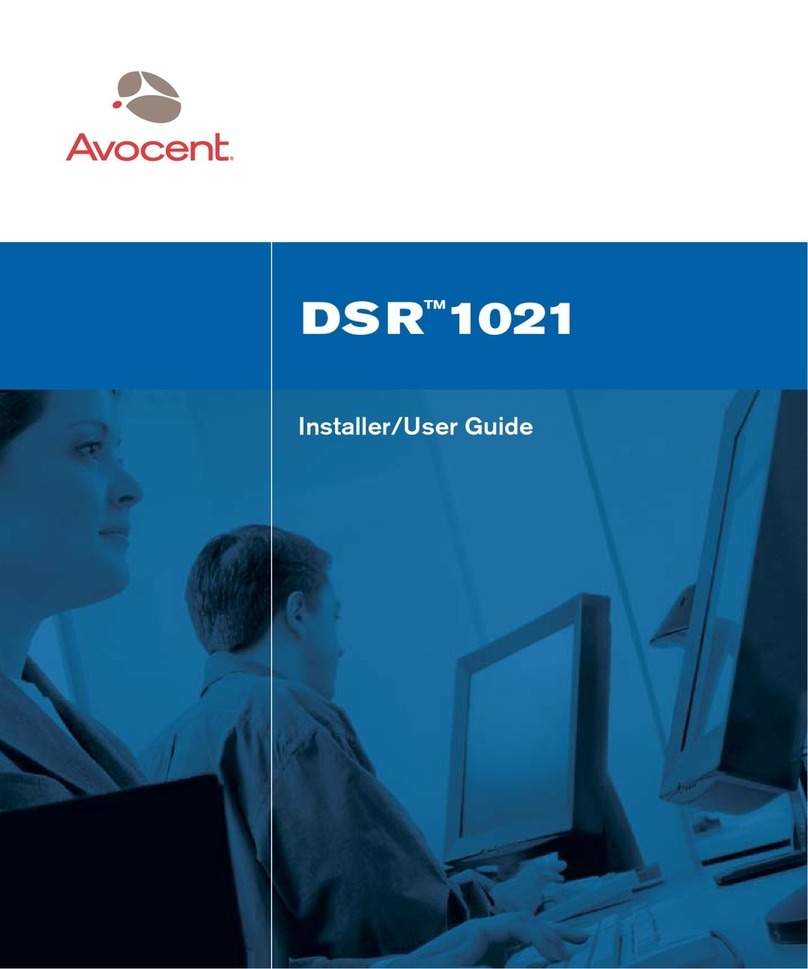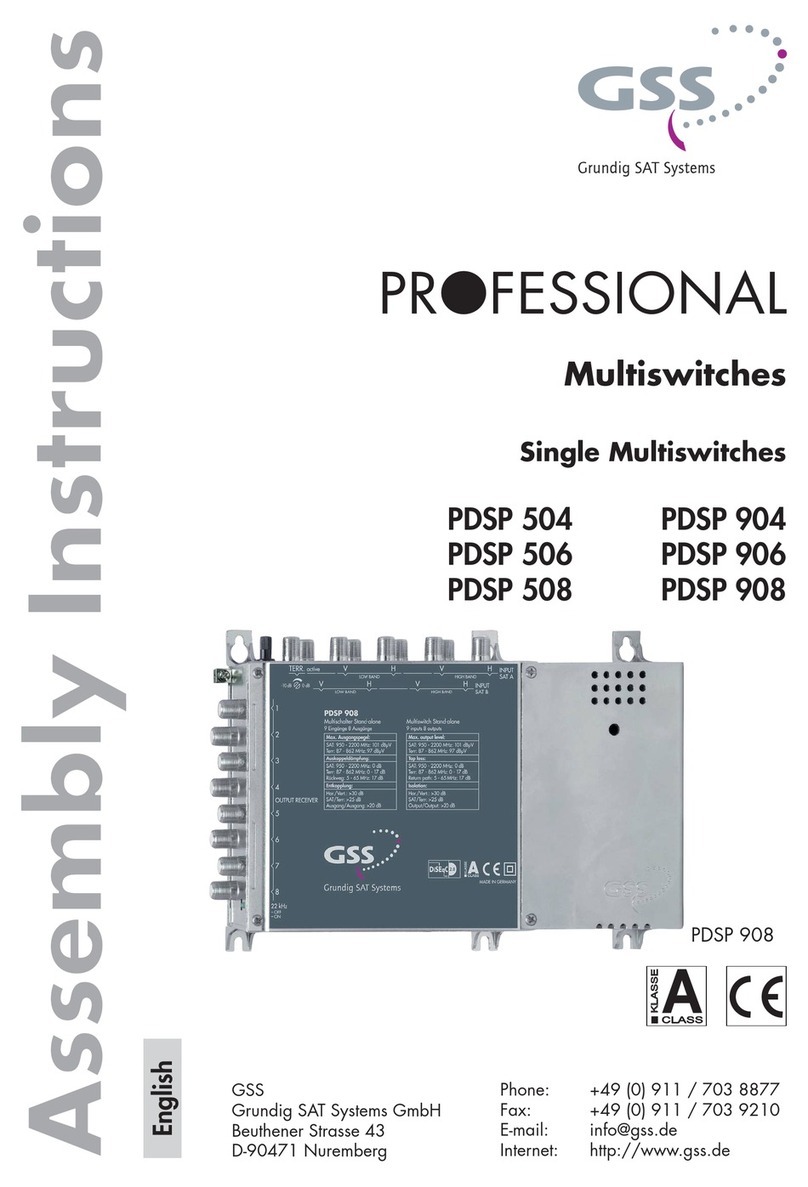Extron electronics SW2 VGAxi User manual
Other Extron electronics Switch manuals

Extron electronics
Extron electronics VGA MATRIX SWITCHERS MVX PLUS 128 User manual
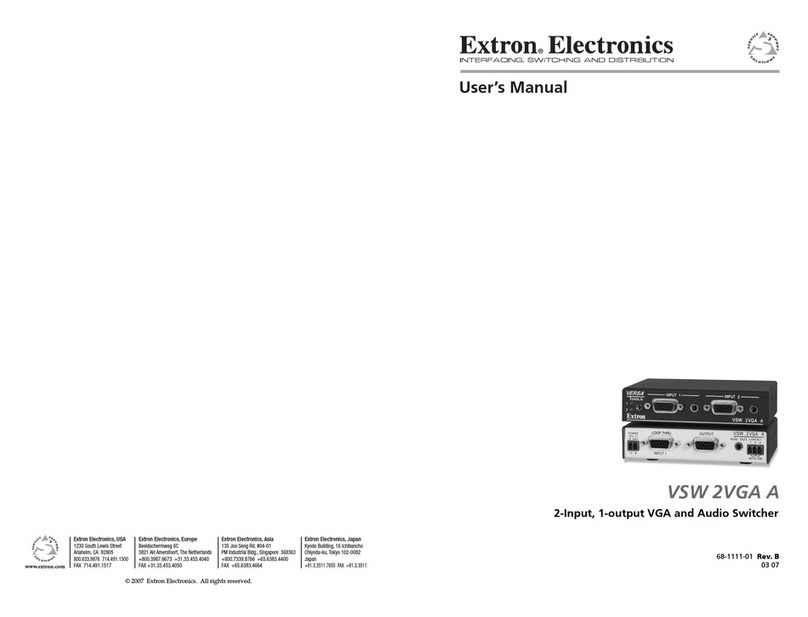
Extron electronics
Extron electronics VSW 2VGA A User manual

Extron electronics
Extron electronics A-3 User manual

Extron electronics
Extron electronics SW 2 AR MX User manual

Extron electronics
Extron electronics SW8 HD 4K PLUS User manual
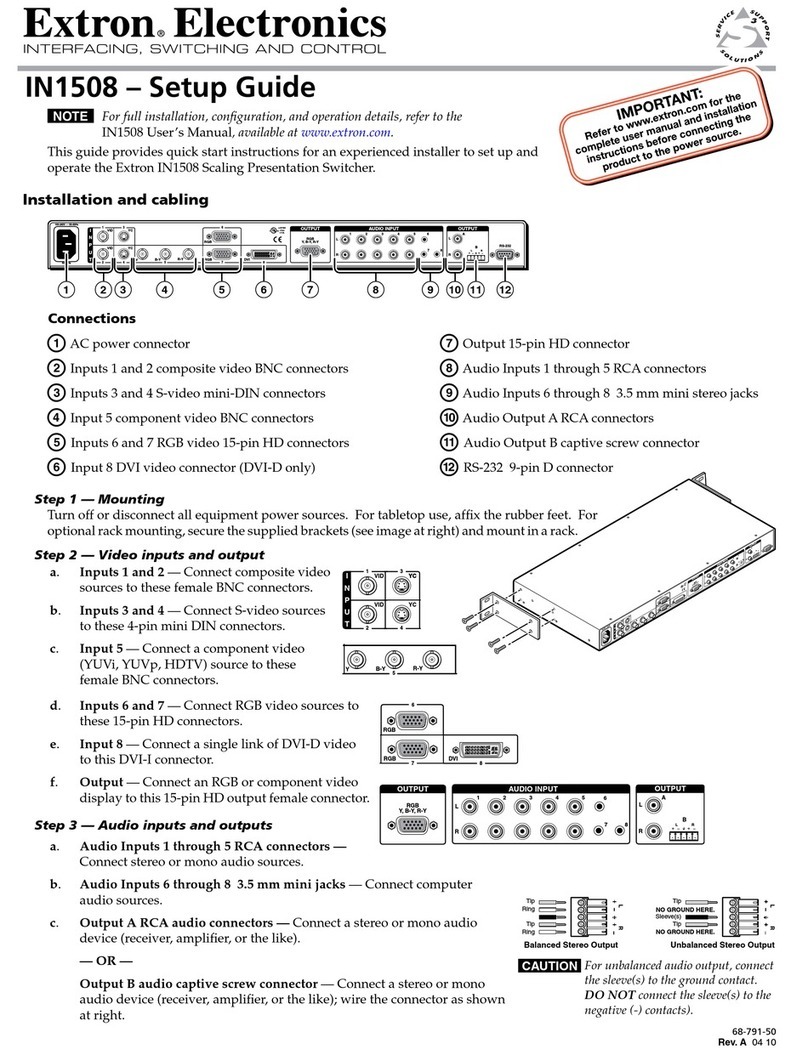
Extron electronics
Extron electronics IN1508 User manual
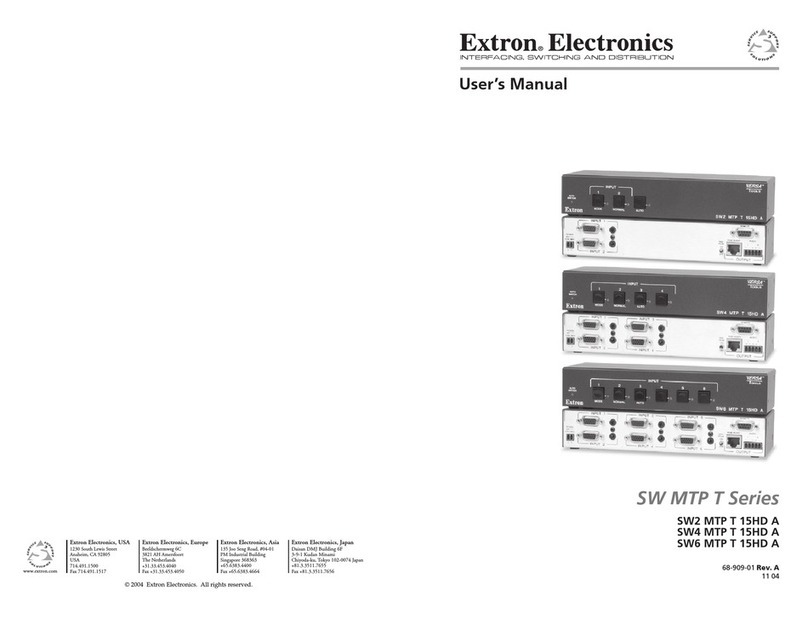
Extron electronics
Extron electronics SW2 MTP T 15HD A User manual
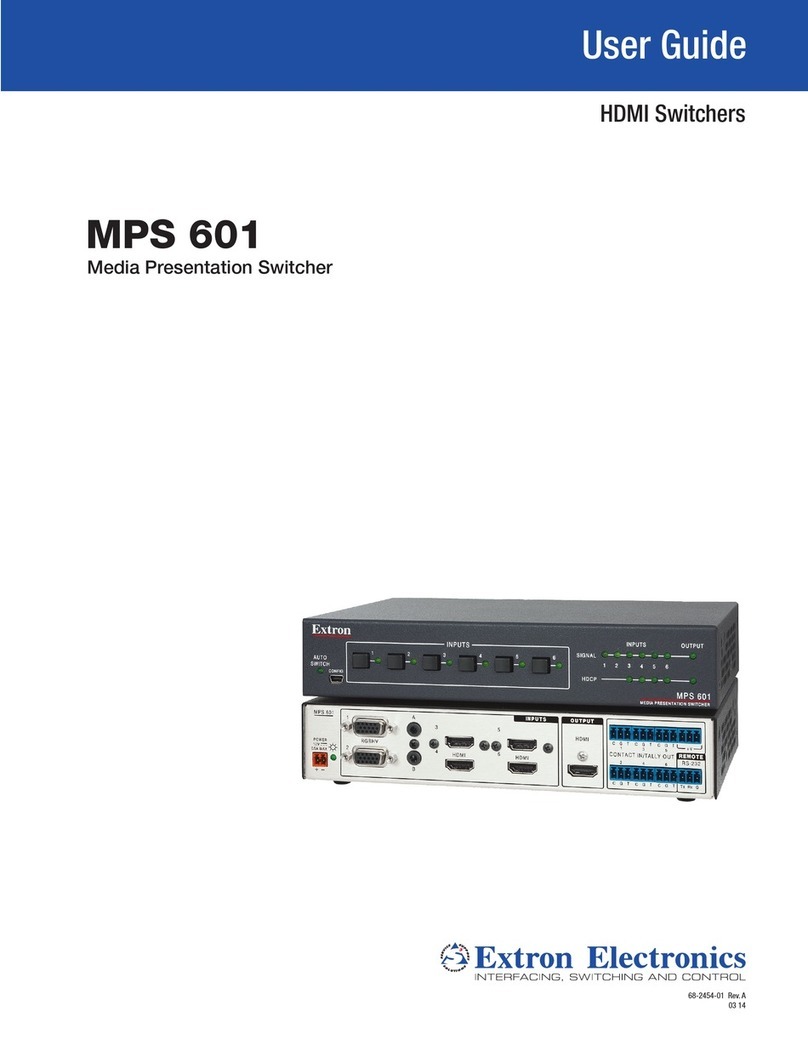
Extron electronics
Extron electronics MPS 601 User manual

Extron electronics
Extron electronics SW6 HDMI User manual
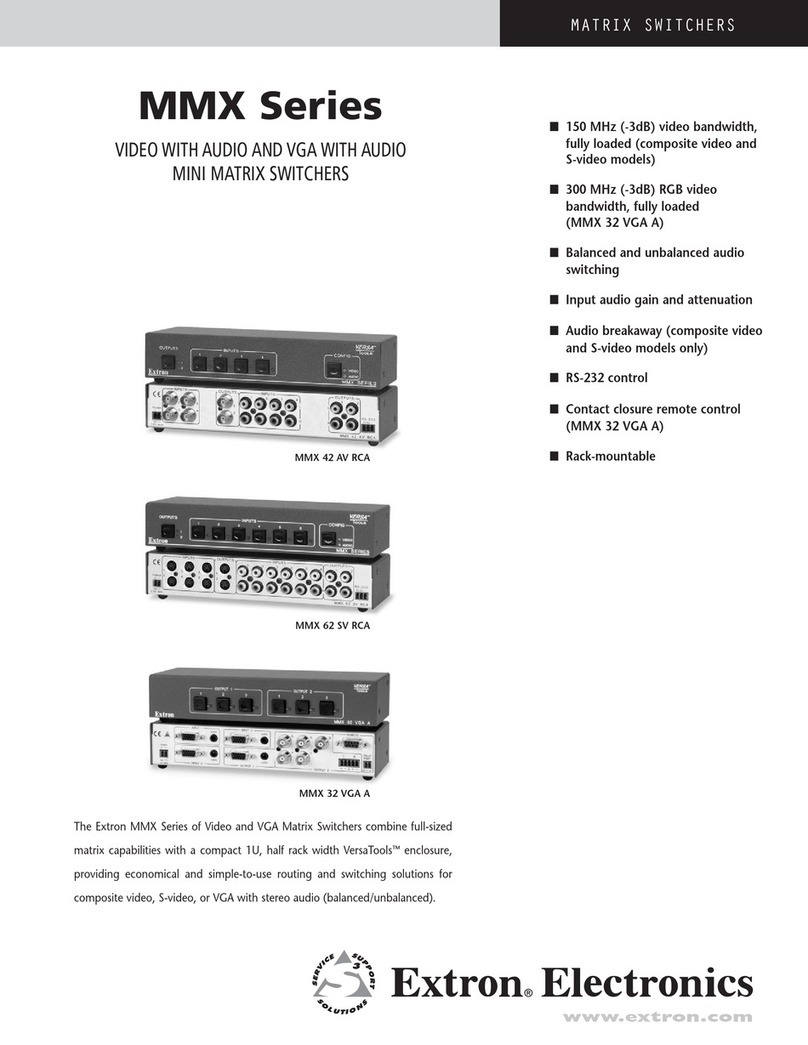
Extron electronics
Extron electronics MMX 42 AV RCA User manual
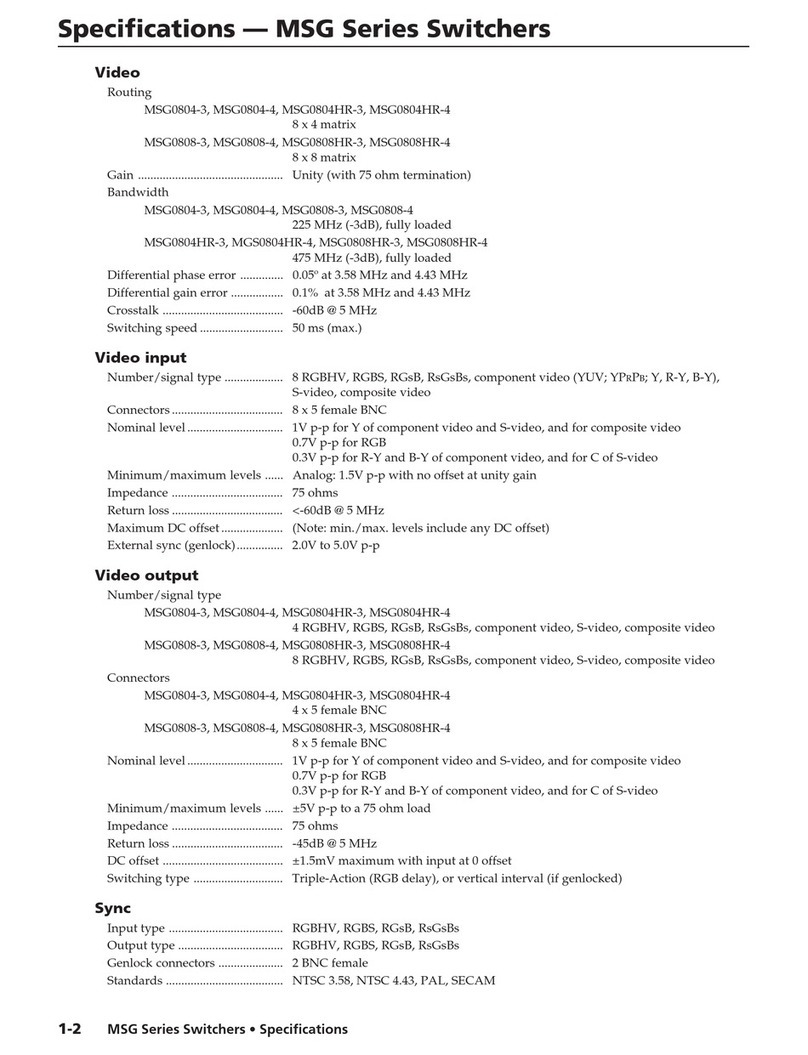
Extron electronics
Extron electronics MSG Series User manual
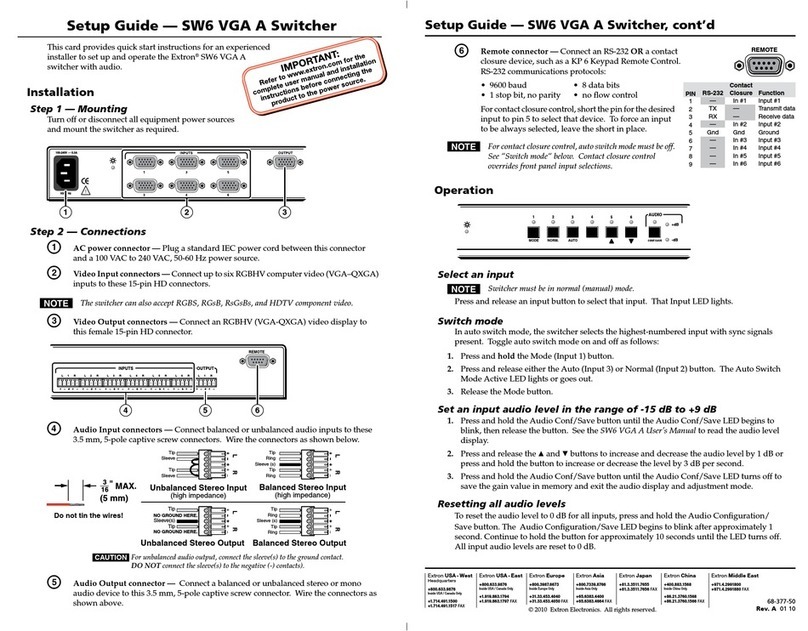
Extron electronics
Extron electronics SW6 VGA A User manual

Extron electronics
Extron electronics mediaport 200 User manual
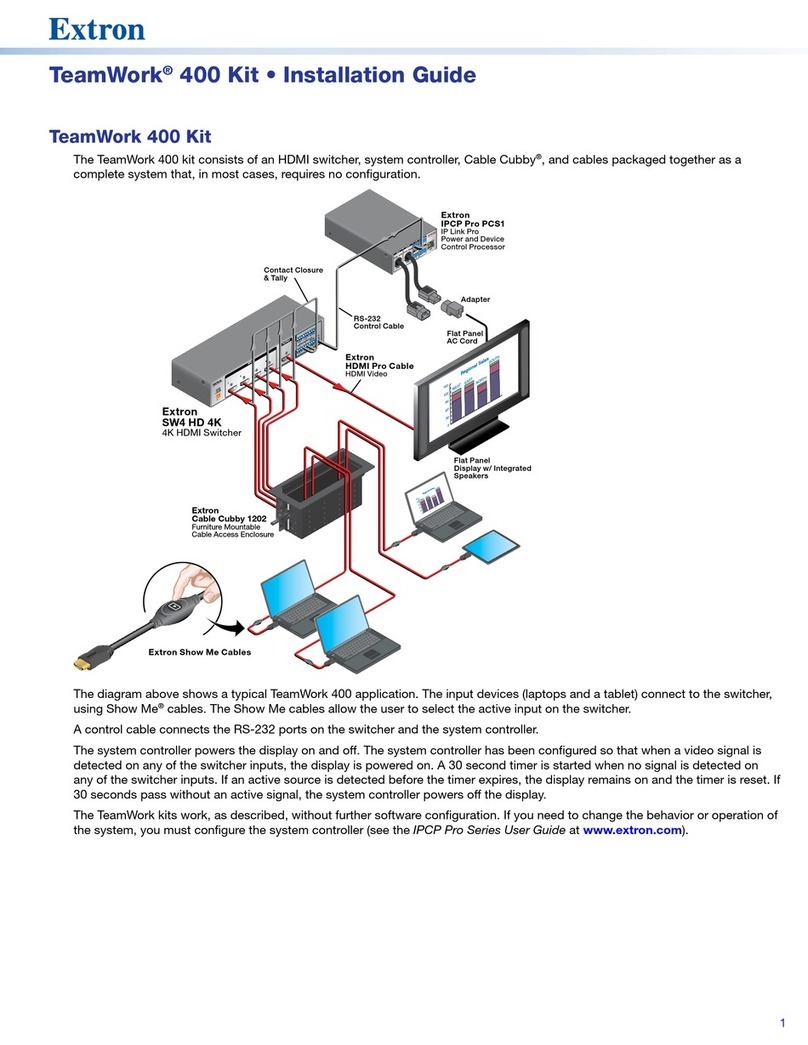
Extron electronics
Extron electronics TeamWork 400 User manual

Extron electronics
Extron electronics PVT Series User manual
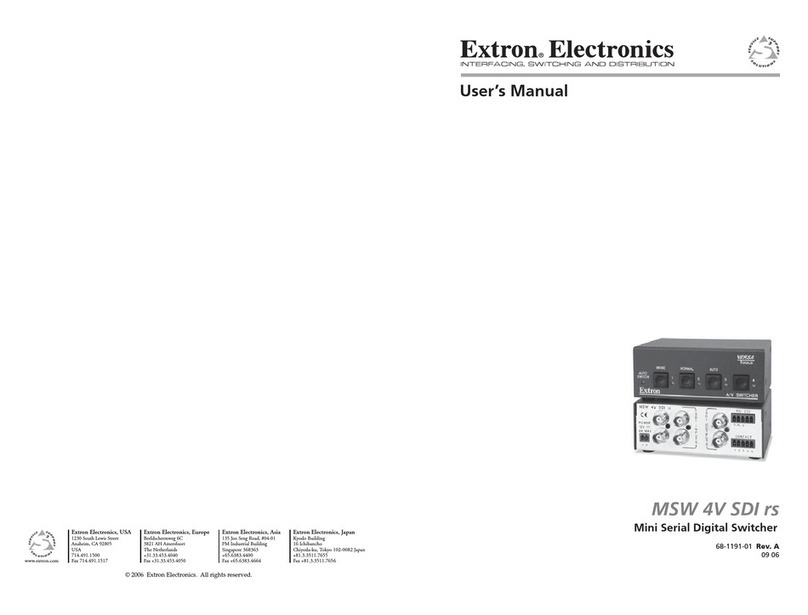
Extron electronics
Extron electronics MSW 4V SDI rs User manual

Extron electronics
Extron electronics SW2 RGBHV User manual

Extron electronics
Extron electronics HC 402 User manual
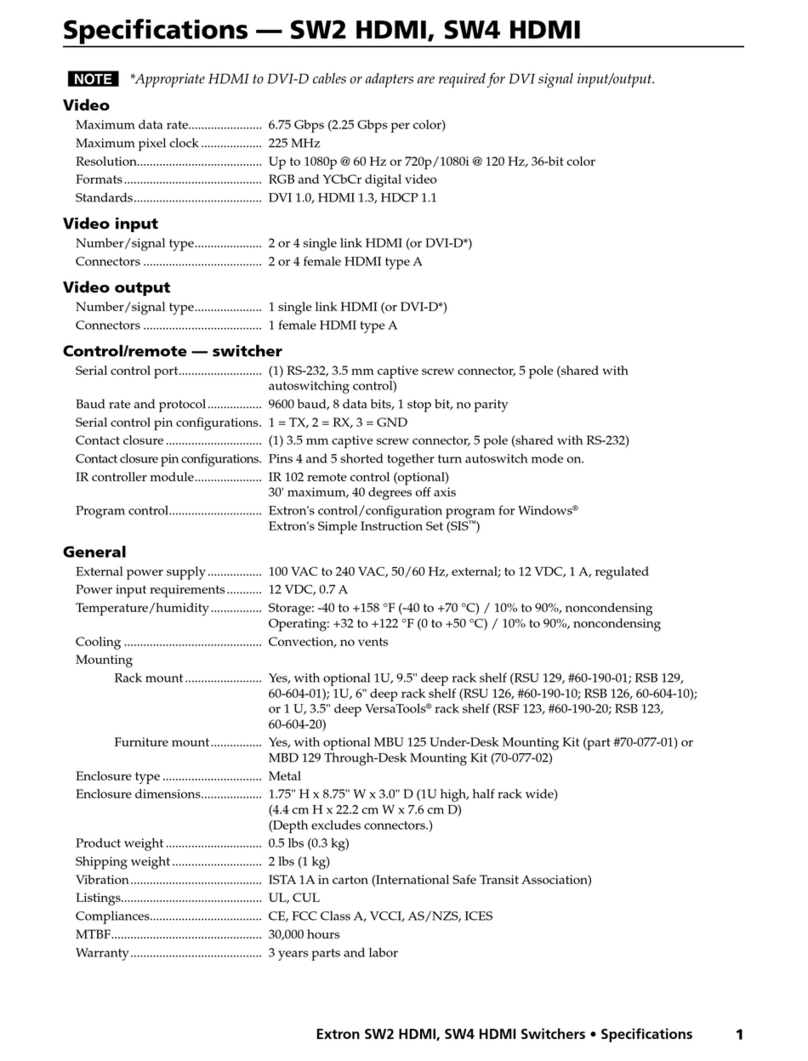
Extron electronics
Extron electronics SW2 HDMI User manual

Extron electronics
Extron electronics DXP HD 4K Series User manual
Popular Switch manuals by other brands
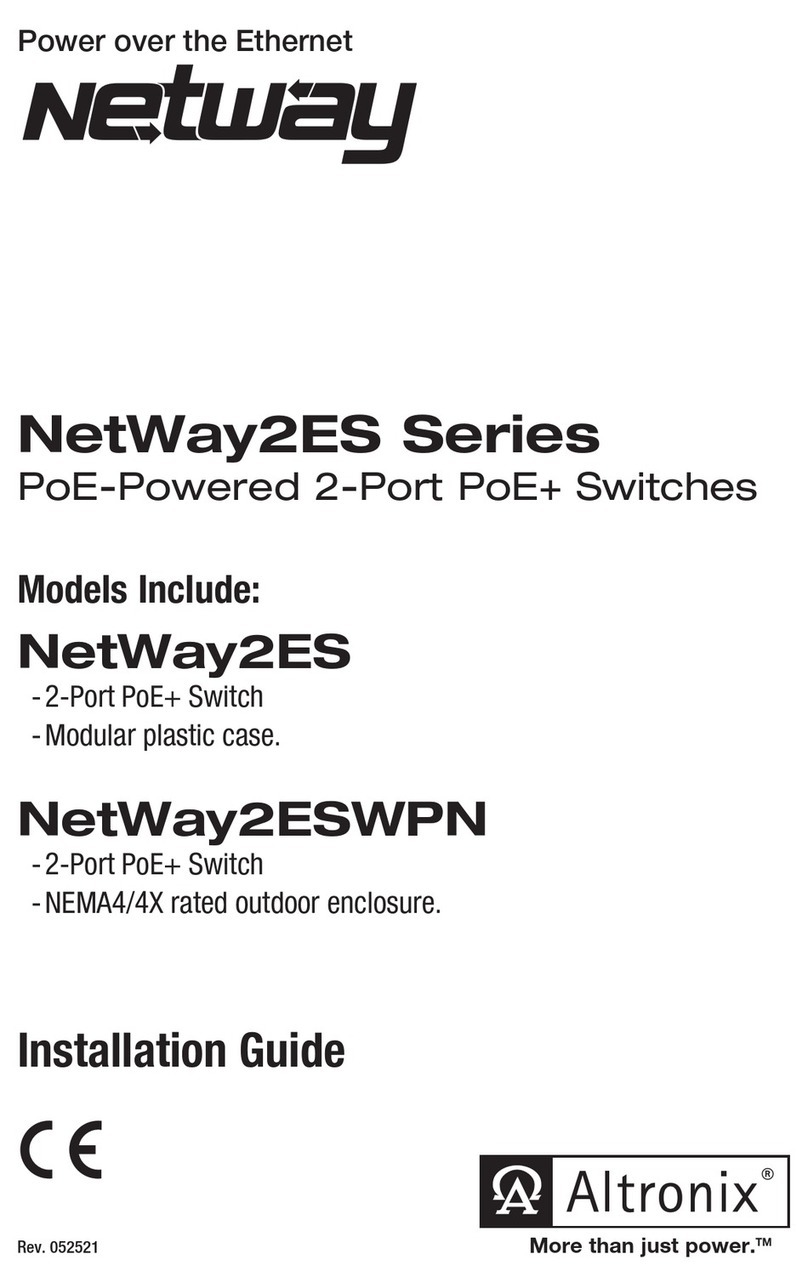
Altronix
Altronix NetWay2ES Series installation guide

Techlogix
Techlogix TL-SM3X1-HD user manual

Cambium Networks
Cambium Networks cnMatrix EX2010-P quick start guide

Farfisa
Farfisa PRS226 quick start guide

Planet Networking & Communication
Planet Networking & Communication WGSW-48040HP Command guide
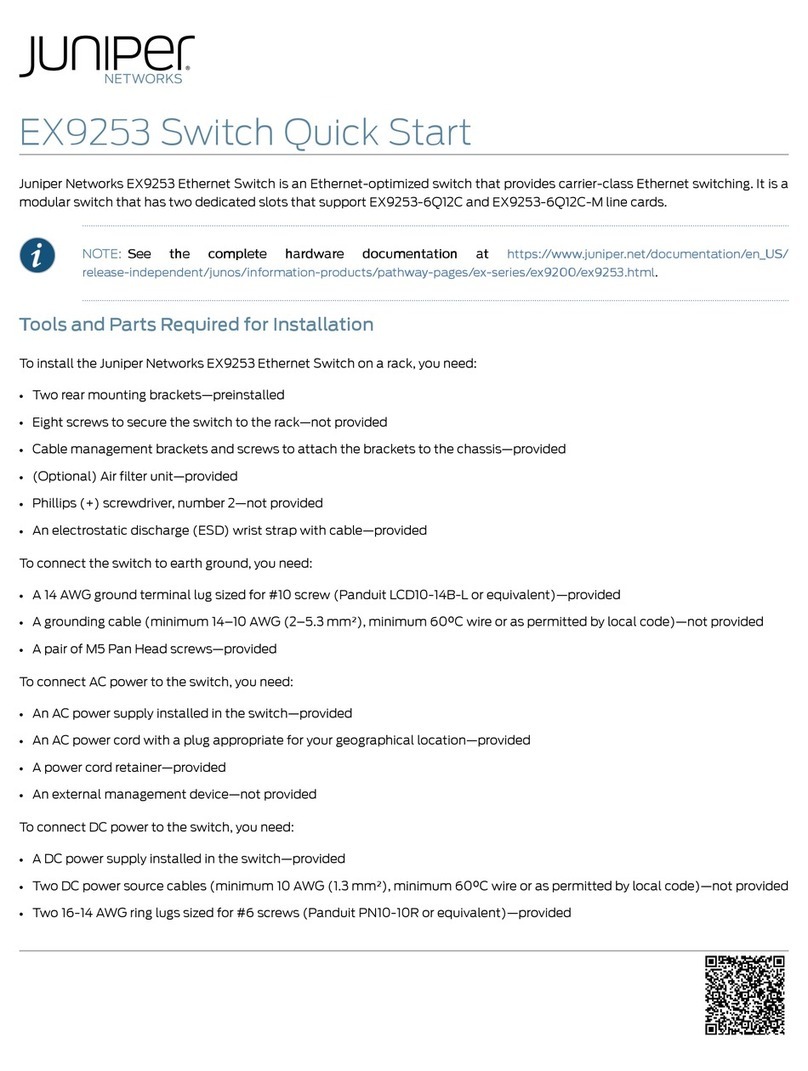
Juniper
Juniper EX9253 quick start