FA-TECH VEGA MB-97 User manual

US Version
Page of1 26
VEGA MB-97
Operator’s Manual

FATech Diagnostics Italia
Corporate Headquarters
37, Via Sisto V
63074, San Benedetto del Tronto (Italia)
Tel.+39 0735 592648
User Resources and Customer Support
Contact your FATech Diagnostics Italia representative for customer support. For the latest informa-
tion on FATech Diagnostics Italia products and services, please visit the FATech Diagnostics Italia
website at: www.fatechdiagnostics.com
Scope
This document contains basic information on the use and operation of VEGA MB-97 Cassette
Printer and assumes you have received basic training on the instrument. Please contact your FAT-
ech Diagnostics Italia representative for information not provided in this manual. This manual does
not provide instructions for the installation or upgrade of hardware.
Introduction
The VEGA MB-97 Cassette Printer is designed to generate a unique identification mark in the
form of high-resolution linear bar codes, two-dimensional bar codes and text onto VEGA MB-97
Cassettes hence reducing errors due to misidentification of cassette blocks or specimen slides
caused by illegible handwriting. The VEGA MB-97 Cassette Printer comes equipped with 6 maga-
zines with a capacity to accommodate 60 Laser Cassettes. Optional additional magazines are
available for easy cassette style or color changes.
Intended Use
The VEGA MB-97 Cassette Printer is intended for imprinting identification marks on FATech Tis-
sue Cassettes for histology.
Installation Procedure
The VEGA MB-97 Cassette Printer and associated software must be installed, and instrument
performance is to be verified, at the customer site by trained FATech Diagnostics Italia representa-
tives.
Relocation Procedure
Contact your FATech Diagnostics Italia representative before relocating your VEGA MB-97 Cas-
sette Printer.
Disclaimers
This manual is not a substitute for the detailed operator training provided by FATech Diagnostics
Italia, or for other advanced instruction. A FATech Diagnostics Italia representative should be con-
tacted immediately for assistance in the event of any instrument malfunction
Page of2 26

Table of Contents
Section 1 | Safety 4...............................................................................................................................
Instrument Compliance 6...................................................................................................................
Component Location 7..........................................................................................................................
Section 2 | System Specifications 9......................................................................................................
Section 3 | VEGA and Cassette Printing Software 10...........................................................................
Launching VEGA Software 10...........................................................................................................
Loading Cassettes 12.....................................................................................................................
Load HUB button 12.......................................................................................................................
Extra hoppers carousel 12.............................................................................................................
Printing Cassettes 13........................................................................................................................
Prioritizing Cassettes 13....................................................................................................................
Adding Cassette 13........................................................................................................................
To add or edit cassette click on “HUB” and you will get a new screen “Modify cassette-maga-
zine”. 13..........................................................................................................................................
Section 4 | Creating a new User 15......................................................................................................
Generate a copy of the parameter list 16..........................................................................................
Data Export 16...................................................................................................................................
Section 5 | Troubleshoot cassette jam 17.............................................................................................
Section 6 | Marked cassettes dispensing methods 18..........................................................................
Section 7 | Maintenance 19...................................................................................................................
Removal of marking dust. 19.............................................................................................................
LASER LENS Cleaning every 6 months. 19......................................................................................
Mechanical test every 6months. 19...................................................................................................
APPENDIX A | LASER SAFETY 20......................................................................................................
Laser Hazard Classifications 20........................................................................................................
APPENDIX B | SYMBOLS DEFINITION 23..........................................................................................
APPENDIX C | LABELS PLACEMENT 24............................................................................................
WARNING FOR USERS DIODE Lifespan 24...................................................................................
Page of3 26

Section 1 | Safety
Caution Symbol
Optical Laser Safety
Operational Safety
The CAUTION symbol appears on the instrument's product label to remind you
of the necessity to refer to this guide, or other documentation, that outlines labo-
ratory practices required by your facility and local regulatory agencies. Failure to
comply with these requirements may result in a hazardous condition. This may
also nullify the instrument warranty.
The VEGA MB-97 Cassette Printer should not be used in any way not specified
by FATech Diagnostics Italia. Otherwise, the protection provided by the instru-
ment may be impaired.
Note: Refer to Appendix B: Symbol Definitions for additional symbols
INVISIBLE LASER RADIATION AVOID EYE OR SKIN EXPOSURE TO DIRECT
OR SCATTERED RADIATION
CLASS 1 LASER PRODUCT, USING
The laser beam Exits the Final lens 6.6 inches (17cm) above the cassette while it
is in the marking position
Never attempt to operate the VEGA MB-97 Cassette Printer without the protec-
tive covers in place.
Never attempt to override any of the safety interlocks on the instruments.
Never attempt to dismantle or repair the laser head. In case of malfunction con-
tact a FATech Diagnostics Italia Service representative.
Any of the actions mentioned above may result in permanent eye or skin dam-
age. Refer to Appendix A for more information on laser safety.
Routine of VEGA MB-97 Cassette Printer is required for maintaining system in-
tegrity and proper operation. Maintenance must be carried out as specified in
this manual. Refer to Section 9 | Maintenance, for more information.
Do not attempt to install or re-locate the VEGA MB-97 Cassette Printer . Doing
so may result in corruption, of data and/or malfunctioning instrument. For Cas-
sette Marker installation contact a FATech Diagnostics Italia service representa-
tive
Locate the VEGA MB-97 Cassette Printer only on a sturdy flat surface.
VEGA MB-97 Cassette Printer is intended for Indoor use only. Maximum oper-
ating altitude is 9,840 ft. (3000m), operating temperature 59 to 95 degrees F, (5
to 35 degrees C), 80% maximum relative humidity, rated 100-240Vac (max range
of 90 to 264Vac), over-voltage category, II, pollution degree 2, IPX0
Please be aware that some discoloration to the FATech Cassettes can occur
when they are subjected to reagents containing picric acid, e.g. Bouin’s Fixative.
Page of4 26

Electrical Safety
Mechanical Safety
FCC
Please be aware that degradation or loss of text printed text on FATech Cas-
settes may occur when they are subjected to solutions containing strong acids
for extended periods of time.
Decalcification processes of tissue in the FATech Cassettes involving strong
acids such as hydrochloric acids or nitric acids should always be validated by the
users prior to implementation.
The main power cord for the VEGA MB-97 Cassette Printer must be plugged into
earthed outlet only. Only use the power cord provided with this product
Be sure to position the VEGA MB-97 Cassette Printer to allow for easy removal
of the main power cord from the back panel.
Never attempt to operate the VEGA MB-97 Cassette Printer without the protec-
tive covers in place.
Never attempt to override any of the safety interlocks on the instruments.
Apart from a class 4 laser, the instrument contains moving machinery that may
cause damage to the user if the above advices are not followed.
Changes or modifications not expressly approved by the party responsible for
compliance could void the user's authority to operate the equipment.
This equipment has been tested and found to comply with the limits for a Class A
digital device, pursuant to part 15 of the FCC Rules. These limits are designed to
provide reasonable protection against harmful interference when the equipment is
operated in a commercial environment. This equipment generates, uses, and can
radiate radio frequency energy and, if not installed and used in accordance with
the instruction manual, may cause harmful interference to radio communications.
Operation of this equipment in a residential area is likely to cause harmful inter-
ference in which case the user will be required to correct the interference at his
own expense.
Page of5 26

Declaration of conformity
Déclaration de conformité
Dichiarazione di conformità
FATech Diagnostics Italia, Srl
declare under our sole responsibility that the product,
déclarons sous notre seule responsabilité que le produit,
dichiariamo sotto nostra unica responsabilità, che il prodotto,
VEGA MB-97 Cassette Printer,
to which this declaration relates is in conformity with the following standard(s) or other normative
documents.
auquel se réfère cette déclaration est conforme à la (aux) norme(s) ou au(x) document(s)
normatif(s).
a cui si riferisce questa dichiarazione è conforme alla/e seguente/i norma/e documento/i normativa/
e
Instrument Compliance
FATech Diagnostics Italia herby declares the equipment specified conforms to the Classification(s),
Directive(s) and Standard(s) set forth in this document.
FATech Diagnostics Italia produces laser systems within one of two classes as identified and classi-
fied by theCDRH. These are Class I and Class IV. (see CDRH 21 CFR (J) 1040.1 - 1040 .5). End
user of the equipment should be familiar with ANSI, CDRH and OSHA standards for radiation emit-
ting devices as they apply to them also.
Certifications:
- [Saf] IEC 61010-2-101:2015
- [Saf] IEC 61010-1:2010
-[EMC] EN 61326-1:2012
-[EMC] EN 61000-3-2:2019
-[EMC] EN 61000-3-3:20
-FCC CFR 47 Part 15 Subpart B and ICES-003 Issue 7
Page of6 26
Declaration of Conformity

Component Location
Page of7 26
Laser Cooling Fan grid
Laser Label
Cooling Fan grid
USB Port
Interlock Key
ON/OFF Switch
Power supply socket
Organizer connector
Remote Interlock
- USB
- Interlock Key
- ON/OFF Switch
- Remote Interlock
- Power supply sock-
- Organizer connector
- Green: Loading Hub
- Red Reset unit

LED Indicators
Page of8 26
- Cassette hoppers
- Spare hoppers carousel
- Cassette dispensing chute
- LED Indicator label

Section 2 | System Specifications
VEGA MB-97 PH 6 Cassette Printer
Item
Description
Dimensions
D 60 cm X W 20 cm X H 52 cm
Weight
23.3kg
Laser
YAG Class 4 Sealed Laser 2,2-Watts 1064µm wave-
length
Electrical Requirements
110V-240V 50/60 Hz ±10% output 24VDC 5A
Fuses
120V 4 Amp
240V 3 Amp
Max dBA Sound level
55dBA
Max Power
70W
Over Voltage Category
II
Index Protection
IP55
Hubs (6)
Cassette Capacity
80 Cassettes per Hub
480 Cassettes total
Print Speed
Up to 12 cassettes/minute
Print Resolution
600 dpi
Operating Temperature Range/
Humidity
15°C to 35°C
10% to 80% non-condensing
Barcode compatibility
Data Matrix, QR code, Code 128, Code 29, PDF417
Connectivity to PC
USB
Pollution Degree
2
Maximum Altitude
2500m
Page of9 26

Section 3 | VEGA and Cassette Printing Software
1. Press the power ON button positioned at the rear of the instrument.
2. Press the Emergency button positioned at the left side of the cover.
When the system will be ready the emergency button will turn RED.
Launching VEGA Software
1. Double-click the VEGA icon
2. Enter User Name and Password.
Default values “administrator/administrator”
3. The cassette marker will perform a self-test.
4. SAMLight will launch in the background.
NOTE: You should see the VEGA and SAMLight icons in the taskbar.
Page of10 26

Status Bar – Indicates PC connection and Laser State
Communication State: At login, the communication state
between the PC board and printer will be shown in the
lower band of the user interface.
Printer state: When the box is green and shows the text
“READY (0)”, the communication is working and the sys-
tem is ready to receive information to mark cassettes.
When the box is red “COMMUNICATION ERROR” is dis-
played, there is a communication problem and the system
requires technical assistance. An Error code will also ap-
pear (STOP X)
Laser status: When the box is green and shows the text
and “READY SHUTTER”, the laser is properly connected
and ready to mark. When the box is red “UNABLE TO GET
STATUS” is displayed which means the system requires
technical assistance
Active user: Is the name of the logged in user
Page of11 26

Loading Cassettes
Insert the cassettes in the MAGAZINES. Slide the cassette stack to the bottom and remove the
tape/strip (depending on country) by pulling the tape from the top down/pulling the strip upwards
pushing in the opposite direction the cassette positioned at the top of the stack with your finger.
Load HUB button
The “LOAD HUB” button is located on the left side of the unit towards the user (green LED). To
load additional cassettes, press and hold the button for 2 seconds. The unit will finish printing the
last 3 cassettes in the print cue, and then PAUSE. At this point, the user can load the three maga-
zines facing forward. To access the other three (3) magazines, press the LOAD button a second
time. This will rotate the magazine HUB 180°. Once cassette loading is completed, press and hold
the LOAD button for 2 seconds. The carousel will return to printing position. If the user forgets to
press the LOAD button, the system will automatically go back to print position after 60 seconds and
complete the print cue.
Extra hoppers carousel
It is possible to prepare a second
carousel filled with cassettes of the
same/different colors from the one
running on the unit. This facilitates the
operation of cassette loading especial-
ly in laboratories with a very large rou-
tine processing hundreds of cassettes
daily.
Page of12 26
Load HUB button

Printing Cassettes
1. First, place the cursor in the Accession field “Patient”, you can enter the data either manu-
ally or scanning in the accession number (12 characters max). The cursor should advance
to the next data field.
2. Select the cassette colour
3. Input the cassette number in Counter “End”
4. Select “Print”
Prioritizing Cassettes
When a cassette of any type is required with priority (Ex “Reprint”/“Extra cassette”) it is
possible to either press the function “Priority” or send a command through the LIS as
follows:
DT;1;
S2;#1#123456;#2#A;#3#/1;#4#L1;#5#123456 A 1 L1;
PR;1;
Adding Cassette
To add or edit cassette click on “HUB” and you will get a new screen “Modify cassette-magazine”.
If you loaded manually a stack of cassettes in a specific hub/hoppere, select it on the list and click
“Load Hub”.
Page of13 26

Page of14 26

Section 4 | Creating a new User
Through the User interface it is possible to define a “User name” a “User Type” and the associated
“Password”. Once terminated the procedure select “SAVE”. With the green arrow at the right top
corner of the screen it is possible to return to the main UI.
1. Click on <New>
2. Select “User Type”
a. Click on the down arrow (▼). Select either Administrator, Power User or User.
3. Curser to the “User Name”. Enter the name of the new user.
4. Next curser to Password and enter in a password for the new user.
5. Click <SAVE> the green arrow on the top right of the dialog box to return to the main User
Interface.
At new Login, it will be possible to enter the new User and start printing.
Page of15 26

Generate a copy of the parameter list
Before modifying any parameter of the Parameter list, please select the utility icon and choose “Pa-
rameter”. Select the printer icon.
This will automatically generate in C: the file “VEGA parameters”.
Data Export
It is possible to define an interval of time in the Archive and print all cases.
•The folder where to send the produced file can be browsed.
•Selecting EXPORT, a file is generated and sent to the designated folder.
Page of16 26

Section 5 | Troubleshoot cassette jam
If a cassette gets jammed in the dispensing tray the main interface will show the
message “INSTRUMENT STATE STOP (1)”
- Remove the hopper carousel
- Remove the convex lid
- Inspect the cassette tray and if present remove the piece that got stuck
- After solving the problem put the lid back, put the hooper carousel in its original position and press
the side button “Emergency” (button positioned on the lower part of left side of the cover RED far
from the user) to restore the operation.
If the error persists please contact Service.
Page of17 26
- Access to cassette slide

Section 6 | Marked cassettes dispensing methods
VEGA MB-97 has three different marked cassettes dispensing methods.
1) From Frontal chute (Standard device)
When a cassette is marked is it conveyed in a chute positioned at the from of the unit and
touching the supporting desk/table
2) Cassette Sorter
When the cassette is marked it is conveyed to a motorised collector positioned under the
chute. The capacity of this collector is of 25 cassettes. When the collector is full, it is pos-
sible to manually remove it and replace it with an empty one. A sensor positioned at the
back of the Sorter verifies the presence of any residual cassette.
The user can always command the manual/frontal delivery of a single cassette by select-
ing “Priority” or commanding it through a text file through the LIS.
3) Cassette DUO
When the cassette is marked it is conveyed in a motorised frontal cassette collector com-
posed by two trays, right and left.
Each tray has a capacity of 10 cassettes and when filled they must be removed. The sys-
tem will not start delivering cassettes until an empty tray has been inserted.
VEGA DUO can be positioned between two users.
Page of18 26
DUO
SORTER

Section 7 | Maintenance
The system does not require any daily maintenance. Avoid contact with any aggressive solvent like
pure alcohol, detergents containing alcohol (window cleaner), abrasive cleaning powders, or organ-
ic solvents containing xylene or acetone.
The external painted shell can be kept clean with a humid cloth.
Prevent liquids from entering the unit while cleaning or during operation.
Please refer to your local supplier for regular service inspection which should be planned every six
(6) months aver installation.
Removal of marking dust.
Procedure:
•Always make sure the unit is powered OFF
• Remove the hoppers carousel and the convex lid (4 screws)
• With a brush remove any dust residual that might have deposited on the chute.
• Replace the lid and the carousel.
• Power ON the unit and press the Emergency button that will turn RED.
• Power on the PC.
• Double click the VEGA Icon and start marking.
LASER LENS Cleaning every 6 months.
Procedure:
•First remove the right-side shell by releasing two screws. Remove the instrument shell.
•Prepare a solution of 5 to 8% acetic acid.
•Use a 4 X 4 gauze pad, moisten the gauze in the solution.
•Gently Clean the laser LENS
•Dry the lens and the metallic parts surrounding the LENS.
Replace the shell back onto the instrument, and test the marking quality by printing several cas-
settes
Mechanical test every 6months.
Procedure:
• Follow the same procedures as explained for LASER LENS Cleaning to remove the in-
strument shell.
• Refer to our “Service manual “for details.
Page of19 26

APPENDIX A | LASER SAFETY
Laser Hazard Classifications
The intent of laser hazard classification is to provide clear distinction of the lasers’ properties and
hazards to users so appropriate protective measures can be taken. Classification is based on
the maximum output available for the intended use. Specific labeling requirements indicate that
the class of the laser as well as the emission wavelength(s) and any other applicable precau-
tionary instructions must be included on any signage. Laser classification is also used for deter-
mining requirements for medical surveillance for those individuals working with and around
lasers.
The Federal United States laser safety standard [21 CFR 1040.10], the ANSI standard [ANSI
Z136.1], as well as the international standard [EN 60825], divide lasers into five distinct hazard
categories. These classes are based upon the combination of wavelength range, power, and
emission duration, which are used to determine the level of risk and the potential to cause bio-
logical damage to the eye or skin. The definitions compiled from ANSI Z136.1 are as follows:
The Phaser 1 VEGA MB-97 Laser Cassette Printer is rated as follows:
ENCASED CLASS 4 LASER PRODUCT, USING
Class 1: Any laser, or laser system containing a laser, with wavelength ranges from Ultraviolet
through Far Infrared (180 nm – 100,000 nm +), that cannot emit laser radiation levels exceeding
Class 1 Accessible Emission Limits (AEL) as defined by ANSI Z136.1. For example, this would
compute to exposure (for an eight-hour period) for a 488-nm laser of no greater than 0.2 mW. Basi-
cally, the laser radiation level emitted by a device classified as Class 1 produces no hazard what-
soever to the user during normal operation. Presently, Class 1 lasers and laser systems are ex-
empt from all control measures. The Class 1 designation does not apply during times of mainte-
nance or service where the safety controls of the device are defeated or otherwise removed. The
Class 1 environment resumes once the device is returned to its original state with all safety devices
properly reconnected.
Class 2: This classification applies only to continuous wave (CW) and repetitive-pulse lasers and
laser systems of the visible part of the electromagnetic spectrum (400 – 700 nm) that exceed Class
1 levels, but do not exceed an average radiant power of 1 mW.
Class 3a: Lasers and laser systems that have an accessible output between one and five times the
Class 1 AEL for wavelengths shorter than 400 nm or longer than 700 nm, or less than five times the
Class 2 AEL for wavelengths between 400 and 700 nm. Lasers of this class have intermediate
power ranges of 1 - 5 mW.
Class 3b: Lasers and laser systems having the power range between 5 - 500 mW. This ap-
plies to lasers with wavelength ranges from Ultraviolet through Far Infrared (180 nm – 100,000 nm
+). These lasers or laser systems can produce a hazard if viewed directly, and may produce an eye
hazard when viewing diffuse reflections off a shiny surface at angles of less than 5 degrees from
the source, however Class 3b lasers should not produce a hazardous diffuse reflection from a mat-
te (not shiny) surface.
Class 4: Lasers and laser systems having power greater than 500 mW. This applies to lasers
with wavelength ranges from Ultraviolet through Far Infrared (180 nm – 100,000 nm +). This class
of laser poses the greatest hazard, and any and all precautions should be taken to protect oneself
from exposure to direct or diffuse laser radiation. Direct exposure to the eye from this class of laser
can cause permanent damage. Stray beams are potential fire hazards and combustible material
should be kept out of beam paths at all times.
Page of20 26
Table of contents
Popular Laboratory Equipment manuals by other brands
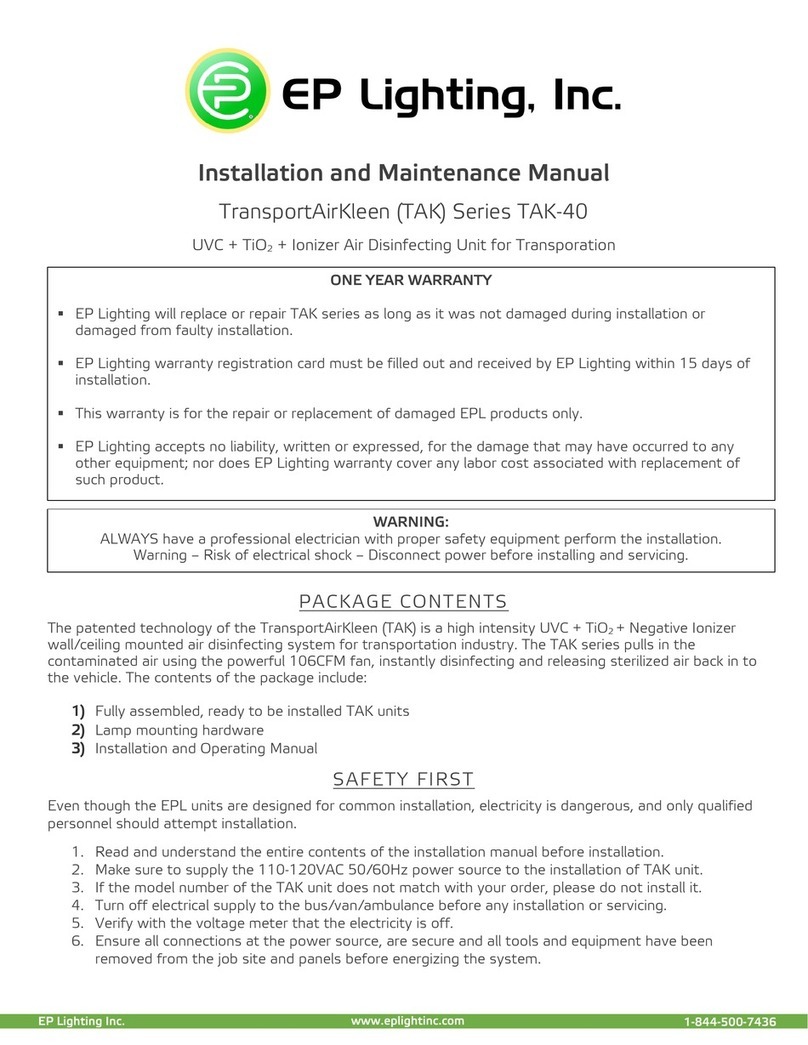
EP Lighting
EP Lighting TransportAirKleen Series Installation and maintenance manual

Delsys
Delsys Trigno Avanti Load Cell Adapter user guide

Thermo Scientific
Thermo Scientific Cryotome Operator's guide
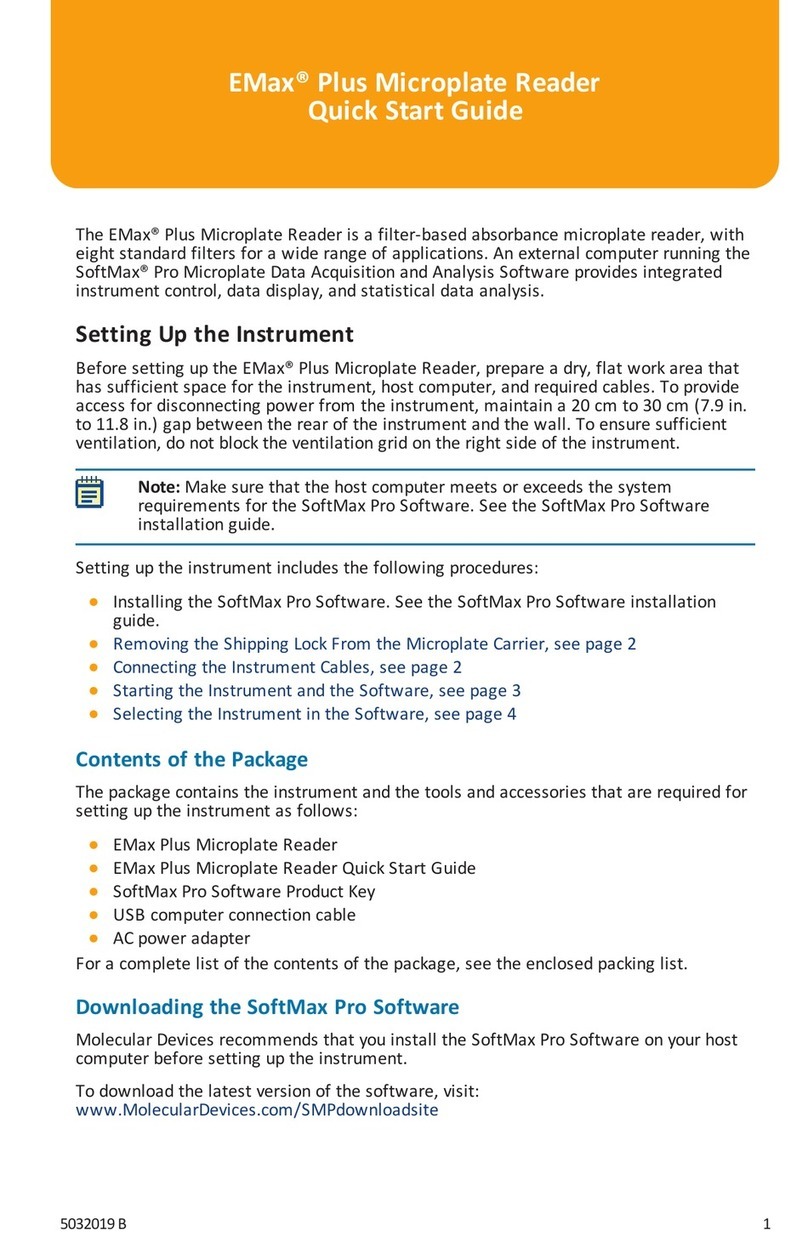
Molecular Devices
Molecular Devices EMax Plus quick start guide

Metrohm
Metrohm 806 manual

ASP
ASP Sterrad 100NX user guide
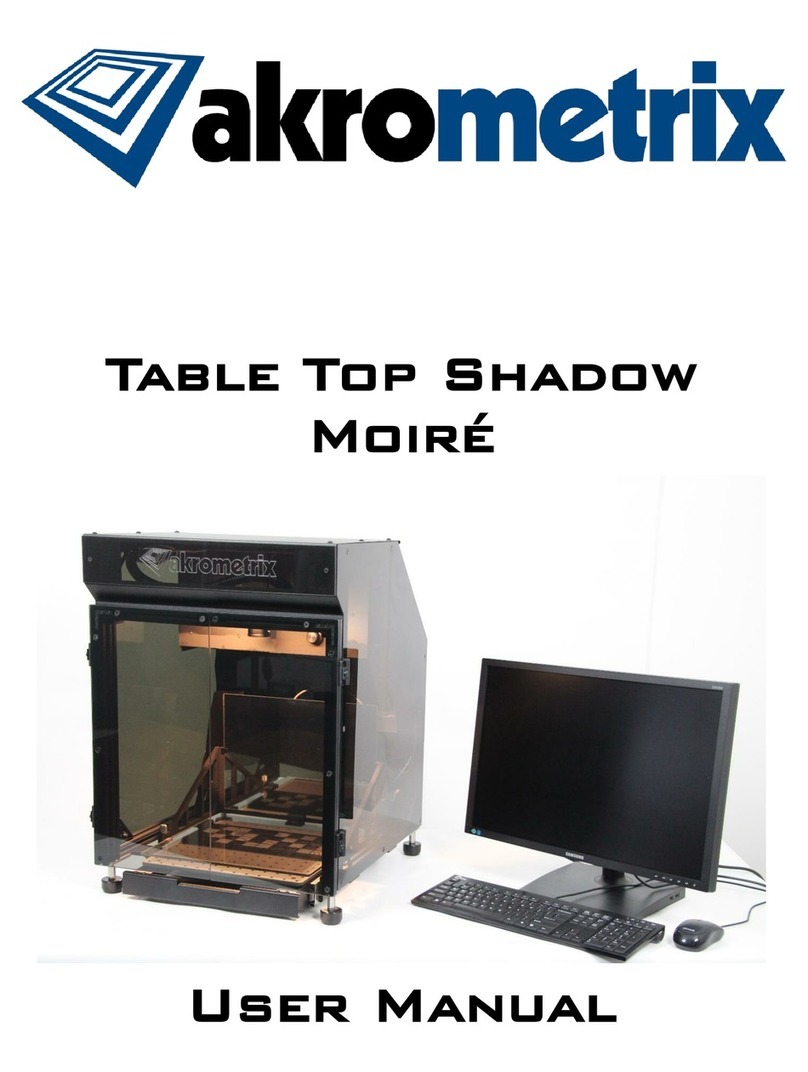
akrometrix
akrometrix Table Top Shadow Moire user manual
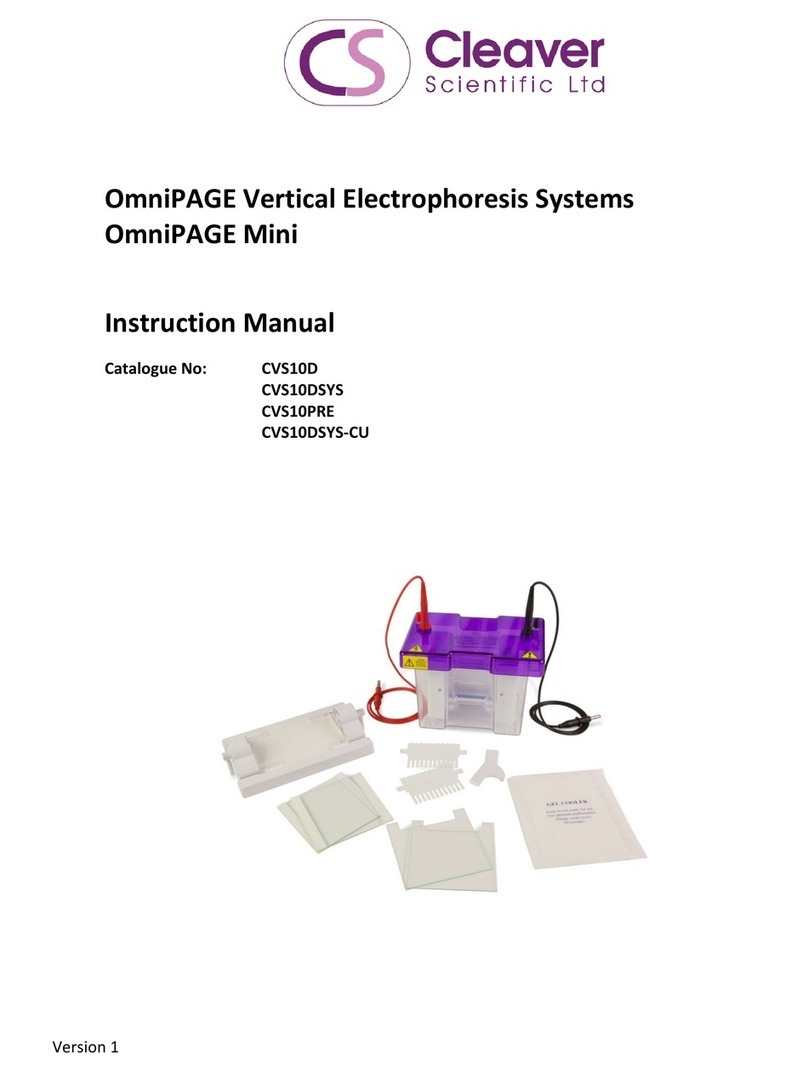
Cleaver Scientific
Cleaver Scientific OmniPAGE Series instruction manual
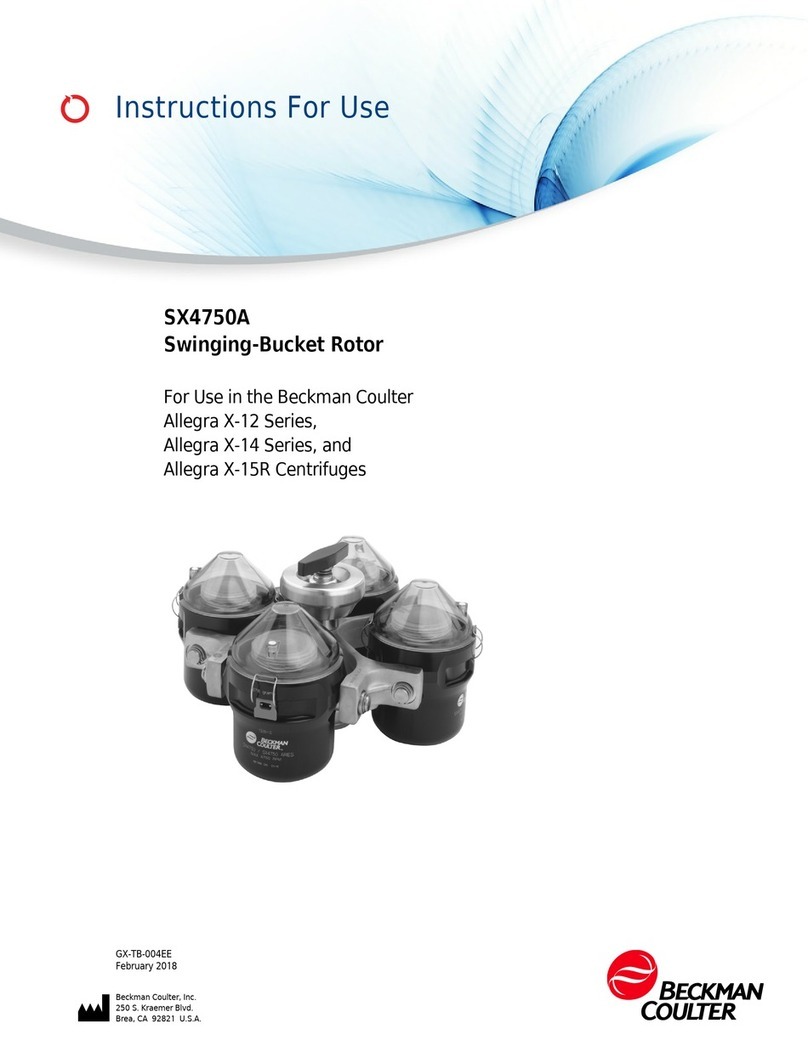
Beckman Coulter
Beckman Coulter SX4750A Instruction for use, installation and assembly

ThermoFisher Scientific
ThermoFisher Scientific HyPerforma S.U.F. user guide

Sirona
Sirona inFire HTC operating instructions
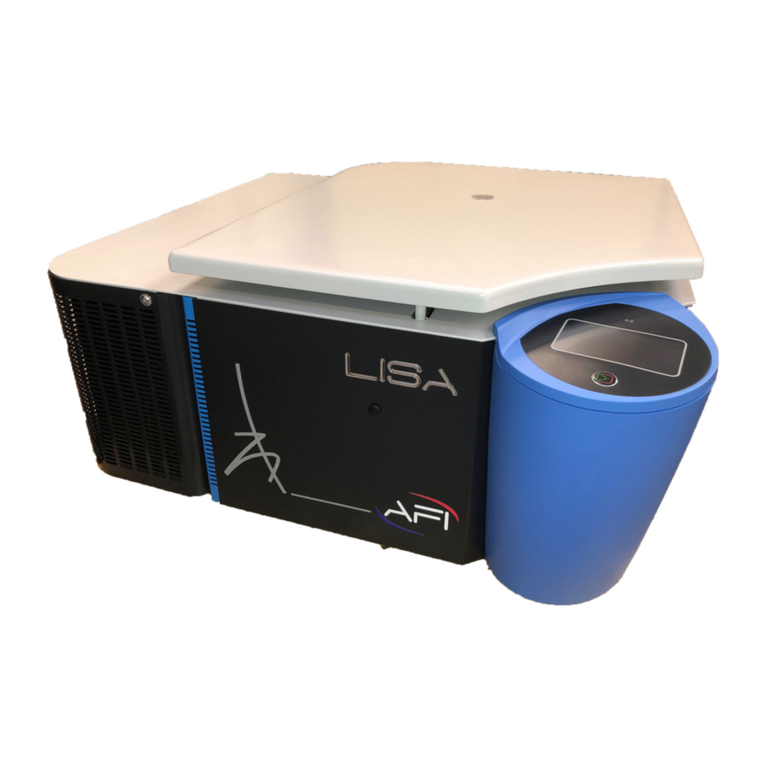
AFi
AFi Lisa AFI-C200V manual





