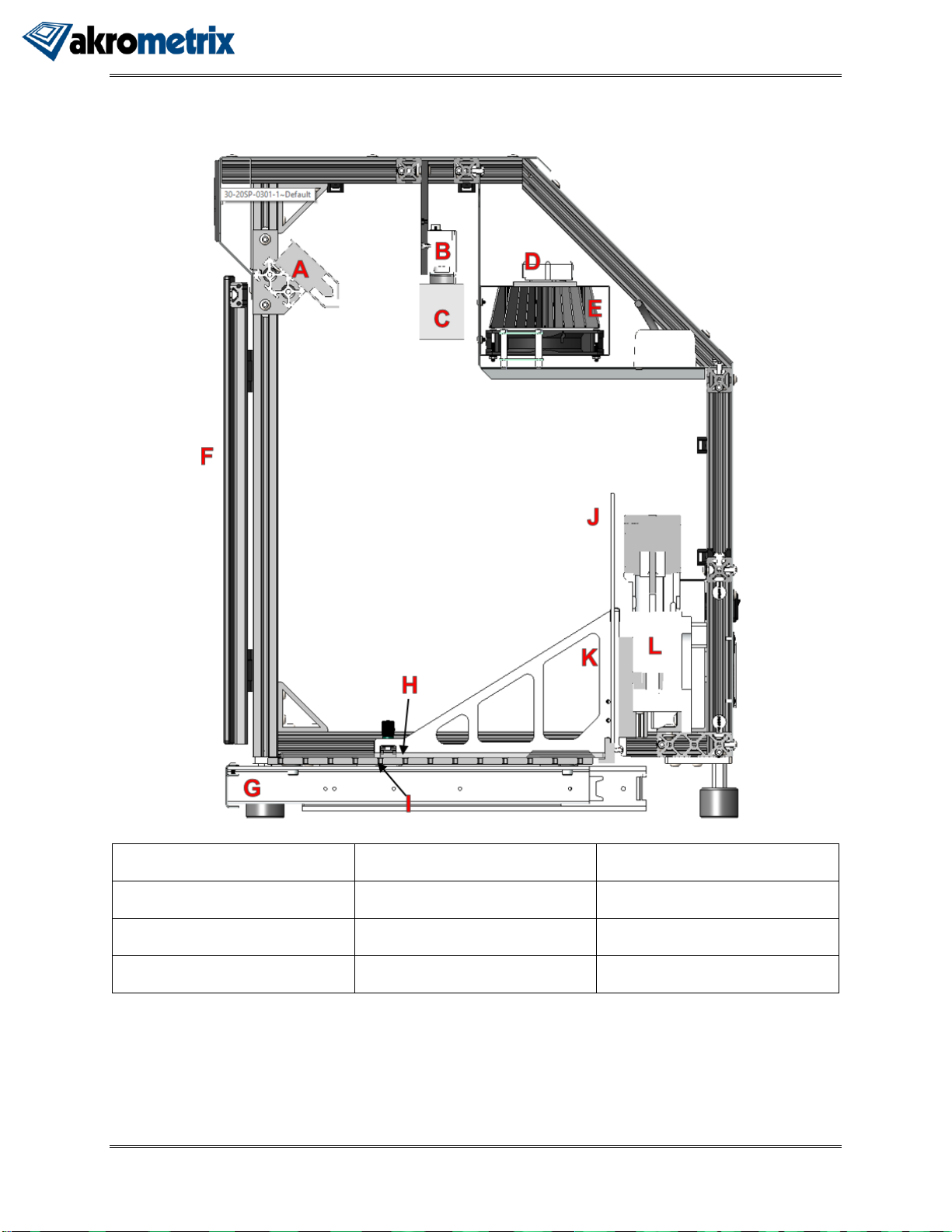Table Top Shadow Moiré User Manual
Page 4 of 14 40-5000-8100 Rev. A
1Introduction
1.1 Overview
The Akrometrix Table Top Shadow Moiré (TTSM) is a small-scale system
designed to measure sample surface warpage at room temperature. It uses a full-field,
non-contact optical technique called shadow moiré in combination with automated image
processing. Samples are measured on a pull-out tray at the base of the unit.
This manual describes the system hardware of the TTSM. Data acquisition is
described in the Surface Measurement User Manual and analysis is described in the
Surface Analysis User Manual. Surface Measurement requires system hardware to
operate and, thus, will only be installed on the TTSM. Surface Analysis may reside on the
TTSM computer and/or on a remote computer.
The main body of this manual emphasizes the system hardware and its operation.
A user unfamiliar with shadow moiré and its applications is advised to first read
Akrometrix Optical Techniques and Analyses 101, and Section 3, Troubleshooting in
order to make best use of the system.
Before operating the system, the user should carefully read Section 1.2.2, which
describes safety and health hazards associated with the system.
Sections 1.3 and 1.4 identify system components and controls. Section 2
describes basic procedures for system setup and shutdown. Section 3 describes basic
troubleshooting.
Appendix A describes recommended procedures for maintenance, transport and
disassembly of the system. This section also contains equipment ratings and technical
support material.
1.2 Warnings and Precautions
1.2.1 Warnings and Notes in this Manual
Warnings and Notes are marked throughout the manual with these icons:
Warnings are specific health hazards for the operator or potential sources of damage
to the TTSM system. Notes highlight system limitations or automatic responses that may
require corrective action by the operator for successful operation.
1.2.2 Health and Safety Hazards
Keep hands out of the system during measurements. The grating is motorized, and
there is the potential for pinch points between moving and stationary components,
especially the grating and sample drawer supports. Keep the grating translation
path free from obstruction.