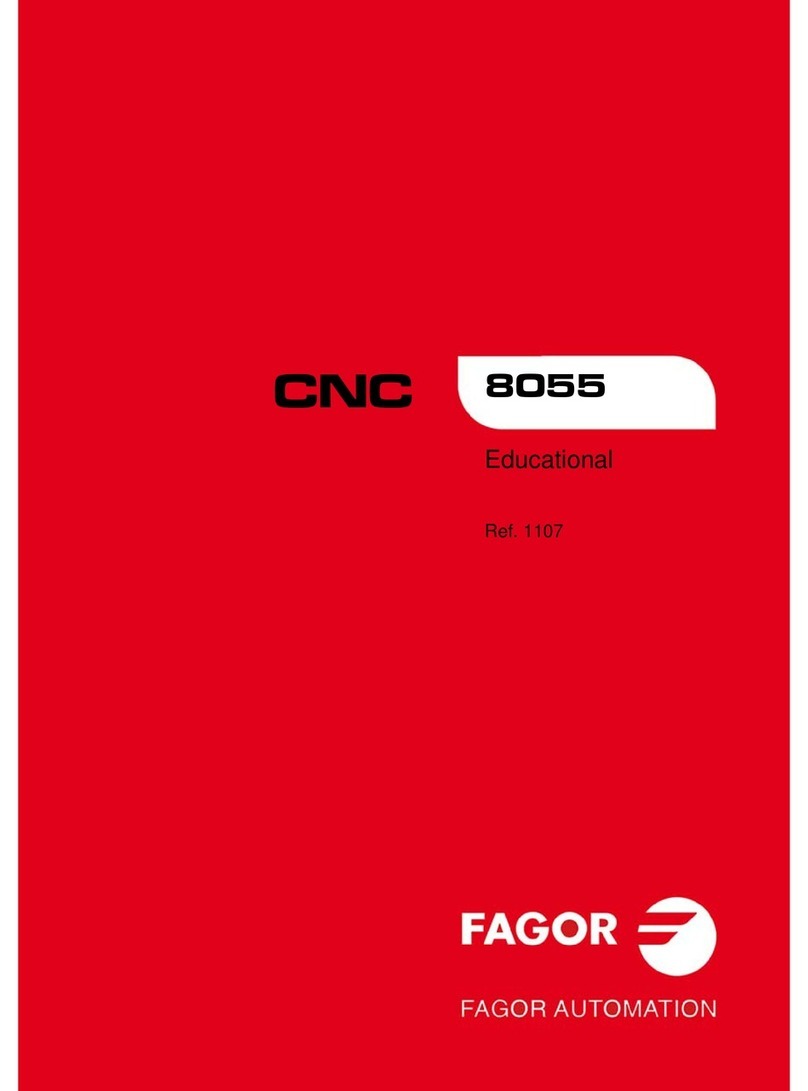Programming manual
CNC 8070
(SOFT V02.0X)
iii
10. Canned cycles
10.1 General concepts...........................................................................................................175
10.1.1 Canned cycle definition...............................................................................................175
10.1.2 Influence zone of a canned cycle ...............................................................................176
10.1.3 Canned cycle cancellation..........................................................................................176
10.1.4 Work planes ................................................................................................................177
10.1.5 Programming order.....................................................................................................178
10.1.6 Programming in other planes......................................................................................180
10.2 G81. Drilling canned cycle .............................................................................................182
10.2.1 Programming example................................................................................................183
10.3 G82. Drilling canned cycle with variable peck................................................................184
10.3.1 Programming example................................................................................................188
10.4 G83. Deep-hole drilling canned cycle with constant peck..............................................189
10.4.1 Programming example................................................................................................191
10.5 G84. Tapping canned cycle............................................................................................192
10.5.1 Programming example................................................................................................194
10.6 G85. Reaming canned cycle..........................................................................................195
10.6.1 Programming example................................................................................................196
10.7 G86. Boring canned cycle..............................................................................................197
10.7.1 Programming example................................................................................................198
10.8 G87. Rectangular pocket canned cycle..........................................................................199
10.8.1 Programming example................................................................................................203
10.9 G88. Circular pocket canned cycle ................................................................................205
10.9.1 Programming example................................................................................................209
11. Multiple machining
11.1 G160. Multiple machining in straight line .......................................................................213
11.1.1 Programming example................................................................................................215
11.2 G161. Multiple machining in rectangular pattern ...........................................................216
11.2.1 Programming example................................................................................................219
11.3 G162. Multiple machining in grid pattern .......................................................................220
11.3.1 Programming example................................................................................................223
11.4 G163. Multiple machining in a full circle.........................................................................224
11.4.1 Programming example................................................................................................226
11.5 G164. Multiple machining in arc pattern ........................................................................227
11.5.1 Programming example................................................................................................229
11.6 G165. Multiple machining in a chord pattern .................................................................230
11.6.1 Programming example................................................................................................232
12. Cycle editor
12.1 General concepts...........................................................................................................233
12.1.1 Associate a multiple machining operation with a canned cycle ..................................235
12.1.2 Machining movements................................................................................................237
12.1.3 Selecting data, profiles and icons ...............................................................................238
12.1.4 Value applied when the value of a parameter is 0 ......................................................240
12.1.5 Simulate a canned cycle.............................................................................................241
12.2 Center punching.............................................................................................................243
12.3 Drilling 1. ........................................................................................................................245
12.4 Drilling 2. ........................................................................................................................247
12.5 Tapping...........................................................................................................................249
12.6 Reaming.........................................................................................................................251
12.7 Boring 1..........................................................................................................................253
12.8 Boring 2..........................................................................................................................255
12.9 Simple pocket.................................................................................................................257
12.10 Rectangular pocket ........................................................................................................260
12.11 Circular pocket ...............................................................................................................265
12.12 Pre-emptied pocket ........................................................................................................270
12.13 2D pocket .......................................................................................................................275
12.13.1 Examples of how to define 2D profiles .......................................................................281
12.14 3D pocket .......................................................................................................................284
12.14.1 Examples of how to define 3D profiles .......................................................................291
12.15 Rectangular Boss...........................................................................................................295
12.16 Circular boss ..................................................................................................................300
12.17 Surface milling................................................................................................................304