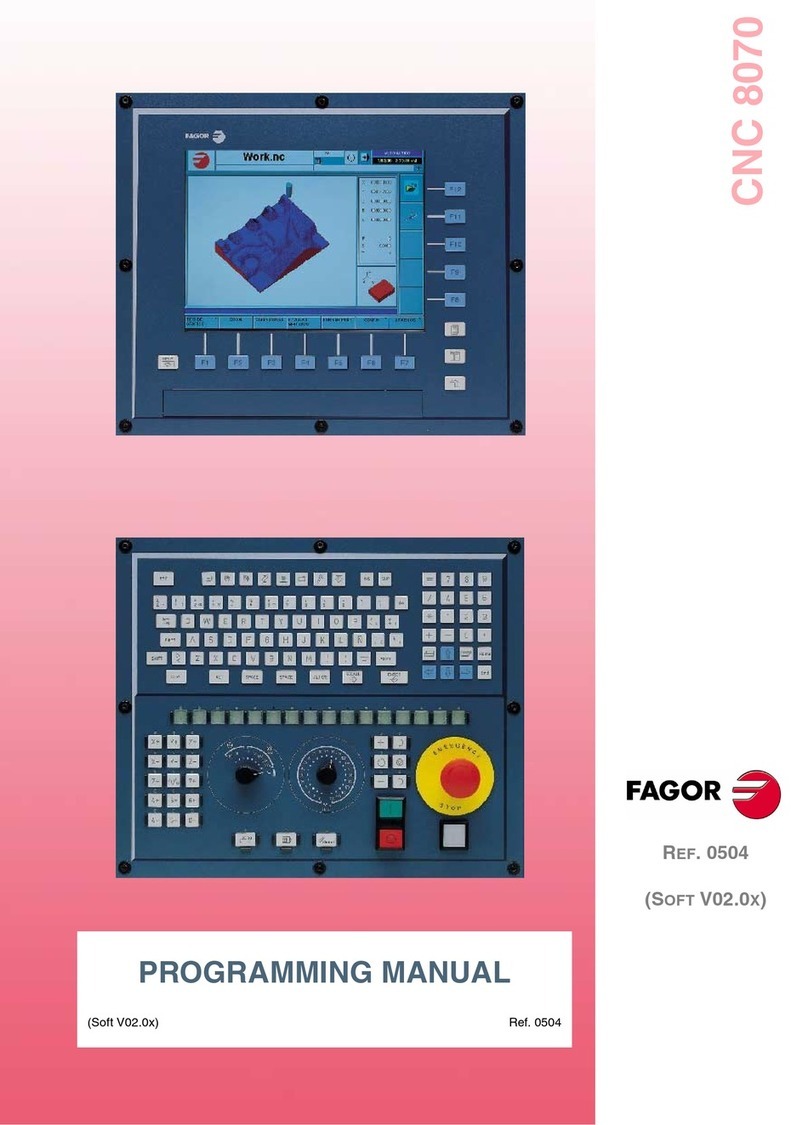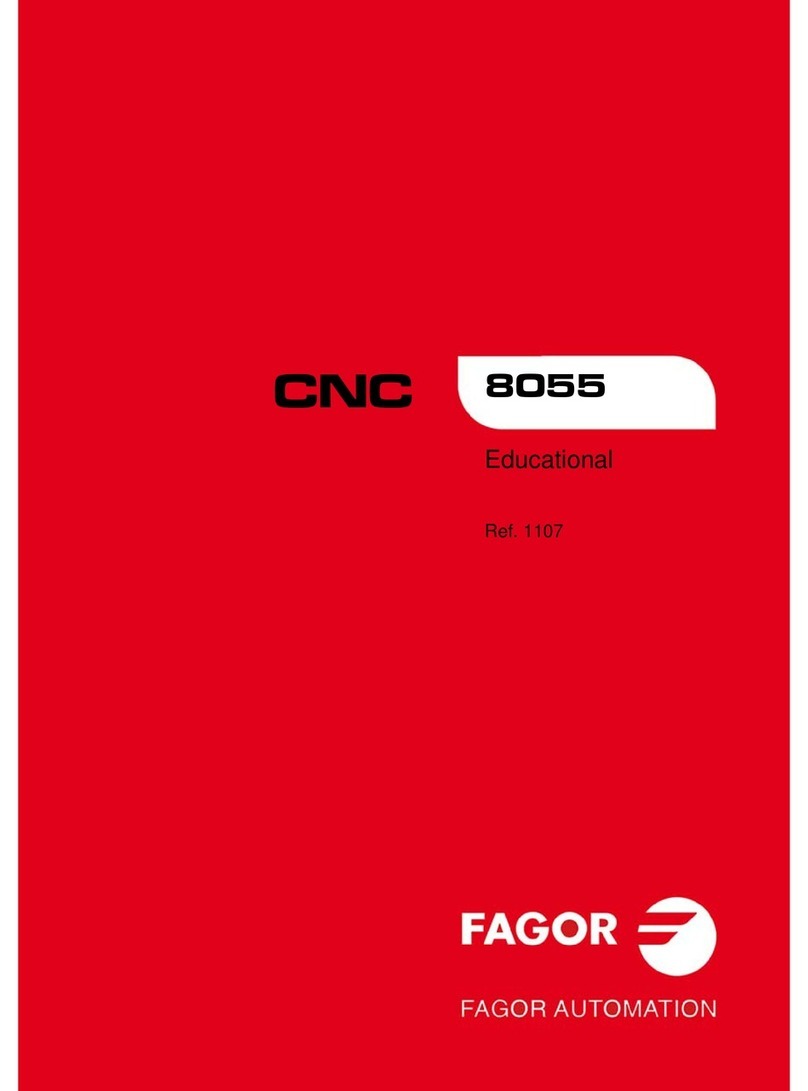·4·
Installation manual
CNC 8060
CNC 8065
(REF: 1402)
4.2 Consulting instructions................................................................................................. 247
4.2.1 Simple consulting instructions.................................................................................. 247
4.2.2 Flank detection instructions. .................................................................................... 248
4.2.3 Comparing instructions. ........................................................................................... 249
4.3 Operators and symbols................................................................................................ 250
4.4 Action instructions........................................................................................................ 251
4.4.1 Assignment binary instructions. ............................................................................... 252
4.4.2 Conditional binary instructions. ................................................................................ 253
4.4.3 Sequence breaking action instructions. ................................................................... 254
4.4.4 Arithmetic action instructions. .................................................................................. 255
4.4.5 Logic action instructions........................................................................................... 257
4.4.6 Specific action instructions....................................................................................... 259
4.4.7 Action instruction of the electronic cam. ................................................................. 262
4.4.8 Instructions for independent move: positioning. ...................................................... 264
4.4.9 Instructions for independent move: synchronization. .............................................. 266
4.4.10 Instructions for coordinate latching using a probe or digital input. ........................... 268
4.5 Summary programming commands............................................................................. 272
CHAPTER 5 CNC-PLC COMMUNICATION.
5.1 Auxiliary –M– functions................................................................................................ 276
5.1.1 Special considerations with the multi-spindle option and channels. ........................ 277
5.2 Auxiliary –H– functions. ............................................................................................... 278
5.2.1 Special considerations with the multi-spindle option and channels. ........................ 279
5.3 Auxiliary –S– function. ................................................................................................. 280
5.3.1 Special considerations with the multi-spindle option and channels. ........................ 281
5.4 Transferring auxiliary functions -M-, -H-, -S-................................................................ 282
5.4.1 Synchronized transfer. ............................................................................................. 283
5.4.2 Non-synchronized transfer....................................................................................... 284
5.5 Displaying PLC errors and messages. ........................................................................ 285
CHAPTER 6 LOGIC CNC INPUTS AND OUTPUTS.
6.1 General consulting signals........................................................................................... 288
6.2 Consulting signals for axes and spindles..................................................................... 298
6.3 Consulting signals for the spindle. ............................................................................... 304
6.4 Consultation signals of the independent interpolator................................................... 306
6.5 Tool manager consulting signals. ................................................................................ 308
6.6 Keystroke consulting signals. ...................................................................................... 310
6.7 General modifiable signals. ........................................................................................ 314
6.8 Modifiable signals for axes and spindles. .................................................................... 323
6.9 Spindle modifiable signals. .......................................................................................... 327
6.10 Modifiable signals of the independent interpolator. ..................................................... 331
6.11 Tool manager modifiable signals. ................................................................................ 332
6.12 Keystroke modifiable signals. ...................................................................................... 335
CHAPTER 7 TOOL AND MAGAZINE MANAGEMENT.
7.1 Types of tool magazine................................................................................................ 343
7.2 Tool table, active tool table and tool magazine table................................................... 345
7.3 Communication between manager and PLC. .............................................................. 346
7.3.1 Manager --> PLC communication. ........................................................................... 347
7.3.2 PLC --> Manager communication. ........................................................................... 348
7.3.3 Manager Emergency................................................................................................ 350
7.3.4 Tool monitoring. ....................................................................................................... 351
7.4 Variables related to tool magazine management. ....................................................... 352
7.5 Tool loading and unloading from the magazines. ........................................................ 353
7.6 Magazine-less system. ................................................................................................ 354
7.6.1 Valid operations and marks activated by the PLC with each one of them. .............. 355
7.6.2 Detailed description of the operations of the magazine. .......................................... 356
7.6.3 Basic PLC programming. ......................................................................................... 357
7.7 Turret type magazine................................................................................................... 358
7.7.1 Valid operations and marks activated by the PLC with each one of them. .............. 359
7.7.2 Detailed description of the operations of the magazine. .......................................... 361
7.7.3 Communication between the PLC and the M06 subroutine..................................... 363
7.7.4 Program of the M06 subroutine. .............................................................................. 364
7.7.5 Basic PLC programming. ......................................................................................... 367
7.8 Synchronous magazine without changer arm.............................................................. 368
7.8.1 Valid operations and marks activated by the PLC with each one of them. .............. 369
7.8.2 Detailed description of the operations of the magazine. .......................................... 371
7.8.3 Communication between the PLC and the M06 subroutine..................................... 374
7.8.4 Program of the M06 subroutine. .............................................................................. 375
7.8.5 Basic PLC programming. ......................................................................................... 379