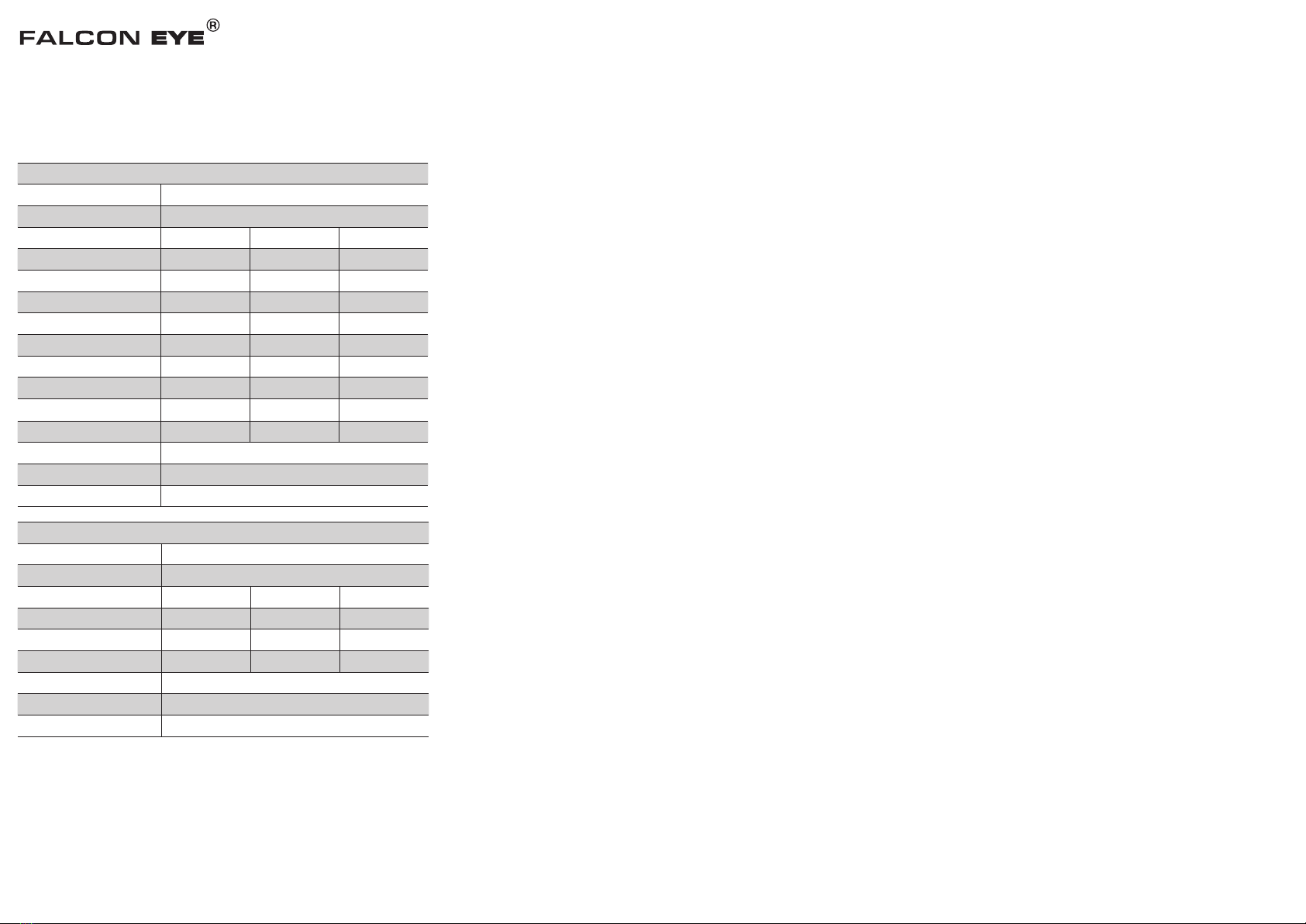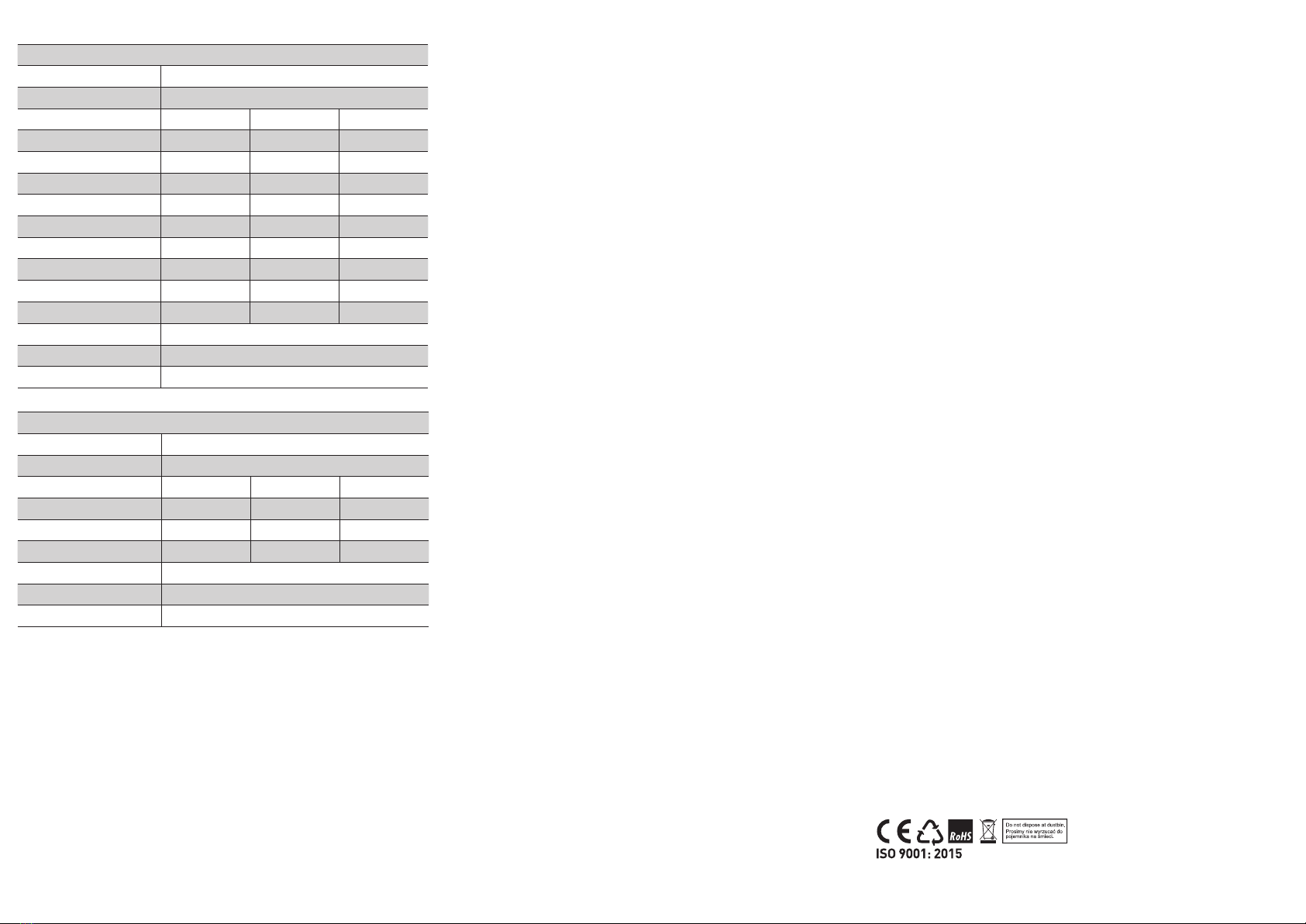DE / SPEZIFIKATION
STIRNLAMPE
Lichtquelle COB Led + Red Led
Haupteinspeisung Li-Po 3.7V 1200 mAh
LICHTMODI LUMENE ZEIT DISTANZ
HIGH 900 lm 1 h 30 min 90 m
MEDIUM 500 lm 3 h 70 m
LOW 100 lm 9 h 30 m
STROBE - - -
COB LED HIGH 100 lm 10 h 13 m
COB LED LOW 50 lm 15 h 5 m
RED LED FLASHING - - -
SENSOR MODE HIGH 900 lm - -
SENSOR MODE LOW 500 lm - -
Größe 64,5 x 43,3 x 40 mm
Gewicht 90,5 g
Stoßschutz 1 m
ARBEITSLAMPE
Lichtquelle COB Led
Haupteinspeisung Li-Ion 3600 mAh
LICHTMODI LUMENE ZEIT DISTANZ
HIGH 500 lm 4 h 25 m
MEDIUM 250 lm 8 h 18 m
LOW 125 lm 16 h 10 m
Größe 64,5 x 43,3 x 40 mm
Gewicht 190 g
Stoßschutz 1 m
Vielen Dank, dass Sie sich für ein Mactronic®-Produkt entschieden haben.
Eine ordnungsgemäße Bedienung und Wartung gewährleistet eine hohe
Lebensdauer und Zuverlässigkeit. Bitte lesen und befolgen Sie dieses Han-
dbuch zum späteren Gebrauch, da es wichtige Informationen zum sicheren
Betrieb und Nutzung enthält.
HINWEIS
Bestimmungswidrige Nutzung der Taschenlampe wird nicht empfohlen.
Der Hersteller nimmt die Garantie ausdrücklich zurück, wenn die Taschen-
lampe bestimmungswidrig benutzt wird.
BEDIENUNG DER TASCHENLAMPE
ARBEITSLAMPE: Um die Taschenlampe einzuschalten, drücken Sie die
rechte Taste, die sich vorne an der Taschenlampe befindet. Die Taschen-
lampe wird im niedrigen Modus (LOW) einschalten. Durch erneutes Drüc-
ken der Taste werden die Modi in folgender Reihenfolge durchlaufen: LOW
→MITTEL →HOCH →AUS. Während des Betriebs und beim Laden wird
der Akkustand durch 4 blaue LED-Leuchten angezeigt. Am hinteren Ende
der Taschenlampe befindet sich ein starker Magnet und ein klappbarer
Griff mit einem Clip, der ein einfaches Befestigen der Taschenlampe an
einem Arbeitsbereich ermöglicht, ohne sie in der Hand halten zu müssen.
STIRNLAMPE: Um die Stirnlampe einzuschalten, drücken Sie eine der ver-
fügbaren Ein-/Aus-Tasten (entweder rechts oder links). Durch Drücken der
rechten Ein-/Aus-Taste schaltet sich die Taschenlampe sofort ein. Halten
Sie die linke Ein-/Aus-Taste für 3 Sekunden gedrückt, bis die Taschenlam-
pe eingeschaltet ist. Für die rechte Ein-/Aus-Taste werden die verfügbaren
Funktionen/Modi in folgender Reihenfolge aktiviert: LOW →MEDIUM →
HIGH →STROBE →COB HIGH →COB LOW →ROTLICHT BLINKEND →AUS.
Wenn die Moduswechseltaste 8 Sekunden lang nicht gedrückt wird, wird
das Licht durch das nächste Drücken ausgeschaltet. Beim Neustart wird
wieder der erste Modus in der Reihenfolge ausgewählt. Um den Bewegun-
gssensor-Modus zu aktivieren, halten Sie die linke Ein-/Aus-Taste für 3
Sekunden gedrückt. Der Bewegungssensor-Modus ist ein Standby-Modus,
der es ermöglicht, das Licht mit einer Handbewegung von der linken Seite
vor der Stirnlampe innerhalb eines Erfassungsbereichs von bis zu 4 cm
ein- oder auszuschalten. Für die linke Ein-/Aus-Taste werden die verfügba-
ren Funktionen in folgender Reihenfolge aktiviert: SENSOR MODUS HIGH →
SENSOR MODUS LOW →SENSOR MODUS COB HIGH →SENSOR MODUS
COB LOW →AUS. Wenn die Taste während des Moduswechsels 8 Sekun-
den lang nicht gedrückt wird, wird die Stirnlampe durch das nächste Drüc-
ken ausgeschaltet. Um den Bewegungssensor-Modus wieder zu aktivieren,
halten Sie die linke Taste für 3 Sekunden gedrückt. Nach dem Ein- oder
Ausschalten zeigt die Stirnlampe den Batteriestand für 5 Sekunden mit 4
blauen LED-Leuchten an. Diese Batteriestandanzeige befindet sich an der
Vorderseite des Gehäuses.
LADEPROZESS
ARBEITSLAMPE: Um das Gerät zu laden, heben Sie die Gummikappe
des USB-C-Anschlusses auf, der sich an der Unterseite der Taschenlam-
pe befindet. Schließen Sie das mitgelieferte USB-USB-C-Kabel an ein
USB-Netzteil, einen USB-Anschluss eines Computers oder eine Power
Bank-Station an. Stecken Sie das andere Ende des Kabels in den USB-
-C-Anschluss. Der aktive Ladevorgang wird durch die Beleuchtung der
4-stufigen Ladeanzeige angezeigt, wobei eine blinkende LED den aktu-
ellen Ladezustand anzeigt. Sobald der Ladevorgang abgeschlossen ist,
bleiben alle Anzeige-LEDs dauerhaft beleuchtet. Nach dem Trennen des
Ladekabels decken Sie den Anschluss mit der Gummikappe ab, um ihn zu
schützen. Sie können auch andere Geräte teilweise aufladen, indem Sie sie
an den USB-Anschluss der Taschenlampe anschließen. Heben Sie dazu die
Gummikappe des USB-C-Anschlusses auf, der sich an der Unterseite der
Taschenlampe befindet. Schließen Sie das mitgelieferte USB-Kabel an den
USB-Anschluss der Taschenlampe an. Stecken Sie das andere Ende des
Kabels in das Gerät, das Sie aufladen möchten. Der aktive Ladevorgang des
externen Geräts wird durch die 4-stufige Ladeanzeige angezeigt.
STIRNLAMPE: Um das Gerät zu laden, heben Sie die Gummikappe des US-
B-C-Anschlusses auf, der sich an der Unterseite der Stirnlampe befindet.
Schließen Sie das mitgelieferte USB-USB-C-Kabel an ein USB-Netzteil,
einen USB-Anschluss eines Computers oder eine Power Bank-Station an.
Stecken Sie das andere Ende des Kabels in den USB-C-Anschluss der Stir-
nlampe. Der aktive Ladevorgang wird durch die Beleuchtung der 4-stufigen
Ladeanzeige angezeigt, wobei eine blinkende LED den aktuellen Ladezu-
stand anzeigt. Wenn der Ladevorgang abgeschlossen ist, bleiben alle Anze-
ige-LEDs dauerhaft beleuchtet. Nach dem Trennen des Ladekabels decken
Sie den Anschluss mit der Gummikappe ab, um ihn zu schützen.
VORSICHT!
Vergewissern Sie sich, dass Sie Originalteile für die Taschenlampe Mactro-
nic® nutzen. Nutzung von Ersatzteilen anderer Hersteller kann die Qualität
und die Parameter des Produktes beeinträchtigen. Die bei diesem Produkt
benutzten aufladbaren Akkus können verwertet werden. Gemäß der EU-Ve-
rordnung über Elektro- und Elektronik-Altgeräte sind die verbrauchten Bat-
terien in den dafür vorgesehenen Batteriebehältern zu entsorgen. Prüfen
Sie die Hinweise zum Recycling oder andere Vorgaben bei der zuständigen
Entsorgungsfirma.
ALLGEMEINE INFORMATIONEN
Modifikationen und Reparaturen:
Sämtliche Modifikationen und Versuche des Nutzers Reparaturen auf eige-
ne Faust vorzunehmen, denen Firma Mactronic® nicht zugestimmt hat, ha-
ben eine automatische Ungültigkeit des Garantiescheins zur Folge.
Garantie der Mactronic®:
Mactronic® gewährt eine Dreijahresgarantie für das Produkt. Die Garantie
kann auf bis zu 2 Jahre verlängert werden. Die Garantie umfasst jegliche
Werksfehler des Materials und/oder der Herstellung. Die Garantie gilt nicht
im Fall von Fehlern, die aus der gewöhnlichen Nutzung resultieren, Rost
und Fehlern, die wegen unberechtigter Modifikationen, unerlaubter Au-
fbewahrung entstanden sind, Beschädigungen infolge Herunterfallens,
unsachgemäßer Behandlung des Produkts, Korrosion als Konsequenz des
Batteriebzw. Akkulecks, oder auch Fehlern wegen eines bestimmungswi-
drigen Gebrauchs.
BEDIENUNG UND BATTERIEGEBRAUCH
Um die Gefahr von Bränden, Stromschlägen oder Verletzungen zu verringern,
beachten Sie die ausführliche Gebrauchsanweisung der Taschenlampe.
• Achten Sie immer auf die Polarität der Batterie.
• Entfernen Sie die Batterien aus der Taschenlampe, wenn Sie sie über
einen längeren Zeitraum aufbewahren.
• Laden Sie keine Alkalibatterien auf.
• Entsorgen Sie die Batterien nicht im Feuer.
• Lassen Sie die Batterien außerhalb der Reichweite von Kindern liegen.
• Öffnen Sie den Akku nicht.
• Halten Sie die Lampen von UV-Strahlung, Feuchtigkeit und Feuchtigkeit
und chemischen Produkten fern.