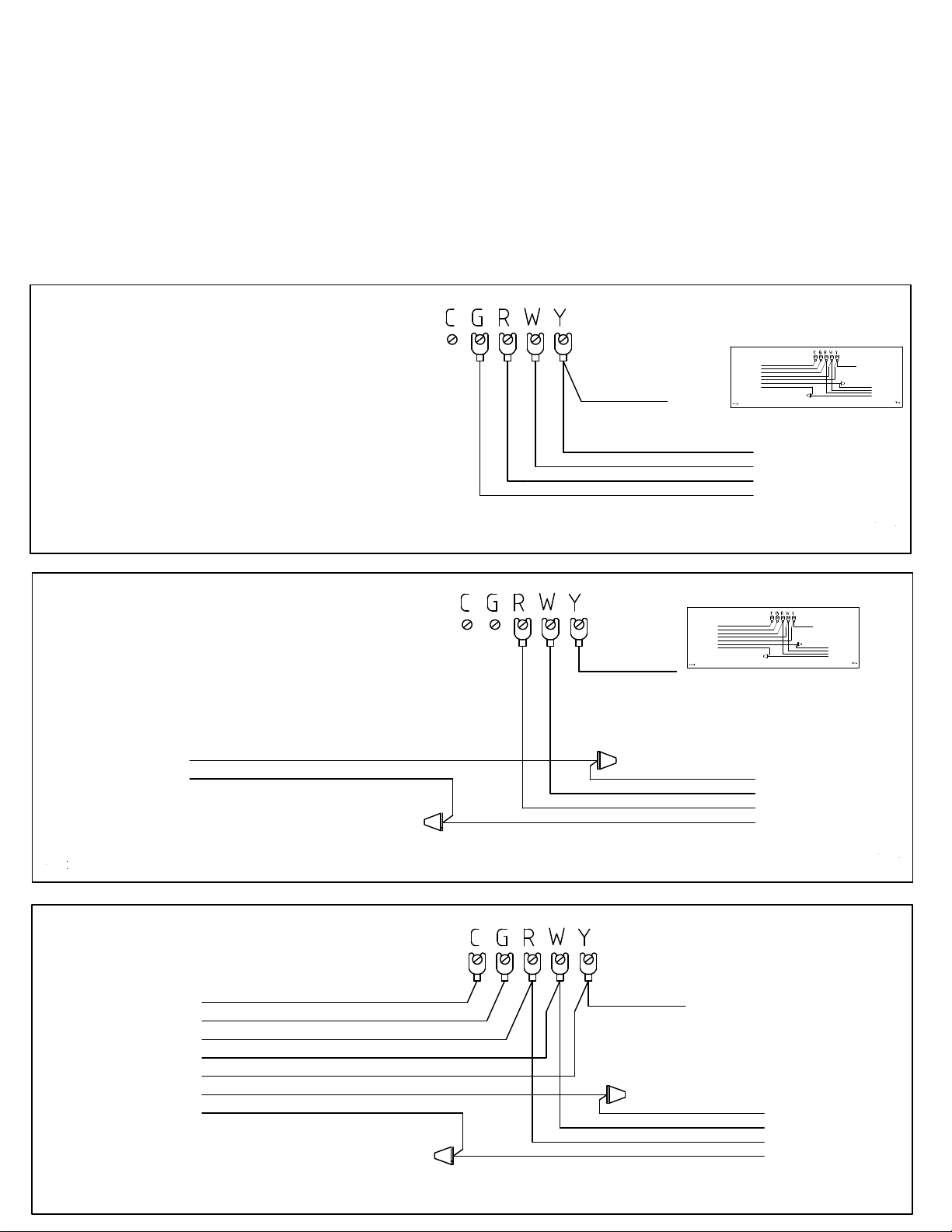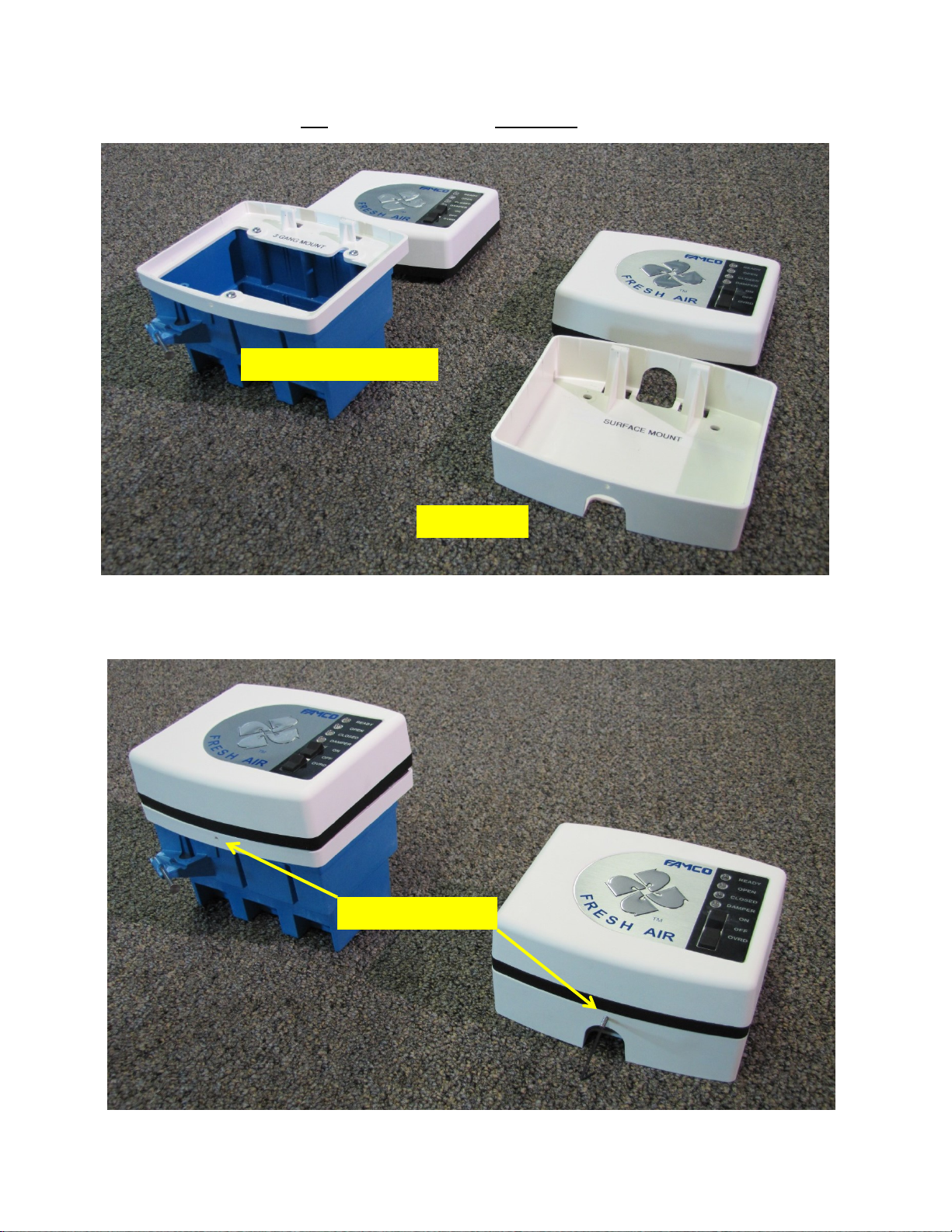Installation Manual Essentials 120213
1
OVERVIEW - TYPICAL INSTALLATION SEQUENCE
IF YOU HAVE NOT INSTALLED A FAMCO IAQ ECONOIZER BEFORE, IT IS RECOMMENDED THAT
YOU READ ALL INSTRUCTIONS IN THIS MANUAL BEFORE STARTING.
1) Determine if existing system allows for proper installation of the IAQ Economizer:
a. See “SYSTEM REQUIREMENTS” on the next page.
b. Access to existing ductwork, and ability to install components as recommended?
The damper box should be installed ALL return air to flows through the damper
box on its way to the blower. This may require some ductwork reconfiguration.
2) Determine installation location for outside air intake, outdoor air thermostat, Damper
Box, and Logic Box.
a. There are two options for Logic Box installation: 3-gang/flush wall, or surface
mount. The surface mount option is provided for retrofit garage and mechanical
room installs where wall cavity wire pulls may not be possible or would be cost
prohibitive.
3) Determine if the existing HVAC system is functioning properly before beginning
installation.
4) Place damper box in the location where it will be installed.
5) Install outside air intake louver, transition, and connect flex duct to transition.
6) Connecting the flex to the appropriate port on the damper box.
7) Cut, Adjust length, and connect return duct to the damper box.
8) Connect damper cable to the damper box quick connect plug and run the cable to the
Logic Box install location.
9) Install the transformer and run the Power Cable to the install Logic Box Location.
10) Terminate the Furnace Cable to the existing furnace board and run the other end to the
Logic Box install location.
11) Install the outdoor air thermostat, terminate wire to the thermostat, and run the other
end to the Logic Box install location.
12) Connect all cables to their appropriate terminations on the Logic Box, and secure logic
box.
13) Turn on power to IAQ Economizer and HVAC system.
14) Test system for proper operation. You should observe the physical operation of the
damper at least once to insure it is stroking properly. You can do this by holding open
the butterfly damper and watching damper movement and seal.