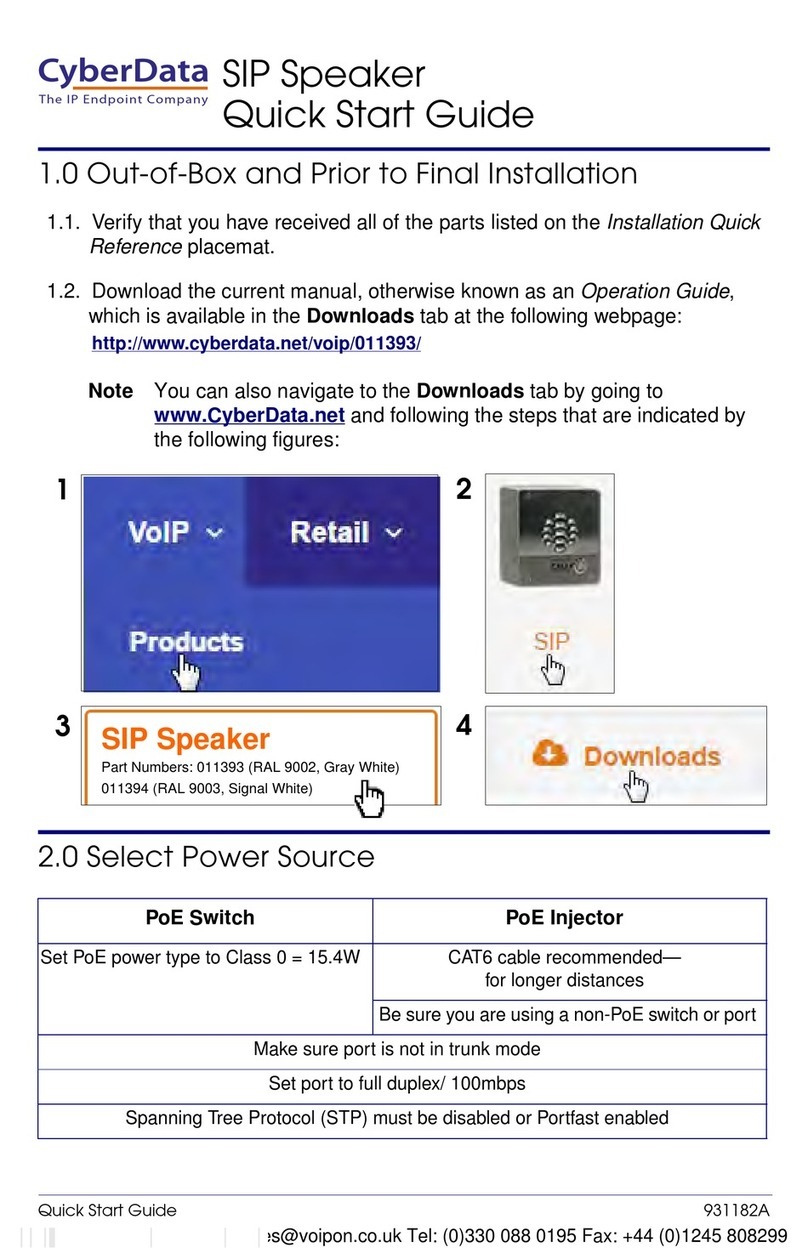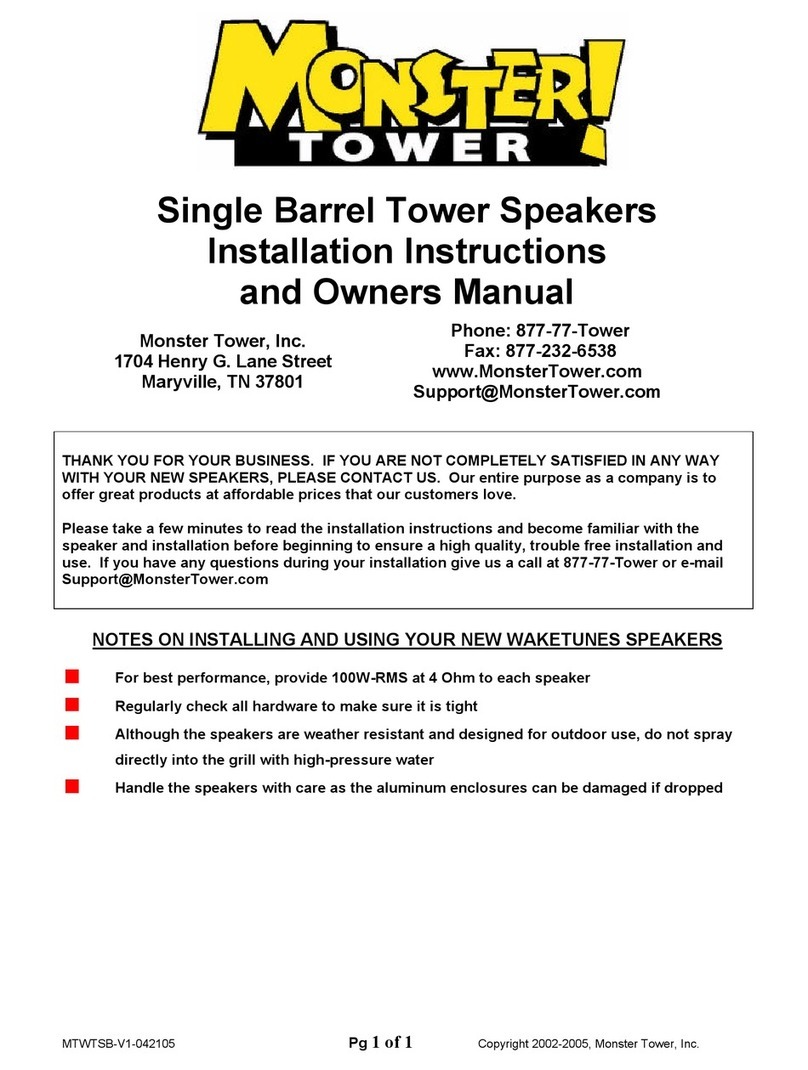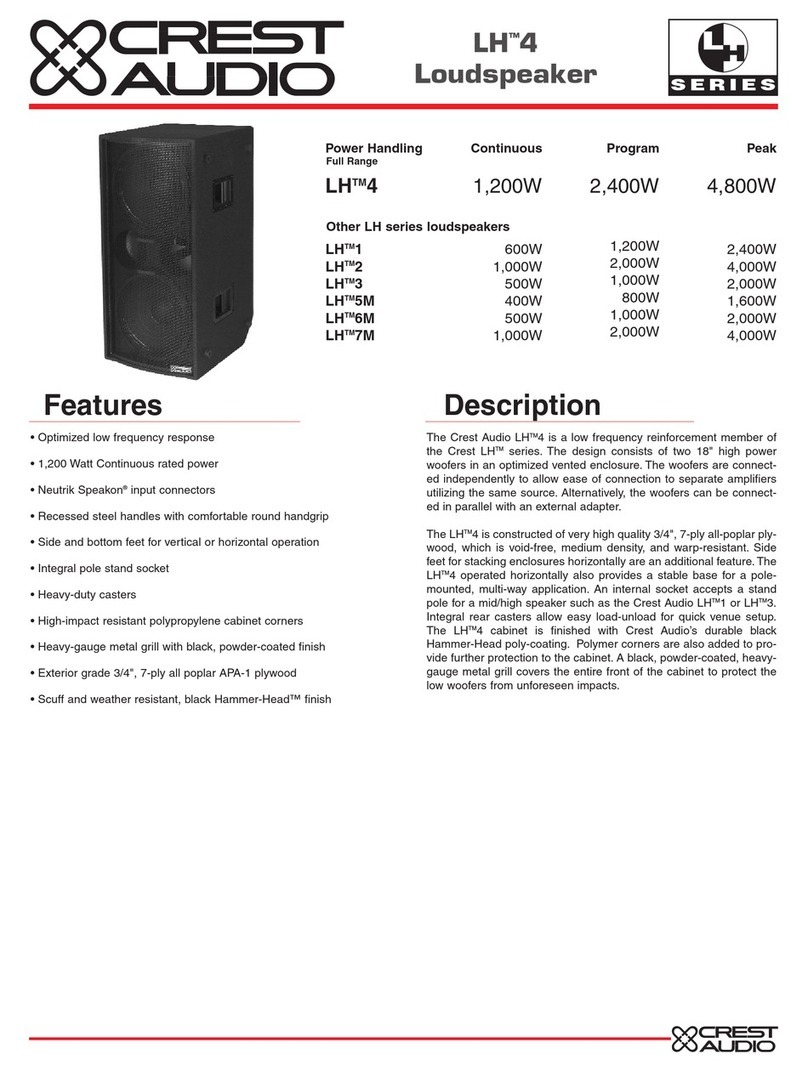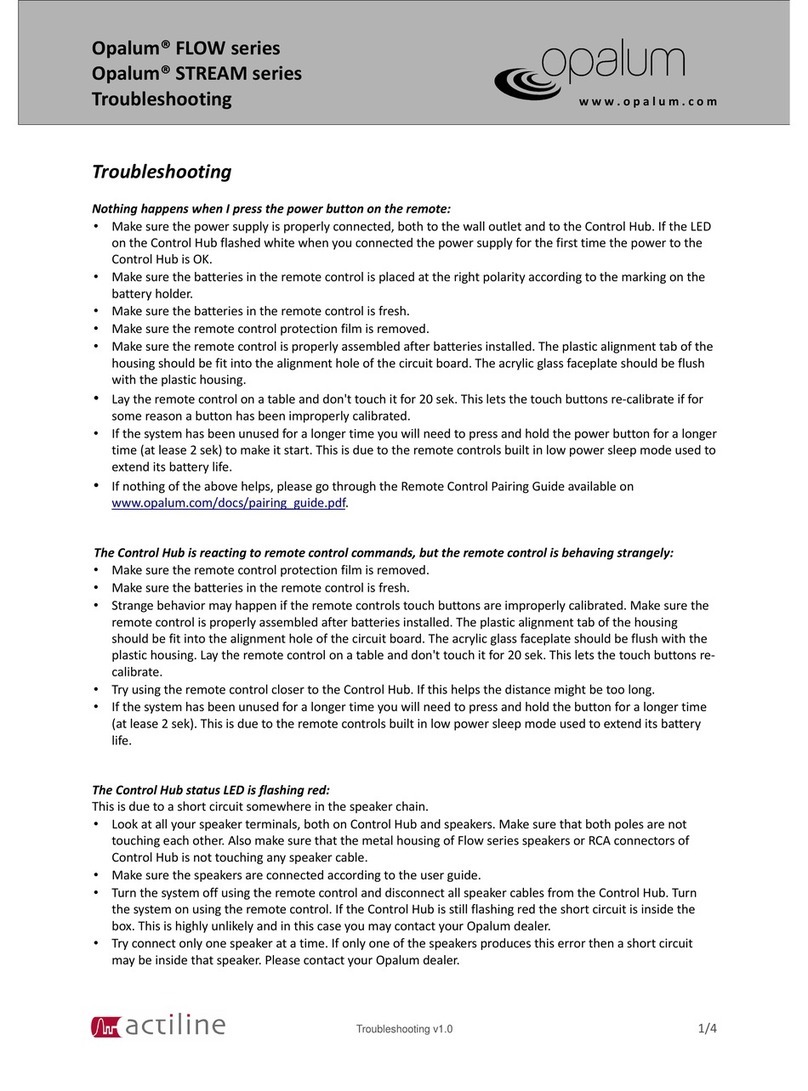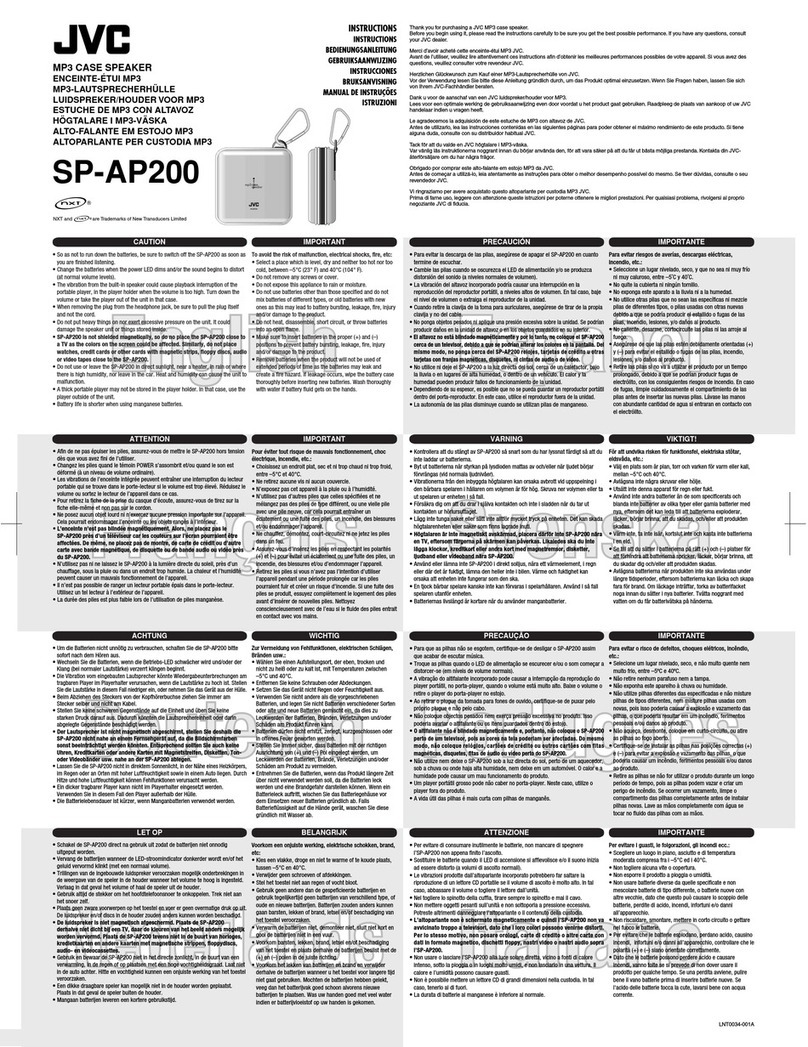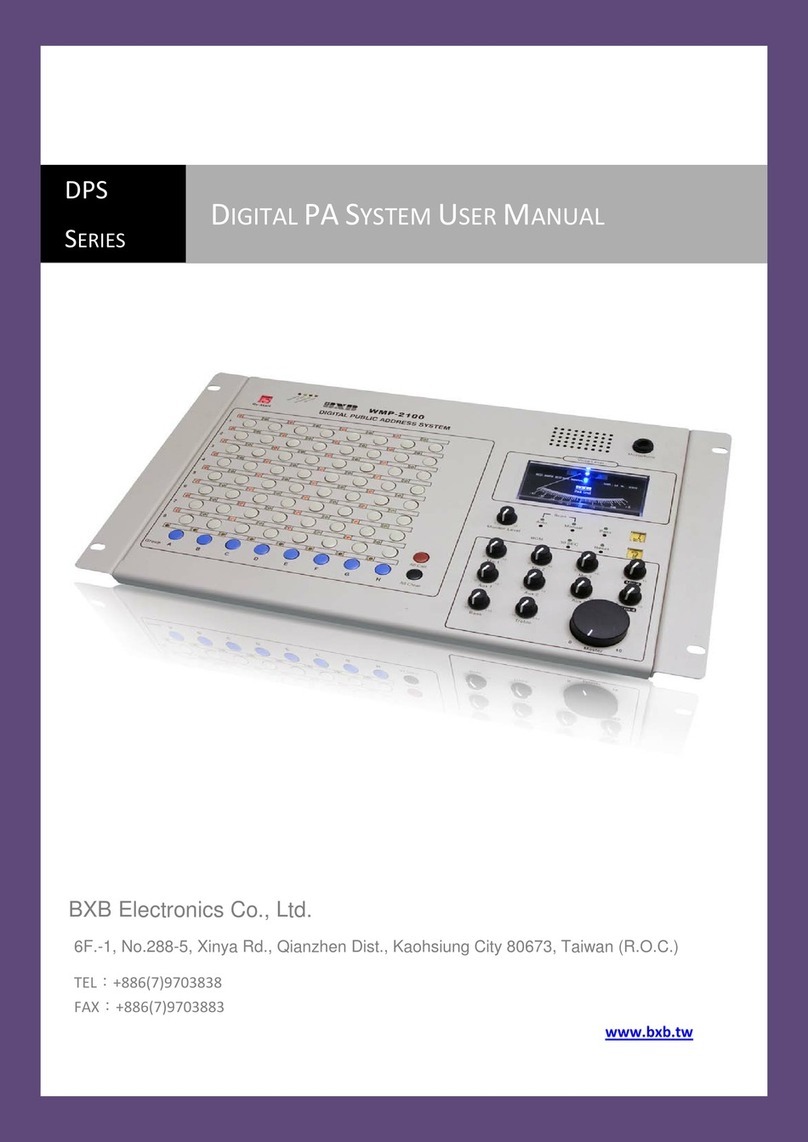F&D F1100U User manual

MODEL NO.F1100U
4.1
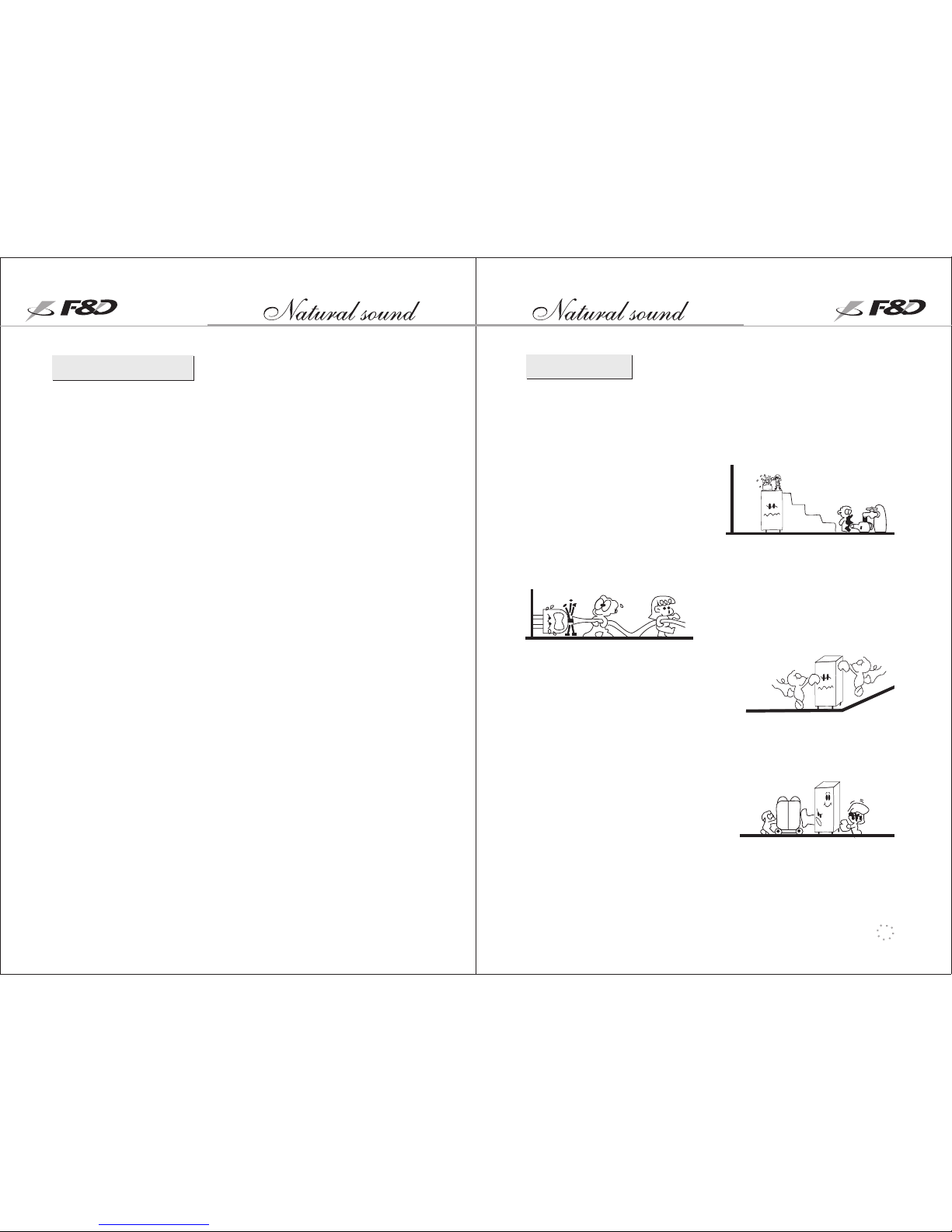
No£
1
Table of Contents Precautions
1.Power supply: you can only use
the power source specified in the
manual or labeled on the main
sound box.
2.Protection of power source wires:
attention should be paid to keep the
power source wire from bein g
trampled, hauled and extruded.
When you disconnect the power
supply f ro m the s peakers, pay
special attention to make sure that
you unplug it by nipping the plug
rather than only by hauling the
wire. Keep power source wire far
from heaters.
3.Connection polarity:connection
of the sound boxes must follow
appropriately the indication on the
function board. The blue/red/gray
wires + and the black wires - must
be inserted correctly in order to
give full play to the function of the
speaker, or its operation and results
will be affected.
4.Ventilation: this speaker is well
adapted to different environments,
yet attention should be paid to
ventilation when it works for a long
time. Since the heat dispersion is
contained in its rear part, keep a
distance between the speaker and
walls or furniture in order to make
sure there is enough place for
radiation. Otherwise, this would do
harm to the speaker.
5.Water and moisture: keep the
sp e a k e r f a r f r o m r a i n, wat e r,
splashing or damp environments,
such as bathtubs, kitchens, water
tanks, la undering basins, da mp
basements and swimming pools,
6.Opening and dismant li ng the
components: do not open and repair
it on your own when the speaker
fails to work due to malfunctions or
inappropriate use. Please turn off
the power and do not put it into use
so as to avoid man-made accidents
until technicians check and repair
7. Cle ani ng app earance : d o n ot
clean the surface with volatile
liquor to prevent the appearance
from damage.
8.Turn off the power: if it is not
us e d f o r a l o ng t i m e, p l e as e
disconnect the power wire or cut off
the power so as to ensure safety of
the speaker and home.
Precautions-----------------------------------------------------------1
Performance & Features-------------------------------------------2
System installation instruction-----------------------------------3
--------------------------------------------------4
Recommended system installation-------------------------------5
Panel instruction---------------------------------------------------6
Instruction of rear board------------------------------------------7
System connection--------------------------------------------------8
Instruction of remote controller----------------------------------9
Basic Operation---------------------------------------------------10
----- - - ---- - - ---- - ---- - - ---- - ----- - ---- - - ---- - 11
-----------------------------------------------12
------------------------13
System components
Pro l o g ic fu nction
Technical Specification
Common malfunctions and troubleshooting
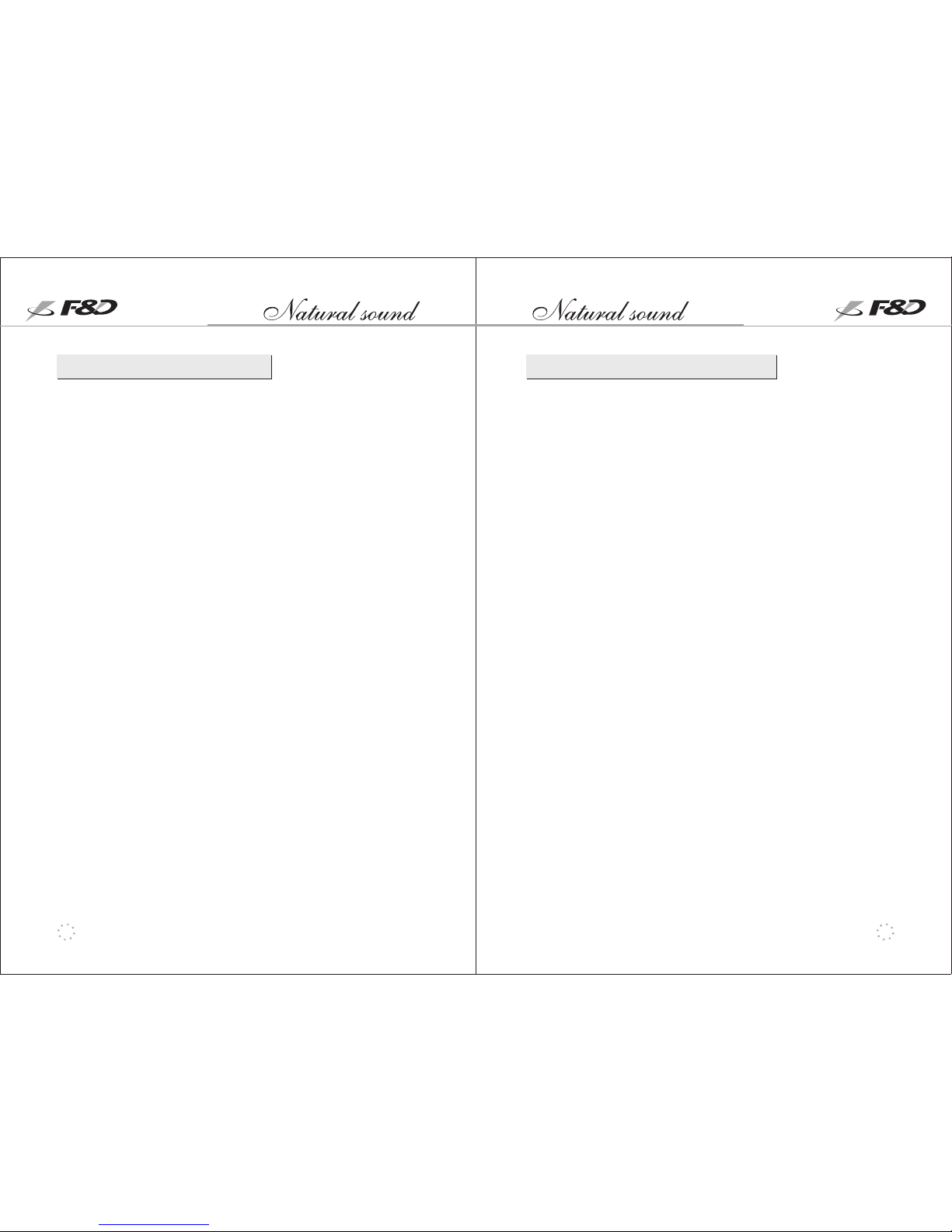
2 3
Performance and features
l.Micro controller based operations and functioning.
2.Full function Remote controller.
3.Optimized speaker housings for best sound pressure level.
4.Half Round Dome Shaped housing for satellite speakers.
5.Built in Wall mounting provision for all 4 speakers
6.Independent 5 channel power amplifiers for perfect sound effect.
7.Built in AVR for wider mains operation.
8.Mute function for convenience of users.
System installation instruction
1.Switch OFF through main switch after usage.
2.For best sound performance, the speakers must be checked and
connected appropriately as per connection diagram only.

4 5
1. Sub-woofer ...................................................................1pc
2. F.L/F.R/R.L/R.R satellites.............................................4pcs
3. Full function remote........................................................1pc
4. Signal input cable........... .................................. ..........2pcs
A:3.5mm Headphone Jack with stereo RCA Jack at other end..X1
B:Stereo RCA Jacks at both end...........................................X1
5. Warranty card ................................................. .............1pc
6. User's manual ..............................................................1pc
System components Recommended system installation
Placement of
the front speakers
Placement of the mainframe
(super bass speaker)
Placement of surround speakers
Surround speakers
on the box shelves
2
5
1
4
3
6
1. 8-2 .0 M
Optimized height for
the placement of
the surround speakers

6 7
Panel instruction Instruction of rear board
1、
2、SOURCE BUTTON
3、
4、PLAY/PAUSE
5、NEXT BUTTON
6、VOL DECREASE
IR WINDOW
PREVIOUS BUTTON
7、
8、
9、VOL INDICATIOR
10、
、USB
VOL INCREASE
AUX INDICATOR
SD
11
1、BASS KNOB
2、AUDIO INPUT
3、SPEAKER OUTPUT F.R
4、SPEAKER OUTPUT F.L
6、SPEAKER OUTPUT R.L
7、POWER SWITCH
8、POWER AC IN
5、SPEAKER OUTPUT R.R
1 2 3 4 5 6 7
8
910
11
1
2
3
4
5
6
7
8
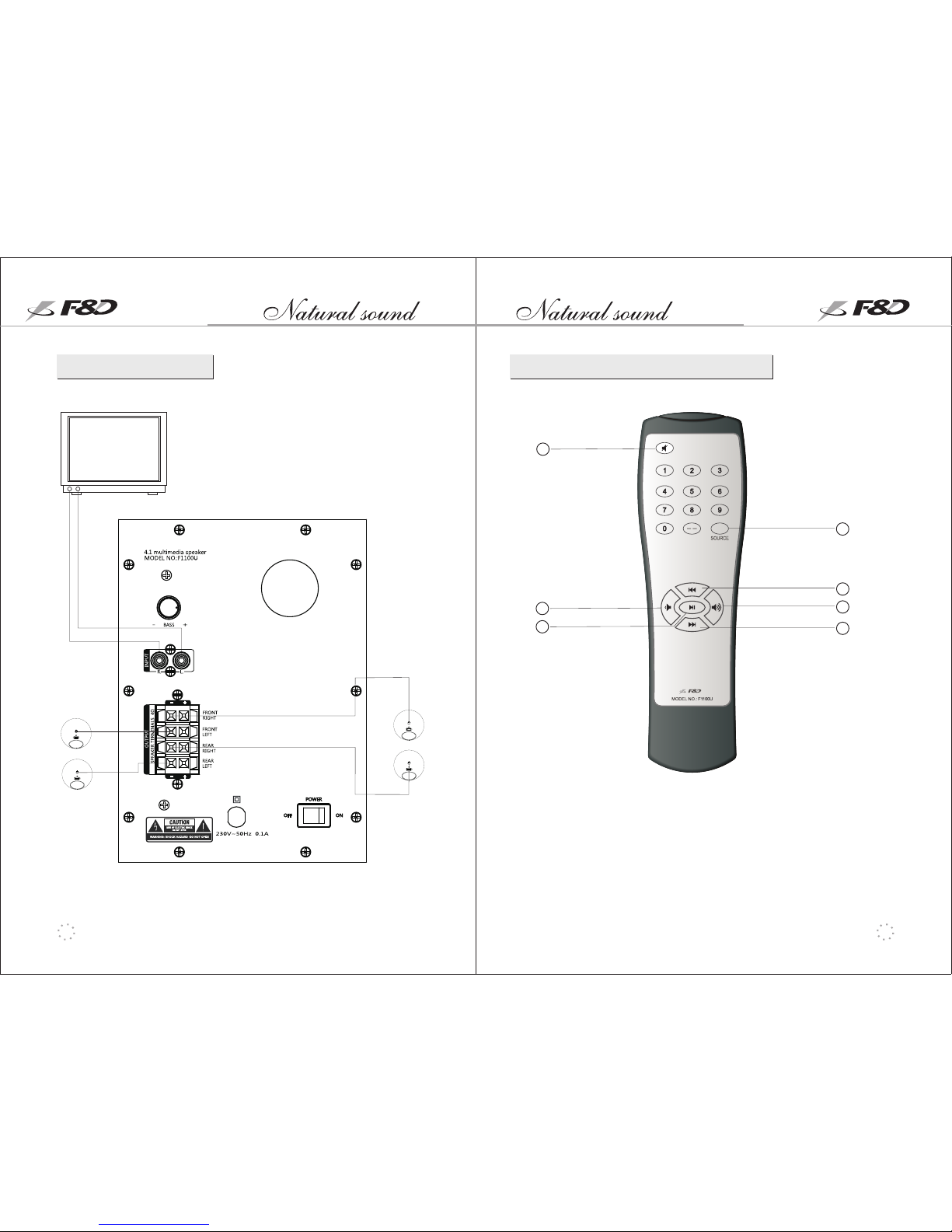
8
System connection Instruction of remote controller
1.Mute button
2.Source button
3.Previous(USB mode) button
4/5.Vol+/- button
6. Play/Pause button
7.Next(USB mode) button
9
1
2
5
4
7
6
3
TV set
OU TPU T
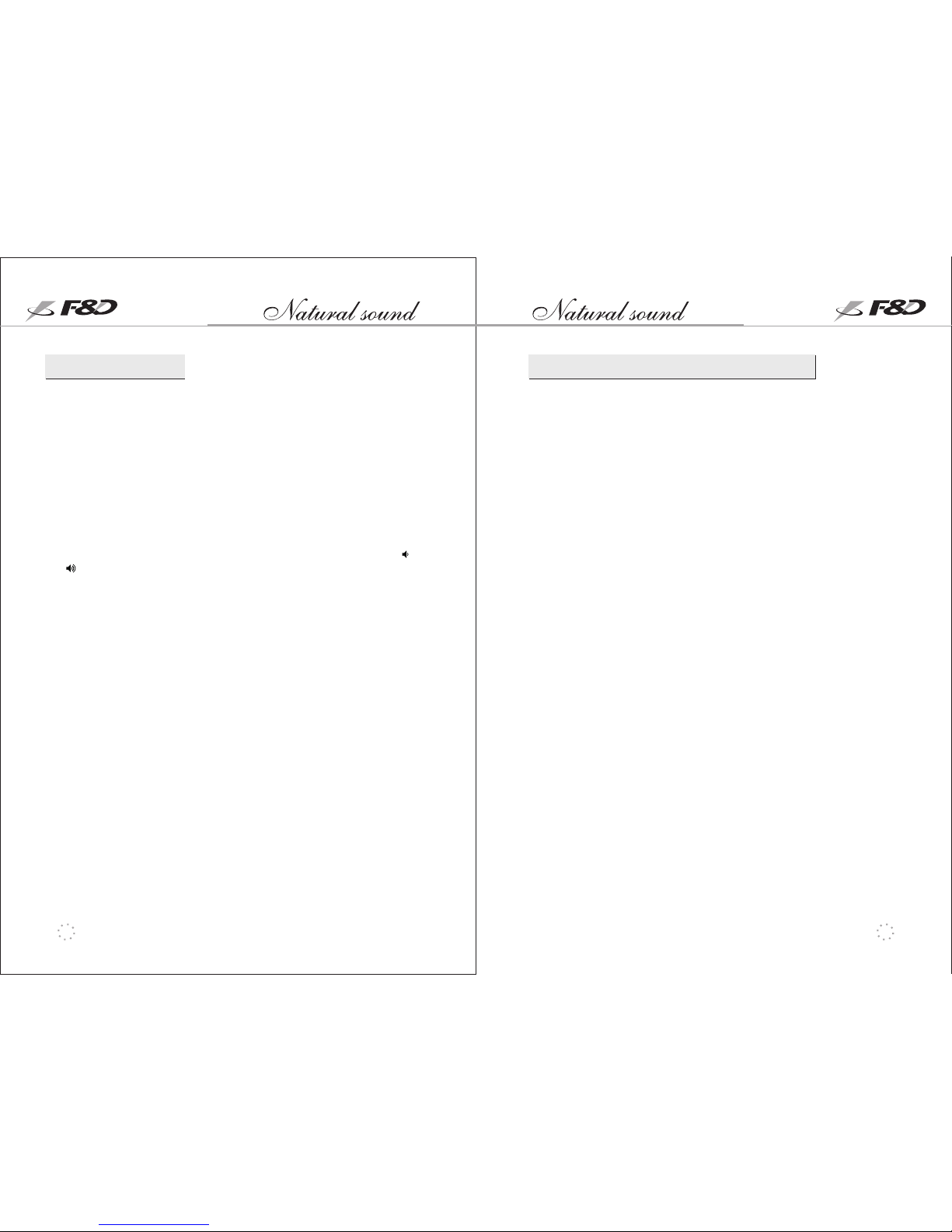
10 11
Basic Operation
A. POWER ON
Plug in AC power cord to mains Supply & press "ON/OFF" button at
the rear panel of the unit.
B. SOURCE
1.This system supports 2 Inputs: AUX, USB/SD.
2 . Press “SOURCE" button of Front panel or Remote again & again
until it blinks on appropriate Input.
Note:When the USB / SD mode is enabled, aux light goes out
C. VOLUME CONTROL
To increase or Decrease the main volume, press volume buttons " "
or " " through remote.
D. MUTE CONTROL
Press "MUTE" key through remote to mute or unmute the sound.
MULTIMEDIA (USB/SD) PLAYBACK FUNCTION
1. Previous button: short press this button, switch to previous song.
Press and hold this button for 2 seconds then release, it will find
previous song folder in USB or SD card and play automatically.
2. Play/Pause: When USB or SD card inserted, the speaker will play it
automatically. During USB or SD card playing, Blue LED flashes fast.
Press this button will switch between "play" and "pause". During
"pause", blue LED flashes slowly.
3. Next button: short press this button, switch to next song. Press and
hold this button for 2 seconds then release, it will find next song folder
in USB or SD card and play automatically.
4.You can directly press numeric keys through Remote to select your
favorite song if you know the song number in that folder.
5.Press numeric keys of Remote and select 1 - 9th song. Press “ - -” key
to select 01 – 99 and so on to select 001 – 999.
6.The system will automatically play the last song of the folder if you
press number excess of song number of that folder.
Notice:
(1) If no USB or SD card inserted, green LED will be bright.
(2) The system detects and p l a ys la s t inserte d Multimed i a
device(USB/SD).
(3) When in playback through multimedia, the system will select
first folder and start playing first song. It will play all songs of
first folder and after completion, it will jump to second folder
automatically.

12 13
Common malfunctions and troubleshooting
Status Possible reason Ways for repair
Power-on
indicator light off
The power plug is
inserted inappropriately
The power switch isn't turned
on
Insert the power plug
appropriately
Turn on the power
switch
The volume is
in minimum status Adjust the volume
Mute Failure to connect
the input signals Connect the signal line
An error in input
channel choice Choose channels again
The front and
surround speakers
are mute
Signal line on one side
fails to be connected
Sound box line on one side
fails to be connected
Connect the signal line
Connect the
sound box line
Front speaker is mute
Its volume is
in minimum status
Adjust the volume of
the front speaker
Front sound box lines
fail to be connected
Connect the front
sound box lines
Its volume is
in minimum status
Surround sound box lines
fail to be connected
Surround
speaker is mute
Adjust surround
speaker volume
Connect the surround
sound box lines
Technical Specification
4+4W
4W
4W
4W
4W
12W
325Hz~20KHz
325Hz~20KHz
45Hz~120Hz
4Ω
≤0.7%
≥65dB
≥35dB
~230V
50Hz
<10W
<100W
Bass volume:W170×D257×H230mm
Front:W128×D110×H116mm
Rear:W128×D110×H116mm
Rated output power
One. Bi-track signal input (under the status of hi-fi)
Output of Front sound track (R) and (L)
Two. Single signal input (under the status of 4.1CH)
1.Output of front sound track (L)
2. Output of front sound track (R)
3. Output of surround sound track (L)
4. Output of surround sound track(R)
5. Output of super bass sound track
Corresponding Frequency (4.1CH under normal working status)
1. Front sound track (L) and (R)
2.Surround sound track(L) and (R)
3.Bass
Rated loaded resistance
Harmonic distortion (under normal working conditions)
Signal/noise ration (A weighted under normal working mode)
Resolution (under normal working condition 1KHZ4.1CH)
Power
1.Voltage
2.Frequency
3.Power under standby
4.Rated power under rated working conditions
Exterior dimensions
Table of contents
Other F&D Speakers manuals