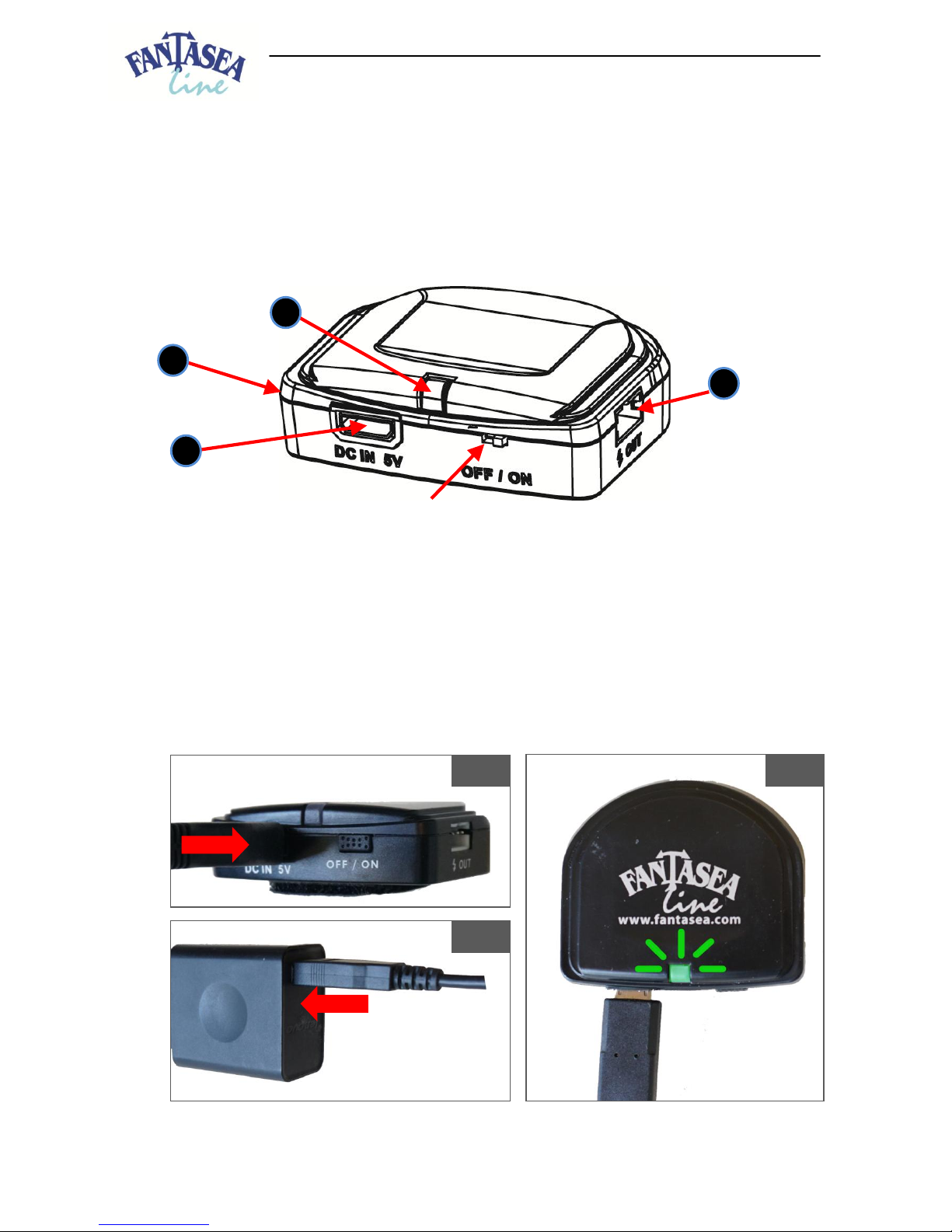6FA-1 LED Strobe Trigger Instruction Manual 20170613
j. When closing and locking the housing, make sure that no cables get caught in the way, as
this might interfere with a proper housing seal. Upon closing the housing and prior to
diving with it, submerge it in a shallow tub of water or rinse tank. Carefully look at the
housing to make sure no bubbles are escaping from it, no water is entering and the
moisture alarm (if installed inside the housing) doesn’t beep.
k. Once the system is completely installed, make sure that the light emitted by the LED’s of the
LED Strobe Trigger doesn’t escape the LED trigger ports and reflect on your lens port. Turn
on the camera and LED Strobe Trigger. Cover the housing lens port with its port cover (or
any other cover that completely blocks light from entering the lens port) and capture an
image. View the image you’ve captured and make sure that it’s a completely dark one with
no reflections.
3. FA-1 LED Strobe Trigger Operation
a. Setup the entire underwater camera system, including camera, housing, LED Strobe Trigger,
strobes and fiber optic cables installation.
b. Note that the strobes should be set to manual operation mode and their output level should
be manually controlled.
c. Turn the LED Strobe Trigger on by sliding the power switch featured on the main unit to the
“ON” position. The indicator light should start flashing once in 2 seconds.
d. The color of the flashing indicator light indicates battery charge level:
i. Green (100%-50% power)
ii. Yellow (50-25% power)
iii. Red (25-1% power)
e. Close the housing as described in the housing instruction manual. When closing and locking
the housing, make sure that no cables get caught in the way, as this might interfere with a
proper housing seal. Refer to section 2, step h for shallow water testing of the housing seal
prior to the dive.
f. Capturing images by fully depressing the housing shutter release control will flash both
LED’s featured at the end of the LED cable inside the housing. The light emitted by the LED’s
is transmitted to the slave sensor of the strobes through the fiber optic cables, thus
triggering them to fire in sync with the camera. In case of failure to trigger the strobes to fire
in sync with the camera, please refer to section 4 - “Troubleshooting”.
g. Note that there’s no need to set the camera flash mode, as the LED Strobe Trigger is
activated whenever an image is captured, even if camera flash mode is set to “Flash Off”.
h. During the dive, preventing the strobes from firing can be carried out by either turning the
strobes off or disconnecting the fiber optic cables from the strobes or camera housing.
Disabling the flash through camera menus will have no effect in this case, as the LED Strobe
Trigger is activated whenever an image is captured regardless of the selected camera flash
mode.
i. Turn the LED Strobe Trigger off when not in use by sliding the power switch featured on the
main unit to the “OFF” position.
j. Note that if the LED Strobe Trigger isn’t operated for a period of 3 hours, it will
automatically enter standby mode and the indicator light will turn off. The LED Strobe
Trigger can be turned back on by capturing an image with the camera (thus flashing the
LED’s) or by sliding the power switch to “OFF” and then back to “ON” again.
k. To prevent the strobe from overheating as a result of being frequently triggered, please
refer to the strobe instruction manual for guidelines and precautions.