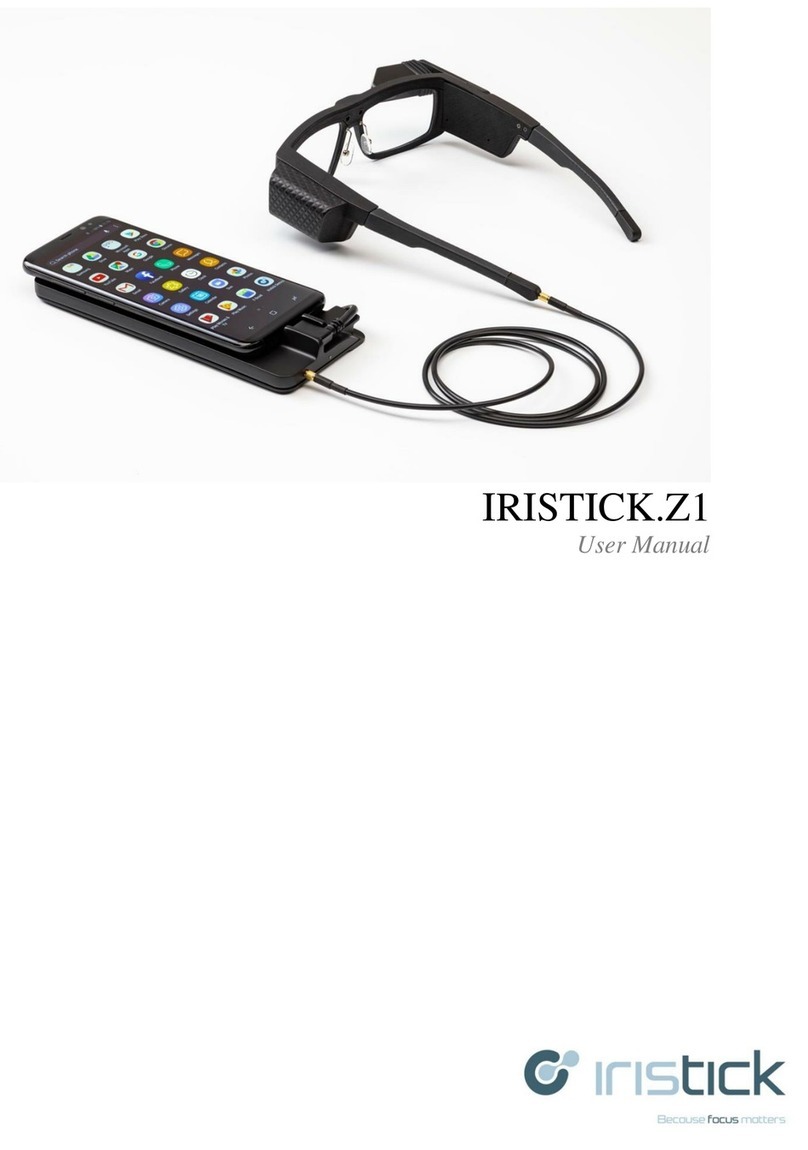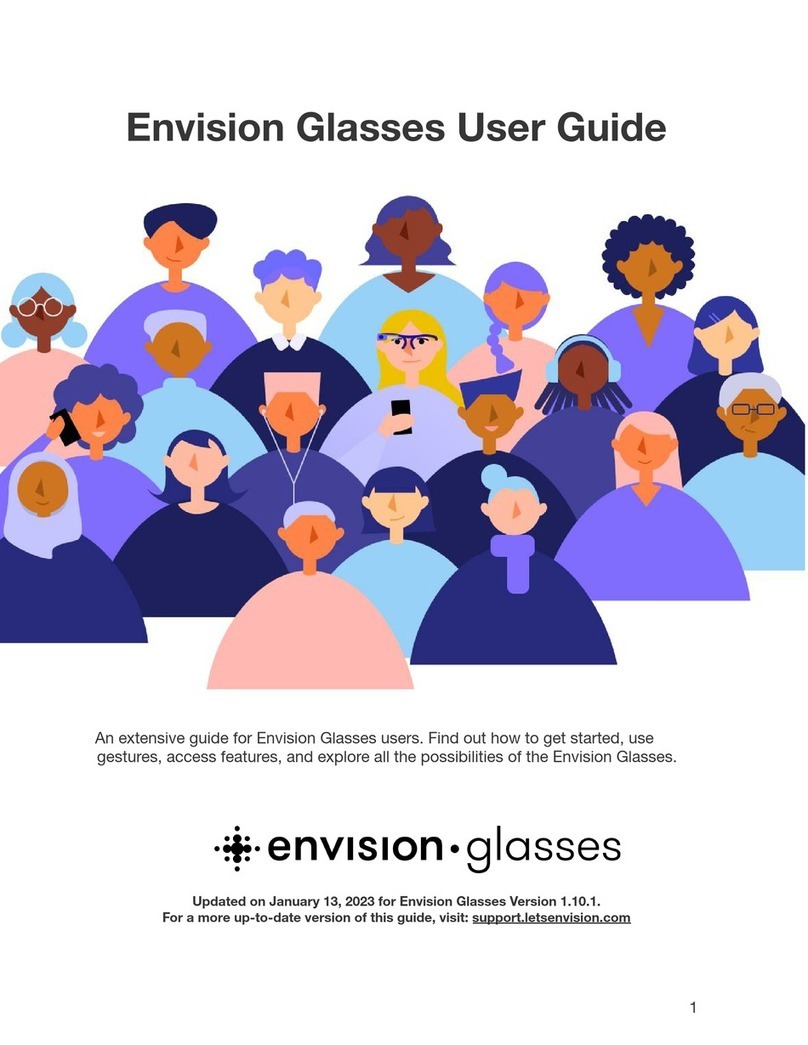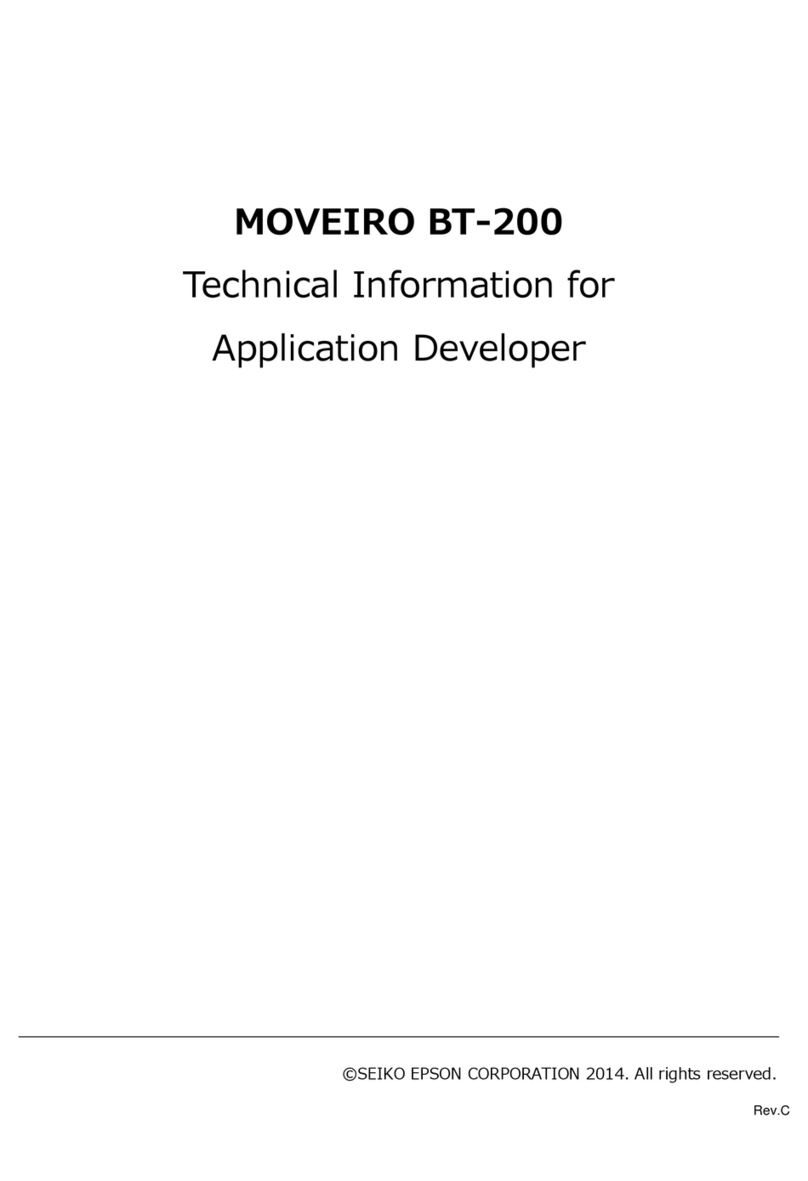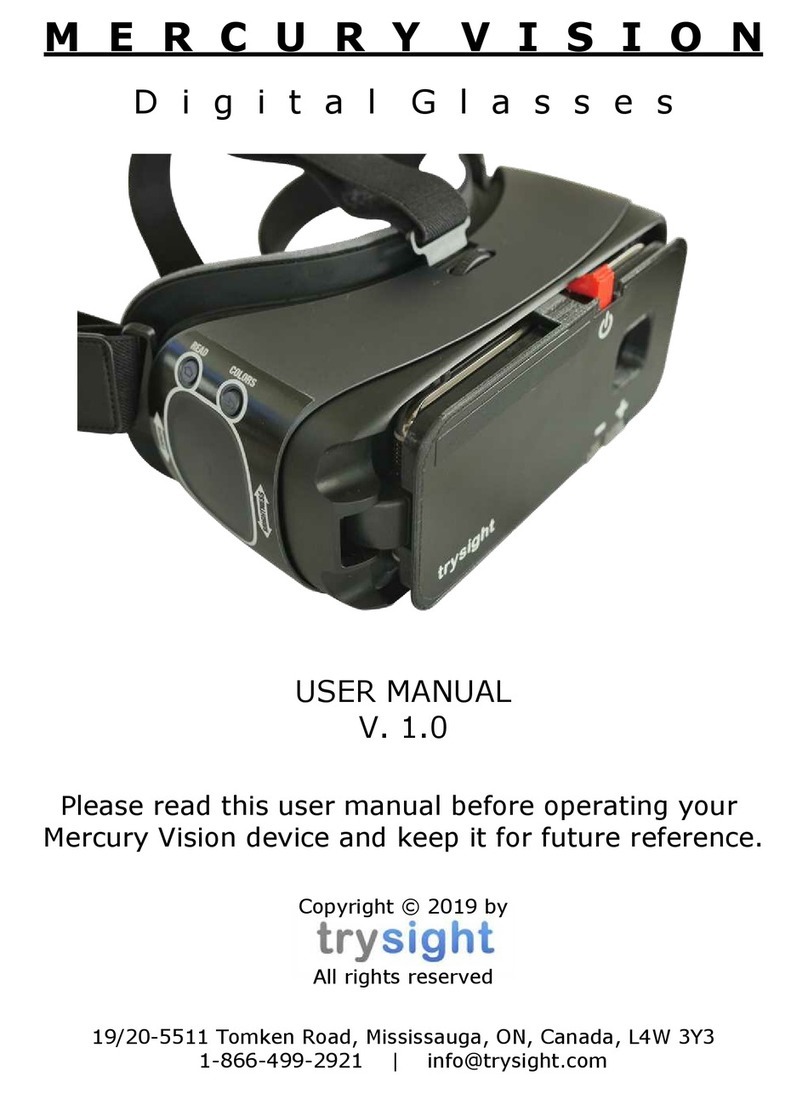Fauna Levia Black Instruction manual

wearfauna.com
Quick User Guide
Welcome to Fauna, your audio glasses! Download the “Fauna“ app now.
Fauna overview
USBC
CONNECTION
CHARGING
CONTACTS
CHARGING
CONTACTS
4 LEDS
CASE STATUS
1 LED
GLASSES STATUS
TOUCH CONTROL
LEFT TEMPLE
WOOFER
USOUND MEMS
SPEAKER
TOUCH CONTROL
RIGHT TEMPLE
2 MICROPHONES
USOUND MEMS
SPEAKER
CHARGING
CONTACTS
WOOFER
First steps
Using Fauna L E F T
TEMPLE
R I G H T
TEMPLE
Tap & hold (4 sec.)
Force pairing
Slide back
Volume up
Slide forward
Volume down
Tap & hold (4 sec.)
Decline call
Skip to next song
Double tap
Active voice
assistant
Double tap
Accept call
End call
Play music
Pause music
Important information
Pairing with a device can be forced:
tap and hold for 4 seconds on the right
temple, then connect the host device to
Fauna via Bluetooth. Please note that force
pairing can not be used once Fauna is in
deep-sleep mode.
Fauna is only drip-proof. Please do not
keep it under running water.
Adjustments of frame, length of the temple
and lenses can be made by an optician.
Please leave this to a professional.
Fauna can only be recharged in the case.
Please do not charge any other way.
Charging the glasses
The “glasses status“ LED in the Fauna
case indicates the status of the glasses.
This LED flashes yellow (low charge
level) or green (charge level above 30%)
if the contacts are connected properly.
At 100% charge, the LED glows green
for 10 seconds after opening the case.
Charging the case
The 4 LEDs on the outside show the
battery status of the Fauna case. When
the case is charged via USB-C cable,
they will flash. If they glow continuously,
the Fauna case is completely charged.
More about your Fauna
Video user guide and detailed
manuals can be found under:
www.wearfauna.com/support
LED
glasses status
less than 100 %:
flashes green
less than 25%
100 % charged
less than 75%
less than 50%
LED
case status
less than 30 %:
flashes yellow
100 % charged:
lights up green 10 sec.
Instructions for opticians
Cut o the description and take it with you to the glasses
adjustment. Fauna is suitable for prescription lenses.
Attention:
Fauna contains electronics.
Please follow these
instructions to avoid
any damage.
Activate
Prior to first use, peel the plastic protector o
the charging contacts and place the glasses
back in the case to be fully charged. To activate
Fauna, place it in the case and make sure the
LED “glasses status” is lit up. Close the case
and reopen it. Fauna has now been activated
and you will hear: “Hi! Fauna is on”. If Fauna is
not connected to a host device for more than
30 minutes, Fauna will automatically enter
deep-sleep. To wake Fauna up, place it into the
charging case, and after closing and opening the
case Fauna is ready to connect again.
Connect
Place the glasses in the case and close the lid.
Open the lid again, press Fauna against the
charging contacts of the case, make sure the
LED “glasses status” is on, you will hear the
message “Fauna is on, Fauna is pairing”, then
activate Bluetooth on your mobile device and
search for Fauna. The connection is confirmed
with “Great, Fauna is connected.” If you hear
“Please try pairing again,” repeat the proce-
dure. Fauna connects automatically with the
last host device.
Charge
If the battery charge is below 30 %,
Fauna warns you: “Battery low”. To
charge your Fauna, put it in the
case making sure that the pins are
connected. Close the lid to start the
charging process. To indicate your
Fauna is connected correctly, after
closing the case, the left-most and
right-most of the 4 “case status” LEDs
will light up for 5 seconds. The Fauna
case serves as charging station.
When the Fauna battery level reaches 10%
or lower, a “Power O” message will be
heard and Fauna goes into deep-sleep.

Important safety instructions ©2020 Fauna Audio GmbH
Kratkystrasse 2, 8020 Graz, Austria
wearfauna.com
Do not reproduce, modify,
distribute or otherwise use
without prior permission.
Fauna audio glasses are portable, Bluetooth 5.0-linked
audio devices in the form of sunglasses or blue-light protec-
tion glasses. Fauna audio glasses lenses are not prescription
correction lenses, however such can be retrofitted by an
optician only. The frame is made out of acetate material. The
glasses temple is made out of a plastic, metal and acetate
combination. It allows a temple length adjustment, which
should be done by an optician only.
The product can be used to listen to music, podcasts or other
audio sources; for telephone calls and for interactions with
audio assistants on the user’s smartphone, smartwatch or any
other Bluetooth-enabled device. The glasses are sold with
a dedicated charging case. Use only the provided charging
case for recharging the battery of the glasses.
Safety warnings
In general, please remember to:
• Read these instructions. • Heed all warnings.
• Keep these instructions. • Follow all instructions.
1. Indications for use
2. User safety
• In order to avoid hearing damage, you should not use our
glasses at high volume over a longer period of time.
Use them reasonably at a moderate volume level.
• Do not use the glasses if they emit any loud unusual noise.
If this happens, stop using the device and contact
customer service: support@wearfauna.com
• Remove the glasses immediately if you experience an unusual
warming sensation or loss of audio.
• Contains small parts which may be a choking hazard.
This product is not suitable for children under the age of 3.
• This product contains magnetic material. Seek medicaladvice on
whether this might aect your implantable medical device.
• Do not use if package is damaged upon delivery.
• The lenses should be exchanged by an optician only.
• The adjustment of the temple length should be done
by an optician only.
• Be cautious as use of the glasses might distract you, especially
when driving.
• Follow applicable laws, especially on the use of mobile phones or
other devices whilst driving. Never forget to care about your own
safety and the safety of others when you are wearing our glasses
and listening to your preferred content while engaging in activities
requiring your attention.
• Never forget about your environment. Adjust the volume to ensure
you can hear your surroundings, for example warning signals.
• Tinted glasses are not recommended to be worn for night driving.
• For safety reasons, charge the glasses in the charging case
after an ESD event as the glasses could play a one-time, loud,
short noise that could damage your hearing.
• The charging adapter must support PS1 standard and output
power no more than 15 W.
3. Product safety
Fauna glasses and charging case have been designed and manufactured
according to the highest standards. This equipment has been tested and
complies with RF: (BT5.0&2.4G) , EMC: (BT5.0&2.4G), EN55032, EN55035,
EMF: EN62479, Safety: EN 62368-1:2014+A11:2017.
This low-power electronic device complies with EN62479 and does not
cause harmful interferences to the user at any time, except for situations
of violated safety constraints. Accordingly, the limit for radiation exposure
is adhered to, as defined for user’s health for the general population. The
device has immunity against electromagnetic intereference as specified by
EN55032, EN55035.
This Class B digital apparatus complies with Canadian ICES-003. This
device complies with RSS-247 of the Industry Canada Rules. IC Radiation
Exposure Statement: This EUT is compliance with SAR for general popu-
lation/uncontrolled exposure limits in IC RSS-102 and had been tested in
accordance with the measurement methods and procedures specified in
IEEE 1528 and IEC 62209. This device complies with Industry Canada RSS
standard(s). Operation is subject to the following two conditions: (1) this
device may not cause interference, and (2) this device must accept any
interference, including interference that may cause undesired operation of
the device.
This device complies with part 15 of the FCC Rules. Operation is subject to
the following two conditions: (1) This device may not cause harmful interfe-
rence, and (2) this device must accept any interference received, including
interference that may cause undesired operation. This equipment has been
tested and found to comply with the limits for a Class B digital device,
pursuant to part 15 of the FCC Rules. These limits are designed to provide
reasonable protection against harmful interference in a residential installa-
tion. This equipment generates, uses and can radiate radio frequency energy
and, if not installed and used in accordance with the instructions, may cause
harmful interference to radio communications. However, there is no guarantee
that interference will not occur in a particular installation. If this equipment
does cause harmful interference to radio or television reception, which can be
determined by turning the equipment o and on, the user is encouraged to try
to correct the interference by one or more of the following measures:
• Reorient or relocate the receiving antenna.
• Increase the separation between the equipment and receiver.
• Connect the equipment into an outlet on a circuit dierent from that
to which the receiver is connected.
• Consult the dealer or an experienced radio/TV technician for help.
MODIFICATION: Any changes or modifications not expressly approved by
the grantee of this device could void the user’s authority to operate the device.
The batteries in the glasses and in the charging case are in
compliance with IEC62133/UL1642.
DON’T attempt to remove the rechargeable lithium-ion battery from the
product.
The product is designed to block more than 99% UVA and UVB light
energy. This product is in compliance with ANSI Z80.3-2018 and AS/NZS
1067.1:2016.
Lenses meet applicable government impact resistance requirements but
ARE NOT SHATTERPROOF!
4. Regulatory information
Bluetooth and the Bluetooth logos are registered trademarks of
Bluetooth SIG, Inc., and any use of such trademarks is under license.
Apple and the Apple logo are trademarks of Apple lnc.
App Store is a service mark of Apple Inc.
Google Play and the Google Play logo are trademarks
of Google LLC.
Fauna and USound are trademarks of USound GmbH
and Fauna Audio GmbH.
8. Logos and trademarks
Manufactured for Fauna Audio GmbH
Designed and developed by USound GmbH for
Fauna Audio GmbH, Kratkystrasse 2, 8020 Graz, Austria.
Powered by USound MEMS Speaker Technology.
USound and Fauna are trademarks of USound GmbH
and Fauna Audio GmbH, Kratkystrasse 2, 8020 Graz, Austria.
5. Manufacturer / distributor
This product is covered by a warranty from Fauna Audio GmbH.
The warranty period is two years upon delivery of the
product. You can find our complete legal terms of trade here:
wearfauna.com/terms-of-trade/
For any warranty claims or returns, please use our form in the
FAQ section of our website and send it, filled out and signed, to
support@wearfauna.com.
7. Fauna warranty information
6. Customer information
Please follow these
instructions to avoid any damage.
No heat
Contains electronics
Heat OK
No electronics
Heat OK
No electronics
Important information
Only heat up the marked grey parts.
Up to 80°C.
Don’t adjust with pliers.
Glasses can be damaged.
Be careful with ultra-sonic cleaning.
Please remove temples beforehand.
Only the acetate front can be cleaned.
Fauna is water-resistant but not
waterproof.
Do not put it under running water.
Not adjustable Adjustable
acetate tip
Adjustable
acetate front
IP52
Product names/models: Levia Black, Fabula Crystal Brown, Memor
Havana, Spiro Transparent Brown.
Serial number: ____________________________________________
Model name: ____________________________________________
The serial number and model name are located on the inner part of
the temple and at the bottom of the charging case.
Please keep your receipt for potential warranty issues. The Fauna
warranty form can be downloaded here: wearfauna.com/warranty/
35°C
• Keep the glasses and the charging case away from fire and heat
sources. Avoid storage in direct sunlight. Do not place open flame
sources, such as lighted candles, on or near the product.
• After each use, wipe both sides of the lenses and all parts of
the glasses with the cloth provided or a dry cloth.
• Do not try to alter or modify the product. This will aect the war-
ranty of the product and lead to technical failure of the product.
The compliance with the below-mentioned standards will not be
guaranteed anymore.
• Do not bend the temples of the glasses as this can damage
the electronics inside.
• Avoid closing the sound openings of the glasses or inserting sharp
objects because the sound quality will be degraded
and the warranty voided.
• Use only the provided product charging case for recharging
the battery of the glasses.
• Do not use mobile phone adapters to connect the charging case to
airplane seat jacks as this could result in injury or property damage
due to overheating.
• Use it only with an approved power supply compliant with regu-
latory requirements.
• Only use products/attachments/accessories specified by the
manufacturer.
• Unplug the charging case during lightning storms or when unused for long
periods of time.
• The charging case and glasses must not be exposed to direct sunlight for a
prolonged period as this can damage the battery.
• During transport, store the glasses in the provided charging case to avoid
unnecessary scratches on the product.
• The product can only be used within a temperature range of -10°C to +35°C,
otherwise functionality of the product can not be guaranteed.
• Refer all servicing to qualified personnel. Servicing is required when the
apparatus has been damaged in any way, such as if the power supply cord or
plug is damaged, objects have fallen into the apparatus, the apparatus does not
operate normally or has been dropped.
• Do not replace the batteries of the glasses or the case with a third-party
component as this will aect the functionality of the built-in battery protection
circuitry.
• Do not dispose of the batteries in a fire or hot oven and avoid mechanically
crushing or cutting the batteries as this may lead to an explosion of the
batteries.
• Avoid leaving the batteries in a high-temperature environment as this can lead
to an explosion or leaking of flammable liquids or gasses.
• Avoid leaving the batteries in an extremely low air pressure environment as this
may lead to an explosion or leaking of flammable liquids or gasses.
This manual suits for next models
3