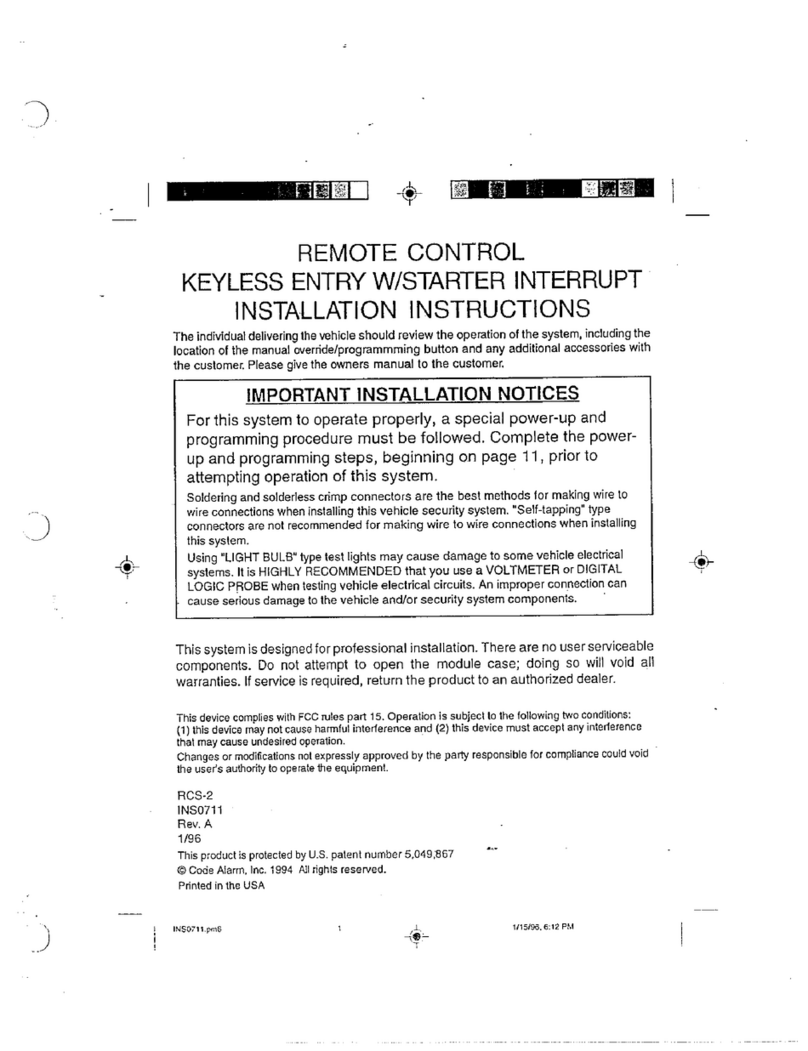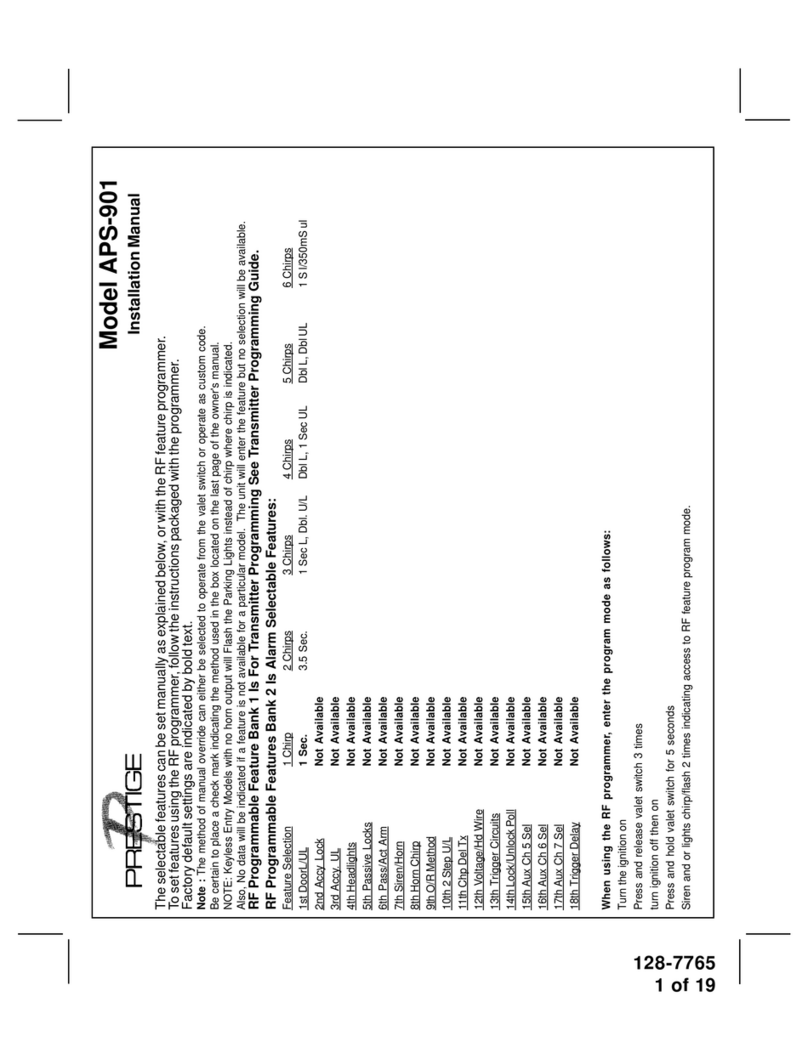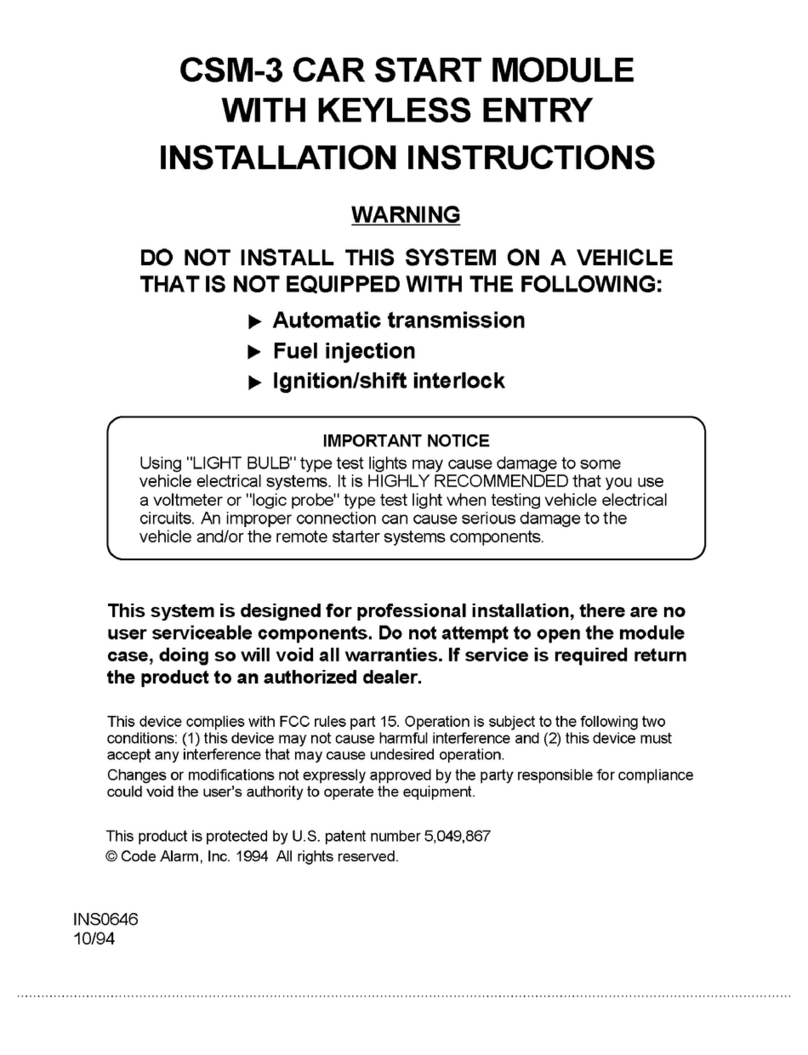FCONEGY FC100 User manual

Support Team: support@fconegy.cnWebsite: www.fconegy.cn
Car Jump Starter

Italiano
01 - 14
15 - 23
24 - 32
33 - 42
43 - 50
51 - 57

EN 01
Support Team:[email protected]Website:www.fconegy.cn
Car Jump Starter
1x Wireless Car Jump Starter 1 x Carry Pouch 1x EC5 Car Cigarette Lighter
1 x User Manual
1 x USB Type C Cable1 x Smart Battery Clamp
Package Contents
support@fconegy.cn

EN 02
8
10 11 912
support@fconegy.cn

EN 03
NO.
1
2
3
4
5
6
7
8
9
10
11
12
FUNCTION
ON/OFF Button
(Multifunctional)
LED Display Screen
Wireless Charging Pad
USB C Input Port
USB Output Port (QC 3.0)
Jump Starting Port
LED Flashlight
Black Clamp
Red Clamp
Plug
Battery Clamp Indicator Lights
Force Start Button
OPERATION
Press the button to charge your devices.
Press the button to see the remaining capacity.
Long press the button to turn on/off the flashlight.
Shows the percent power.
Shows charge and discharge status.
Shows wireless charging status.
Shows SOS status.
Wireless charging feature only works on devices with the wireless
charging option.
Charge the jump starter (via USB-A to USB-C cable).
Charge your devices (QC 3.0 compatible) faster, with 75% increase in speed.
Insert the plug into the jump starting port.
Flashlight modes: Solid, SOS, Alert, and Off
Connect the black clamp to the negative terminal of the car battery.
Connect the red clamp to the positive terminal of the car battery.
Insert the plug into the jump starting port.
Show the status of the smart battery clamp.
You need to press this button if the car battery voltage too low.
support@fconegy.cn

EN 04
LED Screen Display
Press the power button to check the capacity of the jump starter.
While charging the jump starter, the LED Display Screen will show the percent power increased. Once it is fully charged,
the LED Display Screen will show 100%.
support@fconegy.cn

EN 05
GETTING STARTED
Charging the jump starter:
1. Connect the jump starter and the power source via the USB C cable.
2. Short press the ON/OFF button to turn on the product. While charging the jump starter, the LED Display Screen
will show the percent power increased. Once it is fully charged, the LED Display Screen will show 100%.
3. Unplug the cable when no charge is required.
NOTE:
▪ When using product for the first time, please make sure that the jump starter is fully charged.
▪ Please use the provided USB C cable to charge the product.
▪ Wall adapter is not included in the package.
Charging your USB devices:
1. Connect the product and your iPhone, smart phones or other electronic devices via USB cable.
2. Press the ON/OFF button to turn on the car jump starter.
3. Unplug the cable when no charge is required
support@fconegy.cn

EN 06
Wireless Charging your device:
Press the power button once to enable wireless charging function. Place the device on top of wireless charging icon
to start. You may need to adjust the orientation to have the best charging.
NOTE:
The wireless charging feature only works on devices that allow Qi (inductive) wireless charging. Only use the
wireless charging pad with Qi-certified devices.
Charging your USB devices:
1. Connect the product and your iPhone, smart phones or other electronic devices via USB cable.
2. Press the ON/OFF button to turn on the car jump starter.
3. Unplug the cable when no charge is required
LED flashlight
Long press ON/OFF button for 3 seconds to turn on the light. Press ON/OFF button shortly to switch modes among
Solid, SOS, Alert and Off.
support@fconegy.cn

EN 07
Step 1: Insert the plug of the smart battery clamp completely into the jump starter. If the green and red light indicators
on the battery clamp are flashing alternately, you are safe to move on to to the next step.
Step 2: Connect the red clamp to the positive terminal(+) of the car battery and connect the black clamp to the
negative terminal(-) of the car battery. If the green and red light indicators on the battery clamp are flashing
alternately, you are safe to move on to the next step.
However, if the red indicator light is on:
1.The battery clamp may be connected in reverse. If so, you need to disconnect the battery clamp from the vehicle
and the jump starter.
2.Adjust the clamps for maximum contact with the battery terminals
Jump start your car
NOTE: ▪ This product is for 12V car (up to 7.0L petrol or 5.0L diesel engine) only.
▪ Check to make sure that battery level is above 50% before you use it to jump start your car.
support@fconegy.cn

EN 08
Step 3-a: Start your car.
If you failed to start your car, you need to disconnect the battery clamp from the vehicle and the jump starter.
Wait for at least 30 seconds, then try again.If you failed to start your car after 2 attempts, you can use the force start
function. See step 3-b.
Step 3-b(optional): Force start function. First please make sure that the clamps are connected to the correct polarity
battery terminal. Then, press and hold the force start button for 3 seconds.
When the indicator light of the smart clamp is solid green, you need to start the vehicle within 30s.
Step 4: Once your car is started, remove the battery clamp from the car-battery and the jump starter within 30
seconds.
support@fconegy.cn

EN 09
In any of the following situations, the smart clamp turns protection on.
LED Indicator
The red/green led will flash
The green light is always on
The red light is always on
The red light flashes slowly
The red LED flashes quickly
The green light flashes slowly The voltage of the starter is too low
-- try to replace the startup power supply or charge it in time
Situations
Ready to work
Work status
1.battery clamp is reversely connected
-- check whether the clip is reversely connected
2.the clamp is short- circuited
-- check whether two clamps together connect or connect both cable
clamps to the same piece of metal
Reverse charging protection, the voltage of the car battery is higher than 12.6V.
-- No jump starter needed, the car battery is enough to start your car
The temperature of the clamp exceeds 65(+/ -5)degrees
-- remove the clamp untill the red green led flash
support@fconegy.cn

EN 10
Model
Type C input
USB output
Wireless Charging
Short circuit protection
Over-discharge protection
Over-temperature protection
Reverse polarity protection
Reverse charging protection
Dimensions (L*W*H)
FC100
5V/2A
5V/3A, 9V/2A, 12V/1.5A
5V/2A, 10W max
Effective
13v±0.3v
> 65¥±5¥
Effective
(12.6v±0.3v)
180*92*36mm
Specifications
support@fconegy.cn

EN 11
support@fconegy.cn

EN 12
74
FCONEGY
support@fconegy.cn

EN 13
support@fconegy.cn

EN 14
16. Attach output cables to a battery and chassis as indicated below. Never allow the output clamps to touch one another.
17. Dropping, hitting or other excessive amounts of force to the jumo starter may damage the unit (external and
internal), which may result in loss of operation, electrical fire or cause other serious damage.
support@fconegy.cn

DE 15
,
FCONEGY
1 x EC-5 Adapter für
Zigarettenanzünder
support@fconegy.cn

DE 16
8
10 11 912
support@fconegy.cn

DE 17
NO.
1
2
3
4
5
6
7
8
9
10
11
12
FUNCTION
An / aus Schalter
LED-Anzeigebildschirm
Drahtloses Ladepad
USB C Eingangsanschluss
USB-Ausgangsanschluss (QC 3.0)
Starthilfe Port
LED-Taschenlampe
Schwarze Klammer
Rote Klammer
Stecker
Batterieklemmen-Anzei gelampen
Starttaste erzwingen
OPERATION
"Drücken Sie die Taste, um Ihre Geräte aufzuladen.
Drücken Sie die Taste, um die verbleibende Kapazität anzuzeigen.
Drücken Sie lange die Taste, um die Taschenlampe ein- und auszuschalten."
"Zeigt die prozentuale Leistung an.
Zeigt den Lade- und Entladestatus an.
Zeigt den Status des drahtlosen Ladevorgangs an.
Zeigt den SOS-Status an.
"Die Funktion zum kabellosen Laden funktioniert nur bei Geräten mit der Option zum
kabellosen Laden.
Laden Sie den Starthilfe auf (über USB-A zu USB-C-Kabel).
Laden Sie Ihre Geräte (QC 3.0-kompatibel) schneller auf und erhöhen Sie die
Geschwindigkeit um 75%.
Stecken Sie den Stecker in den Starthilfe-Port.
Taschenlampenmodi: Solid, SOS, Alert und Off
Verbinden Sie die schwarze Klemme mit dem Minuspol der Autobatterie.
Verbinden Sie die rote Klemme mit dem Pluspol der Autobatterie.
Stecken Sie den Stecker in den Starthilfe-Port.
Zeigen Sie den Status der Smart-Batterieklemme an.
Sie müssen diese Taste drücken, wenn die Autobatteriespannung zu niedrig ist.
support@fconegy.cn

DE 18
Anfangen
Aufladen des Starthilfes:
1. Verbinden Sie den Starthilfe und die Stromquelle über das USB C-Kabel.
2. Drücken Sie kurz die EIN / AUS-Taste, um das Produkt einzuschalten. Während des Ladens des Starthilfes zeigt
der LED-Bildschirm die prozentuale Leistungssteigerung an. Sobald der Akku vollständig aufgeladen ist, wird auf
dem LED-Bildschirm 100% angezeigt.
3. Ziehen Sie das Kabel ab, wenn keine Ladung erforderlich ist.
HINWEIS:
▪ Wenn Sie das Produkt zum ersten Mal verwenden, stellen Sie bitte sicher, dass der Starthilfe voll aufgeladen ist.
▪ Bitte verwenden Sie das mitgelieferte USB C-Kabel, um das Produkt aufzuladen.
▪ Der Wandadapter ist nicht im Lieferumfang enthalten.
Laden Sie Ihre USB-Geräte auf:
1.Verbinden Sie das Produkt und Ihr iPhone, Smartphones oder andere elektronische Geräte über ein USB-Kabel.
2.Drücken Sie die EIN / AUS-Taste, um den Starthilfe einzuschalten.
3. Ziehen Sie das Kabel ab, wenn keine Ladung erforderlich ist.
Drahtloses Laden Ihres Geräts:
Drücken Sie den Netzschalter einmal, um die drahtlose Ladefunktion zu aktivieren. Stellen Sie das Gerät zum
Starten auf das Symbol für das kabellose Laden. Möglicherweise müssen Sie die Ausrichtung anpassen, um die
bestmögliche Aufladung zu erzielen.
HINWEIS: Die Funktion zum kabellosen Laden funktioniert nur bei Geräten, die das kabellose Laden von Qi
(induktiv) ermöglichen. Verwenden Sie das kabellose Ladegerät nur mit Qi-zertifizierten Geräten.
LED-Taschenlampe
Drücken Sie die EIN / AUS-Taste 3 Sekunden lang, um das Licht einzuschalten. Drücken Sie kurz die EIN /
AUS-Taste, um zwischen Solid, SOS, Alert und Off zu wechseln.
support@fconegy.cn
Table of contents
Languages:
Other FCONEGY Remote Starter manuals
Popular Remote Starter manuals by other brands
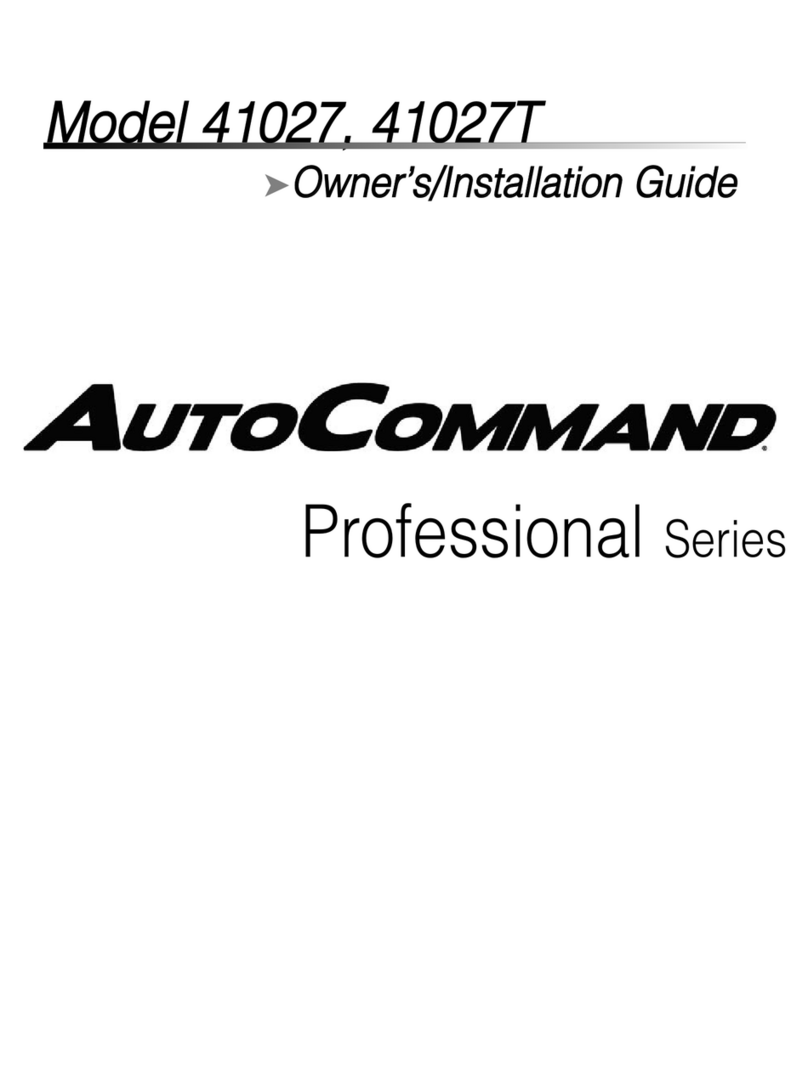
Directed Electronics
Directed Electronics AutoCommand 41027T Owner's installation guide

Peak
Peak PKC0AZ owner's manual
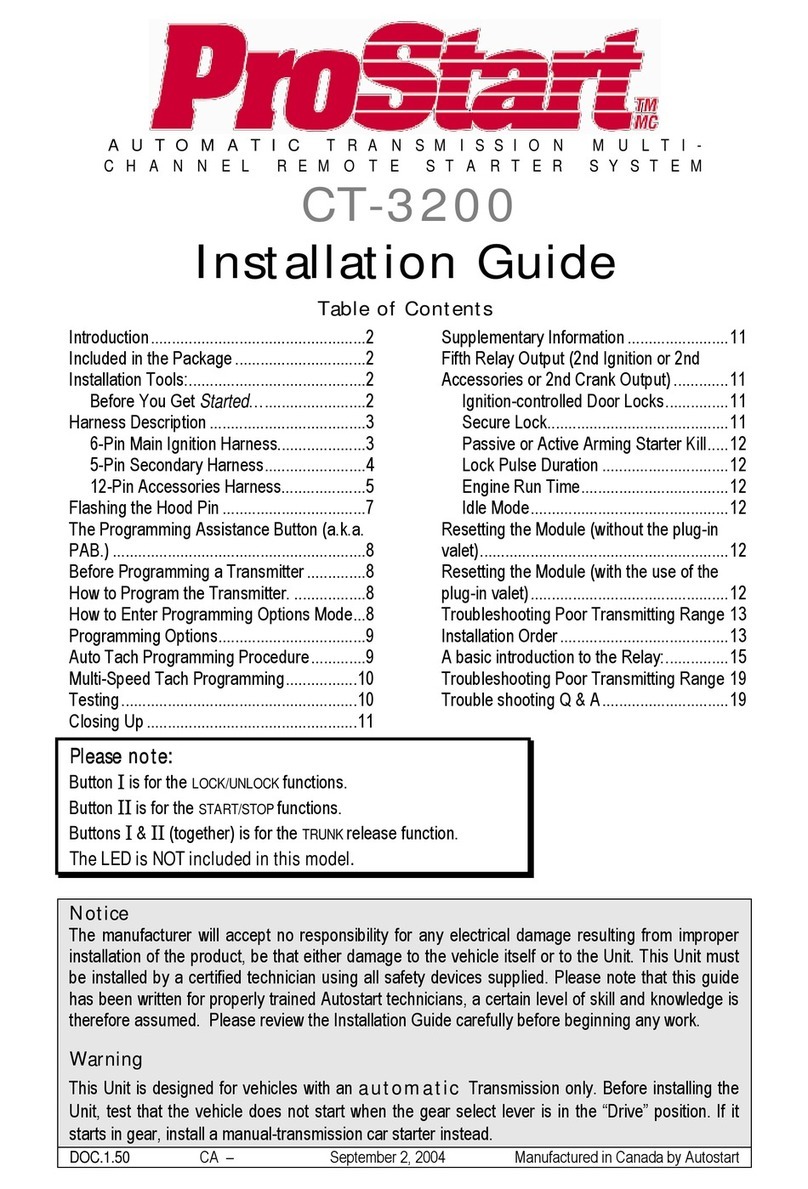
ProStart
ProStart CT-3200 installation guide
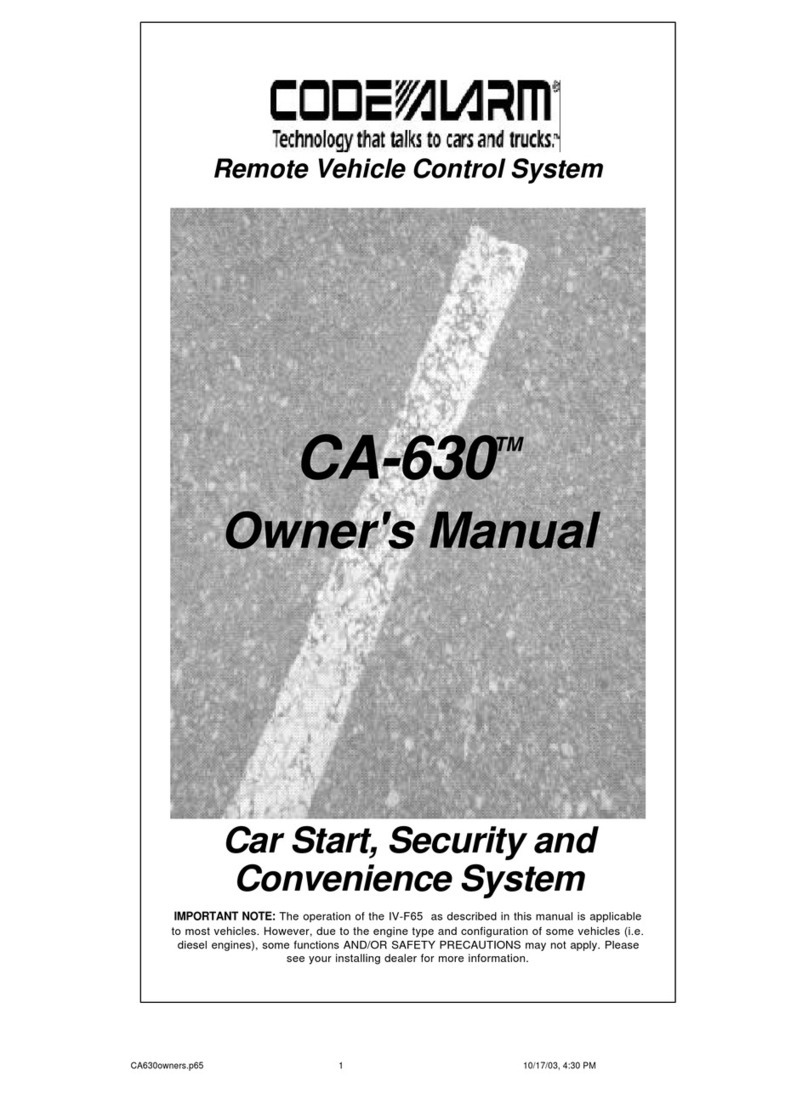
Code Alarm
Code Alarm CA-630 owner's manual

Schumacher Electric
Schumacher Electric INSTANT POWER IP-1875C owner's manual
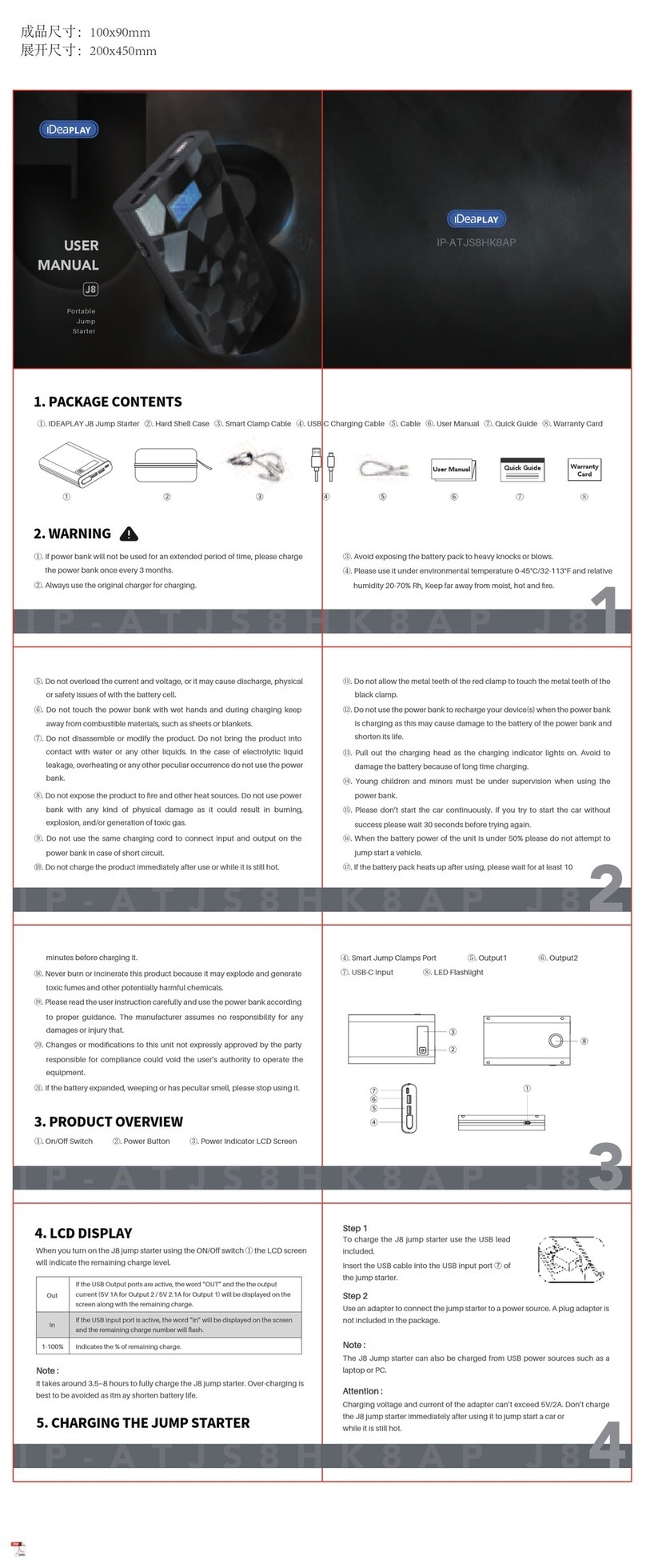
iDeaPLAY
iDeaPLAY J8 user manual