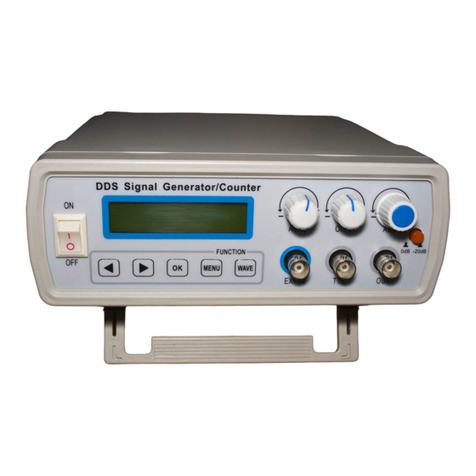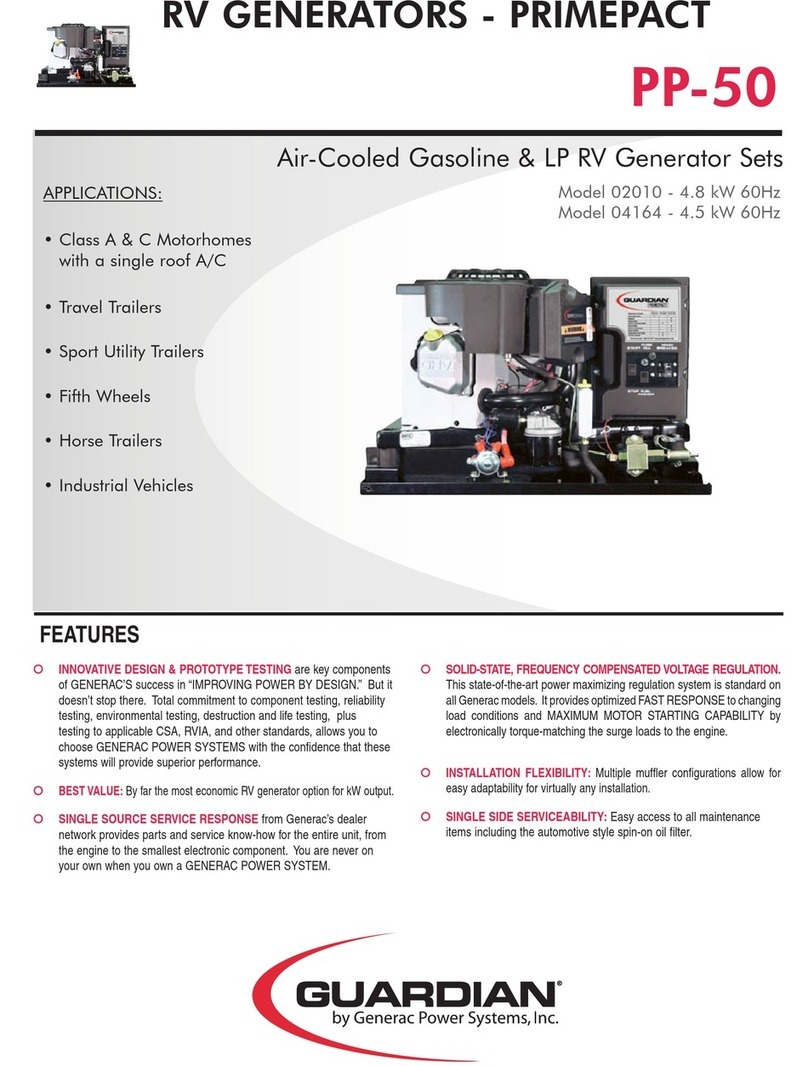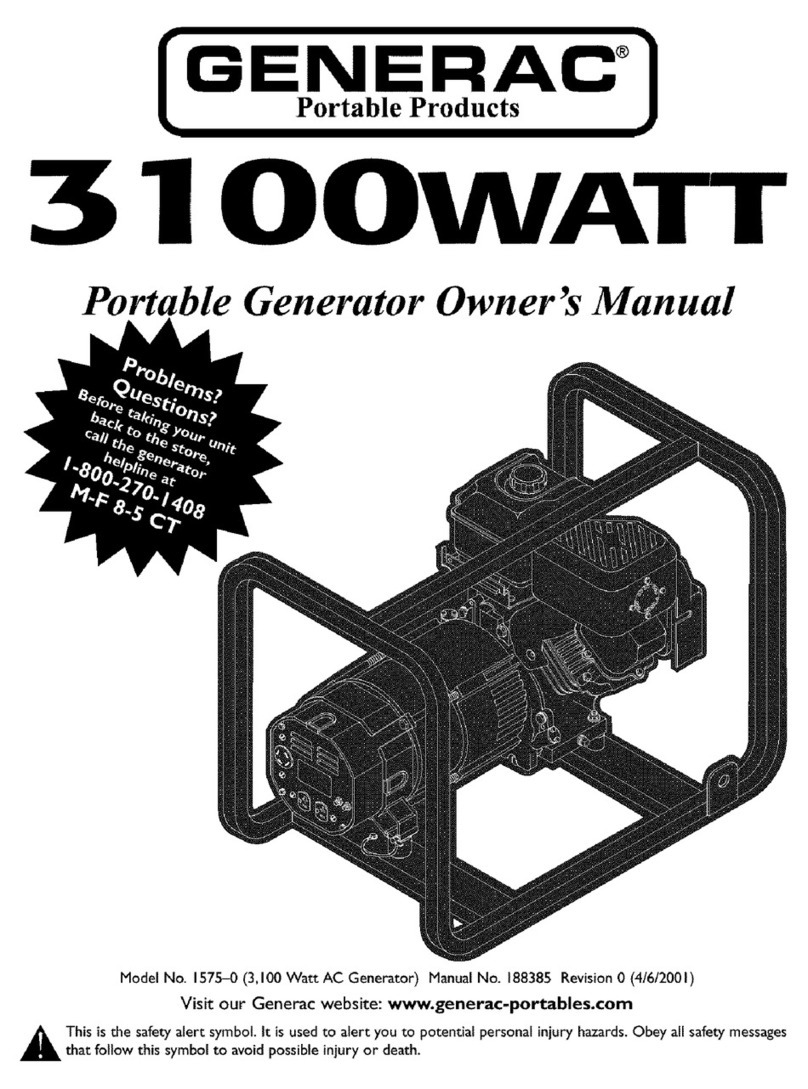FeelTech FY2300 series User manual

FeelTech
FY2300 Series Fully Numerical Control
DDS Signal Generator
User’s Manual
Rev2.0 Feb.2016


FeelTech
SGP3000 Series Users Manual I
Guaranty and Declaration
Copyright
© 2015 FeelTech Technology Co. Ltd. All Rights Reserved.
Trademark Information
FeelTech is a registered trademark of FeelTech Technology Co. Ltd.
Declaration
FeelTech reserves the right to modify or change parts of or all the
specifications and pricing policies at company’s sole decision.
Information in this publication replaces all previously corresponding material.
FeelTech shall not be liable for losses caused by either incidental or
consequential in connection with the furnishing, use or performance of this
manual as well as any information contained.
Any part of this document is forbidden to be copied or photocopied or
rearranged without prior written approval of FeelTech。
Contact Us
If you have any problem or requirement when using our products or this
manual, please contact FeelTech.
Tel:0086 371 68997005 E-mail:[email protected]
Website:www.feeltech.net


FeelTech
SGP3000 Series Users Manual 1
Brief Introduction
This manual applies to each model of SGP3000 series DDS Signal Generator.
The last two figures of the model indicate the up limit output of Sine Wave (MHz).
For example, the “02” of the Model Number “SGP3002” indicates the Sine wave
maximum output frequency is up to 2MHz.
SGP3000 series DDS Signal Generator is a multifunctional signal generator
product integrating Function Signal Generator, Pulse Signal Generator, Dual
Channel TTL Generator, Counter and Frequency Meter with excellent cost
performance.
This instrument adopts large scale CMOS integrated circuit and high speed
MCU microprocessor. The internal circuit uses SPXO as the basic standard to
guarantee the stability of signals. Surface mounting technology improves
interference immunity and operational life span.
The advantages of this instrument in signal generating, waveform sweeping,
parameter measurement and other fields, make it to be the ideal equipment for
electronic engineers, laboratories, industry producing line, university, R&D
institutes and so on.
SGP3000 Series DDS Signal Generator has humanized button distribution
and instruction, which can offer visualized for users. Shortcut keys simplify all
complicated operations and save time. Users can be proficient after several
minutes practice. Embed installation is convenient for users to integrate it to other
equipments. It also can be used independently.
Main Features:
◆Adopt DDS technology to generate accurate, stable signal with low distortion.
◆Adopt panel installation structure, which is convenient for integration.
◆Various Waveform:
Sine
Square
Triangle
Sawtooth
Pulse (Width adjustable)
Four Square Pulse
Eight Square Pulse
◆High frequency precision up to 10-6 orders of magnitude.;

FeelTech
2SGP3000 Series Users Manual
◆High frequency resolution: full range of 10 mHz frequency resolution;
◆High amplitude resolution: minimum resolution can be 10 mV.
◆No range limit: full frequency range without stage, direct digital Settings
◆Frequency sweep function: It has Linear and Logarithm two sweep types.
Sweep time can be up to 999.99S. Sweep starting point and end point can be set
arbitrarily.
◆It has pulse train burst output function. There has Manual Trigger and
External Trigger two modes. It can output 1~65536 pulse trains.
◆It has -10V~+10V DC offset function. The resolution can be 0.01V;
◆It has digital signal output function can output any CMOS electric level
with amplitude during 0~10V;
◆Save Function:
It can save 30 sets of user defined parameters and can be
loaded at anytime.
◆It has built-in 60MHz frequency meter and counter.
◆All parameter can be adjusted by internal program.
◆Powerful communication function. The instrument can be controlled by
other equipment through TTL serial port. Communication protocol is open for
secondary development.
◆High reliability: large scale integrated circuit and SMT technology, high
reliability, long service life.
◆Output short-circuit protection: All terminals can work more than 60
seconds when the load is short-circuited.
◆Can choose our FYV2000 series or FPA1000 series power amplifier to
output 20W or higher signals in DC-2MHz width without any distortion. The
highest power can be up to 60W with our FPA1016 amplifier.

SGP3000 DDS Signal Generator FeelTech
SGP3000 Series Users Manual 3
●Buttons Instruction
1. 【MENU】Function Menu button
2. 【AMPL】Amplitude adjusting button
3. 【OFFS】Offset adjusting button
4. 【】Cursor move to left.
5. 【
】Value increasing button
6. 【】Cursor move to right.
7. 【
】Value decreasing button.
8. 【OK】OK button
9. 【SYS】Save/Load button
10.【MEAS】Frequency Meter/Counter
11. 【WAVE】Waveform changing over button
12.【Output】Waveform output ON/OFF button
●Operation Instruction
1、To set the frequency.
The content after “F=” is the frequency information of current wave when start up. At this
time the cursor twinkles under the frequency value. (If not please keep pressing【MENU】
button to move the cursor to the first line).
Use【
】、【
】button to change the value of frequency.【
】for increasing,
【】for decreasing.
F=00010.00000kHz
AMPL=10.00V SINE
If you want to change the value significantly, use【】and【】to move the cursor position.
F=00021.00000kHz
AMPL=05.00V SINE
【OK】button can change the unit of frequency.(Hz,kHz and MHz)。
F=00021000.00 Hz
AMPL=05.00V SINE Frequency unit is Hz
F=00.02100000MHz
AMPL=05.00V SINE Frequency unit is MHz
2、To select the waveform
Press【WAVE】button to switch among “Sine”、“Square”、“Triangle”、 “Pulse” “4
square pulse” “8 square pulse”.
F=00021.00000kHz
AMPL=05.00V SINE The waveform selected is “Sine”
F=00021.00000kHz
AMPL=05.00V SQUR The waveform selected is “Square”

FeelTech
4SGP3000 Series Users Manual
F=00021.00000kHz
AMPL=05.00V TRGL The waveform selected is “Triangle”
F=00021.00000kHz
AMPL=05.00V PULSE The waveform selected is “Pulse”
F=00021.00000kHz
AMPL=05.00V 4-PUL The waveform selected is “4 square pulse”
F=00021.00000kHz
AMPL=05.00V 8-PUL The waveform selected is “4 square pulse”
3、To set the amplitude
Press【AMPL】button to make the cursor stay under the amplitude value (AMPL=). The
Amplitude value is the Vpp of signal. Use【】、【】、【】、【】to change the value:
F=00021.00000kHz
AMPL=05.00V TRGL
4、To set the offset
Press【OFFS】button to make the cursor stay under the offset value (OFS=). Then use【】、
【】、【】、【】to change the offset value:
F=00021.00000kHz
OFS=01.00V TRGL
5、To set the duty cycle
Press【MENU】button to make the cursor stay under the duty cycle value (DUTY=). Then use
【】、【】、【】、【】to change the duty cycle value(Only available for Square and
Triangle).
Duty cycle of Square can be set during 1%~99%.
F=00021.00000kHz
DUTY=50% SQUR (WAVE=SQUR)
F=00021.00000kHz
DUTY=80% SQUR (WAVE=SQUR)
6、To set the pulse width
Press【MENU】button to make the cursor stay under Pulse Value(Pul=). Use【】、【】、
【】、【】to set the pulse width value(The time unit can be changed):

SGP3000 DDS Signal Generator FeelTech
SGP3000 Series Users Manual 5
F=00021.00000kHz
Pul=050nS PULSE (WAVE=PULSE)
F=00000010.00Hz
Pul=050mS PULSE (WAVE=PULSE)
Note: The pulse width should be smaller than waveform period. Otherwise the output is high
potential.
7、Measurement
Press【MEAS】button to enter measurement function. This instrument has frequency meter and
counter. The signal can be inputted thought J3 EXT terminal of back side.(The signal must be
smaller than 20VPP),Press【MEAS】to switch between frequency meter and counter.
1、Frequency measurement mode:
ExtF=21.000kHz
*FUNC:EXT.TREQ (Measure=FREQ)
2、Pulse counter mode:
CNTR=0
*FUNC:COUNGTER (Measure=COUNT)
Press【OK】button canreset the counter.
8、Sweep Function
Press【MENU】button to switch to SWEEP function interface. This instrument has LIN-SWEEP
and LOG-SWEEP. Sweep signal is outputted from J1 MOUT.
LIN-SWEEP is default. Press【
】、【
】to change the sweep mode before start.
Press【OK】button to Start/Stop sweep function. The frequency of signal outputted changes
from beginning frequency to end frequency.
F=00021.00000kHz
*LIN-SWEEP:STOP
F=00021.00000kHz
*LOG-SWEEP:STOP
F=00021.00000kHz
*LIN-SWEEP:RUN
F=00021.00000kHz
*LOG-SWEEP:RUN

FeelTech
6SGP3000 Series Users Manual
1、Press【MENU】button under sweep function interface to enter beginning frequency setting
interface.
F=00021.00000kHz
SWEEP BEGIN FREQ
Use【】、【】、【
】、【
】to change beginning frequency value.
Use【OK】to save current beginning frequency value.
2、Press【MENU】button under beginning frequency setting interface to enter end frequency
setting interface.
F=00021.00000kHz
SWEEP END FREQ
Use【】、【】、【
】、【
】to change end frequency value.
Use【OK】to save current end frequency value.
3、Press 【MENU】button under end frequency setting interface to enter sweep time setting
interface.
F=00021.00000kHz
*FUNC:TIME=001S
Use【】、【】、【
】、【
】to set sweep time.
Use【OK】to save current sweep time value.
Note: The step value of frequency sweep is affected by sweep time. It is updated every 10 ms.
The step value is calculated by the instrument itself.
9、Load/Save function
Press【SYS】button to enter Save/Load function. This function allow the user to save to or load
from M0~M30 for frequency, amplitude, offset, duty cycle, waveform, phase and so on.
Press【
】、【
】to select from M0~M30. Then press【OK】button. The screen will
display “OK” and the parameters have been loaded successfully.
F=00021.00000kHz
*FUNC:LOAD=00 OK
If it displays“Non”, it means no data saved at this position。
F=00021.00000kHz
*FUNC:LOAD=00 Non
1、Press【SYS】button under loading interface to enter saving interface. The current frequency,
amplitude, offset, duty cycle, waveform and phase can be saved. This instrument has 31
positions for saving.
Press【
】、【
】to select the position for saving(M0~M30)。Press【OK】button,
the screen display “M” and saving completed.
Parameters of M0 are the default parameters at start-up.
F=00021.00000kHz
*SAVE P_ON FREQ
Position M1~M30 is planed by user. Interface as follows:

SGP3000 DDS Signal Generator FeelTech
SGP3000 Series Users Manual 7
MF=0021.00000kHz
*SAVE ADDR=03
10、Output ON/OFF
Press【Output】to turn on/of the output. When it is off, it shows as below. Press 【Output】again
to turn on the output.
F=00021.00000kHz
AMPL=05.00V OFF
●Other Functions
1、Dual Channel TTL output.
2、Buzzer. It beeps each time press a button. The beep will last a while if operation invalid. If you
want turn off the buzzer, press and hold the 【OK】button when turn off status, then turn on the
power. The buzzer is turned off. If you want turn it on, repeat the steps above.

FeelTech
8SGP3000 Series Users Manual
Technical Specification
Unless specified, all specifications can be guaranteed if the following two
conditions are met.
The generator has passed self-inspection.
The generator has been working continuously for at least 30 minutes
under the specified temperature (18℃~28℃).
Frequency
SGP3002
(2MHz)
SGP3005
(5MHz)
SGP3010
(10MHz)
SGP3015
(15MHz)
Sine
0~2MHz
0~5MHz
0~10MHz
0~15MHz
Square
0~2MHz
0~5MHz
0~5MHz
0~5MHz
Ramp/Triangle
0~2MHz
0~5MHz
0~5MHz
0~5MHz
Pulse
0~2MHz
0~5MHz
0~5MHz
0~5MHz
TTL
0~2MHz
0~5MHz
0~5MHz
0~5MHz
Others
0~2MHz
0~5MHz
0~5MHz
0~5MHz
Resolution
10mHz (0.01Hz)
Accuracy
±5×10-6
Stability
±1×10-6/ 3 hours
Impedance
50Ω±10%(Typical)
Waveform Characteristics
Waveforms
Sine, Square, Triangle, Sawtooth, Pulse, 4 square pulse, 8 square pulse
Waveform Length
2048 points
ampling Rate
200MSa/s
Vertical Resolution
12 bits
Sine
Harmonic
Suppression
≥45dBc(<1MHz);≥40dBc(1MHz~20MHz);
Total Harmonic
Distortion
<0.8% (20Hz~20kHz,0dBm)
Square
Rise/Fall Time
≤20ns
Overshoot
≤7.5%
Duty Cycle
1%~99%
Sawtooth
Linearity
≥98% (0.01Hz~10kHz)
Output characteristics

SGP3000 DDS Signal Generator FeelTech
SGP3000 Series Users Manual 9
Amplitude
10mVpp~20Vpp
Amplitude Resolution
1mV(Attenuate 20dB)
Amplitude Stability
±0.5%/ 5 小时
Amplitude flatness
±5%(<10MHz);±10%(>10MHz);
Waveform Output
Impedance
50Ω±10%(Typical)
Protection
All terminals can work more than 60 seconds when the load is
short-circuited.
Dc Offset
Offset Range
±10V
Offset Resolution
0.01V (0.001V Attenuated)
TTL output
Electrical Level
Amplitude
>5Vpp
Fan-out
>20 TTL Load
Rise/Fall Time
≤20ns
CMOS output
Low Electric Level
<0.3V
High Electric Level
1V~10V
Rise/Fall Time
≤20ns
External Measurement
Frequency Meter
Range
1Hz~60MHz
Sensitivity
Gate Time 1S
Counter
Range
0-4294967295
Coupling
AC
Working Mode
Manual
Voltage Input Range
0.7Vpp~20Vpp
Sweep
Sweep Type
Linear, Logarithm
Sweep Objects
Frequency
Sweep Time
1S~999S/Step
Sweep Range
Starting position and Finishing position can be set arbitrarily.
General Specifications
Display
Mode
LCD1602

FeelTech
10 SGP3000 Series Users Manual
Save & Load
Amount
30
Position
ADDR 01 to ADDR 30
Interface
Type
USB to Serial interface.
Communicati
ng Speed
9600bps
Protocol
Command line mode, protocol complete open.
Power
Voltage
Range
DC12V
Buzzer
Can be turned on/off by setting.
Operation
Button controlled
Environment
Temp.:0~40℃Humidity:﹤80%
Dimension
130mm(Length)X90mm(Width)X36mm(Height)
Weight
Main machine(150g),Accessories(150g)

SGP3000 DDS Signal Generator FeelTech
SGP3000 Series Users Manual 11
Appendix
Appendix A:Safety Notes
1. Before using this instrument, please check if the power supply is normal, to
ensure the normal use and personal safety.
2. This instrument must be used in the technical index range.
3. Please do not change the instrument circuit arbitrarily, so as to avoid damaging
equipment or endangering the safety.
Appendix B:Warning and personal injury
Do not apply the product in the safety protection device or emergency stop
device, or any other applications that the product failure could result in personal
injury, unless there is special purpose or use authorization. Before the installation
and use, each parameter of the technical indexes in this manual should be
referred to. If this suggestion is not obeyed, death or serious personal injury could
be caused. In this condition the company will not be responsible for any
compensation of personal injury or death, and all the company managers and
employees and auxiliary agents, distributors, other personnel concerned will be
released from any claim (including all the costs, expenses, attorney fees etc.) that
may result in.
附录 C:附件和选件
描述
数量
Model
SGP3002(2MHz)
1
SGP3005(5MHz)
SGP3010(10MHz)
SGP3015(15MHz)
Standard
Accessories
Power Adapter
1
BNC-Clip Cable
1
Users Manual can be downloaded
from www.feeltech.net
Options
Frame
FYA2000/FPA1000 Amplifier
BNC-BNC Cable
Note:Options can be ordered from local FeelTech distributors.

FeelTech
12 SGP3000 Series Users Manual
Appendix D:Warranty
FeelTech warrants that its products mainframe and accessories will be free
from defects in materials and workmanship within the warranty period. If a
product is proven to be defective within the respective period, FeelTech
guarantees the free replacement or repair of products which are approved
defective. This product enjoy 1 year warranty since its delivery. Damages caused
by misuse, vandalism, improper maintenance or force majeure are not covered by
the warranty. Any disassembly or amendment without permission will be deemed
giving up warranty rights consciously.
Other manuals for FY2300 series
1
This manual suits for next models
5
Table of contents
Other FeelTech Portable Generator manuals
Popular Portable Generator manuals by other brands

GMC
GMC YUKON 3500 owner's manual

DUROMAX
DUROMAX DUAL FUEL XP7500DX user manual

Champion Power Equipment
Champion Power Equipment 100565 Operator's manual

RIDGID
RIDGID RD907500P Operator's manual

Golden engineering
Golden engineering X-RAY XRS4RA Operator's manual

EINHELL
EINHELL RT-PG 5000/1 DD operating instructions