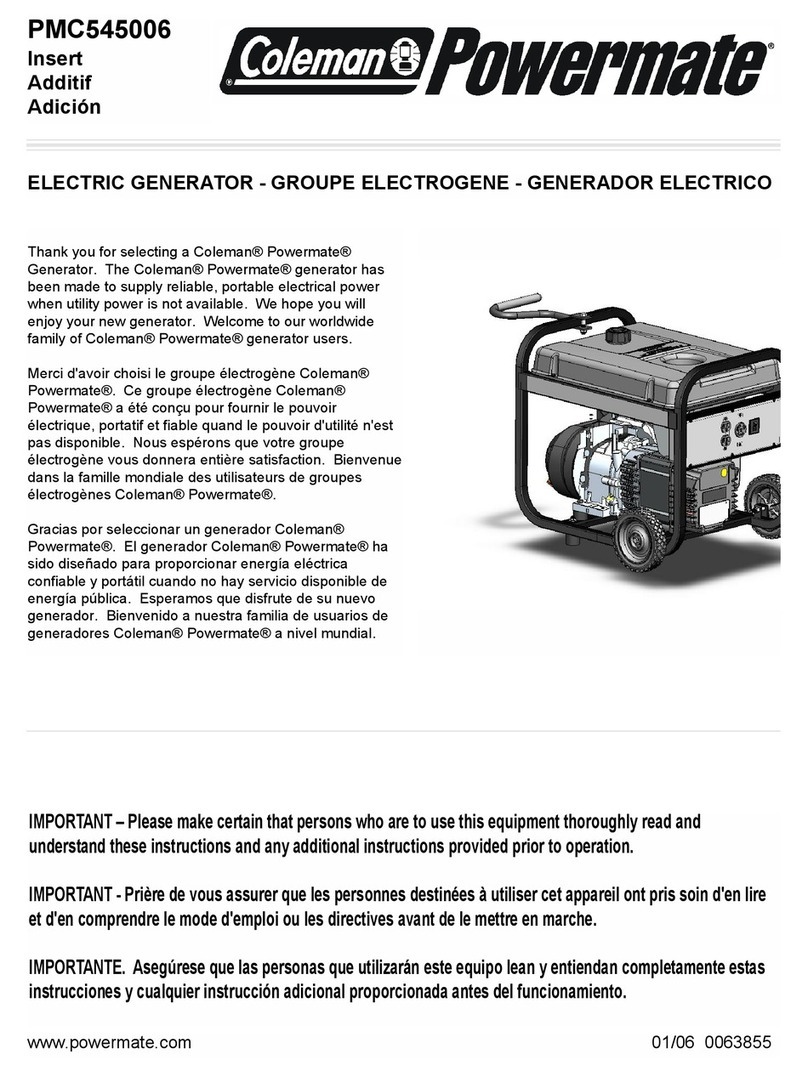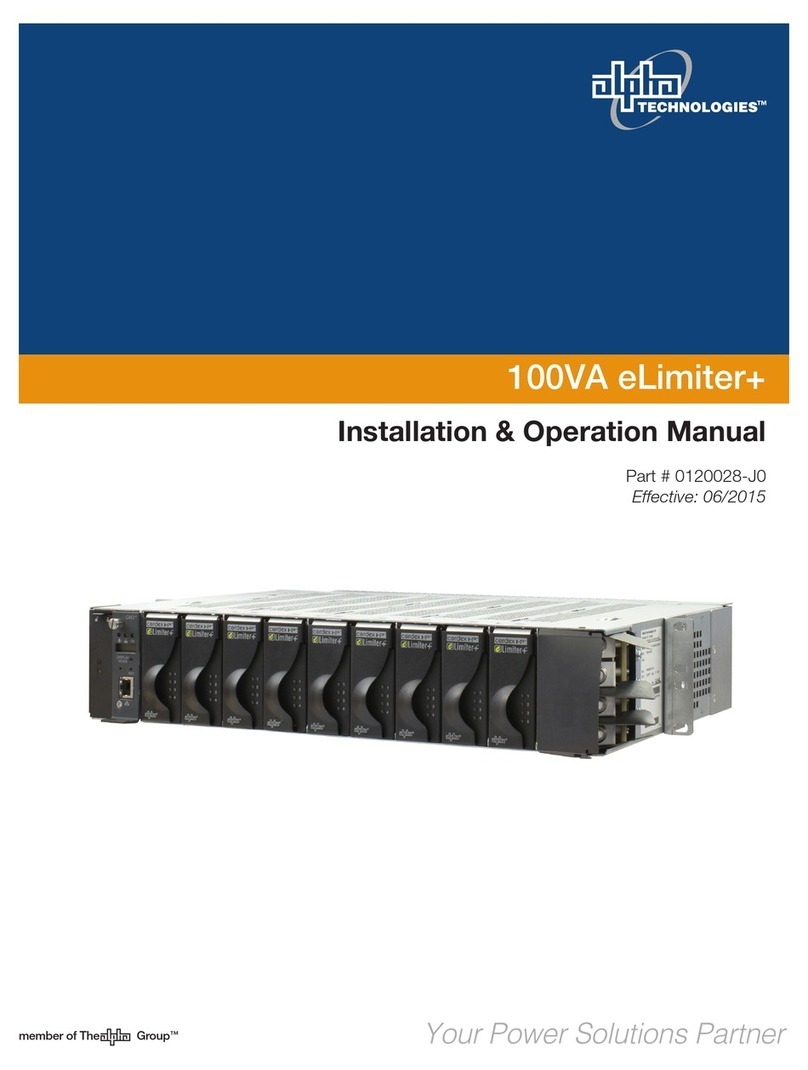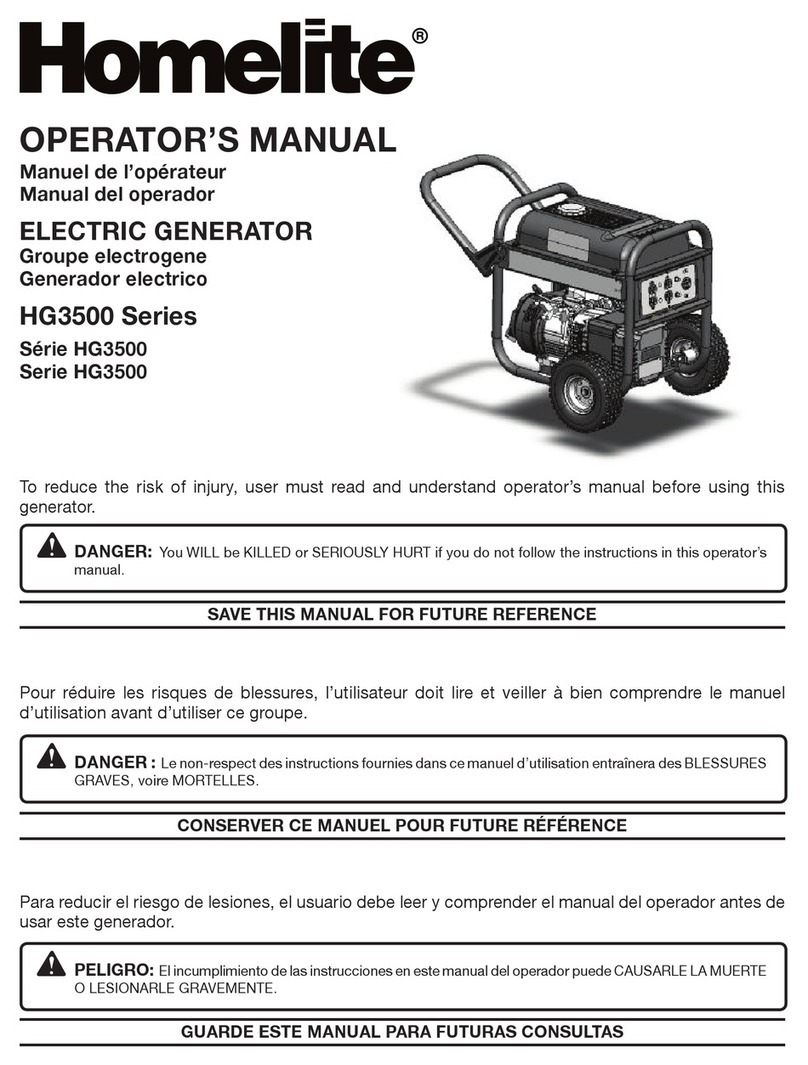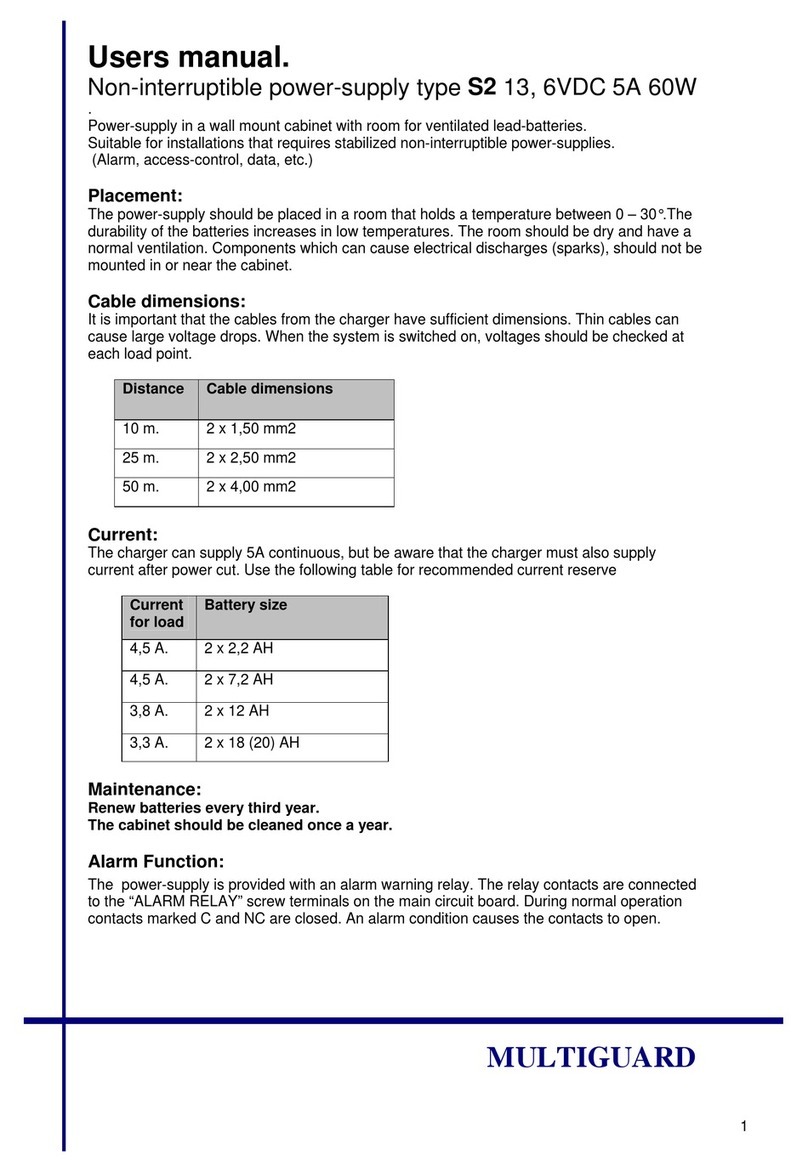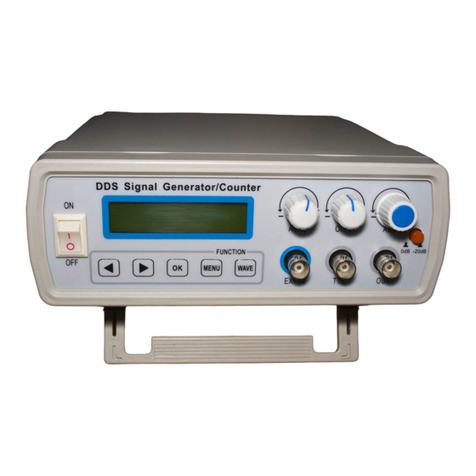FeelTech
II FY6600 Series User’s Manual
Contents
Guaranty and Declaration ...................................................................................I
Product Introduction ..........................................................................................1
Quick Start...........................................................................................................5
General Inspection..........................................................................................5
Front Panel Overview.....................................................................................6
Back Panel Overview......................................................................................9
Power On and Inspection .............................................................................11
User Interface...............................................................................................12
Appearance and Dimensions........................................................................14
Front Panel Operations ....................................................................................15
Waveform Output..........................................................................................15
Select Output Channel..............................................................................................15
Select Waveform.......................................................................................................16
Set Frequency...........................................................................................................17
Set Amplitude............................................................................................................18
Set Offset...................................................................................................................19
Set Duty Cycle (Square)&Set pulse wave pulse width (Adj-Pulse).......................20
Set Phase..................................................................................................................21
Enable Output ...........................................................................................................22
Example:Output Sine Waveform............................................................................23
Burst ..........................................................................................................25
Frequency Meter/Counter.............................................................................27
Enable the Counter ...................................................................................................27
Set the Counter.........................................................................................................28
Sweep...........................................................................................................29
Sweep Object............................................................................................................29
Sweep Start Position.................................................................................................30
Sweep End Position..................................................................................................31
Sweep Time...............................................................................................................32
VCO (Voltage Control Output) Sweep ......................................................................32
Sweep Type...............................................................................................................33
Enable Sweep Function............................................................................................34
System Configuration and Auxiliary Functions..............................................35
Save and Load..........................................................................................................36
Configuration.............................................................................................................37
Uplink.........................................................................................................................38
Synchronization.........................................................................................................39
Troubleshooting................................................................................................40
Technical Specification ....................................................................................41
Appendix ...........................................................................................................45