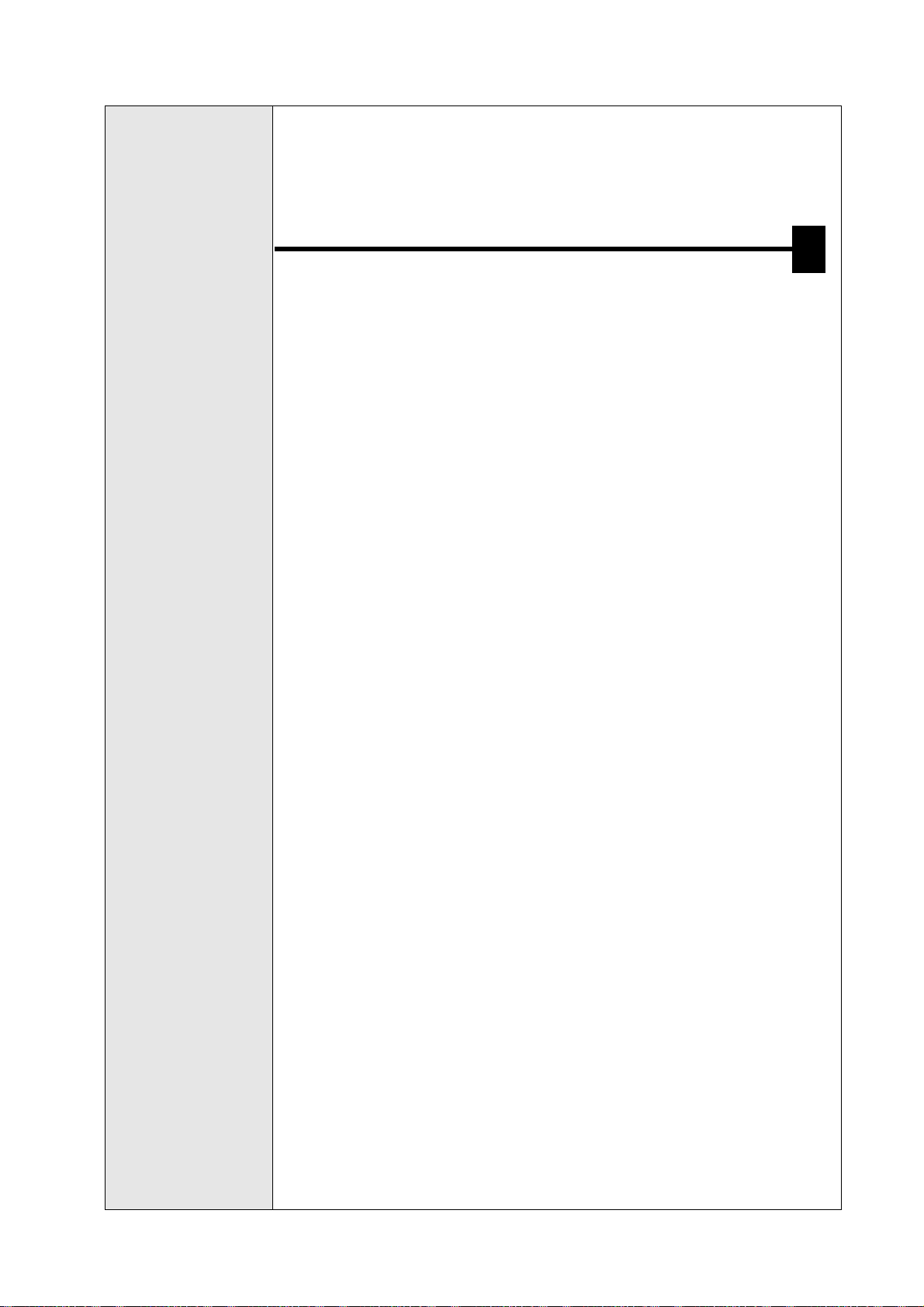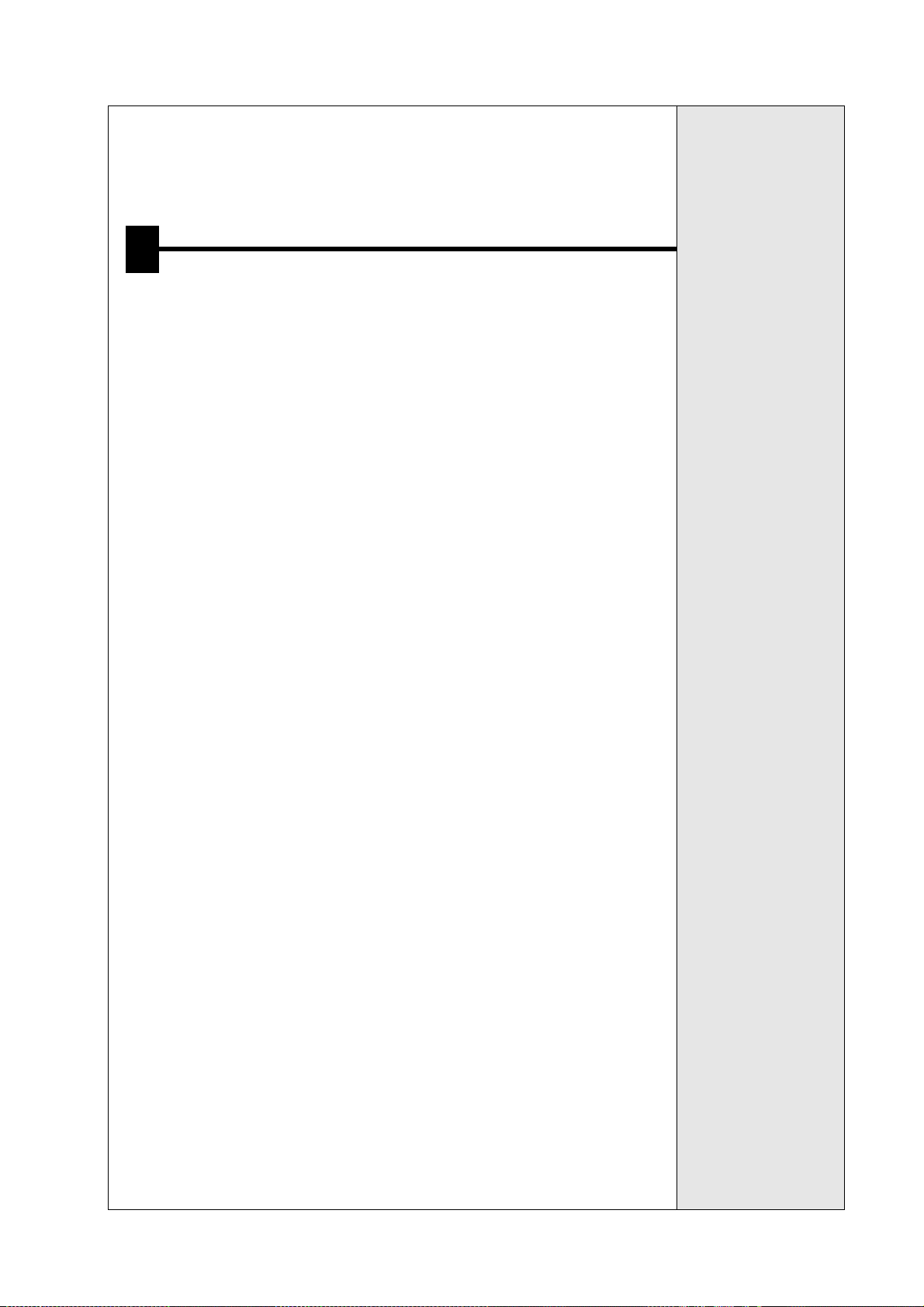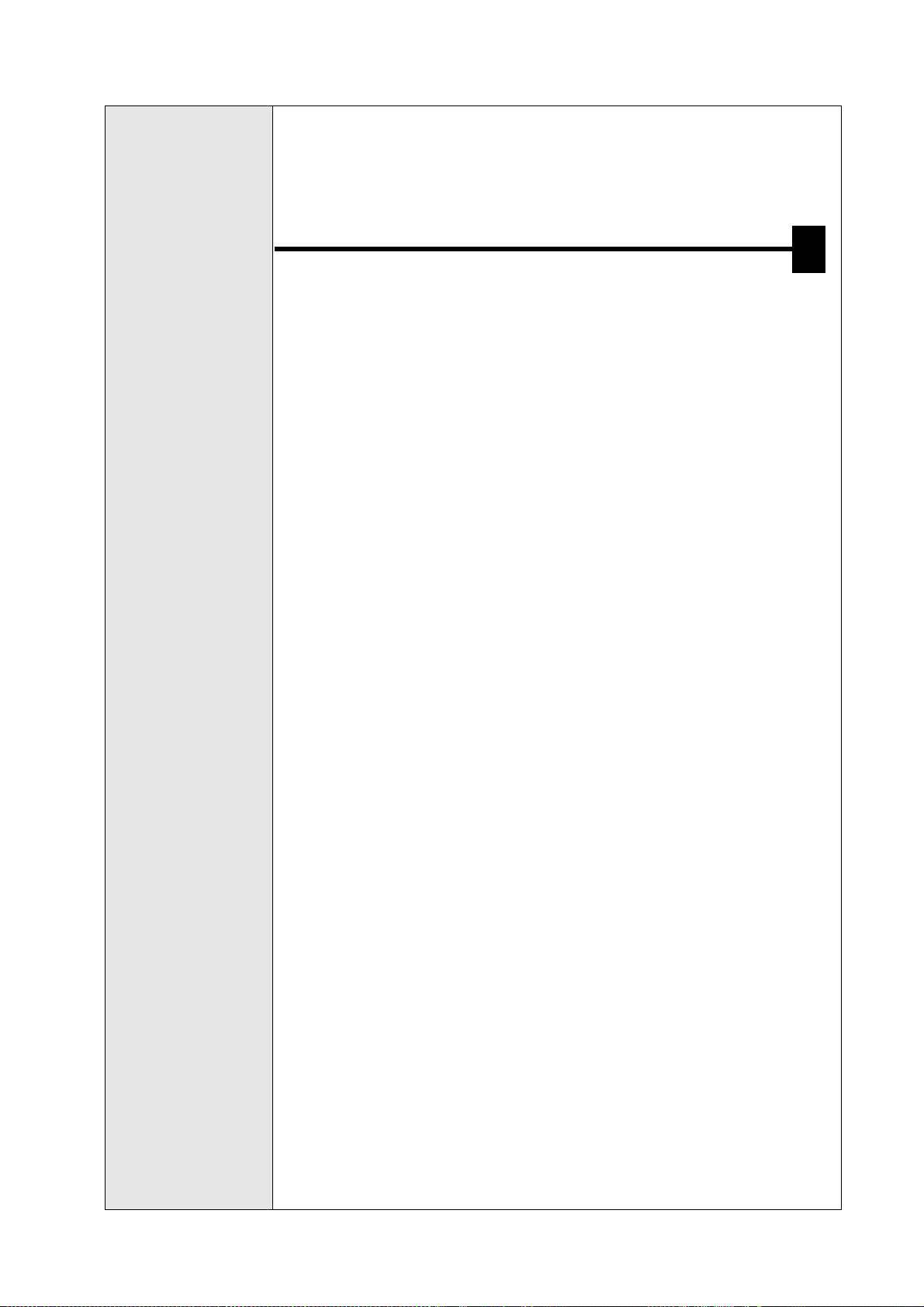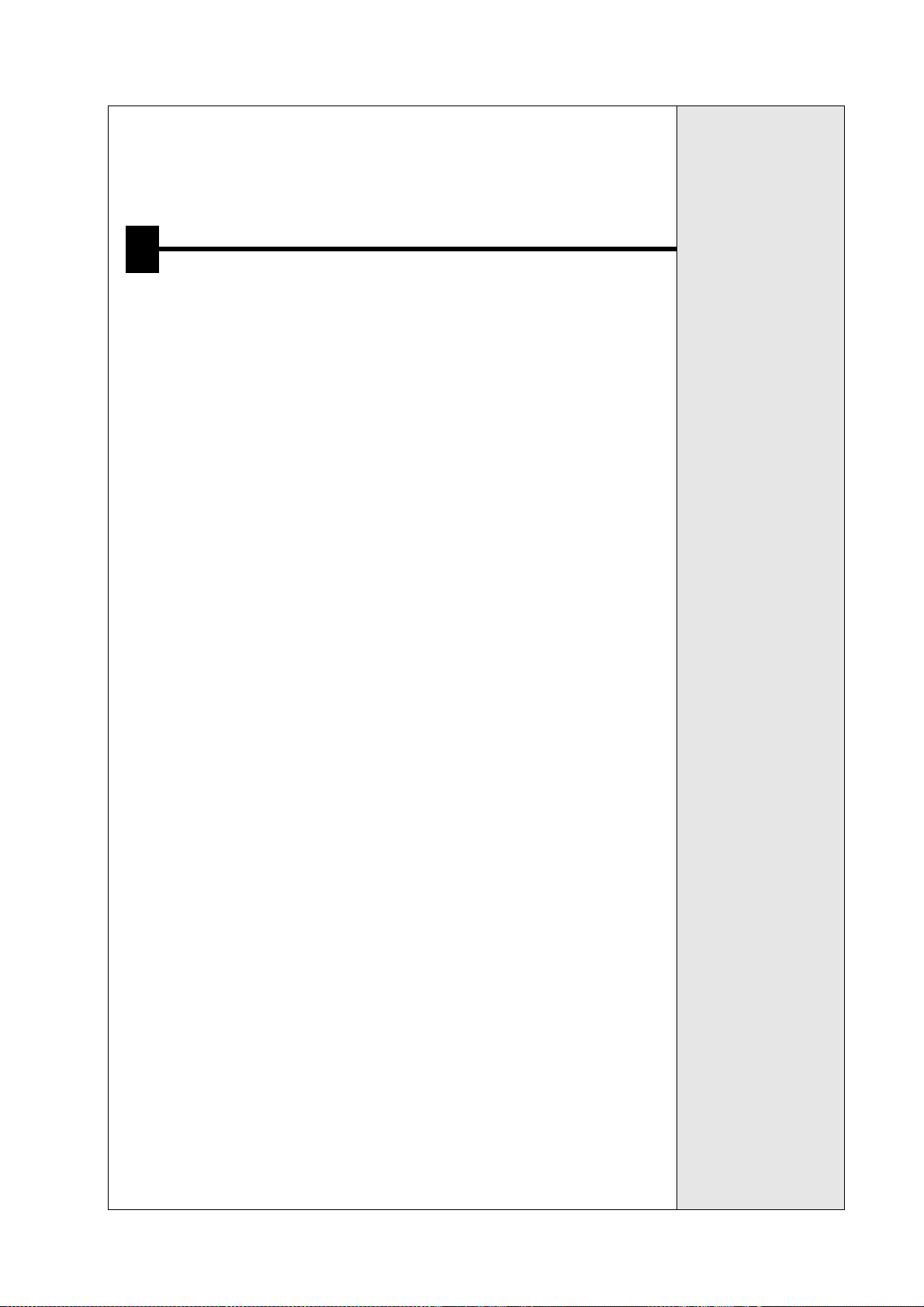C-v
Cooling Stages Basic Operations. . . . . . . . . . . . . . . . . . . . . . . . . . . . . 9-30
Water Cooled Temperature Stage Operation Termination . . . . . . . . . . 9-32
Wet STEM . . . . . . . . . . . . . . . . . . . . . . . . . . . . . . . . . . . . . . . . . . . . . . . . 9-33
Wet STEM Basic operations. . . . . . . . . . . . . . . . . . . . . . . . . . . . . . . . . 9-34
Heating Stage 1000 °C / Heating Stage 1500 °C . . . . . . . . . . . . . . . . . 9-35
Heating Stages Parts . . . . . . . . . . . . . . . . . . . . . . . . . . . . . . . . . . . . . . 9-35
Heating Stage Installation. . . . . . . . . . . . . . . . . . . . . . . . . . . . . . . . . . . 9-40
Software Control. . . . . . . . . . . . . . . . . . . . . . . . . . . . . . . . . . . . . . . . . . 9-41
Heating Stages Basic Operations. . . . . . . . . . . . . . . . . . . . . . . . . . . . . 9-44
HS Maintenance. . . . . . . . . . . . . . . . . . . . . . . . . . . . . . . . . . . . . . . . . . 9-48
CryoCleanerEC . . . . . . . . . . . . . . . . . . . . . . . . . . . . . . . . . . . . . . . . . . . 9-50
Parts and Accessories . . . . . . . . . . . . . . . . . . . . . . . . . . . . . . . . . . . . . 9-50
CryoCleaner Operation. . . . . . . . . . . . . . . . . . . . . . . . . . . . . . . . . . . . . 9-51
Maintenance. . . . . . . . . . . . . . . . . . . . . . . . . . . . . . . . . . . . . . . . . . . . . 9-53
Spare Vessel. . . . . . . . . . . . . . . . . . . . . . . . . . . . . . . . . . . . . . . . . . . . . 9-53
Plasma Cleaner . . . . . . . . . . . . . . . . . . . . . . . . . . . . . . . . . . . . . . . . . . . 9-54
Sample Cleaning Procedure. . . . . . . . . . . . . . . . . . . . . . . . . . . . . . . . . 9-55
104 - Plasma Cleaning Alignment . . . . . . . . . . . . . . . . . . . . . . . . . . . . 9-56
Quanta Morphologi . . . . . . . . . . . . . . . . . . . . . . . . . . . . . . . . . . . . . . . . 9-57
Sample preparation . . . . . . . . . . . . . . . . . . . . . . . . . . . . . . . . . . . . . . . 9-57
Image acquisition . . . . . . . . . . . . . . . . . . . . . . . . . . . . . . . . . . . . . . . . . 9-58
Recommended settings . . . . . . . . . . . . . . . . . . . . . . . . . . . . . . . . . . . . 9-59
Symmetrical Low Vacuum Detector (SLVD) . . . . . . . . . . . . . . . . . . . . . 9-60
Mapping tool. . . . . . . . . . . . . . . . . . . . . . . . . . . . . . . . . . . . . . . . . . . . . 9-61
Image Analysis. . . . . . . . . . . . . . . . . . . . . . . . . . . . . . . . . . . . . . . . . . . . 9-62
Measurement Accuracy Verification . . . . . . . . . . . . . . . . . . . . . . . . . . . 9-62
Remote Imaging. . . . . . . . . . . . . . . . . . . . . . . . . . . . . . . . . . . . . . . . . . . 9-65
Connection to the Microscope PC . . . . . . . . . . . . . . . . . . . . . . . . . . . . 9-65
Microscope PC's desktop Sharing . . . . . . . . . . . . . . . . . . . . . . . . . . . . 9-66
Controlling the microscope remotely . . . . . . . . . . . . . . . . . . . . . . . . . . 9-66
Beam Deceleration . . . . . . . . . . . . . . . . . . . . . . . . . . . . . . . . . . . . . . . . 9-67
Detection Principles . . . . . . . . . . . . . . . . . . . . . . . . . . . . . . . . . . . . . . . 9-67
Stage Modification . . . . . . . . . . . . . . . . . . . . . . . . . . . . . . . . . . . . . . . . 9-68
Beam Deceleration Applications. . . . . . . . . . . . . . . . . . . . . . . . . . . . . . 9-69
Beam Deceleration Module . . . . . . . . . . . . . . . . . . . . . . . . . . . . . . . . . 9-69
Specimen Holder Kit Option. . . . . . . . . . . . . . . . . . . . . . . . . . . . . . . . . 9-71
Location positions. . . . . . . . . . . . . . . . . . . . . . . . . . . . . . . . . . . . . . . . . 9-71
Older Interface Adapter . . . . . . . . . . . . . . . . . . . . . . . . . . . . . . . . . . . . 9-72
Interface pillar. . . . . . . . . . . . . . . . . . . . . . . . . . . . . . . . . . . . . . . . . . . . 9-72
Multi-Holders. . . . . . . . . . . . . . . . . . . . . . . . . . . . . . . . . . . . . . . . . . . . . 9-73
Polished Mount Holders . . . . . . . . . . . . . . . . . . . . . . . . . . . . . . . . . . . . 9-74
Clamp Stubs . . . . . . . . . . . . . . . . . . . . . . . . . . . . . . . . . . . . . . . . . . . . . 9-74
Torx Drivers. . . . . . . . . . . . . . . . . . . . . . . . . . . . . . . . . . . . . . . . . . . . . . 9-74
Quick Loader . . . . . . . . . . . . . . . . . . . . . . . . . . . . . . . . . . . . . . . . . . . . . 9-75
General description. . . . . . . . . . . . . . . . . . . . . . . . . . . . . . . . . . . . . . . . 9-75
Installation. . . . . . . . . . . . . . . . . . . . . . . . . . . . . . . . . . . . . . . . . . . . . . . 9-78
Operations . . . . . . . . . . . . . . . . . . . . . . . . . . . . . . . . . . . . . . . . . . . . . . 9-79