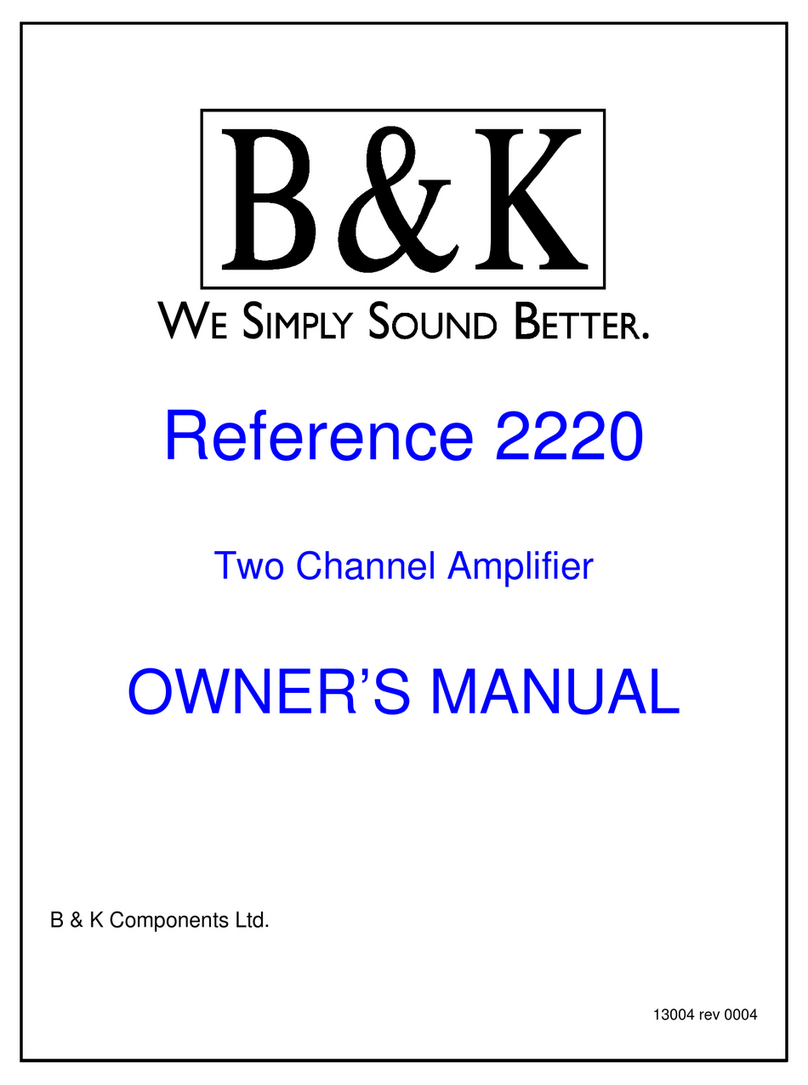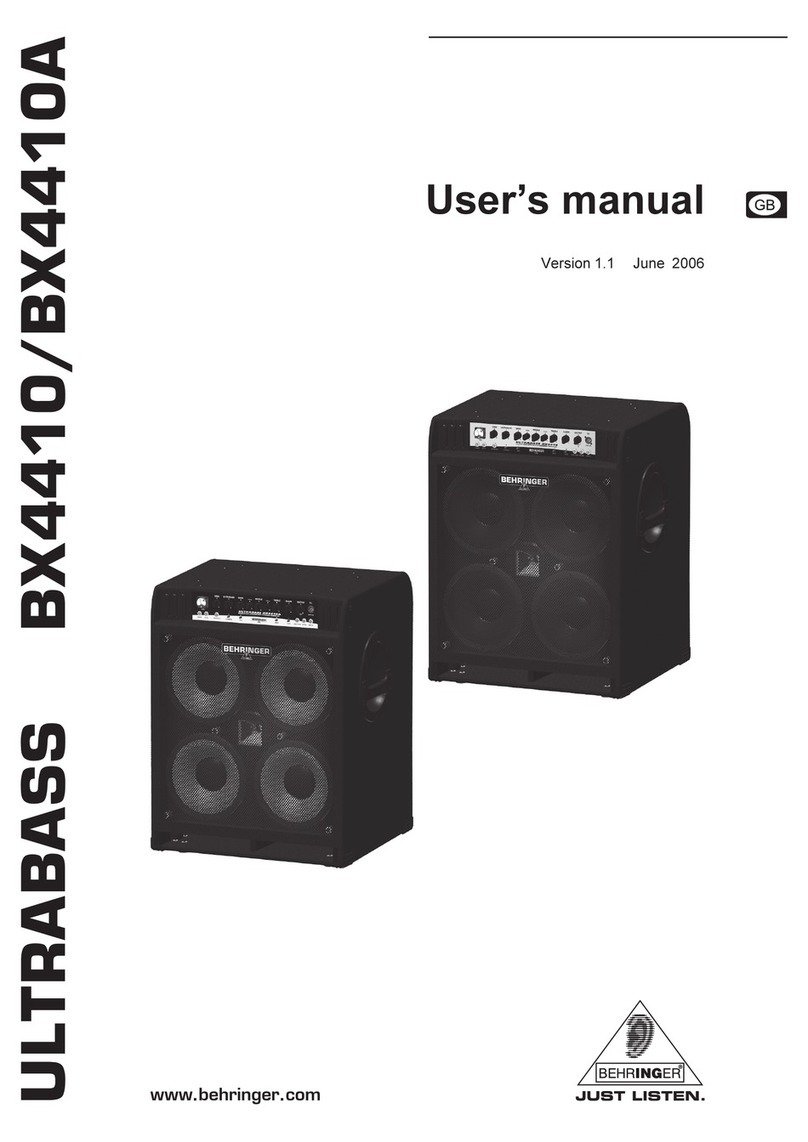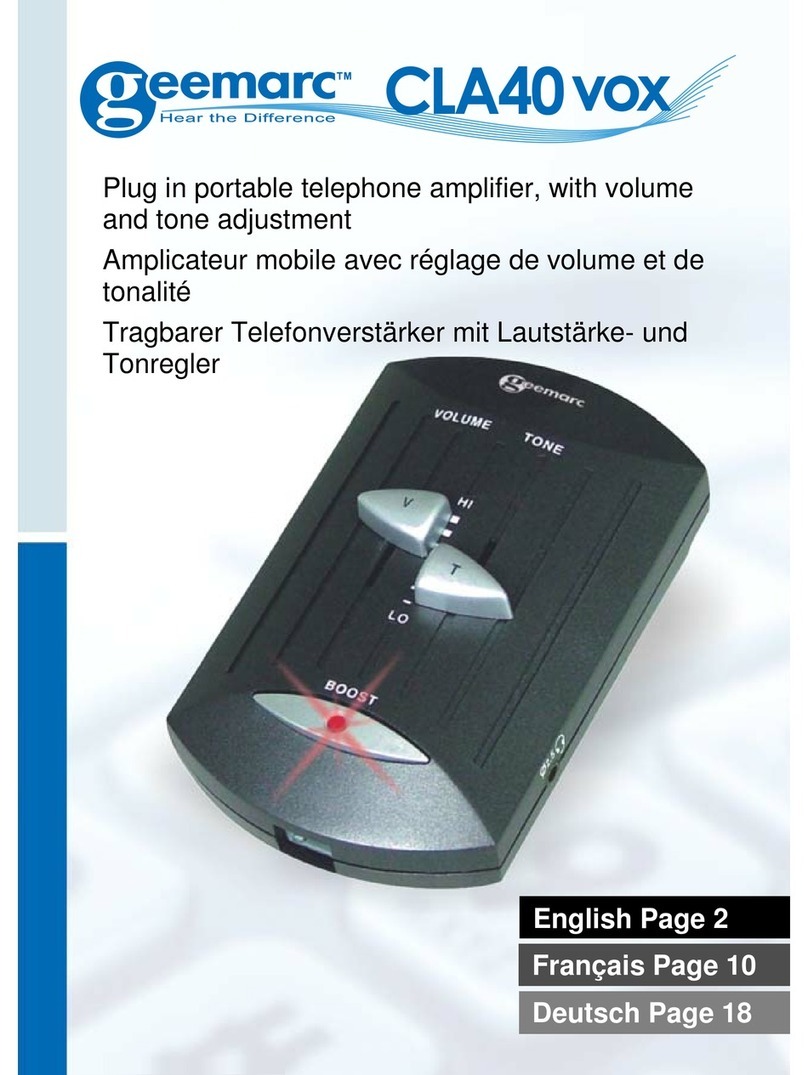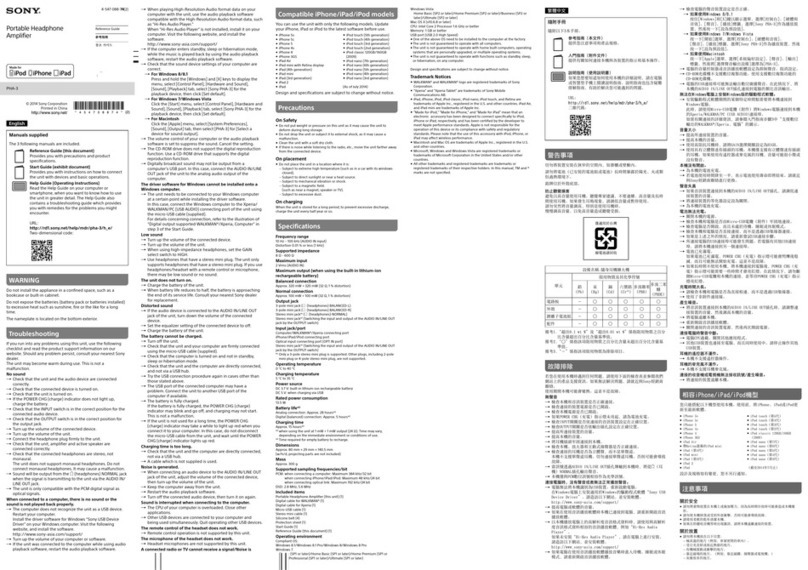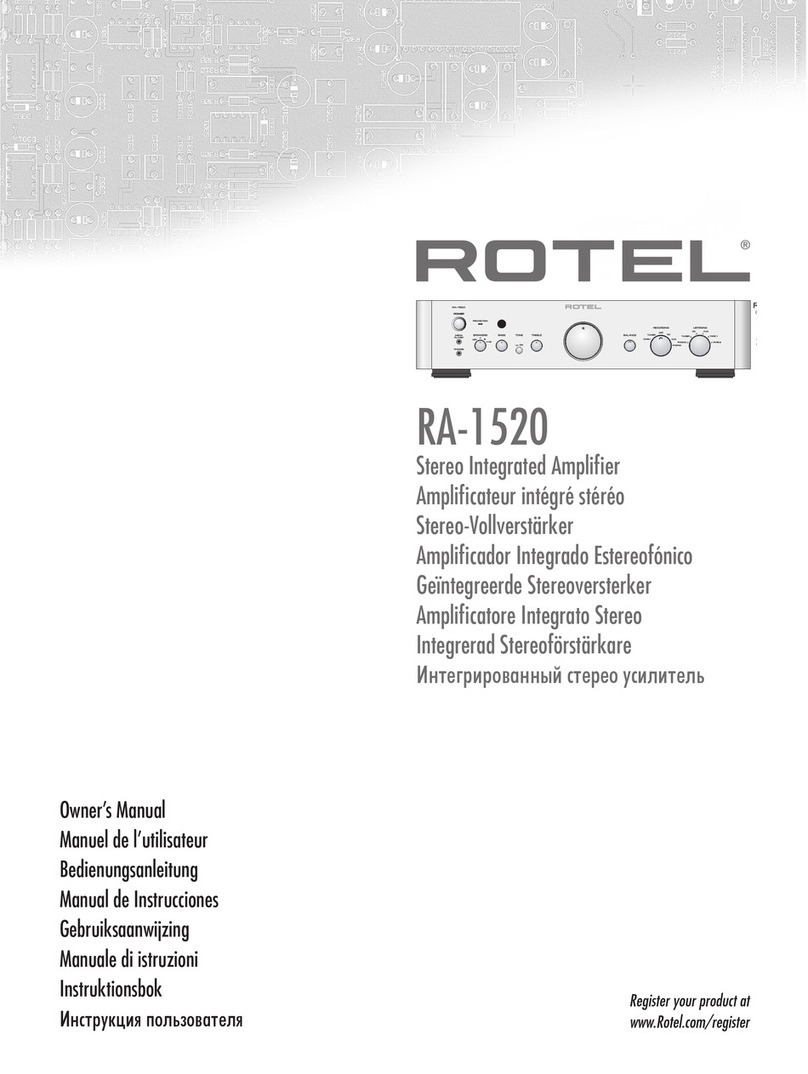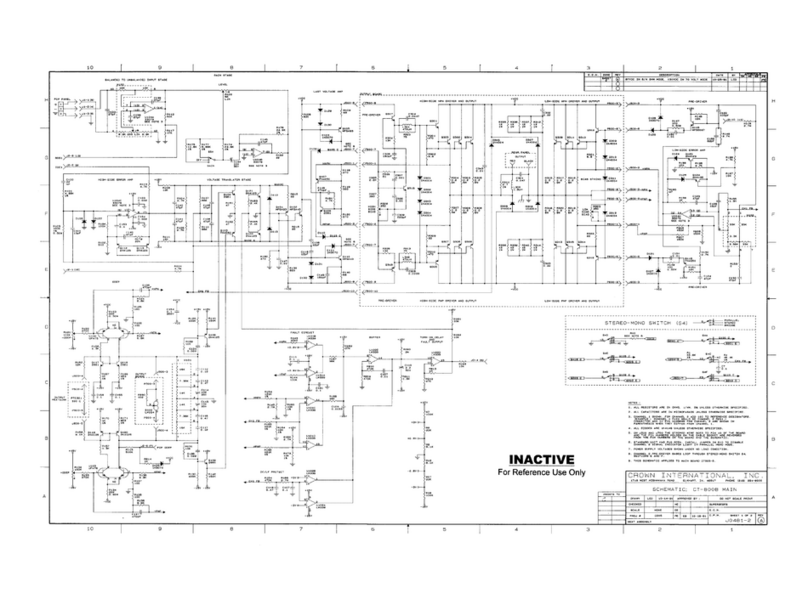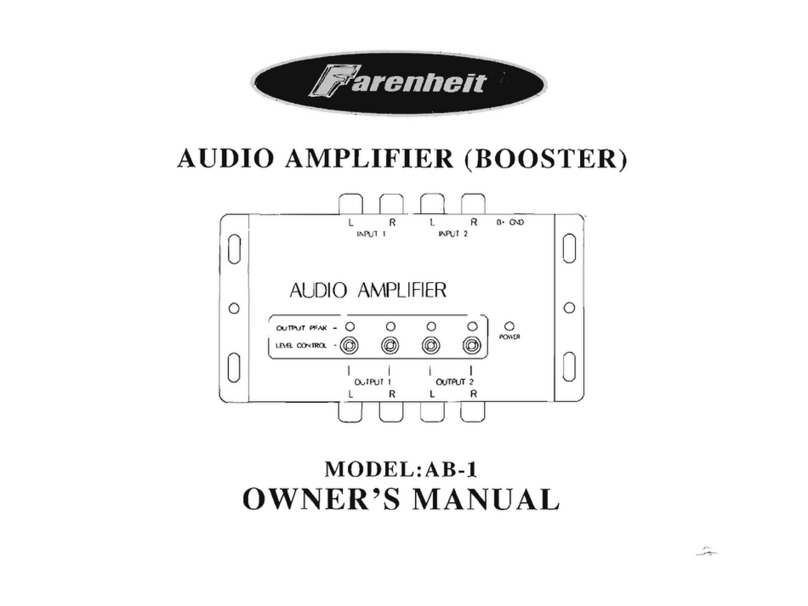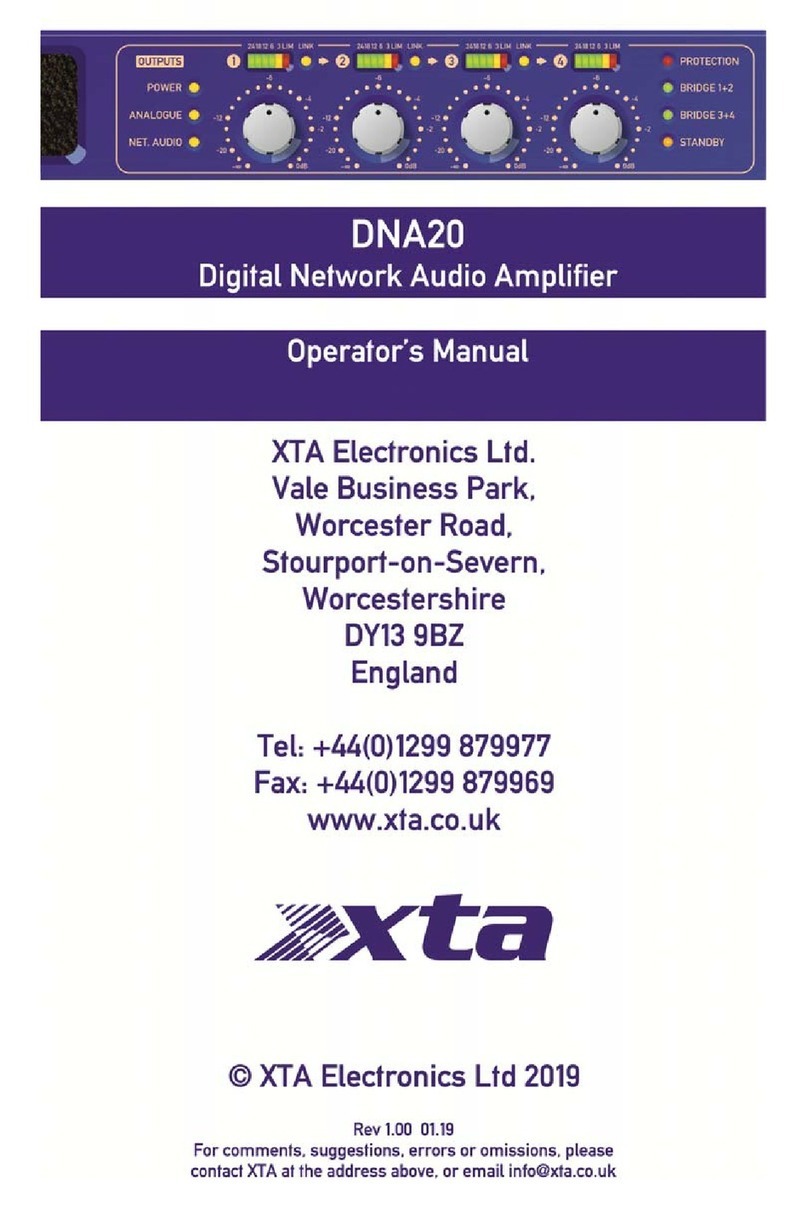Feichter Audio S2 User manual

S2D8
High quality
64 Headphones
Distribution System
Binaural
Professional Systems
User manual
—[Revision 1.0 - June 2015]—
Binaural Professional Distribution System
S2/ D8- technical information
1 | 21

Binaural Professional Distribution System
S2/ D8- technical information
2 | 21

TABLE OF CONTENTS
Safety instructions 4
Technical information 5
POUR COMMENCER
Philosophy 6
Concept 7
Key features 7
OPERATION
Overview 8
Synoptic 9
S2 front facade 10
S2 rear facade 11
D8 front facade 12
D8 rear facade 13
Guide ownership 14
Additional features 16
Advanced features / Exploitation 17
Advanced features / Diagnosis 18
SPECIFICATIONS
General specifications 19
S2 specifications 19
D8 specifications 20
Quality control 21
Contact 21
Binaural Professional Distribution System
S2/ D8- technical information
3 | 21

SAFETY INSTRUCTIONS AND WARNING
Read carefully this manual before using your Feichter Audio devices. Keep it for future
reference.
If you have an issue during the installation, please contact Feichter Audio assistance.
AUDIO WARNING
AUDIO WARNING
Disposal of Old Electrical & Electronic
Equipment (Applicable in the European Union
and other European countries with separate
collection systems).
This product shall not be treated as household
waste. Instead it shall be handed over to the
applicable collection point for the recycling of
electrical and electronic equipment.
By ensuring this product is disposed of
correctly, you will help prevent potential
negative consequences for the environment
and human health, which could otherwise be
caused by inappropriate waste handling of this
product. The recycling of materials will help to
conserve natural resources. For more detailed
information about recycling of this product,
please contact your local waste disposal
service or the shop where you purchased the
product.
This equipment can create high sound levels.
Over exposure to excessive sound levels can
damage your ears resulting in permanent noise-
induced hearing loss.
To avoid hearing damage, limit the time you
use the headset at high volume and/or set the
volume to a safe level.
The volume control of headphones is
exclusively the responsibility of users.
Disposal of Old Electrical & Electronic
Equipment (Applicable in the European Union
and other European countries with separate
collection systems).
This product shall not be treated as household
waste. Instead it shall be handed over to the
applicable collection point for the recycling of
electrical and electronic equipment.
By ensuring this product is disposed of
correctly, you will help prevent potential
negative consequences for the environment
and human health, which could otherwise be
caused by inappropriate waste handling of this
product. The recycling of materials will help to
conserve natural resources. For more detailed
information about recycling of this product,
please contact your local waste disposal
service or the shop where you purchased the
product.
Disposal of Old Electrical & Electronic
Equipment (Applicable in the European Union
and other European countries with separate
collection systems).
This product shall not be treated as household
waste. Instead it shall be handed over to the
applicable collection point for the recycling of
electrical and electronic equipment.
By ensuring this product is disposed of
correctly, you will help prevent potential
negative consequences for the environment
and human health, which could otherwise be
caused by inappropriate waste handling of this
product. The recycling of materials will help to
conserve natural resources. For more detailed
information about recycling of this product,
please contact your local waste disposal
service or the shop where you purchased the
product.
ELECTRICAL WARNING
ELECTRICAL WARNING
Disposal of Old Electrical & Electronic
Equipment (Applicable in the European Union
and other European countries with separate
collection systems).
This product shall not be treated as household
waste. Instead it shall be handed over to the
applicable collection point for the recycling of
electrical and electronic equipment.
By ensuring this product is disposed of
correctly, you will help prevent potential
negative consequences for the environment
and human health, which could otherwise be
caused by inappropriate waste handling of this
product. The recycling of materials will help to
conserve natural resources. For more detailed
information about recycling of this product,
please contact your local waste disposal
service or the shop where you purchased the
product.
To avoid the risk of shock and fire, keep this
equipment away from rain and other moisture.
Do not use this equipment if it is wet.
Make sure your devices are properly ventilated.
Keep away from any source of heat.
Do not attempt to service the equipment. There
are no user-serviceable parts inside. Please
refer all servicing to Feichter Audio.
Any attempt to service the equipment will
expose you to a risk of electric shock, and will
void the manufacturer’s warranty.
The product should be connected only to the
correct power supply as indicated on the
product. Do not operate with damaged cord.
Replace the fuse by an equivalent model.
This equipment must be grounded.
Unplug this apparatus during lightning storms
or when unused for long periods go time.
Disposal of Old Electrical & Electronic
Equipment (Applicable in the European Union
and other European countries with separate
collection systems).
This product shall not be treated as household
waste. Instead it shall be handed over to the
applicable collection point for the recycling of
electrical and electronic equipment.
By ensuring this product is disposed of
correctly, you will help prevent potential
negative consequences for the environment
and human health, which could otherwise be
caused by inappropriate waste handling of this
product. The recycling of materials will help to
conserve natural resources. For more detailed
information about recycling of this product,
please contact your local waste disposal
service or the shop where you purchased the
product.
To avoid the risk of shock and fire, keep this
equipment away from rain and other moisture.
Do not use this equipment if it is wet.
Make sure your devices are properly ventilated.
Keep away from any source of heat.
Do not attempt to service the equipment. There
are no user-serviceable parts inside. Please
refer all servicing to Feichter Audio.
Any attempt to service the equipment will
expose you to a risk of electric shock, and will
void the manufacturer’s warranty.
The product should be connected only to the
correct power supply as indicated on the
product. Do not operate with damaged cord.
Replace the fuse by an equivalent model.
This equipment must be grounded.
Unplug this apparatus during lightning storms
or when unused for long periods go time.
As a precaution, do not wear headphone during starting, even if the system has an
advanced protection system, sudden shock noises which could harm your hearing may
appear.
This system uses a proprietary network distribution to link D8boxes. RJ45 sockets are
not compatible with Ethernet consumer network. Never attempt to connect
Ethernet consumer equipment.
Binaural Professional Distribution System
S2/ D8- technical information
4 | 21
☞

TECHNICAL INFORMATION
The documentation is available in French and English langage and is provided with:
➡Individual approval report (A6 format delivered with each box)
➡Paper manual (A5 format with each system)
➡The electronic version of the manual and a binaural sound movie are available online on
Feichter Audio
For comments, suggestions and customer service, please contact us by e-mail:
PACKAGE’S CONTENTS S2
➡Power supply unit S2
➡Power cable
➡1/4’’ stereo jack plug («keylock »)
➡Paper manual
The power supply unit S2is delivered with a 1/4’’ male jack plug
To prevent any undesired modification during performances the S2box buttons are
locked by default. Buttons can be activated by plugging the provided stereo jack
adapter or any standard 1/4" stereo jack in one of the two phones output.
PACKAGE’S CONTENTS D8
➡Distribution unit D8
➡Paper manual
➡Additional set of label (ID)
➡A shielded Cat-5 cable, if applicable
D8can be delivered with high quality shielded Cat-5 cable. Use only shielded Cat-5
cable.
Unshielded consumer cable can cause damages to components of the system.
Binaural Professional Distribution System
S2/ D8- technical information
5 | 21
☞

PHILOSOPHY
Thank you for choosing our product. Feichter Audio systems are designed with care and
enthusiasm and we hope it will meet yours expectations for many years.
Feichter Electronics is associated with Pascal Rueff, pioneer of binaural sound, to design and
manufacture in France professional audio equipments which will be particularly appropriated
to high quality 3D audio.
Our range of Binaural Professional System fulfill the requirements of binaural production:
dynamic, skill, silence. This level of quality, not just to satisfy but to exceed the demands of
standard stereo production.
Wear your favorite headphones and discover high quality binaural productions with our
products, on the website www.binaural.fr
Binaural Professional Distribution System
S2/ D8- technical information
6 | 21

HIGH QUALITY FOR EACH HEADPHONE
The Feichter Audio’s binaural distribution system is the first solution of immersive sound with
no-compromised quality.
Ultra-quiet and dynamic, the couple S2-D8, is the best option to offer an optimal 3D experience
over headphone to listening groups.
Modular and easy to install, our system may fits a control room, a studio or concert hall. Its
networked architecture allows an unlimited number of headphones.
To ease the installation, the diagnosis mode enables to detect defective devices or any other
problem in the system preventing unpleasant surprises.
MAIN FEATURES
➡PCM 24BITS 96KHZ
➡INAUDIBLE SELF-NOISE
➡HIGH QUALITY DAC AND AMPLIFIERS
➡GLOBAL VOLUME CONTROL
➡AUTOMATIC DIAGNOSIS OF HEADPHONES (UNPLUGGED OR DEFECTIVE)
➡HIGH IMMUNITY AGAINST ELECTROMAGNETIC INTERFERENCES
➡STURDY BUT LIGHTWEIGHT CONSTRUCTION
➡NEUTRIK®CONNECTORS
➡WORLDWIDE POWER INPUT (100-240VAC)AND BATTERIES (OPTION)
➡DESIGNED AND MANUFACTURED IN FRANCE
Binaural Professional Distribution System
S2/ D8- technical information
7 | 21

OVERVIEW
There are two types of boxes:
S2
Power supply and diagnosis unit. Digital audio interface with two high-quality
headphones outputs.
D8
Distribution unit with 8 analog high-quality headphones outputs.
➡A single S2box can pilot from one to eight D8boxes : this means 64 headphones, on a
network up to 100 meters cable length.
➡A single shielded cable with locking connectors delivers sound, power and control.
➡Each headphone output is controlled by an individual amplifier.
➡In the "diagnosis mode", S2allows defaults detection when : headphones are not well-
plugged, if their cable is damaged or broken or when the transducer is defective.
➡This distribution system accepts PCM signals sampled at rates from 44,1 to 96 kHz and
encoded from 16 to 24 bits using AES3 or SPDIF (electrical or optical) protocols.
➡The system is designed to deliver the same quality and sound level to everyone in the
audience. Each D8box has an independent attenuator allowing fine level control to use
a different batch of headphones on each box.
➡Reflections of digital audio signal are prevented by using a resistance of 110 Ωat the
end of the network. This impedance is activated by a switch on the last network’s box.
Binaural Professional Distribution System
S2/ D8- technical information
8 | 21

WIRING OVERVIEW
Binaural Professional Distribution System
S2/ D8- technical information
9 | 21
100-240VAC
+T
BATT 48VDC

FRONT FACE
Headphone Output & Lock
Two 1/4" headphones outputs
Commands lock
Saving settings
Volume/Source Display
Level attenuation display in dBFs
Visualisation of selected source [AES, SP1, SP2]
Diagnosis informations [SYS, End, Id]
[---] when commands are locked
Multifunction Encoder
Multi-purpose rotary control: Level control, audio source
selection (AES, SP1, SP2) and mode selection (exploitation/
diagnosis)
Lighting selector
Set 3 levels of brigthness (day / night / off)
Audio Sources Status LED
Indicate the activated or selected audio source
Network Status LED
Indicates the general state of the network
Status LED [1-8] D8 boxes
Indicate D8boxes status and headphones connected
Binaural Professional Distribution System
S2/ D8- technical information
10 | 21
S2

REAR FACE
Power Input
Power supply inlet, 100-240VAC on PowerCon®
Fuse
Time-delay fuse 2A
AES Output
AES3 digital output (by-passed digital audio input AES3 or SPDIF)
AES Input
AES3 stereo Input
SPDIF 1 Input
SPDIF stereo electric Input
SPDIF 2 Input
SPDIF stereo optical Input
Battery Input
Power supply input, 48VDC barrel jack (5,5mm-2,5mm, ⊕inside)
Network Output
Output network on EtherCon®
Binaural Professional Distribution System
S2/ D8- technical information
11 | 21
S2

FRONT FACE
Headphones [1-8] Output
1/4" Analog Stereo Headphones Output
Diagnosis [1-8] LEDs
Indicate headphones failures
Binaural Professional Distribution System
S2/ D8- technical information
12 | 21
D8

REAR FACE
Local attenuator [PAD]
Adjustable level attenuator from 0 to -18dBFs steps of 2dBFs
Terminaison 110 ohms
Network’s termination button, push it on the last box of the
network
Network ‘state
Indicate network addresses problems
Network Input-output
Network Input-output on EtherCon® connector
ID Selector
Box network ID address, hided by a sticker
Binaural Professional Distribution System
S2/ D8- technical information
13 | 21
D8

GUIDE OWNERSHIP 1
1. System wiring
➡Identify EtherCon®connectors marked by
[PROFESSIONNAL BINAURAL SYSTEMS]
➡Connect the S2box with a shielded Cat-5 cable to
the first D8box
➡Each EtherCon® plug can be used as input or
output
➡Connect with another shielded Cat-5 cable, the
next D8box
➡Connect uo to eight D8boxes
2. Address
➡Each D8box must have an unique address [ID]
➡ID 1 is set by default, except if you have bought a
complete system
➡With a flat screwdriver, set the box ID
➡The order in the network does not matter, but each
box must have an unique address
3. Powering
➡Power S2box with the power cable supplied
(PowerCon® plug
➡The PowerCon® connector acts as main system
switch by locking and unlocking
➡OR connect a 48V battery pack (in option) properly
loaded on [DC IN 48V]
➡The system starts in "exploitation mode" and last
settings are loaded
Binaural Professional Distribution System
S2/ D8- technical information
14 | 21

GUIDE OWNERSHIP 2
4. Network termination
➡On the last D8box on the network, engage the
button [END OF LINE]
➡The yellow led switches on, network is ready
5. Connect the audio source
➡Plug a digital audio source to one of the S2digital
audio inputs (44.1 to 96 kHz, 16 to 24 bits)
➡Formats AES3 and SPDIF (RCA or TOSLINK) are
supported
6. Choose the audio source
➡Unlock the S2unit by plugging stereo jack in one of
the outputs [Phones]
➡Push the button [volume] once. The active source
name is displayed
➡Turn the button [volume] to select the desired audio
source
➡After three seconds, push the button [volume]
again, to confirm the selection
7. Adjust the level sound
➡Unlock the S2unit by plugging stereo jack in one of
the outputs [Phones]
➡Turn the button [volume]; the corresponding value
is displayed on the screen
➡The sound level is displayed in dBFs
➡Level can be adjust by steps of 0.5 dBFs. Lighted
point on the right side of the screen represents
decimal point values
Binaural Professional Distribution System
S2/ D8- technical information
15 | 21

ADDITIONAL FEATURES
Setting memory
➡To save volume control and audio source adjustments, the stereo jack must be
unplugged for an instant from the [Phones] socket : The LED [S] changes to pink for one
second to confirm the saving
➡When starting, the stored settings are automatically loaded
Display intensity
➡The button [☼☾] controls light intensity (digital display and LEDs) according three
modes: day / night / off
➡Pressing the button changes the intensity from strong (day) to weak (night), then only the
LED [S] switches on (off mode)
➡In off mode, any actions on button [Volume] bring back the lighting to night mode
Setting protected
➡Outputs [Phones] of S2boxes acts as a key. All commands (level and source selection) are
locked by default
➡Plug the stereo jack supplied or a standard headphone’s jack into the [Phones] sockets to
activate controls and change audio source or sound level
AES3 input
➡The AES3 (S2) output returns the activated audio source, No matter if the input signal
comes from the AES3 or the SPDIF inputs. Link the AES3 output to the AES3 input of
another S2box to expand the network beyond 64 headphones
➡AES3 output keeps the "Consumer" format when it copies out the SPDIF input : there is
no re-encoding of AES3, only an electric adaptation of signals is done
Protection rack handles
➡D8box is extremely light, it can be hanged or fastened by its handles
➡S2box ’s handles help to protect the button [Volume]; this box is more heavy than D8
box, so we do not recommend hang or fasten the device by its handles
Binaural Professional Distribution System
S2/ D8- technical information
16 | 21

ADVANCED FEATURES /EXPLOITATION
Information of EXPLOITATION MODE
Color LEDs of S2and D8boxes display the system state in real time.
LEDs [AES], [SP1] and [SP2] display the state of active
audio source
➡blue: the activated source is valid and delivered to
the network
➡blinking blue: the activated source is not valid
LED [S] indicates network’s state
➡steady blue: network ok
➡blinking blue: network ok, but the selected audio
source is not valid
LEDs [1-8] and digital display inform about network’s
problems
➡[End] and blinking red: the network is not
terminated or the termination is activated twice
➡[Id] and blinking red: forbidden address are
activated (0 or 9) or the same ID is used by two
boxes
LEDs [1-8] indicate the status of the corresponding D8
boxes connected to the network
➡steady blue: D8box is activated
➡blinking blue: audio signal is not valid
➡steady red: D8box indicates a power supply
problem. If it appears, check the wires or the
battery level. If the problem remains, contact us
LEDs [1-8] and digital display indicate the boxes using
an attenuation [PAD]
➡steady pink: indicated that PAD button is turned on
at the corresponding Box
Binaural Professional Distribution System
S2/ D8- technical information
17 | 21

ADVANCED FEATURES /DIAGNOSIS
Diagnosis mode
In "diagnosis mode", the S2and D8boxes color LEDs display the headphones conditions.
This function is available for headphones with impedances from 16 to 300 ohms. For higher
or smaller impedance, the measurement is no guaranteed.
The diagnosis mode stop the exploitation mode : the diagnosis mode
mute the sound signals and the test signal is delivered to the system. This
mode is designed to check and setup the installation. The diagnosis
mode can be held as long as needed.
To switch to diagnosis mode, press and hold the
button [Volume] for 3 seconds
➡the word [SYS] displays
➡to confirm press the button again
➡sound is muted and all LEDs blink
LEDs [1-8] indicate the headphones status on D8
boxes connected to the network
➡steady blue: 8 working headphones are
connected
➡blinking blue: at least one output headphone is
still available
➡steady red: a problem is detected on at least one
headphone
LEDs [1-8] indicate status of output headphones
➡steady red: light when the socket is free
➡light off: when the headphones are connected
and working properly
➡blinking red: a problem is detected in the
connected headphones
To exit diagnosis mode, press the button [Volume] once or lock the system by
unplugging the 1/4 stereo jack of the socket [Phones].
☞
Binaural Professional Distribution System
S2/ D8- technical information
18 | 21

GENERAL SPECIFICATIONS
Frequency response
20Hz-20KHz
0/-1dB
SNR
100dB
re +4dBu, 22KHz BW, unity gain
Distorsion
0,01500%
THD, 1kHz, 0dBFS, on load 32Ohms
Temperature range
+5 à +40°C
Humidity
< 75%
no-condensing
S2 SPECIFICATIONS /POWER SUPPLY UNIT
Sampling frequency
from 28KHz to 108KHz
automatic synchronization with valid frame
Word length
16 to 24bits
Audio digital formats
AES3
electrical SPDIF
optical SPDIF
IEC 60958 Type I XLR
IEC 60958 Type II RCA
IEC 60958 Type II TOSLINK
Network
non-standard
network
RJ45 EtherCon®/ Cat-5 shielded
straight cable
Power supply
100-240VAC, 50-60Hz,
120W
Delay-time fuse 2A
PowerCon®
Auxiliary power supply
48VDC ±6V, 2A
Jack coax cable
barrel jack (5.5mm-2,5mm)
Weight
890 g
aluminum box
Dimensions
170 x 145 x 55
length x depth x high
Binaural Professional Distribution System
S2/ D8- technical information
19 | 21

D8 SPECIFICATION /DISTRIBUTION UNIT
Output level max
8dBu
@ 0dBFs, per headphone
Power max
130mW
27mW
with 32 ohms
with 250 ohms
Address
1-8
address 0 and 9 are not use
Attenuation (PAD)
-18dBFs
steps of 2dBFs
Weight
760 g
aluminum box
Dimensions
170 x 145 x 55mm
length x depth x high
Our amplifier’s output level of can seems weak in front of other devices. This conception
choice is compatible with EN-50332-2 (150mV / 32 ohms) and guarantee the sound quality for
the full scale level. Until 0dBFS and no matter input level, the amplifier’s output does not
crunch and the distortion rate is remains very low even for loud sounds. The whole dynamic
range is available.
It is the user’s responsibility to use an appropriate input signal's level.
Binaural Professional Distribution System
S2/ D8- technical information
20 | 21
This manual suits for next models
1
Table of contents