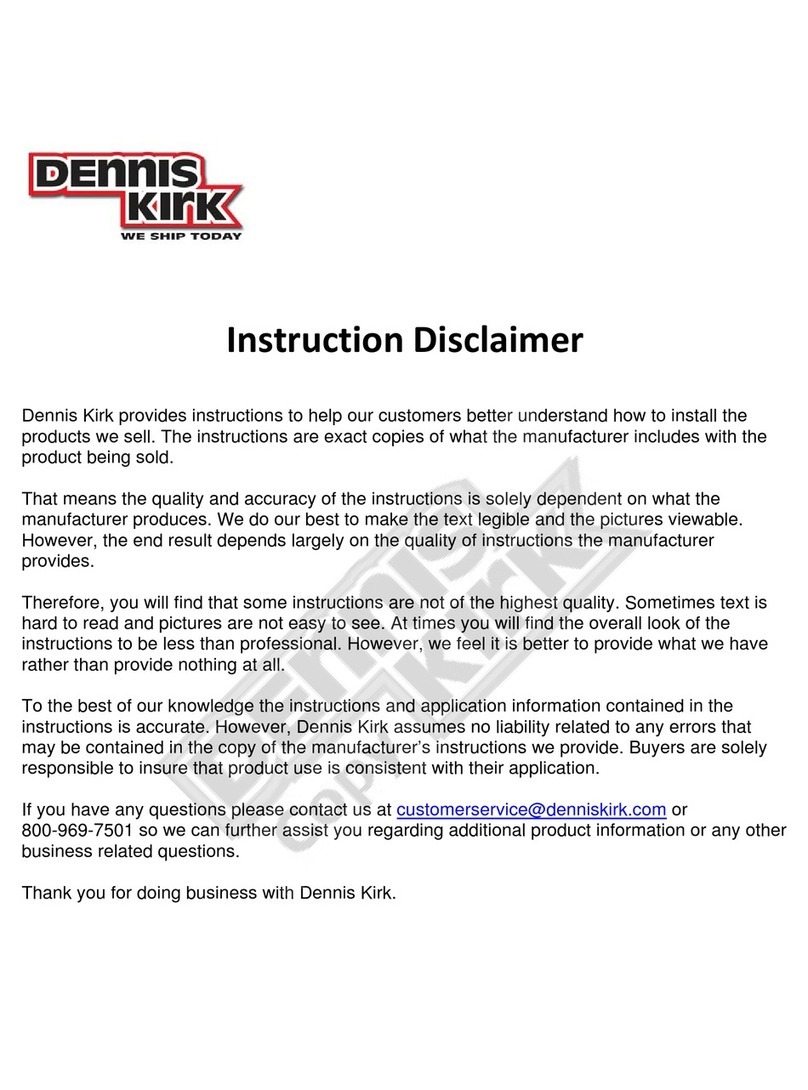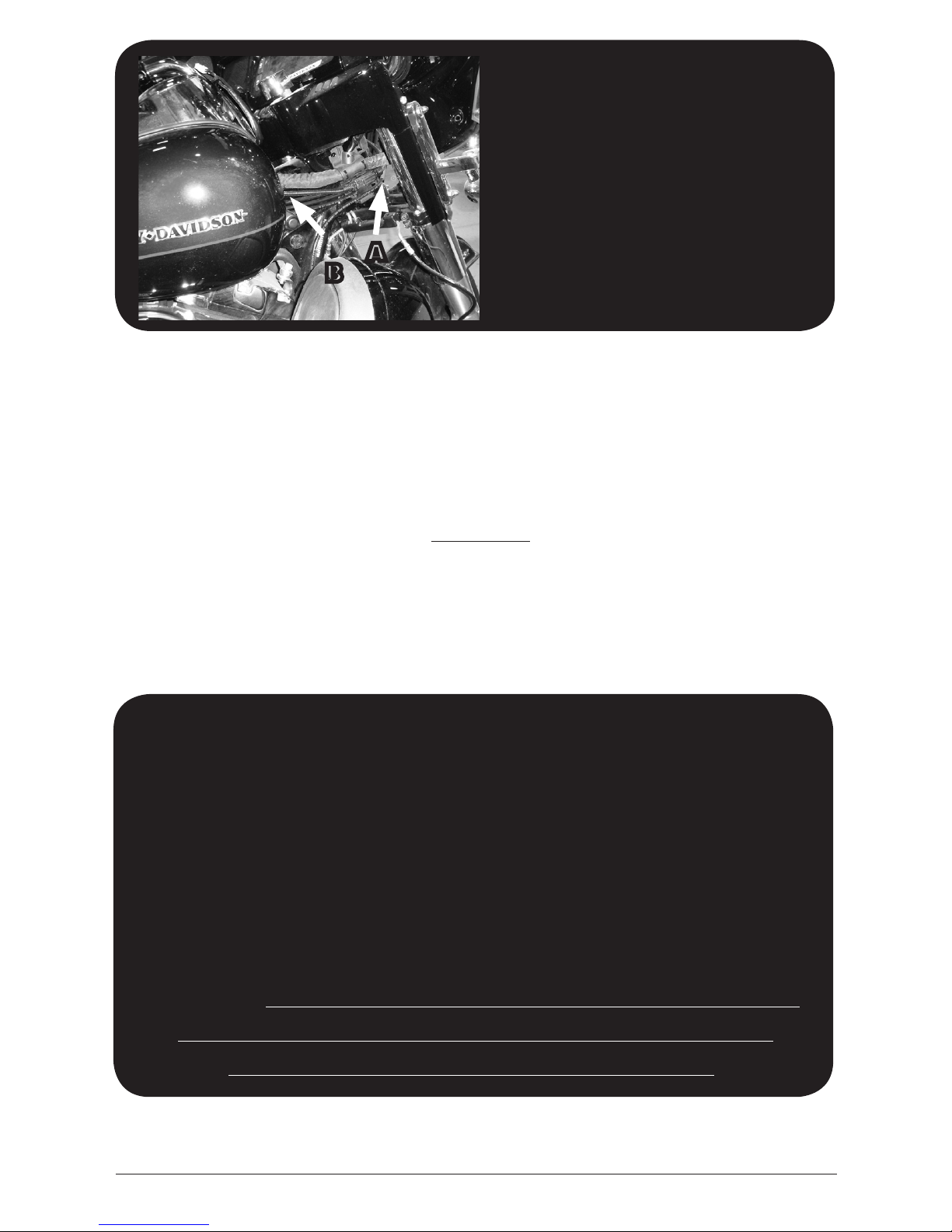Please Note: Having your radio re-flashed to
“4 Speakers No Amplifier” in all cases is the preferred condition.
With this flash, and the amp set to “Position A” You will
get the best volume and your radio’s AVC
(Automatic Volume Control) will work.
Position “B”
If you have a Non CVO Street Glide and cannot get to a dealer for the
re-flash, set the amp to Position B. This is a “usable” setting, but you
will not be able to have your bass in the middle position without some
“break up” at high volume. At high volume, you may also experience
either side of the amplier turning off momentarily. The bikes AVC
(Automatic Volume Control) will work. The correct ash for “Position A”
is recommended for the best performance.
Position “C”
If you have a Non CVO Street Glide and are replacing a previously
installed factory amplier, or have a CVO model and are replacing the
fairing amplifier, the radio should have the “2 speaker 1 amp” flash.
Setting the 3 position switch on the side of the amp to “Position C” will
work in this case, however, the radios AVC (Automatic Volume Control)
will NOT work. The correct flash for “Position A” is recommended for the
best performance.
Final Installation Notes:
1) Many users will store music on a hand held type player and use that as the
music source for the bikes audio. PLEASE NOTE: If you “borrow” music files
from certain sites, they typically sound poor. Using a good quality file will only
make the system sound better!
2) Many users will take advantage of the convenience of “streaming” their
music to the radio using Bluetooth®. It should be noted that it was found that
plugging in the music device using the radios USB cord sounds better and
plays louder than using Bluetooth®.
3) Assuming you have the “4 Speaker No Amp” flash and the 3 position switch
on the side of the amp is set to “A”, we suggest having the bass on the radio
set to 1 or 2 bars above the center position, and the treble set to one or 2
bars below the center position. If you have bass heavy music, and are hearing
some “break up” there is nothing wrong with lowering the bass control on
the radio till everything sounds “right”. You can set the bikes AVC (Automatic
Volume Control) however you like it.
8