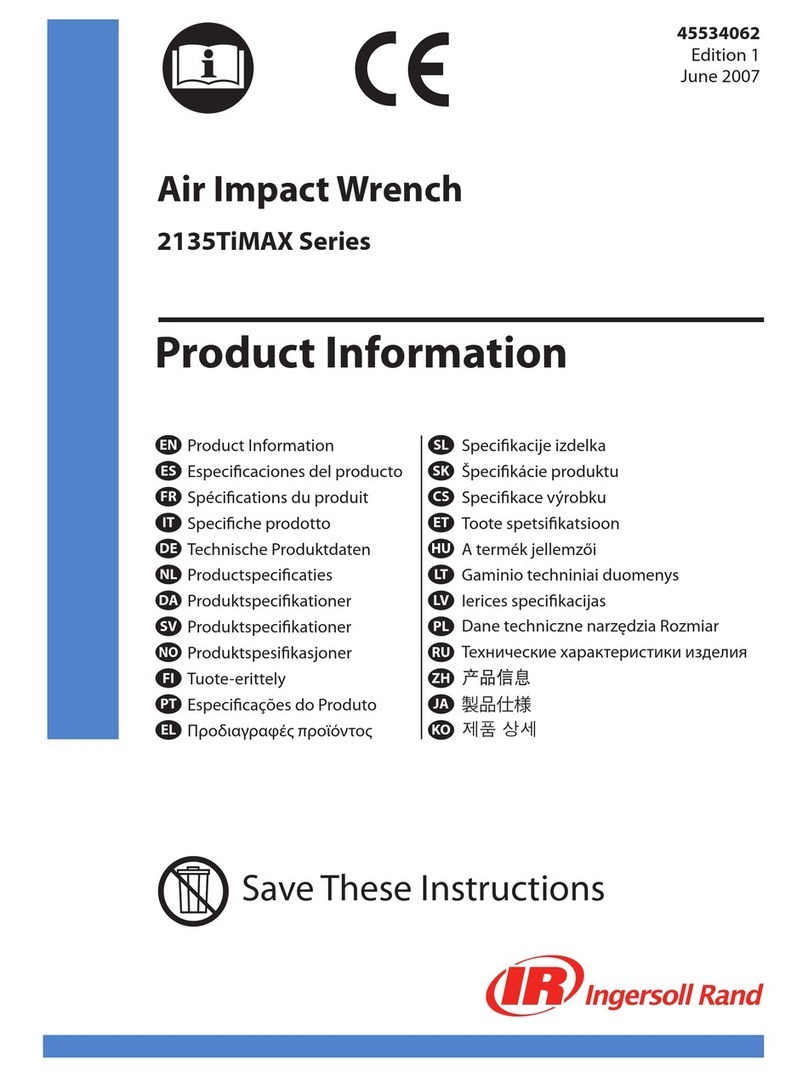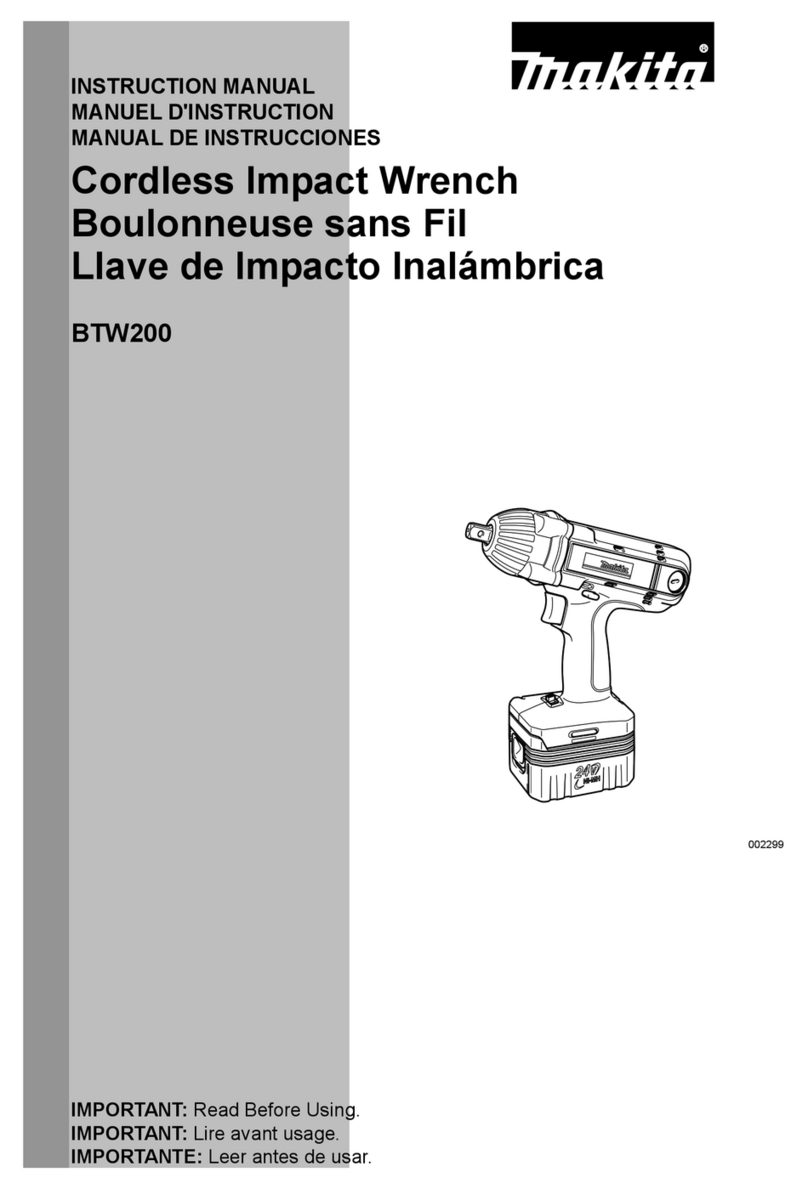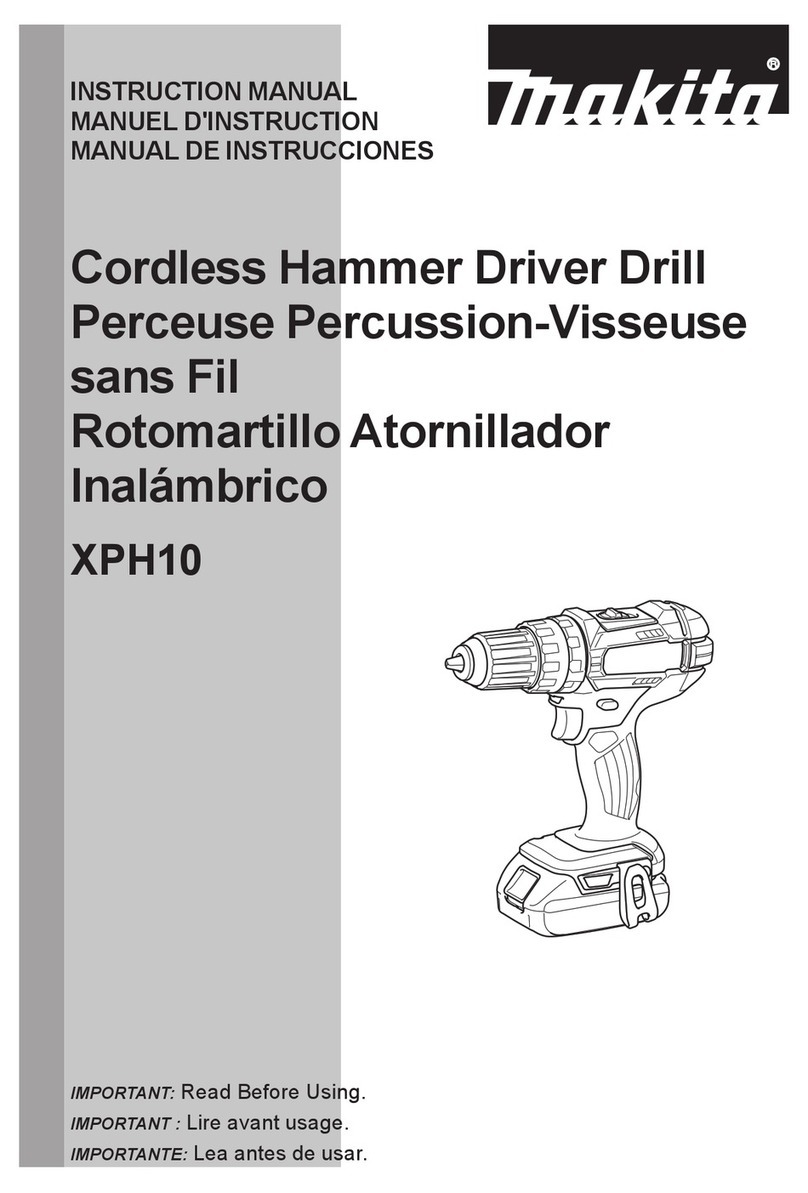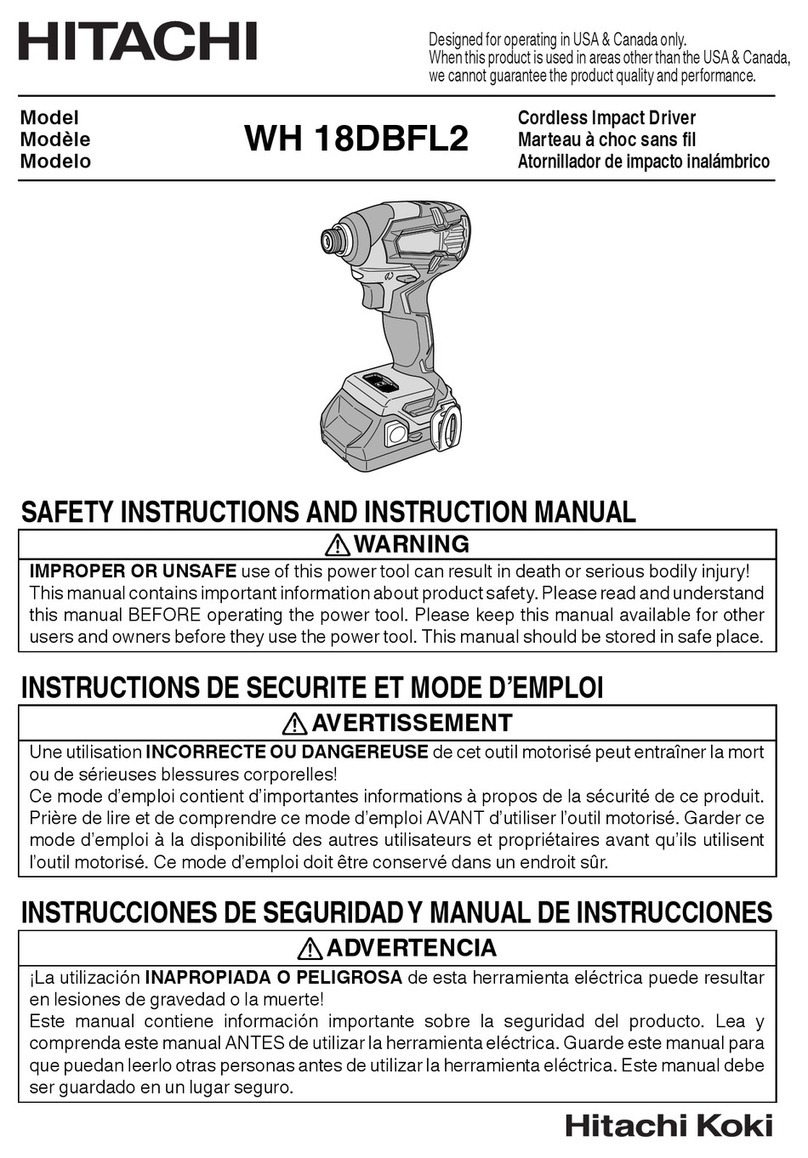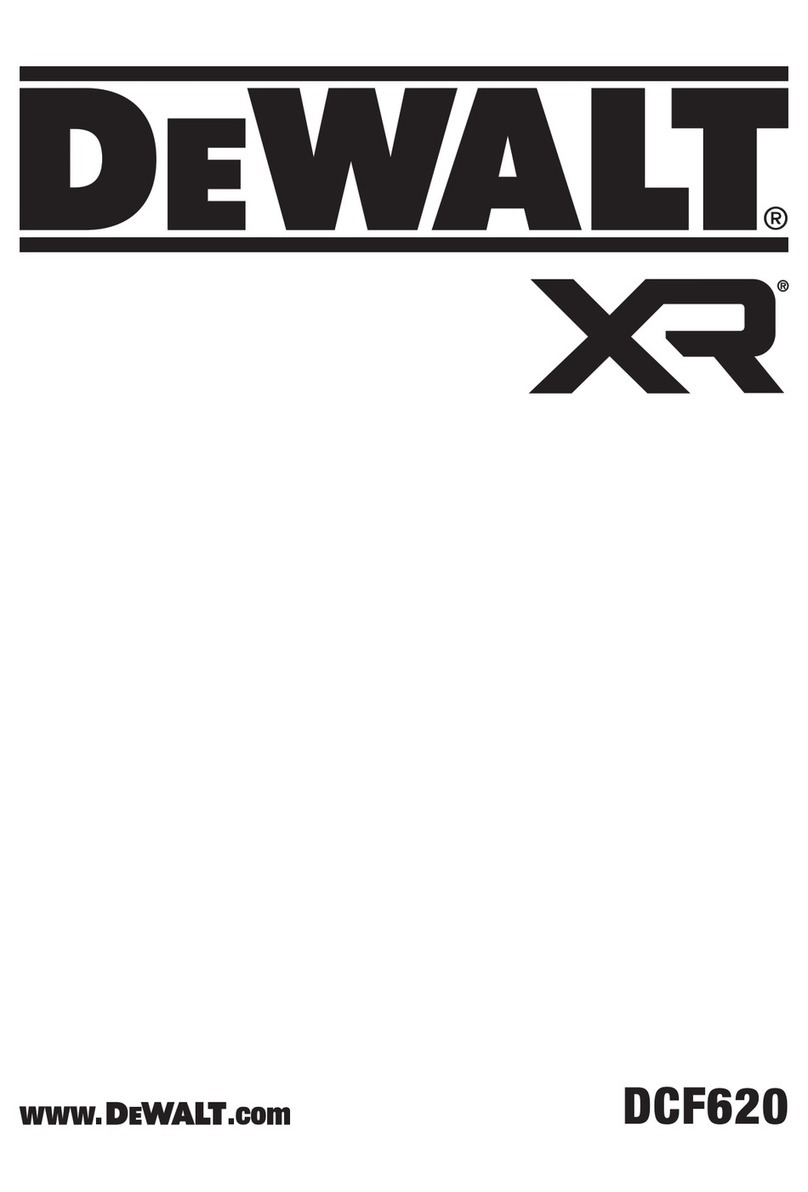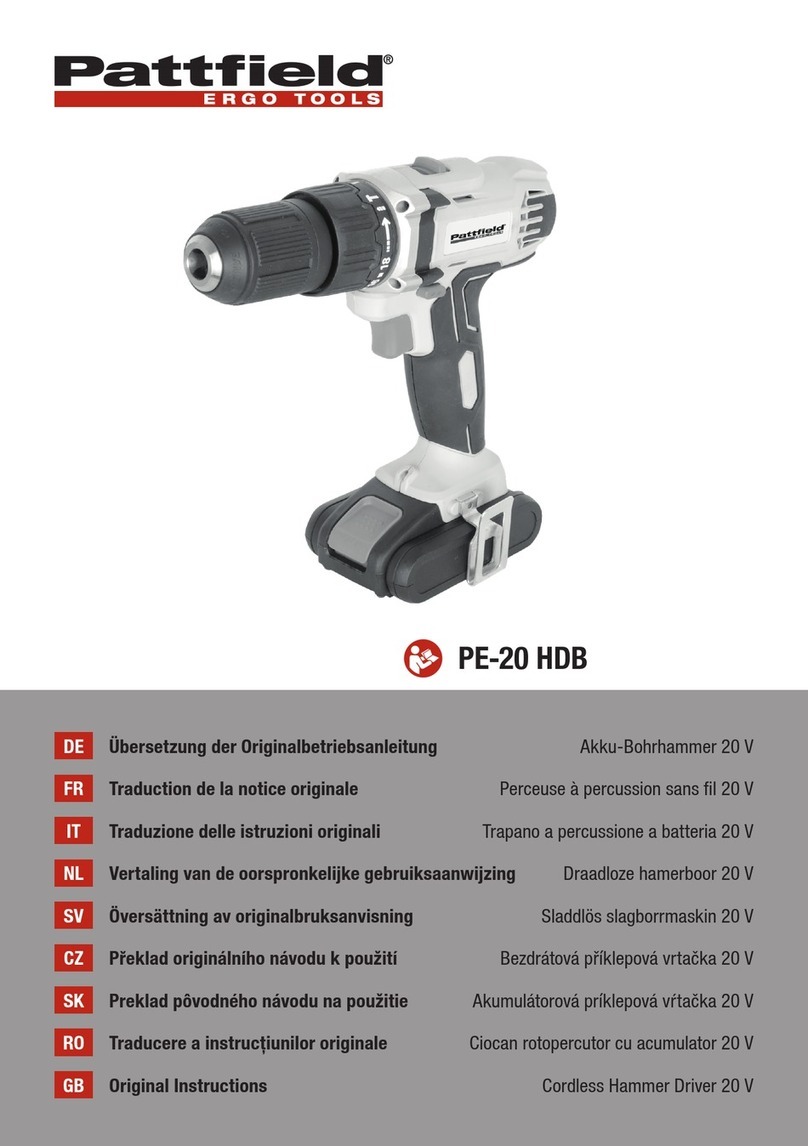Feider Machines FVACB20V User manual

1
ORIGINAL INSTRUCTIONS
CORDLESS IMPACT DRIVER
FVACB20V
INSTRUCTIONS MANUAL
WARNING: READ THE FOLLOWING INSTRUCTIONS BEFORE USE THIS
MACHINE
BUILDER SAS
32, rue Aristide Bergès - ZI 31270 Cugnaux –France
MADE IN PRC

2
1. SECURITY INSTRUCTIONS
WARNING Read all safety warnings and all instructions. Failure to follow the
warnings and instructions may result in electric shock, fire and/or serious injury.
Save all warnings and instructions for future reference. The term "power tool" in the
warnings refers to your mains-operated (corded) power tool or battery-operated (cordless)
power tool.
1) Work area safety
a) Keep work area clean and well lit. Cluttered or dark areas invite accidents.
b) Do not operate power tools in explosive atmospheres, such as in the presence of
flammable liquids, gases or dust. Power tools create sparks which may ignite the dust or
fumes.
c) Keep children and bystanders away while operating a power tool. Distractions can
cause you to lose control.
2) Electrical safety
a) Power tool plugs must match the outlet. Never modify the plug in any way. Do not
use any adapter plugs with earthed (grounded) power tools. Unmodified plugs and
matching outlets will reduce risk of electric shock.
b) Avoid body contact with earthed or grounded surfaces, such as pipes, radiators,
ranges and refrigerators. There is an increased risk of electric shock if your body is earthed
or grounded.
c) Do not expose power tools to rain or wet conditions. Water entering a power tool will
increase the risk of electric shock.
d) Do not abuse the cord. Never use the cord for carrying, pulling or unplugging the
power tool. Keep cord away from heat, oil, sharp edges or moving parts. Damaged or
entangled cords increase the risk of electric shock.
e) When operating a power tool outdoors, use an extension cord suitable for outdoor
use. Use of a cord suitable for outdoor use reduces the risk of electric shock.
f) If operating a power tool in a damp location is unavoidable, use a residual current
device (RCD) protected supply. Use of an RCD reduces the risk of electric shock.
NOTE the term “residual current device (RCD)” may be replaced by the term “ground fault
circuit interrupter (GFCI)” or “earth leakage circuit breaker (ELCB)”.
3) Personal safety
a) Stay alert, watch what you are doing and use common sense when operating a power
tool. Do not use a power tool while you are tired or under the influence of drugs, alcohol
or medication. A moment of inattention while operating power tools may result in serious
personal injury.
b) Use personal protective equipment. Always wear eye protection. Protective equipment
such as dust mask, non-skid safety shoes, hard hat, or hearing protection used for appropriate
conditions will reduce personal injuries.

3
c) Prevent unintentional starting. Ensure the switch is in the off-position connecting to
power source and/or battery pack, picking up or carrying the tool. Carrying power tools
with your finger on the switch or energizing power tools that have the switch on invites
accidents.
d) Remove any adjusting key or wrench before turning the power tool on. A wrench or a
key left attached to a rotating part of the power tool may result in personal injury.
e) Do not overreach. Keep proper footing and balance at all times. This enables better
control of the power tool in unexpected situations.
f) Dress properly. Do not wear loose clothing or jewellery. Keep your hair, clothing and
gloves away from moving parts. Loose clothes, jewellery or long hair can be caught in
moving parts.
g) If devices are provided for the connection of dust extraction and collection facilities,
ensure these are connected and properly used. Use of dust collection can reduce
dust-related hazards.
h) Do not let familiarity gained from frequent use of tools allow you to become
complacent and ignore tool safety principles. A careless action can cause severe injury
within a fraction of a second.
4) Power tool use and care
a) Do not force the power tool. Use the correct power tool for your application. The
correct power tool will do the job better and safer at the rate for which it was designed.
b) Do not use the power tool if the switch does not turn it on and off. Any power tool that
cannot be controlled with the switch is dangerous and must be repaired.
c) Disconnect the plug from the power source and/or the battery pack from the power
tool before making any adjustments, changing accessories, or storing power tools.
Such preventive safety measures reduce the risk of starting the power tool accidentally.
d) Store idle power tools out of the reach of children and do not allow persons
unfamiliar with the power tool or these instructions to operate the power tool. Power
tools are dangerous in the hands of untrained users.
e) Maintain power tools. Check for misalignment or binding of moving parts, breakage
of parts and any other condition that may affect the power tool’s operation. If damaged,
have the power tool repaired before use. Many accidents are caused by poorly maintained
power tools.
f) Keep cutting tools sharp and clean. Properly maintained cutting tools with sharp cutting
edges are less likely to bind and are easier to control.
g) Use the power tool, accessories and tool bits etc. in accordance with these
instructions, taking into account the working conditions and the work to be performed.
Use of the power tool for operations different from those intended could result in a hazardous
situation.
h) Keep handles and grasping surfaces dry, clean and free from oil and grease. Slippery
handles and grasping surfaces do not allow for safe handling and control of the tool in
unexpected situations.
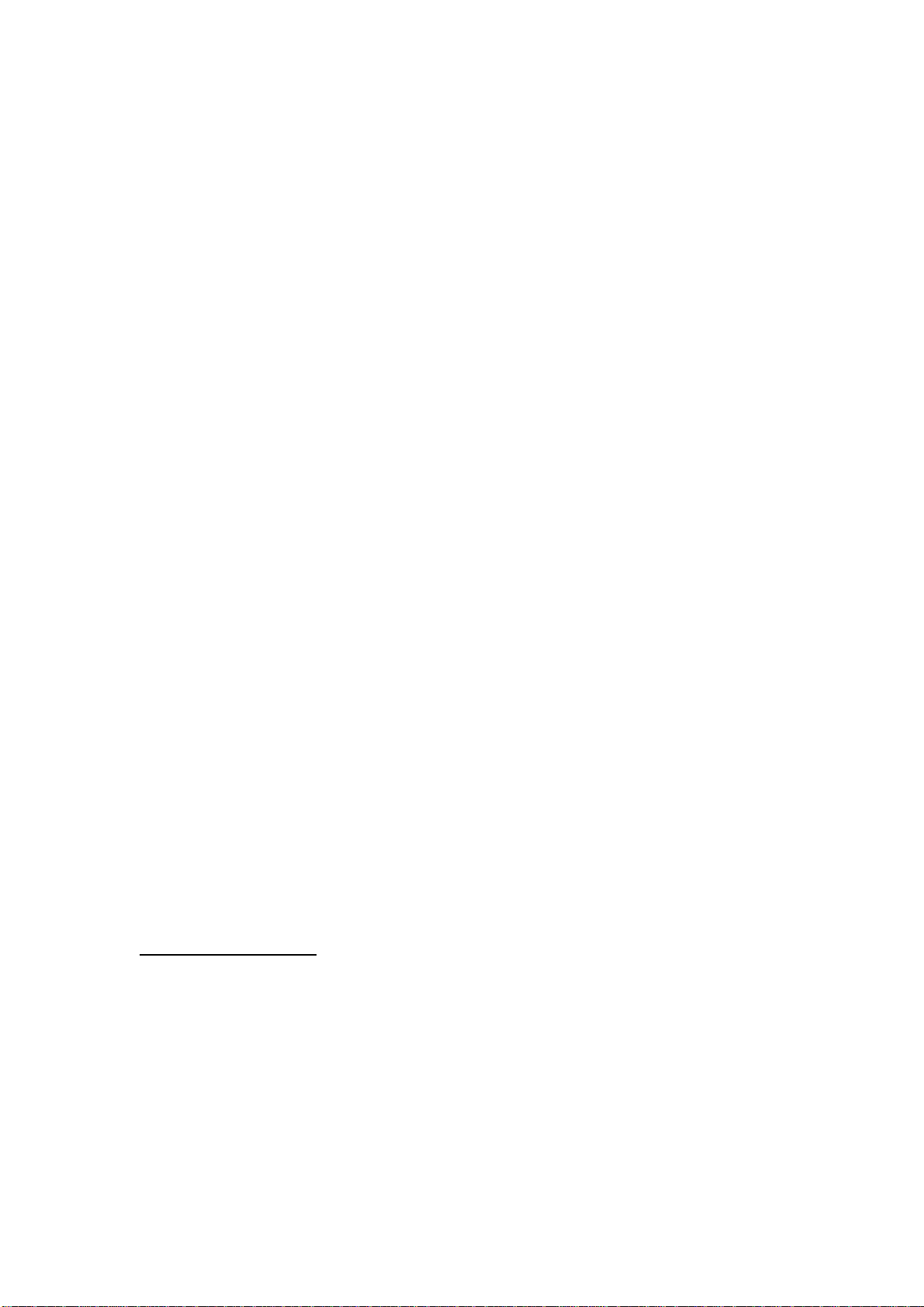
4
5) Battery tool use and care
a) Recharge only with the charger specified by the manufacturer. A charger that is
suitable for one type of battery pack may create a risk of fire when used with another battery
pack.
b) Use power tools only with specifically designated battery packs. Use of any other
battery packs may create a risk of injury and fire.
c) When battery pack is not in use, keep it away from other metal objects, like paper lips,
coins, keys, nails, screws or other small metal objects, that can make a connection from
one terminal to another. Shorting the battery terminals together may cause burns or a fire.
d) Under abusive conditions, liquid may be ejected from the battery; avoid contact. If
contact accidentally occurs, flush with water. If liquid contacts eyes, additionally seek
medical help. Liquid ejected from the battery may cause irritation or burns.
e) Do not use a battery pack or tool that is damaged or modified. Damaged or modified
batteries may exhibit unpredictable behaviour resulting in fire, explosion or risk of injury.
f) Do not expose a battery pack or tool to fire or excessive temperature. Exposure to fire
or temperature above 130 °C may cause explosion.
NOTE The temperature „130 °C“ can be replaced by the temperature „265 °F“.
g) Follow all charging instructions and do not charge the battery pack or tool outside
the temperature range specified in the instructions. Charging improperly or at
temperatures outside the specified range may damage the battery and increase the risk of fire.
6) Service
a) Have your power tool serviced by a qualified repair person using only identical
replacement parts. This will ensure that the safety of the power tool is maintained.
b) Never service damaged battery packs. Service of battery packs should only be
performed by the manufacturer or authorized service providers.
Drill safety warning
a) Hold the power tool by insulated gripping surfaces, when performing an operation
where the fastener may contact hidden wiring. Fasteners contacting a "live" wire may make
exposed metal parts of the power tool "live" and could give the operator an electric shock.
b) Apply pressure only in direct line with the bit and do not apply excessive pressure.
Bits can bend causing breakage or loss of control, resulting in personal injury.
Additional instructions
Before screwing into a wall, if in doubt, check with a metal / voltage detector that you are
not going to enter a power supply line, Gas or water.
Before removing the screwdriver, make sure that all moving parts have stopped.
Avoid stalling frequently when screwing as this may damage the batteries.
Load the battery of the screwdriver only with the appropriate charger.
The charger and screwdriver must be protected against moisture!
In order to protect the batteries from damage, never expose them to temperatures above
50 ºC.
Warning: Do not short-circuit the battery or charger

5
Special safety instructions for battery and charger
If under extreme conditions any electrolyte
should escape from the battery, it's essential to
avoid contact with skin. If electrolyte does
come into contact with your skin, rinse it off
with water. In the event of electrolyte contact
with your eyes, it's essential to consult a
doctor.
This charger can be used by children aged
from 8 years and above and persons with
reduced physical, sensory or mental
capabilities or lack of experience and
knowledge if they have been given supervision
or instruction concerning use of the appliance
in a safe way and understand the hazards
involved. Children shall not play with the
appliance. Cleaning and user maintenance
shall not be made by children without
supervision.
▪Before the use of the charger and the battery
read the instruction manual carefully.

6
▪During the charge process, the current used
should correspond to the current of the battery
charger.
▪Never let moisture, rain or splashed water
reaches the charging location.
▪The ambient temperature must not exceed
40 °C.
▪Batteries which are defective or damaged or
can no longer be recharged must be disposed
as a hazardous waste. Hand them over at a
special collection point. Never harm our
environment. Do not throw unusable
storage-battery packet away into the domestic
waste, into fire or into water.
If the supply cord of the charger is damaged, it
must be replaced by the manufacturer, its
service agent or similarly qualified persons in
order to avoid a hazard.
Use only storage-battery packet, which have
been produced by the original manufacturer.
▪Always keep the surface of the charger free
from dust and dirt.

7
Insert the battery packet into the charger.
Follow the guidelines provided concerning
polarity.
▪Always remove battery packet before working
on the machine
▪When the battery is outside the drill, cover the
contacts to avoid short circuits (e.g. from tools)
▪Do not throw batteries into water or fire, risk of
explosion!
▪Protect the battery from impacts, and don't
open it.
▪Never discharge the battery completely and
recharge occasionally if not used for a
prolonged period
WARNING: Do not recharge non-rechargeable
batteries.
Explanation of symbols
Read the instruction manual
Intended Use
The cordless impact screwdriver has a built-in coupler, is designed to driving or removes
screws, accept 1/4 in. Hex bit. This tool works with Hyundai range of battery and charger.

8
2. YOUR PRODUCT
a. Description
1. Bit grip
2. LED lighting
3. Forward/Reverse switch
4. ON/OFF trigger switch
5. Battery release catch (on battery)
6. Battery (not provided)
7. Belt clip attachment point
8. Hand grip
IMPORTANT
This tool is provided without battery and battery charger. Please buy a battery pack
(battery + charger) from the same trademark of this screwdriver. The recommended
product is: 20V LITHIUM ION BATTERY CHARGER. Do not use non recommended
battery.
Bits are not provided with this tool. You can buy 1/4 hexagonal bits to use with this tool.
For more information, ask advice to your retailer.

9
b. Technical data
Voltage
20Vd.c.
Battery Type
Li-Ion
Torque max
Max. 160Nm
Coupler
1/4in.
No load speed
0-2200/0-2600/min
Sound power level
95.5dB(A) K= 3dB(A)
Sound pressure level
84.5dB(A) K= 3dB(A)
Vibration
7.5m/s² k=1.5m/s²
Information:
The declared vibration total value has been measured in accordance with a standard test
method and may be used for comparing one tool with another;
The declared vibration total value may also be used in a preliminary assessment of
exposure.
Warning:
that the vibration emission during actual use of the power tool can differ from the declared
total value depending on the ways in which the tool is used; and
of the need to identify safety measures to protect the operator that are based on an
estimation of exposure in the actual conditions of use (taking account of all parts of the
operating cycle such as the times when the tool is switched off and when it is running idle
in addition to the trigger time).
Wear hearing protection.
3. OPERATION
a. Charging (Attention: Charger and battery not included in this model)
1) Take the battery pack out of the equipment. Do this by pressing the push lock button.
2) Check that your mains voltage is the same as that marked on the rating plate of the battery
charger. Insert the power plug of the charger into the socket outlet. The RED LED will then
begin to light.
3) Insert the battery pack into the battery charger .then the red LED on charger will begin to
Green flash light.
4) You will find a label with “Charger indicator” of the LED indicator on the charger.
The battery pack can become a little warm during the charging. This is normal.
If the battery pack fails to charge, check:
Voltage at the power socket
Whether there is good contact at the charging contacts.
Whether the battery pack is warm or not. The battery protection system will not allow the
battery to be charged if the battery temperature is over 40℃after use. Allow the battery
pack to cool to room temperature before commencing with the charging.
If the battery pack still fails to charge, send the charging unit and the battery pack to our
customer service center.

10
To ensure that the battery pack provides long service, you should take care to recharge it
promptly. You must recharge the battery pack when you notice that the power drops. Never
allow the battery pack to become fully discharged. This will cause it to develop a defect.
Battery capacity indicator
Press the switch for the battery capacity indicator . The battery capacity indicator shows the
charge status of the battery using 4 LEDs as following:
All 4 LEDs are lit:
The battery is fully charged.
3 LED(s) are lit:
The battery has approx. 75% remaining charge.
2 LED(s) are lit:
The battery has approx. 50% remaining charge.
1 LED is lit:
The battery will be empty soon, please recharge the battery.
Charger indicator
Indicator status
Explanations and actions
Ready for use
The charger is connected to the mains and is ready for use; there is no battery
pack in the charger.
Charging
The charger is charging the battery pack in charge mode.
Battery pack is full of charge.
Charging is finished and battery pack in the charger.
The temperature of battery is too high or too low, the charger is under
protection status. The charging function can be recovered after the
temperature is normal.
Unrecoverable battery malfunction.

11
b. Installation of the battery pack
Warning! Always remove the battery from the tool when assembling accessories,
making adjustments, during transport or when the tool is not in use. Remove the
battery will prevent accidental starting which could cause severe personal injury.
NOTE: To avoid serious personal injury, always remove the battery and keep your
hands away from the lock button while transporting the tool.
-Slide the battery pack into the tool base until it clicks in position.
-Make sure that the battery cannot be removed.
Incorrect installation of the battery may damage internal components
c. Removing the battery pack
-Make sure that the forward/reverse switch is on its original position.
-Push and hold the battery release catch. Then slide the battery pack away from the
tool.

12
d. Installing bits
-Put the reverse/forward on the center position.
-Slide the bit grip forward and hold in position (1).
-Insert the bit straight into bit grip (2).
-Slide the bit grip back slowly and release.
-Make sure that the bit is well installed in place. Failure when installation will create
accidents and injuries
e. Removing the bits
-Switch off the tool and put the reverse/forward switch in the center position.
-Slide the bit grip forward and hold in position.
-Pull the bit straight out of the coupler.
f. Installing belt clip
-Put the reverse/forward switch in the center position
-To reduce the risk of serious personal injury, do not suspend tool overhead or
suspend objects from the belt hook. Only hang the tool’s belt clip from a work belt.
-When attaching or replacing the belt clip, use only the screw that is provided. Be sure
to securely tighten the screw.
-The belt clip can be attached either side of the tool using only the screw provided, to
accommodate left or right handed users.
-To move belt clip, remove the screw that holds the belt clip place then reassemble on
the opposite side. Be sure to securely tighten the screw.
NOTE: Belt clip is not provided with this tool

13
g. Starting and stopping the operation
-Push the forward/reverse switch at the desired position (on the left for reverse
position and on the right for the forward position).
-Push the trigger switch to start the operation.
-To control the speed, push lightly the trigger switch to start the operation at a low
speed. Increasing the pressure on the trigger switch to increase the speed.
-To change the position, release the trigger switch. Put the reverse/forward switch in
the center position (never change directly the position). Push the forward/reverse
switch to change the position. Push the trigger switch to restart the operation.
-To stop the operation, release the trigger switch. Then put the forward/reverse switch
to the center position.
4. MAINTENANCE AND STORAGE
a. Maintenance
-Clean the housing only with a damp cloth. Do not use solvents! Then wipe thoroughly.
-Check the condition of the tool. If the toolis damaged or has malfunction, do not use it
and bring it to a qualified service for inspection or reparation.
-To maintain the optimum battery power, we recommend that the battery be
discharged and recharged every two months.
b. Storage
Remove the battery from the tool.
Store the tool in a dry place and protected from freezing, the ambient temperature should
not exceed 50◦c. Put it out of the reach of children.
5. DISPOSAL
Electric power tools, as well as their accessories and packaging, must each be able
to follow an appropriate recycling pathway. Only for the countries of the European
Union:
Do not throw away your electrical appliance with the household waste! In
accordance with the European Directive 2012/19/EU on waste electrical and
electronic equipment and its implementation in national laws, power tools that can no longer
be used must be separated and follow an appropriate recycling pathway.

14
6. CE DECLARATION
CE Declaration of conformity
BUILDER SAS
ZI, 32 rue Aristide Bergès- 31270 Cugnaux-France
Tel: + 33 (0) 5.34.502.502 Fax: + 33 (0) 5.34.502.503
Declares that the machinery designated below:
CORDLESS IMPACT DRIVER
Model: FVACB20V
Serial number: 20210614300-20210614899
Complies with the provisions of the Directive «machinery» 2006/42/CE and national
laws transposing it:
Also complies with the following European directives:
EMC DIRECTIVE 2014/30/UE
RoHS DIRECTIVE (EU)2015/863 amending 2011/65/EU
Also complies with the following standards:
EN 62841-1:2015
EN62841-2-2:2014
EN55014-1:2006+A1:2009+A2:2011
EN55014-2:2015
Responsible for the technical file: Mr. Olivier Patriarca
Cugnaux, 16/04/2021
Philippe Marie/PDG
Table of contents
Other Feider Machines Impact Driver manuals
Popular Impact Driver manuals by other brands

Makita
Makita TL064DSAE instruction manual

Gude
Gude ESS 350 Translation of the original instructions
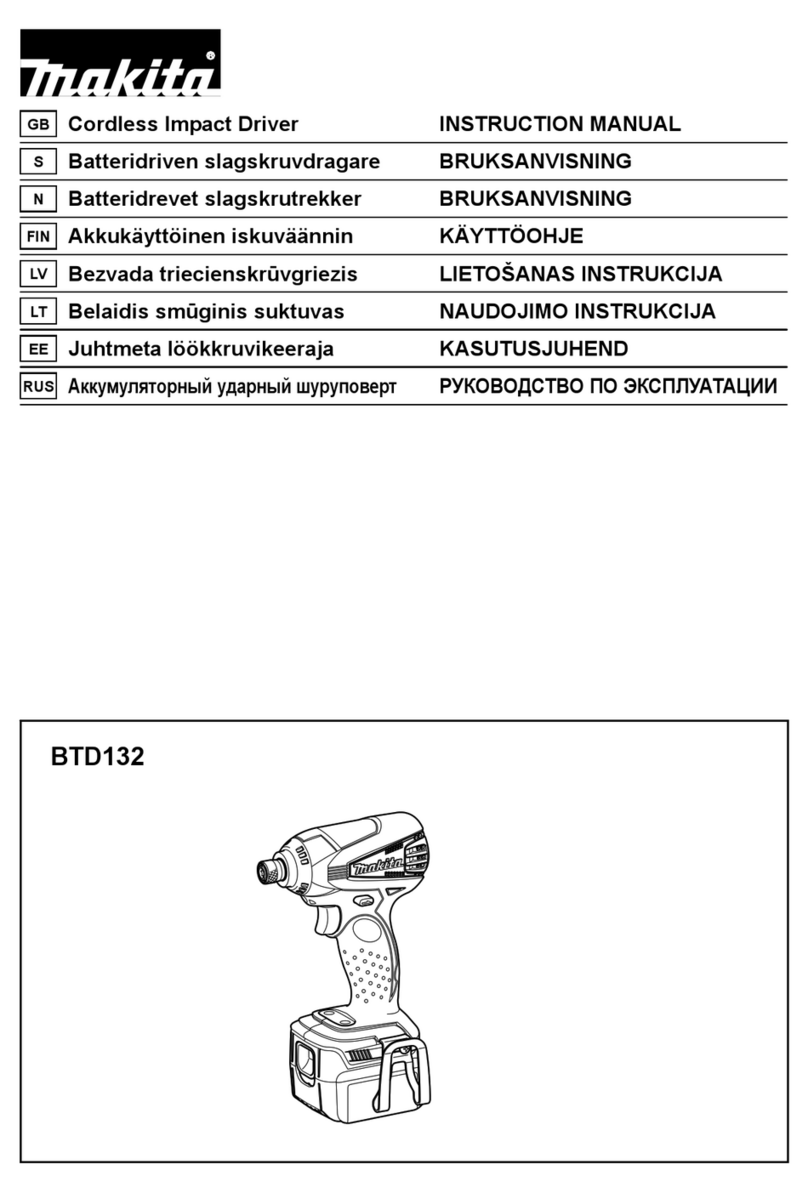
Makita
Makita BTD132 instruction manual

Chicago Pneumatic
Chicago Pneumatic CP7732C Operator's manual

Milwaukee
Milwaukee M18 FHIWF12 Operator's manual

Chicago Pneumatic
Chicago Pneumatic CP7621 quick start guide