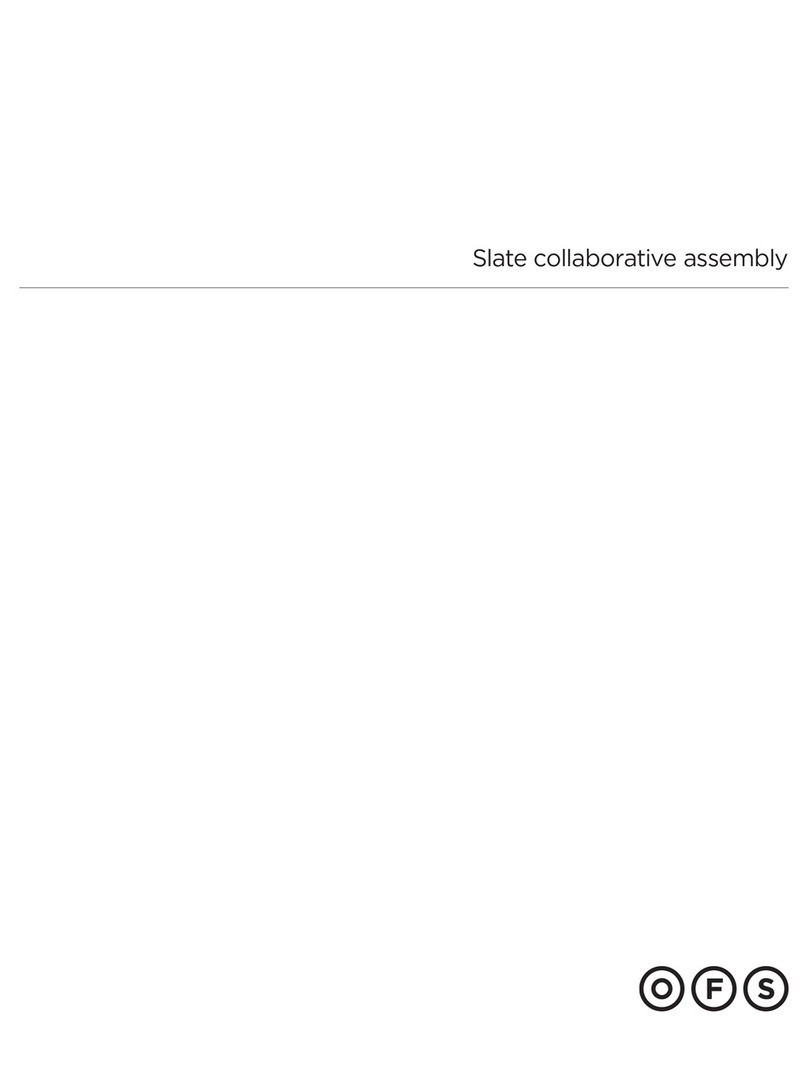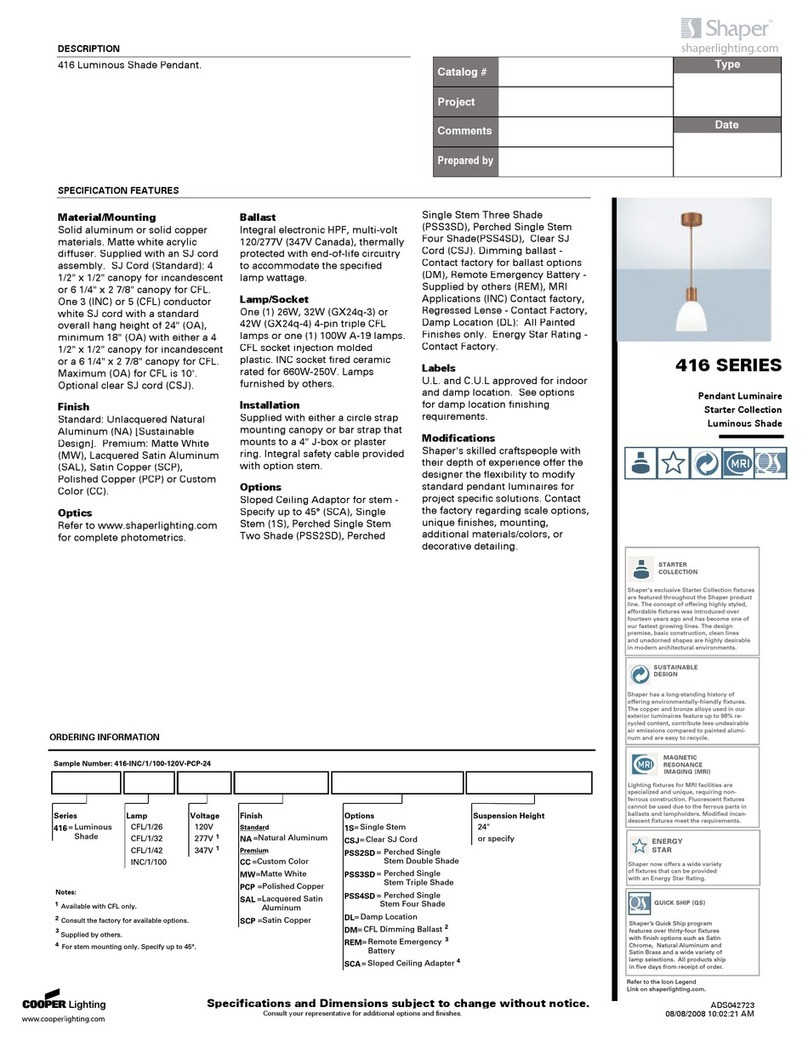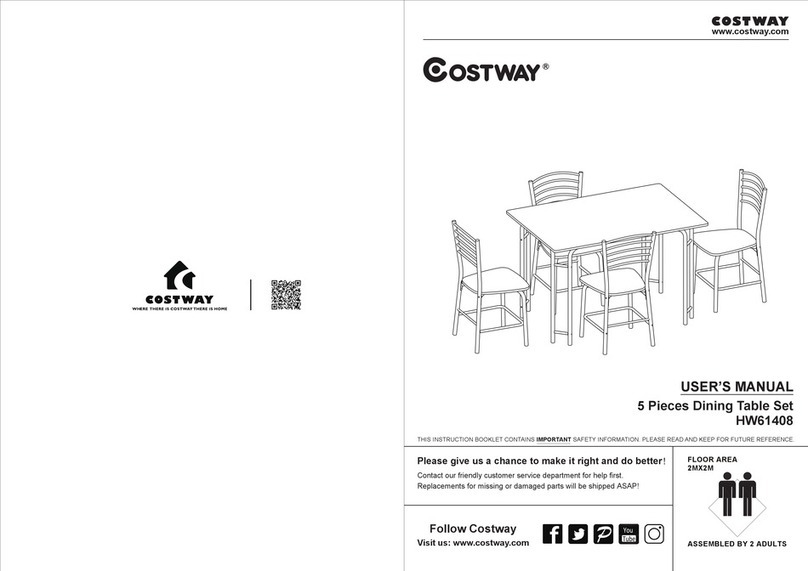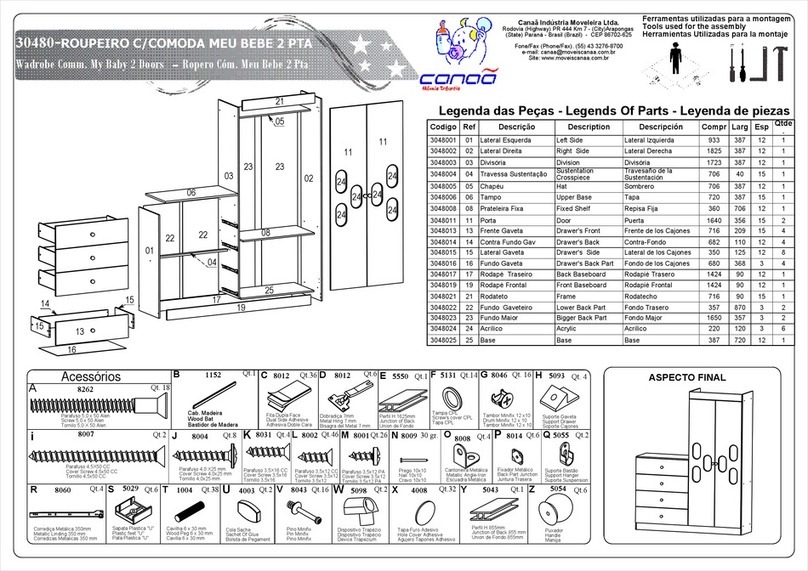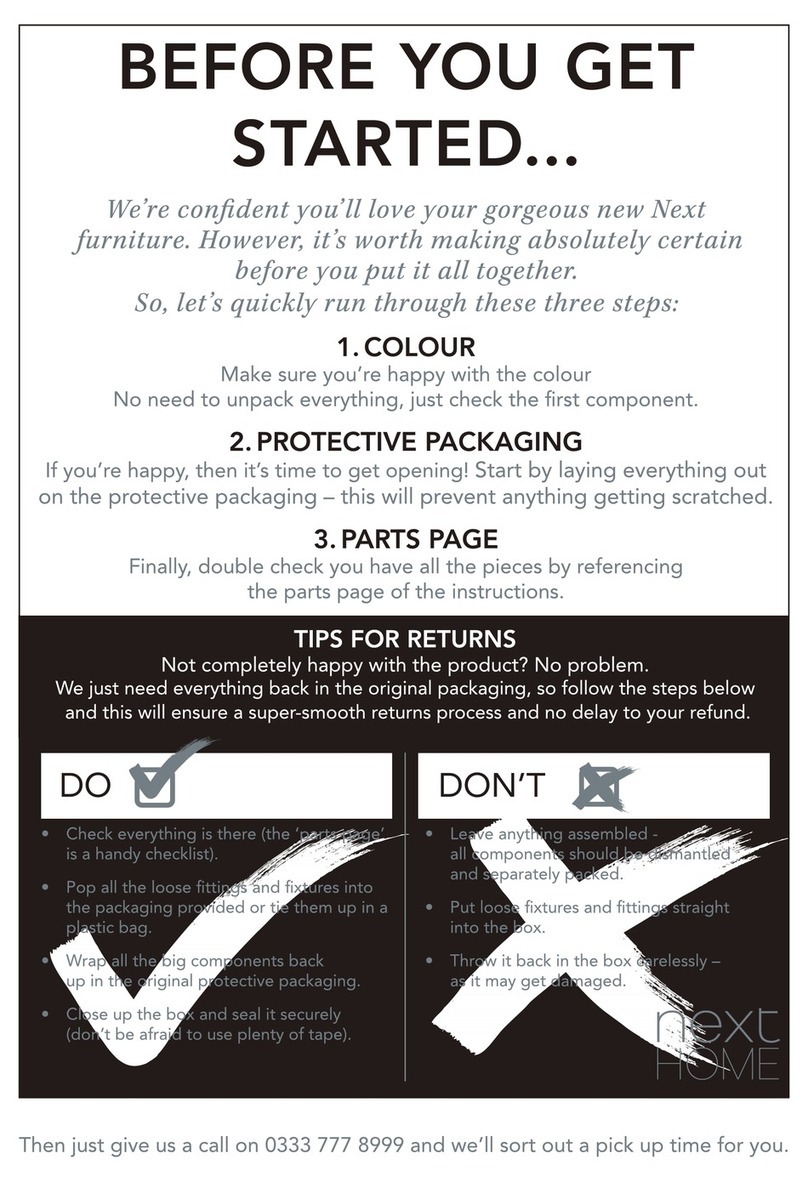FENCHILIN MZMGJ0090 User manual

User Manual for
Handheld Beauty Mirror
(Speaker Version)

Function Introduction
Hd silver plated mirror
Fill light
Lighting power
Warm light
Cold light
Nature light
The body of
the mirror
Power display
Support base
01

Multiple mirror
Type-c charging
input interface
Bluetooth switch
Bluetooth speakers
02

Handheld/vertical split
·The product can be pulled away from the mirror body
to get rid of the desktop shackles for convenient use.
Vertical state
Handheld state
03

Workplace lighting, look stylish for
your commute.
Cold light:
Daily sunlight, daily skin care and makeup.
Natural light:
Restaurant slant warm light, attractive
dating makeup.
Warm light:
Light control
·After power on, the " " touch button will always
be on.
·Press the touch key one by one to switch the light
source color and turn off the light state.
·In any light source mode, long press the touch
button to adjust the brightness.
04

Bluetooth speaker control
·When the power is connecting, short press " " to
turn on/off the Bluetooth speaker.
·When the Bluetooth is turned on, the blue light flashes
quickly for Bluetooth pairing, and flashes slowly for
pairing. After connection, the music volume is controlled
through the mobile phone.
Cell phone
controls volume
Turn on/off Bluetooth
05

Type - C charging port
Bluetooth switch
Power/
Bluetooth indicator
Power/Bluetooth indicator
·The red light always on means connecting to the
power supply, but it is off when the power is not
connected.。
·Blue light fast flashing means matching the
Bluetooth, and slow flash is after connecting to
the mobile phone.
Type - C charging port
·Charging voltage DC5V±0.1V
charging current 0.7A
Bluetooth switch
·Short press to turn bluetooth on/off.
06

· When connected to the power in the state of
on/off, the red light flashes for charging, and
the green light is always on when the power is
· When the green light is always on after
starting, it means the battery is sufficient. If
the red light flashes and goes out, it means the
battery is insufficient. Please charge it in time
充电指示灯
Charging indicator light
07

· 5 times magnifying glass is built into the back of the
handheld mirror, controlling all details of pores.
Multiple mirror
Product
Name
FENCHILIN
Handheld Beauty Mirror
Product
Size
MZMGJ0090
Product
Model
208x124x358mm Input
Voltage DC5V±0.1V
Basic parameters
Multiple mirror area indication
08

· 5 times magnifying glass is built into the back of the
handheld mirror, controlling all details of pores.
Precautions (Precautions for power Supply)
· Do not pinch or bend the charging wire excessively,
otherwise the core may be exposed or broken
· Do not use inappropriate AC socket
· This product has built-in battery, which cannot be
replaced by the user. Please do not try to remove it.
· Do not use in unstable places, such as those prone
to dumping and falling.
· Do not place the product in the place where children
or pets can easily touch it, in case the mirror accidentally
touches it, falls off, scratches and other risks.
· During the use of the product, please stop using it
immediately if any abnormal situation occurs.
· It is strictly prohibited to put the product near or
into the fire source to avoid fire and explosion hazards.
Safety instructions
Do not use in the bathroom and other places where the temperature,
humidity and water will be stained.
This product has not been waterproof treatment.
WARNING
09

The name and content of
harmful substances in the product
Product certification
Harmful substances
This form is prepared according to the provisions of SJ/T11364M
〇:It means that the harmful substance has the components. All the homogeneous
materials contained in the components are under the prescribed limit of GB/T 265/2.
×:means that the hazardous substance in at least one homogeneous material of the
component is in excess of the specified limit of GB/T26572.
Lead mercury cadmium
hexavalent chromium
polybrominated biphenyl
polybrominated diphenyl ether
(Pb) (Hg) (Cd) (Cr(VI)) (PBB) (PBDE)
Accessories
Built-in
circuit board
The shell
10
FCC Warning:
This equipment has been tested and found to comply with the limits for a Class B digital device, pursuant to part 15 of the FCC Rules. These limits
are designed to provide reasonable protection against harmful interference in a residential installation. This equipment generates, uses and can
radiate radio frequency energy and, if not installed and used in accordance with the instructions, may cause harmful interference to radio
communications. However, there is no guarantee that interference will not occur in a particular installation. If this equipment does cause harmful
interference to radio or television reception, which can be determined by turning the equipment off and on, the user is encouraged to try to correct
the interference by one or more of the following measures:
o Reorient or relocate the receiving antenna.
o Increase the separation between the equipment and receiver.
o Connect the equipment into an outlet on a circuit different from that to which the receiver is connected.
o Consult the dealer or an experienced radio/TV technician for help.
Caution: Any changes or modifications to this device not explicitly approved by manufacturer could void your authority to operate this equipment.
This device complies with part 15 of the FCC Rules. Operation is subject to the following two conditions: (1) This device may not cause harmful
interference, and (2) this device must accept any interference received, including interference that may cause undesired operation.
The device has been evaluated to meet general RF exposure requirement. The device can be used in portable exposure condition without restriction.
Table of contents
Popular Indoor Furnishing manuals by other brands
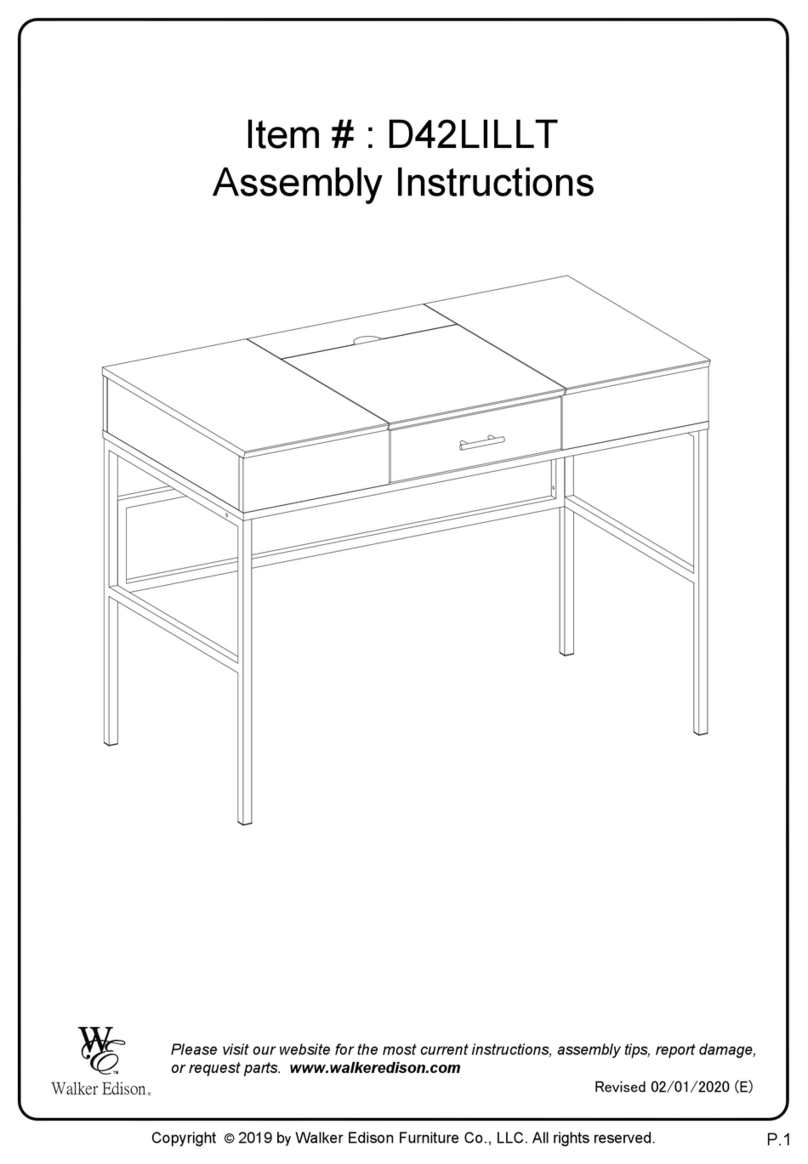
Walker Edison
Walker Edison D42LILLT Assembly instructions
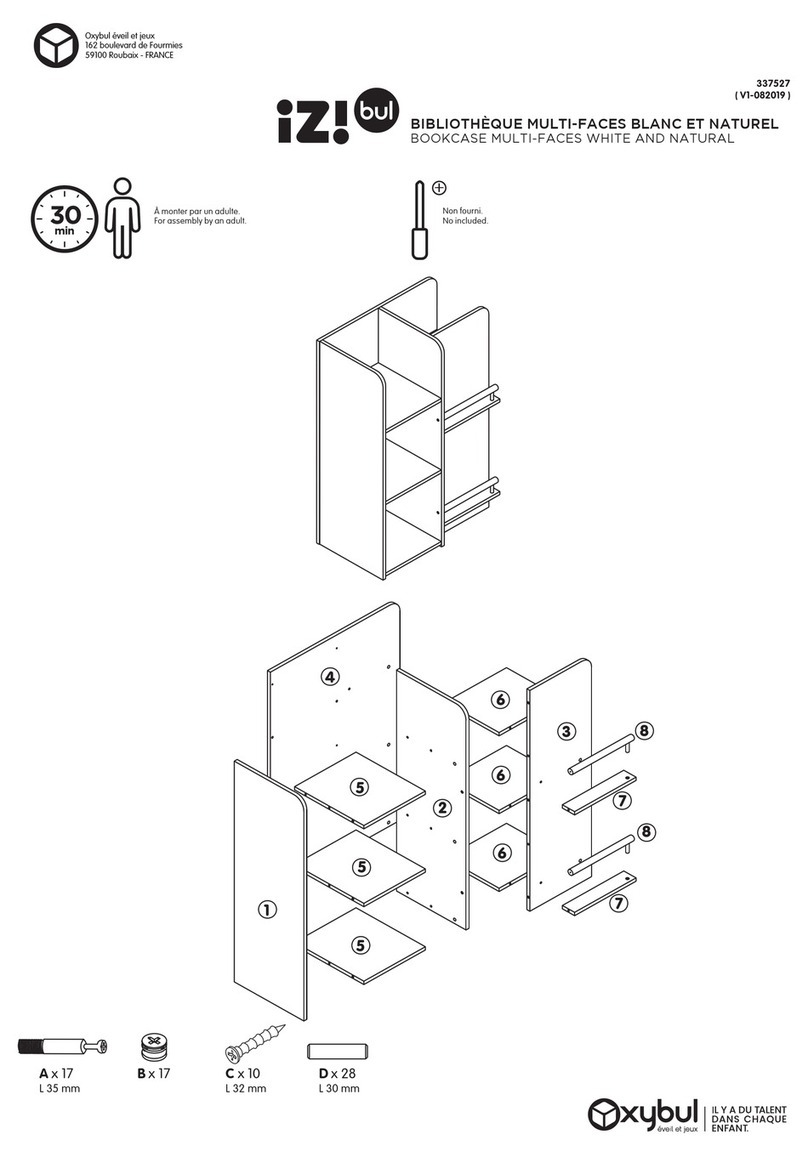
Oxybul éveil & jeux
Oxybul éveil & jeux iz!bul 337527 manual
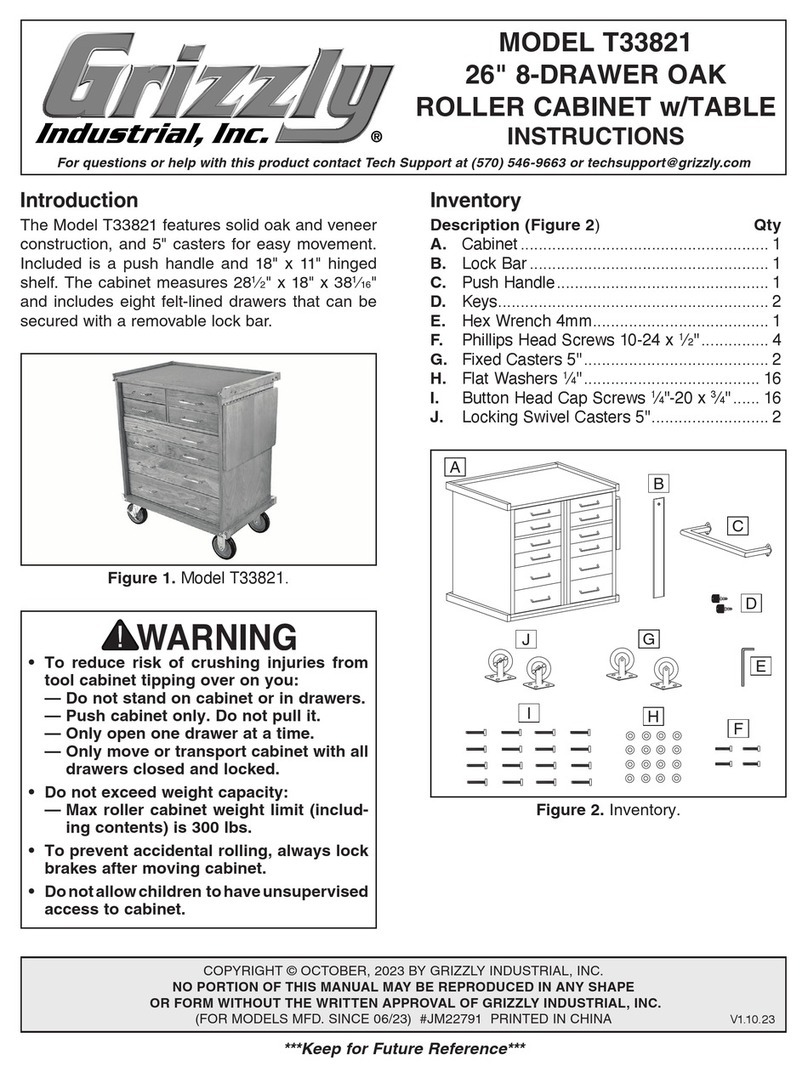
Grizzly
Grizzly T33821 instructions

Home Decorators Collection
Home Decorators Collection JAMISON SK18215A Assembly instructions

Article
Article CONAN Assembly instructions

modway
modway MOD-6004 quick start guide