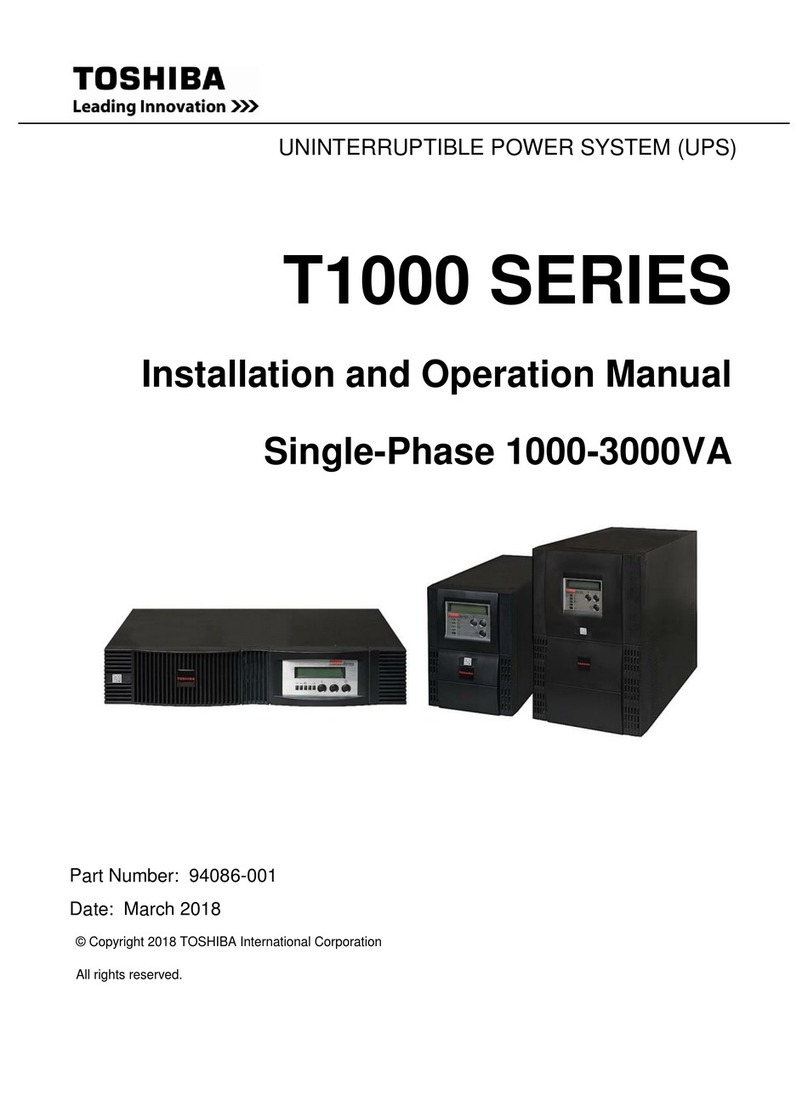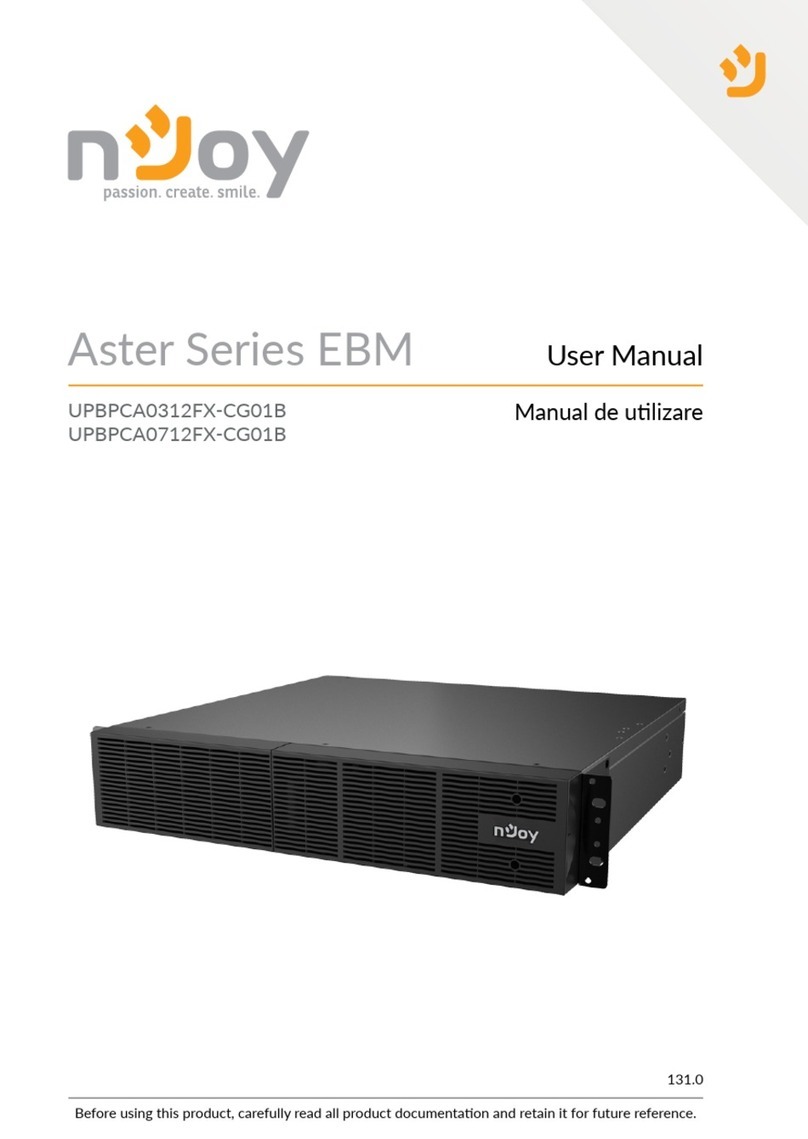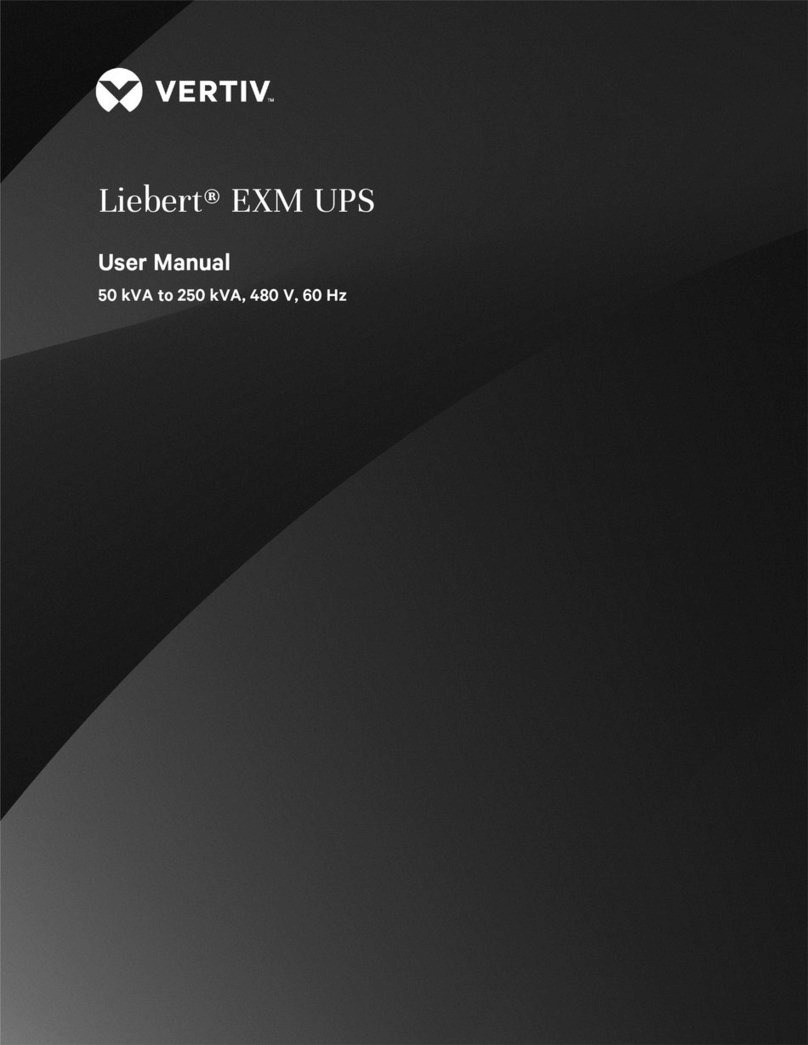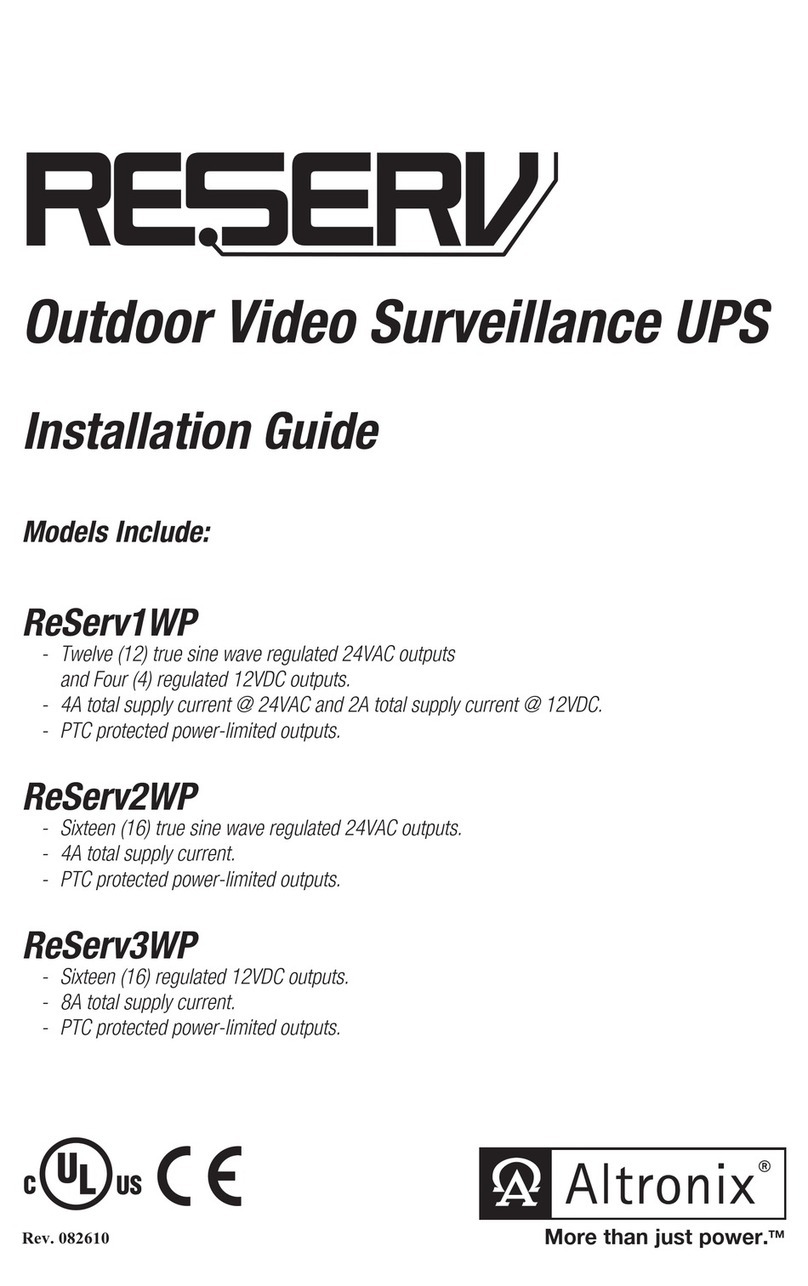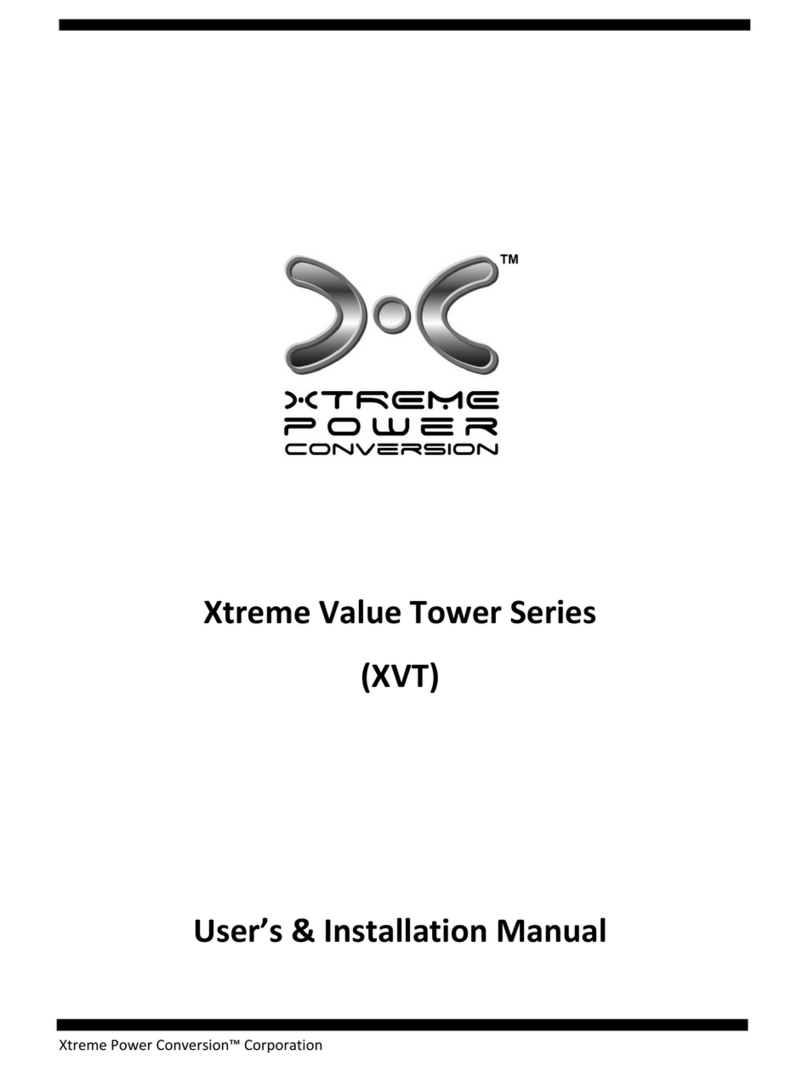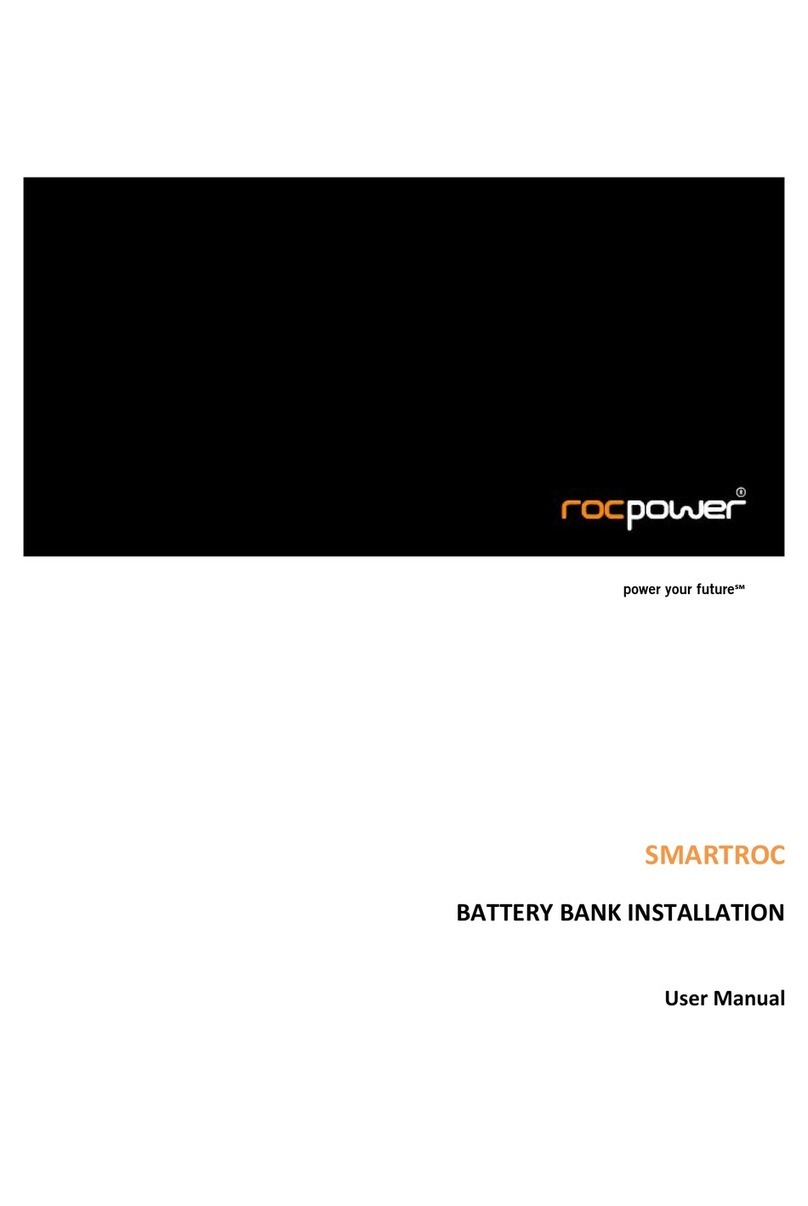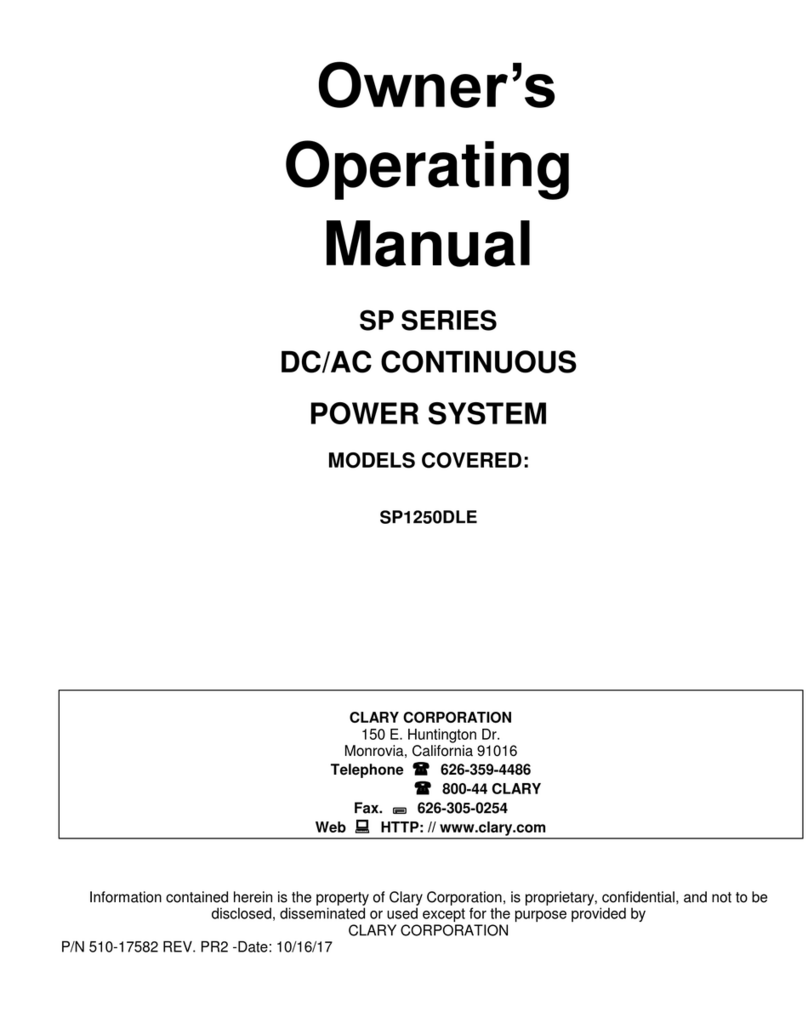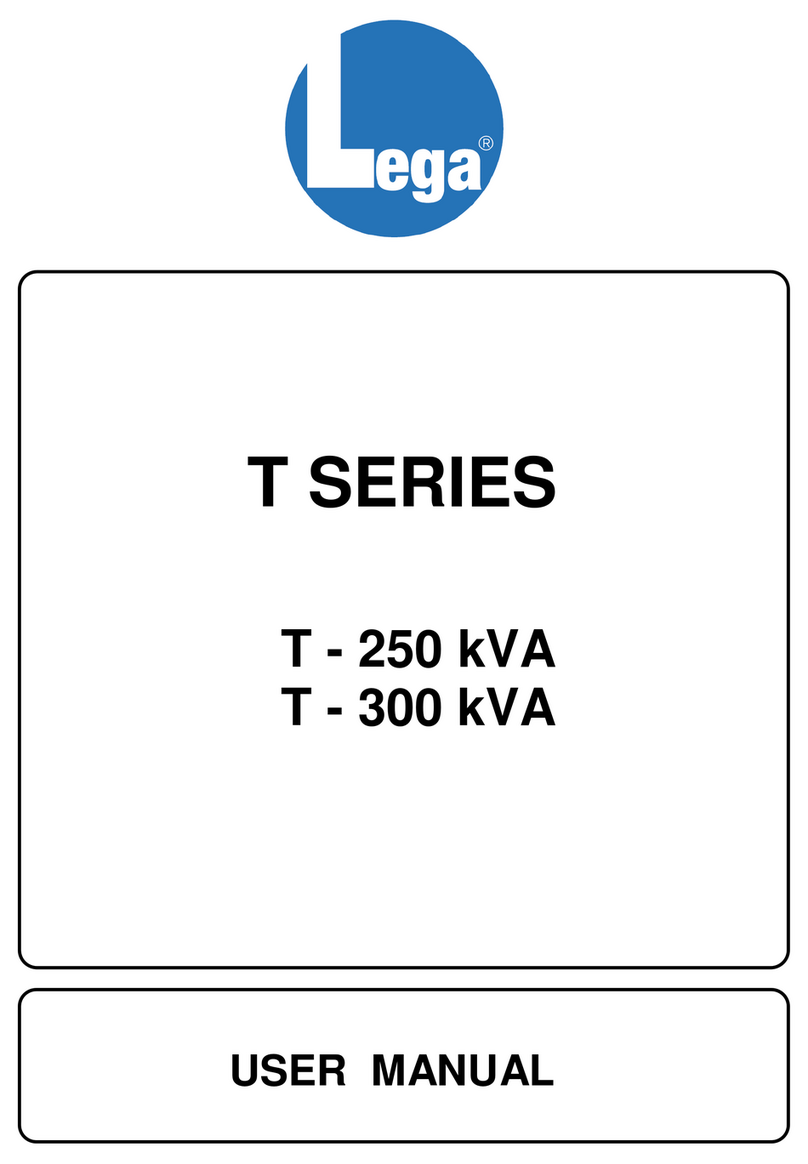Fenice Power PX Series User manual

USER
MANUAL
PX1~20K Online UPS

2
Introduction
Thanks for choosing PX Series UPS products!
PX Series double conversion online UPS powered by DSP digital control technology and
high frequency PWM Inverter technology, output clean and stable AC mains supply, provides
comprehensive protection to mission critical equipment, such as computer, communication
equipment, medical equipment etc. from loss of data or even hardware damage by power
blackout or other kind of power quality issues.
This manual introduce PX Series UPS functions and features, guidance to installation
operation, maintenance and transportation information.
Please read this manual carefully and thoroughly before operation the UPS. The manual is
offered when you purchase our product.

3
Content
Chapter 1 Safety Instruction.......................................................................................................................................4
Chapter 2 Product Introduction..................................................................................................................................5
2.1 Product introduction...................................................................................................................................... 5
2.2 Product Model List.........................................................................................................................................5
2.3 UPS Outlook...................................................................................................................................................6
Chapter 3 Installation.................................................................................................................................................11
3.1 Product inspection....................................................................................................................................... 11
3.2 Installation.....................................................................................................................................................11
3.3 Wiring ............................................................................................................................................................11
Chapter 4 Panel & Operation Guide....................................................................................................................... 19
4.1 Front panel................................................................................................................................................... 19
4.2 UPS Working Mode.................................................................................................................................... 21
4.3 Operation...................................................................................................................................................... 22
Chapter 5 Maintenance.............................................................................................................................................24
5.1 Routine Maintain ........................................................................................................................................ 24
5.2 Battery Maintain...........................................................................................................................................24
Chapter 6 Trouble shooting...................................................................................................................................... 25
6.1 LCD Warning and Fault Code................................................................................................................... 25
Chapter 7 Specification.............................................................................................................................................26
7.1 1 phase input model Specification........................................................................................................... 26
7.2 3phases input model Specification...........................................................................................................27
7.2 Mechanical................................................................................................................................................... 28
7.3 Environmental.............................................................................................................................................. 28
7.4 EMC & Safety Regulation.......................................................................................................................... 29
Warranty...................................................................................................................................................................... 29

4
Chapter 1 Safety Instruction
This manual contains important instructions that you should follow during installation and maintenance of the
UPS and batteries. Please read all instructions before operating the equipment and save this manual for
future reference.
Strictly follow the Safety instruction for equipment installation, operation and maintenance, inappropriate
operation may cause injury to personnel and equipment. Manufacturer assume no responsibility for violation
of operation.
Danger
This UPS contains LETHAL VOLTAGES. All repairs and service should be performed by AUTHORIZED
SERVICE PERSONNEL ONLY. There are NO USER SERVICEABLE PARTS inside the UPS.
CUT OFF all power supply before any installation and manipulation of power wiring.
Reverse connection polarity, short-circuit of battery terminal may cause harmful high current, or even fire,
make sure proper connect battery.
Cable with sufficient current rating should be used for wiring, secure fixation and proper insulation are all
required to avoid fire accident cause by wired overheat or short-circuit.
Warning
This UPS contains its own energy source (batteries). The UPS output may carry live voltage even when
the UPS is not connected to an AC supply.
To reduce the risk of fire or electric shock, install this UPS in a temperature and humidity controlled,
indoor environment, free of conductive contaminants. Ambient temperature must not exceed 40°C
(104°F). Do not operate near water or excessive humidity (90% maximum).
To reduce the risk of fire, connect only to a circuit provided with branch circuit over-current protection .
Output over current protection and disconnect switch must be provided by others.
To comply with international standards and wiring regulations, the sum of the leakage current of the UPS
and the total equipment connected to the output of this UPS must not have an earth leakage current
greater than 3.5 milliamperes.
If installing optional rack-mount Battery Pack, install the Battery Pack directly below the UPS so that all
wiring between the cabinets is installed behind the front covers and is inaccessible to users.
Caution
Batteries can present a risk of electrical shock or burn from high short-circuit current. Observe proper
precautions. Servicing should be performed by qualified service personnel knowledge of batteries and
required precautions. Keep unauthorized personnel away from batteries.
Proper disposal of batteries is required. Refer to your local codes for disposal requirements.
Never dispose of batteries in a fire. Batteries may explode when exposed to flame.
In the event of fire occurring in the vicinity, please use dry powder fire extinguishers. The use of liquid
fire extinguishing agents may cause electric shock.

5
Chapter 2 Product Introduction
2.1 Product introduction
PX Series single phase Uninterruptible Power Supply (UPS) is a new generation product
incorporating advance digital control technology and double-conversion power topology, the
product capable of working with ultra wide range of electric input with high efficiency and
reliability, protect mission critical equipment with clean, safe, high-quality AC power supply. The
PX Series UPS user friendly interface make it easy to use, the small dimension for saving
valuable installation space, perfectly meet infrastructure needs in areas of IT, finance, traffic
control, manufacturing industry, education and government etc.
2.2 Product Model List
PX Series UPS model naming rule shown below.
PX [n] K [R] [L]
n indicates capacity of UPS1,2,3,6,10,15,20kVA product for this manual.
[R] With R indicates Rack mounted model, without R is Tower form factor.
[L] With L indicates Long Backup Time model, UPS can connect with external batteries
for extra long backup time. And product model name without L indicates standard backup time
model with internal battery.
Product type and Capacity
Model Name Remark
Standard
Model
1KVA
PXIK(R)
With a 1A internal charger and 2 Pcs batteries
2KVA
PX2K(R)
With a 1A internal charger and 4 Pcs batteries
3KVA
PX3K(R)
With a 1A internal charger and 4 or 6 Pcs batteries
6KVA
PX6K(R)
With a 1A internal charger and 16 batteries
10KVA
PX10K(R)
With a 1A internal charger and 16 batteries
15KVA PX15K(R)-3P1 With a 1A internal charger and 32 batteries
20KVA
PX20K(R)-3P1
With a 1A internal charger and 32 batteries
Long Backup Time
Model
1KVA
PX1K(R)L
With a 4A internal charger and external battery
2KVA
PX2K(R)L
With a 4A internal charger and external battery
3KVA
PX3K(R)L
With a 4A internal charger and external battery
6KVA
PX6K(R)L
With a 4A internal charger and external battery
10KVA
PX10K(R)L
With a 4A internal charger and external battery
15KVA
PX10K(R)L-3P1
With a 4A internal charger and external battery
15KVA
PX15K(R)L-3P1
With a 4A internal charger and external battery
20KVA PX20K(R)L-3P1 With a 4A internal charger and external battery
Note: For Rack Mount Product, there are models with or without internal battery, confirm on the
product name plate or consult with distributor for best suitable to your application.

ON/OFF FUNC

Circuit
Breaker
AC
INPUT
AC
OUTPUT
RS232 LAN Port
(Option)
Circuit
Breaker
RS232
Output
Socket
AC
Input
LAN
(Option)
RS232
LAN
Option
External
Battery
Output
Socket
AC
INPUT
Circuit
Brearker

Circuit
Breaker
AC
Input
Output
Socket
RS232
Output
Terminal
USB Port
(Option) LAN
(Option)
Output
Socket
Input
Breaker
AC Input
RS232
External
Battery
Connector
Input
Circuit
Breaker
RS232 USB
(Option)
LAN
(Option)
Input /
Output
Terminal
block
Input/Output
Terminal block
AC
Input
Breaker
Output
breaker
Maintenance
Bypass
Switch
(Option)
RS232
EPO
(option)
LAN
(Option)
MODBUS
(option)
USB
(Option) RJ45&RJ11
SPD
(Option)
AC Input &
Output Terminal
Block
AC input
Circuit
Breaker
RS232
LAN Port
MODBUS
(Option)
External
Battery
Connector

Input/Output Terminal
L N G L
N
AC INPUT AC OUTPUT
AC OUTPUT
RS232
RS232 Output Socket
L N G L
N
AC INPUT AC OUTPUT RS232 BAT+ BAT-
I/P CB
Input/Output Terminal RS232
External Battery Terminal
RS232
External Battery
connector
Output Terminal Block
Input Circuit Breaker
AC Input Output socket
LAN(Option)
RS232
External Battery
connector
Output Terminal Block
Input Circuit Breaker
AC Input Output socketLAN(Option)
RS232
External Battery Connector
AC Input Breaker
AC Input / Output Terminals USB (option)
LAN (option)

10
Note:
1. The socket and terminal configuration on the rear panel may be slightly different for countries or
regions according to order.
2. External battery connectors available only for long backup type UPS.
AC Input Circuit Breaker
AC Input/ Output Terminal Block
External Battery Connector
Ethernet Card
(Option) RS232 USB(Option)
AC Input & Output Terminal Block External Battery
Connector
Mains Input Circuit Breaker RS232
Port
Ethernet Card
(Option)

11
Chapter 3 Installation
3.1 Product inspection
Unpacking the cabinet, Open the outer carton and remove the accessories Packed in the
cabinet.
Carefully lift the cabinet out of the outer carton. Note the UPS mode with internal battery is
heavy, two person or proper tools should be used to take the equipment out.
Inspection equipment
Check the product appearance, display, terminal block, socket, connector, NO
contamination and deformation should be found.
Checking accessories according to below of shipping list.
Please contact the distributor if damages or lack of accessories are found.
UPS accessories of shipping list:
Model Accessory Quantity Unit
Standard Model
(PX1-20K)
User manual 1 PCS
Long Backup Time Model
(PX1-20KL)
User manual 1 PCS
External battery cable 1 PCS
3.2 Installation
Because of heavy weight, a steady space needed to install the UPS. Cool, good ventilation,
less humidity and dust are required for safe and reliable operation of the UPS.
3.3 Wiring
NOTE:
Do not apply power to the UPS until installation is totally completed.
Do not make unauthorized changes to the UPS; otherwise, damage may occur to your
equipment and void your warranty.
3.3.1 Input Wiring
PX1, 2, 3K HV(220V/230V240V) Model comes with input cable with plug. Plug the input
cable to appropriate mains supply socket.

12
PX1, 2, 3K LV(110V/120V/127V) Model and PX6K, PX10K, PX6K(LV), PX10K(LV) model
use fixed terminal block for input wiring, a ring terminal is recommended for reliable wiring.
Note the voltage and current rating of the product. Refer to below table for input wiring
Model Nominal Input
Voltage
Rated Input
Current
Input Cable
AWG/Cross-section Area
PX1K(HV) 220V/230V/240V 5.5A 14AWG/2mm2
PX2K(HV) 220V/230V/240V 11A 14AWG/2mm2
PX3K(HV) 220V/230V/240V 16A 14AWG/2mm2
PX1K(LV) 110V/120V/127V 10A 14AWG/2mm2
PX2K(LV) 110V/120V/127V 22A 12AWG/4mm2
PX3K(LV) 110V/120V/127V 32A 10AWG/6mm2
PX6K 220V/230V/240V 32A 10AWG/6mm2
PX10K 220V/230V/240V 55A 8AWG/8mm2
PX6K(LV) 220V/230V/240V
(Dual phase Input,
L1-L2)
32A 10AWG/6mm2
PX10K(LV) 55A 8AWG/8mm2
PX15KVA 220V/230V/240V 69A 1Phase I/P 7AWG / 10mm2
3phase I/P 10AWG / 6mm2
PX20KVA 220V/230V/240V 91A 1Phase I/P 6AWG / 12mm2
3phase I/P 10AWG / 6mm2
Even internal over current protection breaker is embedded in the product, external switchable
circuit breaker should be installed at upstream of the UPS product for safe installation and
maintenance of product.
3.3.2 Output Wiring
The input of the equipment needs to be protected by UPS should connect to the UPS output

13
1~3K output socket and terminal
6~20kVA model input and output wiring connector is a ring type terminal block, the wiring
should well make with suitable ring type terminal, to make sure the wire is securely fix to the
terminal block, loosen or other kind of bad connection make cause over head or even fire
accident, which much avoid
PX6K/10K Input and output terminal arrangement
PX15K/20K Input and output terminal arrangement
15K, 20K model can Work with 1phase and 3 phase mains input, however, no matter single
Output
Socket and
Terminal
with UPS
protection
OUTPUTINPUT
NG LNL
OUTPUT INPUT
R S TN GG L N

14
phase or 3phases mains are used, the R Phase wiring should choose big enough cable to carry
full rated current of 69A/91A considering bypass operating situation.
15K, 20K 1phase input wiring
For 15K, 20K model, to work with single phase mains input, just short-circuit input R,S,T
terminal and connect 1phase 3wire( L, N, G) to the input terminal as shown in above figure, the
UPS will automatically work in single phase input mode.
15K, 20K 3phase input wiring
PX6K(LV), PX10K(LV) output is dual phase, can be configure to dual phase 120V+120V, or single
phase 220V, as well as single phase 240V. Refer to below wiring guide:
OUTPUT INPUT
R S TN GG L N
Input LInput N Input PE
OUTPUT INPUT
R S TN GG L N
Input L1Input N Input PEInput L2 Input L3

15
6K, 10K_LV Input and output terminal block with silkscreen marking
The 6K, 10K_LV need 220/230V Nominal input voltage, typical Line L1, L2 of dual phase
110/120V Low voltage Mains system if suitable. The (optional) maintenance bypass (BYP) is default
connected to L2 via a jumper, while user may select other source if only the voltage is 220/230V
respect to L1.
Dual Phase 120V Mode Wiring
To have Dual 120V output, remove the Jumper between terminal H2, H3. Then you can have Dual
independent phase between H1&H2, H3&H5. because of galvanic isolation inside the UPS, In this
case the H1, H3 act as neutral, and can be grounded to achieve zero ground-neutral voltage.
INPUT OUTPUT
BYP
PE
GL1 L2 L2 H1 H2 H3 H4 H5
120V 220V 240V
INPUT OUTPUT
BYP
PE
GL1 L2 L2 H1 H2 H3 H4 H5
120V 120V

16
Single Phase 220V Mode Wiring
To have single 220V output, connect the Jumper between terminal H2, H3(default status). Then
you can have Dual independent phase between H1& H4.
Single Phase 240V
To have single 240V output, connect the Jumper between terminal H2, H3(default status). Then
you can have Dual independent phase between H1& H5.
Output socket and terminal block are available for output connection from UPS, with refer to figure
in section 2.3.2:
Mode
Rating Capacity
Quantity of output socket
Output terminal block
PX1K / PX1KL 1kVA 6 NA
PX2K / PX2KL 2kVA 6 NA
PX3K / PX3KL 3kVA 8 Available
PX6K / PX6KL 6kVA NA Available
PX10 / PX10L 10kVA NA Available
PX15K / PX15KL 15kVA NA Available
PX20K / PX20KL 20kVA NA Available
INPUT OUTPUT
BYP
PE
GL1 L2 L2 H1 H2 H3 H4 H5
Output 220V
INPUT OUTPUT
BYP
PE
GL1 L2 L2 H1 H2 H3 H4 H5
Output 240Vac

17
Please find rated output capacity of product, avoid overload and used wire with sufficient
current rating, with refer to below table.
Model Nominal Output Voltage Rated output Current Wire for terminal
PX1K(HV) 220V/230V/240V 5A >14AWG/2mm2
PX2K(HV) 220V/230V/240V 10A >14AWG/2mm2
PX3K(HV) 220V/230V/240V 15A >14AWG/2mm2
PX1K(LV) 110V/120V/127V 10A >14AWG/2mm2
PX2K(LV)
110V/120V/127V
20A
>12AWG/4mm
2
PX3K(LV) 110V/120V/127V 30A >10AWG/5mm2
PX6K 220V/230V/240V 30A >10AWG/5mm2
PX10K 220V/230V/240V 46A >8AWG/8mm2
PX6K(LV) 110V/120V/127V
(Dual Phase Output)
30A+30A 10AWG/5mm2
(Each phase)
PX10K(LV) 46A+46A 8AWG/8mm2
(Each phase)
15KVA 220V/230V/240V 69A >7AWG / 10mm2
20KVA 220V/230V/240V 91A >6AWG / 12mm2
Procedure for output wiring:
1. Plug the AC input cord of the equipment needs UPS protection to the output socket of the UPS.
2. To connect more equipment than available output socket number, please use extension cord,
connect to the output socket or output terminal block, mind the total consumption current must not exceed
rated current capacity of the product.
3. The output terminal is protected by a cover, uncover the terminal, use appropriate connecting
terminal, prepare well the wire.
4. Fix the prepared wired to the terminal block, find the silkscreen marking for polarity of the wiring.
3.3.3 External Battery Cable
Connection of external battery is ABSOLUTELY CRITICAL. Any mistake may result in serious
injure of electric shock or fire, damage of product: below steps must be strictly followed:
The external battery bank must have a cut-off device, like circuit breaker or switch with fuses.
TURN OFF the cut-off device, make sure no harmful voltage can be touched on the connector.

18
Use only battery bank of correct voltage, check the product rating label for correct information.
Choose Wire with sufficient current rated, prepared well the terminal.
CHECK THE POLARITY of battery bank, fix wires of correct polarity to the battery bank with
proper color and clear label for distinguish the polarity.
Securely Plug / Fix the other end of the cable to UPS.
Check the polarity of the wiring and fastness of the connection.
Powered the UPS by turning on the cutoff device device.
Model Nominal Battery Voltage Rated Battery Current Connection Wire
PX1KL (HV/LV)
36V
30A
>10AWG/5mm
2
PX2KL (HV/LV)
72V
30A
>10AWG/5mm2
PX3KL (HV/LV) 96V 30A >10AWG/5mm2
PX6KL
192V
40A
>10AWG/5mm2
PX10KL-192B 192V 60A
> 8AWG/8mm2
PX10KL-240B 240V 50A
20KL-16B 192V 110A
> 6AWG/12mm2
20KL-20B 240V 100A
3.3.4 Communication Cable (optional)
RS232: Connect UPS computer Interface (RS232) and monitor equipment through
communication cable. consult with distributor for communication protocol.
Optional LAN port: support monitor the UPS via smart phone APP, PC software, Web-page
Browser etc.
The Product also provide optional USB Port, Modbus Port, Relay Dry contact card, refer to
optional port user manual for application .
RS232
USB
(Option)LAN
(Option)

19
Chapter 4 Panel & Operation Guide
4.1 Front panel
LCD Display Panel
4.1.1 ON/OFF Button
ON/OFF Button is used to turn on/off the UPS.
4.1.2 Setting Enter button
Enter button is used to enter setting mode and confirm change of the setting.
4.1.3 Up Page/ Battery Self-test Button
The Up page Button is used to switch the display the LCD display information, and activate the
battery self-test function.
4.1.4 Down Page/Buzzer Muting function
The Down Page Button can also used to switch the display the LCD display information, and
muted/recover the buzzer alarm function.
BYPASS
LINE
BATTERY
FAULT
X
//
ON/OFF TEST/UP MUTE/DOWN ENTER
Fault
Indicator
Battery Mode
Indicator
Line Mode
Indicator
Bypass
Indicator
ON/OFF
Button
SET/ENTER
Button
Up-Page/
Battery Test
Button
Down Page
/Buzzer Mute
Button

20
4.1.5 LCD Display
con Function description
Input Source Information
Indicates the AC input.
Indicate input voltage, input frequency, battery voltage
Fault Information
Indicates the warning and fault codes.
Warning: flashing with warning code.
Fault: lighting with fault code
Output Information
Indicate output voltage, output frequency, load percent, load in VA, load in
Watt.
Battery Information
Indicates battery level by 0-24%, 25-49%, 50-74% and 75-100% in battery
mode and charging status in line mode.
This manual suits for next models
30
Table of contents
Other Fenice Power UPS manuals