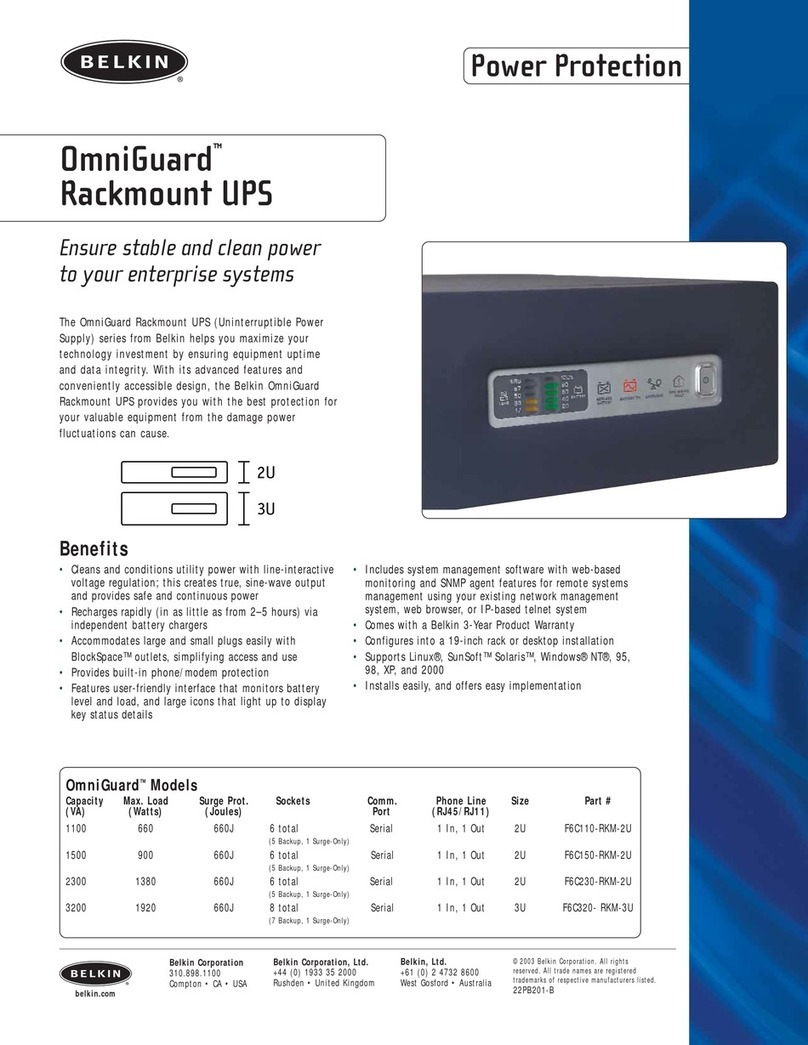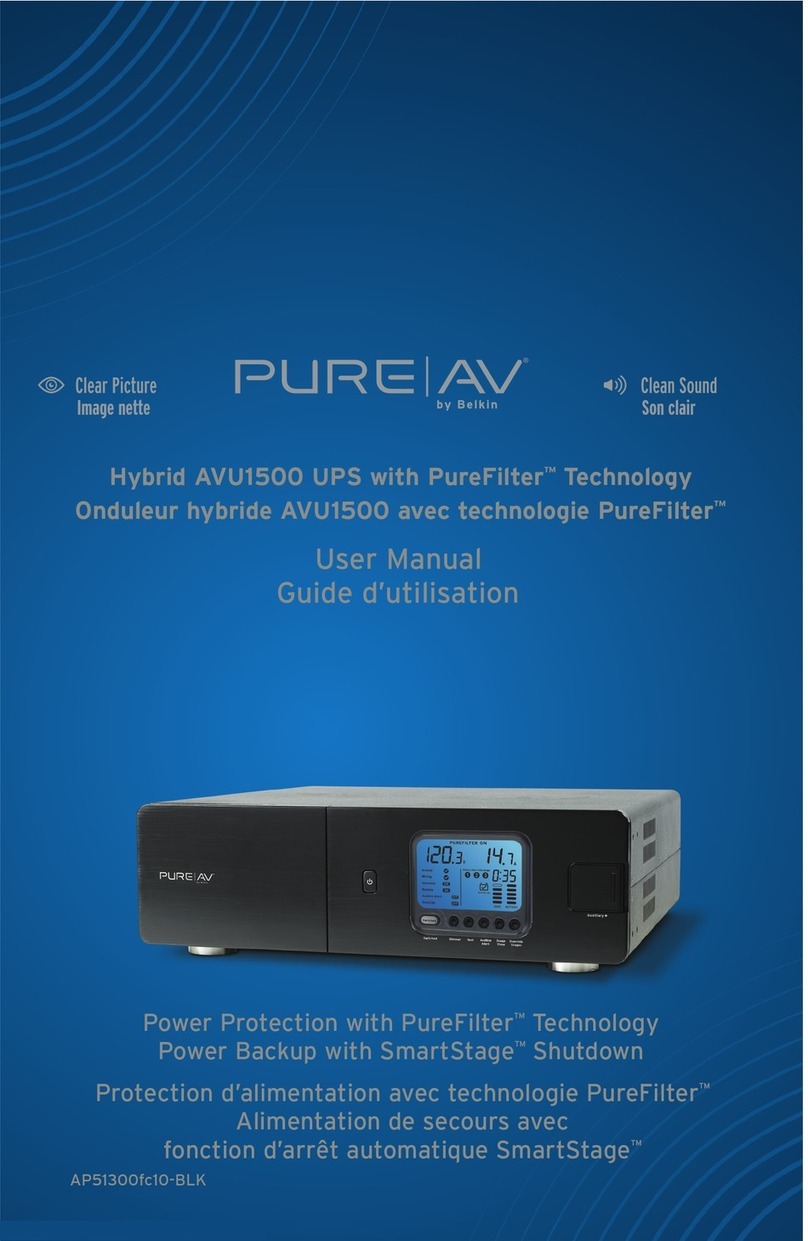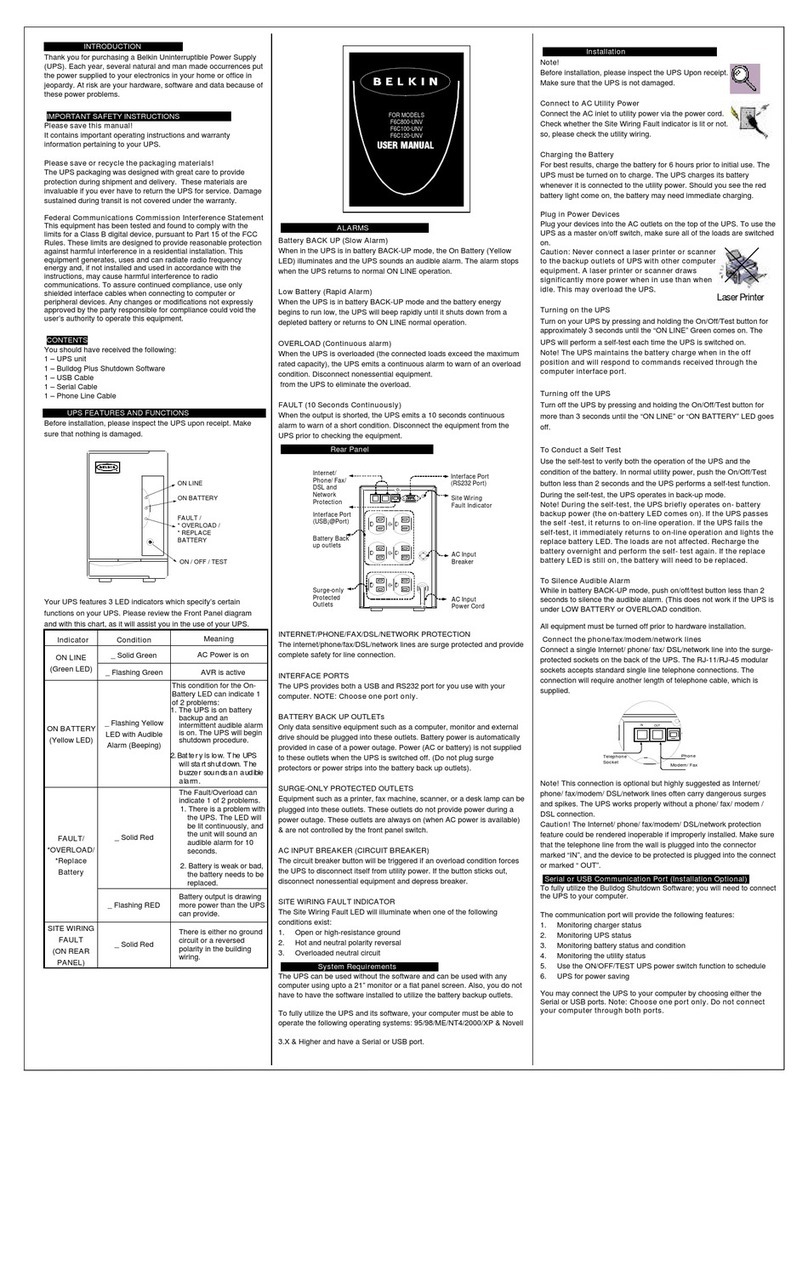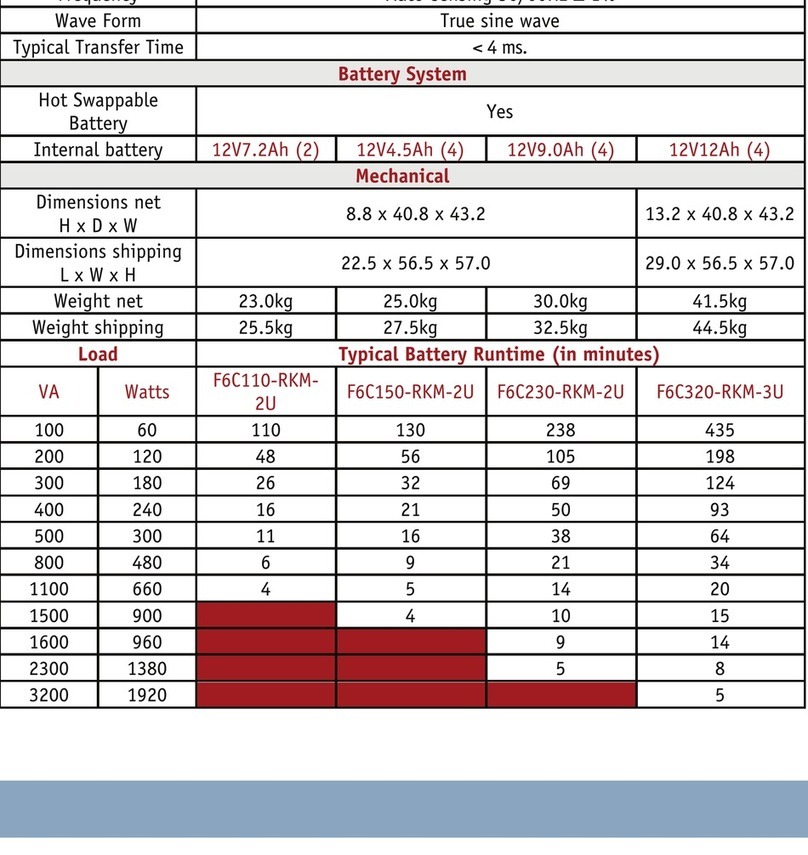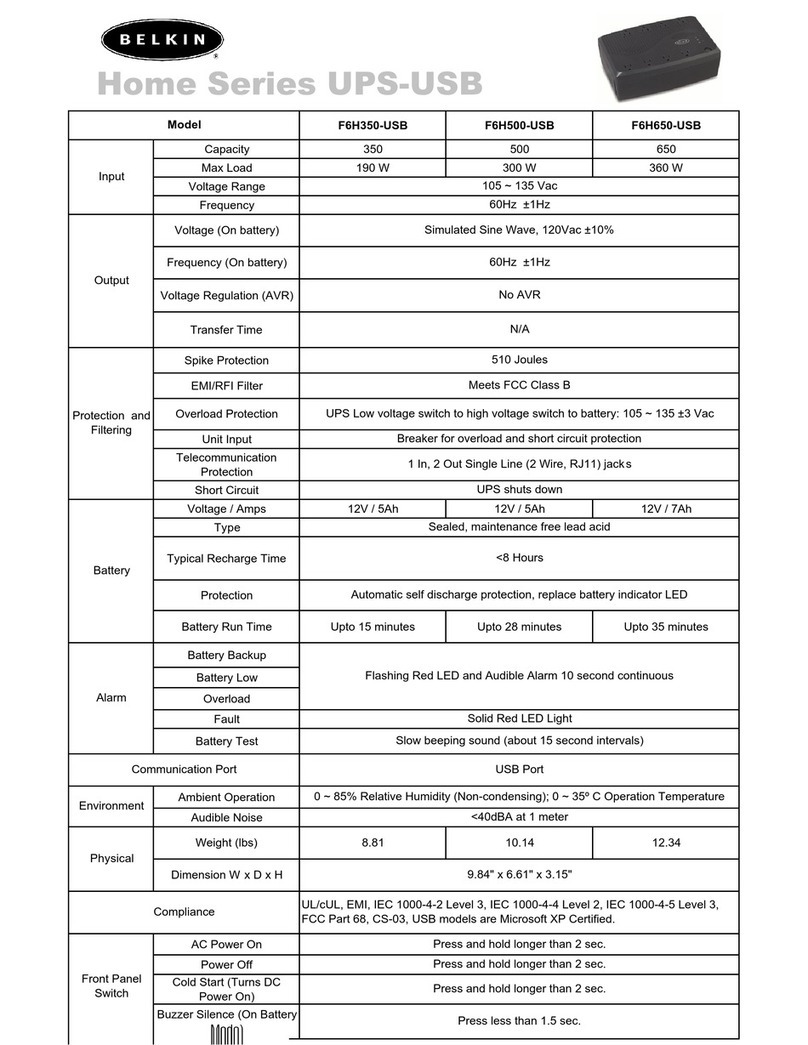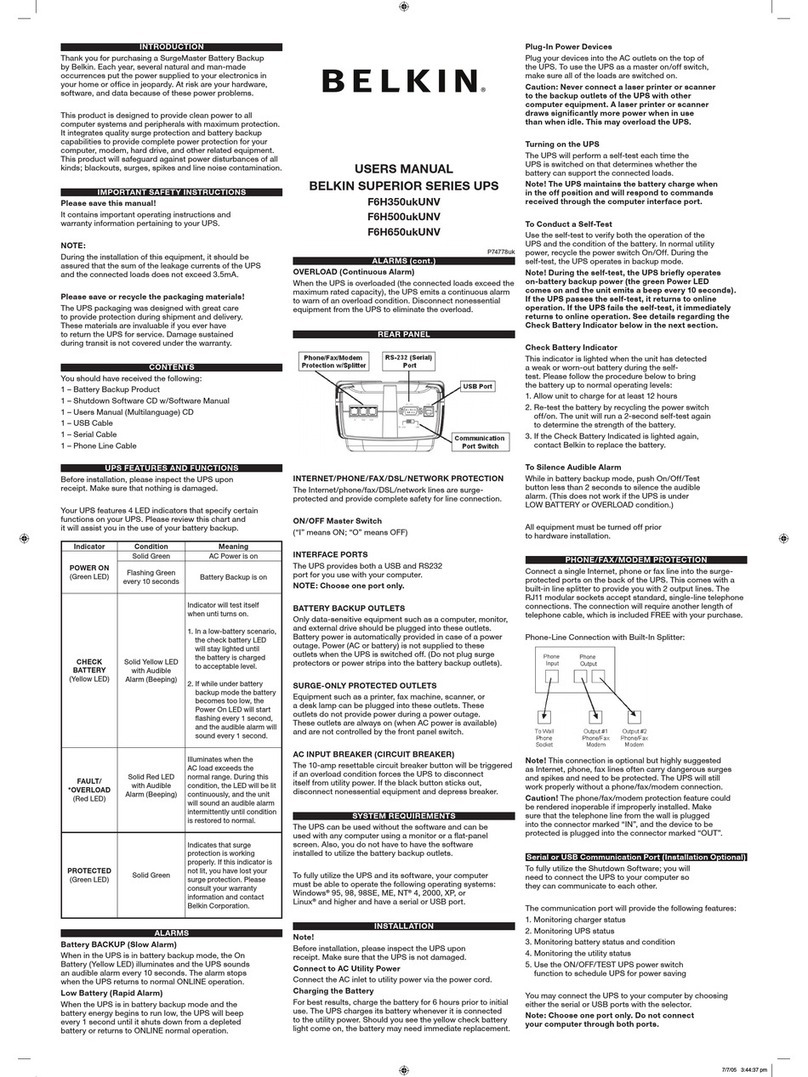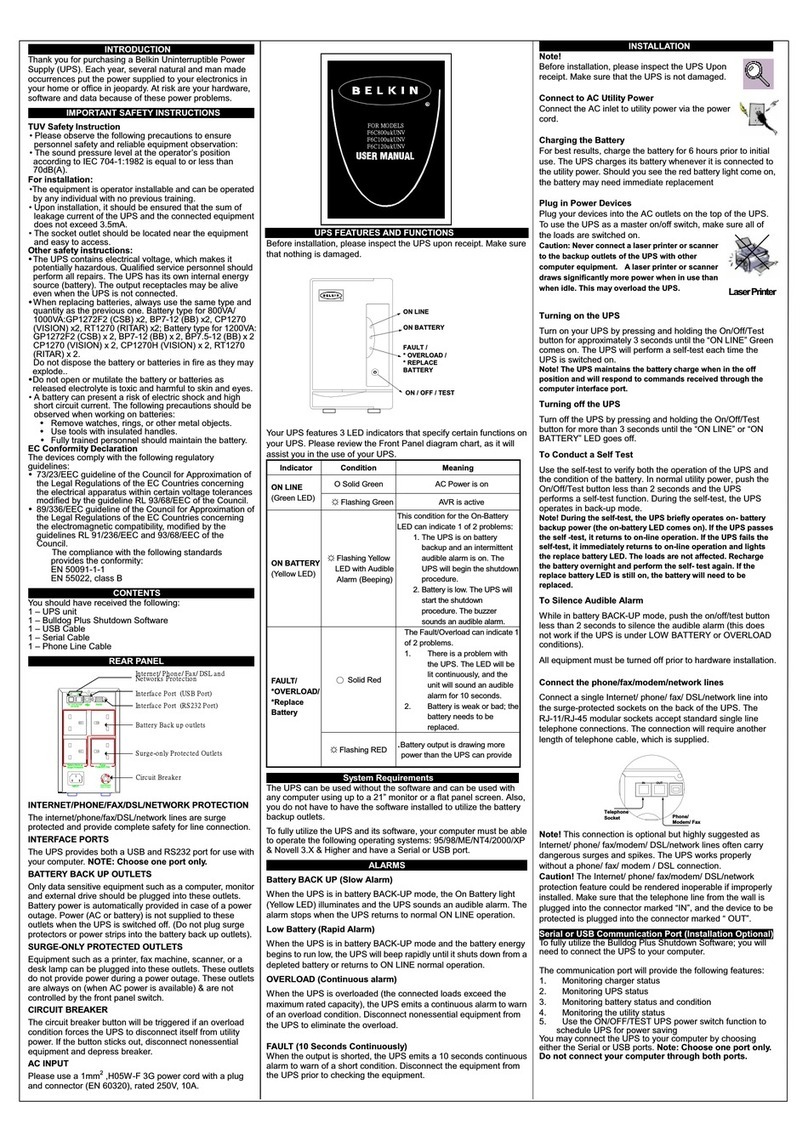7
Glossary of Terms
BROWNOUT: occurs when the voltage drops below the normal 110V–120V for an
extended period of time.
SAG: lasts for a short duration, such as when your washing machine turns on and
you notice the lights go dim for a split second.
SNMP: stands for Simple Network Management Protocol. An SNMP card allows a
UPS to connect to a Large Area Network (LAN). The user will be able to monitor
and control the UPS from any PC on the LAN, using either SNMP protocol and an
SNMP network management platform or a web browser.
SPIKE: is a significant increase in voltage. A spike can enter electronic equipment
through AC, network serial, phone, or coaxial lines and can damage or completely
destroy components.
SURGE: is a short-term increase in voltage. A surge occurs when large loads are
suddenly turned off or when power companies switch power distribution across
your particular grid.
TVSS: stands for Transient Voltage Surge Suppressor. A TVSS card allows users to
protect phone, fax, or network lines from power disturbances.
Net UPS
Series
Ideal for
servers, PBX,
and networks
Use the following color-coded chart to determine which Belkin UPS is ideal for you.
Universal
Series
Ideal for 15", 17", 19"
monitors and
15", 17", 19", 21"
Flat-Panel Screens
Ideal for
LAN management
Home Office
Series
Ideal for 15", 17"
monitors and 15", 17"
Flat-Panel Screens
Ideal for 15", 17"
Flat-Panel Screens
Not recommended
Computer
Entry-Level Computers:
Up to 1GHz: Intel
®
, AMD
™
,
Cyrix
®
, iMac
®
Mid-Level Computers:
Up to 1.3GHz: Intel,
AMD, Cyrix, Power Mac
™
G3
Advanced Computers:
Up to 2GHz & Faster—
Intel, AMD, Cyrix,
Power Mac G4
Servers, Network
Management
Regulator Pro®Network UPS
Models: F6C700, F6C100, F6C100-4
•EcoBattery Replacement Program™
•Data Recovery Warranty
•Connected Equipment Warranty (CEW)
•Belkin 3-Year Product Warranty
Key Features and Benefits
6 Outlets (except F6C700, which has 4 outlets)
Grounds AC power through 6 surge-protected
outlets, 4 of which provide battery backup.
Serial Communication Port
Offers faster communication through serial
(RS232) port, along with expandability and
easy installation.
Automatic Voltage Regulation
-Offers you higher-level power protection.
-Provides “clean” power.
-Regulates both surges and dips in power.
Sentry Bulldog Plus Software
-Manages computer shutdown in the event
of a power failure, and provides
diagnostic support.
-Enables you to manage your UPS(es) over your LAN.
-Sends emergency alerts via e-mail, pager,
and various telecommunication devices.
Network Protection (modem, network port)
Safeguards telecommunications with RJ45 port for
your telephone, network, fax, or modem.
TVSS Card
Allows you to replace surge protection on your UPS.
SNMP Expansion Slot
Connects your UPS to a LAN; lets you monitor and
control the UPS from any PC on the LAN.
Product VA AVR Backup Time Watts Joules CEW Outlets Port Network Protection
(minutes) (RJ45)
F6C700 700 Yes Up to 55 450 1340 $100,000 4 Serial RJ45 1 In, 1 Out
F6C100 1000 Yes Up to 60 670 1340 $100,000 6 Serial RJ45 1 In, 1 Out
F6C100-4 1400 Yes Up to 65 950 1340 $100,000 6 Serial RJ45 1 In, 1 Out
Net UPS Series Technical Specifications
Battery Backup Outlets (with surge protection) 2 (F6C700), 4 (F6C100 and F6C100-4)
Surge-Protected Outlets 2
Voltage Range 91 ~ 145VAC ± 3%
Output Voltage on Battery 120VAC ± 5%
Typical Battery Recharge Time 8 Hours
Frequency 60Hz
Joule Rating 1340 Joules
Protection Thermal Breaker Device (UL/CSA-approved)
Overload Switching Load: Detection Tolerance ± 5%
Typical Battery Life 3–5 Years
AVR Voltage Detection Tolerance Range ± 3% VAC
AVR Smart Boost Increases 17% of input of voltage if input is 91 ~ 105VAC
AVR Smart Trim Reduces 13% of Voltage if input is 132 ~ 145VAC
AVR Output Voltage Range Online operation for input: 91 ~ 145VAC
Output will be: 101 ~ 136VAC
AVR Response Time 4ms
Safety Standards UL: Meets UL 1778/cUL/UL497A
EMI: Meets FCC Class B
IEC 1000-4-2 Level 3 (Electrostatic Discharge)
IEC 1000-4-3 Level 2 (Radio Frequency Electromagnetic Field)
IEC 1000-4-4 Level 2 (Fast Transient/Burst)
IEC 1000-4-5 Level 3 (Lightning Surge)