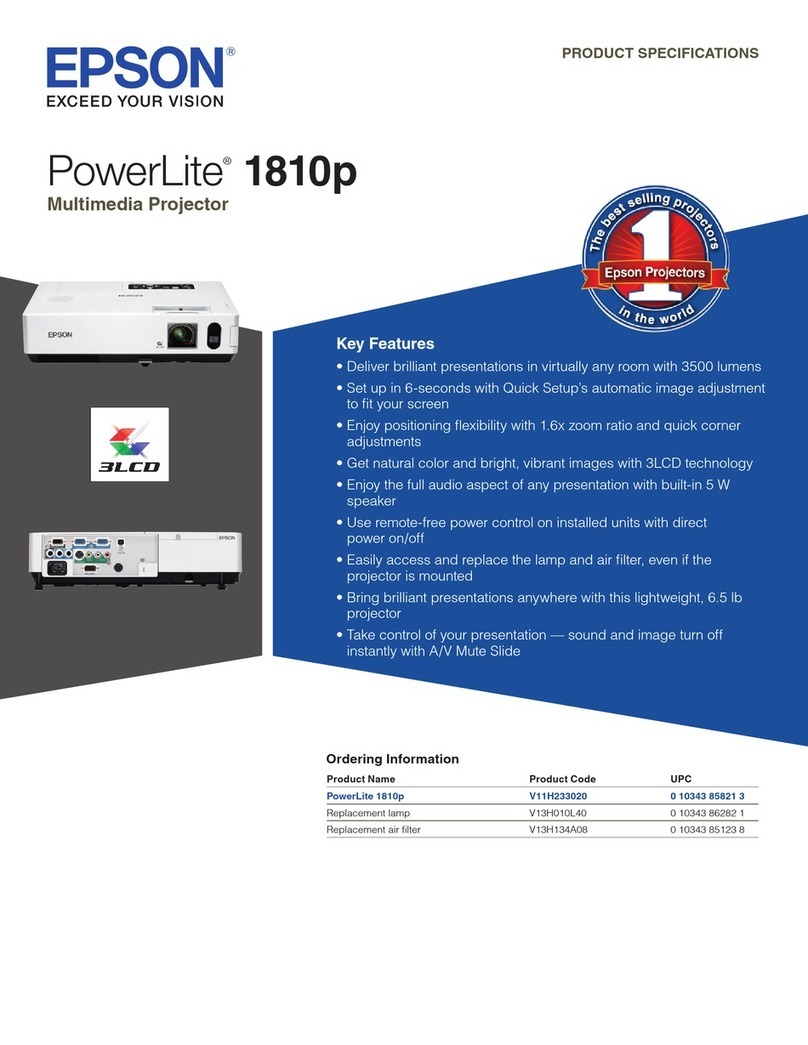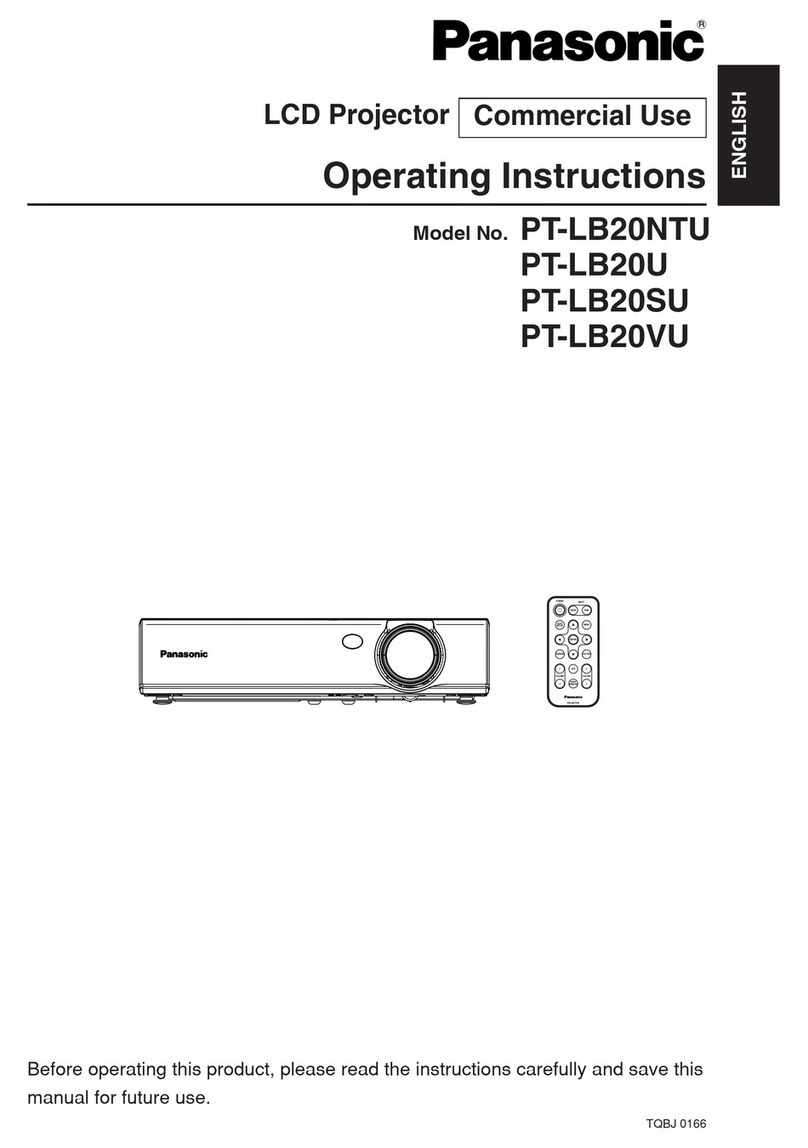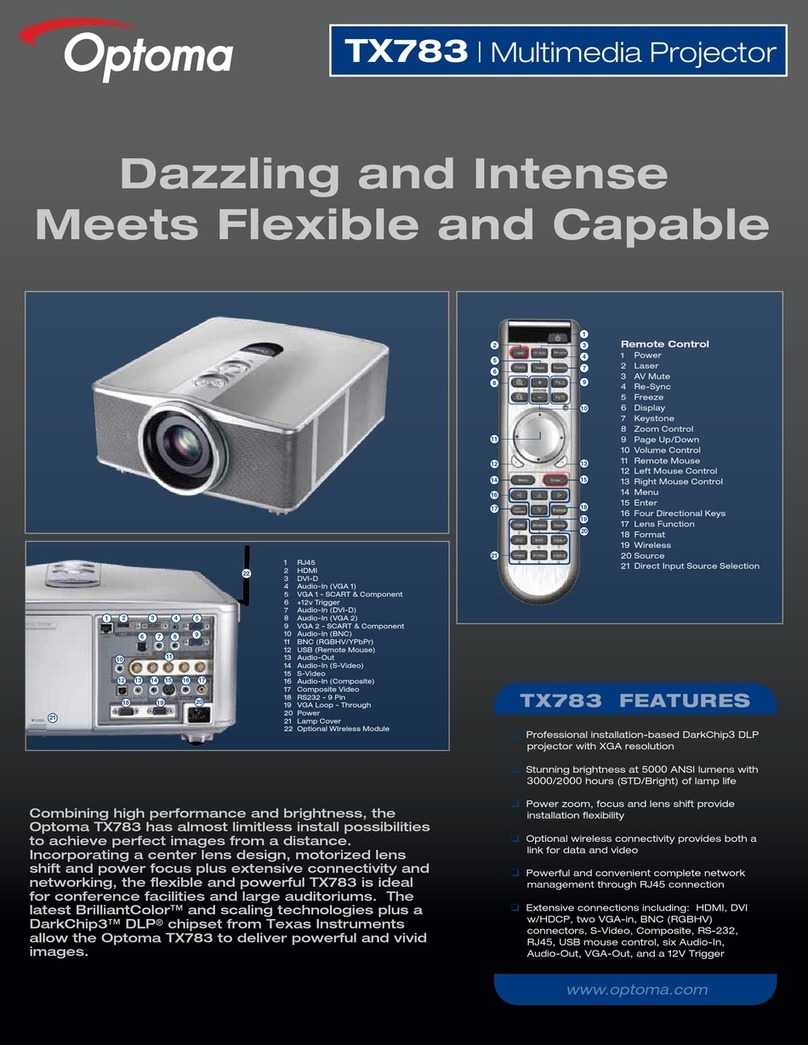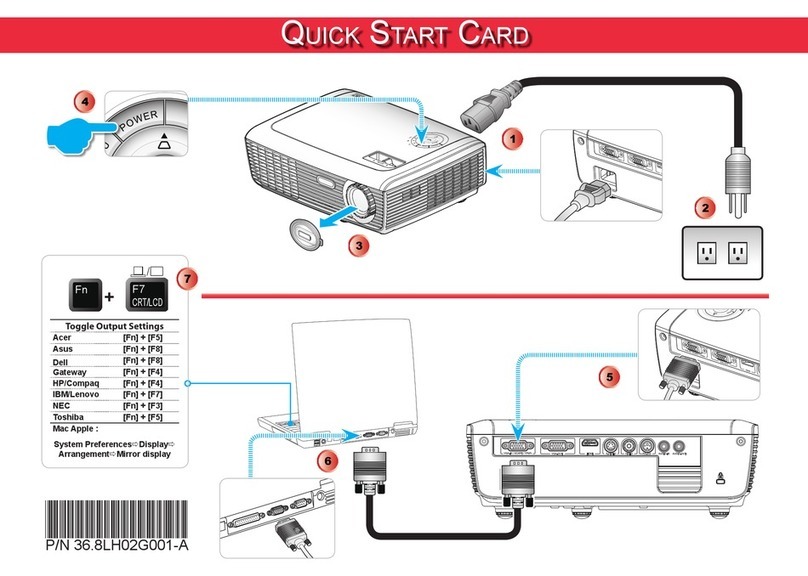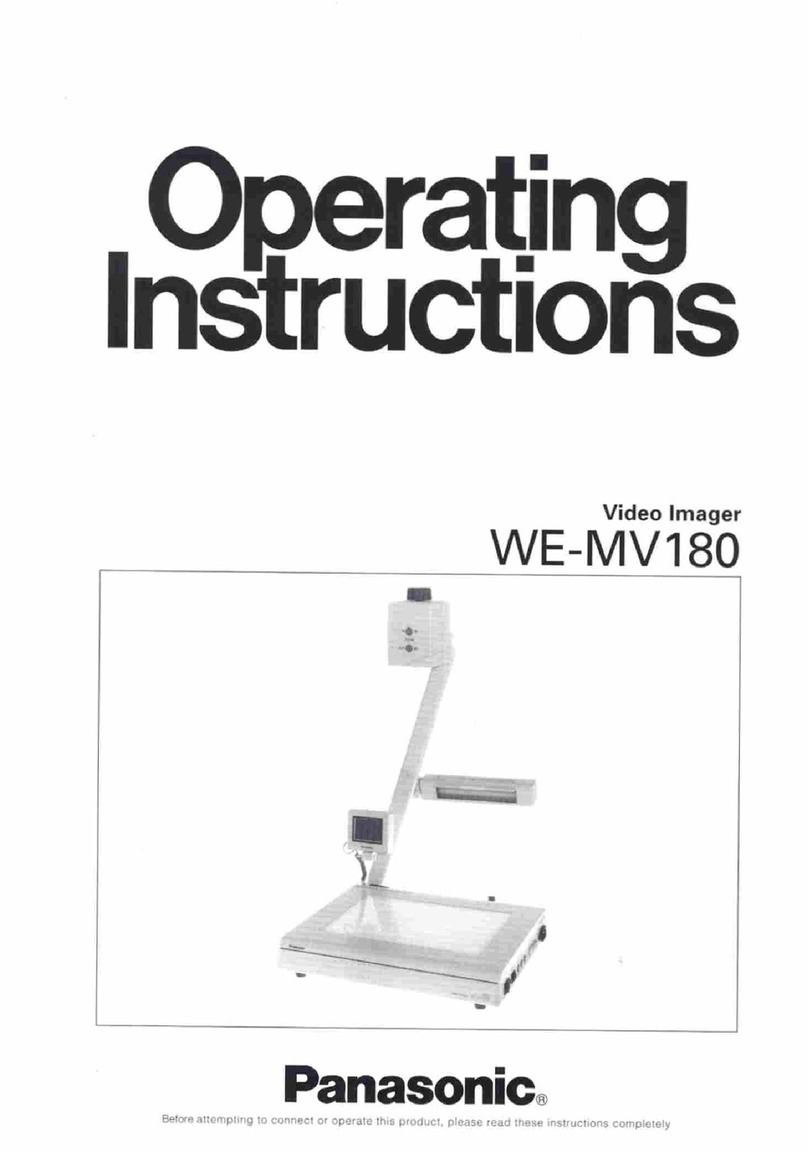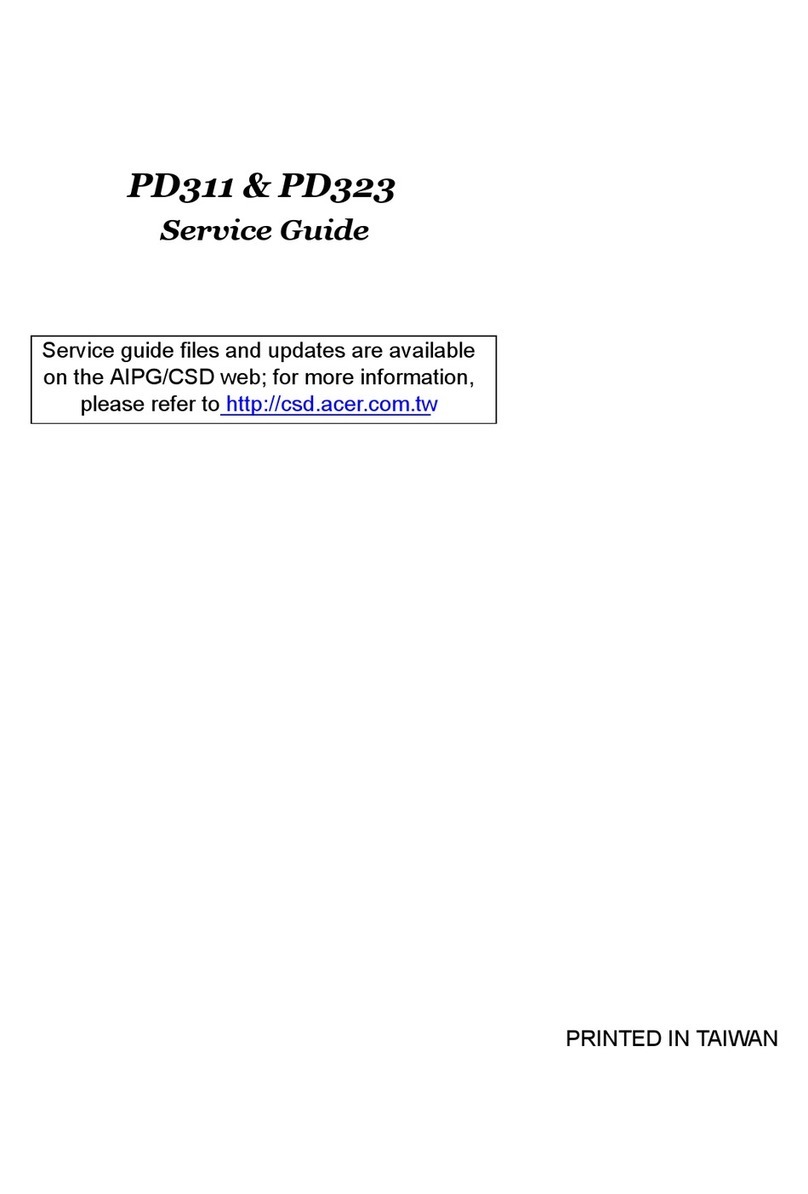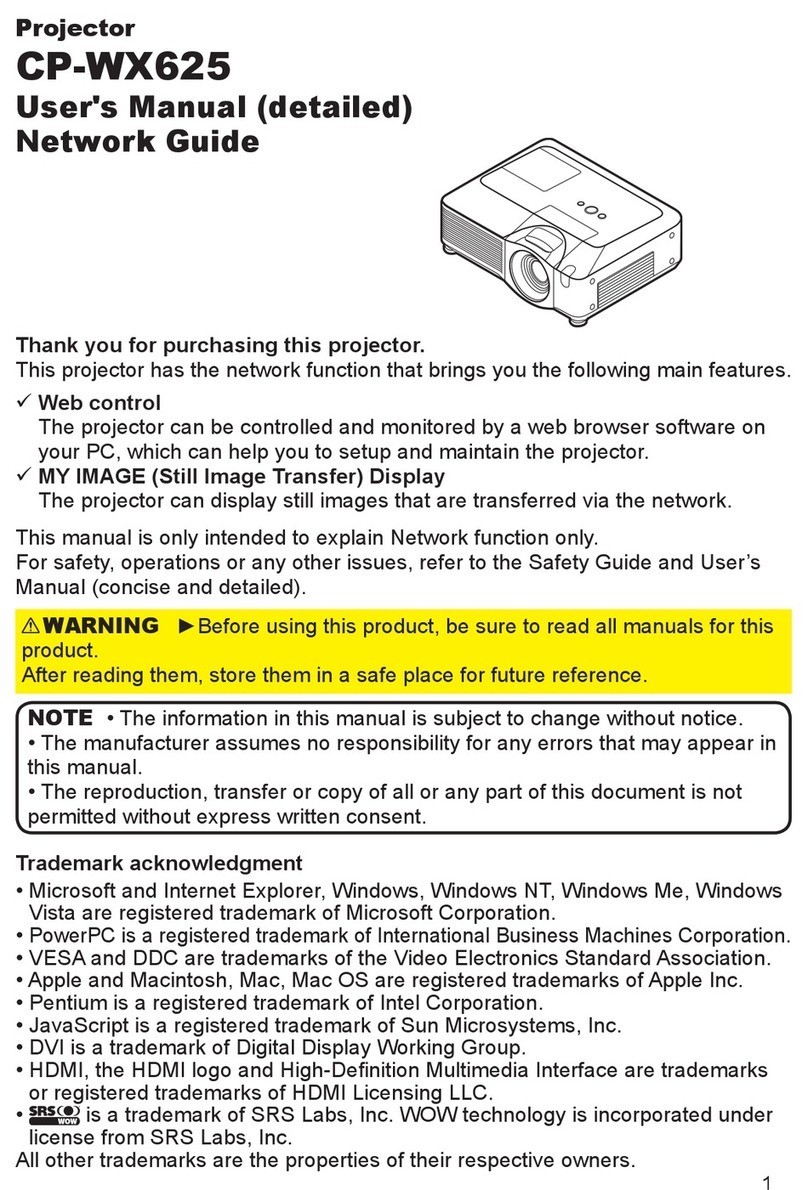Ferguson TSP-800B User manual

User manual
TSP-800B
English

2
Safety instructions.........................................................................................................................................................3
User manual .....................................................................................................................................................................3
Symbols used on the unit ...........................................................................................................................................4
Description of the Unit .................................................................................................................................................5
Description of the remote ...........................................................................................................................................7
Connections......................................................................................................................................................................8
Main eature.....................................................................................................................................................................8
System Operation...........................................................................................................................................................9
Maintenance & Troubleshooting..............................................................................................................................10
Specifications .................................................................................................................................................................11

3
Safety instructions
Please observe all warnings and instructions on the equipment and contained in these operating
instructions.
Be sure to turn the unit off and disconnect the AC power cord before cleaning the unit surface. If the
surface is dirty, wipe clean with a cloth which has been dipped in a weak soap/and/water solution and
wrung out thoroughly, and then wipe again with a dry cloth.
Do not connect cables while power is plugged.
Do not use damaged cables for connections : you could cause fires.
Please switch off completely the unit while making all connections.
The product purchased is a sophisticated electronic device which is not suitable for children under 18
years.
We do not assume responsibility for damages caused to people or object , deriving from use of the
device made by people under 18 years.
User manual
Telstar has used all the available means to ensure the latest information regarding its products. Telstar
does not give a warranty regarding the contents of this User Manual and waives any implied warranties
regarding market value or fitness for specific purposes. The information contained herein provide
guidelines allowing the operation and maintenance of the unit.
Telstar reserves the right to make changes, corrections or to translate the User Manual without giving
prior notice of such changes. Therefore, it is recommended that users visit our website regularly to
receive the latest information.
Please carefully read this user’s manual before
using the unit.
To avoid electric-shock hazards, do not open
the cabinet, refer servicing to qualified
personnel only. If cabinet is opened warranty
will be invalid.
Please switch off completely the unit during
thunder, during abnormal phenomenon, before
cleaning it and in case it remains out of service
for a long period.
Do not expose the unit under the sunlight. And
keep it away from the heat source or humid
environments. Do not block ventilation holes of
the unit so that air can circulate freely.
Please place the
unit
in horizonta
l and stable
conditions, keeping it away from vibrating.
If device is moved from warmer place to a
colder one some problem might occur. Please
switch off the unit and turn it on after 1 or 2
hours.
Keep the unit away from flower vases, tubs,
sinks, etc., in order to avoid damaging the
equipment. Do not touch power supply with
wet hands.
Don’t put any objects on the unit.

4
Symbols used on the unit
The caution risk of electrical shock - do not open symbol
This symbol tells you that you are not allowed to open the unit. Only authorized (service)
technicians are allowed to open the box.
The CE mark.
This mark tells you that the unit is following the provisions of Council Directive 89/336/EEC
on the approximation of the laws of the Member States relating to the electromagnetic
compatibility and the provisions of Council Directive 73/23/EEC and 93/68/EEC on the approximation
of the laws of the Member States relating to low voltage and electrical safety.
The double insulation symbol.
This symbol tells you that the unit is electrically safe within the normal use of the unit as
stated in the safety chapter.
Environment protection first!
•Your appliance contains valuable materials which can be recovered or recycled.
•Leave it at a local civic waste collection point.

5
Description of the Unit
RONT VIEW
1. Standby/Power Button
2. Mute Button
3. Input Select Button
4. Volume Down Button
5. Volume Up Button
6. Remote Sensor
7. LED Display

6
BACK VIEW
1. Main Power Switch
2. DC In
3. Subwoofer Output Connector
4. Aux 1 Input Connector
5. Aux 2 Input Connector
6. Aux 3 Input Connector
7. M Antenna Connector
8. AM Loop Antenna Connector

7
Description of the remote
1. Standby/Power:
Turn the unit on or off.
2. Number key
Press to enter numbers. (Press +10 to
select double-digit number)
3. Set
Time set button.
4. Input
Recycle select AUX1--AUX2--AUX3--TUNER
input mode.
5. Memory
This button lets you store radio stations
into the station memory.
6. Subwoofer volume +/-
Subwoofer volume level up or down.
7. Mute
Turn on or off the sound.
8. [ ] [ ]
Press these buttons to move or select the
time you need.
9. Effect
Press this button, the system turns into
3D sound effect, press it again to disable
3D sound effect.
10.Scan +/-
Press this button to automatic tuning.
11. M/AM
To toggle the radio band M/AM.
12.Master volume +/-
Master volume level up or down.
13.Tuner +/-
Press this button to manual tuning.
To install / replace the battery
The remote control uses a pre-installed lithium battery. To
prevent an anticipated discharge of the battery, we’ ve inserted
an insulating strip. Please pull it out prior to first operation.
Should the r/c start to work unreliably replace the battery with a
new one of the same type. Open the battery compartment. Pull
out the battery mounting in the direction of arrow. Before you
take out the empty battery, please memories its position. The
+ marking must show upwards, otherwise the r/c will not work
and may be damaged. Replace the cover.
ote: Please discard the used battery properly.
Never throw batteries into fire.

8
Connections
Connect with any two channel sound device (CD, DVD, VCD, MP3, iPOD,Game system, Computer)
Main Features
•Stylish music system with its own characteristic of sound
•Simple to use
•3 Analog audio input
•LED display
•ull function remote control
•Touch panel control
•Wooden cabinet with high glossy finishing and high performance full range speaker plus a deep
bass woofer response
•Patented S point virtual surround technology
•Tuner

9
System Operation
1. O /OFF
Plug the DC adapter to the AC power outlet, switch on the switch at the back of the main unit , the unit
into operating mode, press STANDBY button on the front panel or on the remote control,the unit into
standby mode.
2. I PUT MODE
Press INPUT button on top panel or on the remote control to recycle select AUX1-- AUX2
--AUX3--TUNER input mode.
3. VOLUME ADJUSTME T
The volume is controlled by the MASTER VOLUME knob on the front panel or MASTER VOLUME button
on the remote control. You can press SUB. VOLUME +/- key on the remote to increase or decrease the
subwoofer volume level.
4. MUTE
Press the MUTE button on the front panel or on the remote control, the system goes into mute mode.
Press MUTE button again to disable the mute mode.
5. LISTE I G TO RADIO
5.1 Press INPUT button to select the tuner mode.
5.2 Press the M/AM button to select AM or M band.
5.3 You can press the SCAN+ or SCAN- button on the remote control to automatic tuning.
5.4 You can press the TUNER + or TUNER - on the remote control to manual scan to the next station.
6. SAVE & SELECT PRESET RADIO STATIO S
There are 20 AM & 20 M preset station in this system.
TO SAVE A PRESET STATION: Press the ”MEMORY” key, the system will enter into program mode.
Then you can press a numeric key in 0~9 to store the current frequency in preset station. If you want
program the station No. from 10~19, press the ”+10” key first, then press the numeric key in 0~9,this
will save the current frequency in station from 10~19.
TO SELECT A PRESET STATION: Press a numeric key from 0~9 to select the preset station you save
before. To select the station No. 10 to 19, press ”+10” key first, then press a key in 0~9.
7. SETTI G CLOCK
Press SET button on the remote control, the number of hour display will flash, press the or until the
desired time is displayed; Press SET button again, the number of minute display will flash, press the
or until the desired time is displayed; press the SET button to confirm setting.

10
Maintenance & Troubleshooting
If the system do not operate correctly, please do the following check up
Issue Caused by Solution
Unit does not respond
(no power)
1. System does not
connected with power.
2. The power does not
switch on.
1. Check with the power
plug.
2. Make sure the power
switch at the back pane
is on.
Distortion occurred when
in high volume
The sound device has high
level signal output
Turn down the master
volume of the system
ote A:
1) The proper combination of input and output mode (Both the Active Subwoofer and the supply source,
i.e CD,MP3,VCD,DVD......) will produce optimize sound quality. Please refer to both Instruction Manual.
2) Some DVD device has high level signal output . When the Master Volume is turn high until the
distortion occurs, please turn down the Master Volume to prevent damaged to the speaker unit and
amplifier.
ote B:
When this product is subjected to strong external interference (mechanical shock, excessive static
electricity, abnormal supply voltage due to lighting, etc.) or it is operated incorrectly, it may
malfunction. If such problem occurs do the following to reset the system.
1) Set the system to STANDBY mode and turn the POWER on again.
2) If the system is not restored using the previous operation, turn off the MAIN POWER switch, unplug
the power cord plug for few minutes and try to on it again.
The product has self-protection act when shocked by static electricity, and all functions can be used
normally re-start.

11
Specifications
OUTPUT POWER
SUBWOO ER 30W
SATELLITE 10W x 3
MAXIMUM OUT POWER 60W
SPEAKER U IT
WOO ER 5-1/4
SATELLITE 2-1/2
DIME SIO
800(W) x 96(H) x 170(D) (mm)
ACCESSORIES
REMOTE CONTROL 1 PC
BUTTON-TYPE BATTERIES 1 PC
2 RCA TO 2 RCA CABLE 1 PC(2m)
AM ANTENNA 1 PC
M ANTENNA 1 PC
USER MANUAL 1 PC
DC ADAPTER 1 PC
Note: Due to continuous product development through R and D
specification to change without prior notice.
Table of contents