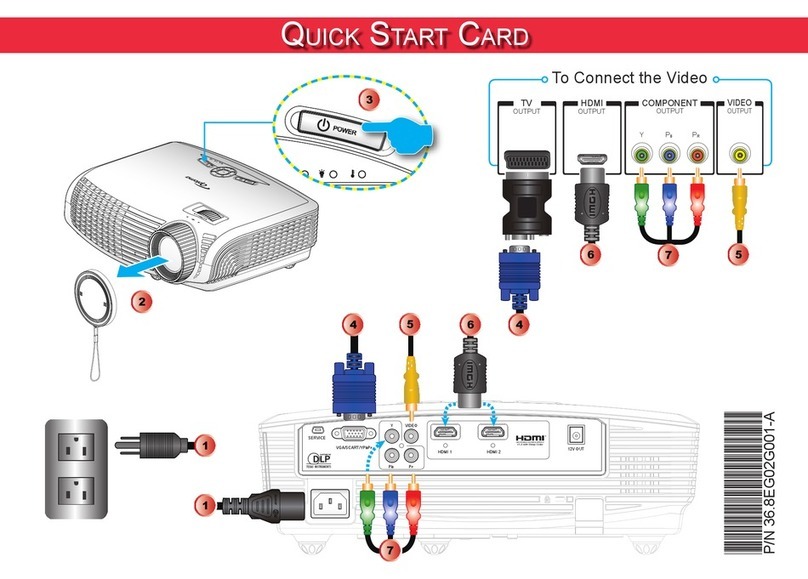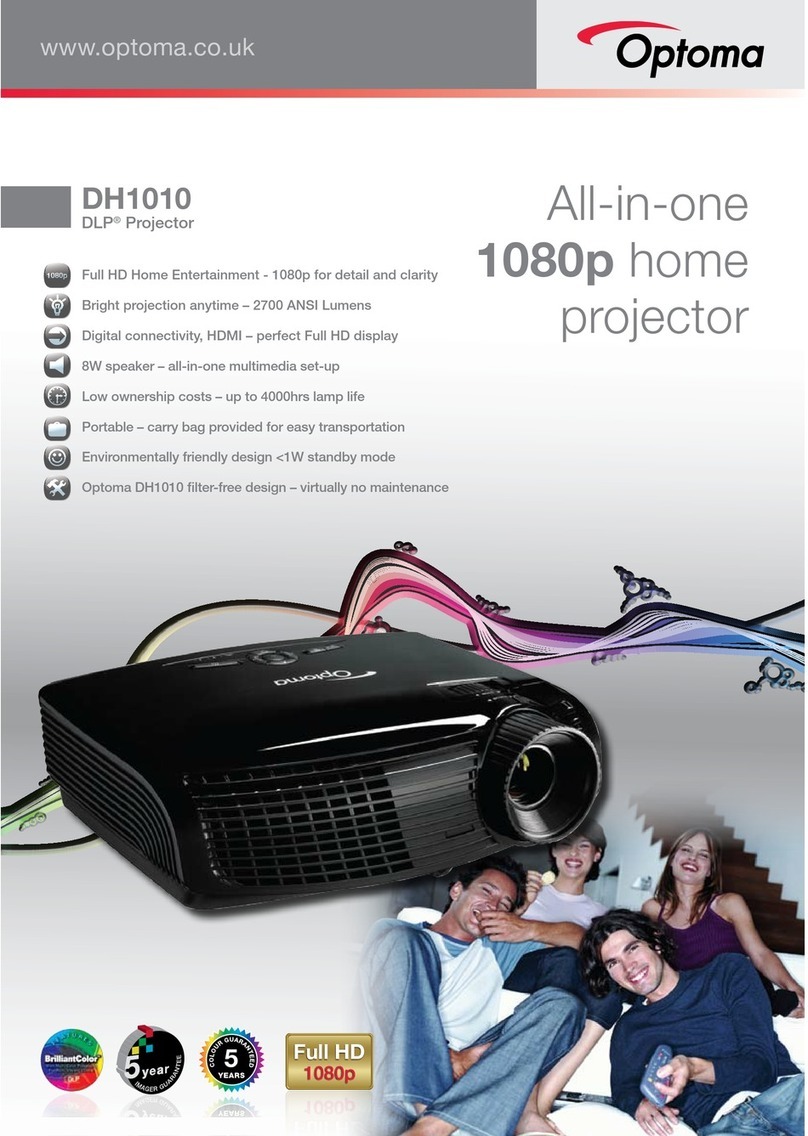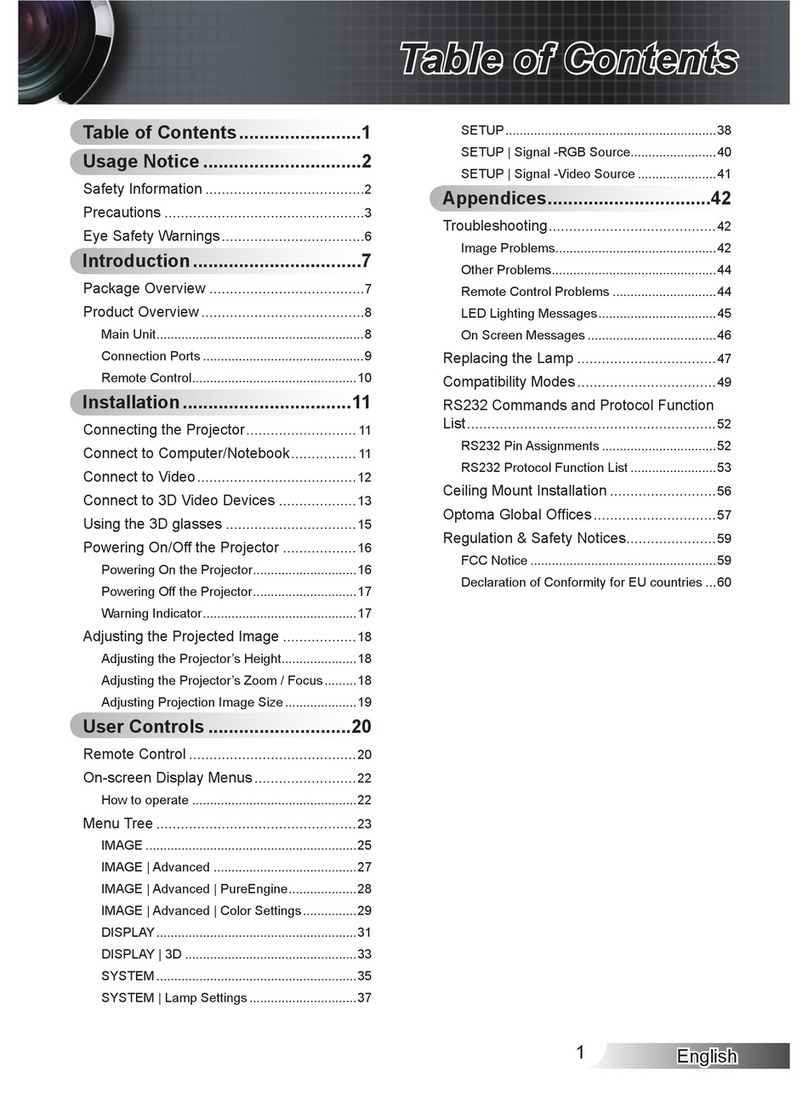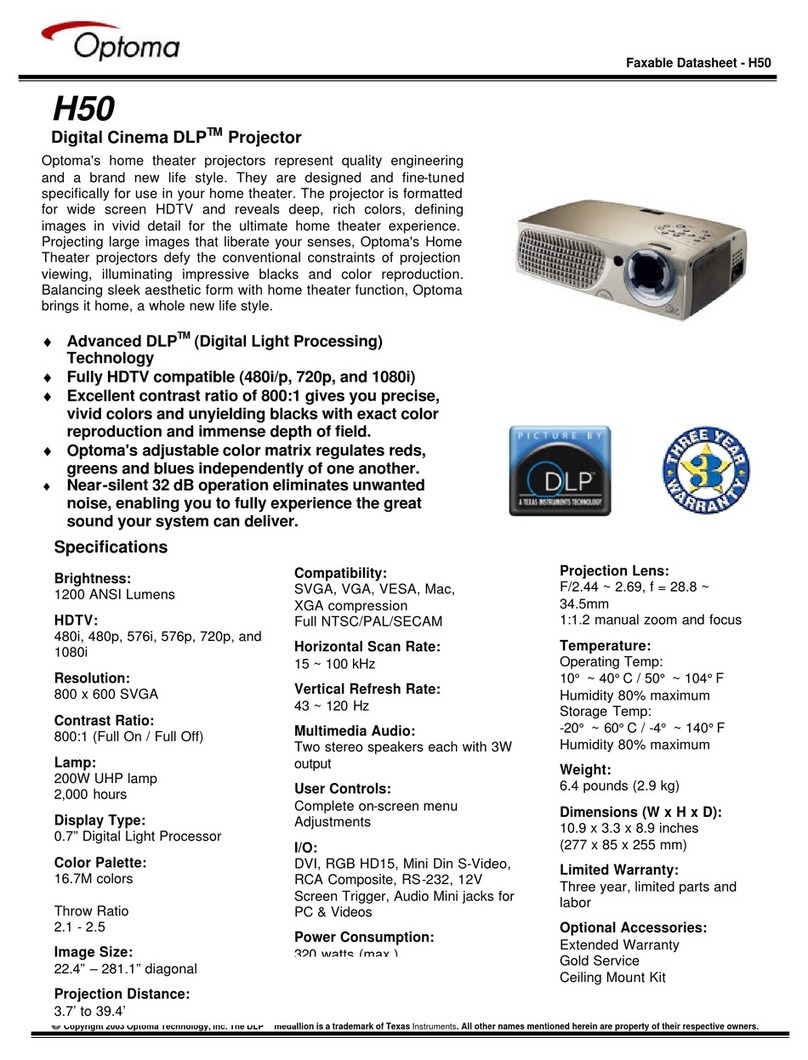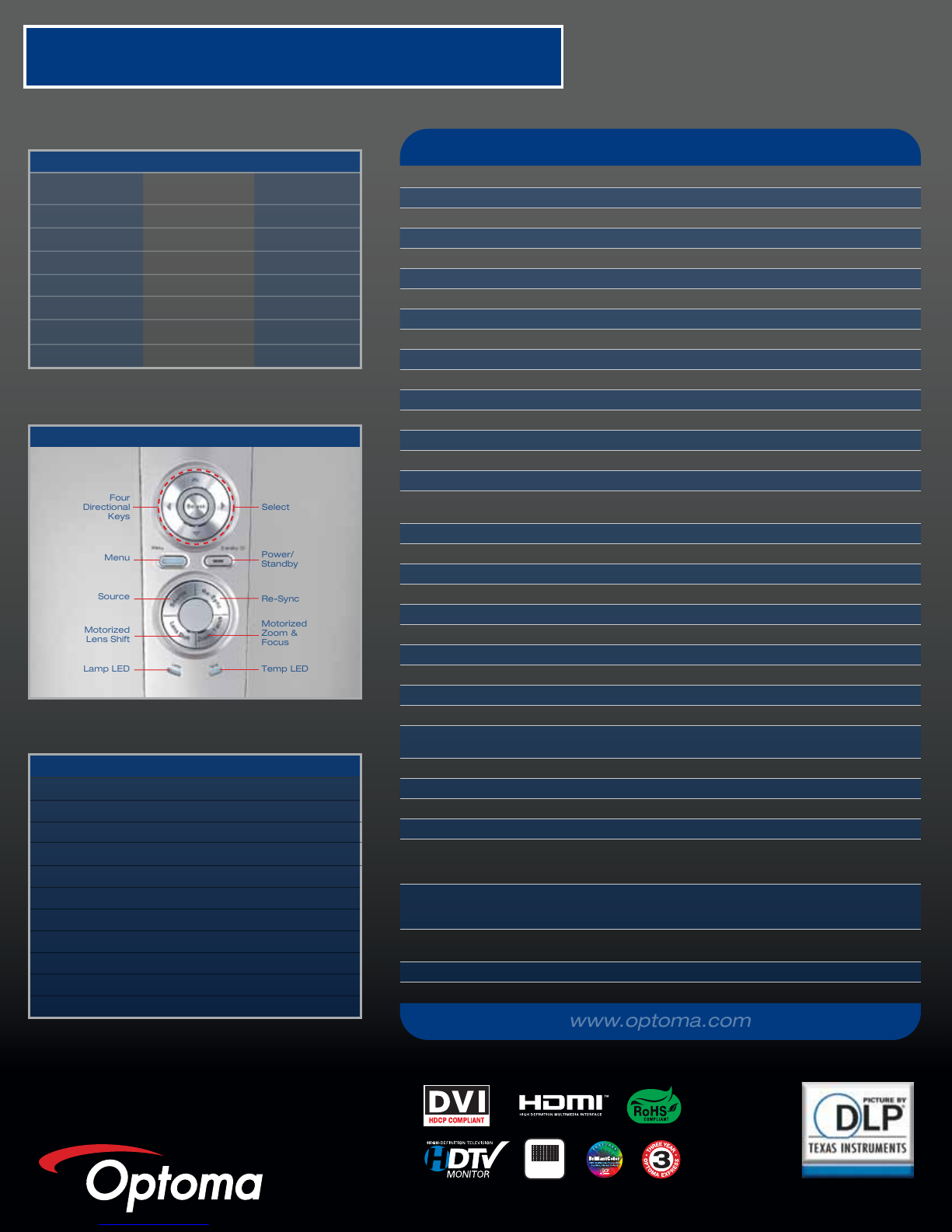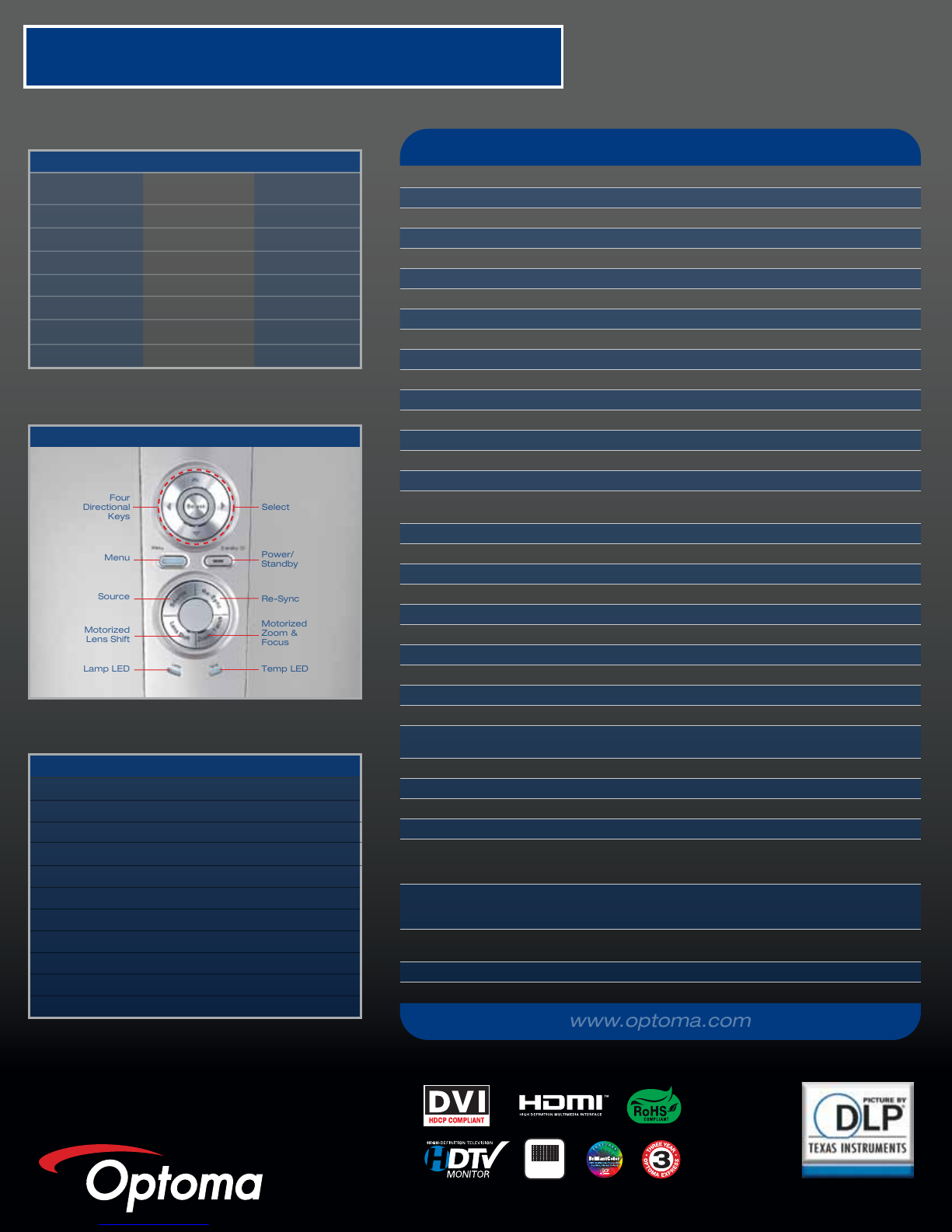
TX783 | Multimedia Projector
All Specifications are subject to change without notice. ©2009 Optoma Technology, Inc. DLP®and the DLP logo are
registered trademarks of Texas Instraments. All other names mentioned herein are property of their respective owners.
Data-TX783-002-0510
Optional Accessories
Lamp:
Remote:
VGA Cable (1.8m):
Power Cord (1.8m):
HDMI Cable (5m):
S-Video Cable (2m):
Composite Cable (1.8m):
DVI Cable (2m):
DVI-HDMI Adapter:
Minijack to RCA Audio Adapter:
Wireless Module:
BL-FP350A
BR-5019L
BC-VGVGXX02
BC-PUPIXY01
BC-HMHMXX05
BC-SVSVXX02
BC-COCOXX02
BC-DIDIXX02
BC-DIHMXY00
BC-MJADXY00
BI-INTGA
Control Panel
Projection Distance
(Feet)
5
10
15
20
25
30
35
Maximum Diagonal
(Inches)
37.5
75.0
112.5
150.0
187.5
225.0
262.5
Minimum Diagonal
(Inches)
31.3
62.5
93.8
125.0
156.3
187.5
218.8
Projection Distance/Image Size
Specifications
Display Technology:
Resolution:
Maximum Resolution:
Brightness (Typical):
Contrast Ratio:
Lamp Type:
Lamp Life (STD/Bright)*:
Throw Ratio:
Image Size (Diagonal):
Projection Distance:
Noise Level (STD/Bright):
Remote Control:
Computer Compatibility:
Video Compatibility:
Aspect Ratio:
Projection Lens:
Lens Shift:
Monitor Loop Through:
User Controls:
Audio:
Keystone Correction:
Vertical Refresh Rate:
Horizontal Scan Rate:
Power Supply:
Power Consumption:
Weight:
Dimensions (W x H x D):
Operating Temperature:
Displayable Colors:
Projection Method:
Uniformity:
Security:
I/O Connectors:
Standard Accessories:
Optional Accessories:
Warranty:
UPC:
Single 0.7” DarkChip3™ DMD DLP®Technology by Texas Instruments
Native XGA (1024 x 768)
UXGA (1600 x 1200)
5000 ANSI Lumens
1200:1 (Full On/Full Off)
350W UHP
Estimated at 3000/2000 Hours
2.0 to 2.4:1 (Distance/Width)
24.4” to 295.5” (0.62 to 7.51 m)
3.9’ to 39.4’ (1.2 to 12.0 m)
30dB/32dB
Fully Featured Remote with Mouse and Laser Pointer
UXGA, SXGA+, XGA, SVGA, VGA, VESA, PC and Macintosh Compatible
NTSC, PAL, SECAM, SDTV (480i), EDTV (480p), HDTV (720p, 1080i/p)
4:3 Native, 16:9 & 16:10 Compatible
F=2.0~2.16, f=28.5~34.1 mm, 1.2x Motorized Zoom & Focus
Vertical ± 110% Offset (± 60% Image Height)
Horizontal ± 75% Offset (± 25% Image Width)
D-Sub 15-Pin BGA Output (Functional in Both Normal and Standby Modes)
Complete On-Screen Menu in 21 Languages
Two 5-Watt Speakers
± 40° Vertical, ± 15° Horizontal
43 to 87 Hz
15 to 100 KHz
AC Input 100-240V, Auto-Switching
410 Watts Maximum, <5 Watts Standby
21 lbs (9.5 kg)
15.7” x 6.6” x 18.7” (398 x 167 x 475 mm)
41° to 95°F (5° to 35°C), 80% Max Humidity, Adjustable Fan Speed for High
Altitude Application
164.2 Million
Front, Rear, Ceiling Mount, Table Top
85%
One Kensington® Lock Port
HDMI (Audio Supported), DVI-D w/HDCP, Two VGA-In, VGA-Out, S-Video,
Composite Video, Five BNC (RGBHV/YPbPr), Six Mini-Jack Audio-In,
Audio-Out, USB, RS-232, RJ45, +12V Trigger
AC Power Cord, VGA to VGA Cable, USB Cable, RS-232 Cable, Remote
Control, Batteries for Remote, Lens Cap, Quick Start Card, CD-ROM
User’s Manual and Warranty Card
Wireless Module, Composite Video Cable, S-Video Cable, HDMI Cable, DVI
Cable, Audio-Out Adapter and Panoview Series Screens
Three Years Optoma Express Replacement Service, One Year on Lamp
796435 11 670 5
NO FILTER
REQUIRED
*Lamp life is dependent upon many factors, including lamp mode, display mode, usage, environmental conditions and more. Lamp brightness can decrease over time.