Ferguson REGENT i351s User manual

PL
EN
DE
IT
FR
ES
stereo bass reex
BT transmitter
Spotify Connect
i351s
Instrukcja obsługi
User manual
Bedienungsanleitung
Manuale d’uso
Manuel d’utilisation
Manual de uso
Przeczytaj w pełni niniejszą instrukcję przed użyciem urządzenia.
Please read this manual fully before using the device.
Lesen Sie die Anleitung, bevor Sie das Gerät benutzen.
Si prega di leggere completamente questo manuale prima di utilizzare il dispositivo.
Veuillez lire entièrement ce manuel avant d’utiliser l’appareil.
Lea este manual antes de utilizar el dispositivo.
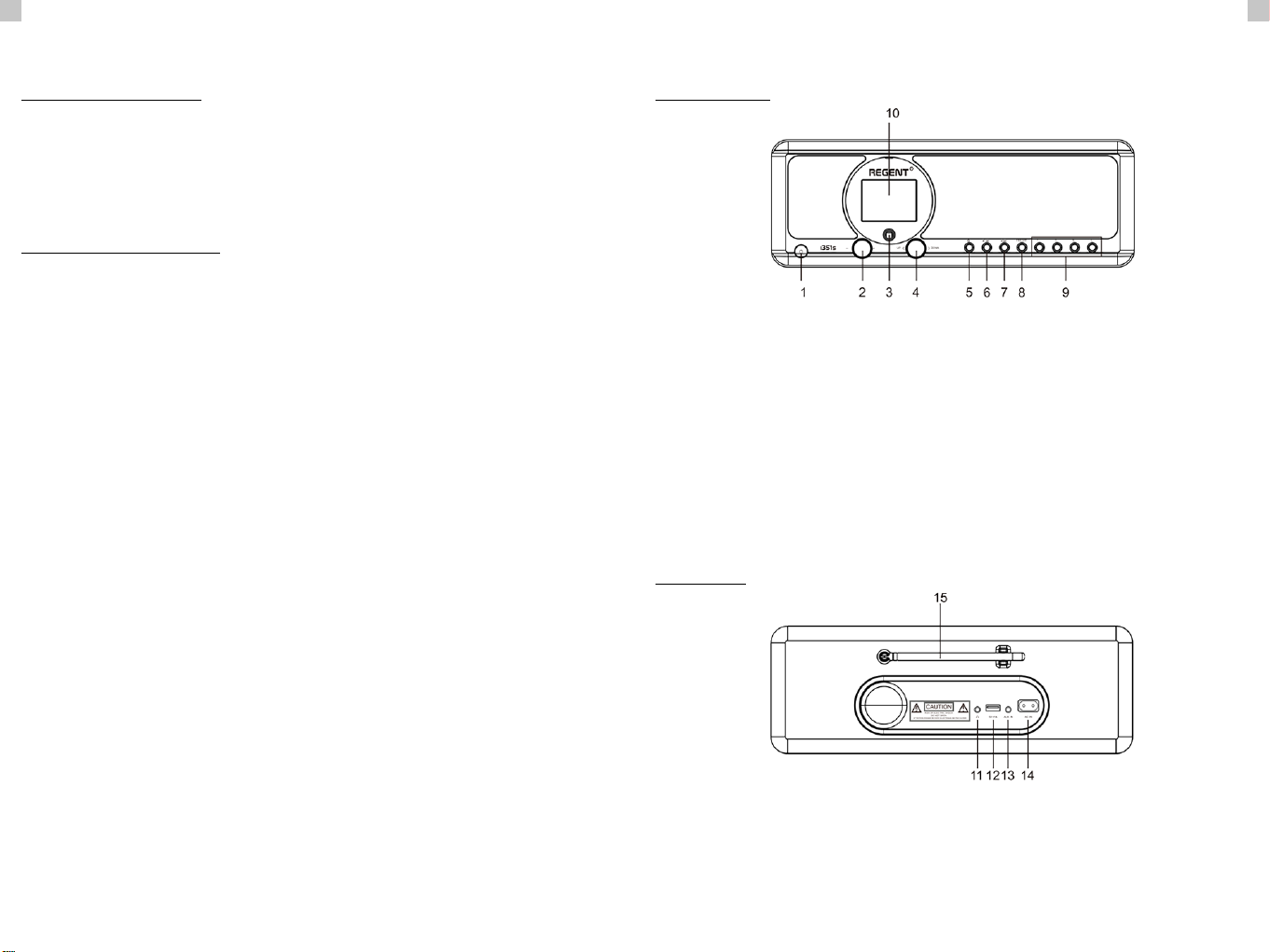
Wprowadzenie
Wymagania sieciowe
Przed użyciem proszę sprawdzić, czy spełnione są poniższe wymagania:
• Szerokopasmowy dostęp do internetu – za pomocą bezprzewodowego
punktu dostępowego, routera lub podobnego urządzenia sieciowego.
• Komputer lub smartfon zdolny do połączenia z siecią lokalną.
Urządzenia powinny być w tej samej sieci co odbiornik.
Środki bezpieczeństwa
• Prosimy o dokładne zapoznanie się z instrukcją obsługi i zawartymi w niej zaleceniami.
• Prosimy uważnie zapoznać się z instrukcją obsługi przed
pierwszym uruchomieniem sprzętu.
• Aby uniknąć porażenia prądem nie otwieraj nigdy obudowy.
Uszkodzenie plomby gwarancyjnej powoduje utratę gwarancji.
• Odłącz urządzenie od sieci podczas burzy lub gdy nie będzie używane
przez dłuższy czas. Pamiętaj, że gwarancja nie obejmuje uszkodzeń
urządzenia, które są spowodowane uderzeniem pioruna.
• Nie wystawiaj urządzenia na bezpośrednie działanie promieni słonecznych.
Trzymaj z daleka od źródeł ciepła i od wilgotnego otoczenia. Nie zasłaniaj
otworów wentylacyjnych, tak aby zapewnić prawidłową cyrkulację powietrza.
• Ustaw urządzenie w pozycji poziomej na płaskiej, równej i stabilnej powierzchni.
• Jeśli przenosisz urządzenie z ciepłego pomieszczenia do zimnego
i na odwrót, odczekaj min. 1 godzinę przed włączeniem do prądu.
W przeciwnym wypadku mogą wystąpić problemy.
• Urządzenie należy trzymać z daleka od wazonów, butelek, akwariów i innych źródeł wody
w celu uniknięcia uszkodzenia. Nie należy dotykać wtyczki zasilania gołymi rękoma.
• Nie stawiaj żadnych przedmiotów na obudowie urządzenia. Przed
rozpoczęciem czynności konserwacyjnych lub instalacyjnych
należy odłączyć urządzenie od sieci elektrycznej.
• Do czyszczenia urządzenia nie należy stosować alkoholu ani płynów
zawierających amoniak. W razie potrzeby czyścić za pomocą miękkiej,
niestrzępiącej się szmatki zwilżonej łagodnym roztworem wody z mydłem.
• Nie podłączaj żadnych kabli kiedy wtyczka zasilania jest w gniazdku.
• Sprawdź czy masz sprawne kable. Kable uszkodzone mogą spowodować pożar.
• Prosimy o wyłączenie urządzenie z zasilania przy podłączaniu okablowania.
Wygląd i opis przycisków/funkcji
Panel przedni
1. Przycisk POWER ON / STANDBY
2. Pokrętło głośności - obracaj by
dostosować poziom głośności;
naciśnij by wyciszyć
3. Sensor podczerwieni
4. pokrętło UP / DOWN i przycisk
OK - obracaj by nawigować lub
przewijać utwór w przód/tył;
naciśnij by potwierdzić wybór
5. Przycisk HOME naciśnij by
wrócić do głównego menu
6. Przycisk PREVIOUS ◄- w lewo
/ poprzednia ścieżka
7. Przycisk NEXT ►- w prawo
/ następna ścieżka
8. Przycisk PRESET naciśnij krótko aby
przywołać zapamiętaną stację; naciśnij
i przytrzymaj ten przycisk aby przejść
do trybu zapamiętywania stacji
9. Przyciski PRESET 1, 2, 3, 4
10. Kolorowy wyświetlacz
11. Wejście słuchawkowe 3.5 mm
12. Port USB (Wyjście: 5V, 1A)
13. Wejście 3.5 mm Aux-in Jack
14. Gniazdo zasilania
15. Antena Teleskopowa
Panel tylny
PL PL
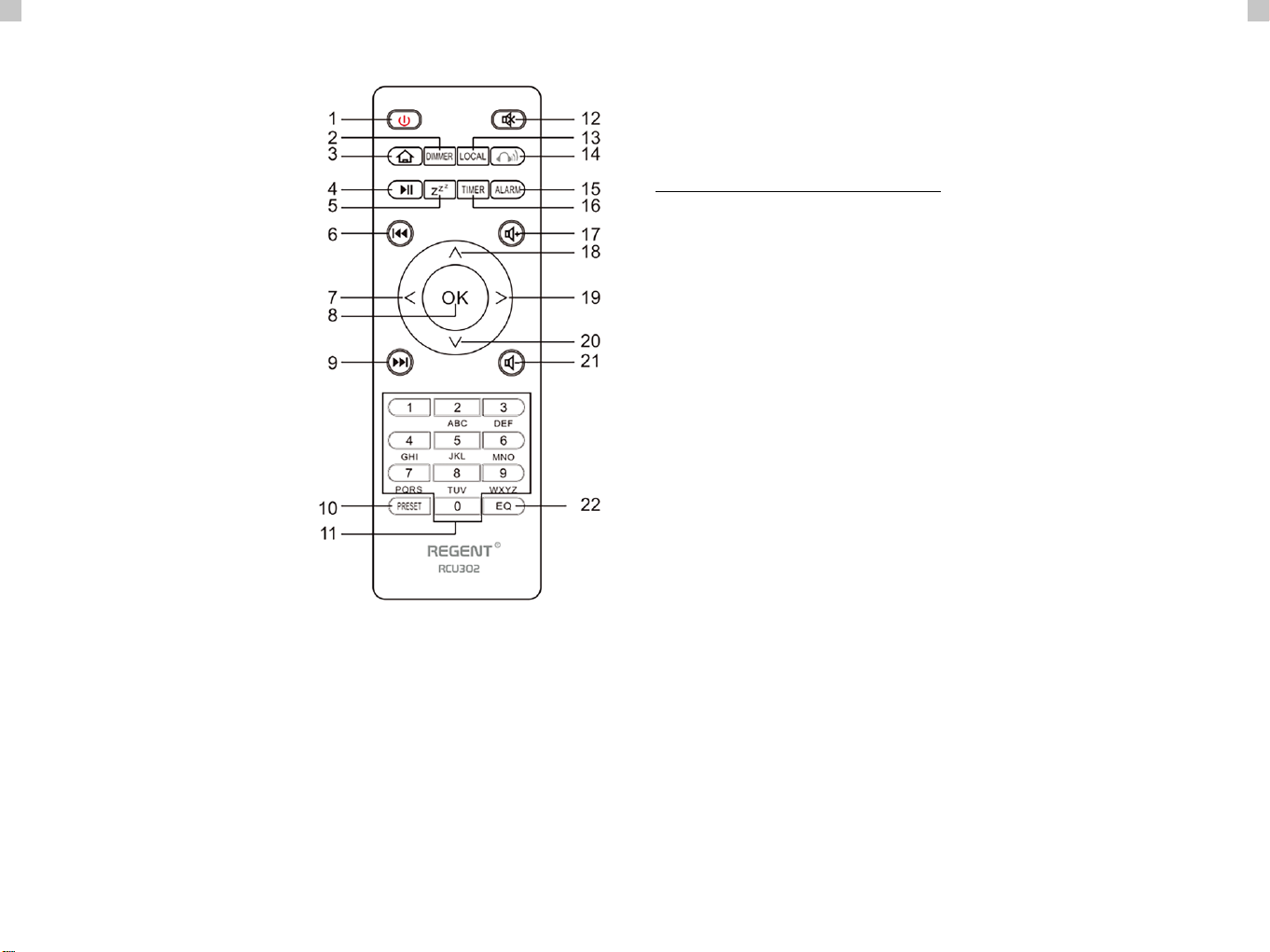
1. Przycisk POWER ON / STANDBY -
włączenie/wyłączenie obiornika
2. Przyciksk DIMMER - ściemniacz
3. Przycisk HOME - naciśnij by
wrócić do menu głównego
4. Przycisk PLAY / PAUSE - naciśnij by
zatrzymać/wznowić transmisję
5. Przycisk SLEEP - ustawia
odbiornk w trybie drzemki
6. Przycisk PREVIOUS - naciśnij
by cofnąć utwór
7. Przycisk <- ruch kursora w lewo
8. Przycisk OK - zatwierdzenie wyboru
9. Przycisk NEXT - naciśnij
by pominąć utwór
10. Przycisk PRESET
11. Przyciksi 0-9 - wybór
ulubionej zapamiętanej stacji,
wprowadzanie znaków
12. Przycisk MUTE - wyciszenie
13. Przycisk LOCAL - naciśnij by
uzyskać dostęp do lokalnych
stacji internetowych
14. Przycisk BT - naciśnij by
włączyć/wyłączyć funkcję
transmisji do słuchawek
15. Przycisk ALARM
16. Przycisk TIMER
17. Przycisk VOLUME + - zwiększ głośność
18. Przycisk ^- ruch kursora w górę
19. Przyciksk >- ruch kursora w prawo
20. Przycisk v- ruch kursora w dół
21. Przycisk VOLUME - - zmniejsz głośność
22. Przycisk EQ - ustawienia equalizera
Pilot zdalnego sterowania Pierwsze kroki
Podłącz kabel zasilający do urządzenia oraz do gniazda sieciowego w ścianie.
Radio zapyta czy aktywować sprawdzanie sieci przy włączaniu. <Sprawdź sieć
po włączeniu>. Sugerowane jest by włączyć tę funkcję <Tak>. w tym przypadku
radio zawsze będzie sprawdzało dostępność połączenia sieciowego.
Podłączenie do Twojej sieci Wi-Fi
Kiedy ukaże się ekran konfguracji sieci, możesz wybrać <TAK> by zacząć szukanie dostępnych
sieci Wi-Fi. Jeżeli Twój router posiada WPS, możesz wybrać <WPS> w celu konguracji
sieci. Rozpocznie się skanowanie sieci Wi-Fi. Po przeprowadzeniu skanowania wyświetli się
lista dostępnych sieci. Wybierz swoją sieć z listy i wprowadź hasło swojej sieci. Jeśli Twoja
sieć jest niezabezpieczona po wybraniu jej z listy radio połączy się z nią automatycznie.
Zauważ: Hasło sieciowe mogło być założone przez instalatora lub dostawcęTwojego internetu.
Postępuj według poniższych kroków by wprowadzić hasło sieci Wi-Fi:
• kręć pokrętłem UP / DOWN aby wybrać znak,
• naciśnij przycisk NEXT lub prawego kursora by przejść do następnego wprowadzani,
• po zakończeniu wprowadzania wciśnij pokrętło UP / DOWN OK by potwierdzić.
Wprowadzanie hasła sieci Wi-Fi za pomocą pilota. Pamiętaj: kursor
wskazuje miejsce wprowadzania znaku. Wciskaj kilkukrotnie następujące
numery na pilocie by uzyskać odpowiednie znaki:
1. 1 (space) @ ! # $ % & ( ) + - . / : ; < = > ? [ \ ] ^ { | } ~
2. 2 A B C a b c
3. 3 D E F d e f
4. 4 G H I g h i
5. 5 J K L j k l
6. 6 M N O m n o
7. 7 P Q R S p q r s
8. 8 T U V t u v
9. 9 W X Y Z w x y z
Alternatywnie, użyj klawiszy kursorów by wprowadzić odpowiednie znaki:
• < - idź do poprzedniego pola, pole może zostać nadpisane
• > - idź do następnego pola, ostatnie wpis jest zachowany.
• ^ / v- wybór znaku
• OK - kliknij dwa razy by zatwierdzić wpisane hasło
Radio rozpocznie próbę połączenia do sieci bezprzewodowej. Połączenie
z siecią może potrwać kilka sekund. Po nawiązaniu połączenia wyświetli się menu
główne. Możesz teraz zacząć się cieszyć swoim radiem internetowym.
PL PL

Radio internetowe
Wybierz <Radio internetowe> z menu, zobaczysz kilka opcji. Aby rozpocząć słuchanie
stacji radiowych z całego świata, wybierz opcję <Stacja radiowa/Muzyka>.
Moje ulubione
Wyświetlana jest lista Twoich ulubionych radiostacji.
Aby zaprogramować stację:
Podczas odtwarzania ulubionej stacji, długie naciśnięcie przycisku PRESET spowoduje
wyświetlenie menu <Dodaj do ulubionych>. Naciśnij pokrętło, aby potwierdzić.
Odtwarzana stacja zostanie automatycznie dodana do listy zaprogramowanych stacji.
Stacje zostaną zapisane w kolejności rosnącej. Możesz zapisać do 250 stacji radiowych.
Możesz edytować listę ulubionych stacji w dowolnym momencie. Przejdź do <Radio
internetowe> <Moje ulubione> lub naciśnij przycisk PRESET, gdy wyświetli się lista
ulubionych stacji, a następnie naciśnij przycisk NEXT. Wyświetlone zostaną następujące opcje:
Usuń – aby usunąć wybraną stację
W górę - aby przesunąć wybraną stację o jeden poziom w górę w rankingu
W dół – aby przesunąć wybraną stację o jeden poziom w dół w rankingu
Zmień nazwę – aby zmienić nazwę wybranej stacji
Odtwórz – aby odtworzyć wybraną stację
Wybierz za pomocą kursora żądaną akcję i zatwierdź przyciskiem OK.
Aby przywołać zaprogramowaną stację:
Naciśnij krótko przycisk PRESET i wybierz żądaną stację.
Stacja radiowa/Muzyka
Wybierz tę opcję by wybrać żądaną stację radiową według kategorii, gatunku, lokalizacji itp.
Radio lokalne
Jeśli chcesz szybko uzyskać przez Internet dostęp do stacji radiowej znajdującej się w
Twojej okolicy, wybierz tę opcję, a wyświetli się lista dostępnych w Twoim regionie stacji.
Historia
Radio zapamięta 10 ostatnio słuchanych stacji.
Szukaj stacji
Możesz znaleźć żądaną stację radiową, wprowadzając nazwę stacji.
Dodaj nową stację radiową
Jeśli nie możesz znaleźć żądanej stacji na liście stacji radiowych i znasz jej adres URL,
możesz wprowadzić tutaj link i dodać stację do listy ulubionych. Uwaga: link musi
być adresem URL strumieniowego przesyłania dźwięku, aby można było odtwarzać
stację w odbiorniku. Podczas odtwarzania stacji radiowej na wyświetlaczu pojawi się
kolorowy obraz przesyłany ze stacji radiowej (jeśli stacja udostępnia takie informacje).
Bluetooth/Media Center
Bluetooth
Radio odbiera i odtwarza muzykę przesyłaną strumieniowo przez inne urządzenie Bluetooth.
Wybierz <Bluetooth> z menu głównego, aby przejść do trybu Bluetooth. Po przejściu
w tryb Bluetooth będzie można wykryć odbiornik za pomocą innych urządzeń Bluetooth.
1. Włącz Bluetooth na urządzeniu Bluetooth i wyszukaj urządzenie o nazwie
„REGENT i351s”z listy. Wybierz, aby rozpocząć parowanie.
2. Jeśli połączenie się powiedzie, usłyszysz sygnał dźwiękowy, a w międzyczasie
na wyświetlaczu LCD pojawi się komunikat„Połączenie Bluetooth”.
3. Możesz teraz rozpocząć odtwarzanie muzyki z urządzenia Bluetooth.
Krótkie naciśnięcie przycisku PAUSE wstrzymuje lub wznawia odtwarzanie. Obróć pokrętło
UP/DOWN lub przytrzymaj przyciski PREVIOUS/NEXT na jednostce głównej lub naciśnij
przycisk PREVIUS/NEXT na pilocie, aby przejść do poprzedniego/następnego utworu.
Media Center
Odtwarzanie USB
1. Podłącz urządzenie pamięci masowej USB bezpośrednio do portu USB z tyłu urządzenia.
2. Naciśnij przycisk HOME i użyj przycisków UP/DOWN + OK,
aby wybrać opcję Media Center z menu głównego.
3. Wybierz USB, aby uzyskać dostęp do trybu USB, a następnie użyj
pokrętła UP/DOWN + OK na urządzeniu lub przycisków ^/v + OK na
pilocie, aby wybrać folder/muzykę i rozpocząć odtwarzanie.
Krótko naciśnij przycisk PLAY/PAUSE, aby wstrzymać lub wznowić odtwarzanie.
Obróć pokrętło UP/DOWN lub naciśnij i przytrzymaj przyciski PREVIUS/
NEXT na jednostce głównej lub naciśnij przyciski PREVIOUS/NEXT na pilocie
zdalnego sterowania, aby przejść do poprzedniej/następnej ścieżki.
Strumieniowe przesyłanie muzyki
Po skongurowaniu serwera kompatybilnego z UPnP/DLNA do udostępniania plików
multimedialnych Twojemu radiu, możesz rozpocząć strumieniowe przesyłanie muzyki.
1. W menu głównym wybierz <Media Center> i wybierz <UPnP>.
2. Zakończenie skanowania dostępnych serwerów UPnP może zająć urządzeniu kilka
sekund. Jeśli nie zostaną znalezione żadne serwery UPnP, wyświetli się <Pusta lista>.
3. Po udanym skanowaniu wybierz serwer UPnP.
4. Radio pokaże kategorie mediów dostępne z serwera
UPnP, np.„Muzyka”,„Listy odtwarzania”itp.
5. Wybierz pliki multimedialne, które chcesz odtworzyć.
6. Tryb odtwarzania można ustawić w opcji <Konguracja> <Ustawienia odtwarzania>.
Uwaga: Jeśli masz dostępne serwery kompatybilne z DLNA, wykonaj czynności opisane
powyżej, aby przeglądać i odtwarzać pliki audio z urządzenia kompatybilnego z DLNA.
PL PL

BT Tx i DLNA
BT Tx (nadajnik Bluetooth)
To radio internetowe oferuje możliwość bezprzewodowego słuchania
za pomocą słuchawek z obsługą Bluetooth lub wkładek dousznych
TWS za pośrednictwem wbudowanego nadajnika Bluetooth.
1. Wciśnij przycisk BT na pilocie podczas słuchania mediów, wyświetlacz
pokaże trzy opcje trybu BT Tx w następujący sposób:
• Włącz (głośnik włączony) - aby włączyć funkcję BT Tx, a dźwięk
nadal będzie dochodził jednocześnie z głośnika radia.
• Włącz (głośnik wyłączony) - aby włączyć funkcję BT
Tx i wyłączyć dźwięk z głośnika radia.
• Wyłącz - aby wyłączyć funkcję BT Tx
2. Wybierz jedną z opcji Włącz, aby włączyć funkcję BT Tx, a następnie włącz słuchawki
z obsługą Bluetooth lub wkładki douszne TWS. Urządzeniu zajmie około 30 sekund, aby
wyszukać i automatycznie podłączyć słuchawki lub wkładki douszne TWS. Po nawiązaniu
połączenia możesz słuchać radia za pomocą słuchawek lub wkładek dousznych.
Uwaga: zasięg nadajnika Bluetooth jest ograniczony do ok. 140 metrów
(otwarta przestrzeń) w zależności od otoczenia i używanego urządzenia.
DLNA
Oprócz UPnP, to urządzenie może również obsługiwać funkcję DLNA. Radio internetowe
może odtwarzać strumień muzyki z urządzenia zgodnego z DLNA pod warunkiem, że radio
internetowe i inne urządzenia DLNA znajdują się w tej samej sieci Wi-Fi. Radio zostanie
wykryte jako„Regent i351s”, gdy spróbujesz je wyszukać na innych urządzeniach.
Uwaga: funkcja DLNA jest kompatybilna i współpracuje z odpowiednimi aplikacjami
innych rm na platformie Android. Urządzenia Apple nie są obsługiwane.
Tryb FM
Rozciągnij antenę teleskopową i dopasuj jej układ, aby zoptymalizować
poziom odbioru. Wybierz FM z menu głównego, aby przejść do trybu FM. Aby
automatycznie przeszukać poprzendią/następną dostępną stację FM, naciśnij
i przytrzymaj przycisk PREVIOUS lub NEXT przez 2 sekundy, radio automatycznie
wyszuka dostępną stację. Jeśli chcesz precyzyjnie dostroić częstotliwość, obróć
pokrętło UP/DOWN na urządzeniu lub naciśnij przyciski ^/v na pilocie.
Automatyczne skanowanie ustawień wstępnych
Istnieje możliwość automatycznego zaprogramowania stacji FM. Naciśnij pokrętło
UP/DOWN + OK (lub przyciski ^/v + OK na pilocie), pojawi się pytanie, czy wykonać
automatyczne skanowanie, czy nie. Wybierz„Tak” i naciśnij OK, aby potwierdzić,
a rozpocznie się skanowanie i zaprogramowanie stacji. Po zakończeniu naciśnij
krótko przycisk PRESET, a wyświetli się pierwsza zaprogramowana stacja.
Śledzenie stacji
Jest to funkcja, która pomaga znaleźć tę samą stację w Internecie, pod warunkiem,
że stacja radiowa ma dostępny strumień internetowy i nadaje się do grania w radiu.
Słuchanie radia internetowego pozwala uwolnić się od szumów, które zwykle są
spowodowane zakłóceniami lub słabym odbiorem w FM. Po zakończeniu skanowania
pasma FM, wybierz kanał do odtwarzania. Jeśli ten sam kanał jest dostępny w Internecie,
pojawi się informacja w postaci ikony w prawym dolnym rogu ekranu. Naciśnij
i przytrzymaj pokrętło UP/DOWN + OK (lub przyciski ^/v + OK na pilocie), odbiornik
przełączy się w tryb radia internetowego, aby odtwarzać odpowiedni kanał.
Tryb DAB
Możesz słuchać zwykłych kanałów DAB bez połączenia z Internetem. Rozciągnij
antenę teleskopową i dopasuj jej układ, aby zoptymalizować poziom odbioru.
Wybierz DAB z menu głównego, aby przejść do trybu DAB. Jeśli po raz pierwszy
używasz trybu DAB, odbiornik automatycznie przeskanuje stacje radiowe DAB. Po
zakończeniu skanowania odbiornik wyświetli listę znalezionych stacji DAB.
Wybierz stację, której chcesz słuchać i naciśnij pokrętło UP/DOWN + OK (lub przycisk
^/v + OK na pilocie), aby potwierdzić odtwarzanie. Naciśnij przycisk PREVIOUS (lub <na
pilocie), aby powrócić do listy stacji. Ponowne naciśnięcie przycisku PREVIOUS (lub <na
pilocie) spowoduje wyświetlenie ostrzeżenia o usunięciu listy stacji. Pozwala to również
na ponowne skanowanie stacji DAB. Wybierz <NIE>, aby zachować istniejącą listę stacji
i wyszukać nowe stacje. Wybierz <TAK>, aby usunąć istniejącą listę stacji i ponownie
przeprowadzić pełne skanowanie. Wybierz <ESC>, aby wyjść z bieżącej operacji.
Aby zatrzymać odtwarzanie stacji, naciśnij przycisk PLAY/PAUSE. Za każdym
razem, gdy chcesz wznowić grę, naciśnij ponownie ten sam przycisk.
Konguracja
Wyświetlanie czasu
Możesz wybrać wyświetlanie czasu w trybie analogowym lub cyfrowym.
Sieć
Konguracja sieci bezprzewodowej
Naciśnij pokrętło UP/DOWN + OK (lub przycisk ^/v + OK na pilocie),
aby przeskanować dostępne sieci bezprzewodowe.
Sieć bezprzewodowa (WPS PBC)
WPS umożliwia połączenie radia z routerem poprzez naciśnięcie jednego
klawisza na odbiorniku i klawisza WPS na routerze w celu połączenia
Wi-Fi, pod warunkiem, że router posiada funkcję WPS.
Konguracja ręczna
Możesz włączyć lub wyłączyć DHCP i wprowadzić nazwę
sieci (SSID) lub usunąć podłączoną sieć (SSID).
Sprawdź sieć po włączeniu
Włącz lub wyłącz sprawdzanie i podłączanie sieci podczas włączania odbiornika.
Data i czas
Czas jest automatycznie ustawiany i dostosowywany do geogracznej lokalizacji
odbiornika. To ustawienie umożliwia ręczną modykację daty i czasu.
PL PL

Ustaw format czasu
Ustawienie formatu czasu: 12/24 godziny.
Ustaw format daty
Format daty: RRRR/MM/DD, DD/MM/RRRR i MM/DD/RRRR. Jeśli wybrana jest konguracja
ręczna, na liście pojawi się dodatkowo opcja Ustawienie czasu letniego (DST).
Alarm
Podwójny budzik
Dostępne są 2 budziki i następujące ustawienia:
• Planowanie alarmu: Możesz zaplanować powtarzanie alarmu na każdy
dzień, określony dzień tygodnia lub wybrać tylko pojedynczy alarm.
• Dźwięk alarmu: Budzenie radiem (musi to być zaprogramowana
stacja), Budzenie melodią i Budzenie dźwiękiem.
• Głośność alarmu: wybierz tę opcję, aby dostosować żądany poziom głośności.
Alarm drzemki
Jeśli chcesz się zdrzemnąć lub potrzebujesz budzika w krótkim czasie, możesz
skorzystać z tej funkcji. Możesz wybrać czas od 5 do 120 minut. Funkcja drzemki nie
jest dostępna dla alarmu NAP. Uwaga: Alarm NAP wyda tylko sygnał dźwiękowy.
Drzemka
Gdy zabrzmi alarm, naciśnięcie dowolnego klawisza z wyjątkiem przycisku
Standby spowoduje przejście do trybu <Drzemka>. Alarm włączy się ponownie
5 minut później. Zawsze możesz nacisnąć przycisk Standby, aby anulować
alarm. Uwaga: W przypadku problemów z siecią, które powodują, że wybudzanie
radia nie działa, automatycznie wyda sygnał dźwiękowy po 1 minucie.
Regulator czasowy
Naciśnij ^/v/</> na pilocie, aby ustawić timer, a następnie naciśnij OK, aby potwierdzić.
Ściemniacz
Możesz dostosować podświetlenie wyświetlacza LCD za pomocą poniższych ustawień:
• Oszczędzanie energii - Możesz ustawić przyciemnianie podświetlenia,
gdy przez pewien czas nie jest wykonywana żadna operacja.
• Włącz - Możesz dostosować poziom podświetlenia dla trybu pracy.
• Wyświetlacz - Możesz wybrać wyświetlacz w stylu kolorowym lub monochromatycznym.
Zarządzanie energią
Ta funkcja umożliwia w celu oszczędzania energii przejście odbiornika w tryb gotowości,
jeśli nie jest odbierany sygnał internetowy. Ustawienie domyślne to 15 minut. Gdy odbiornik
nie odbierze żadnego sygnału internetowego, przejdzie w tryb gotowości po 15 minutach.
Dostępne są inne ramy czasowe: 5 minut i 30 minut. Ustawienie można też wyłączyć.
Wyłącznik czasowy
Możesz ustawić wyłącznik czasowy, aby po upływie określonego czasu przełączyć radio w stan
czuwania. DOstępne przedziały czasowe to od 15 minut do 180 minut z krokiem co 15 minut.
Możesz również dokonać ustawień za pomocą przycisku Sleep na pilocie: po naciśnięciu
przycisku Sleep, w prawym górnym rogu wyświetlacza zobaczysz wyłącznik czasowy.
Pogoda
Możesz ustawić wyświetlanie informacji o pogodzie w trybie gotowości, wybierając
różne regiony i jednostkę temperatury. Aby wyłączyć wyświetlanie pogody, przejdź
do Konguracja > Pogoda > Pokaż w trybie Standby > wybierz Wyłączone.
Konguracja radia lokalnego
Radio automatycznie wykryje lokalne stacje - po prostu naciśnij Local na pilocie,
aby uzyskać dostęp do stacji radiowych w Twojej okolicy. To ustawienie możesz
również znaleźć w menu <Radio internetowe>. Jeśli chcesz zmienić stacje lokalne
na inne kraje, możesz wybrać„Konguracja ręczna”, aby dokonać zmiany.
Konguracja odtwarzania
Ustawienia preferencji odtwarzania UPnP. Możesz ustawić odtwarzanie
jako Wyłącz, Powtórz jedno, Powtórz wszystkie, Mieszaj utwory.
Equalizer
Wybierz preferowany korektor dźwięku, aby dopasować go do swoich preferencji.
BT Tx
Wybierz, aby włączyć lub wyłączyć funkcję BT Tx.
Wznów po włączeniu
Jeśli włączone (ON), odbiornik wznowi odtwarzanie ostatnio słuchanej stacji
po ponownym włączeniu. Ustawienie ON jest włączone domyślnie.
Urządzenie
Zmiana nazwy urządzenia
Odbiornik może odtwarzać muzykę z urządzeń kompatybilnych z DLNA,
które są podłączone do tej samej sieci Wi-Fi. Odbiornik zostanie wykryty przez
urządzenia DLNA pod nazwą„REGENT i351s”. Jest to domyślna nazwa. Za pomocą
tego ustawienia można zmienić nazwę odbiornika na dowolną inną.
Aplikacja zdalna – sterowanie AirMusic
Możesz wykorzystać bezpłatną aplikację AirMusic Control do zarządzania
odbiornikiem za pomocą swojego telefonu lub tabletu. Aplikacja dostępna
jest w sklepach Android Google Play i Apple App Store. Zarówno odbiornik jak
i urządzenie z zainstalowaną aplikacją muszą znajdować się w tej samej sieci.
Aktualizacja oprogramowania
Informacja o aktualizacji oprogramowania odbiornika ukaże się na
wyświetlaczu, gdy producent udostępni aktualizację. Aktualizacja pobierania
jest z Internetu i wymaga połączenia z internetem, by doszła do skutku.
Uwaga: ta opcja przeznaczona jest wyłącznie do użytku producenta.
Przywróć ustawienia domyślne
Dzięki tej opcji możesz przywrócić ustawienia odbiornika do stanu pierwotnego. Uwaga:
wszystkie Twoje ustawienia zostaną utracone po przywróceniu ustawień domyślnych.
Wykorzystuj telefon, tablet lub komputer jako pilota, aby sterować aplikacją
Spotify. Wejdź na spotify.com/connect, aby dowiedzieć się, jak to zrobić.
PL PL

Rozwiązywanie problemów
Błąd Rozwiązanie
Brak wskazania wy-
świetlacza, radio nie
reaguje na działanie
Skonguruj zasilanie zgodnie z instrukcją obsługi i za
pomocą dostarczonych w opakowaniu środków.
Brak możliwości ob-
sługi za pomocą pilota
Baterie rozładowane lub nieprawidłowo włożone. Sprawdź,
czy baterie zostały włożone we właściwym kierunku.
Słaby odbiór DAB+ Antena nie w pełni wysunięta. Zmień lokalizację radia
(np. bliżej okna). Powtórz skanowanie stacji.
Słaby odbiór FM Antena nie w pełni wysunięta. Zmień lokalizację radia
(np. bliżej okna). Powtórz skanowanie stacji.
Niska jakość dźwięku
podczas odtwa-
rzania muzyki
Plik o niskiej przepływności. Sprawdź plik audio. Wskazówka:
w przypadku plików MP3 szybkość transmisji powinna wynosić
192 Kbps lub więcej.
Urządzenie się
nie włącza
1. Sprawdź, czy zasilacz jest podłączony odpowiednio.
2. Urządzenie może działać nieprawidłowo, gdy jest używane w obszarach o silnych
zakłóceniach radiowych. Usuń przyczynę zakłóceń lub zmień lokalizację urządzenia.
Brak dźwięku 1. Włącz dźwięk, ponieważ może być wyciszony.
2. Zwiększ głośność.
Nie można nawiązać
połączenia sieciowego
1. Sprawdź funkcję WLAN.
2. Spróbuj ustawić adres IP na urządzeniu.
3. Aktywuj funkcję DHCP na routerze i ponownie nawiąż połączenie z urządzeniem.
4. W sieci aktywowana jest zapora sieciowa – ustaw odpowiedni program
w taki sposób, aby możliwy był dostęp urządzenia do sieci.
5. Uruchom ponownie urządzenie, aby wymusić podłączenie do sieci.
Nie można nawiązać
połączenia WLAN
1. Sprawdź dostępność sieci WLAN w punkcie dostępowym.
2. Umieść urządzenie bliżej routera.
3. Upewnij się, że hasło WEP/WPA jest poprawne.
Nie znaleziono stacji
1. Sprawdź sieć oraz punkt dostępu i zaporę.
2. Stacja może być aktualnie niedostępna, spróbuj
ponownie później lub wybierz inną stację.
3. Zmieniono łącze stacji lub stacja nie nadaje – zapytaj dostawcę.
4. Link do stacji dodanej ręcznie jest niepoprawny, upewnij
się, że jest poprawny i wprowadź ponownie.
Alarm nie działa
1. Włącz alarm.
2. Ze względu na ustawienie głośności, zapoznaj się z rozwiązaniami„Brak dźwięku”.
3. Źródło alarmu zostało ustawione jako stacja, ale nie ma połączenia
sieciowego. Zmień źródło alarmu lub ponownie skonguruj połączenie.
Nie można wykonać
przesyłania strumie-
niowego DLNA
1. Sprawdź połączenie z siecią. REGENT i351s i Twoje urządzenie muszą
znajdować się w tej samej sieci. Sprawdź, czy stan sieci jest dobry.
2. Upewnij się, że ustawienia na Twoim urządzeniu są prawidłowe.
Interferencja elek-
tromagnetyczna
Normalne funkcjonowanie produktu może być zakłócone przez
silne pole elektromagnetyczne. Zresetuj zgodnie z instrukcją obsługi
produkt do stanu pierwotnego, aby wznowić normalne działanie.
Jeśli problemy nadal występują, zmień lokalizację odbiornika.
System nagle
się zawiesza REGENT i351s jest przeciążony, uruchom ponownie urządzenie.
Specykacja
Nazwa modelu REGENT i351s
Wyświetlacz Wyświetlacz kolorowy 2.4" TFT
Obsługiwane sieci
OPEN, WEP
WPA PSKAES
WPA PSKAES/TKIP
WPA PSKTKIP
WPA 2 PSK AES
WPA 2 PSK AES/TKIP
WPA 2 PSK TKIP
Streaming UPnP, DLNA
Obsługiwane formaty
odtwarzania (UPnP) MP3, WMA, AAC, FLAC, WAV
Obsługiwane formaty
odtwarzania (USB) MP3, WMA, WAV
Moc wyjściowa (RMS) 15W x 2
Zasilanie
Wejście: AC 100-240V ~ 50/60Hz
Wyjście USB: DC 5V1A (Tylko do ładowania
telefonu z systemem Android)
Częstotliwość FM i DAB FM: 87.5-108MHz
DAB: 174.928-239.2MHz
Pobór energii 30W
Pobór energii w trybie czuwania < 2W
Obsługa Bluetooth V5.0
Zasięg działania Bluetooth do 140 metrów (otwarta przestrzeń)
Częstotliwość transmisji 2.4 GHz
Protokoły A2DP 1.2
Temperatura pracy 0°C~35°C
Wilgotność pracy 20%~80%
PL PL

Introduction
Network Requirements
Before use, please check that the following requirements are met:
• Broadband Internet Access - using a wireless access
point, router or similar network device.
• A computer or smartphone capable of connecting to the local network.
Devices should be on the same network as the receiver.
Security measures
• Please read the user manual and its recommendations carefully.
• Please read the manual carefully before starting the equipment for the rst time.
• To avoid electric shock, never open the housing. Damage
to the warranty seal will void the warranty.
• Disconnect the device from the mains during lightning storms or when
it is not going to be used for a long time. Remember that the warranty
does not cover damage to the device caused by a lightning strike.
• Do not expose the device to direct sunlight. Keep away from
heat sources and from humid environments. Do not block the
ventilation openings to ensure proper air circulation.
• Place the device in a horizontal position on a at, even and stable surface.
• If you move the device from a warm to a cold room and vice versa, wait at
least 1 hour before powering up. Failure to do so may cause problems.
• Keep the device away from vases, bottles, aquariums and other water sources in order
to avoid damaging the device. Do not touch the power plug with bare hands.
• Do not place any objects on the housing of the device. Before starting any
maintenance or installation work, disconnect the device from the power supply.
• Do not use alcohol or liquids containing ammonia to clean the device. If necessary,
clean it with a soft, lint-free cloth moistened with a mild soap and water solution.
• Do not connect any cables when the power plug is in the socket.
• Check if you have working cables. Damaged cables can cause a re.
• Please disconnect the device from the power supply while making the connections.
The description of buttons/functions
Front panel
1. POWER ON/STANDBY button
2. Volume knob - turn to adjust the
volume level; press to mute
3. Infrared sensor
4. UP/DOWN knob and OK button -
turn to navigate or rewind the track;
press to conrm the selection
5. HOME button - press to
return to the main menu
6. PREVIOUS ◄button - left/
previous track
7. NEXT button ►- right/next track
8. PRESET button - short press to
recall the stored station; press
and hold this button to enter the
station memorization mode
9. PRESET 1, 2, 3, 4 buttons
10. Color display
11. 3.5mm headphone jack
12. USB port (Output: 5V, 1A)
13. 3.5mm Aux-in Jack
14. Power socket
15. Telescopic antenna
Rear panel
EN EN

1. POWER ON/STANDBY button
- turning on/o the pickup
2. DIMMER button - dimmer
3. HOME button - press to
return to the main menu
4. PLAY/PAUSE button - press to
pause/resume transmission
5. SLEEP button - puts the
receiver in the snooze mode
6. PREVIOUS button - press
to go back track
7. <Button - moves the cursor to the left
8. OK button - conrmation
of the selection
9. NEXT button - press to skip a track
10. PRESET button
11. 0-9 buttons - selection of favorite
preset station, entering characters
12. MUTE button - mute
13. LOCAL button - press to access
local internet stations
14. BT button - press to enable/disable
transmission to headphones function
15. ALARM button
16. TIMER button
17. VOLUME + button -
Increase the volume
18. ^button - move the cursor up
19. >button - moves the cursor to the right
20. vbutton - downward
movement of the cursor
21. VOLUME - button - decrease the volume
22. EQ button - equalizer settings
Remote control First steps
Connect the power cord to the device and to the wall socket. The radio will
ask if you want to activate network checking when switching on <Check
Network After Power On>. It is suggested to enable this feature <Yes>. in
this case, the radio will always check for a network connection.
Connecting to your Wi-Fi network
When the network conguration screen appears, you can select <YES> to start searching
for available Wi-Fi networks. If your router has WPS, you can select <WPS> to congure the
network. Scanning of the Wi-Fi network starts. After scanning, a list of available networks
will be displayed. Select your network from the list and enter your network password. If your
network is unsecured after selecting it from the list, the radio will connect to it automatically.
Note: The network password may have been set up by your
installer or your internet service provider.
Follow the steps below to enter your Wi-Fi password:
• turn the UP/DOWN knob to select a character,
• press the NEXT button or the right cursor button to go to the next entry,
• after completing the input, press the UP/DOWN OK dial to conrm.
Entering the Wi-Fi password using the remote control. Remember: the
cursor shows where you enter the character. Press the following numbers
on the remote control several times to get the correct characters:
1. 1 (space) @ ! # $ % & ( ) + - . / : ; < = > ? [ \ ] ^ { | } ~
2. 2 A B C a b c
3. 3 D E F d e f
4. 4 G H I g h i
5. 5 J K L j k l
6. 6 M N O m n o
7. 7 P Q R S p q r s
8. 8 T U V t u v
9. 9 W X Y Z w x y z
Alternatively, use the cursor keys to enter the appropriate characters:
• < - go to the previous eld, the eld may be overwritten
• > - go to the next eld, the last entry is kept.
• ^/v - character selection
• OK - click twice to conrm the entered password
The device will try to connect to the wireless network. It may take a few seconds
to connect to the network. After the connection is established, the main
menu will be displayed. You can now start enjoying your internet radio.
EN EN
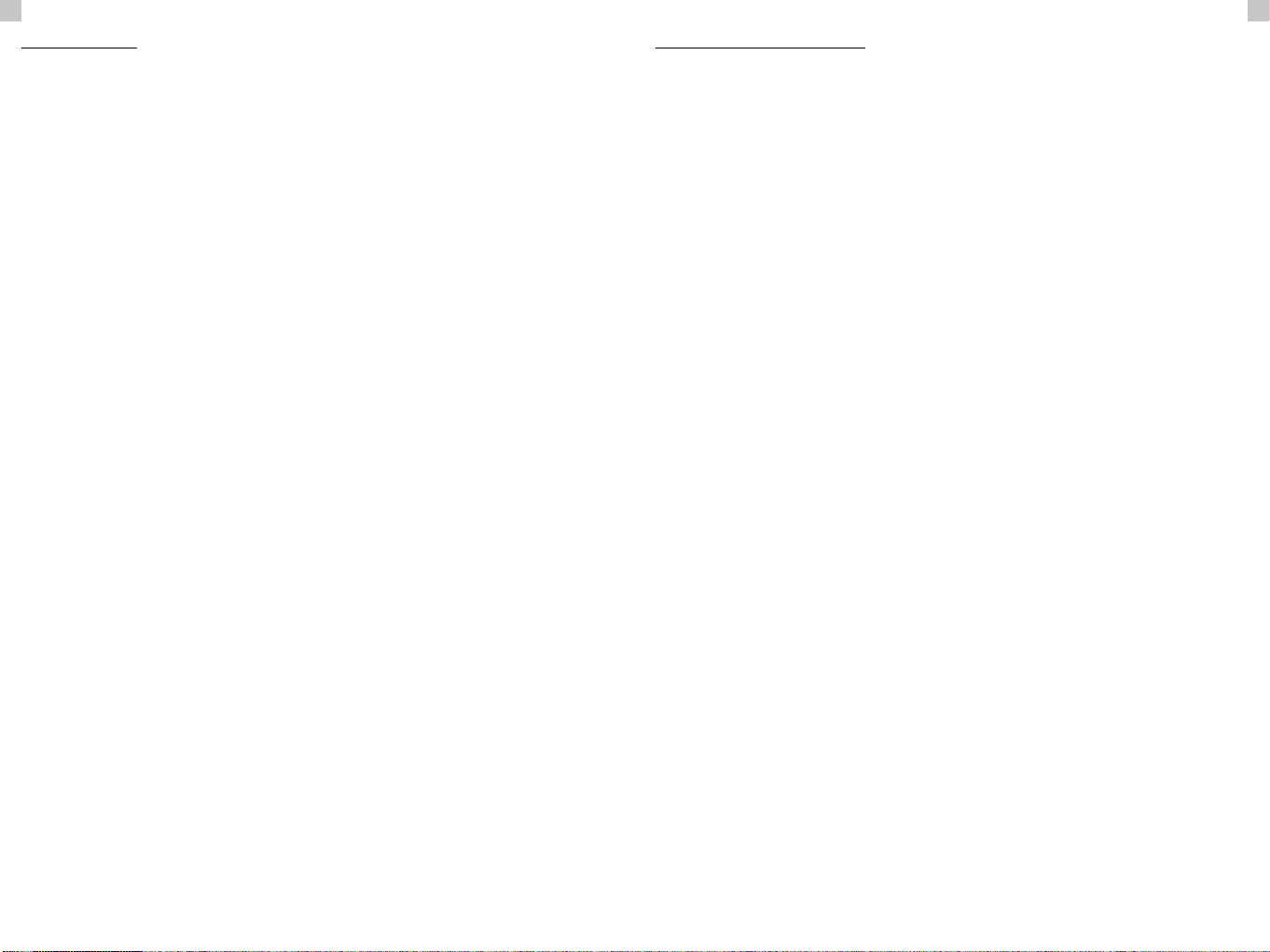
Internet radio
Select <Internet Radio> from the menu, you will see several options. To start
listening to radio stations around the world, select <Radio Station/Music>.
My favorite
A list of your favorite radio stations is displayed.
To program a station:
While playing your favorite station, long press the PRESET button will bring
up the <Add to Favorites> menu. Press the knob to conrm. The station that
is playing will be automatically added to the preset station list. The stations
will be stored in ascending order. You can save up to 250 radio stations.
You can edit your favorite station list at any time. Go to <Internet Radio> <My
Favorites> or press the PRESET button when the list of favorite stations is displayed,
then press the NEXT button. The following options will be displayed:
Delete - to delete the selected station
Up - to move the selected station one level up in the ranking
Down - to move the selected station one level down in the ranking
Rename - to rename the selected station
Play - to play the selected station
Select the required action with the cursor and conrm with the OK button.
To recall a preset station:
Press the PRESET button briey and select the station you want.
Radio station/Music
Select this option to select the desired radio station by category, genre, location etc.
Local radio
If you want to quickly access a radio station in your area over the Internet, select
this option and a list of stations available in your region will be displayed.
History
The radio will remember the last 10 stations listened to.
Search for a station
You can nd the radio station you want by entering the station name.
Add a new radio station
If you cannot nd the station you want in the list of radio stations and you know
its URL, you can enter a link here and add the station to your favorites list. Note:
The link must be an audio streaming URL in order to play the station on the
receiver. While the radio station is playing, the display will show a color picture
sent from the radio station (if the station provides such information).
Bluetooth/Media Center
Bluetooth
The radio receives and plays music streamed by another Bluetooth device. Select
<Bluetooth> from the main menu to enter Bluetooth mode. After it enters Bluetooth
mode, you will be able to discover the receiver from other Bluetooth devices.
1. Turn on Bluetooth on the Bluetooth device and search for the device
named„REGENT i351s”from the list. Select to start pairing.
2. If the connection is successful you will hear a beep and
meanwhile the LCD will show„Bluetooth connected”.
3. You can now start playing music from your Bluetooth device.
A short press of the PAUSE button pauses or resumes playback. Turn the UP/
DOWN dial or hold the PREVIOUS/NEXT buttons on the main unit or press the
PREVIUS/NEXT button on the remote control to skip to the previous/next track.
Media Center
USB playback
1. Connect the USB storage device directly to the USB port on the back of the device.
2. Press the HOME button and use the UP/DOWN + OK buttons
to select Media Center from the main menu.
3. Select USB to access USB mode, then use the UP/DOWN + OK dial on the unit or ^/v
+ OK buttons on the remote control to select a folder/music and start playing.
Briey press the PLAY/PAUSE button to pause or resume playback. Turn the UP/
DOWN dial or press and hold the PREVIUS/NEXT buttons on the main unit or press the
PREVIOUS/NEXT buttons on the remote control to skip to the previous/next track.
Streaming music
After conguring the UPnP/DLNA compatible server to share media
les with your radio, you can start streaming music.
1. Select <Media Center> from the main menu and select <UPnP>.
2. It may take a few seconds for the device to nish scanning the available UPnP
servers. If no UPnP servers are found, <Empty list> will be displayed.
3. After successful scanning, please select the UPnP server.
4. The radio will show the media categories available from
the UPnP server, e.g.„Music”,„Playlists”etc.
5. Select the media les you want to play.
6. The play mode can be set in <Setup> <Playback Settings>.
Note: If you have DLNA compatible servers available, follow the steps above
to browse and play audio les from a DLNA compatible device.
EN EN

BT Tx and DLNA
BT Tx (Bluetooth transmitter)
This internet radio oers you the option of wireless listening with Bluetooth
enabled headphones or TWS earbuds via the built-in Bluetooth transmitter.
1. Press the BT button on the remote control while listening to the media,
the display will show three options for BT Tx mode as follows:
• Enable (speaker on) - to enable the BT Tx function, and the sound
will still come from the radio speaker at the same time.
• On (speaker o) - to enable the BT Tx function and
turn o the sound from the radio speaker.
• Disable - to disable the BT Tx function.
2. Select one of the Enable options to enable BT Tx function, then turn on the
Bluetooth enabled headphones or TWS earbuds. It will take about 30 seconds
to search for and automatically connect the earphones or TWS earbuds. Once
connected, you can listen to the radio with headphones or earbuds.
Note: The range of the Bluetooth transmitter is limited to approx. 140 meters
(open area) depending on the surroundings and the device used.
DLNA
Besides UPnP, this device can also support DLNA function. Internet radio can
play a music stream from a DLNA-compatible device as long as the Internet
radio and other DLNA devices are on the same Wi-Fi network. The radio will be
detected as„Regent i351s”when you try to search for it on other devices.
Note: The DLNA function is compatible and works with the corresponding third
party applications on the Android platform. Apple devices are not supported.
FM mode
Extend the telescopic antenna and adjust its layout to optimize the reception level. Select
FM from the main menu to enter FM mode. To automatically scan the next/available
FM station, press and hold the PREVIOUS or NEXT button for 2 seconds, the radio will
automatically search for an available station. If you want to ne tune the frequency,
turn the UP/DOWN dial on the unit or press the ^/v buttons on the remote control.
Automatic scanning of presets
You can automatically preset FM stations. Press the UP/DOWN + OK dial (or the ^/v + OK
buttons on the remote control), you will be asked whether to perform auto scan or not. Select
“Yes”and press OK to conrm and the scanning and presetting of the stations will start.
When nished, short press the PRESET button, the rst preset station will be displayed.
Station tracking
This is a feature that helps you nd the same station on the Internet, provided the radio
station has an Internet stream available and is suitable for playing on the radio. Listening to
Internet radio allows you to free yourself from noise which is usually caused by interference
or poor FM reception. After scanning the FM band, select the channel to be played. If the
same channel is available on the Internet, an icon will appear in the lower right corner of
the screen. Press and hold the UP/DOWN + OK knob (or ^/v + OK buttons on the remote
control), the receiver will switch to internet radio mode to play the corresponding channel.
DAB mode
You can listen to regular DAB channels without internet connection. Extend the telescopic
antenna and adjust its layout to optimize the reception level. Select DAB from the main menu
to enter DAB mode. If you use DAB mode for the rst time, the receiver will automatically scan
for DAB radio stations. After scanning, the receiver will display a list of found DAB stations.
Select the station you want to listen to and press the UP/DOWN + OK dial (or the ^/v
+ OK button on the remote control) to conrm playback. Press the PREVIOUS button
(or <on the remote control) to return to the station list. Pressing the PREVIOUS button
(or <on the remote control) again will display a warning that the station list is being
deleted. It also allows you to rescan DAB stations. Select <NO> to keep the existing
station list and search for new stations. Select <YES> to delete the existing station
list and perform a full scan again. Select <ESC> to exit the current operation.
To stop playing a station, press the PLAY/PAUSE button. Each time
you want to resume the game, press the same button again.
Conguration
Time display
You can choose to display the time in analogue or digital mode.
Network
Wireless network conguration
Press the UP/DOWN + OK dial (or ^/v + OK button on the remote
control) to scan for available wireless networks.
Wireless network (WPS PBC)
WPS allows the radio to connect to the router by pressing one key on the receiver and the
WPS key on the router for Wi-Fi connection, provided that the router has WPS function.
Manual conguration
You can enable or disable DHCP and enter the network name
(SSID) or delete the connected network (SSID).
Check network after turning on
Enable or disable checking and network connection when turning on the receiver.
Date and time
The time is automatically set and adapted to the geographic location of the
receiver. This setting allows you to manually modify the date and time.
Set the time format
Time format setting: 12/24 hours.
Set the date format
Date format: YYYY/MM/DD, DD/MM/YYYY and MM/DD/YYYY. If manual conguration
is selected, the Summer Time Setting (DST) option will also appear in the list.
EN EN

Alarm
Dual alarm clock
There are 2 alarm clocks and the following settings:
• Alarm Scheduling: You can schedule an alarm to repeat for each
day, specic day of the week, or select only a single alarm.
• Alarm tone: Wake up to radio (this must be a preset station),
Wake up to melody and Wake up to sound.
• Alarm Volume: Select this option to adjust the desired volume level.
Snooze alarm
If you want to take a nap or need an alarm clock in a short time, you can use
this feature. You can choose a time from 5 to 120 minutes. The snooze function
is not available for the NAP alarm. Note: The NAP alarm will only beep.
Snooze
When the alarm sounds, pressing any key except the STANDBY button will take
you to <Snooze> mode. The alarm will sound again 5 minutes later. You can always
press the STANDBY button to cancel the alarm. Note: It will automatically beep after
1 minute for network problems that make the wake of the radio not to work.
Timer
Press ^/v/</> on the remote control to set the timer, then press OK to conrm.
Dimmer
You can adjust the backlight of the LCD display with the following settings:
• Power Saving - You can set the backlight to dim when there
is no operation for a certain period of time.
• Enable - You can adjust the backlight level for the working mode.
• Display - You can choose between color and monochrome style display.
Energy management
This feature allows the receiver to go into standby mode to save energy when no
internet signal is received. The default setting is 15 minutes. When the receiver receives
no internet signal, it will go into standby mode after 15 minutes. Other timeframes
are available: 5 minutes and 30 minutes. The setting can also be turned o.
Sleep timer
You can set a sleep timer to put the radio into standby mode after a certain period of time.
The available time frames are from 15 minutes to 180 minutes in steps of 15 minutes.
You can also make settings with the SLEEP button on the remote control: after pressing
the SLEEP button, you will see the sleep timer in the top right corner of the display.
Weather
You can set to display weather information in standby mode by
selecting dierent regions and temperature unit. To turn o the weather
display, go to Setup> Weather> Show in Standby> select O.
Local radio conguration
The radio will automatically detect local stations - just press LOCAL on the remote to access
radio stations in your area. You can also nd this setting in <Internet Radio> menu. If you want
to change local stations to other countries, you can select„Manual Setup”to make the change.
Playback conguration
UPnP playback preference settings. You can set the playback
to O, Repeat One, Repeat All, Shue Songs.
Equalizer
Choose your preferred equalizer to suit your preferences.
BT Tx
Select to enable or disable the BT Tx function.
Resume after power on
If turned ON, the receiver will resume playing the last station listened to
when turned on again. The ON setting is enabled by default.
Device
Change the name of the device
The receiver can play music from DLNA-compatible devices that are connected to the same
Wi-Fi network. The receiver will be detected by DLNA devices under the name„REGENT i351s”.
This is the default name. You can use this setting to rename the receiver to anything else.
Remote application - AirMusic control
You can use the free AirMusic Control application to manage the receiver using your phone
or tablet. The application is available in Android Google Play and Apple App Store. Both
the receiver and the device with the application installed must be in the same network.
Software update
Information about updating the receiver’s software will appear on the display when the
manufacturer releases the update. Download update is from the internet and requires
internet connection for it to take eect. Note: This option is for manufacturer use only.
Restore default settings
With this option you can restore the receiver settings to the original state.
Note: All your settings will be lost when you restore default settings.
Use your phone, tablet or computer as a remote control for
Spotify. Go to spotify.com/connect to learn how.
EN EN
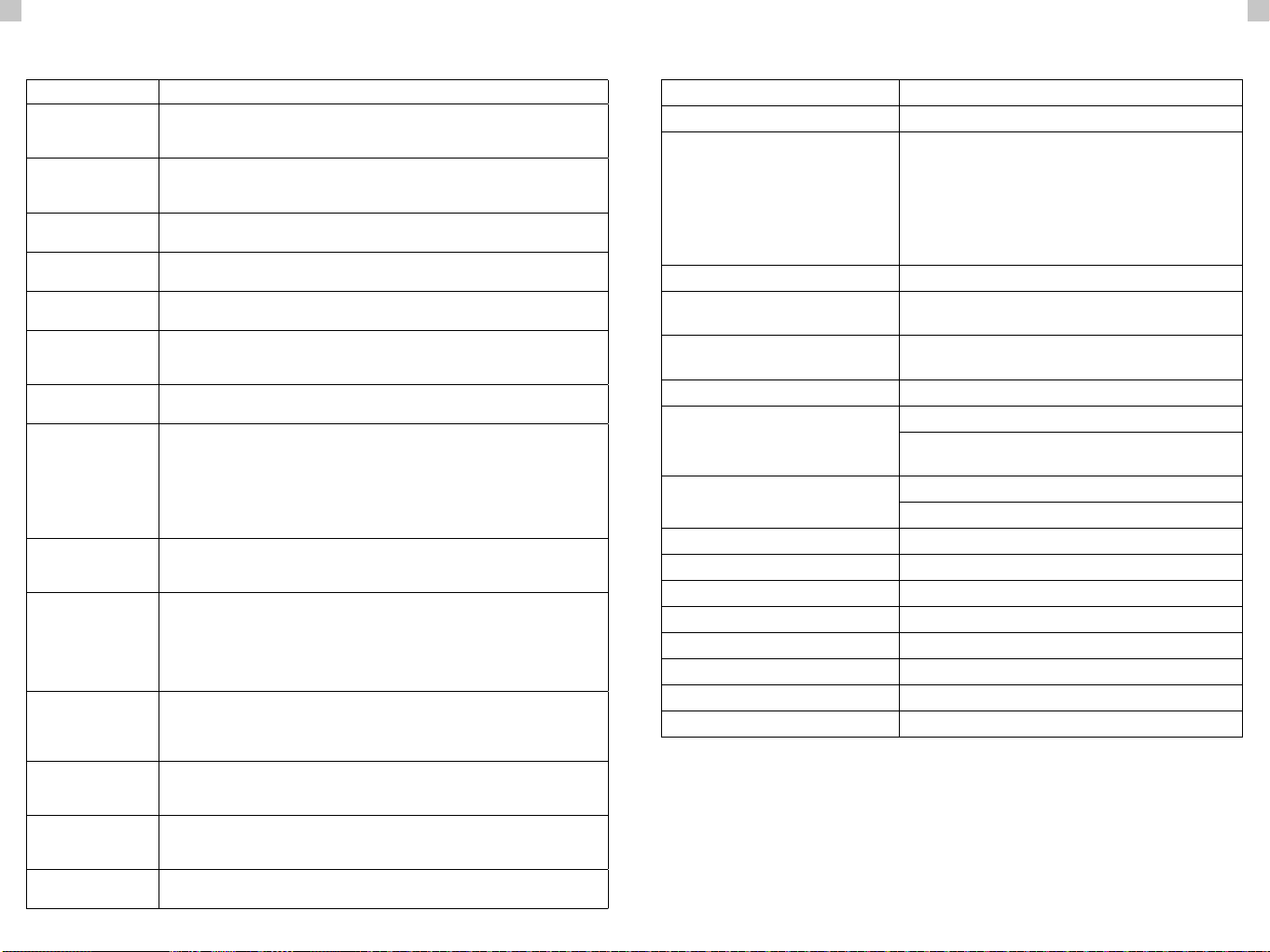
Troubleshooting
Error Solution
There is no display,
the radio does not
respond to operation
Set up the power supply according to the operating instructions
and using the measures provided in the package.
Cannot be operated
with the remo-
te control
Batteries discharged or inserted incorrectly. Check that the
batteries are installed in the correct direction.
DAB + recep-
tion is poor
Antenna not fully extended. Change the location of the radio
(e.g. closer to the window). Repeat station scan.
FM reception is poor Antenna not fully extended. Change the location of the radio
(e.g. closer to the window). Repeat station scan.
Poor sound quality
while playing music
Low bit rate le. Check the audio le. Tip: For MP3 les,
the bit rate should be 192 Kbps or more.
The device does
not turn on
1. Check that the power adapter is connected properly.
2. The device may malfunction when used in areas with strong radio
interference. Correct the cause of the interference or relocate the device.
No sound 1. Turn on the sound as it can be muted.
2. Increase the volume.
Unable to establish
network connection
1. Check the WLAN function.
2. Try to set the IP address on the device.
3. Activate the DHCP function on the router and re-
establish the connection with the device.
4. A rewall is activated in the network - set the appropriate program
in such a way that the device can access the network.
5. Restart the device to force the connection to the network.
A WLAN connection
cannot be established
1. Check the availability of WLAN on the access point.
2. Move the device closer to the router.
3. Make sure the WEP / WPA password is correct.
Station not found
1. Check the network as well as the access point and rewall.
2. The station may not be available at the moment,
try again later or select another station.
3. The station link has been changed or the station
is not transmitting - ask your provider.
4. Link to manually added station is incorrect, make sure it is correct and re-enter.
The alarm is
not working
1. Turn on the alarm.
2. Due to the volume setting, see„No Sound” solutions.
3. The alarm source is set as a station, but no network connection.
Change the alarm source or recongure the connection.
DLNA streaming
cannot be performed
1. Check the connection to the network. REGENT i351s and your device
must be on the same network. Check that the network status is good.
2. Make sure the settings on your device are correct.
Electromagnetic
interference
The normal functioning of the product may be disturbed by strong electromagnetic
elds. Reset the product to its original state according to the user manual
to resume normal operation. If problems persist, relocate the receiver.
The system
suddenly freezes REGENT i351s is overloaded, please restart the machine.
Technical Specications
Model name REGENT i351s
Display 2.4”TFT color display
Supported networks
OPEN, WEP
WPA PSKAES
WPA PSKAES/TKIP
WPA PSKTKIP
WPA 2 PSK AES
WPA 2 PSK AES/TKIP
WPA 2 PSK TKIP
Streaming UPnP, DLNA
Supported Playback
Formats (UPnP) MP3, WMA, AAC, FLAC, WAV
Supported playback
formats (USB) MP3, WMA, WAV
Output power (RMS) 15W x 2
Power
Input: AC 100-240V ~ 50/60Hz
USB output: DC 5V1A (only for
charging Android phone)
FM and DAB frequency FM: 87.5-108MHz
DAB: 174.928-239.2MHz
Energy consumption 30W
Standby power consumption < 2W
Bluetooth support V5.0
Bluetooth operating range up to 140 meters (open area)
Transmission frequency 2.4 GHz
Protocols A2DP 1.2
Working temperature 0°C~35°C
Working humidity 20%~80%
EN EN
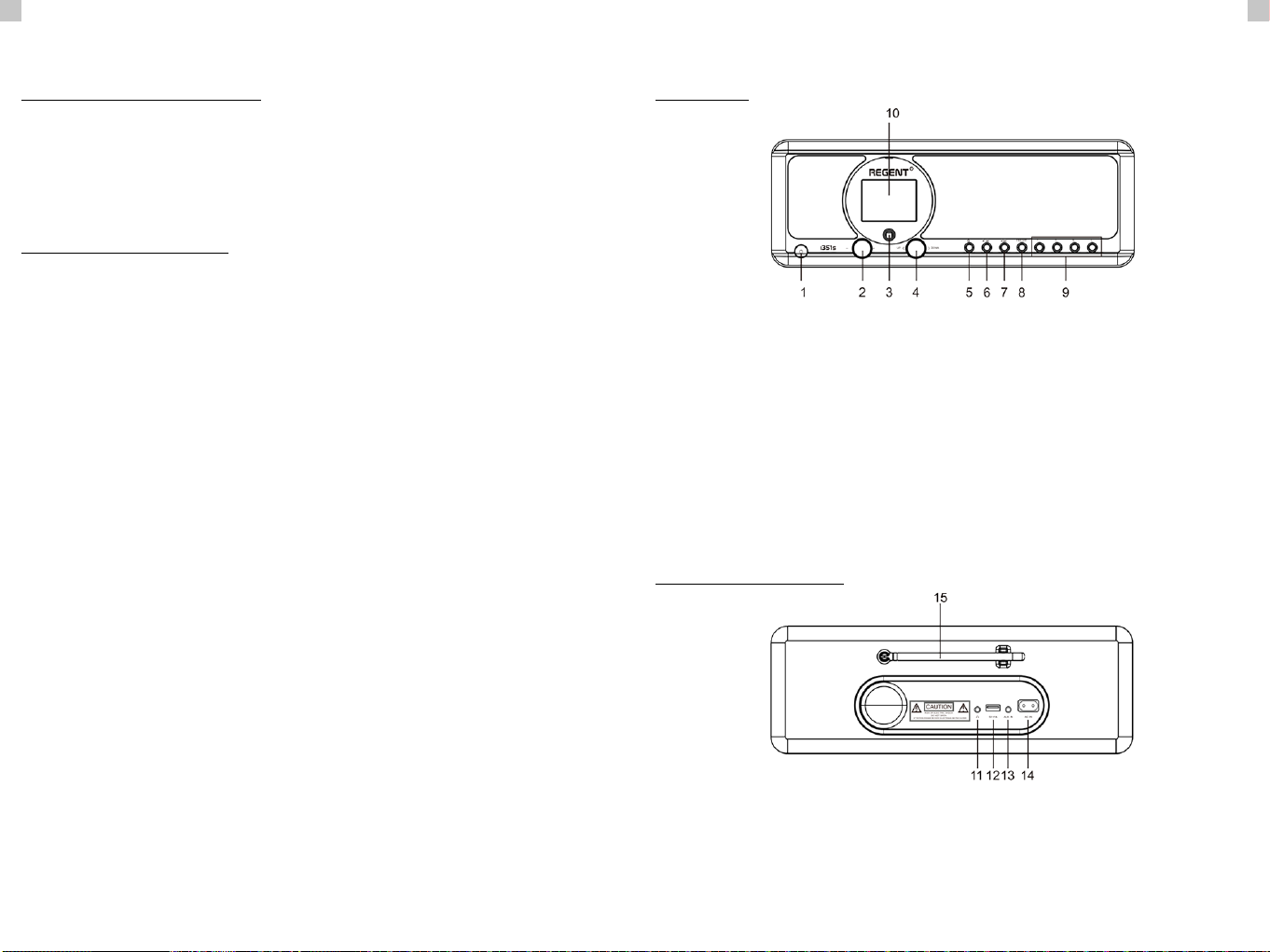
Einführung
Anforderungen an das Netz
Bitte prüfen Sie vor der Verwendung, ob die folgenden Anforderungen erfüllt sind:
• Breitband-Internetzugang - über einen drahtlosen Zugangspunkt,
Router oder ein ähnliches Netzwerkgerät.
• Einen Computer oder ein Smartphone, der/das sich mit dem lokalen Netzwerk verbinden
kann. Die Geräte sollten sich im selben Netzwerk benden wie der Empfänger.
Sicherheitsmaßnahmen
• Bitte lesen Sie die Betriebsanleitung und die Empfehlungen
in dieser Anleitung sorgfältig durch.
• Bitte lesen Sie diese Anleitung sorgfältig durch, bevor
Sie das Gerät zum ersten Mal benutzen.
• Um einen elektrischen Schlag zu vermeiden, önen Sie niemals das Gehäuse.
Eine Beschädigung des Garantiesiegels führt zum Erlöschen der Garantie.
• Trennen Sie das Gerät während eines Sturms oder wenn es längere Zeit
nicht benutzt wird vom Netz. Bitte beachten Sie, dass die Garantie nicht für
Schäden am Gerät gilt, die durch einen Blitzeinschlag verursacht wurden.
• Setzen Sie das Gerät keiner direkten Sonneneinstrahlung aus. Von Wärmequellen
und feuchter Umgebung fernhalten. Die Lüftungsönungen dürfen nicht
blockiert werden, um eine ausreichende Luftzirkulation zu gewährleisten.
• Stellen Sie das Gerät horizontal auf eine ebene, gerade und stabile Fläche.
• Wenn Sie das Gerät von einem warmen in einen kalten Raum
und umgekehrt verlegen, warten Sie auf min. 1 Stunde vor dem
Einschalten. Andernfalls können Probleme auftreten.
• Halten Sie das Gerät von Vasen, Flaschen, Aquarien und anderen Wasserquellen fern,
um Schäden zu vermeiden. Berühren Sie den Netzstecker nicht mit bloßen Händen.
• Stellen Sie keine Gegenstände auf das Gehäuse des Gerätes. Trennen Sie das
Gerät vom Netz, bevor Sie Wartungs- oder Installationsarbeiten durchführen.
• Verwenden Sie zur Reinigung des Gerätes keinen Alkohol oder
ammoniakhaltige Flüssigkeiten. Bei Bedarf mit einem weichen, fusselfreien
Tuch reinigen, das mit einer milden Seifenlauge befeuchtet ist.
• Schließen Sie keine Kabel an, wenn sich der Netzstecker in der Steckdose bendet.
• Überprüfen Sie, ob Sie funktionierende Kabel haben.
Beschädigte Kabel können einen Brand verursachen.
• Schalten Sie das Gerät aus, wenn Sie die Verkabelung anschließen.
Aussehen und die Beschreibung der Tasten/Funktionen
Frontplatte
1. EINSCHALT/STANDBY-Taste
2. Lautstärkeregler - Drehen zur
Einstellung der Lautstärke - Zum
Stummschalten drücken
3. IR-Sensor
4. Drehknopf UP/DOWN und OK-Taste
- zum Navigieren oder zum schnellen
Vorlauf/Schnellvorlauf drehen; drücken,
um die Auswahl zu bestätigen
5. HOME Button - Drücken Sie diese Taste,
um zum Hauptmenü zurückzukehren
6. PREVIOUS ◄Taste - links/
vorheriger Titel
7. NEXT ►Taste - rechts/nächster Titel
8. PRESET-Taste - Kurz drücken, um die
gespeicherte Station aufzurufen - Halten
Sie diese Taste gedrückt, um in den
Senderspeichermodus zu gelangen
9. PRESET-Taste 1, 2, 3, 4
10. Farbdisplay
11. 3.5mm-Kopfhörereingang
12. USB-Anschluss (Ausgang: 5V,1A)
13. Aux-In Klinkeneingang 3,5 mm
14. Netzteilbuchse
15. Teleskopantenne
Rückseite des Gerätes
DE DE

1. POWER ON/STANDBY Taste - ein/aus
2. DIMMER-Taste - Dimmer
3. HOME-Taste - drücken, um zum
Hauptmenü zurückzukehren
4. PLAY/PAUSE Taste - zum
Anhalten/Fortsetzen drücken
5. SLEEP-Taste - versetzt den Empfänger
in den Schlummermodus
6. PREVIOUS-Taste - drücken, um
einen Titel zurückzuspulen
7. <Taste - linke Taste
8. OK-Taste - Auswahl bestätigen
9. NEXT-Taste - drücken, um
einen Titel zu überspringen
10. PRESET-Taste
11. 0-9 Tasten - gespeicherten Favoriten-
Sender auswählen, Zeichen eingeben
12. MUTE-Taste - Stummschalttaste
13. LOCAL-Taste - Drücken Sie
diese Taste, um auf lokale
Internet-Sender zuzugreifen
14. BT-Taste - drücken, um die
Übertragung zum Kopfhörer
zu aktivieren/deaktivieren
15. ALARM-Taste
16. TIMER-Taste
17. VOLUME + Taste - Lautstärke erhöhen
18. ^Taste - Cursortaste nach oben
19. >Taste - Cursor-Taste nach rechts
20. vTaste - Cursortaste nach unten
21. VOLUME - Taste - Lautstärketaste abwärts
22. EQ-Taste - Equalizer-Einstellungen
Fernbedienung Erste Schritte
Schließen Sie das Netzkabel an das Gerät und an die Steckdose an der Wand an. Das
Funkgerät fragt Sie beim Einschalten, ob Sie die Netzwerkprüfung aktivieren möchten.
<Netz beim Einschalten prüfen>. Es wird empfohlen, diese Funktion zu aktivieren
<Ja>. Das Funkgerät prüft immer, ob eine Netzwerkverbindung verfügbar ist.
Verbinden mit Ihrem Wi-Fi-Netzwerk
Um die Suche nach verfügbaren Wi-Fi-Netzwerken zu starten, wählen Sie <JA>, wenn der
Bildschirm zur Netzwerkkonguration angezeigt wird. Wenn Ihr Router über WPS verfügt,
können Sie <WPS> wählen, um das Netzwerk zu kongurieren. Ein Wi-Fi-Netzwerk-Scan
wird gestartet. Es wird eine Liste der verfügbaren Netzwerke angezeigt. Wählen Sie Ihr
Netzwerk aus der Liste aus und geben Sie Ihr Netzwerkpasswort ein. Wenn Ihr Netz
ungesichert ist, stellt das Radio nach Auswahl in der Liste automatisch eine Verbindung her.
Hinweis: Das Netzwerkpasswort wurde möglicherweise vom
Installateur oder Ihrem Internetanbieter festgelegt.
Führen Sie die folgenden Schritte aus, um das Wi-Fi-Passwort einzugeben:
• Drehen Sie den UP/DOWN-Knopf, um ein Zeichen auszuwählen.
• Drücken Sie NEXT oder die rechte Cursortaste, um zum nächsten Eintrag zu gelangen.
• Wenn Sie mit der Eingabe fertig sind, drücken Sie zur
Bestätigung die OK-Taste UP/DOWN.
Eingabe des Passworts für das Wi-Fi-Netzwerk über die Fernbedienung. Zur Erinnerung:
Der Cursor zeigt an, wo ein Zeichen eingegeben werden muss. Drücken Sie die folgenden
Ziern auf der Fernbedienung mehrmals, um die gewünschten Zeichen zu erhalten:
1. 1 (space) @ ! # $ % & ( ) + - . / : ; < = > ? [ \ ] ^ { | } ~
2. 2 A B C a b c
3. 3 D E F d e f
4. 4 G H I g h i
5. 5 J K L j k l
6. 6 M N O m n o
7. 7 P Q R S p q r s
8. 8 T U V t u v
9. 9 W X Y Z w x y z
Alternativ können Sie auch die Cursortasten verwenden,
um die entsprechenden Zeichen einzugeben:
• < - zum vorherigen Feld wechseln. Feld kann überschrieben werden.
• > - Gehe zum nächsten Feld. Der letzte Eintrag wird gespeichert.
• ^ / v- Wahl des Zeichens.
• OK - Doppelklick zur Bestätigung des eingegebenen Passworts.
Das Radio stellt eine Verbindung zu einem drahtlosen Netzwerk her. Die Verbindung
zum Netz kann einige Sekunden dauern. Sobald die Verbindung hergestellt ist,
wird das Hauptmenü angezeigt. Jetzt können Sie Ihr Internetradio genießen.
DE DE
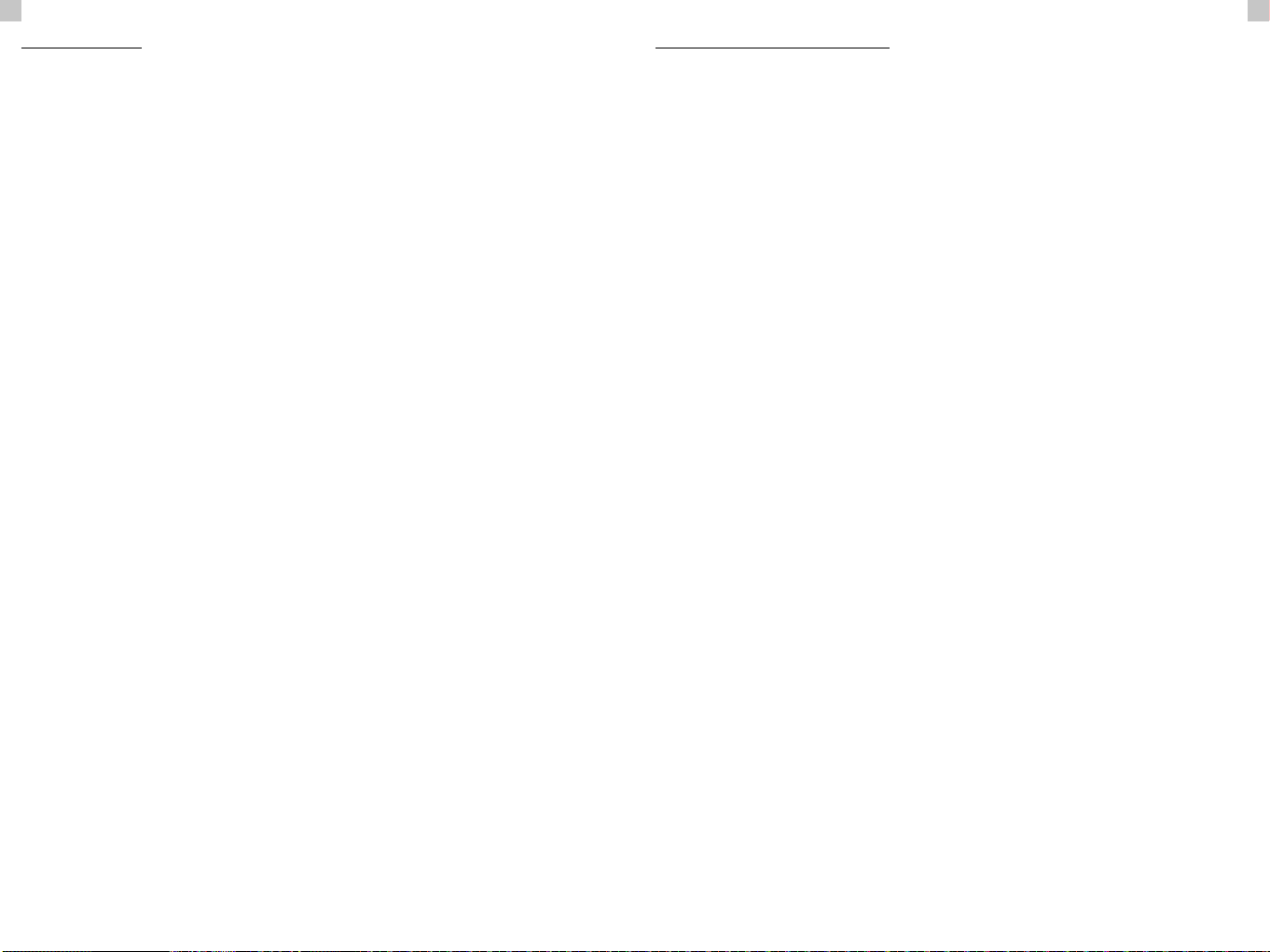
Internet Radio
Wählen Sie <Internet-Radio> aus dem Menü, dann sehen Sie mehrere Optionen.
Hören Sie Radiosender aus aller Welt - wählen Sie <Radiosender/Musik>.
Meine Favoriten
Es wird eine Liste Ihrer Favoriten-Radiosender angezeigt.
Programmierung des Senders:
Drücken Sie während der Wiedergabe eines Lieblingssenders lange auf die
PRESET-Taste. Daraufhin wird das Menü <Zu Favoriten hinzufügen> angezeigt.
Drücken Sie den Knopf zur Bestätigung. Der gespielte Sender wird automatisch
in die Voreinstellungsliste aufgenommen. Die Sender werden in aufsteigender
Reihenfolge gespeichert. Sie können bis zu 250 Radiosender speichern.
Sie können die Liste der voreingestellten Sender jederzeit bearbeiten.
Gehen Sie zu <Internetradio> <Meine Favoriten> oder drücken Sie
PRESET, wenn die Liste der Lieblingssender angezeigt wird, und drücken
Sie dann NEXT. Die folgenden Optionen werden angezeigt:
Löschen - zum Löschen des ausgewählten Radiosenders
Nach oben - verschiebt den ausgewählten Radiosender
in der Rangliste eine Ebene nach oben
Unter - verschiebt den ausgewählten Sender in der Rangliste eine Ebene nach unten
Umbenennen - benennt den ausgewählten Sender um
Abspielen - spielt den ausgewählten Sender ab
Wählen Sie mit der Cursortaste die gewünschte Aktion aus und bestätigen Sie mit OK.
Anzeige des voreingestellten Senders:
Drücken Sie kurz die PRESET-Taste und wählen Sie den gewünschten Radiosender.
Radiosender/Musik
Wählen Sie diese Option, um den gewünschten Radiosender
nach Kategorie, Genre, Standort usw. auszuwählen.
Lokales Radio
Zugang (über das Internet) zu einem Radiosender in Ihrer Nähe. Wählen Sie diese
Option, und es wird eine Liste der in Ihrem Gebiet verfügbaren Sender angezeigt.
Geschichte
Das Radio merkt sich die letzten 10 Sender, die Sie gehört haben.
Suche nach Stationen
Sie können den gewünschten Radiosender nden, indem Sie den Sendernamen eingeben.
Hinzufügen eines neuen Radiosenders
Wenn Sie den gewünschten Sender in der Liste der Radiosender nicht nden
können und Sie seine URL kennen, können Sie den Link hier eingeben und den
Sender zu Ihren Favoriten hinzufügen. Hinweis: Der Link muss eine Streaming-
URL sein. Erst dann können Sie den Sender auf dem Receiver abspielen. Wenn
ein Sender gespielt wird, erscheint das Farbbild des Senders auf dem Display
(sofern der Sender diese Information anbietet) erscheint auf dem Display.
Bluetooth/Medienzentrum
Bluetooth
Das Radio empfängt und spielt Musik, die von einem anderen Bluetooth-
Gerät gestreamt wird. Wählen Sie <Bluetooth> aus dem Hauptmenü, um den
Bluetooth-Modus aufzurufen. Sobald Sie sich im Bluetooth-Modus benden,
können Sie den Empfänger mit anderen Bluetooth-Geräten erkennen.
1. Schalten Sie Bluetooth auf Ihrem Bluetooth-Gerät ein und suchen Sie in der Liste nach
einem Gerät namens„REGENT i351s”. Wählen Sie, um die Kopplung zu beginnen.
2. Wenn die Verbindung erfolgreich ist, hören Sie einen Piepton. In der
Zwischenzeit wird auf dem LCD-Display„Bluetooth-Verbindung”angezeigt.
3. Sie können nun die Musikwiedergabe von Ihrem Bluetooth-Gerät starten.
Ein kurzer Druck auf die PAUSE-Taste unterbricht die Wiedergabe oder setzt
sie fort. So springen Sie zum vorherigen/nächsten Titel drehen Sie den UP/
DOWN-Knopf oder halten Sie die PREVIUS/NEXT-Tasten gedrückt oder
drücken Sie die Taste PREVIUS/NEXT auf der Fernbedienung.
Medienzentrum
USB-Wiedergabe
1. Schließen Sie Ihr USB-Stick direkt an den USB-Anschluss auf der Rückseite des Geräts an.
2. Drücken Sie HOME und wählen Sie mit den Tasten UP/DOWN
+ OK die Option Media Center aus dem Hauptmenü.
3. Wählen Sie USB, um den USB-Modus aufzurufen. Verwenden Sie dann den UP/
DOWN + OK-Knopf am Gerät oder die ^/v + OK-Tasten auf der Fernbedienung,
um einen Ordner/Musik auszuwählen und die Wiedergabe zu starten.
Drücken Sie kurz die Taste PLAY/PAUSE, um die Wiedergabe anzuhalten oder
fortzusetzen. Drehen Sie den UP/DOWN-Knopf oder drücken und halten Sie die
PREVIUS/NEXT-Tasten am Hauptgerät oder drücken Sie die PREVIOUS/NEXT-
Tasten auf der Fernbedienung, um zum vorherigen/nächsten Titel zu wechseln.
Streaming von Musik
Sobald Sie einen UPnP/DLNA-kompatiblen Server für die Freigabe von Mediendateien
für Ihr Radio eingerichtet haben, können Sie mit dem Streaming von Musik beginnen.
1. Wählen Sie im Hauptmenü <Mediencenter> und dann <UPnP>.
2. Es kann ein paar Sekunden dauern, bis Ihr Gerät die Suche nach
verfügbaren UPnP-Servern abgeschlossen hat. Wenn keine UPnP-
Server gefunden werden, wird <leere Liste> angezeigt.
3. Wählen Sie nach einem erfolgreichen Scan einen UPnP-Server aus.
4. Das Radio zeigt die vom UPnP-Server verfügbaren Medienkategorien
an, z. B.„Musik“,„Wiedergabelisten“ usw.
5. Wählen Sie die Mediendateien aus, die Sie abspielen möchten.
6. Sie können den Wiedergabemodus unter <Konguration>
<Wiedergabeeinstellungen> einstellen.
Hinweis: Wenn Sie über DLNA-kompatible Server verfügen, befolgen Sie die obigen Schritte.
Sie können dann Audiodateien von einem DLNA-kompatiblen Gerät anzeigen und abspielen.
DE DE
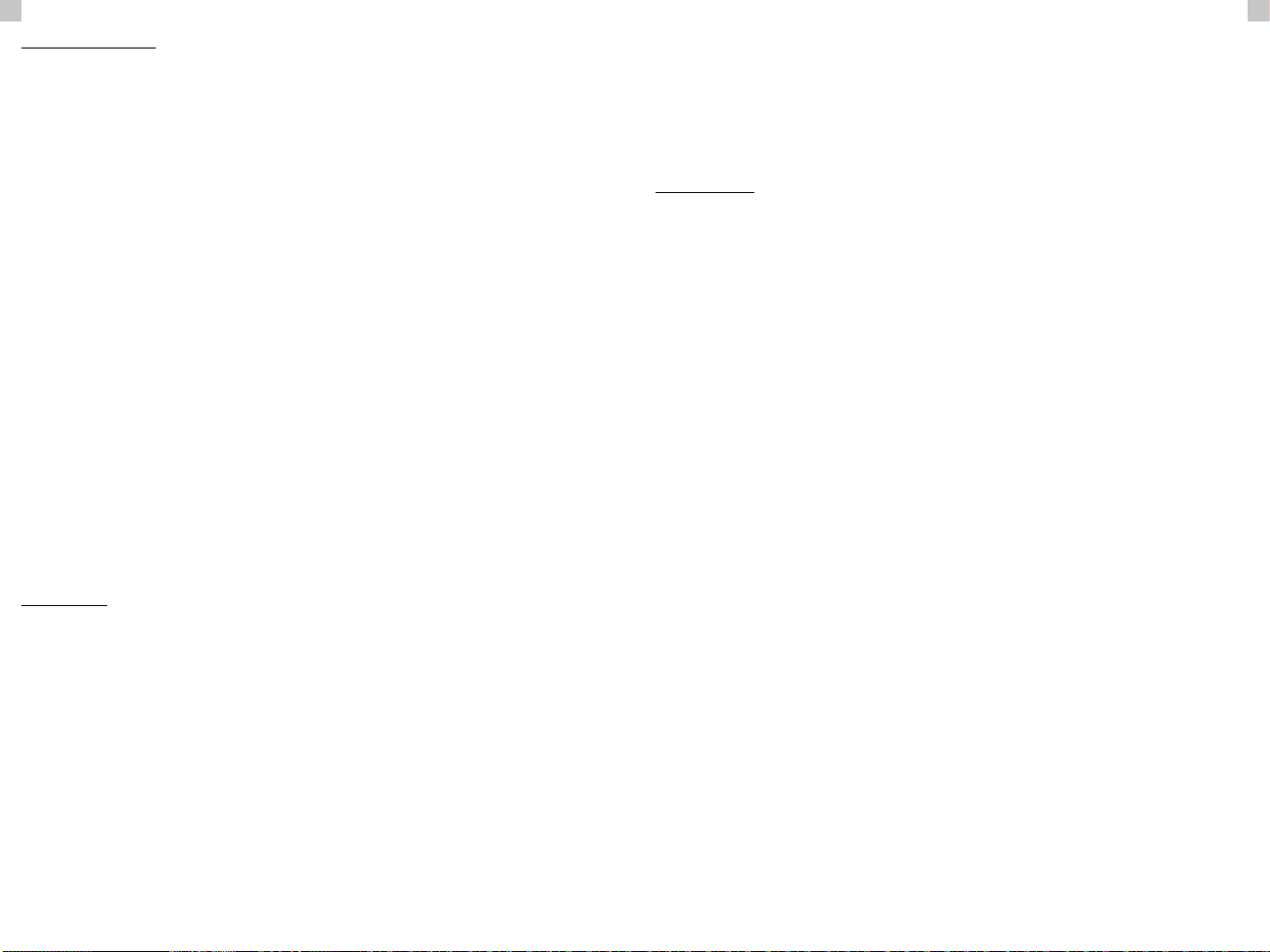
BT Tx und DLNA
BT Tx (Bluetooth-Sender)
Dieses Internetradio bietet kabelloses Hören mit Bluetooth-fähigen Kopfhörern
oder TWS-Ohrhörern über den integrierten Bluetooth-Sender.
1. Drücken Sie die BT-Taste auf der Fernbedienung, während Sie Medien hören. Auf
dem Display werden drei Optionen für den Modus BT Tx wie folgt angezeigt:
• Ein (Lautsprecher ein) - um die BT Tx-Funktion zu aktivieren, wobei der
Ton weiterhin gleichzeitig aus dem Radiolautsprecher kommt.
• Ein (Lautsprecher aus) - um die Funktion BT Tx zu aktivieren
und den Ton aus dem Radiolautsprecher auszuschalten.
• Aus - zum Deaktivieren der BT Tx-Funktion.
2. Wählen Sie eine der Optionen Aktivieren, um die Funktion BT Tx zu aktivieren,
und schalten Sie dann Ihre Bluetooth-fähigen Kopfhörer oder TWS-Ohrstöpsel
ein. Das Gerät benötigt etwa 30 Sekunden, um die Kopfhörer oder TWS-Ohrhörer
zu suchen und automatisch zu verbinden. Sobald die Verbindung hergestellt
ist, können Sie mit dem Kopfhörer oder den Ohrhörern Radio hören.
Hinweis: Die Reichweite des Bluetooth-Senders ist je nach Umgebung und
verwendetem Gerät auf etwa 140 Meter (oene Fläche) begrenzt.
DLNA
Zusätzlich zu UPnP kann dieses Gerät auch DLNA unterstützen. Das Internetradio kann
Musik von einem DLNA-kompatiblen Gerät streamen. Das Internetradio und andere
DLNA-Geräte müssen sich im selben Wi-Fi-Netzwerk benden. Das Radio wird als
„Regent i351s“ erkannt, wenn Sie versuchen, es auf anderen Geräten zu suchen.
Bitte beachten Sie, dass die DLNA-Funktion mit den entsprechenden
Apps von Drittanbietern auf der Android-Plattform kompatibel ist
und funktioniert. Apple-Geräte werden nicht unterstützt.
FM-Modus
Ziehen Sie die Teleskopantenne aus und passen Sie ihre Anordnung an, um den Empfang
zu optimieren. Wählen Sie FM aus dem Hauptmenü. Um automatisch nach dem vorherigen/
nächsten verfügbaren UKW-Sender zu suchen, halten Sie die Taste PREVIOUS oder NEXT
2 Sekunden lang gedrückt. Das Radio sucht automatisch nach einem verfügbaren Sender.
Wenn Sie eine Feinabstimmung der Frequenz vornehmen möchten, drehen Sie den UP/
DOWN-Regler am Gerät oder drücken Sie die Tasten ^/v auf der Fernbedienung.
Automatisches Scannen von Voreinstellungen
Sie können FM-Sender automatisch voreinstellen. Drücken Sie UP/DOWN + OK (oder
^/v + OK auf der Fernbedienung). Sie werden gefragt, ob Sie einen automatischen Scan
durchführen möchten oder nicht. Wählen Sie„Ja”und drücken Sie OK. Es wird mit dem
Scannen und Programmieren der Sender begonnen. Wenn Sie fertig sind, drücken
Sie kurz die PRESET-Taste und der erste voreingestellte Sender wird angezeigt.
Suche nach Sendern im Internet
Diese Funktion hilft Ihnen, denselben Sender im Internet zu nden, vorausgesetzt, der
Radiosender verfügt über einen Internet-Stream und ist im Radio abspielbar. Das Hören
von Internetradio befreit Sie vom Rauschen, das normalerweise durch Interferenzen
oder schlechten Empfang auf UKW verursacht wird. Wenn Sie den Suchlauf im UKW-
Band beendet haben, wählen Sie einen Kanal zur Wiedergabe aus. Wenn derselbe
Kanal im Internet verfügbar ist, werden Sie durch ein Symbol in der unteren rechten
Ecke des Bildschirms informiert. Halten Sie den UP/DOWN + OK-Knopf (oder die
Tasten ^/v + OK auf der Fernbedienung) gedrückt. Der Empfänger schaltet in den
Internetradio-Modus und beginnt mit der Wiedergabe des entsprechenden Kanals.
DAB-Modus
Sie können reguläre DAB-Sender ohne Internetverbindung hören. Ziehen Sie die
Teleskopantenne aus und richten Sie die Antennengruppe aus. Wählen Sie DAB
aus dem Hauptmenü. Wenn Sie den DAB-Modus zum ersten Mal verwenden,
sucht der Empfänger automatisch nach DAB-Radiosendern. Wenn der Suchlauf
abgeschlossen ist, zeigt der Empfänger eine Liste der gefundenen DAB-Sender an.
Wählen Sie den gewünschten Sender und drücken Sie den UP/DOWN + OK-Knopf
(oder die ^/v + OK-Taste auf der Fernbedienung), um die Wiedergabe zu bestätigen.
Drücken Sie die Taste PREVIOUS (oder <auf der Fernbedienung), um zur Senderliste
zurückzukehren. Wenn Sie die Taste PREVIOUS (oder <auf der Fernbedienung)
erneut drücken, wird eine Warnung angezeigt, dass die Senderliste gelöscht wurde. So
können Sie auch die DAB-Sender neu scannen. Wählen Sie <NEIN>, um die vorhandene
Senderliste beizubehalten und nach neuen Sendern zu suchen. Wählen Sie <JA>,
um die vorhandene Senderliste zu löschen und erneut einen vollständigen Suchlauf
durchzuführen. Wählen Sie <ESC>, um den aktuellen Vorgang zu beenden.
Um die Senderwiedergabe zu beenden, drücken Sie PLAY/PAUSE. Jedes Mal, wenn
Sie die Wiedergabe fortsetzen möchten, drücken Sie die gleiche Taste erneut.
Konguration
Display Uhrzeit
Sie können wählen, ob die Uhrzeit analog oder digital angezeigt werden soll.
Netzwerk
Konguration des drahtlosen Netzwerks
Drücken Sie den UP/DOWN + OK-Knopf (oder die ^/v + OK-Taste auf der
Fernbedienung), um nach verfügbaren drahtlosen Netzwerken zu suchen.
Drahtloses Netzwerk (WPS PBC)
Der Router muss über die WPS-Funktion verfügen. Mit WPS können Sie das Funkgerät
mit Ihrem Router verbinden, indem Sie eine Taste am Empfänger und die WPS-
Taste am Router drücken. Es wird eine Wi-Fi-Verbindung hergestellt.
Manuelle Konguration
Sie können DHCP aktivieren oder deaktivieren und einen Netzwerknamen
(SSID) eingeben oder ein verbundenes Netzwerk (SSID) löschen.
Überprüfen Sie das Netz nach dem Einschalten
DE DE

Aktivieren oder deaktivieren Sie die Überprüfung und Verbindung
des Netzwerks beim Einschalten des Receivers.
Datum und Uhrzeit
Die Uhrzeit wird automatisch eingestellt und an den geograschen Standort des Empfängers
angepasst. Mit dieser Einstellung können Sie das Datum und die Uhrzeit manuell ändern.
Zeitformat einstellen
Stellen Sie das Zeitformat ein: 12/24 Stunden.
Datumsformat einstellen
Datumsformat: JJJJ/MM/TT, TT/MM/JJJJ und MM/TT/JJJJ. Wenn die manuelle Konguration
gewählt wird, erscheint in der Liste zusätzlich die Option Sommerzeit einstellen (DST).
Alarm
Doppelter Wecker
Es stehen 2 Wecker und die folgenden Einstellungen zur Verfügung:
• Alarmplanung: Sie können einen sich wiederholenden Alarm für jeden Tag oder einen
bestimmten Wochentag planen oder nur einen einzelnen Alarm auswählen.
• Weckton: Wecken durch Radiosender (muss ein voreingestellter Sender
sein), Wecken durch Melodie und Wecken durch Ton.
• Alarmlautstärke: Wählen Sie diese Option, um die gewünschte Lautstärke einzustellen.
Alarm schlummern
Wenn Sie ein Nickerchen machen wollen oder kurzfristig einen Wecker brauchen, können Sie diese
Funktion nutzen. Sie können eine Zeit zwischen 5 und 120 Minuten wählen. Die Schlummern-
Funktion ist für den NAP-Alarm nicht verfügbar. Hinweis: Der NAP-Alarm gibt nur einen Tonsignal ab.
Schlummern
Wenn der Alarm ertönt, können Sie durch Drücken einer beliebigen Taste außer der
STANDBY-Taste in den <Schlummermodus> wechseln. Der Alarm ertönt 5 Minuten später
erneut. Sie können jederzeit die STANDBY-Taste drücken, um den Alarm abzubrechen.
Hinweis: Wenn es Netzwerkprobleme gibt, die dazu führen, dass das Aufwecken des
Radios nicht funktioniert, ertönt nach 1 Minute automatisch ein Signalton.
Einstellung der Zeit/Uhrzeit
Drücken Sie ^/v/</> auf der Fernbedienung, um den Timer
einzustellen, und drücken Sie dann zur Bestätigung OK.
Dimmer
Sie können die LCD-Hintergrundbeleuchtung mit den folgenden Einstellungen anpassen:
• Energiesparen - Sie können die Hintergrundbeleuchtung so einstellen, dass sie
sich abdunkelt, wenn eine bestimmte Zeit lang keine Bedienung erfolgt.
• Ein - Sie können die Beleuchtungsstärke für den Betriebsmodus einstellen.
• Display - Sie können ein Farb- oder Monochrom-Display auswählen.
Energieverwaltung
Wenn kein Internetsignal empfangen wird, kann der Receiver mit dieser Funktion in den
Energiesparmodus wechseln. Die Standardeinstellung ist 15 Minuten. Wenn der Receiver kein
Internetsignal empfängt, geht er nach 15 Minuten in den Standby-Modus über. Andere Zeitrahmen
sind möglich: 5 Minuten und 30 Minuten. Die Einstellung kann auch ausgeschaltet werden.
Zeitschalter
Sie können einen Timer einstellen, der das Radio nach einer bestimmten Zeit in den Standby-Modus
versetzt. Die verfügbaren Zeitintervalle reichen von 15 Minuten bis 180 Minuten in Schritten von 15
Minuten. Sie können die Einstellungen auch mit der Ruhetaste auf der Fernbedienung vornehmen.
Wenn Sie die Einschlaftaste drücken, sehen Sie den Timer in der oberen rechten Ecke des Displays.
Wetter
Durch Auswahl verschiedener Regionen und Temperatureinheiten können Sie die Anzeige von
Wetterinformationen im Standby-Modus einstellen. Um die Wetteranzeige zu deaktivieren,
gehen Sie zu Einstellungen > Wetter > Im Standby anzeigen > wählen Sie Aus.
Lokales Radio kongurieren
Das Radio erkennt automatisch lokale Sender - drücken Sie einfach die Taste LOCAL
auf der Fernbedienung. Sie nden diese Einstellung auch im Menü <Internetradio>.
Wenn Sie die lokalen Sender auf andere Länder umstellen möchten, können Sie
„Manuelle Einstellung“ wählen, um die Änderung vorzunehmen.
Konguration der Wiedergabe
UPnP-Wiedergabeeinstellungen festlegen. Sie können die Wiedergabe deaktivieren,
einen Titel wiederholen, alle Titel wiederholen oder Lieder mischen.
Equalizer
Wählen Sie Ihren bevorzugten Equalizer aus, der Ihren Klangvorlieben entspricht.
BT Tx
Wählen Sie diese Option, um die Funktion BT Tx zu aktivieren oder zu deaktivieren.
Fortsetzen nach dem Einschalten
Wenn diese Funktion eingeschaltet ist, spielt der Receiver den zuletzt gehörten Sender
weiter, wenn Sie ihn wieder einschalten. Die Einstellung EIN ist standardmäßig aktiviert.
Gerät
Gerät umbenennen
Der Receiver kann Musik von DLNA-kompatiblen Geräten wiedergeben. Die Geräte müssen
sich im selben Wi-Fi-Netzwerk benden. Der Receiver wird von DLNA-Geräten unter dem
Namen„REGENT i351s“ erkannt. Dies ist der Standardname. Sie können den Namen des
Empfängers mit dieser Einstellung in einen beliebigen anderen Namen ändern.
Remote-Anwendung - AirMusic Control
Sie können die kostenlose AirMusic Control App verwenden, um den Receiver von
Ihrem Telefon oder Tablet aus zu steuern. Die App ist in den Android-Shops Google
Play und Apple App Store erhältlich. Sowohl der Empfänger als auch das Gerät,
auf dem die App installiert ist, müssen sich im selben Netzwerk benden.
Software-Aktualisierung
Informationen zur Aktualisierung der Empfängersoftware werden auf dem Display
angezeigt, wenn der Hersteller die Aktualisierung zur Verfügung stellt. Das Update wird
aus dem Internet heruntergeladen und erfordert eine Internetverbindung. Hinweis:
Diese Option ist nur für die Verwendung durch den Hersteller bestimmt.
Standardeinstellungen wiederherstellen
Mit dieser Option können Sie die Einstellungen des Empfängers auf den ursprünglichen
Zustand zurücksetzen. Hinweis: Alle Ihre Einstellungen gehen dabei verloren.
Verwende dein Smartphone, Tablet oder deinen Computer als Fernbedienung
für Spotify. Auf spotify.com/connect erfährst du mehr.
DE DE

Problemlösungen
Fehler Lösung
Keine Anzeige,
Radio reagiert nicht
Kongurieren Sie die Stromversorgung gemäß der Bedienungsanleitung
und mit den in der Verpackung enthaltenen Hilfsmitteln.
Keine Bedienung
per Fernbedienung
Die Batterien sind entladen oder falsch eingesetzt. Vergewissern Sie
sich, dass die Batterien in der richtigen Richtung eingelegt sind.
Schwacher
DAB+-Empfang
Antenne nicht vollständig ausgefahren. Ändern Sie den Standort des
Radios (z. B. näher am Fenster). Wiederholung der Sendersuche.
Schlechter
FM-Empfang
Antenne nicht vollständig ausgefahren. Standort des Radios ändern
(z. B. näher am Fenster). Wiederholung der Sendersuche.
Geringe Klangquali-
tät beim Abspielen
von Musik
Datei mit niedriger Bitrate. Audiodatei prüfen. Tipp: Bei MP3-
Dateien sollte die Bitrate 192 Kbps oder höher.
Gerät lässt sich
nicht einschalten
1. Prüfen Sie, ob die Stromversorgung richtig angeschlossen ist.
2. Das Gerät kann bei Verwendung in Gebieten mit starken Funkstörungen nicht richtig
funktionieren. Entfernen Sie die Störungsursache oder stellen Sie das Gerät um.
Kein Ton 1. Schalten Sie den Ton ein, da er möglicherweise stummgeschaltet ist.
2. Erhöhen Sie die Lautstärke.
Netzwerkverbin-
dung kann nicht
hergestellt werden
1. Überprüfen Sie die WLAN-Funktion.
2. Versuchen Sie, die IP-Adresse auf Ihrem Gerät einzustellen.
3. Aktivieren Sie die DHCP-Funktion auf Ihrem Router und
verbinden Sie sich erneut mit dem Gerät.
4. In Ihrem Netz ist eine Firewall aktiviert - stellen Sie die entsprechende
Software ein, um Ihrem Gerät den Zugang zum Netz zu ermöglichen.
5. Starten Sie das Gerät neu, um eine Netzwerkverbindung zu erzwingen.
WLAN-Verbin-
dung kann nicht
hergestellt werden
1. Überprüfen Sie die Verfügbarkeit des WLANs am Zugangspunkt.
2. Stellen Sie das Gerät näher an den Router.
3. Stellen Sie sicher, dass das WEP/WPA-Passwort korrekt ist.
Keine Station
gefunden
1. Überprüfen Sie das Netzwerk, den Zugangspunkt und die Firewall.
2. Der Sender ist derzeit nicht verfügbar. Versuchen Sie es später
noch einmal oder wählen Sie einen anderen Sender.
3. Die Senderverbindung wurde geändert oder der Sender
wird nicht ausgestrahlt - fragen Sie Ihren Anbieter.
3. Die Senderverbindung geändert wurde oder der Sender
nicht sendet - fragen Sie Ihren Anbieter.
4. Der Link zu dem manuell hinzugefügten Sender nicht korrekt ist,
stellen Sie sicher, dass sie korrekt ist und geben Sie sie erneut ein.
Der Alarm funk-
tioniert nicht
1. Schalten Sie den Alarm ein.
2. Siehe Lösungen für„Kein Ton“.
3. Die Alarmquelle wurde als Station eingestellt, aber es besteht keine Netzwerkverbindung.
Ändern Sie die Alarmquelle oder kongurieren Sie die Verbindung neu.
DLNA-Streaming
kann nicht durch-
geführt werden
1. Überprüfen Sie Ihre Netzwerkverbindung. REGENT i351s und Ihr Gerät müssen
sich im selben Netzwerk benden. Prüfen Sie, ob der Netzwerkstatus gut ist.
2. Stellen Sie sicher, dass die Einstellungen auf Ihrem Gerät korrekt sind.
Elektromagnetische
Interferenzen
Der normale Betrieb des Produkts kann durch starke elektromagnetische
Felder gestört werden. Setzen Sie das Gerät gemäß der Bedienungsanleitung,
um den normalen Betrieb wieder aufzunehmen. Wenn die Probleme
weiterhin bestehen, wechseln Sie den Standort des Empfängers.
Das System bleibt
plötzlich hängen REGENT i351s überlastet ist, starten Sie das Gerät neu.
Spezikation
Name des Modells REGENT i351s
Anzeige 2,4”TFT-Farbdisplay
Unterstützte Netzwerke
OPEN, WEP
WPA PSKAES
WPA PSKAES/TKIP
WPA PSKTKIP
WPA 2 PSK AES
WPA 2 PSK AES/TKIP
WPA 2 PSK TKIP
Streaming UPnP, DLNA
Unterstützte
Wiedergabeformate (UPnP) MP3, WMA, AAC, FLAC, WAV
Unterstützte
Wiedergabeformate (USB) MP3, WMA, WAV
Ausgangsleistung (RMS) 15W x 2
Stromversorgung
Eingang: AC 100-240V ~ 50/60Hz
USB-Ausgang: DC 5V1A (nur zum
Auaden von Android-Handys)
FM und DAB Frequenz FM: 87.5-108MHz
DAB: 174.928-239.2MHz
Stromverbrauch 30W
Leistungsaufnahme im
Standby-Modus < 2W
Bluetooth-Unterstützung V5.0
Bluetooth-Reichweite bis zu 140 Meter (oene Fläche)
Sendefrequenz 2.4 GHz
Protokolle A2DP 1.2
Betriebstemperatur 0°C~35°C
Feuchtigkeit im Betrieb 20%~80%
DE DE

Prima di iniziare
Requisiti di rete
Prima di utilizzare il dispositivo, sono necessari i seguenti requisiti:
• Una connessione a banda larga in combinazione con un punto di
accesso wireless, router o un dispositivo simile di rete. Il dispositivo di
rete deve supportare la connessione wireless WiFi (802.11b/g/n).
• Un PC o uno smartphone collegati a una rete. La radio
deve utilizzare la stessa rete di connessione.
Precauzioni di sicurezza
• Non far cadere il dispositivo e non esporlo a liquidi, o umidità.
Questi potrebbero causare danni al dispositivo.
• Se il dispositivo viene spostato da un ambiente freddo a uno più caldo,
lasciare che si adatti alla nuova temperatura prima di utilizzarlo. In caso
contrario, potrebbe formarsi condensa e causare malfunzionamenti.
• Non utilizzare il dispositivo in un ambiente polveroso poiché la polvere può
danneggiare i componenti elettronici interni e causare malfunzionamenti.
• Proteggere il dispositivo da forti vibrazioni e posizionarlo su una supercie stabile.
• Non tentare di smontare il dispositivo.
• La presa di corrente deve essere installata vicino al
dispositivo e deve essere facilmente accessibile.
• Assicurarsi che la tensione elettrica specicata sul dispositivo e sulla sua
spina di alimentazione corrisponda alla tensione della presa di corrente.
• Se il dispositivo non viene utilizzato per un lungo periodo di tempo, scollegare
il cavo di alimentazione. Questo per evitare il rischio di incendio.
• Non utilizzare mai solventi aggressivi o forti per pulire il dispositivo poiché
potrebbero danneggiare la supercie . Un panno morbido e asciutto è appropriato,
tuttavia, se il dispositivo è estremamente sporco, può essere rimosso con un panno
leggermente umido. Assicurarsi che il dispositivo sia asciugato dopo la pulizia.
• Il normale funzionamento del prodotto può essere disturbato da forti interferenze
elettromagnetiche. In tal caso, ripristinare semplicemente il prodotto per riprendere
il normale funzionamento seguendo il manuale di istruzioni. Nel caso in cui la
funzione non possa riprendere, spostare il prodotto in un’altra posizione.
• Quando è necessario spedire l’apparecchio, conservarlo nella sua confezione
originale. Conservare la scatola di imballaggio per questo scopo.
Aspetto e descrizione dei tasti
Vista frontale
1. Pulsante di ACCENSIONE/STANDBY
2. Manopola del volume - Ruotare per
regolare il livello del volume; Premere
questo pulsante per disattivare l’audio
3. Sensore remoto
4. UP/DOWN Manopola + OK - Di
navigazione; Ruotare per navigare con
il cursore; Premere questo pulsante
per confermare la selezione
5. Pulsante HOME - Premere per
tornare al menu principale
6. Pulsante PREVIOUS - Cursore
sinistro/traccia precedente
7. Pulsante NEXT - Cursore
destro/traccia successiva
8. Pulsante PRESET - Premere brevemente
per accedere alla modalità di richiamo
delle stazioni radio preimpostate;
Tenere premuto questo pulsante
per accedere alla modalità di
memorizzazione delle stazioni radio.
9. Pulsante PRESET 1, 2, 3, 4
10. 2.4”TFT display a colori
11. 3.5mm Jack
12. Porta USB (per la riproduzione di MP3
e la ricarica di dispositivi esterni)
13. 3.5mm Aux-in Jack
14. AC Presa
15. Antenna telescopica
Vista posteriore
IT IT
Table of contents
Languages:
Popular Transmitter manuals by other brands

Berker
Berker 85607100 User instructions

Sentera Controls
Sentera Controls DPS-M-LP Mounting and operating instructions
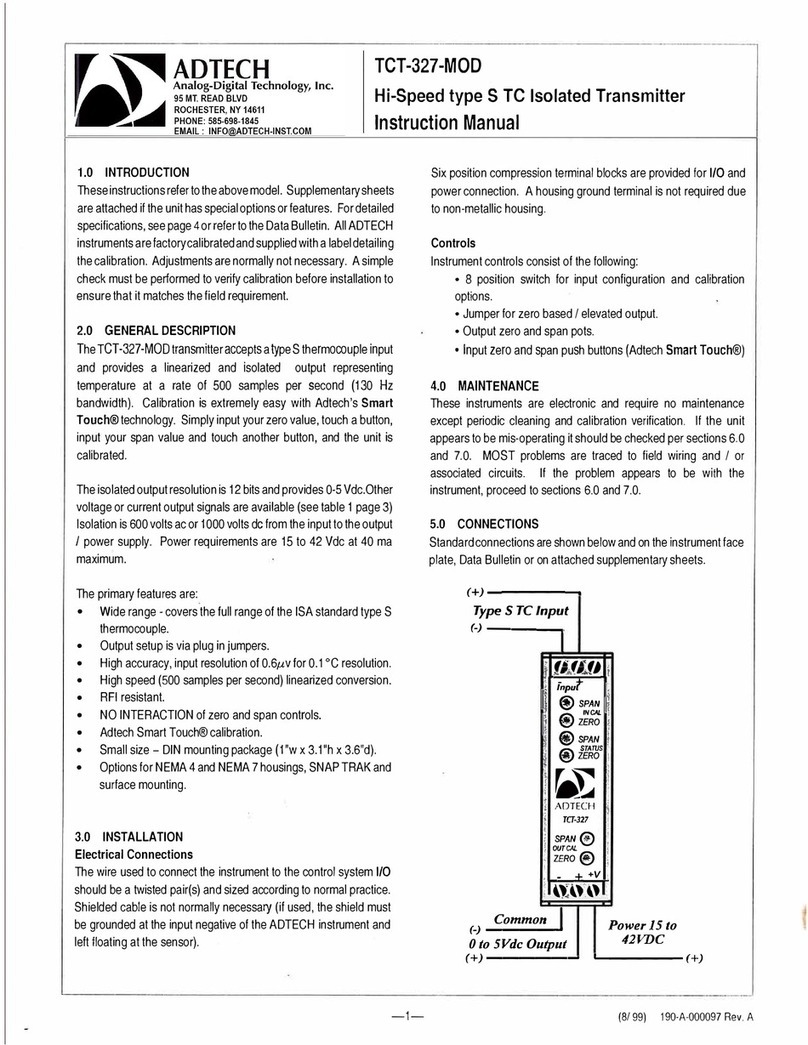
Adtech
Adtech TCT-327-MOD instruction manual
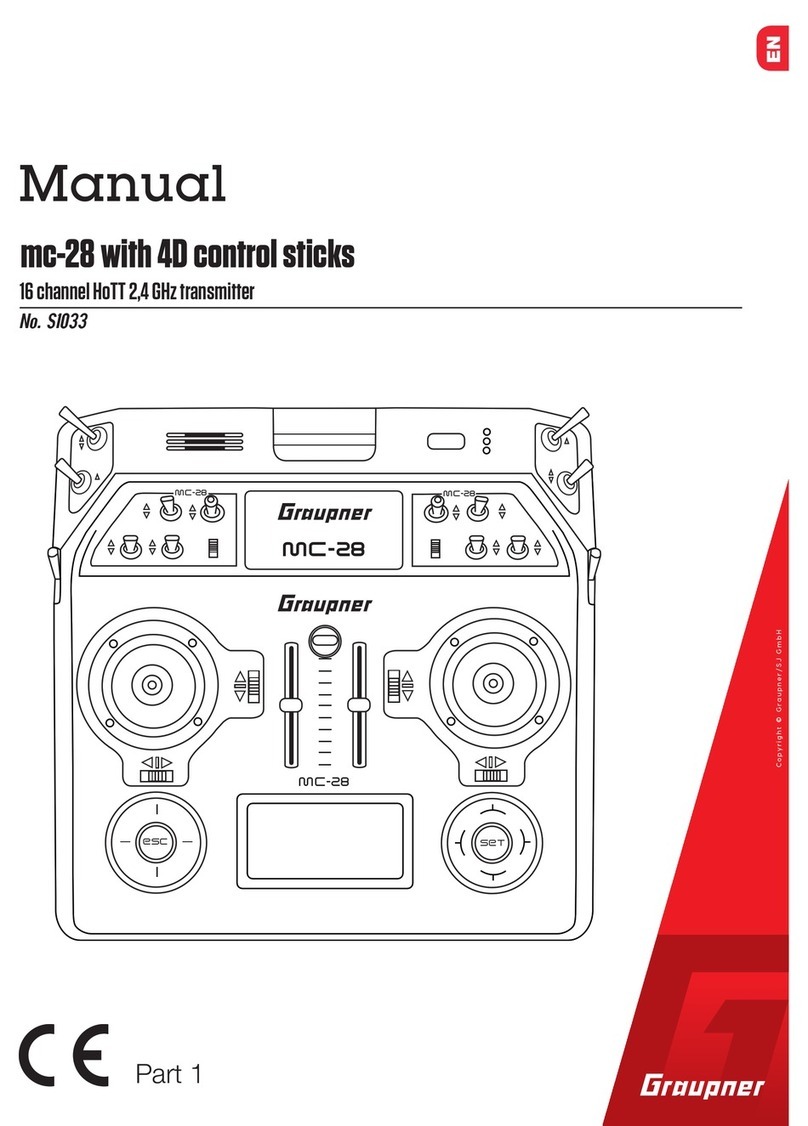
GRAUPNER
GRAUPNER Kingpad mc-edition mc-28 user manual

Adeunis RF
Adeunis RF Sigfox Smart Building MOTION user guide

RKI
RKI 65-2397RK Operator's manual
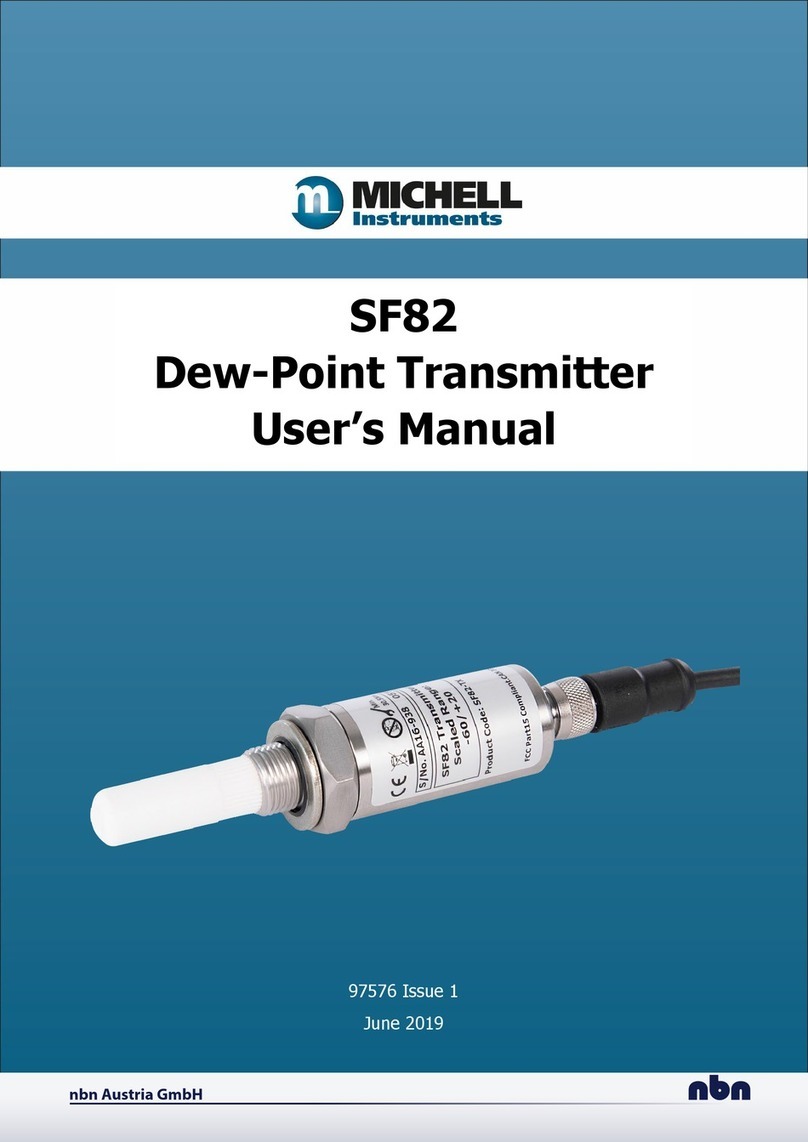
Michell Instruments
Michell Instruments SF82 Series user manual

Becker
Becker EasyControl EC711 Assembly and operating instructions
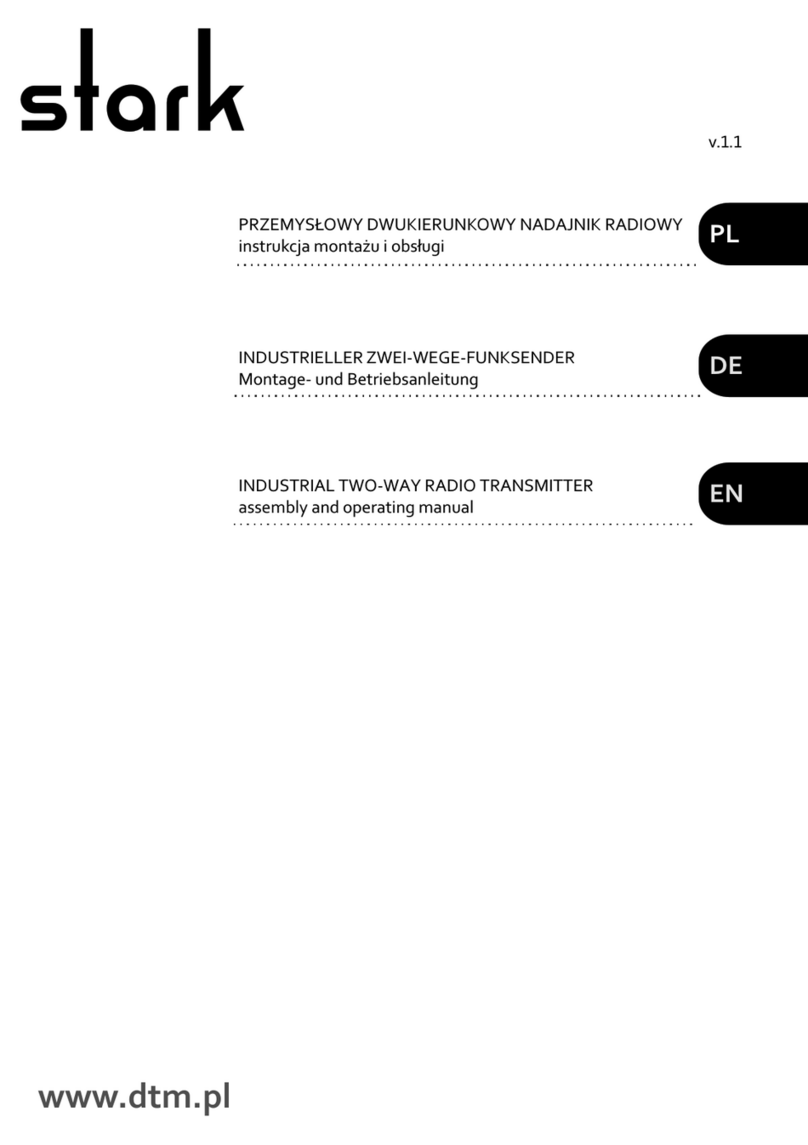
dtm
dtm stark Assembly and operating manual
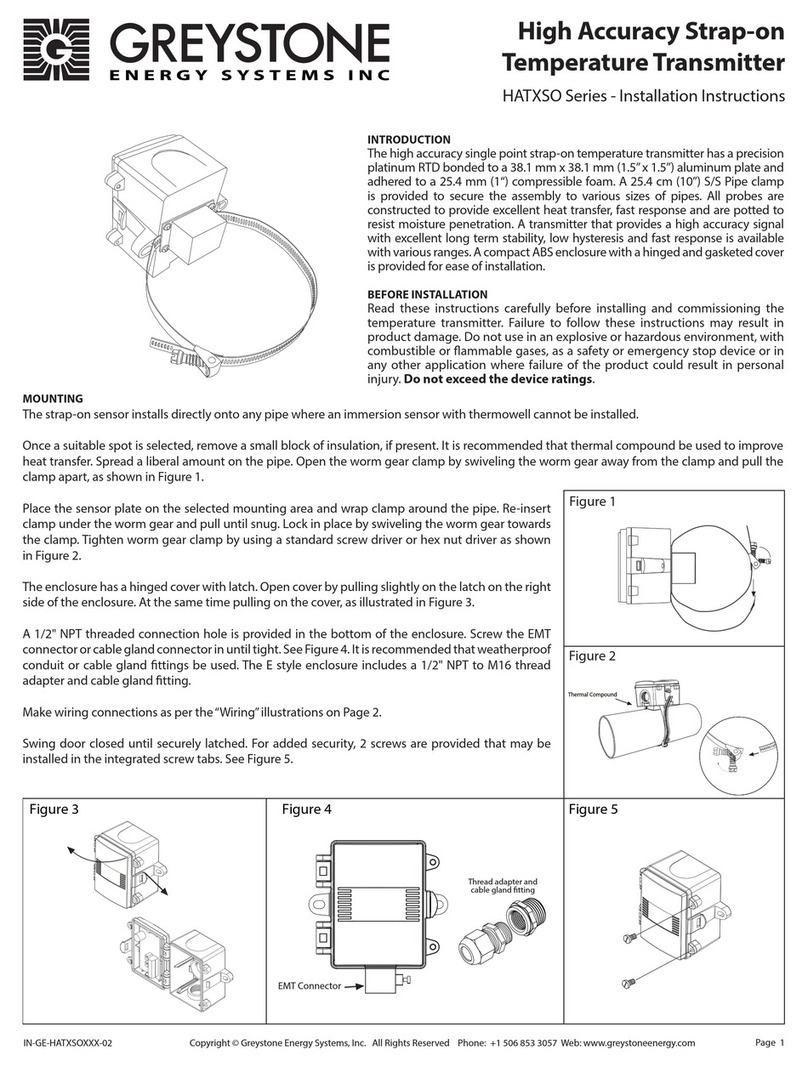
Greystone Energy Systems
Greystone Energy Systems HATXSO Series installation instructions

DEGA
DEGA NS III LCD instruction manual
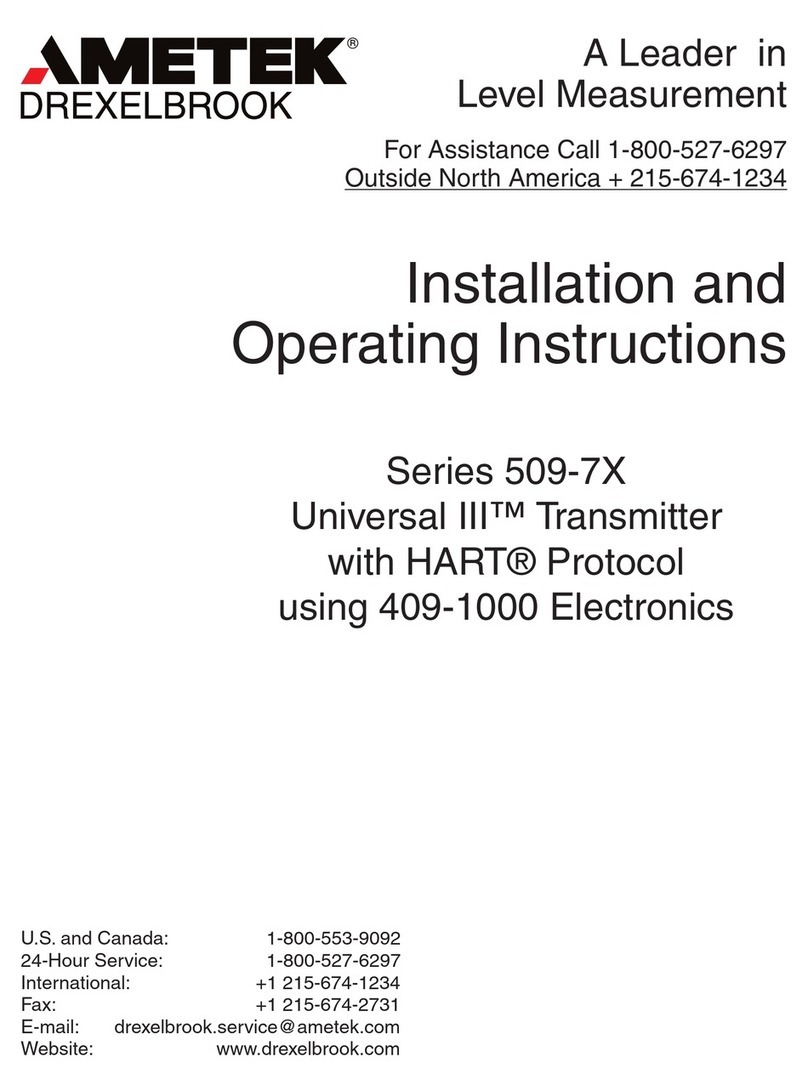
Ametek
Ametek Universal III 509-7X Series Installation and operating instructions





