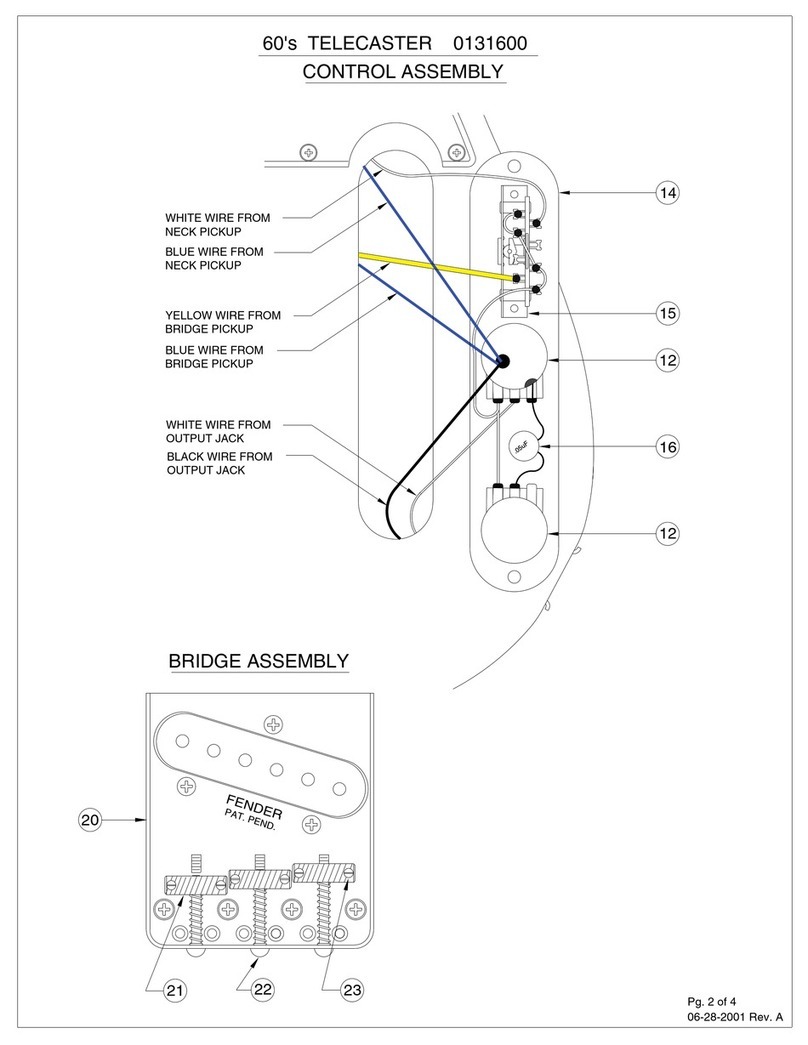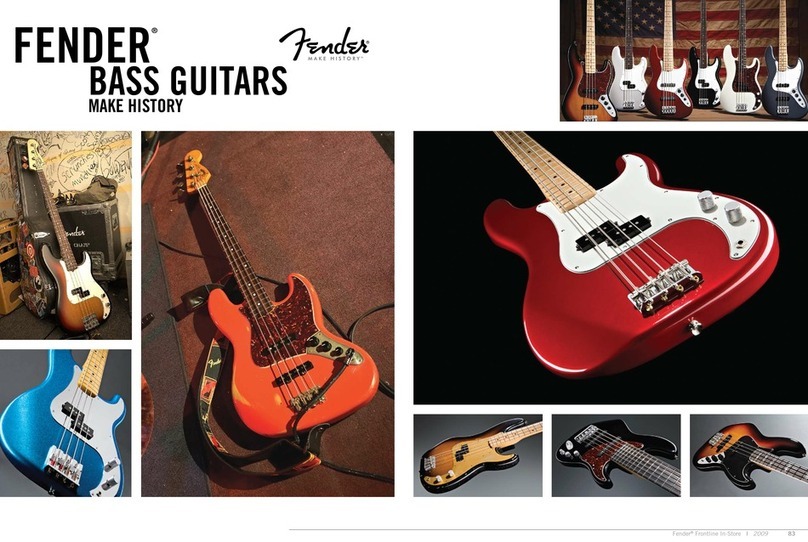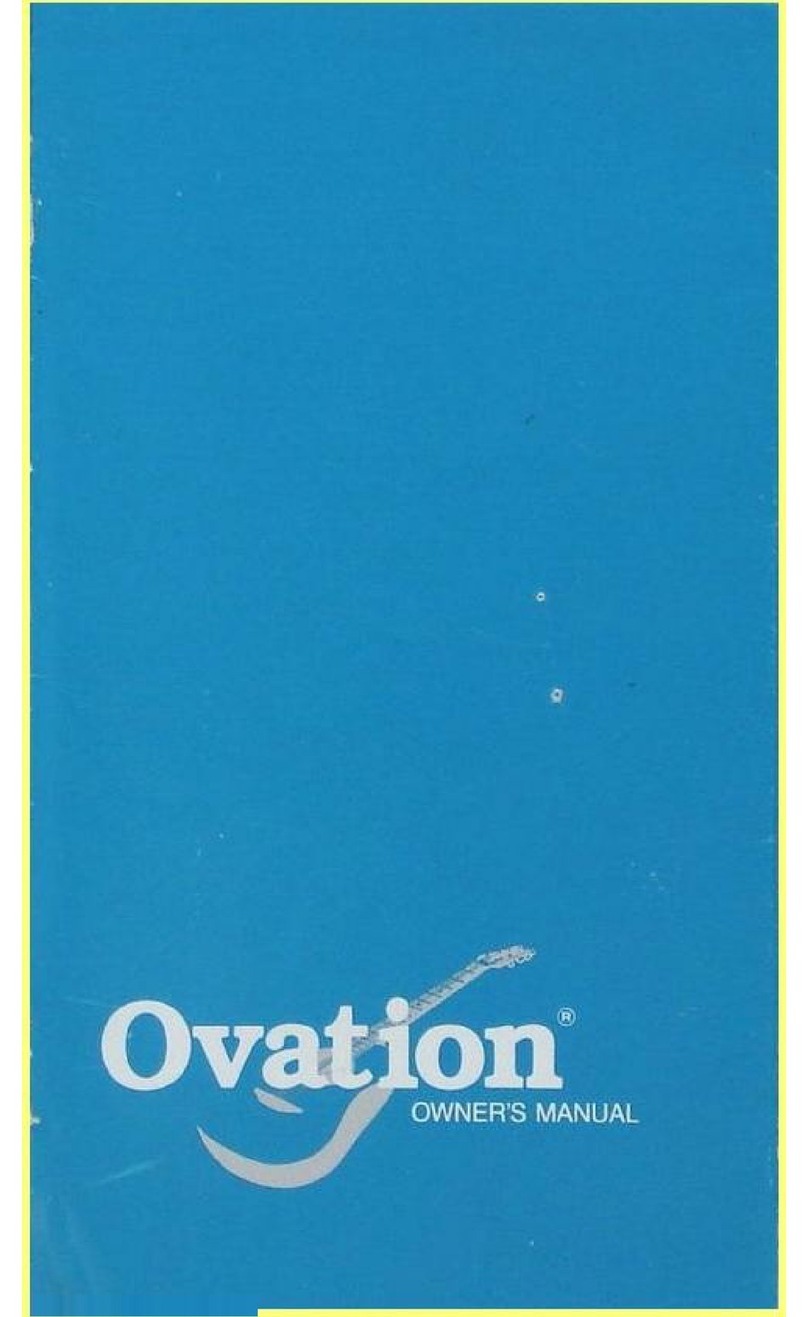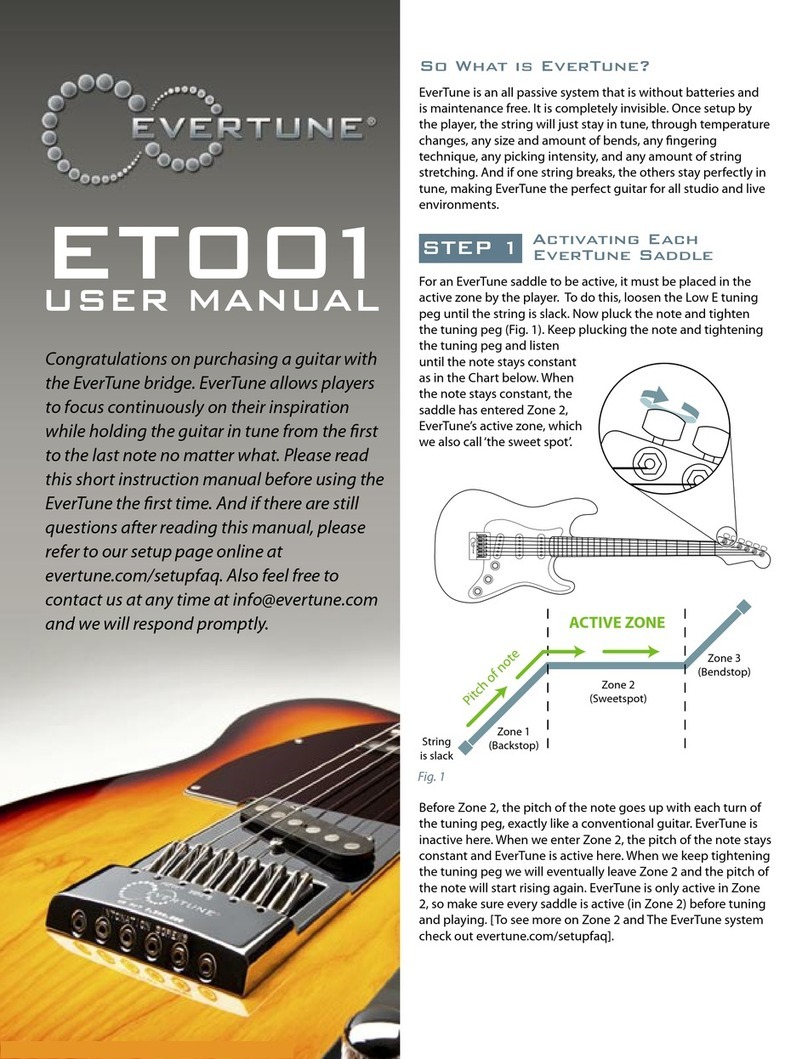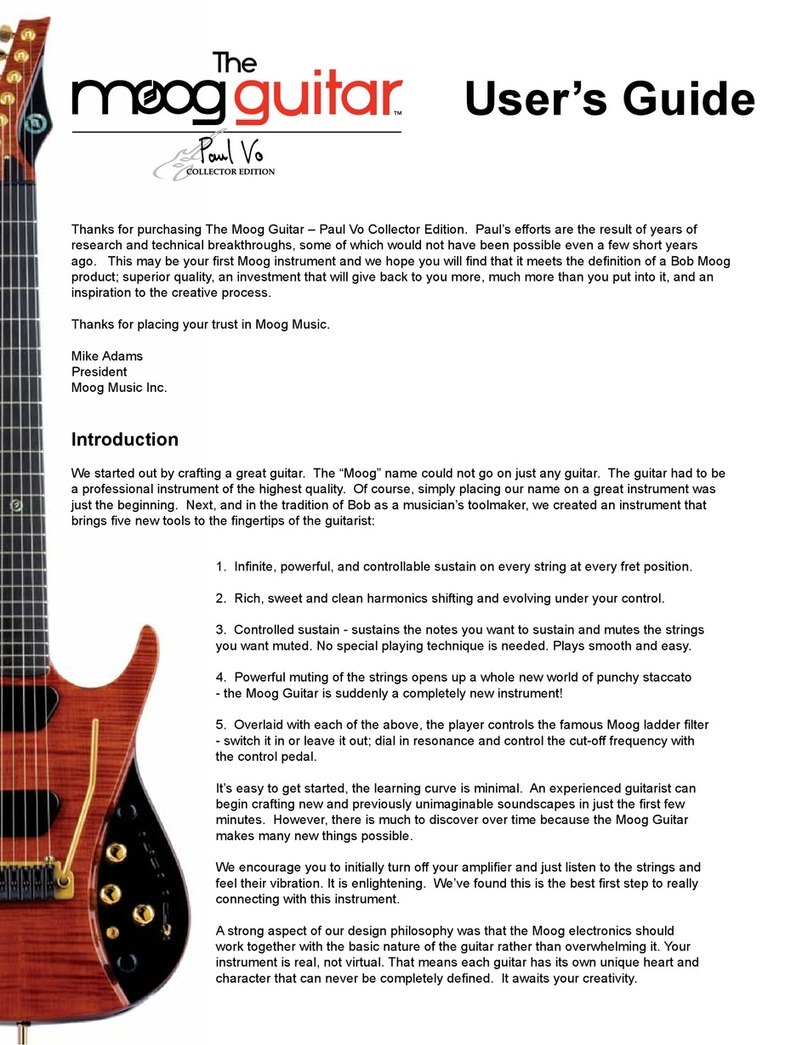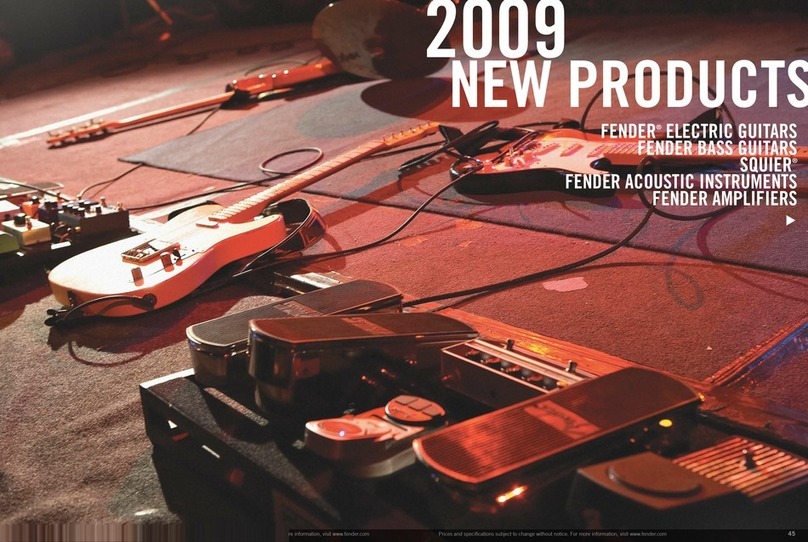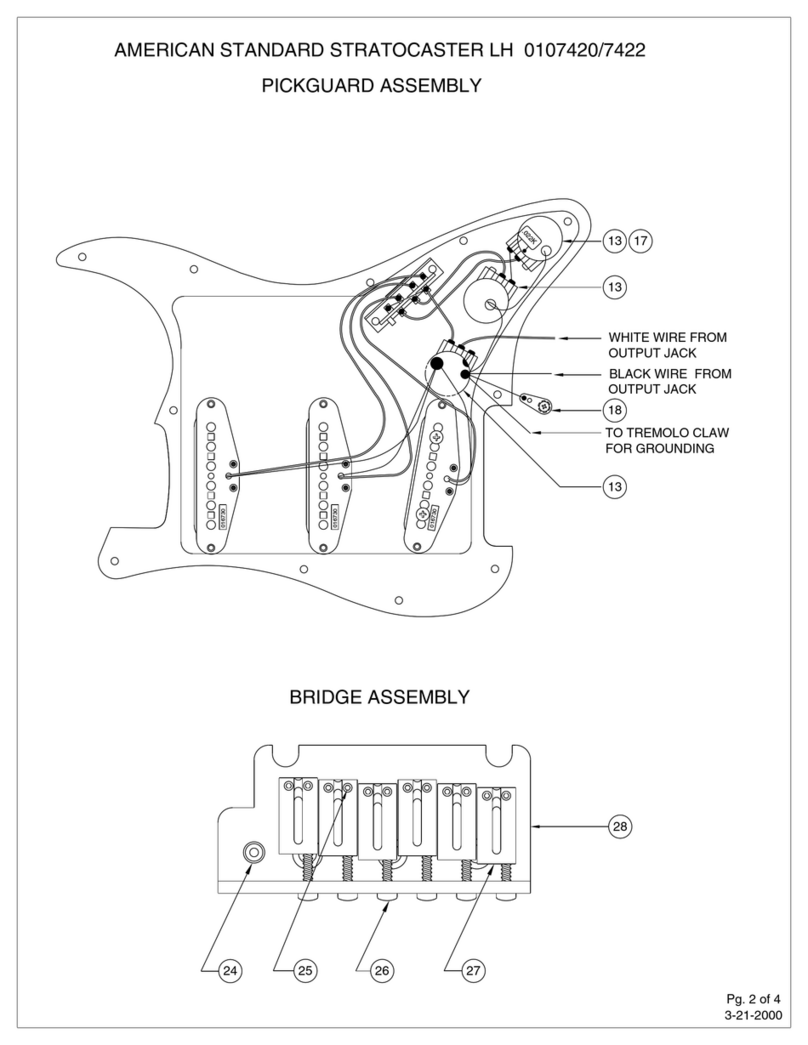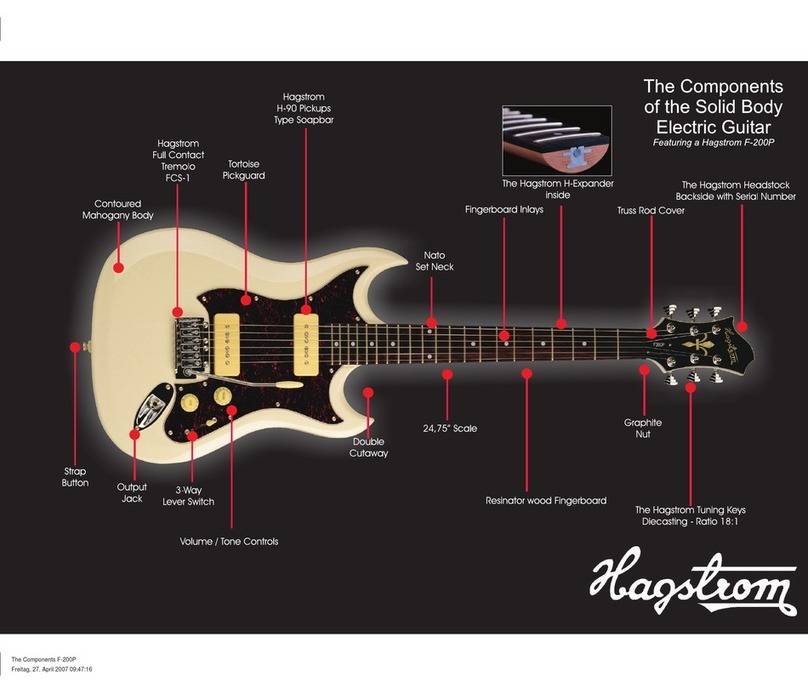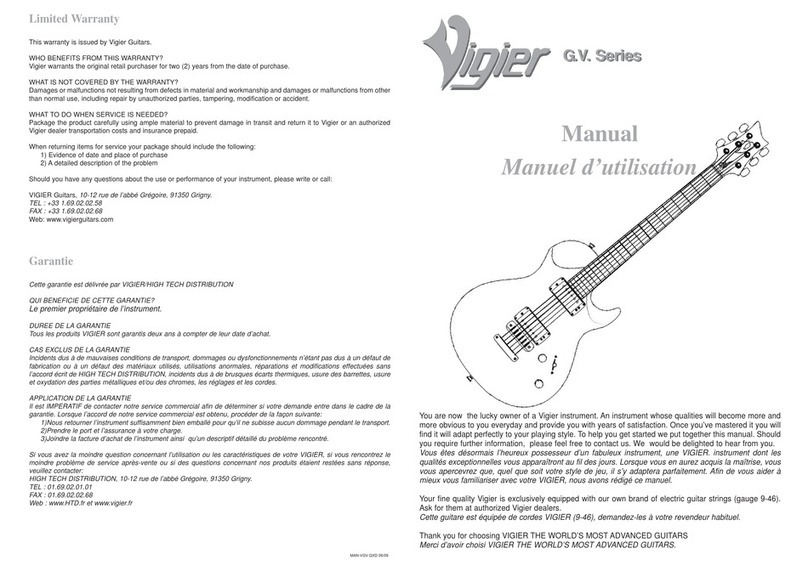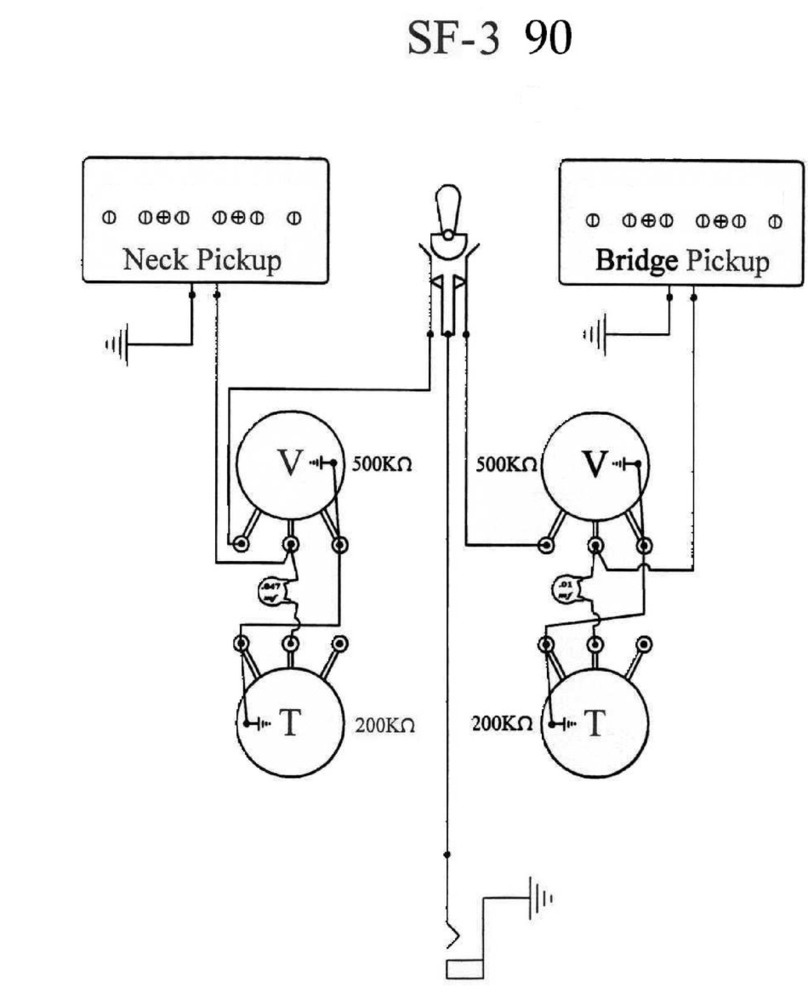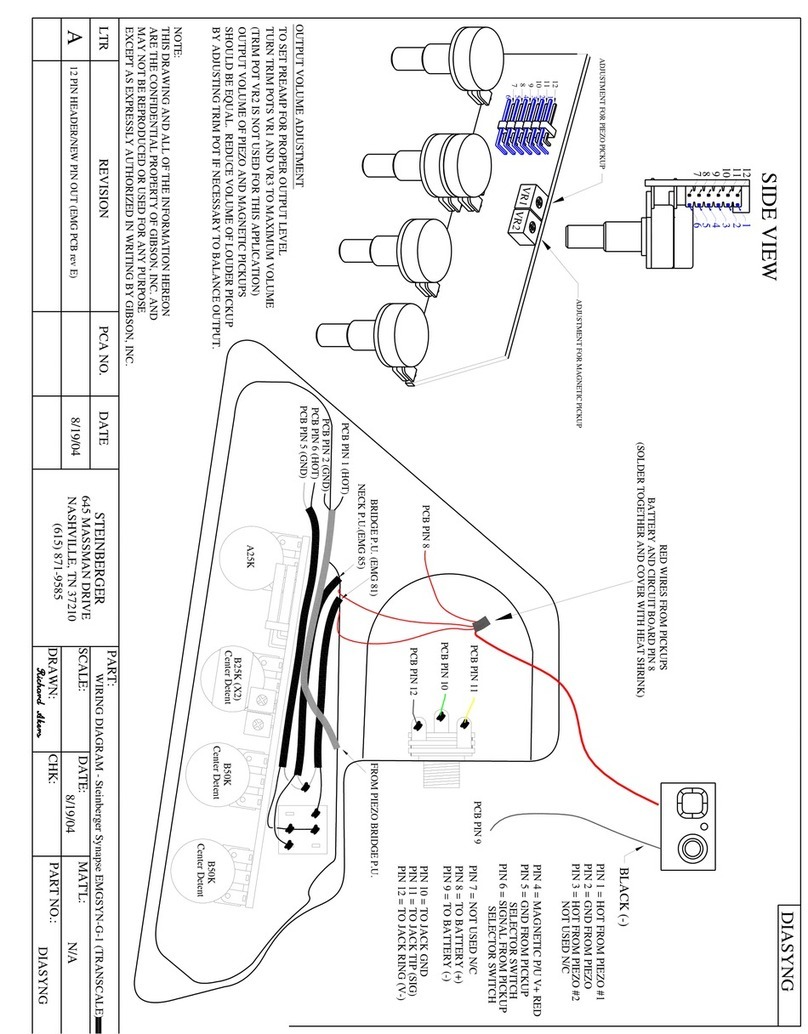Fernandes Nomad Deluxe User manual
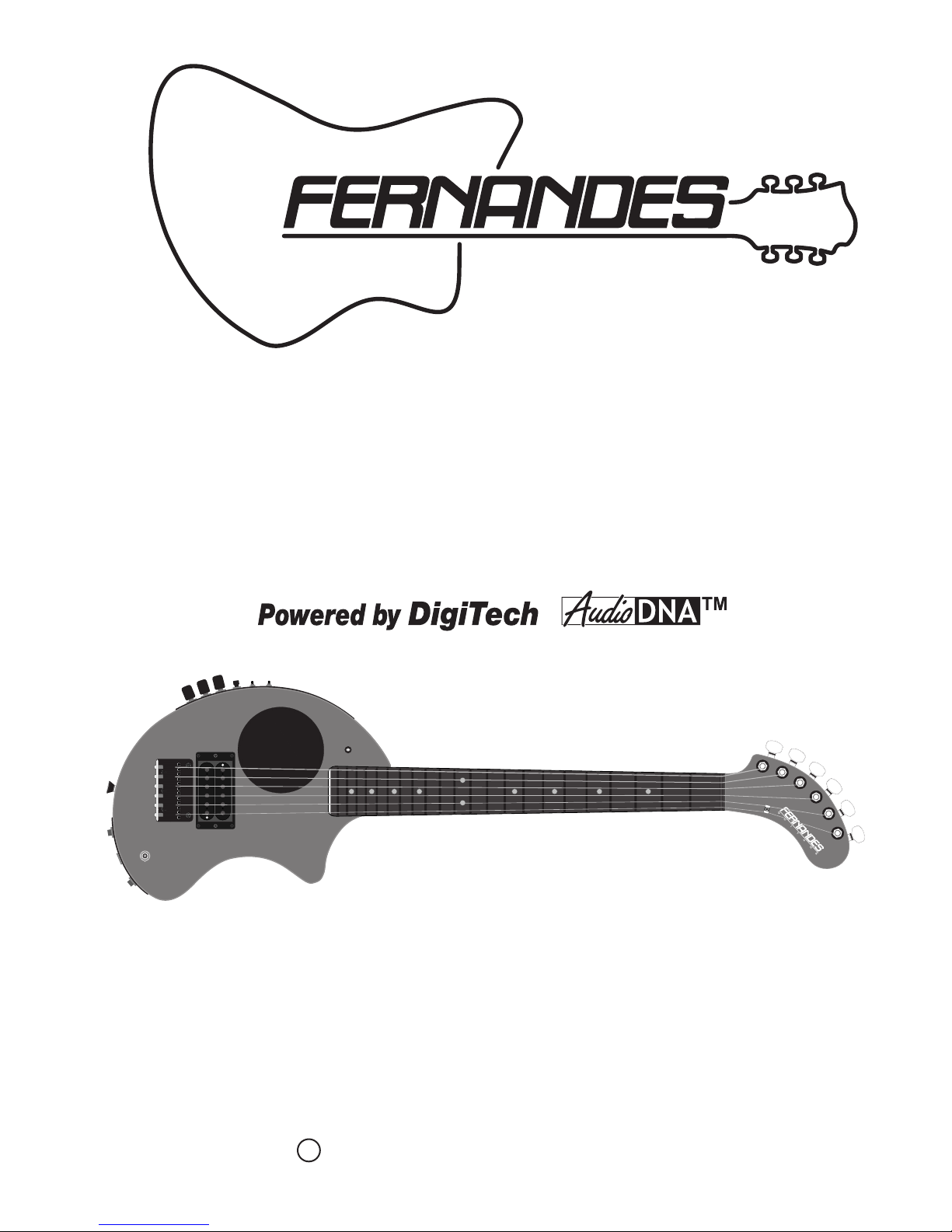
Nomad Deluxe
Owners manual
Fernandes Guitars
8163 Lankershim Boulevard
North Hollywood, CA 91605
www.fernandesguitars.com
E-Mial: [email protected]
Phone: 818-252-6799
Copyright c 2002 Fernandes Guitars International Inc.
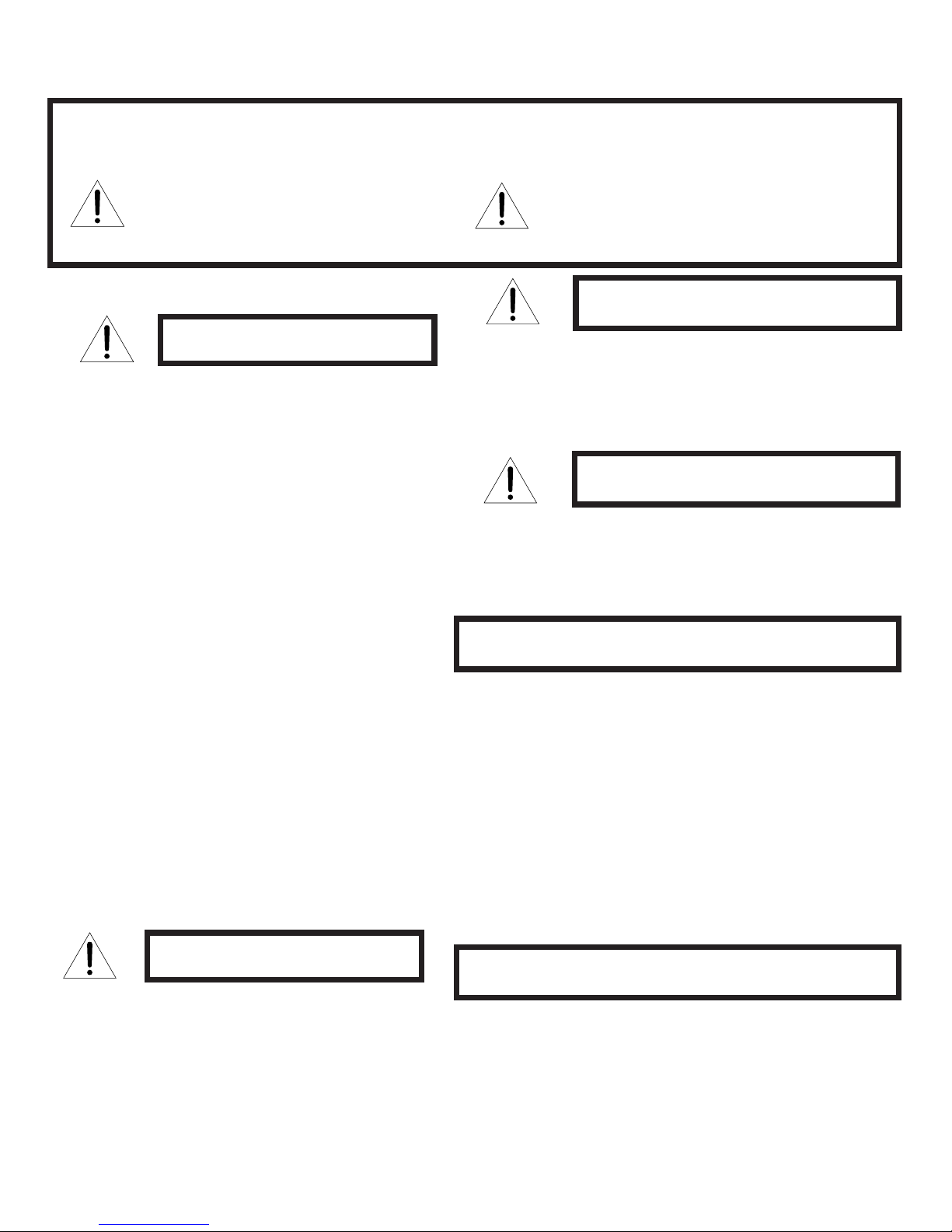
Usage And Safety Precautions:
In this manual, symbols are used to highlight warnings and cautions for you to read so that
accidents can be prevented. The meanings of these symbols are as follows:
This symbol indicates explanations about
extremely dangerous matters. If users
ignore this symbol and handle the device
the wrong way, serious injury or death could
result.
Warning
Caution
This symbol indicates explanations about
dangerous matters. If users ignore this symbol
and handle the device the wrong way, bodily
injury and damage to the equipment could result.
Please observe the following safety tips and precautions
to ensure hazard-free use of the NOMAD DELUXE.
Caution
HANDLING
Warning
ABOUT POWER * Take care that no foreign objects (coins or pins
etc.) or liquids can enter the unit. Be sure to turn
the power to all equipment off before making
connections Before moving the unit, turn the
power off, and disconnect all cables and the AC
adapter.
Since the power consumption of this unit
is fairly high, we recommend the use of
an AC adapter whenever possible. When
powering the unit from a battery, use
only an alkaline type.
ALTERATIONS
Caution
AC adapter operation
Be sure to use only an AC adapter which supplies 9V DC,
300 mA and is equipped with a center minus plug The
use of an adapter other than the specified type may
damage the unit and pose as a safety hazard.
Connect the AC adapter only to an AC outlet that
supplies the rated voltage required by the adapter.
When disconnecting the AC adapter from the AC outlet,
always grasp the adapter itself and do not pull at the
cable.
If the unit is not to be used for a long time, disconnect
the AC adapter from the outlet.
Battery Operation
Use only a 9V alkaline battery.
If the Nomad Deluxe is not to be used for an extended
period of time, remove the battery from the unit.
If battery leakage has occurred, wipe the battery
compartment and the battery terminals carefully to
remove all remnants of battery fluid. While using the
unit, the battery compartment should be closed.
Never remove the backplate of the NOMAD
DELUXE or attempt to modify the product in any
way since this can result in damage to the unit
and will void your warranty.
Usage precautions
ELECTRICAL INTERFACE
For safety considerations, the NOMAD DELUXE has been
designed to provide maximum protection against emission of
electromagnetic radiation from inside the device, and
from external interference. However, equipment that is very
susceptible to interference or that emits powerful electromagnetic
waves should not be placed near the
NOMAD DELUXE, as the possibility of interference cannot be
ruled out entirely.
Whatever the type of digital control device, the NOMAD DELUXE
included, electromagnetic damage can cause malfunctioning,
and can corrupt or destroy data. Since this is an ever-present
danger, thorough care should be taken to minimize the risk of
damage.
Caution
ENVIRONMENT
Avoid using your NOMAD DELUXE in
environments where it will be exposed to:
Extreme temperature
High humidity or moisture
Excessive dust or sand
Excessive vibration or shock.
ELECTRICAL INTERFACE
Use a soft, dry cloth to clean the NOMAD DELUXE. If necessary,
slightly moisten the cloth. Do not use abrasive cleanser, wax, or
solvents (such as paint thinner or cleaning
alcohol), since these may dull the finish or damage the surface.
Connecting cables and input and output jacks:
You should always turn off the power to the NOMAD DELUXE
and all other equipment before connecting or disconnecting any
cables. Also make sure to disconnect all cables and the AC

Index:
Outline:_________________________________________________1
Features:________________________________________________1
Packing List: _____________________________________________1
Options: ________________________________________________1
Warranty / Service: ________________________________________2
SECTION 1 Quick Reference
How To Turn On and Adjust The Volume: _______________________3
Selecting Presets: _________________________________________4
Bypass:__________________________________________________4
How To Use the Tuner:_____________________________________13
How To Use The Expression Knob: ___________________________15
How To Use The Control Pedal: ______________________________15
Replay Rhythm Pattern:__________________________________ __12
Outline of Editing Presets:___________________________________16
Saving Presets:___________________________________________16
How To Backup User Data:__________________________________6
Setting The Noise Gate:_____________________________________6
Parts Names
1. Display:_______________________________________________7
2. Matrix LED:____________________________________________7
3. Select Button:__________________________________________7
4. Store Button:___________________________________________7
5. Rhythm Button:_________________________________________7
6. Preset UP Button: _______________________________________8
7. Preset DOWN Button:____________________________________8
8. Gain Knob:_____________________________________________8
9. Amplifier Type Knob:_____________________________________8
10. Master Level Knob:______________________________________8
11. Power Switch:__________________________________________8
12. Expression Knob: ______________________________________8
13. Expression Pedal Input Jack:______________________________8
14. Power Jack:___________________________________________8
15. Output Jack:___________________________________________8
16. Power LED:___________________________________________8
17. Battery Box:___________________________________________8
Example Connection:_______________________________________9
Headphone Monitor:________________________________________9
Mono Setup: _____________________________________________9
Stereo Setup: ____________________________________________10
Recording Setup: _________________________________________10
Expression Pedal Connection:________________________________15
Nomad Deluxe Power Supply: _______________________________11
Internal Battery: __________________________________________11
Power On Notes:__________________________________________11

SECTION 2 Operation
About Presets:____________________________________________12
Performance Mode: ________________________________________12
Bypass Mode: ____________________________________________12
Rhythm Mode:____________________________________________12
Tuner Mode: _____________________________________________13
Edit Mode:________________________________________________14
Store Mode: ______________________________________________14
Expression Knob: __________________________________________15
Expression Pedal: _________________________________________15
SECTION 3 Editing Presets
Preset Edit: ______________________________________________16
Matrix: __________________________________________________16
Edit Order:________________________________________________16
Store Programs and Copy:___________________________________16
SECTION 4 FX and Parameter Explanation
Pickup / Wah:_____________________________________________17
Pickup Simulator: __________________________________________17
Wah: ____________________________________________________18
Compressor: _____________________________________________19
Amp Model:_______________________________________________20
EQ: _____________________________________________________20
Cabinet / Gate: ____________________________________________20
Cabinet Modeling: _________________________________________20
Noise Gate: ______________________________________________20
Effects:___________________________________________________21
Chorus: _________________________________________________21
Flange: _________________________________________________21
Phaser:__________________________________________________21
Tremolo:_________________________________________________21
Auto Pan: ________________________________________________21
Vibrato:__________________________________________________22
Rotary Speaker Simulator: ___________________________________22
Auto Yah: ________________________________________________22
Envelope Filter:___________________________________________22
Detune: _________________________________________________22
Pitch Shifter: _____________________________________________22
Whammy: _______________________________________________23
Delay: ___________________________________________________23
Reverb:__________________________________________________23
SECTION 5 Additional information
Factory Presets:___________________________________________24
Nomad Deluxe Specifications:_________________________________24
Nomad Deluxe Preset Data Sheet: ____________________________26
List of Factory Presets: ______________________________________25

Nomad Deluxe Outline:
Thank you for purchasing Fernandes Nomad Deluxe! The Nomad Deluxe is a groundbreaking
guitar with a built-in amplifier using DigiTech¤ revolutionary "Audio DNA" signal processing
technology, which is powerful, flexible, and easy to use.
Nomad Deluxe features:
-The Nomad Deluxe features a genuine DigiTech¤ "Audio DNA" signal processor, giving you
an incredible range of tonal options.
-Digital amp modeling which gives you the sound characteristics of different legendary amps.
-You can combine the many different effects to create up to 40 unique patches and save them
for instant recall whenever you need them. In addition, you also have 40 preset factory
patches to choose from, giving you a total of 80 patches!
-On board tuner.
-Built in Drum machine.
-You can control Whammy“, Wah, Volume, and other functions by using the onboard
expression knob or an expression pedal. (Expression pedal not included.)
-AC power supply included.
The following are included with the Nomad Deluxe:
-Gig bag.
-AC power supply.
-Nomad Deluxe owner’s manual.
-Fernandes owner’s manual and Warranty card.
-Adjustment tools (1.5mm wrench, 5mm wrench)
The following accessories can be ordered for the NOMAD Deluxe:
-Hard Case Part#: FMC-N
-External Battery Pack with strap Part#: NMD02BPS
-Replacement Nomad Deluxe AC Power Supply Part#: NMD02PS
To find a dealer go to www.fernandesguitars.com
Copyright c 2002 Fernandes Guitars International Inc.
www.fernandesguitars.com
1

WARRANTY INFORMATION
The Nomad Deluxe is backed by a Limited Lifetime Warranty.
-Please be sure to sure to completely fill out your warranty card and mail it to Fernandes within
10 days of purchase.
-There are no user serviceable parts inside the Nomad Deluxe please see a qualified repair
person for repairs.
-In order to reduce the risk of fire or electric shock, don’t expose the Nomad Deluxe to rain or water.
Copyright c 2002 Fernandes Guitars International Inc.
www.fernandesguitars.com
Warranty Terms:
To validate the Limited LIFETIME WARRANTY, the Warranty Registration Card must be
completed and returned to Fernandes Guitars within ten days of purchase. While under warranty,
all replacement parts and labor will be provided without charge. This warranty is to the original
purchaser and may not be transferred. Should your Fernandes product require service, you must
contact the Fernandes dealer you purchased the product from. The Fernandes dealer will
determine if the product can be repaired at their location or if the product needs to be returned to
Fernandes Guitars. The dealer must contact Fernandes Guitars for a return authorization number.
Next, securely pack the product along with a copy of the original sales receipt and then write the
R.A. number on the outside of the shipping carton. All transportation charges are the
responsibility of the purchaser. This warranty does not cover damage caused by misuse, accident,
neglect or normal wear and tear. Determination of all such damage shall be by Fernandes
Guitars.
Fernandes Guitars reserves the right to repair or replace defective products. In the event a
duplicate part or instrument is no longer available, Fernandes Guitars will replace the part or
product with one of equal or greater value. Fernandes Guitars is not responsible for any
incidental or consequential damages resulting from any defect or failure of the product, other
than the repair or replacement of the product under the terms of the warranty. This warranty
gives the purchaser specific legal rights, which vary from state to state, and is in lieu of any and
all other warranties or agreements either expressed or implied, except as may otherwise be
required by law.
2

Fernandes Nomad Deluxe Quick Reference:
This section will quickly acquaint you with the features of the Nomad Deluxe.
Power-supply input and volume control: Page 11
1. When the power switch is in the up position the power is OFF.
2. When using the included power supply, connect the plug from a power supply to AC wall socket
then plug the power supply into the power input jack of Nomad Deluxe.
3. When using a battery use only Alkaline batteries.
4. When using headphones, or when using the NOMAD Deluxe with a guitar amplifier, connect the
apparatus before turning the power ON. Refer to Page 9 for details on using the Nomad Deluxe with
an amplifier or other devices.
6. When the power switch is in the down position the power supply is ON.
7. The Expression knob is at it s maximum setting when turned completely clockwise.
8. Volume is also controlled by using the master level knob.
Gradually turn the Master knob clockwise and set it to a volume that you are comfortable with.
*When using built-in amplifier, feedback may be caused if the volume is raised too high, since the
speaker is very close to the pickup, So if the Nomad feeds back, simply lower the volume control.
Some legendary guitar players have even been able to use feedback to create beautiful music!
Give it a try!!
*Distorted tones tend to feed back easier than clean tones do. If the instrument feeds back only on
certain presets, you can eliminate it by turning down either the Gain or Master knobs. (Turning down
the gain know will decrease distortion, so if you like the tone you are getting and just want to get rid of
feedback, turn down the Master knob.)
Copyright c 2002 Fernandes Guitars International Inc.
www.fernandesguitars.com
3

Selecting pre-sets: (refer to Page 12)
1. Using the Preset UP and DOWN buttons you can scroll through the patches.
2. To scroll through the patches quickly press and hold down the Preset UP or Down button until
you arrive at the desired patch.
3. Distortion is controlled by the gain knob and volume can be controlled by adjusting the master
level knob or by selecting different amplifier models with the amp type knob.
Bypass: (refer to Page12)
1. Pressing the preset UP and DOWN buttons simultaneously engages the bypass mode,
bypassing all effects -- the pickup of nomad goes direct when the Nomad is in the bypass mode,
"by" will appear in the display.
2. To exit the Bypass Mode and to return to the last preset, press either the Preset UP or DOWN
buttons.
How to use the tuner: (refer to page13)
1. Press and hold down the preset UP and DOWN buttons simultaneously after 2 seconds the
Nomad Deluxe will advance to the tuner mode and "TU" will appear in the display window.
When tuning the reference note can be changed using a gain knob.
2. Pick a single note, the tuning of that note will appear in the display. When the center LED is
lit in green the string is in tune with the note in the display. The LED s to the left of the Green
LED indicate Sharp # and the LED s to the right indicate flat b.
3.To switch from the tuning mode back to the playing mode press either the Preset UP or
DOWN button.
How to use the Expression knob: (refer to page 15)
*The Expression knob of the Nomad Deluxe is a parameter control. When the expression knob is
engaged it does not function like a volume control on a common electric guitar.
1. Usually, an Expression knob can adjust a pre-set level (volume).
2. When the wah is turned on, it functions like a wah pedal automatically.
3. When whammy is turned on it changes to whammy control automatically.
*When the below-mentioned Expression pedal is connected the Expression knob stops
functioning.
Copyright c 2002 Fernandes Guitars International Inc.
www.fernandesguitars.com
4

How to use an expression pedal with the Nomad Deluxe: (refer to page 9)
1. A wah, whammy, and a volume pedal function can be added by connecting a passive volume
pedal to the side panel of the Nomad Deluxe. (The expression pedal will have the same function
as the Expression knob)
2. When the expression pedal is connected to the jack the Wah, Whammy or volume functions
will automatically be transferred to the pedal if they are activated.
Reproduction of a rhythm pattern: (refer to 12 pages)
1. A drum machine is built into the Nomad Deluxe. Press the rhythm button and a rhythm
pattern will start.
2. The Rhythm pattern can be changed by turning the gain knob. Tempo can be changed by
turning the amplifier type knob. The volume of a rhythm can be adjusted by turning the master
level knob.
3. Pressing the rhythm button stops the rhythm pattern.
Outline of pre-set editing: (refer to 14, 16 pages)
The procedure for editing the sound of the Nomad Deluxe to your liking is as follows.
1. The LED Display in which the effect to be edited is displayed is made to turn on using the
selection button.
2. After the select button is pressed the gain knob, amplifier type knob, and master knob are
activated for editing the presets.
1. Advance to the next group of presets by pressing the select button again.
4. Store new presets by pressing the store button.
5. To escape from editing mode pressing and holding the selection button, this returns the
Nomad Deluxe to the performance mode.
Saving new presets: (refer to 14, 16 pages)
By saving a preset in the memory of the Nomad Deluxe, the new preset can be called up again,
even if the power is turned OFF.
1. Press the store button and the pre-set number will blink.
2. Use preset up and down buttons to select the preset number you want to save.
3. Press the store button again and the preset is saved.
Copyright c 2002 Fernandes Guitars International Inc.
www.fernandesguitars.com
5

Backing up preset data:
A Maximum number of 40 can be stored in the Nomad Deluxe. On page 26 of this manual there
is a chart for writing down your presets to protect them from accidental loss.
Noise gate setup:
The Nomad Deluxe is equipped with a noise gate. The factory presets have the noise gate set
at the optimum settings for standard performance, however you may want to adjust them to your
own taste. Careful adjustment of the noise gate is necessary to obtain useable results. If the
noise gate is set to high it no sound will come from the instrument, or the sustain of the notes
will become very short. If the noise gate is set to low buzzing sounds will be heard after the
strings of the instrument have completely stopped moving. The noise gate should be set to
engage right when the strings stop moving and sound can no longer be heard coming from the
instrument.
Copyright c 2002 Fernandes Guitars International Inc.
www.fernandesguitars.com
6
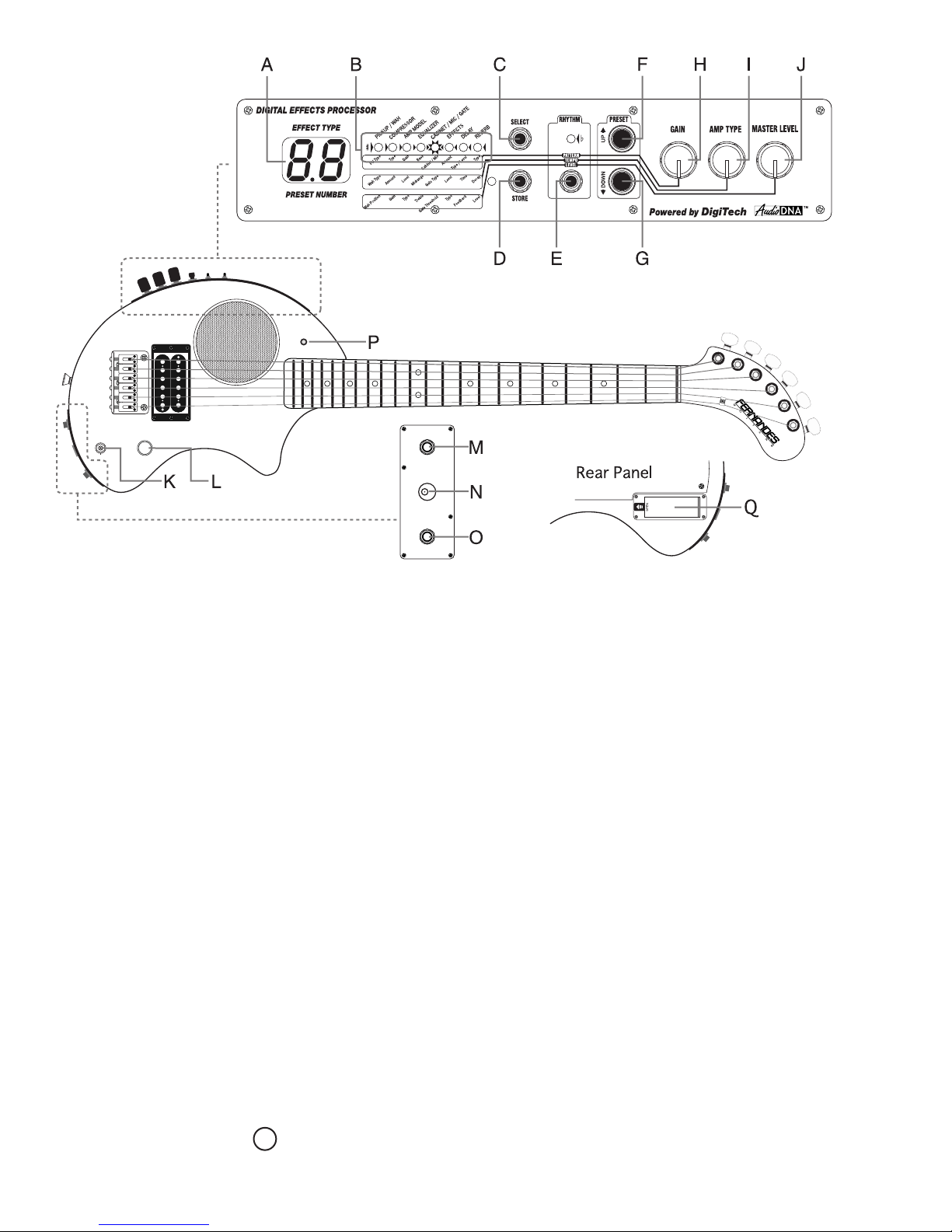
The name and role of each part:
A: Display
The display shows information about the mode the Nomad Deluxe is in.
In the performance mode (See page 12), the pre-set number chosen will be displayed. In the
edit mode either the type of effect or the level of the effect will be displayed (see page 14).
B: LED Matrix
This area displays the current preset and the related information when parameters are being
edited. The effects in use are shown by lighting of LED in the performance mode. (see page 12).
The effect to be edited are shown by lighting the Led in the edit mode. (see page 14). In the
tuning mode the status of the note being tuned is shown. (See page 13).
C: Select Button
This button is used to enter or escape the edit mode. After entering the edit mode the select
button is also used to select the effect to be edited (see page 16).
D: Store Button
This button saves the customized presets into memory (see page 16).
Copyright c 2002 Fernandes Guitars International Inc.
www.fernandesguitars.com
7

E: Rhythm button
This button is used to enter and escape (start/stop) the rhythm mode (drum loop function). In
rhythm mode the LED lights up in time with the rhythm (see page 12 for details).
F: Preset up button
G: Preset down button
These buttons have different functions depending upon which mode the Nomad Deluxe is in,
please refer to each mode description for details.
K: Power switch
Turns on or off the Nomad Deluxe. To turn the Nomad Deluxe on place the switch in the down
position, to turn it off place the switch in the up position.
L: Expression Knob
Although this knob generally functions as a volume, when a preset is selected that has a Wah
or a Wahmmy active it controls these effects.
M: Expression Pedal input jack
The output of a commercial passive (No battery is used) volume pedal is connected to this jack,
and the wah, whammy, and volume are controlled by the volume pedal(see the 9 pages for
details). The Expression knob stops functioning when a pedal is being used with this jack.
N: Power jack
This is where the Nomad Deluxe Power supply is connected for using the unit with out batteries.
Every Nomad Deluxe includes a power supply with purchase.
O: Output jack
This jack is used to connect the Nomad Deluxe to an external amplifier. This jack can also be
used as a headphone jack. When using headphones, we recommend you use a cabinet
modeling function.
P: Power LED
When the Nomad Deluxe is on the LED will be on.
Q: Battery Box
The Nomad Deluxe can be powered by a 9-Volt Alkaline Battery. Average battery life for a 9-Volt
alkaline battery is about 30 minutes (Use only Alkaline batteries, other types of batteries do not
generate enough power to make the Nomad Deluxe function properly).
Copyright c 2002 Fernandes Guitars International Inc.
www.fernandesguitars.com
8

Example connection:
Although Nomad Deluxe is equipped an internal speaker it can also be used with an external
amplifier.
Head phone connection:
The output jack of the Nomad Deluxe also has the dual purpose of functioning as a
headphone jack. When a headphone is plugged into this jack the internal speaker is
disconnected.
Guitar Amp Input / Effect Return
(250k-500k) Passive Volume Pedal
APU2000 Power Supply
Stereo Head Phone
or
Copyright c 2002 Fernandes Guitars International Inc.
www.fernandesguitars.com
9

Stereo setup:
All the digital effects of the Nomad Deluxe can be enjoyed in stereo. The output jack of
Nomad Deluxe corresponds to a TSR stereo plug, and stereo output can be obtained by using
a commercial stereo Y type cable.
Guitar Amp Input / Effect Return
Mixer input
or
Recording setup:
Since the output jack of the Nomad Deluxe is line level, connecting it with a mixer or a
recorder direct is best for recording. The Nomad Deluxe can also simulate the sound of a
cabinet by using the modeling function.
Connection of an Expression pedal:
Volume, wah, and whammy functions can be controlled by connecting a commercial passive
volume pedal (250k-500k) to the expression pedal input jack of the Nomad Deluxe. It is more
convenient for a wah and whammy to use a pedal, although the same function can be
controlled by the Expression knob on the front of the instrument. The expression knob stops
functioning when an Expression pedal is connected.
Copyright c 2002 Fernandes Guitars International Inc.
www.fernandesguitars.com 10

Nomad Deluxe Power Supply:
There are two choices for powering the Nomad Deluxe:
Power supply from the included AC power supply :
The power supply connects to the AC jack located at the base of the instrument and then
plugs into a wall outlet.
* The Nomad Deluxe power supply is specifically designed for this unit. Do not use a power
supply designed for another unit. Incorrect power supplies can destroy the Nomad Deluxe
and void the warranty. If you lose or misplace your power supply please contact Fernandes
Guitars to purchase a new unit.
Power supply from a 9-Volt Alkaline battery :
Use only 9 Volt Alkaline batteries, Carbon batteries do not provide enough power to make the
Nomad Deluxe properly. A fresh 9 volt alkaline battery will allow the Nomad Deluxe to function
for about 30 minutes continuously. The battery box which stores the battery is located at the
back of the Nomad Deluxe.
If a battery is dead or dying the following symptoms will appear:
(These symptoms often give the appearance that the Nomad Deluxe is malfunctioning, but it is
often a dead battery)
1. The display will become dark.
2. The display will not correspond to the sounds being produced.
3. Sound stops coming out of the speaker or cuts in and out intermediately.
4. Noise level increases.
5. A clicking sound can be heard from the speaker.
power-supply and other connection notes:
AC Power Supply Connection: Turn OFF the power supply when connecting the battery or
the AC power supply.
Expression Pedal Connection: Turn OFF the power supply when connecting an Expression
pedal.
Head Phone Connection: Turn OFF the power supply and turn the volume to Zero prior to
connecting headphones to the headphone jack.
External Amplifier Connection: Turn OFF the power supply when connecting the output jack
to an external amplifier, also turn off the power when changing the connections such as
connecting F/X pedals.
Do not use an extension cord with the Nomad Deluxe power supply, the power supply should
be connected directly to the wall outlet.
Copyright c 2002 Fernandes Guitars International Inc.
www.fernandesguitars.com 11
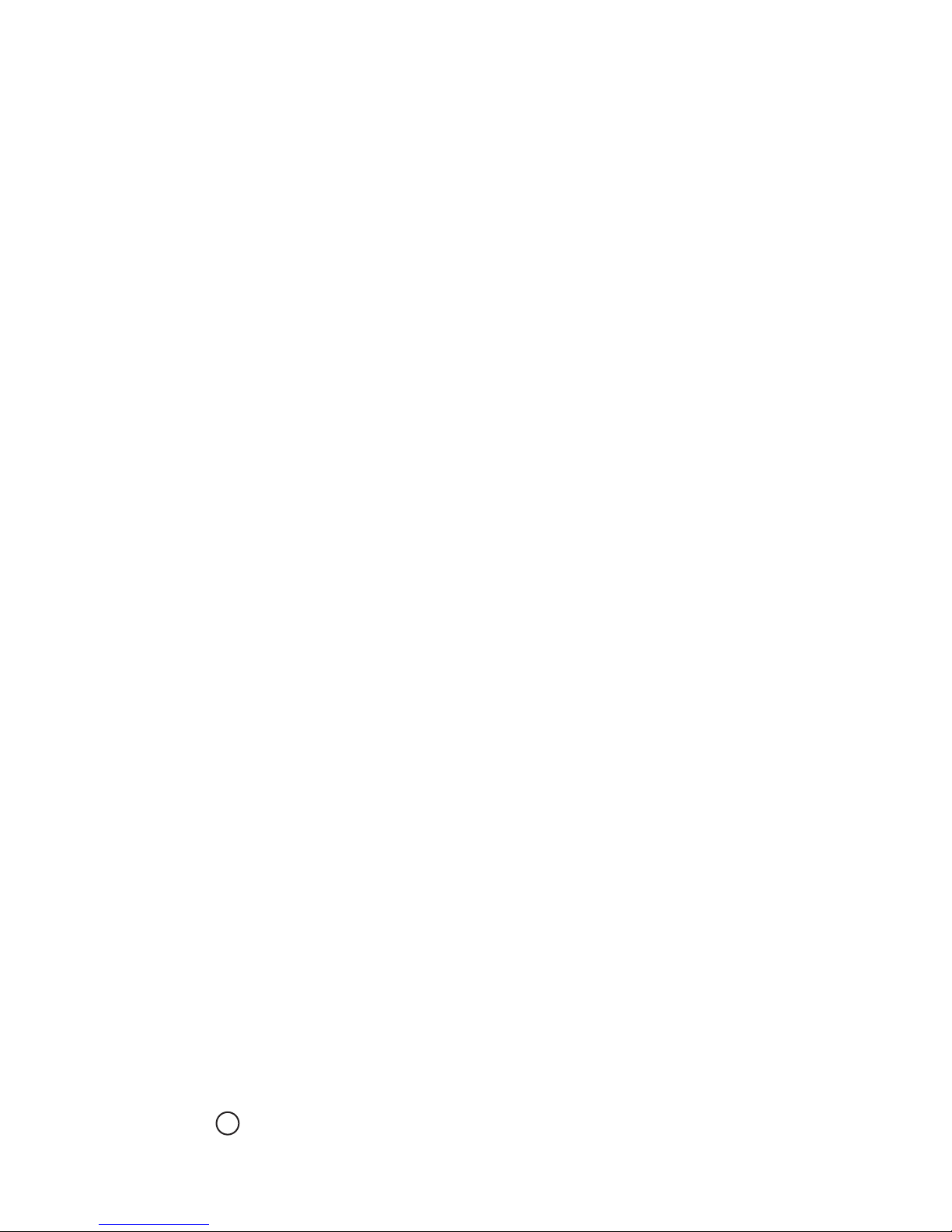
Section 2. Operation
About Pre-sets:
User Presets are numbers 1-40 and factory presets are numbers 41-80.
User presets (number 1-40) are presets that a user can rewrite the contents of freely.
Factory presets (number 41-80) are sample presets which a user cannot overwrite.
A copy of factory presets is programmed into user presets at the factory, and they are
numbers 1 and 40.
The selection of presets is very simple. Press the preset up button and the preset number
will increase, and a preset down button will decrease the preset number. To scroll through
the presets at high speed press and hold down the preset up or down button.
Performance mode:
The Performance mode is engaged immediately after the power of the Nomad Deluxe is
turned on. In performance mode, the volume on the face of the instrument is active as
well as the gain, amp type and master level controls on the side of the instrument.
Bypass mode:
A bypass mode can be accessed by pressing the preset up button and a preset down
button simultaneously. When the Nomad Deluxe advances into a bypass mode, all effects
will be bypassed. When the Nomad Deluxe in the bypass mode the display will read "by".
In order to escape from the bypass mode and to return to the last state, push the preset
up or down buttons simultaneously once again.
Rhythm mode:
Drum patterns are programmed into the Nomad Deluxe, these are useful for improving
your meter or for just jamming along to a drum beat. The rhythm mode can be accessed
by pushing a rhythm button which starts the rhythm. It can escape from the rhythm mode
by pushing a rhythm button once again. The LED above the rhythm button flashes when
you are in the Rhythm mode.
The pattern, tempo, and rhythm level can be adjusted in rhythm mode.
The rhythm pattern can be changed using the gain knob.
Rhythm tempo can be changed using an amplifier type knob.
Rhythm level can be changed using a master level knob.
Copyright c 2002 Fernandes Guitars International Inc.
www.fernandesguitars.com
12
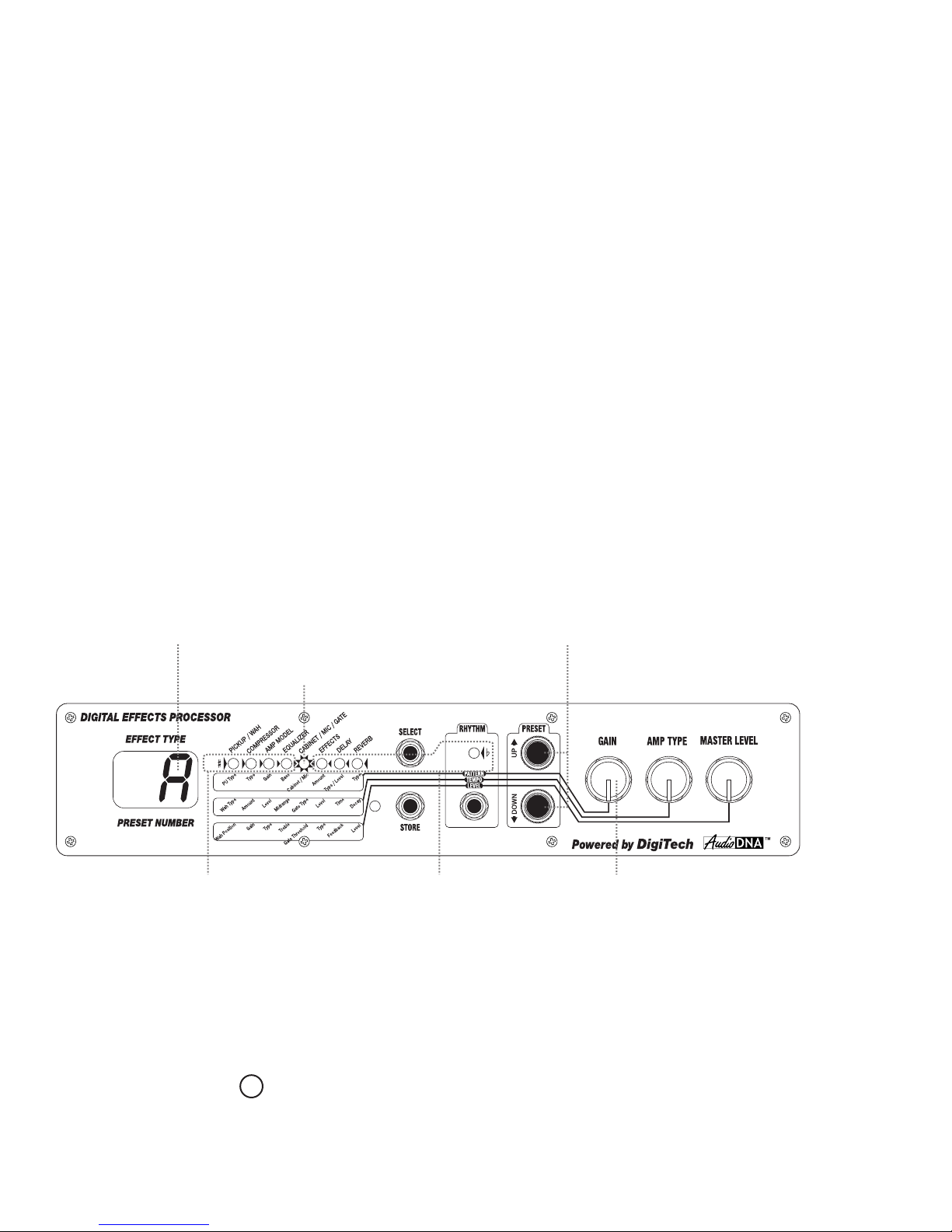
Tuner mode:
To access the tuner mode press and hold the preset up button and the preset down button
simultaneously for about 2 seconds. When in tuner mode the display will say "tu" when no
note is being played, when a note is played the display will show the note being played
(E,A,D.G etc ).
Sharp or flat is displayed by the LED matrix (when not in the tuner mode these same LED s
show what FX you are using).
When a note is exactly in tune the letter of the note will appear in the display and the green
LED (Cabinet/Mic/Gate) will be illuminated. If the note is sharp the LED s to the left of the
green LED will be illuminated, if a note is flat the LED s to the right of the green LED will be
illuminated.
In order to escape from tuner mode and to return to the last state, push the pre-set up or
down button.
Tuning reference can be changed by using the gain knob when in the tuner mode. Turn the
gain knob and the display will indicate 1 of 4 different tuning options:
Tuning Display Will Indicate
Standard Tuning, A= 440Hz 40
Detuned 1/2 Step, A= 415Hz Ab
Detuned 1 Whole Step, A= 392Hz 9
Detuned 1 and 1/2 Steps A= 369Hz 96
Copyright c 2002 Fernandes Guitars International Inc.
www.fernandesguitars.com
13
Note Being Tuned
In tune Green LED
LED Matrix For Sharp LED Matrix For Flat
Preset UP / DOWN Buttons
Changes Tuner Mode
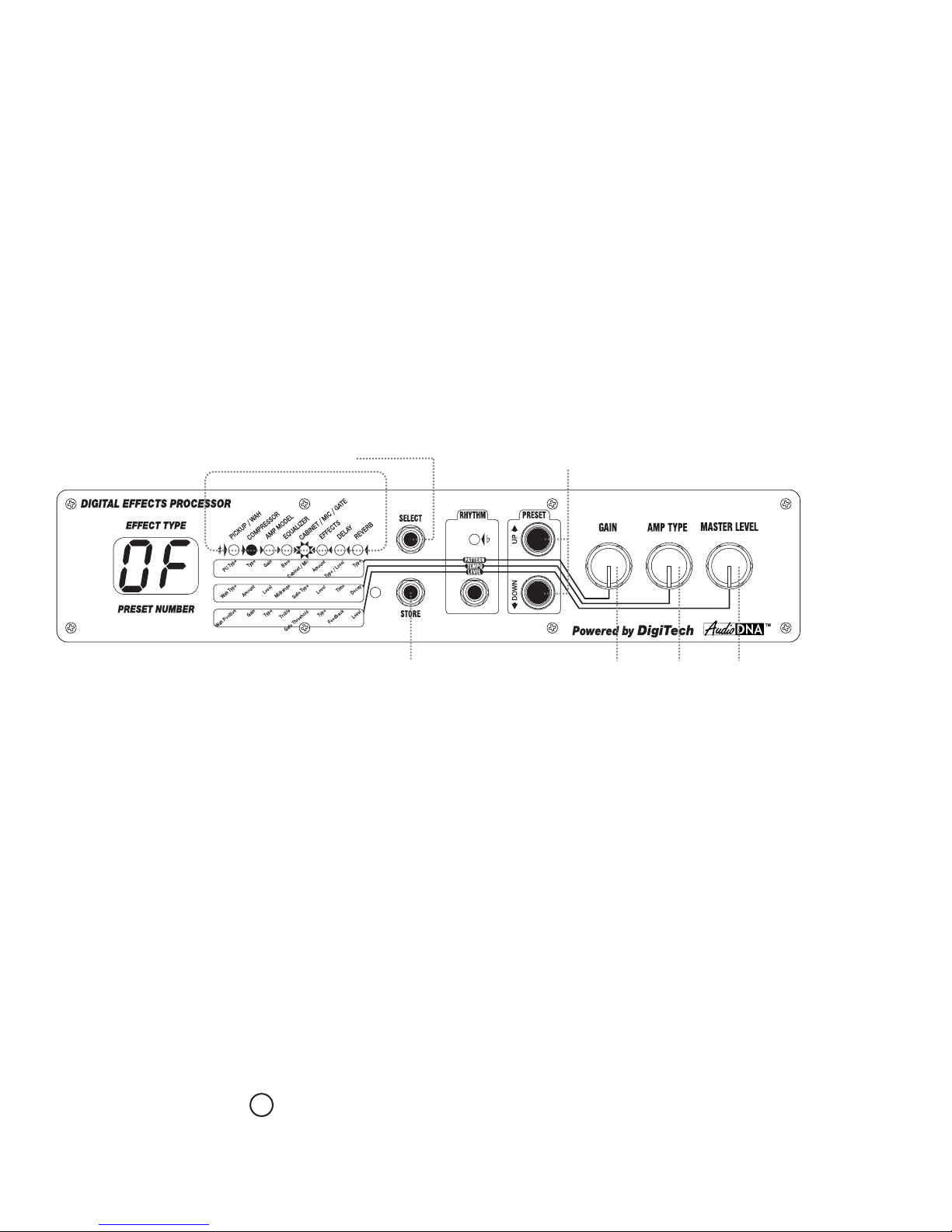
Edit mode:
Edit mode is for editing the user presets to sounds of your own design. Enter the edit mode
by pressing the select button, the LED indicating Pickup/ Wah will begin flashing. The pickup
Type, Wah Type and Wah position can now be adjusted using the three knobs on the side of
the Nomad Deluxe. Pressing the select button again advances you to the next group of F/X.
When you have completed the adjustments you wish to make press and hold the select the
button to escape from the edit mode. By pressing the preset up or down button the contents
of the edit you are in will return to the state they were in prior to editing and return you to the
performance mode.
If you wish to save the alterations you have made to this patch press the store button twice
and the patch will be saved.
Refer to page 16 for editing details.
Store mode:
If a preset that has been edited is not stored it will be erased when the Nomad Deluxe is
turned off. If you want to save a preset push the store button twice and the preset will be
stored. Refer to 16 pages for details.
Copyright c 2002 Fernandes Guitars International Inc.
www.fernandesguitars.com
14
The Select button enters the edit mode and
advances through groups of F/X
Use the Preset UP or DOWN button
to escape from the Edit Mode
Stores Edited Presets These knobs allow you to adjust the
type and parameter of F/X
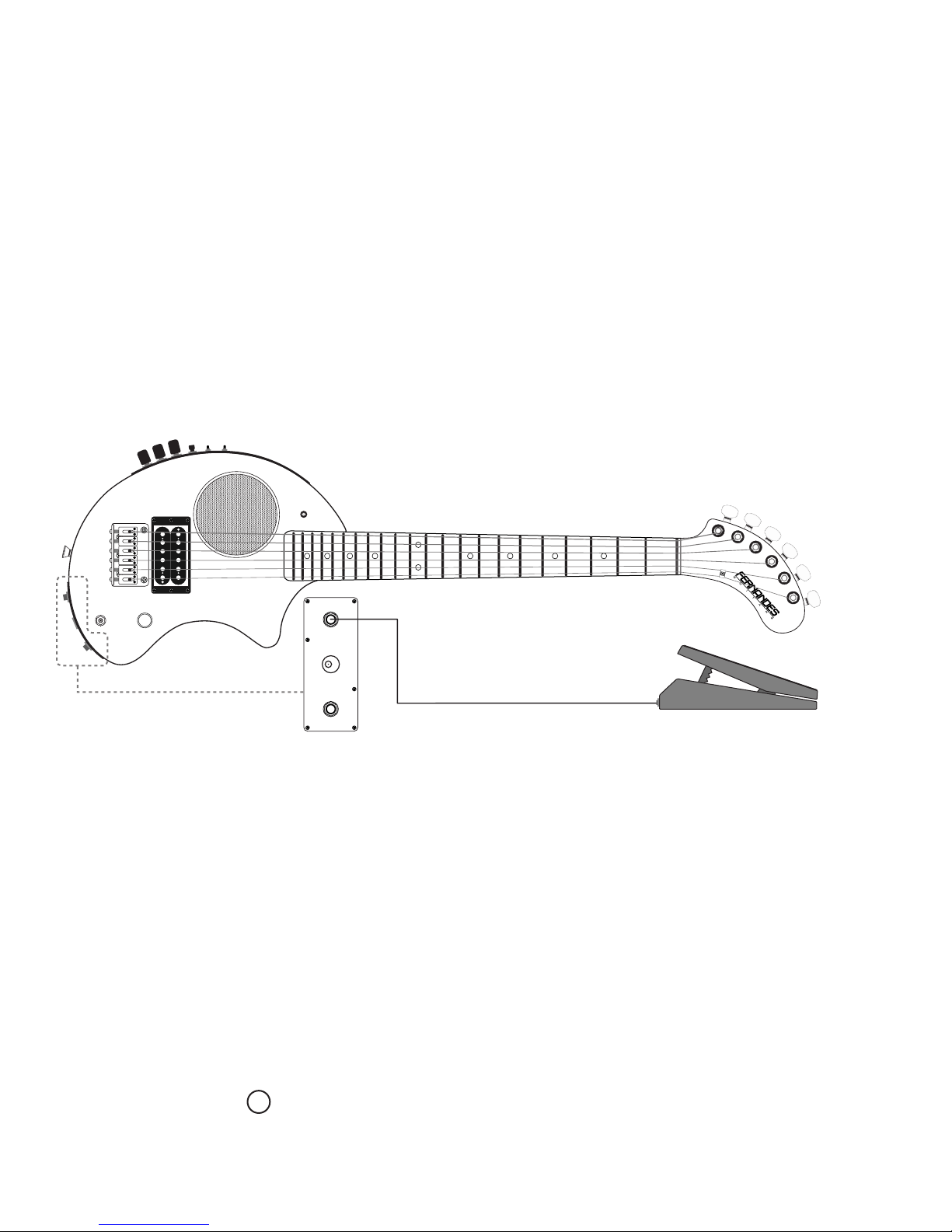
Expression Knob:
Real-time control of effects parameters can be carried out by the Expression knob on the front
of the Nomad Deluxe. A parameter can be assigned to the expression knob under the
following circumstances.
Wah functions as a wah knob when the Wah preset is ON.
Whammy functions as whammy knob when the Whammy pre-set is ON.
Wah and Whammy function on the expression knob when both presets are ON.
Expression pedal:
By connecting a passive volume pedal (any pedal that uses a 250k — 500k pot and does not
use a battery)to the Expression pedal input jack of the Nomad Deluxe using a mono cable.
the function of the expression knob can be assigned to the pedal. When the expression pedal
is connected the expression knob will stop functioning.
Expression Pedal Connection Procedure:
1. Turn off the power switch.
2. Connect the pedal to the input jack.
3. Turn on the power switch.
IMPORTANT: It is necessary to connect the expression pedal when the power is off in order
to make the expression pedal function properly with the Nomad Deluxe.
Copyright c 2002 Fernandes Guitars International Inc.
www.fernandesguitars.com
15

Section 3
Editing and Storing presets:
The user pre-sets of the Nomad Deluxe can be edited according to the users liking, and saved.
The process for preset editing is very simple.
1. The preset to be edited should be selected using the Preset up or down button.
2. Press the select button once and the Pickup / Wah LED will start flashing and the LED Matrix
will display the name of the Effect being edited. Refer to the F/X list to help identify the
different F/X.
3. The Gain, Amp type and Master Level knobs on the side of the Nomad Deluxe are now
activated and they change the parameters of the 3 "F/X" below the Pickup / Wah LED. In this
case the knobs function as follows:
Gain Knob: Selects the pickup type
Amp Knob: Selects the Wah Type
Master Level Knob: Selects the Wah Position
4. Pressing the select button again advances the blinking LED to the next group of F/X that can
be adjusted.
5. When you have finished adjusting the F/X press either the preset up or down button to return
to the performance mode.
6. If you would like to save these changes press the store button once, the preset number will
start blinking. Make sure this is the preset you would like to save, then press the store button
again and the preset will be saved (If you do not want to store this preset in the location
displayed in the led matrix press the preset up or down buttons to advance to another preset,
or the select button to escape from the store mode). If you do not save a preset that has been
changed and you turn the Nomad Deluxe off the changes will be erased.
How To Store a copy of a preset:
The following procedure is how to store a copy of a program in another location:
1. Select the preset you would like to copy using the preset up or down buttons.
2. Press the store button and the preset number will blink.
3. Use the Preset up or down button to advance to the preset location you would like to store a
copy of the preset you have selected.
4. Press the store button again and the preset will be saved in the location you have selected.
Copyright c 2002 Fernandes Guitars International Inc.
www.fernandesguitars.com 16
Note Being Tuned
In tune Green LED
LED Matrix For Sharp LED Matrix For Flat
Preset UP / DOWN Buttons
Changes Tuner Mode
Table of contents