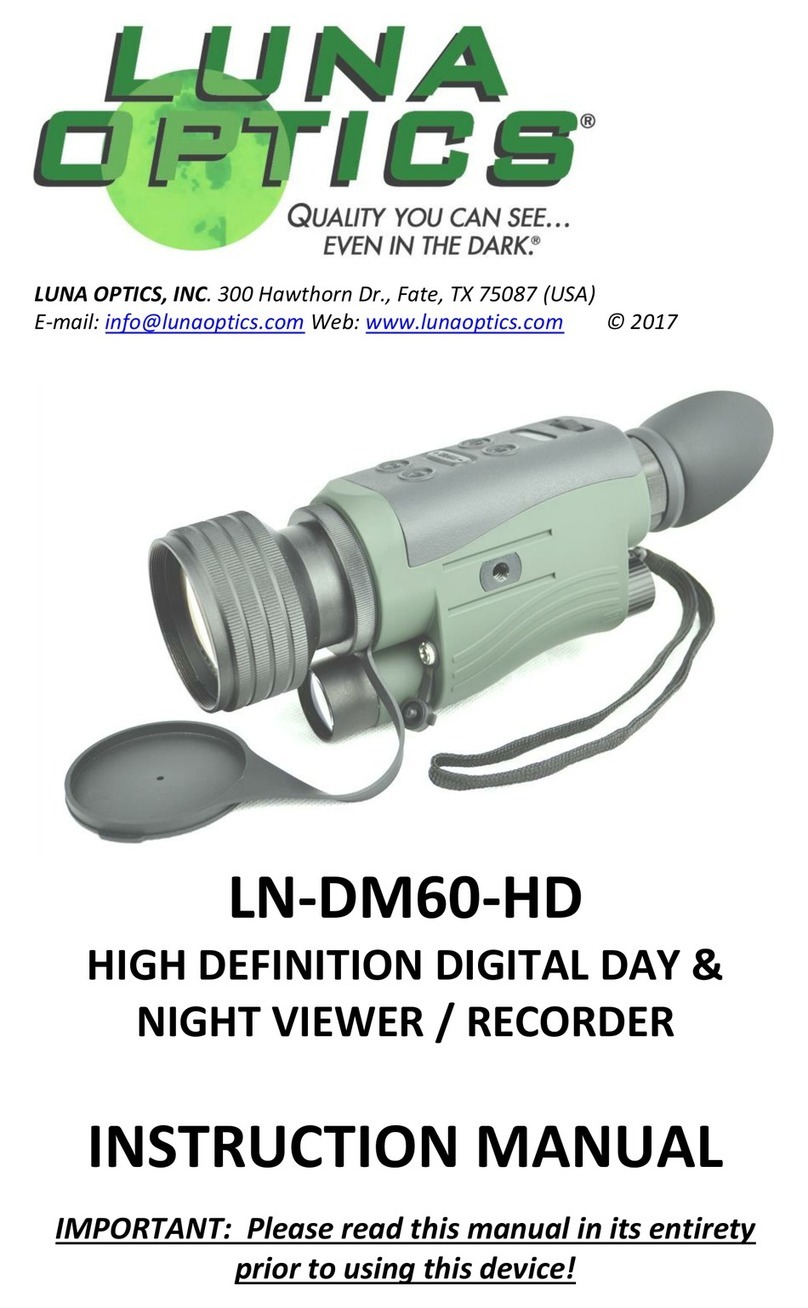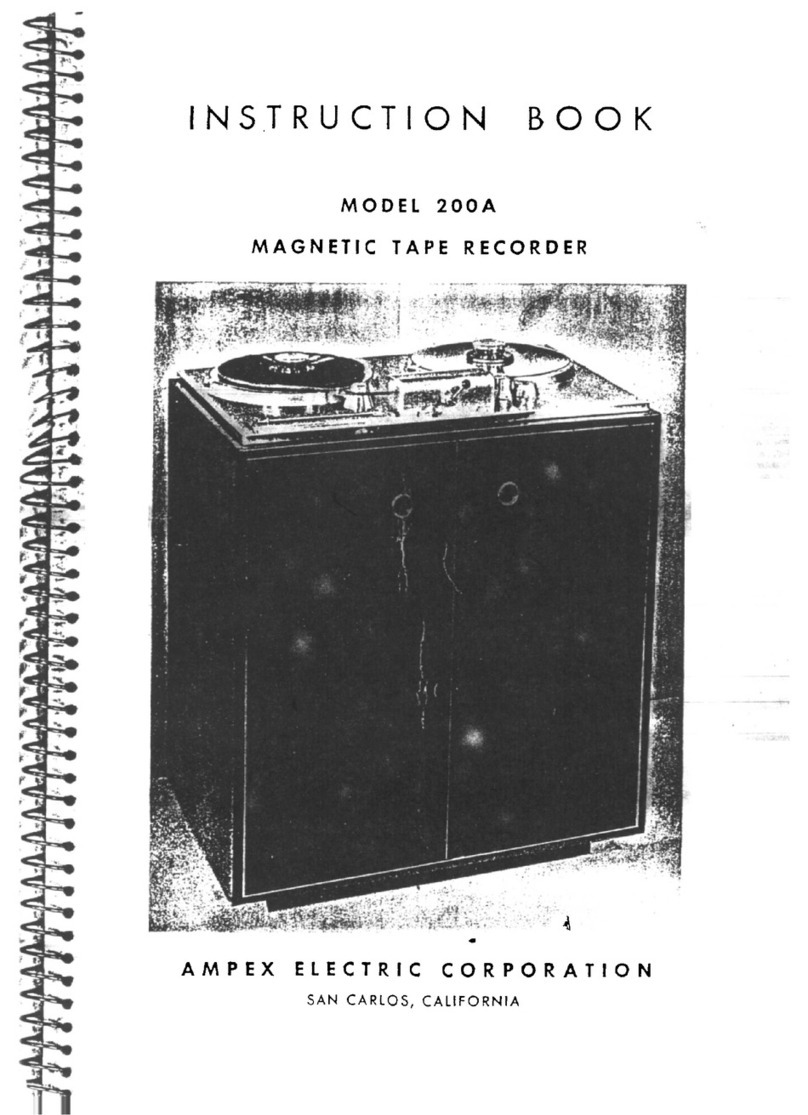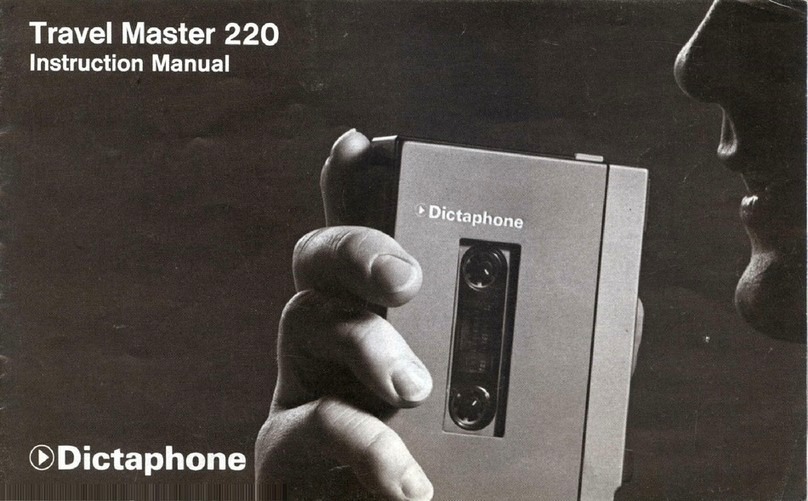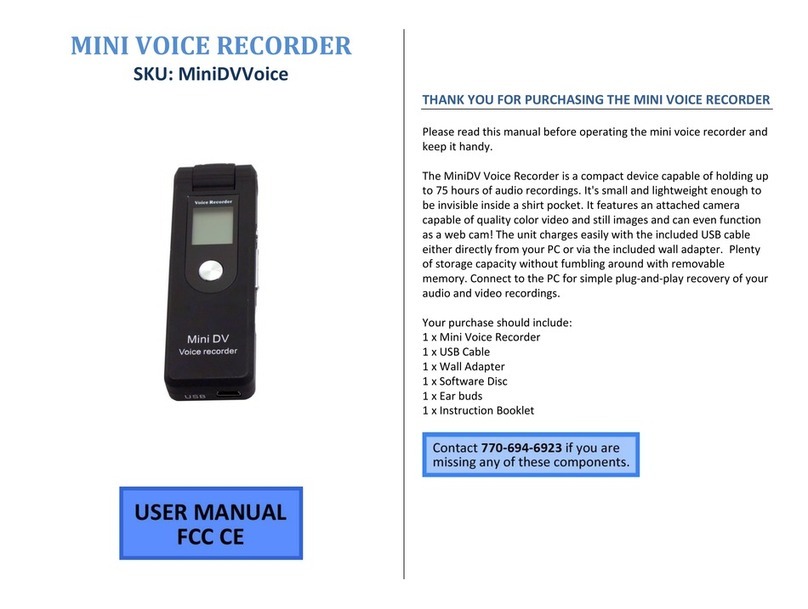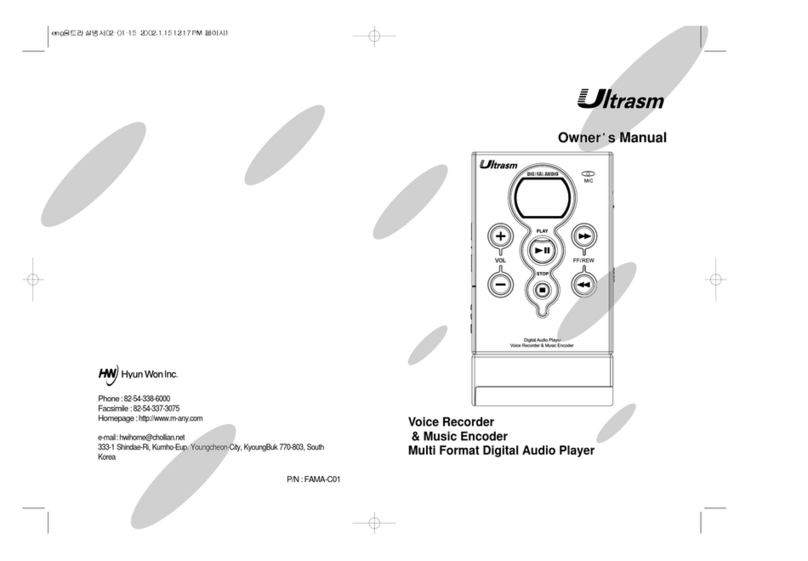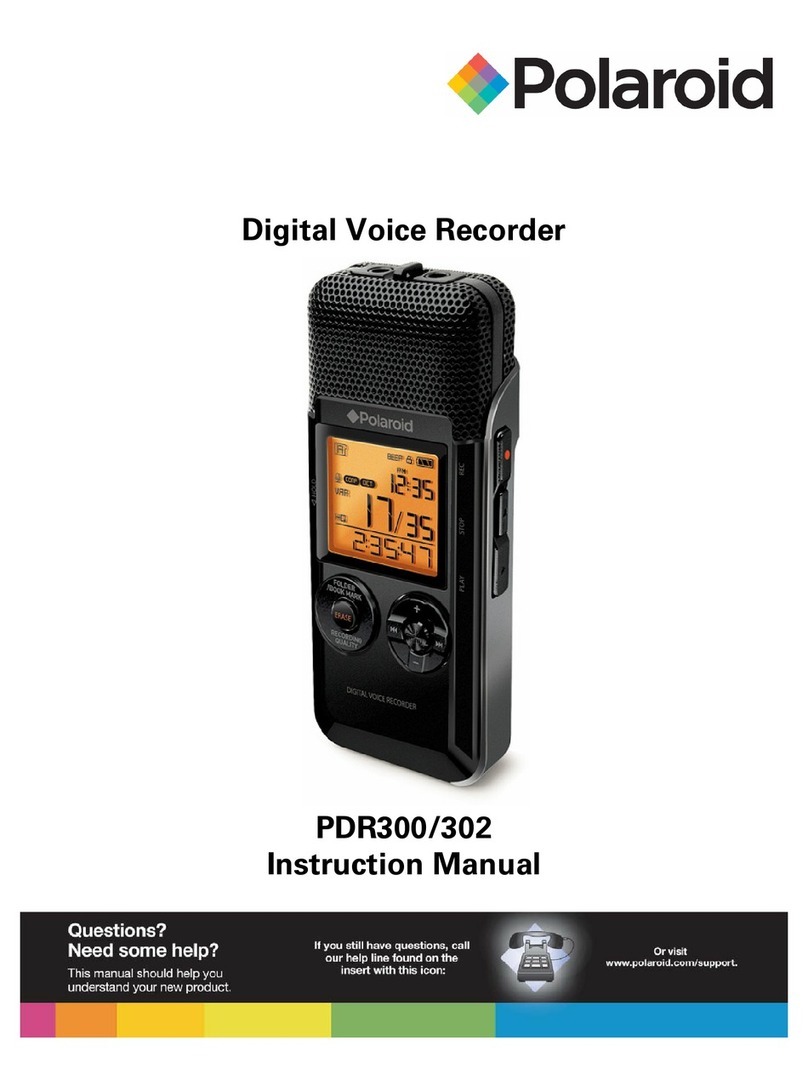Ferrari electronic OfficeMaster EyeSDN USB Instruction manual

OfficeMaster
EyeSDN USB
English
Quickstart Manual
UNIFIED COMMUNICATIONS
www.ferrari-electronic.de
Quickstart Manual | Ferrari electronic
All manuals and user guides at all-guides.com
all-guides.com
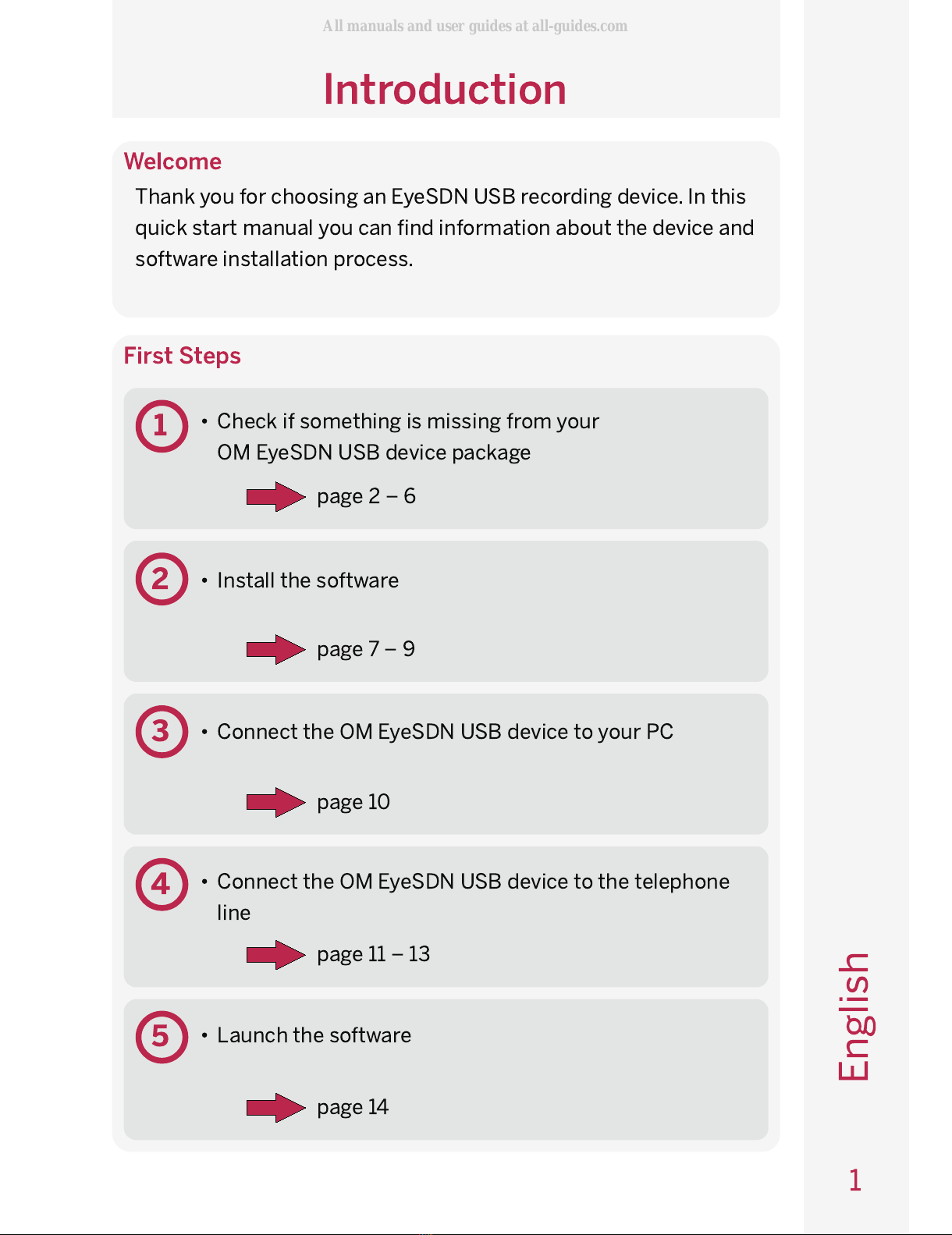
1
English
1
2
3
4
5
Introduction
We come
Thank you for hoosing an EyeSDN USB re ording devi e. In this
qui k start manual you an find information about the devi e and
software installation pro ess.
First Steps
• Che k if something is missing from your
OM EyeSDN USB devi e pa kage
• Install the software
• Conne t the OM EyeSDN USB devi e to your PC
• Conne t the OM EyeSDN USB devi e to the telephone
line
• Laun h the software
page 2 – 6
page 7 – 9
page 10
page 11 – 13
page 14
All manuals and user guides at all-guides.com

2
English Pa kage Contents
OM EyeSDN USB 1-BRI
OM EyeSDN USB 1-BRI
CD-ROM Qui kstart Manual
USB Cable
ISDN Cable
Ca recording device for 1 basic rate interface, 2 channe s
All manuals and user guides at all-guides.com

3
English Pa kage Contents
OM EyeSDN USB 4-BRI
OM EyeSDN USB 4-BRI
CD-ROM Qui kstart Manual
USB Cable
4 x ISDN Cable
Ca recording device for 4 basic rate interfaces, 8 channe s
All manuals and user guides at all-guides.com
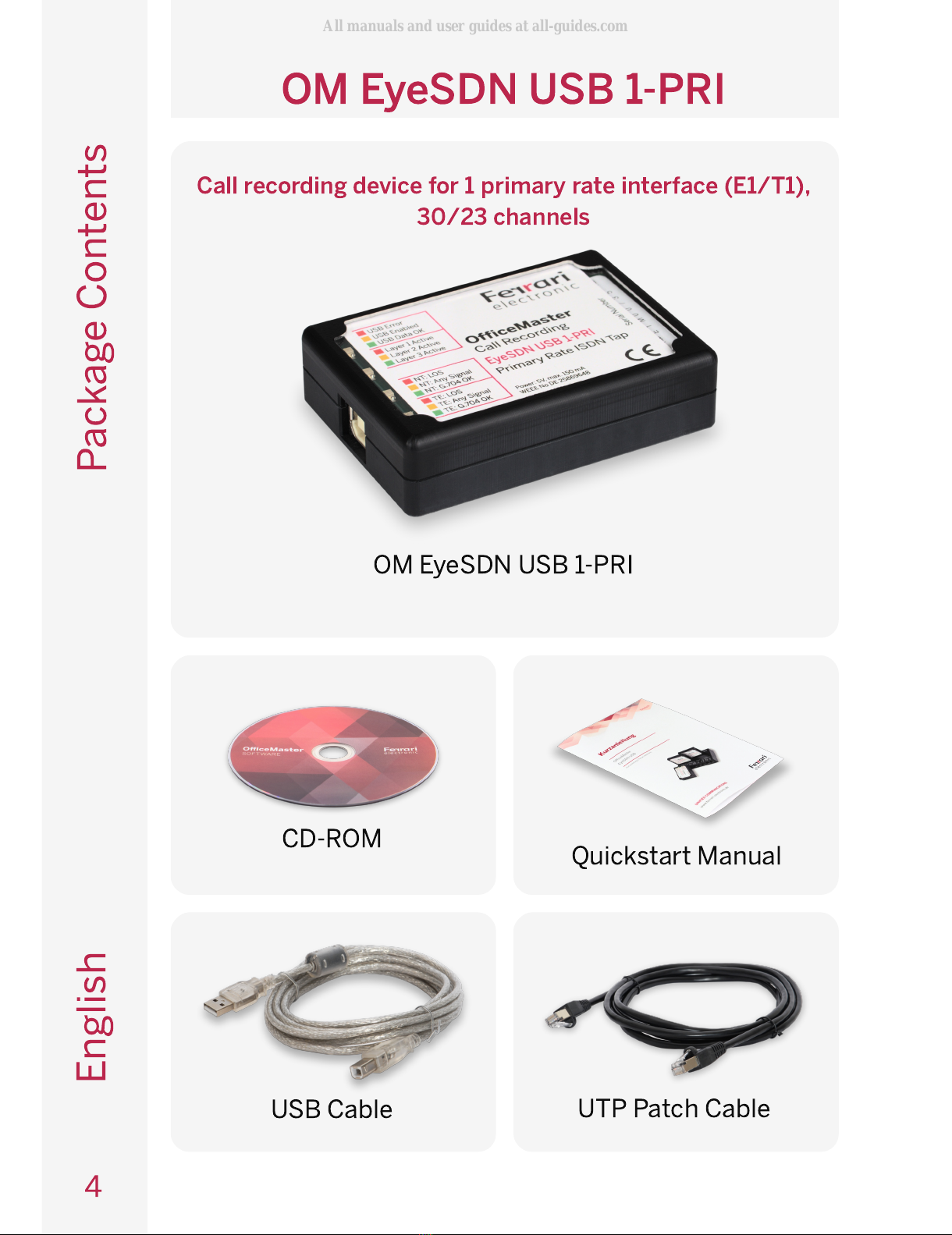
4
English
OM EyeSDN USB 1-PRI
Pa kage Contents
CD-ROM Qui kstart Manual
USB Cable
UTP Pat h Cable
OM EyeSDN USB 1-PRI
Ca recording device for 1 primary rate interface (E1/T1),
30/23 channe s
All manuals and user guides at all-guides.com

5
English Pa kage Contents
OM EyeSDN USB 2-Ana og
CD-ROM Qui kstart Manual
USB Cable
2 x Analogue Cable
OM EyeSDN USB 2-Analog
Ca recording device for 2 ana ogue ines, 2 channe s
All manuals and user guides at all-guides.com
all-guides.com

6
English Pa kage Contents
OM EyeSDN USB 8-Ana og
OM EyeSDN USB 8-Analog
CD-ROM Qui kstart Manual
USB Cable
8 x Analogue Cable
Ca recording device for 8 ana ogue ines, 8 channe s
All manuals and user guides at all-guides.com

7
English
1
2
3
4
Software Installation
Insta ation Start
• Insert the software CD
into the drive
• Wait until the installation
dialogue appears
• If the installation dialogue does
not appear automati ally, then
start the programme
Banner
from
the CD root folder
•
Click
Version 4 (client/server)
Install optional third-party software:
•
Audacity
– for playing and editing re ordings
•
Wireshark
– for ISDN tra e file analysis
•
Adobe Acrobat Reader
– for reading the manual
• Cli k the orresponding
button
• Follow the installation
wizard
page 12
All manuals and user guides at all-guides.com

8
English
1
2
3
Software Installation
EyeSDN Software
• Sele t the desired
language
•
Click
OK
•
In the welcome dialogue
click
Next
Installable omponents
•
SIP (WinPCAP
) — Library for network pa ket apturing (required for
VoIP re ording)
•
Recording Service
— Ba kground servi e for all re ording
•
Collector Service
— Ba kground servi e for olle ting distributed
all re ordings (optional)
•
TAPI Connector
— Ba kground servi e for getting all related data
from a PBX (optional)
•
Call Browser
— User interfa e for browsing and playing all
re ordings
•
Interactive Client
— User interfa e for intera tive all monitoring
•
Line State Monitor
— Monitoring tool for urrent phone line
o upation (optional)
•
Call Notes
— Tool for ommenting ongoing alls (optional)
•
Configuration programme
•
Click
Next
All manuals and user guides at all-guides.com
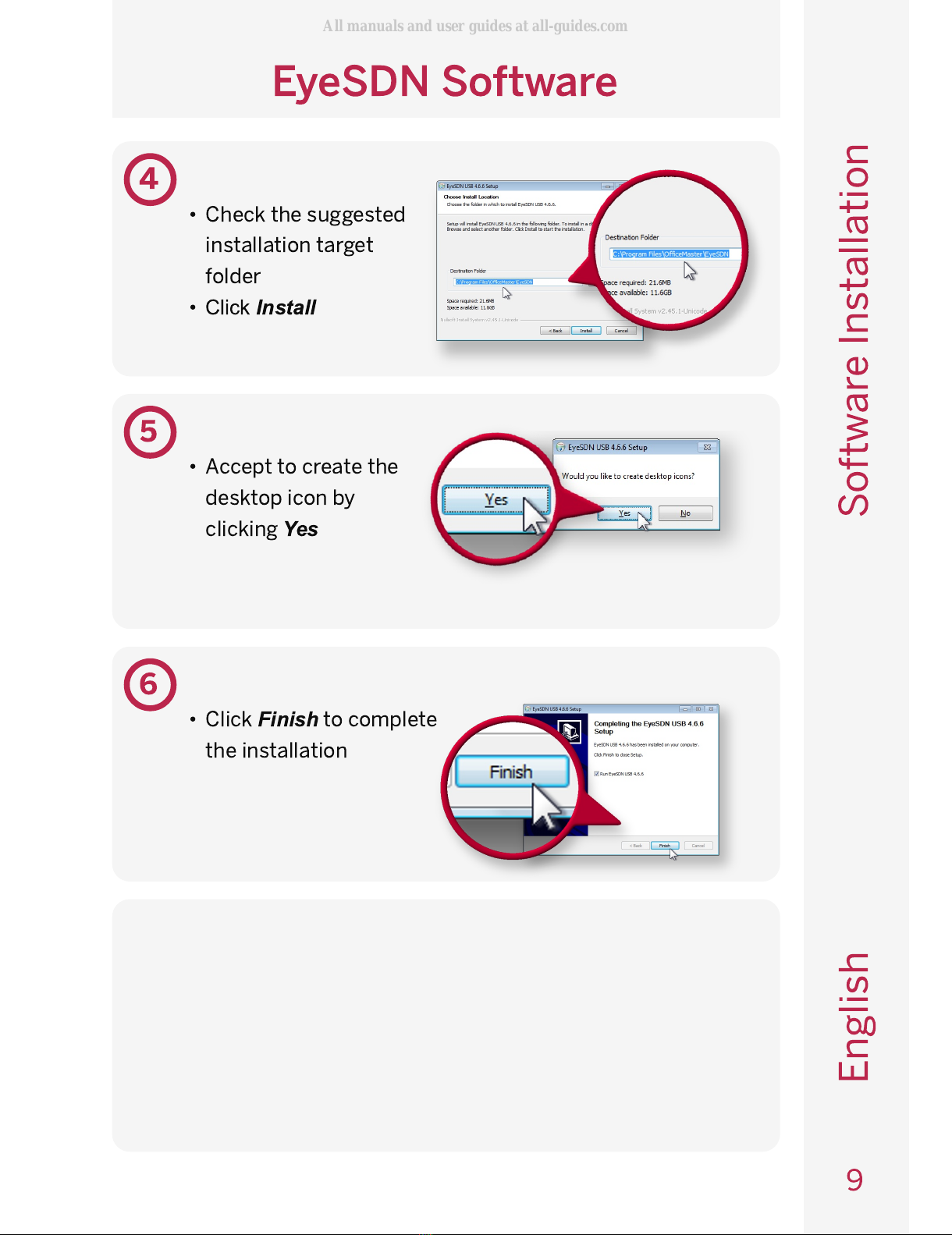
9
English
4
5
6
Software Installation
EyeSDN Software
• Che k the suggested
installation target
folder
•
Click
Install
• A ept to reate the
desktop i on by
li king
Yes
• Cli k
Finish
to omplete
the installation
All manuals and user guides at all-guides.com

10
English
1
2
3
Connecting to the Computer
Devi e Installation
• Plug the USB able into the
OM EyeSDN USB devi e
• Dire tly onne t the USB able to your PC
Don't use a USB hub!
• Wait until the devi e firmware has been loaded
1. USB devi e is a tivated by the driver
2. A red LED is lit
3. Software dete ts the OM EyeSDN USB devi e
4. Software loads the firmware into the devi e
(duration about 30 - 40 s)
5. Devi e LEDs show the line state
Disable USB port energy saving options of your PC
All manuals and user guides at all-guides.com
all-guides.com

11
English
1
2
Devi e Installation
ISDN Basic Rate Interface
or
Existing basic rate insta ation
Integration of an OM EyeSDN USB device
(1-BRI or 4-BRI)
Option 1
Option 2
All manuals and user guides at all-guides.com

12
English
2
1
Devi e Installation
ISDN Primary Rate Interface
Existing primary rate insta ation
Option 1
Option 2
Integration of an OM EyeSDN USB 1-PRI device
or
All manuals and user guides at all-guides.com

13
English
1
2
Devi e Installation
Ana ogue Line
Existing ana ogue ine insta ation
Integration of an ana ogue EyeSDN USB device
OM EyeSDN USB 2-Analog
OM EyeSDN USB 8-Analog
All manuals and user guides at all-guides.com
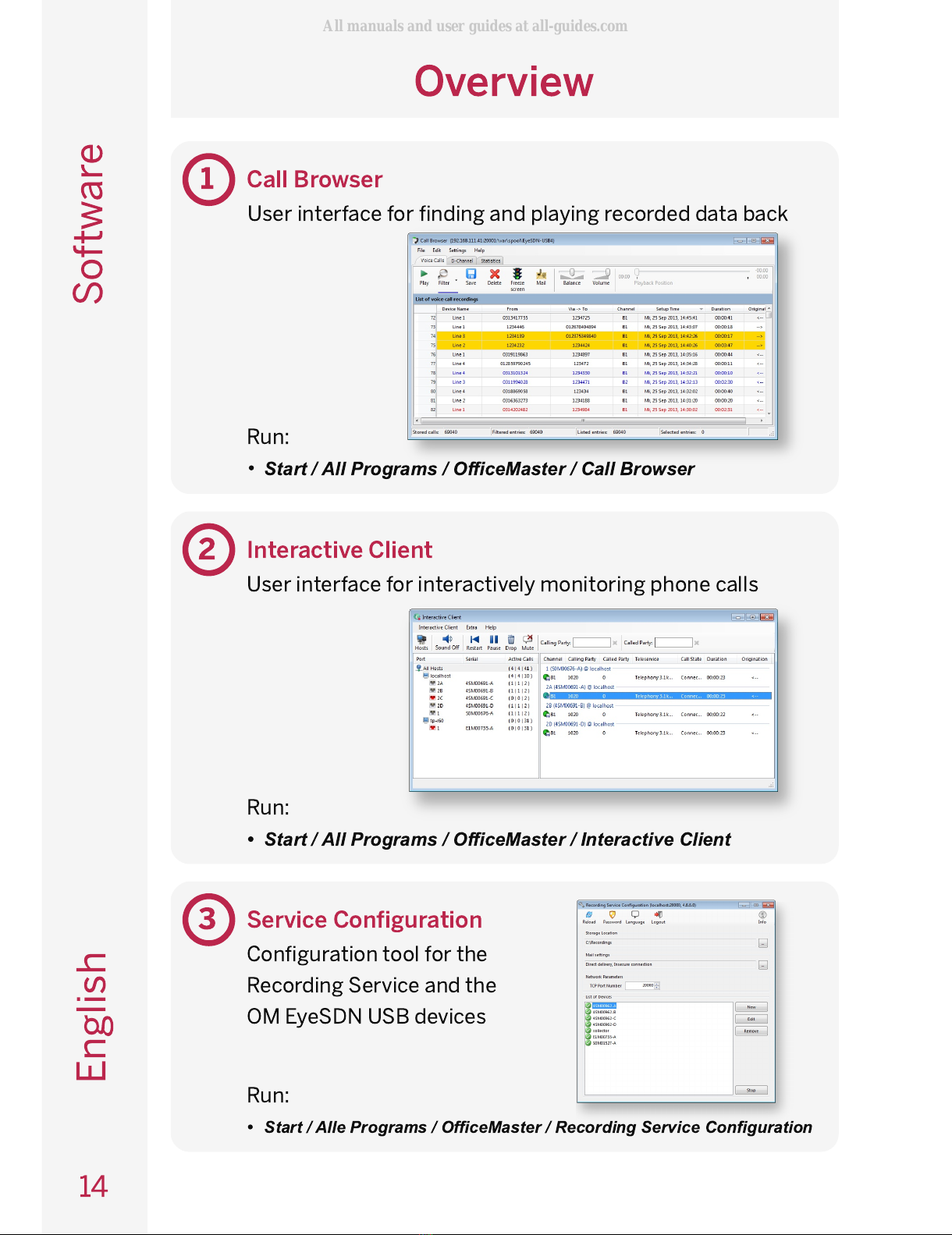
14
English
1
2
3
Software
Overview
Ca Browser
Interactive C ient
Service Configuration
User interfa e for finding and playing re orded data ba k
Run:
•
Start /All Pro rams /OfficeMaster /Call Browser
User interfa e for intera tively monitoring phone alls
Run:
• Start /All Pro rams /OfficeMaster /Interactive Client
Configuration tool for the
Re ording Servi e and the
OM EyeSDN USB devi es
Run:
• Start /Alle Pro rams /OfficeMaster / Recordin Service Confi uration
All manuals and user guides at all-guides.com

15
English
1
2
Further Information Sources
Manua
• on the CD-ROM:
doc/Manual4_EyeSDN_USB_en.pdf
Support
• on the Internet at:
www.ferrari-electronic.com/en/Service/downloadcenter.html
is available as ele troni version in PDF format
Notes
• Read the FAQ on the Internet at:
http:www.innoventif.com/faq.html
• Conta t your lo al dealer
All manuals and user guides at all-guides.com
all-guides.com

16
English De larations of Complian e
Dec arations of Conformity and WEEE
CE Dec aration and E ectromagnetic Compatibi ity
Dec aration of E ectrica and E ectronic Equipment
(WEEE Directive)
The de larations of onformity an be found
on the Internet at:
The de laration an be found on the Internet at:
www.ferrari-electronic.de/download/EG_Declaration_Conformity_EN.PDF
www.ferrari-electronic.de/download/WEEE_Declaration_EN.PDF
All manuals and user guides at all-guides.com
Table of contents