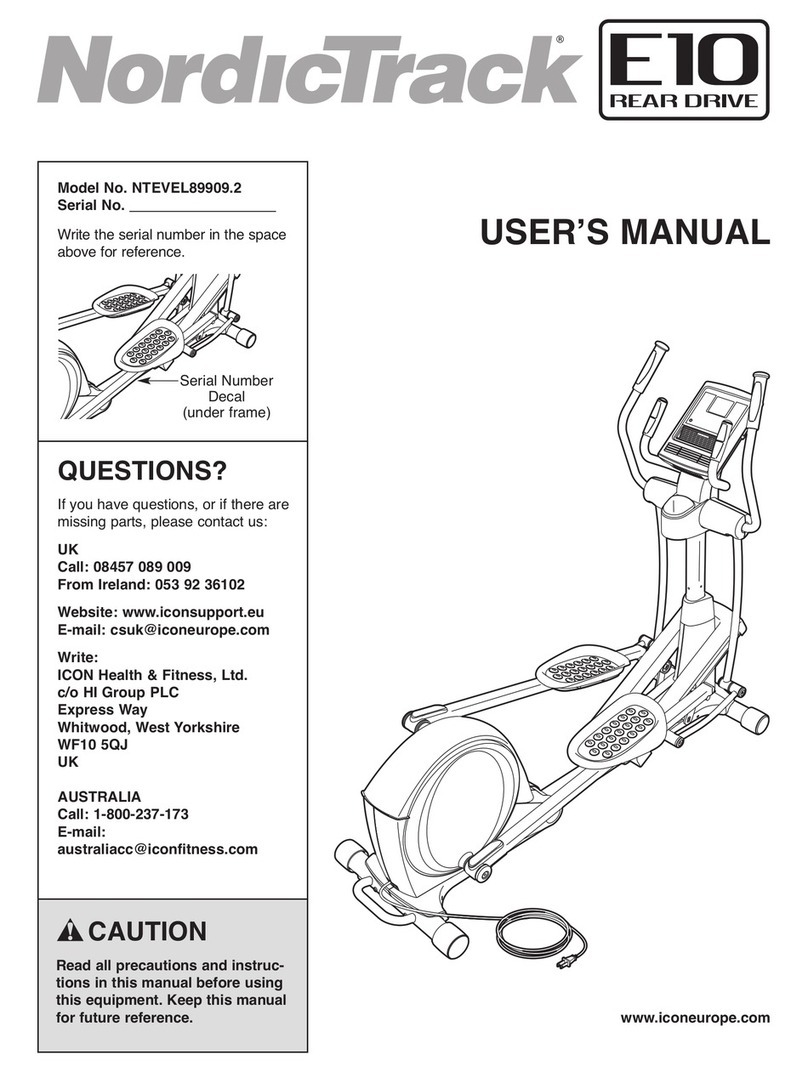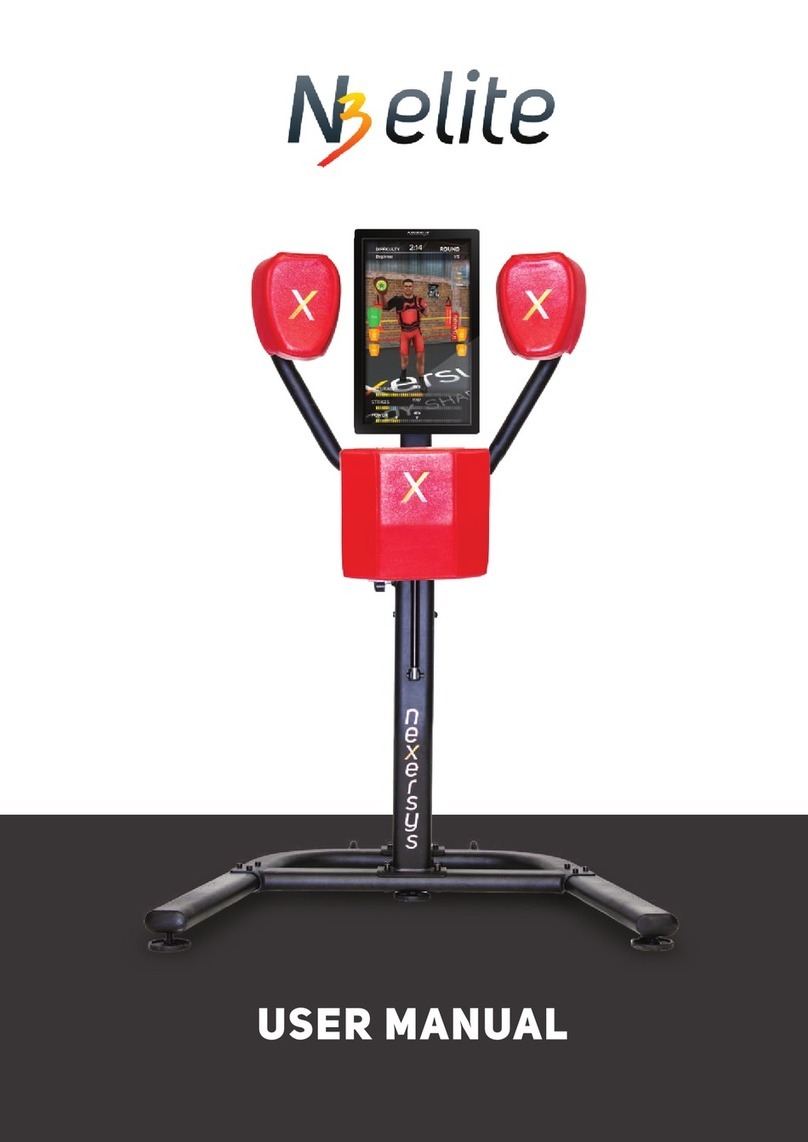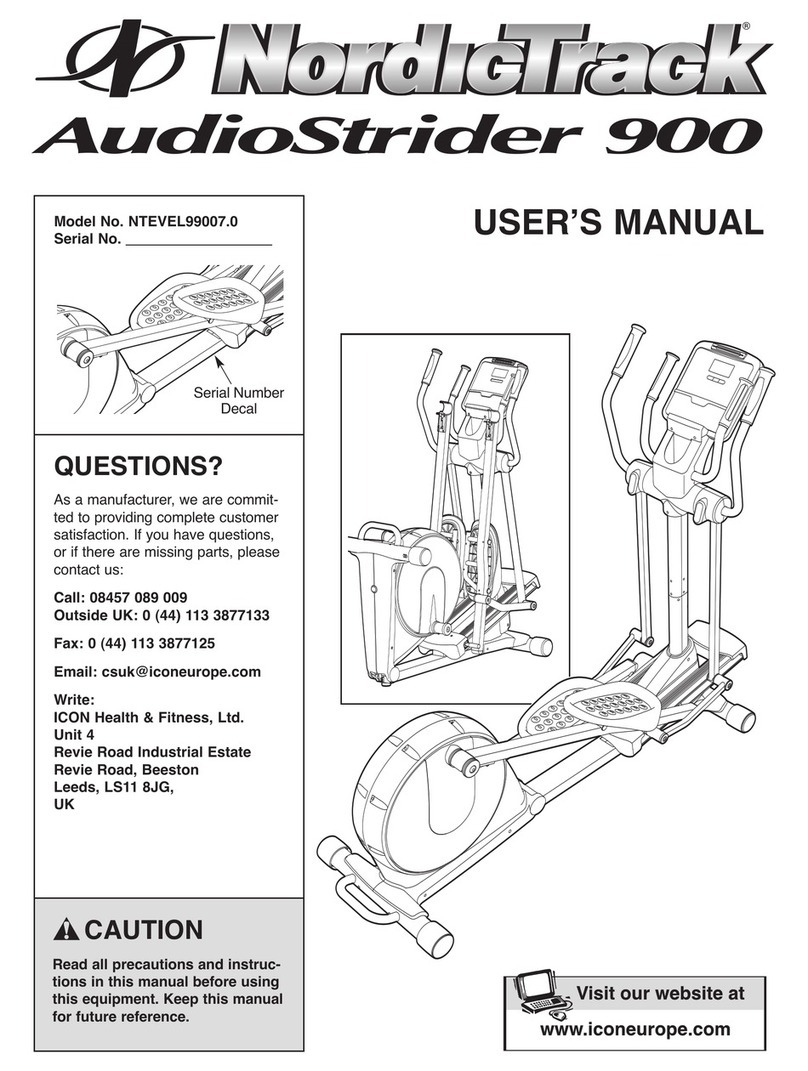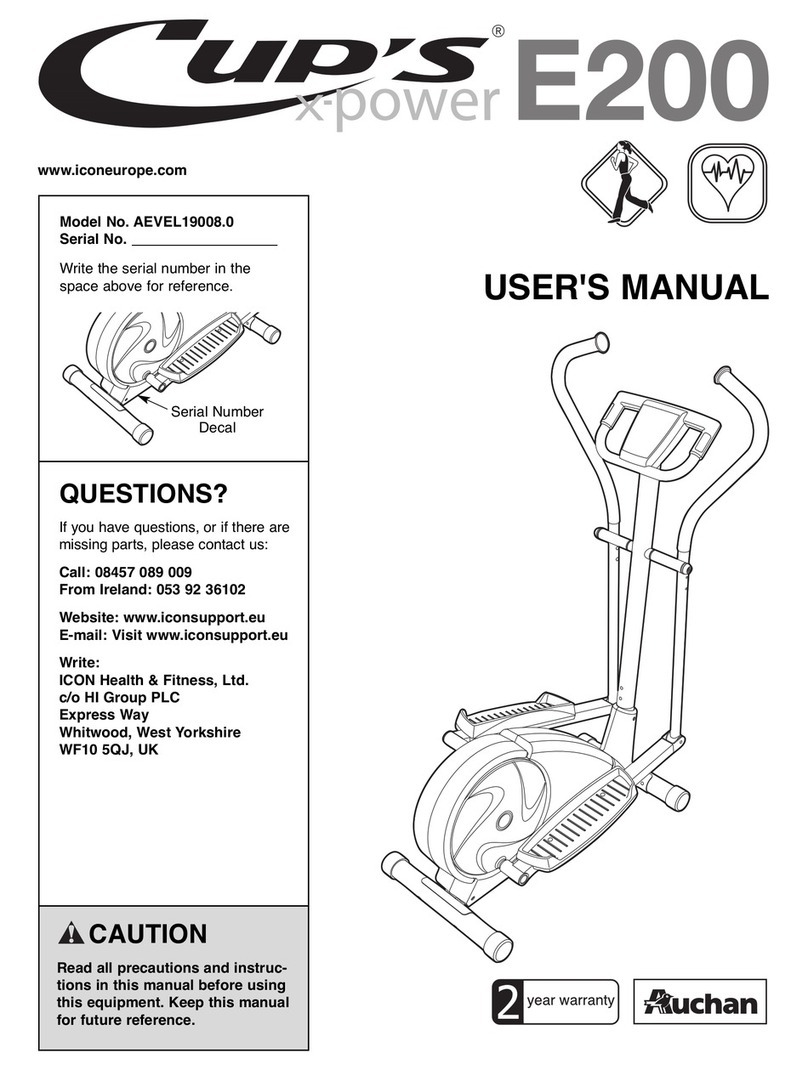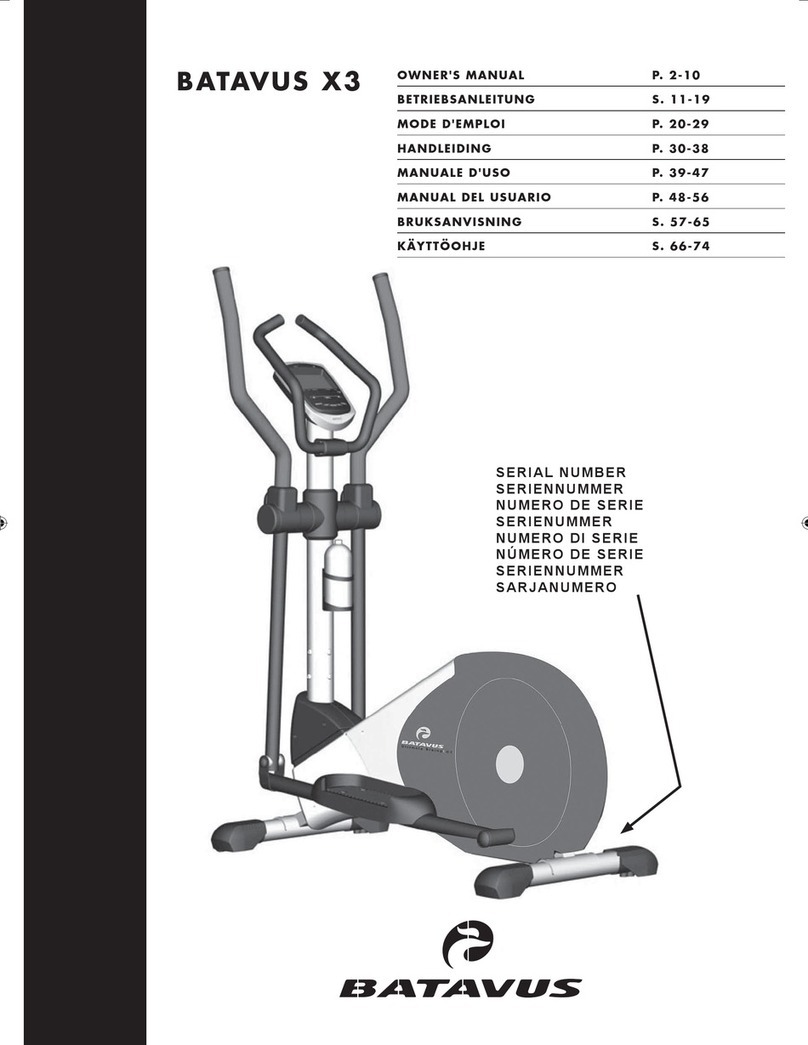FfitTech Elliptical Silver User manual

ELLIPTICAL | SILVER
OWNER’S MANUAL

ELLIPTICAL SILVER – OWNER’S MANUAL
1
www.ffittech.com
INTERNATIONAL SALES Phone: +351 967960956 Fax: +351 232412003
Urbanização Valrio Lote 1, Vildemoinhos, 3510-431 Viseu, Portugal
Important Safety Instructions
When using this product, basic precautions should always be followed, including the following:
Please read the instruction carefully before starting to use this product.
Danger
– To reduce the risk of electric shock:
Always unplug this product from the electrical outlet immediately after using and before cleaning
the treadmill.
Warning
– To reduce the risk of burns, fire, electric shock, or physical injury:
1. The product should never be left unattended while plugged in.
2. When using the treadmill, please step on the treadmill before start. Do not start the treadmill
and then step on the treadmill.
Unplug the product from the outlet when not in use or before putting on or taking off the
clothes and other belongings.
3. To avoid any danger, close supervision is necessary when this production is used by children,
invalids or disabled persons. So it is when the machine is working with such persons around.
4. This appliance is not intended for use by persons (including children) with reduced physical,
sensory or mental capabilities, or lack of experience and knowledge, unless they have been
given supervision or instruction concerning use of the appliance by a person responsible for
their safety. Children should be supervised to ensure that they do not play with the appliance.
5. Not proper or excessive training may be harmful to your health.
6. Be sure to use the product only for its intended use as described in this manual. Do not use any
attachment not recommended by the manufacturer in order to avoid any danger or accidents
7. Never operate the product if it has a damaged cord or plug, if it is not working properly, if it
has been damaged, or dropped into water. Please return the product to the service center of
seller for examination and repair.

ELLIPTICAL SILVER – OWNER’S MANUAL
2
www.ffittech.com
INTERNATIONAL SALES Phone: +351 967960956 Fax: +351 232412003
Urbanização Valrio Lote 1, Vildemoinhos, 3510-431 Viseu, Portugal
8. Do not carry this product by the supply cord or use the cord as a handle.
9. Keep the cord away from hot surfaces or ground.
10. Never operate the product with the air vents blocked. Keep the air vents free of lint, hair, etc.
11. Never drop or insert any objects into any vent of the treadmill.
12. Do not use or operate outdoors.
13. Place the treadmill on flat ground or flat roof.
14. Please confirm 100 cm space away behind the treadmill.
15. Do not operate where aerosol (spray) products are being used or where oxygen is thin.
16. Before turning the product power off, turn all controls to the off position then remove the plug
from the outlet
17. Connect the product to a properly grounded outlet only.
18. If the machine has folding mechanism, user should descend the incline to original position
after workout.
19. The max weight of user is 180kg.
20. The appliance is intended for commercial use only.
21. The safety level of the equipment can be maintained only if it is examined regularly for
damage and wear.
22. The baking system is speed-dependent in watt control mode and speed-independent for other
modes.

ELLIPTICAL SILVER – OWNER’S MANUAL
3
www.ffittech.com
INTERNATIONAL SALES Phone: +351 967960956 Fax: +351 232412003
Urbanização Valrio Lote 1, Vildemoinhos, 3510-431 Viseu, Portugal
Accessory
ITEM Description Qty
ITEM Description Qty
A Control Tube Set 1 J Active Wheel 2
B Frame 1 K Bottle 1
C Handrail Set 1 L Bottle Shelf 1
D Computer Console 1 M Pedal(Left) 1
E Rocker Decoration Cover 2 N Pedal(Right) 1
F Rocker Decoration Cover 2 O Computer Decoration Cover 1
G End Rocker Post Cover 2 P Battery AA 1.2A 1300mAh 4
H End Rocker Post Cover 2
Optional parts
I Active Wheel 2
Q
Chest belt pulse emitter POLAR T41
1

ELLIPTICAL SILVER – OWNER’S MANUAL
4
www.ffittech.com
INTERNATIONAL SALES Phone: +351 967960956 Fax: +351 232412003
Urbanização Valrio Lote 1, Vildemoinhos, 3510-431 Viseu, Portugal
Screw Bag
ITEM
Description Qty
ITEM
Description Qty
K01 Truss Hex Screw
M8X 1.25X15 6
K11 Washer Ø6x Ø13x1.0t 4
K02 Truss hilips Screw
M5X 0.8X15 16
K12 Spring Washer M8 12
K03 Carriage Screw M8X 1.25X45 4
K13 Truss Hex Screw M8X 1.25X15 12
K04 Nylon Nut M8X 1.25 4
K14 Truss hilips Screw M5X 0.8X10 2
K05 Round Head hilips
ScrewM6X 1.0X10 8
K15 Truss hilips Screw M4X 0.7X8 4
K06 Allen Bolt M10X 1.5X75 2
K16 Lug Wrench 10mm+17mm 2
K07 Spring Washer M10 2
K17 Lug Wrench 13mm 1
K08 Flat WasherØ10x Ø20x2.0t 2
K18 Screwdriver 5mmX40mm180mm 1
K09 Nylon Nut M10X 1.5 2
K19 Allen(10mm+13mm)+Screwdriver 1
K10 Acorn Cap NutM6X 1.0 4
K20
L-shaped Wrench
6mmX26mmX76mm 1

ELLIPTICAL SILVER – OWNER’S MANUAL
5
www.ffittech.com
INTERNATIONAL SALES Phone: +351 967960956 Fax: +351 232412003
Urbanização Valrio Lote 1, Vildemoinhos, 3510-431 Viseu, Portugal
Connect the wires
of (A) and (B) and
fasten with (K01).
Assemble (I) and
(J) onto (B) and
fasten with
(K05).
Fasten Stabilizer(B)
with (K06),(K07),
(K08),(K09)
and then fix (G),(H)
with (K02).
First connect the hand pulse wire, fix left and right(C),(A)
with (K03),(K04). Then fix (E),(F )with (K02).The wire rod
explained that invites the reference next page
PS: Do not press the wires
.
First connect the wires of
(D),(B). After fastened with
(K10),(K11), then fix (P),(O)
onto (D) with (K15).
(M), (N) with (K12),
(K13) lock
solidly.
PS While locking stabilizer,
stabilizer cap of two sides
should keep the same
height.
Fix (L),(K) onto(A) with
(K14)
.
Refers to the 4th page

ELLIPTICAL SILVER – OWNER’S MANUAL
11
www.ffittech.com
INTERNATIONAL SALES Phone: +351 967960956 Fax: +351 232412003
Urbanização Valrio Lote 1, Vildemoinhos, 3510-431 Viseu, Portugal
Step 1: Put the handrail into the rocker. Step 2: Joint the hand pulse wire.
Step 3: While tightening the plastic decoration cover,
pay attention not to press on the hand pulse wire.
Joint
While tightening the
plastic, pay attention not
to press on the hand
pulse wire.

ELLIPTICAL SILVER – OWNER’S MANUAL
11
www.ffittech.com
INTERNATIONAL SALES Phone: +351 967960956 Fax: +351 232412003
Urbanização Valrio Lote 1, Vildemoinhos, 3510-431 Viseu, Portugal
Computer Operation Instruction
I. MAIN DESCRIPTION
The computer displays in LED screen equipped with functions such as TIME、DISTANCE、
RPM、HEART RATE、WORKLEVEL、WATT、METS、CALORIES and PROGRAM profile
displayed in Dot matrix.
II. DISPLAY & POWER ON
1. Power on, LED will display segment for 2 seconds while speed signal is receivable ,Dot
matrix will display 『the lowest Level』profile, the window will display『SET WEIGHT
70KG』and『PRESS ENTER』. The preset weight is 70Kg, the range is 15Kg ~ 250Kg, press
+ or – key to set weight.
2. When no speed signal received or action stopped, the window will turn off automatically.
When speed signal is received, the window will start again and reset.
3. This computer is equipped with the function of spare power supply. When users step the pedal,
it means the dynamo provides power. When it is not under the exercise status, it is used as the
battery. Users can use the computer continuously to see the exercise values while the power
will not be off.
4. When the computer switches to supply the power, it can save electricity under dormancy status.
When not operate the computer for 2 minutes, the backlight will be off for 1 minute (press any
key to continue the backlight). If there is not any action to the computer still after 1 minute, the
computer will automatically turn off.
5. This computer is equipped with 3A battery which can be electricized. When under exercise
status, the dynamo will electricize the battery.
6. This is a self-generated elliptical. The resistance of this elliptical is generated when user steps
the machine continuously. It is normal for this elliptical to work in low resistance when the
speed is under 60RPM

ELLIPTICAL SILVER – OWNER’S MANUAL
11
www.ffittech.com
INTERNATIONAL SALES Phone: +351 967960956 Fax: +351 232412003
Urbanização Valrio Lote 1, Vildemoinhos, 3510-431 Viseu, Portugal
III. BUTTON FUNCTIONS
Any key will sound a beep when pressed.
Quick Start:
::
:
Press Quick Start Key to enter Manual Mode directly and the console starts accumulating
values. Time counts up, the profile shifts to next column every one minute.
Reset Key:
::
:
Enter Reset function by holding on Reset Key for 3 seconds.
Enter Key:
::
:
Press this key to set information or conform resetting and the reset value.
+ Key:
::
:
Press this Key to select Profile functions and increase intensity level during training.
– Key:
::
:
Press this Key to select Profile functions and decrease intensity level during training.
Display Shift Key:
::
:
This Key is used to shift function display in LED screen.
Program Quick Key * 6:
::
:
Press Manual Key to select Manual mode immediately.
Press Random Key to select Random mode immediately.
Press Cv Key to select Cv Workout mode immediately.
Press HRC Key to select Heart Rate Control mode immediately.
Press Weight Loss Key to select Weight Loss mode.
Press Hill Intervals Key to select Hill Intervals mode.
IV. PROGRAM FUNCTIONS
Manual Mode
:
::
:
Press Manual Key or adjust + / – Key to enter Manual Mode, DM displays『the lowest
Level』profile and the indicator of Manual Mode turns on. The screen will display『SELECT
WORKOUT』and『PRESS ENTER』alternatively.【
【【
【SETTING MODE】
】】
】starts.
Press ENTER to adjust items or press START to begin, time is progressed by counting up.
Press ENTER to begin adjusting time, LED screen will display『SET TIME 30:00』a

ELLIPTICAL SILVER – OWNER’S MANUAL
11
www.ffittech.com
INTERNATIONAL SALES Phone: +351 967960956 Fax: +351 232412003
Urbanização Valrio Lote 1, Vildemoinhos, 3510-431 Viseu, Portugal
『PRESS ENTER』alternatively. Press + or – key to adjust time, the range of time is 1-99
Min.
Press Quick Start Key, all values starts counting up. That means 【
【【
【PROGRAM
OPERATION】
】】
】starts.
The intensity level of the preset profile is set to be Level 1. When time is progressed by
counting up, the profile will shift to next column every one minute. When time is progressed
by counting down, the profile will shift to next column every one sixteenth of the set time.
LED screen is computerized to display TIME、DIST、RPM、CAL.
1. Press Display Shift to see the data of LEVEL、WATT、METS、PULSE.
2. Press + or – Key to adjust Level. If the screen displays Time item currently, the screen
will shift to Level item after pressing + or – Key. The Level item will return to Time
item if there is no key pressed during 3 seconds.
3. The screen will display heart pulse compulsorily if the console receives heart pulse
signal. The screen will not display calorie even if press Display Shift Key.
4. If time is progressed by counting down, the console will enter 【
【【
【Stop Mode】
】】
】when time
counts down to zero. Dot matrix will display the workout profile.
Program Mode:
::
:
Select Random、Weight Loss、CV Workout、Hill Intervals by pressing the corresponding
Key or select Random、Weight Loss、CV Workout、Hill Intervals Program by pressing +
/ – key,Dot matrix displays『PROFILE』and the indicator of the corresponding profile
turns on, the screen will display『SELECT WORKOUT』and『PRESS ENTER』
alternatively, then【
【【
【Setting Mode】
】】
】starts.
Press ENTER for resetting or press START to begin. If no preset value, time will count up.
LEVEL is set to LEVEL1 by default.
Press ENTER to adjust the original LEVEL, the screen will display『SET LEVEL 1』and
『PRESS ENTER』alternatively. Adjust LEVEL by pressing + or – key, the range is 1-16.
Press ENTER to adjust time, the screen will display『SET TIME 30:00』and『PRESS
ENTER』alternatively. Adjust time by pressing + or – key, the range is 1~99 Min.
Press Quick Start Key, all values begin to accumulate, then【
【【
【Operation Mode】
】】
】starts.
The console will perform according to the preset profile. When time is progressed by
counting up, the profile will shift to next column every one minute. When time is
progressed by counting down, the profile will shift to next column every one sixteenth of
the set time.
LED is set to display TIME、DIST、RPM、CAL.
1. Press Display Shift to see the data of LEVEL、WATT、METS、PULSE.
2. Press + or – Key to adjust Level. If the screen displays Time item currently, the screen

ELLIPTICAL SILVER – OWNER’S MANUAL
11
www.ffittech.com
INTERNATIONAL SALES Phone: +351 967960956 Fax: +351 232412003
Urbanização Valrio Lote 1, Vildemoinhos, 3510-431 Viseu, Portugal
will shift to Level item after pressing + or – Key. The Level item will return to Time
item if there is no key pressed during 3 seconds.
3. The screen will display heart pulse compulsorily if the console receives heart pulse
signal. The screen will not display calorie even if press Display Shift Key. If time is
progressed by counting down, the console will enter 【
【【
【Stop Mode】
】】
】when time counts
down to zero. Dot matrix will display the workout profile.
HRC Mode:
::
:(L1:
::
:55%、
、、
、L2:
::
:70%、
、、
、L3:
::
:80%、
、、
、HR,
,,
,it can be performed only if the machine
is equipped with chest pulse.)
1. Select HRC Program by pressing HRC Key or+ / –key, Dot matrix will display『ONE
LINE』profile and the corresponding indicator of HRC will turn on. The screen will display
『SELECT WORKOUT』and『PRESS ENTER』alternatively. Then【
【【
【Setting Mode】
】】
】
starts.
2. Press ENTER, at this time, LED screen will display AGE,the values in the screen will flash.
Now users can press , to adjust the age (the range of age:10-99 years,preset value is
25, step is 1) . According to the input value, the program will calculate the target pulse
value and press after confirm.
3. LED screen will display 55% program mode and the calculated pulse value. Press ,
to select 55%, 70%, 80% or SET HR program mode. Press after confirm.
4. LED screen will display TIME and flash. At this time, users can press , to edit the
value. After the value is set, press to confirm and press to start the program.
Time will be performed in positive number.
**The range of time: 1~99 minutes,preset value is 30 minutes. Step is 1.
5. 『SET HR 』is the mode in which the users can set target pulse value freely. Press ,
to modify Target HR setting. The setting range is 40~220 BPM. The preset value is
80BPM.
Press Quick Start Key and all values will start to accumulate which is the start of【
【【
【Operation
Mode】
】】
】.
After performing, LED screen will display 『WARM UP』for 2 minutes. After 2 minutes, the
screen will display 『BEGINNING HR』. Then start to carry out HRC Control.
When time is progressed by counting up, the profile will shift to next column every one minute.
When time is progressed by counting down, the profile will shift to next column every one
sixteenth of the set time. When one period is over, 『ONE LINE』profile displayed in Dot
matrix will be cleared, then start a new period.
After carry out HRC, if any pulse is not detected after 60 seconds, the program will
automatically leave the screen and come back to start/ready status

ELLIPTICAL SILVER – OWNER’S MANUAL
11
www.ffittech.com
INTERNATIONAL SALES Phone: +351 967960956 Fax: +351 232412003
Urbanização Valrio Lote 1, Vildemoinhos, 3510-431 Viseu, Portugal
PROFILE:
Manual Mode:Random Profile:(Display at random)
Weight Loss Profile:Hill Intervals Profile:
CV Workout Profile:
HRC Profile:
Table of contents
Popular Elliptical Trainer manuals by other brands

fitness gear
fitness gear 810E user guide
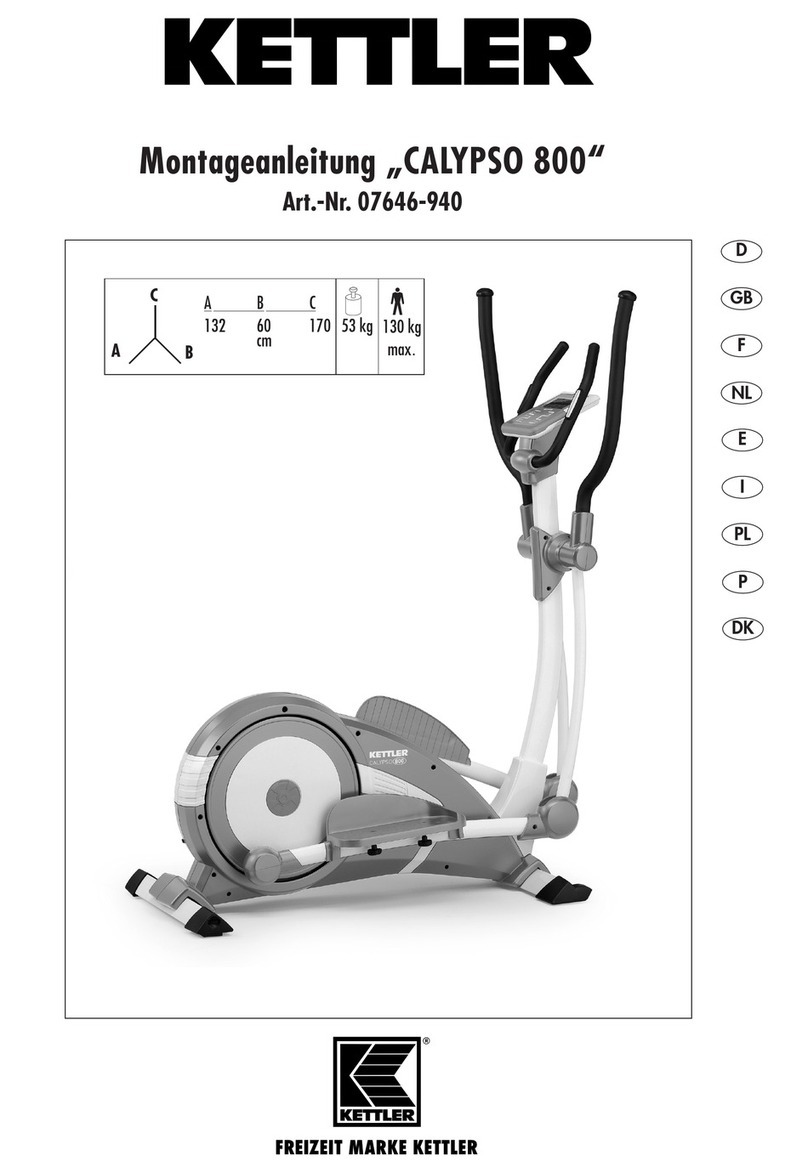
Kettler
Kettler CALYPSO 800 Assembly instructions

Exerpeutic
Exerpeutic Pro Stride 23 owner's manual

Torque Fitness
Torque Fitness F7 Fold Away Strength Trainer Assembly and maintenance guide

Weslo
Weslo Momentum 620 Elliptical user manual

Sole Fitness
Sole Fitness E55 owner's manual