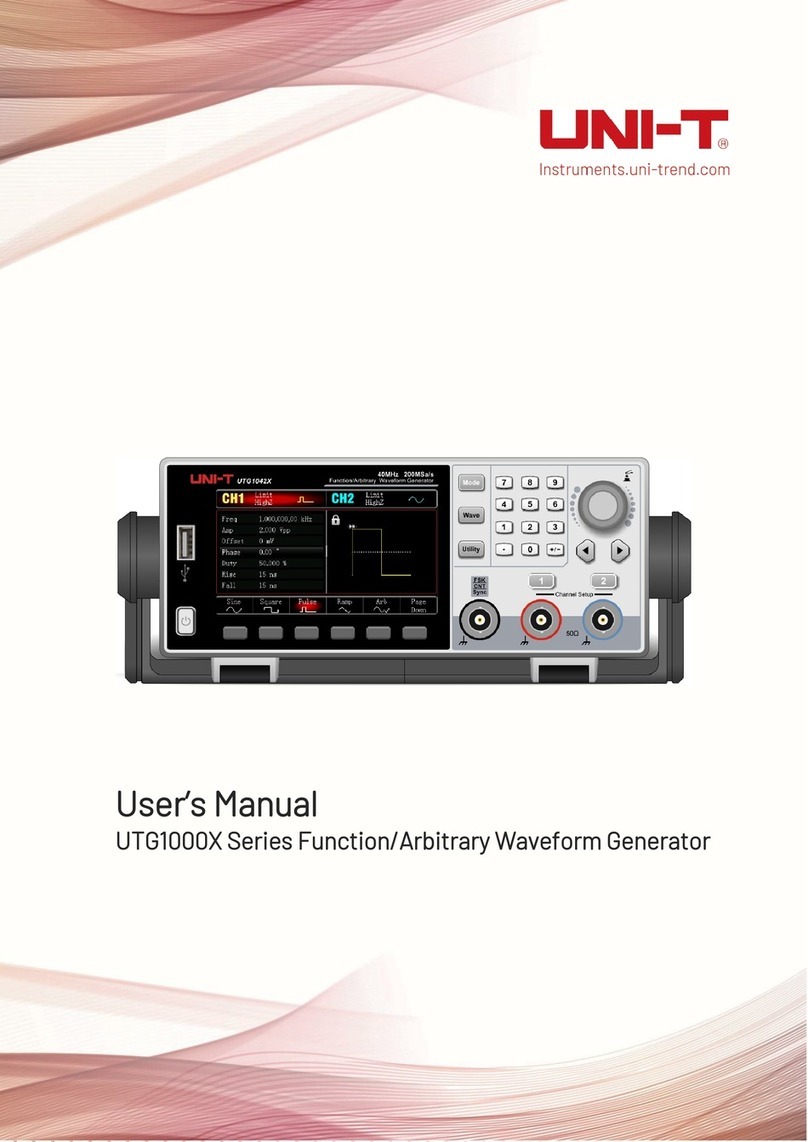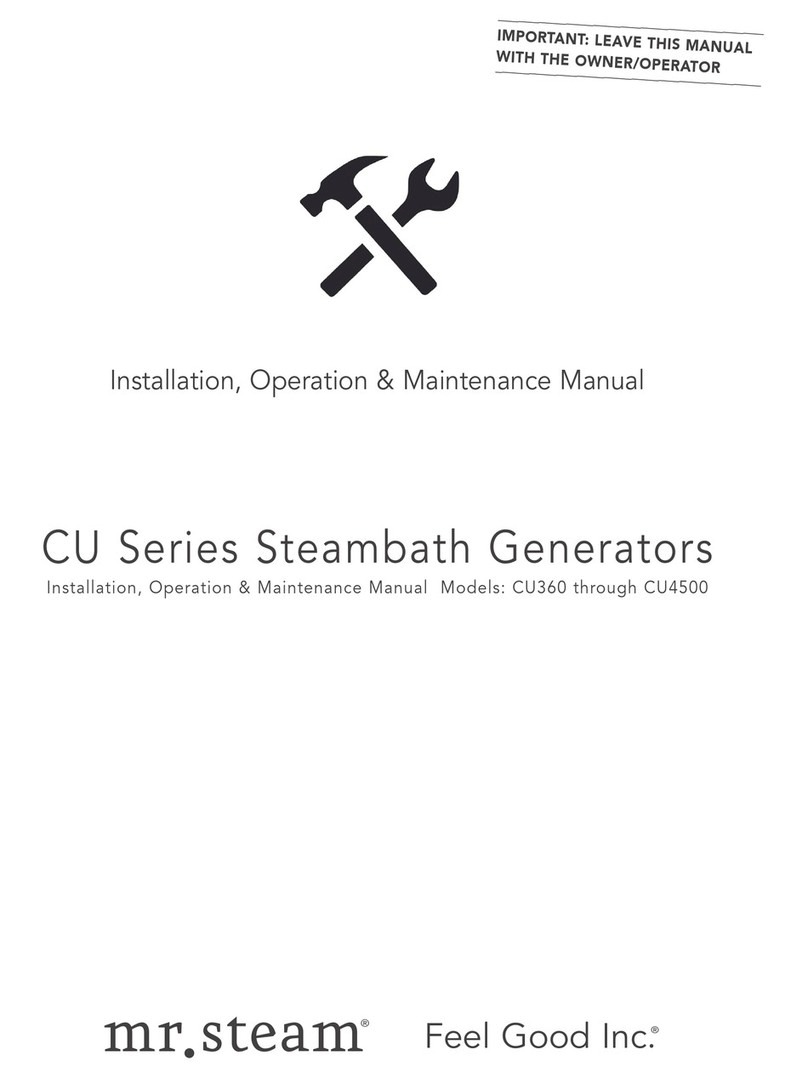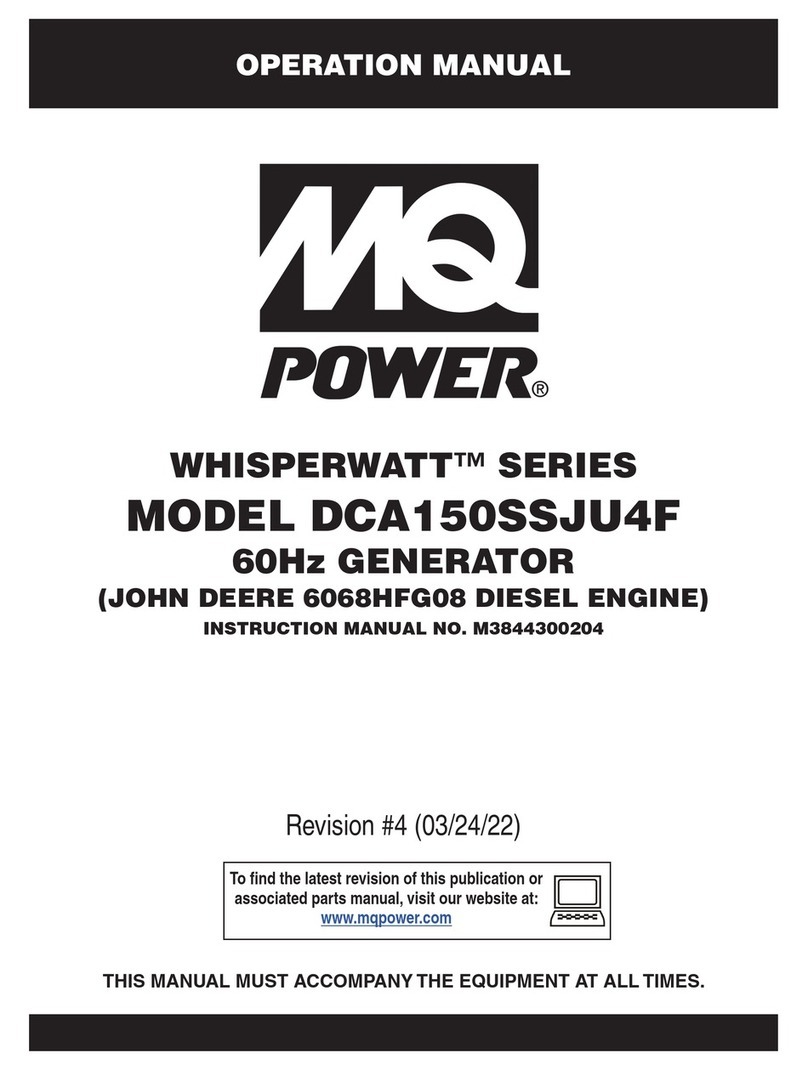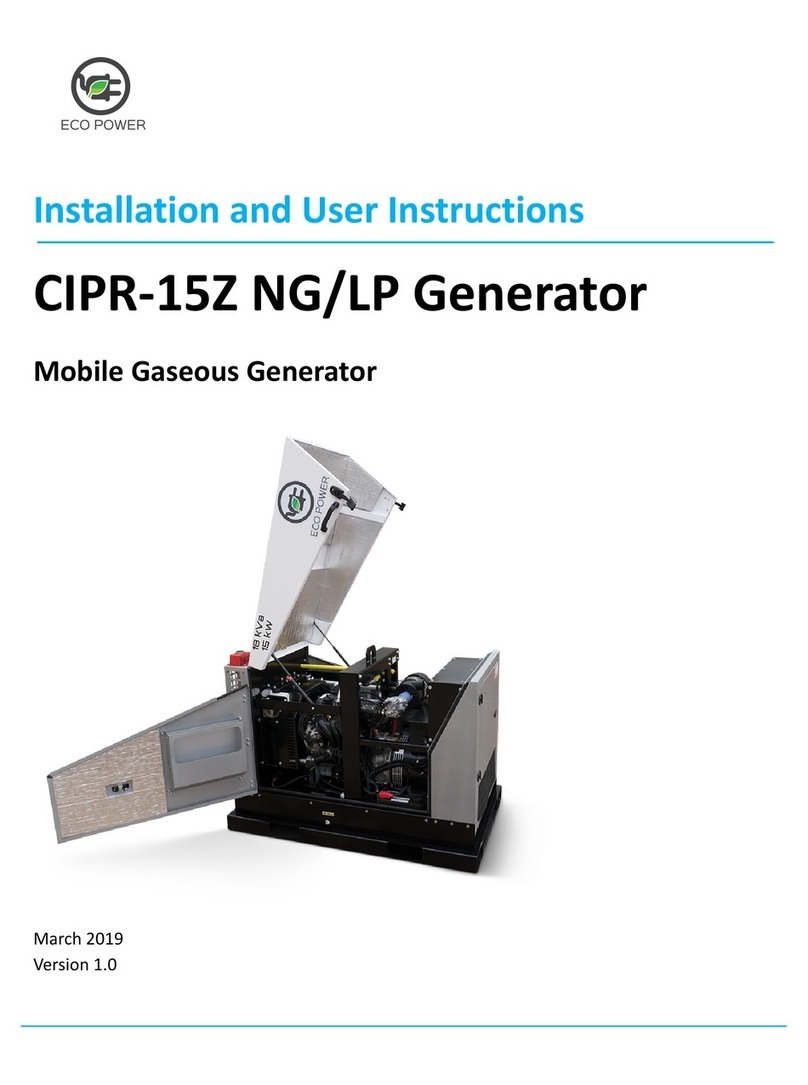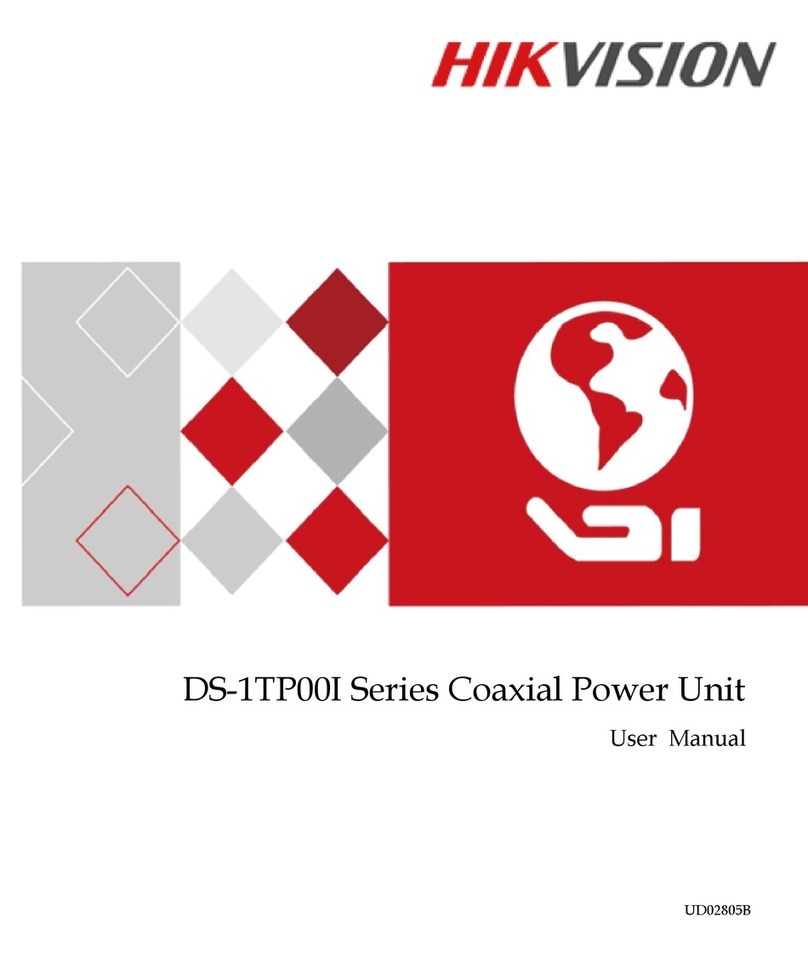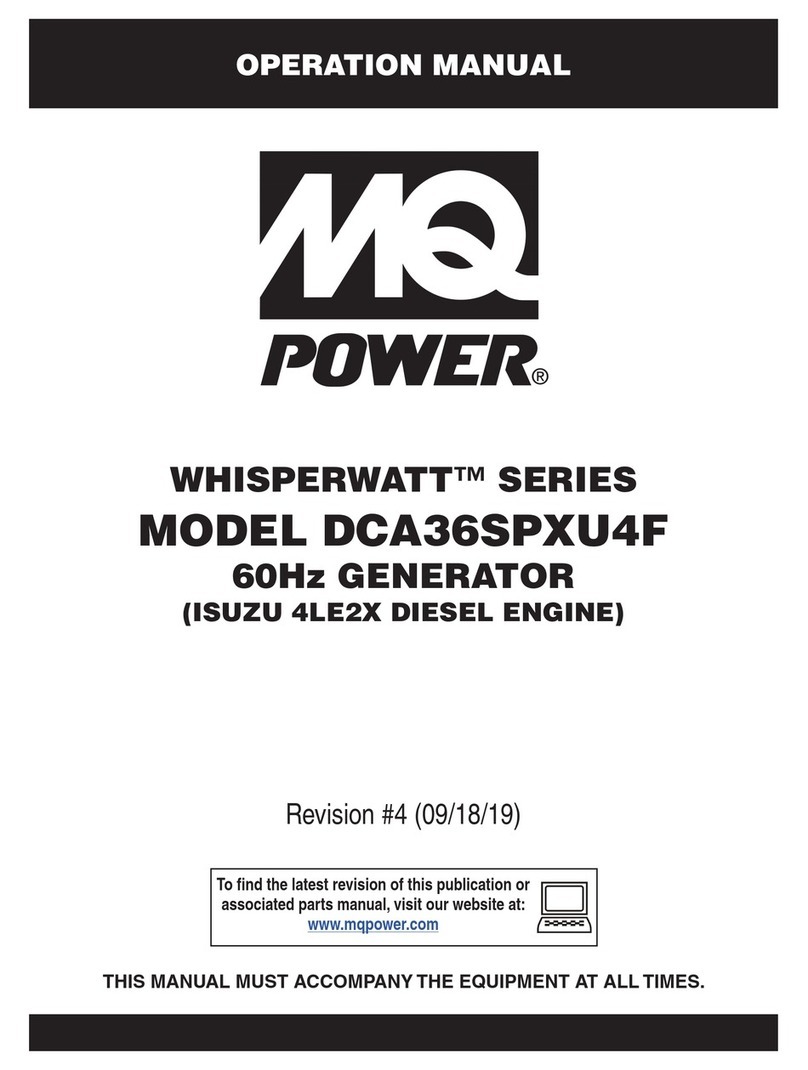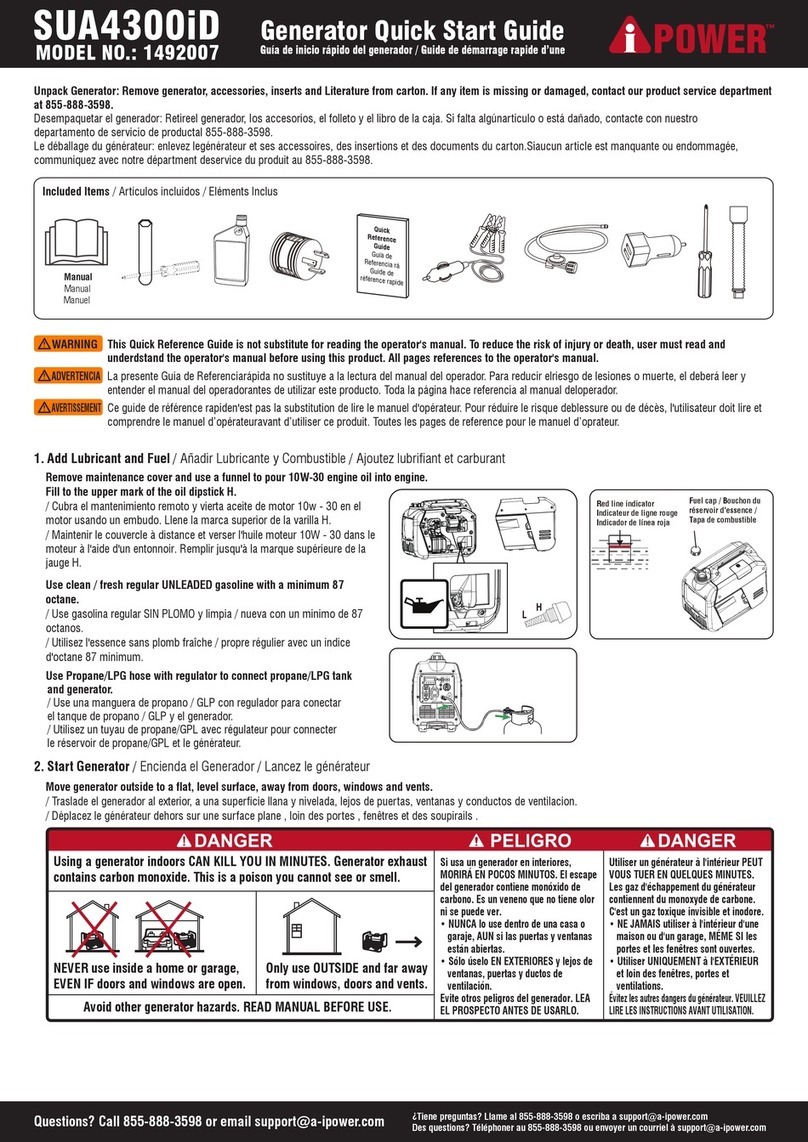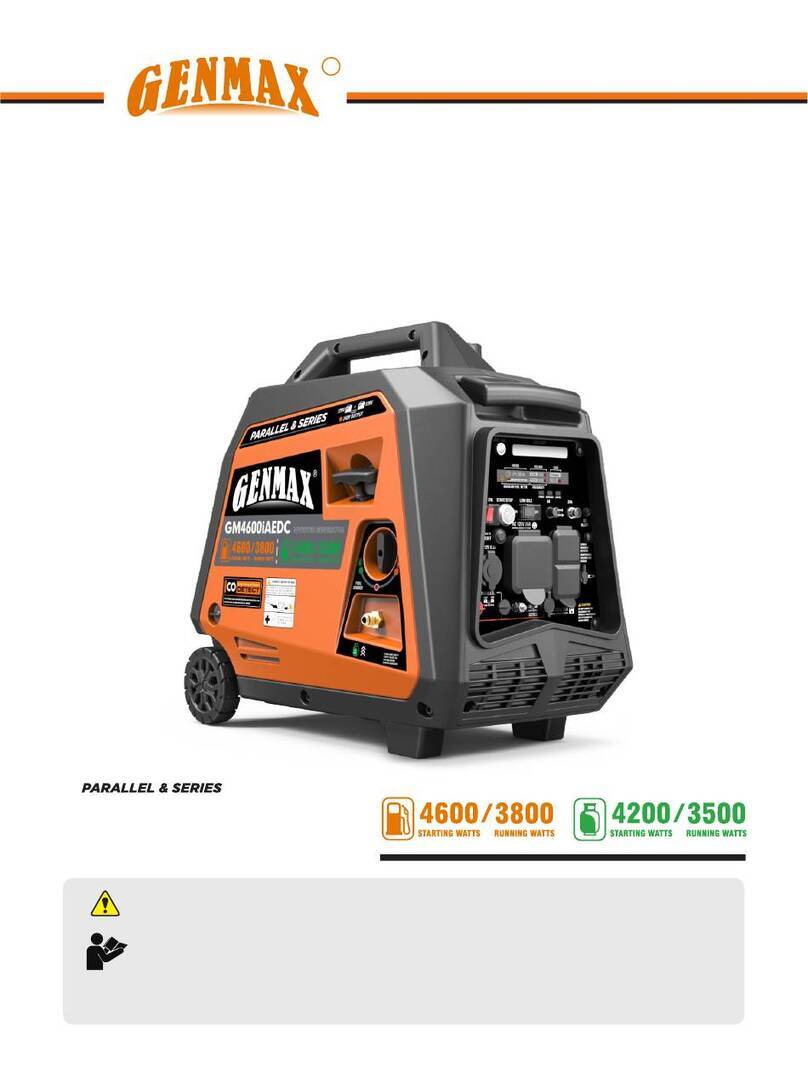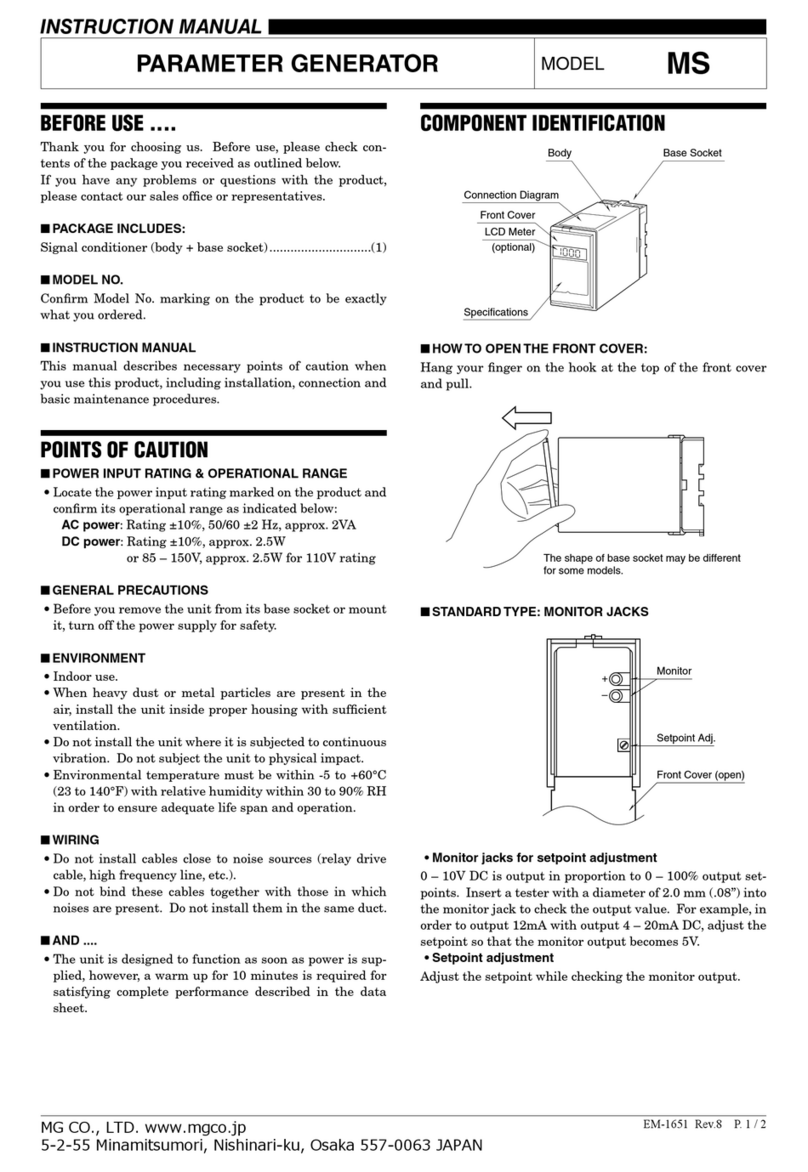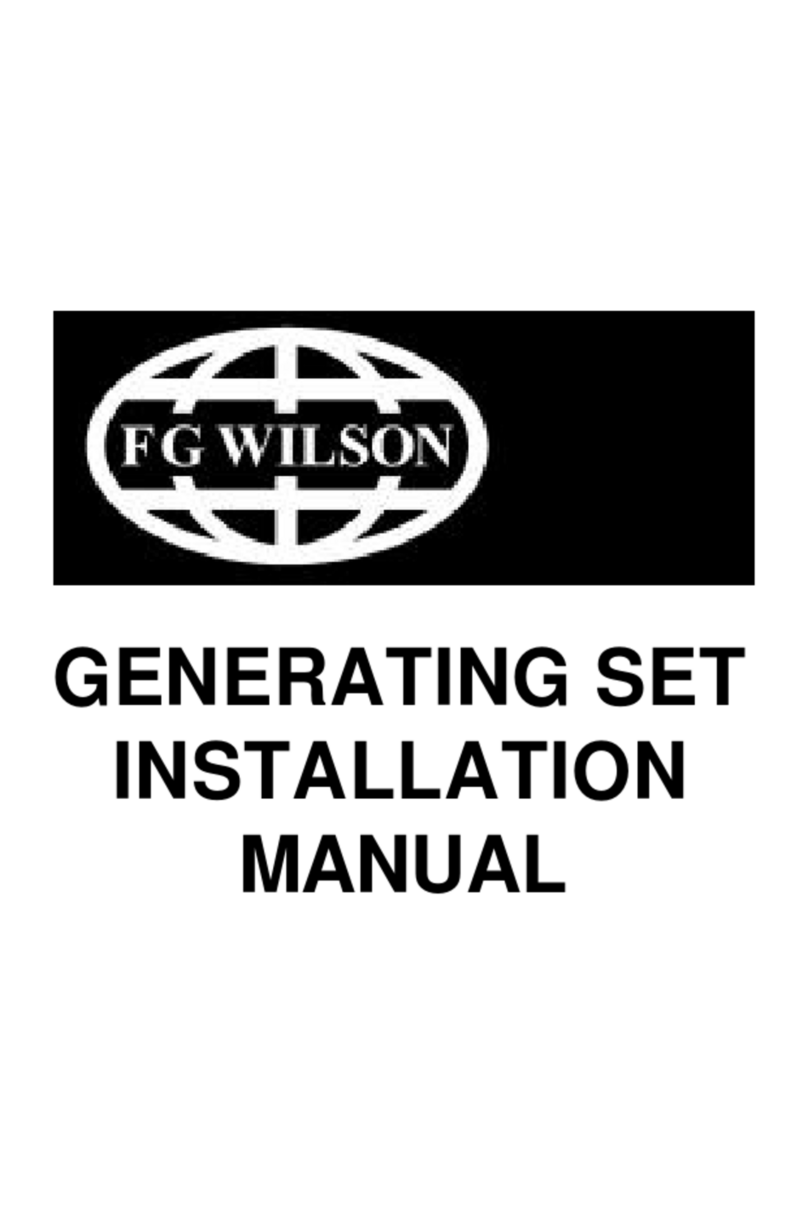pressing the ‘stop’ button on the module and resetting
the fault in the ‘event log menu’.
18. MODULE DATA LINK CONNECTION - This enables
the service tool to communicate with the module.
4.1.4 Display Preferences for PowerWizard Panels: To
change the display preferences, from the main menu scroll
down to the 'Preferences' item (last in the menu). Press
the 'Enter' Key. Scroll down through the preferences menu
until the desired display preference is highlighted. Press
'Enter' to adjust this preference.
CONTRAST: The display contrast may require adjustment
from the factory default depending on viewing angle and
ambient temperature. The contrast is adjusted between
0% and 100% by pressing the left and right keys. Pressing
Enter accepts the changes and Escape aborts the
changes.
BACKLIGHT: The backlight is usually left at 100%,
however on occasions the user may wish to reduce the
backlight intensity. The backlight can be adjusted between
0 to 100% by pressing the left and right keys. Pressing
Enter accepts the changes and Escape aborts the
changes.
PRESSURE UNITS: The pressure units can be adjusted
between kPa/psi/bar. Use the left and right keys to select
the preferred pressure units. Pressing Enter accepts the
new pressure units; pressing escape aborts the change in
pressure units.
TEMPERATURE UNITS: The temperature units can be
adjusted between ºC and °F. Use the left and right keys to
select the preferred temperature units. Pressing Enter
accepts the change; pressing escape aborts the change.
VOLUME: Volume is used on some optional parameters
(such as fuel consumption rate). It can be selected
between Litres, US Gallons and Imperial Gallons using the
left and right keys. Pressing enter accepts the new volume
units; pressing escape aborts the change to the volume
units.
DISPLAY LANGUAGE: The display language can be
adjusted between the customer language and 'Technician
English'. 'Technician English' is a reduced version of the
display strings in English to facilitate factory testing and
commissioning. As it is not a complete set of display
strings, it is not suitable for customer use.
4.2 Functional Description 1001 Series Control System
The 1001 Series Control System provides for manual
starting and stopping of the generating set and provides
protection for the engine against both high engine coolant
temperature and low oil pressure.
4.2.1 Functions (1001 Series): Section 5 of this manual
provides detailed guidance and checklists for the operation
of the generating set. This section provides a more
detailed description of the functions of the control system
during operation.
W
!The Key Switch must not be turned to position
"
ARNING:
" (Thermo) or " " (Start) while the engine
is running.
During start, turning the Key Switch through Position "l"
(On) to Position " " (Thermo) activates the
thermostart, if fitted. This preheats the induction air and
should be held for 7 seconds. Turning the Key Switch
further to Position " " (Start) cranks the engine. The
starter motor will be disengaged when the Key Switch is
released so it must be held in this position until the engine
starts and then immediately released and allowed to return
to Position "l" (On).
To prevent overheating of the starter motor the engine
should not be cranked for more than 5 to 7 seconds. An
interval of 10 seconds should be allowed between start
attempts. If the engine has not started after 4 attempts,
refer to a qualified generating set technician.
Once the generating set is running properly, the electrical
load is applied to the set by switching the alternator output
circuit breaker to "ON" (handle in the up position).
When shutting down the generating set, the load should be
turned off by switching the alternator output circuit breaker
to "OFF" (handle down). The engine should be allowed to
cool prior to stopping it. After a few minutes the Key
Switch is turned to Position "O" (Off) which shuts the
generating set down.
In case of emergency where immediate shutdown is
necessary, the Key Switch should be turned to Position
"O" (Off) immediately without first disconnecting the load.
4.2.2 Protective Circuits (1001 Series): When high
coolant temperature is sensed, the red coloured fault lamp
labelled “HIGH ENGINE TEMPERATURE” illuminates and
the generating set is automatically shut down. The fault
lamp will remain illuminated and the engine locked out until
the fault has been acknowledged and reset by turning the
Key Switch to Position "O" (Off). On some larger models a
low coolant sensor will also cause the generating set to
shutdown and will also illuminate the “HIGH ENGINE
TEMPERATURE” fault lamp even though the temperature
may be in the normal range.
When low lube oil pressure is sensed the “LOW OIL
PRESSURE” fault lamp illuminates and the generating set
is automatically shut down. Reset is effected by turning the
Key Switch to Position "O" (Off).
4.3 Functional Description 2001, 4001 and 4001E Series
Control Systems
The 2001, 4001 and 4001E Series Control Systems
provide for automatic starting and stopping of the
generating set from a remote signal as well as manual
starting and stopping. This makes it appropriate for
standby generating systems. Protection is provided by the
control system against high engine coolant temperature,
low oil pressure, fail to start and overspeed. On the 4001
and 4001E Series Control Systems alarm protection is also
provided for Low Battery Voltage. On 4001E Series
Control Systems there are additional alarms for
Approaching Low Oil Pressure, Approaching High Engine
Temperature, Battery Charger Failure and Not in Auto
Mode.
4.3.1 Function (2001, 4001 and 4001E Series): Section 5
of this manual provides detailed guidance and checklists
for the operation of the generating set. This section
provides a more detailed description of the functions of the
control system during operation.
When the Control Switch is turned to "RUN" or a remote
start signal is received with the Control Switch in the
"AUTO" position, the control system will initiate its
automatic start sequence.
If the engine fails to fire after 3 start attempts then the
“FAIL TO START” fault lamp will illuminate. Refer to a
qualified generating set technician to determine the cause
of failure to start. Start will be inhibited until the protection
circuits of the control system are reset by turning the
Control Switch to “STOP”.
Manually the generating set can be stopped at any time by
pressing the Emergency Stop Pushbutton or by turning the
Control Switch to “STOP”. The set will also automatically
shutdown when the remote start signal is removed. On
4001 and 4001E Control System the Run On Timer (ROT)
will allow a cool down period at low power prior to
shutdown.
W
!If at any time the generating set stops because of a
fault, the fault should be rectified before trying to
restart the generator.
ARNING:
4.3.2 Protective Circuits (2001, 4001 and 4001E
Series): When high coolant temperature is sensed, the
“HIGH ENGINE TEMPERATURE” fault lamp illuminates
and the generating set is automatically shut down. The
fault lamp will remain illuminated and the engine locked
out until the fault has been acknowledged and reset by
turning the Control Switch to “STOP”. On some larger
models a low coolant level sensor will also cause the
generating set to shutdown and will also illuminate the
“HIGH ENGINE TEMPERATURE” fault lamp even though
the temperature may be in the normal range.
6