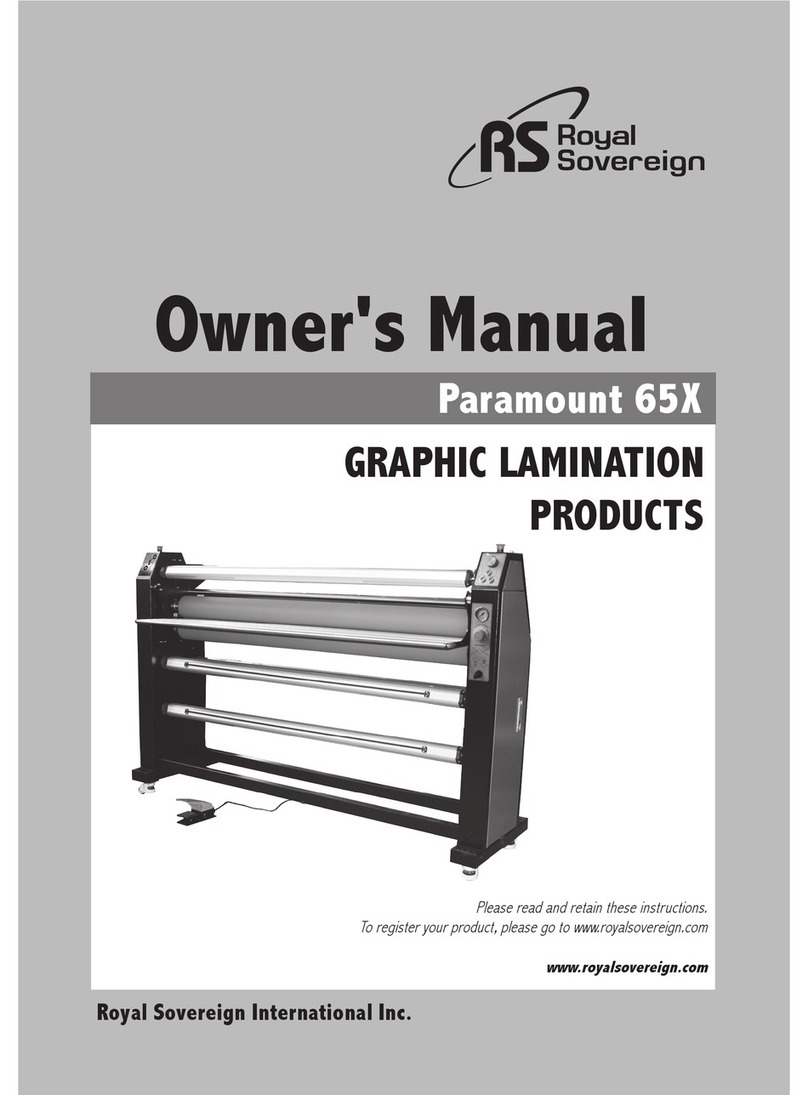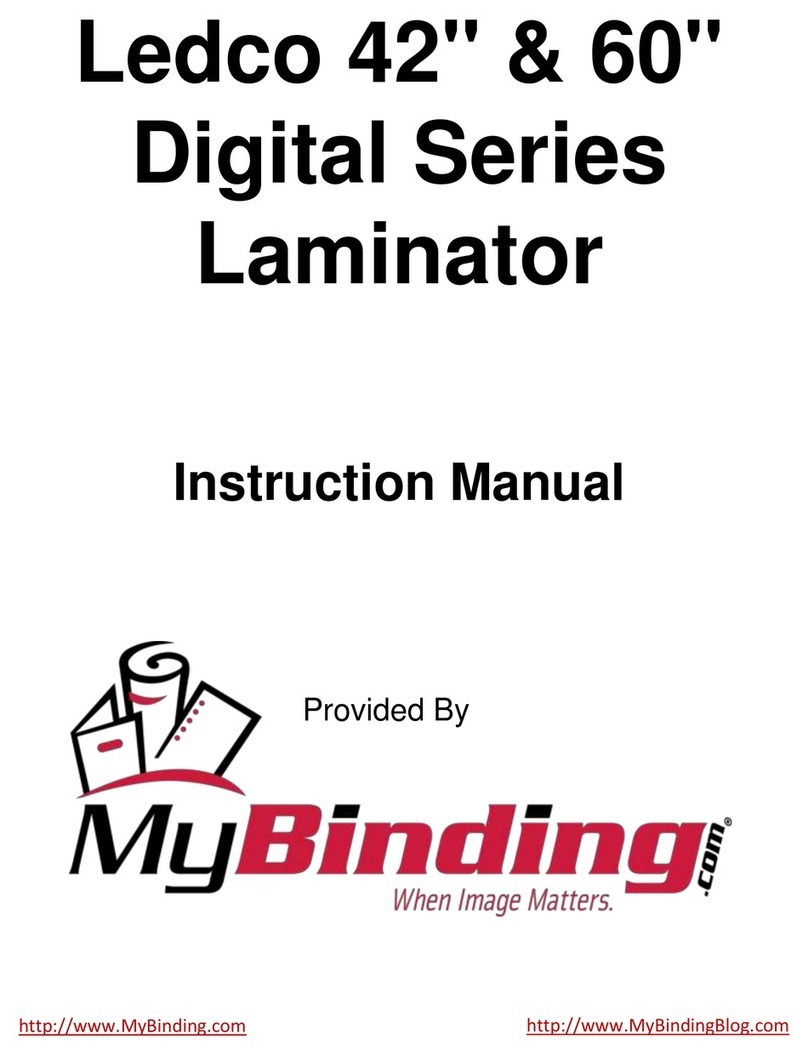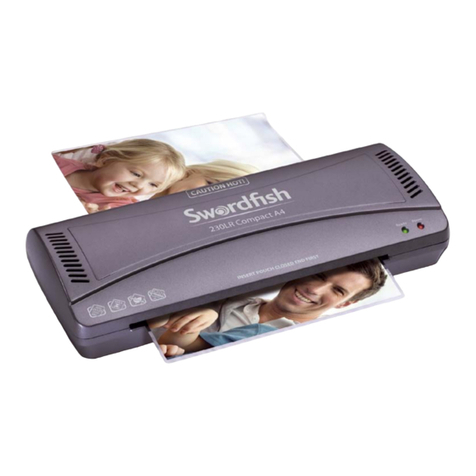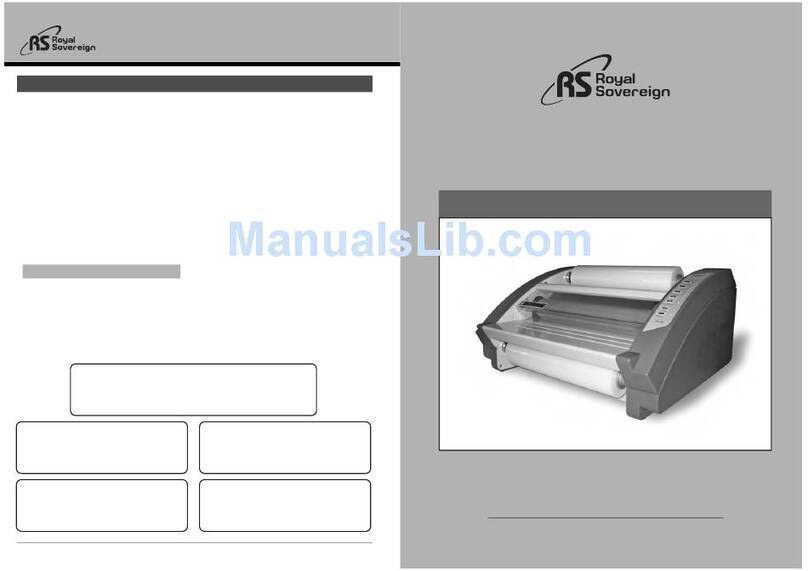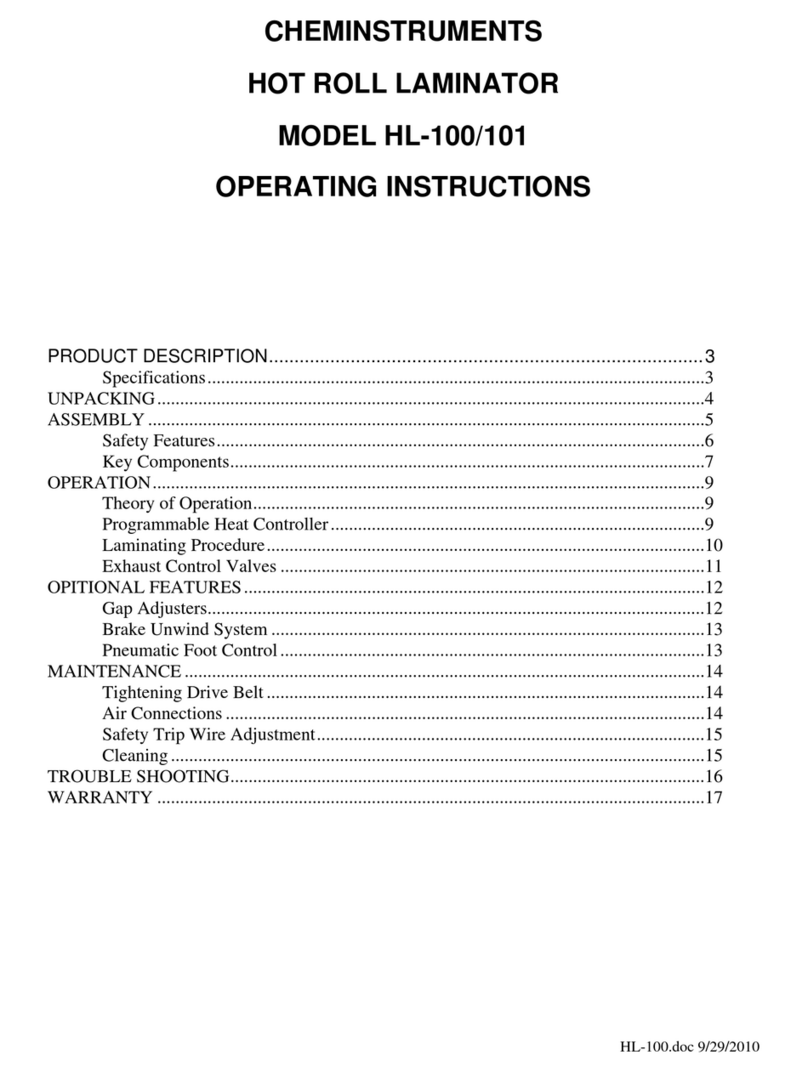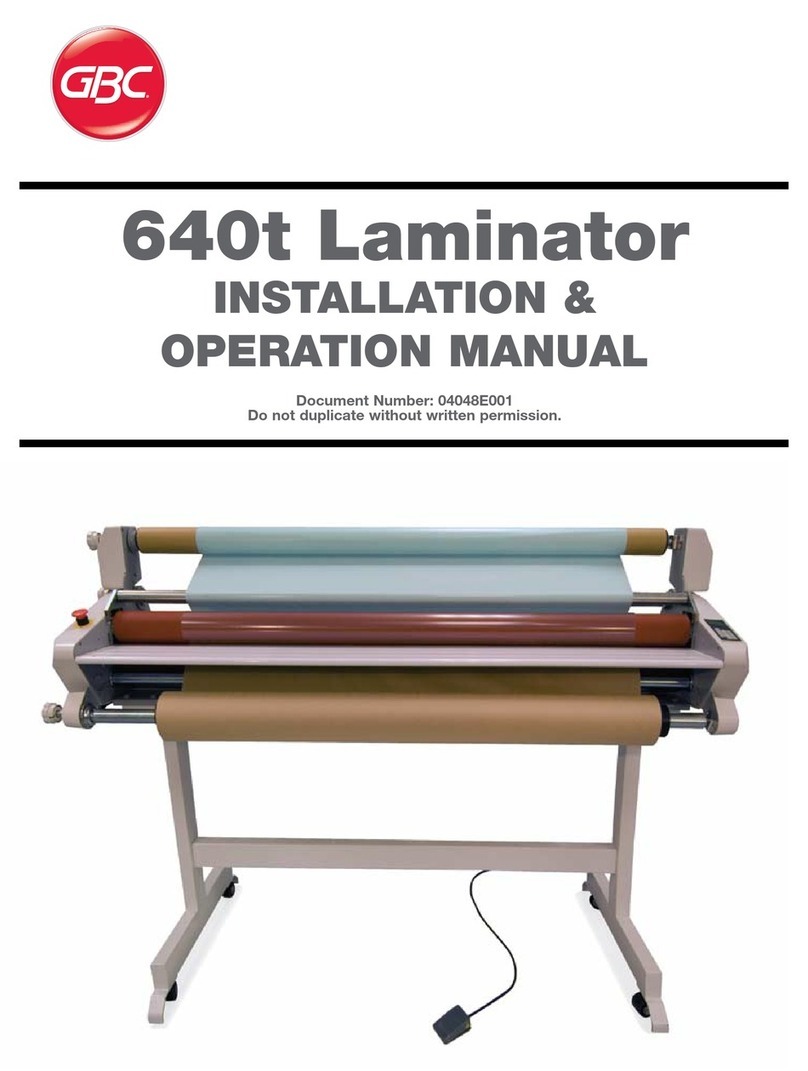FGK 330-6R Installation manual
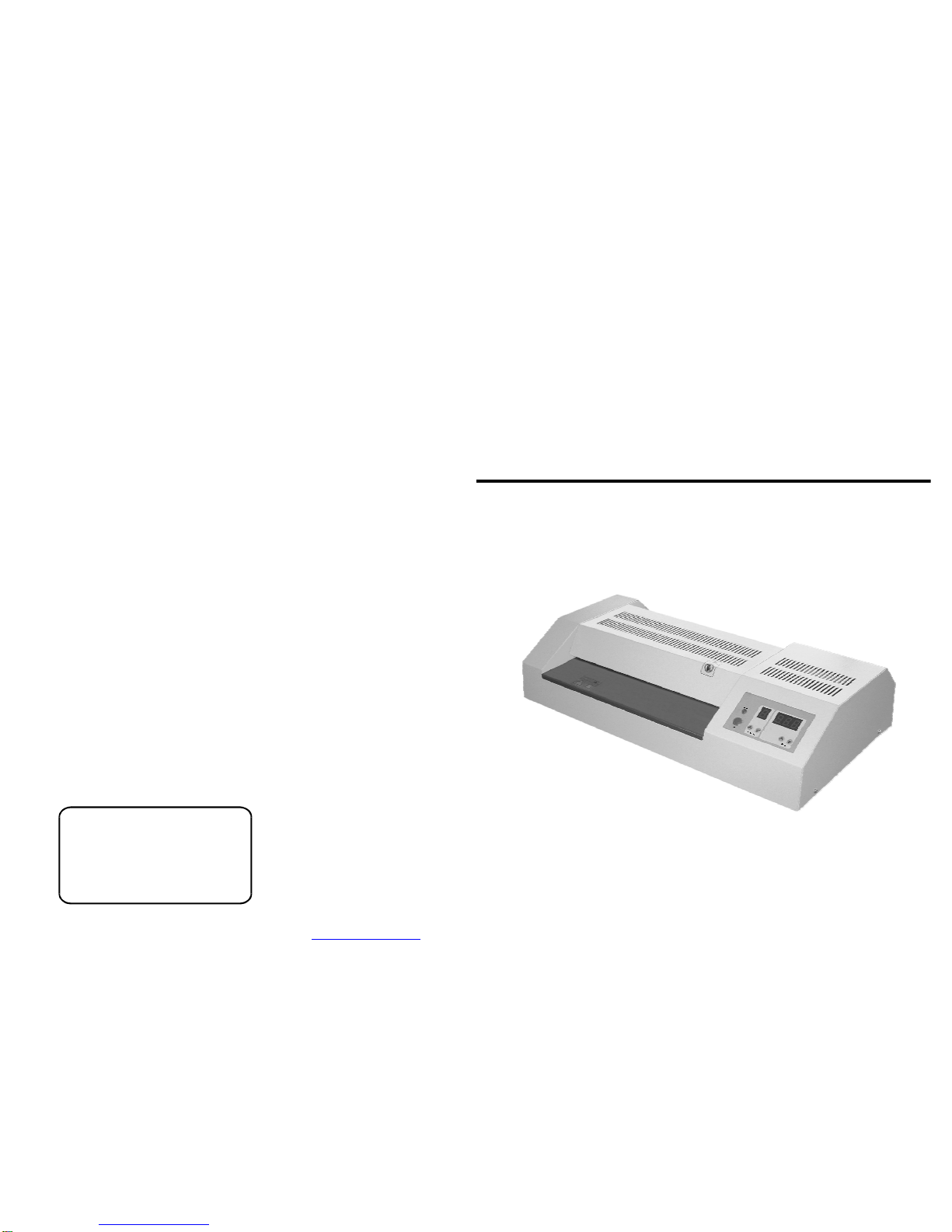
6RPROFESSIONALLAMINATOR
OPERATIONMANUAL
Pleasereadthismanualcarefullybeforeoperation
PDF 件使用 "pdfFactory Pro" 试用版本创建 www.fineprint.cn

Model 330-6R 450-6R
Max.Laminatingwidth 330mm 450mm
Max.Laminatingthickness 1mm
Laminatingspeed 400-2100mm/min.
HotLaminatingTemp. 51-160 ℃
ColdLaminatingTemp. 0-50 ℃
Warming-uptime 5Minutes
Controlsystem 8bitmicro-processor
Displaysystem Digitaldisplay
Coolingsystem DCfan
Drivingmotor DCgearspeedadjustablemotor
No.ofrollers 6pcs(4pcsforheating)
Powersupply AC100,110,220-240V/50Hz,60Hz
Powerconsumption 1150W 1550W
Dimension(L WH) 550 295 135mm 670 295 135mm
Weight 17kg 20kg
10
Thankyouforpurchasingandusingourlaminator.
Youhavepurchasedthefinestlaminatoravailableinitsserviceclass.Itwas
designedandmanufacturedtoprovideyouwiththeutmostinutility.Aswithany
devicethatcombinespowerandmovementinitsuse,therearedangersif
improperlyused.Atthesametime,thereareeasierandfasterwaysforgettingthe
jobdoneifcertainprecautionsaretakenfirst.Pleasereadthismanualcarefully.
Itcontainsusefulideasinobtainingthemostefficientoperationfromyour
laminatorandsafetyproceduresyouneedtoknowbeforebeginninguse.When
youfollowourguidelinesforoperation,yourlaminatorwillgiveyoumanyyears
ofsatisfyingservice.Thankyouforchoosingourproduct.Youwillbegladyou
haveoneworkingforyou.
1
CONGARATULATIONS
SAFETYPRECAUTIONS
STRUCTUREANDCONTROLPANEL
FUNCTIONSOFDIGITAL
DISPLAYANDCONTROLPANEL
OPERATIONINSTRUCTIONS
Hotlaminating
Coldlaminating
MAINTENANCEANDSERVICE
SPECIFICATIONS
1
2
4
5
7
8
9
10
PDF 件使用 "pdfFactory Pro" 试用版本创建 www.fineprint.cn
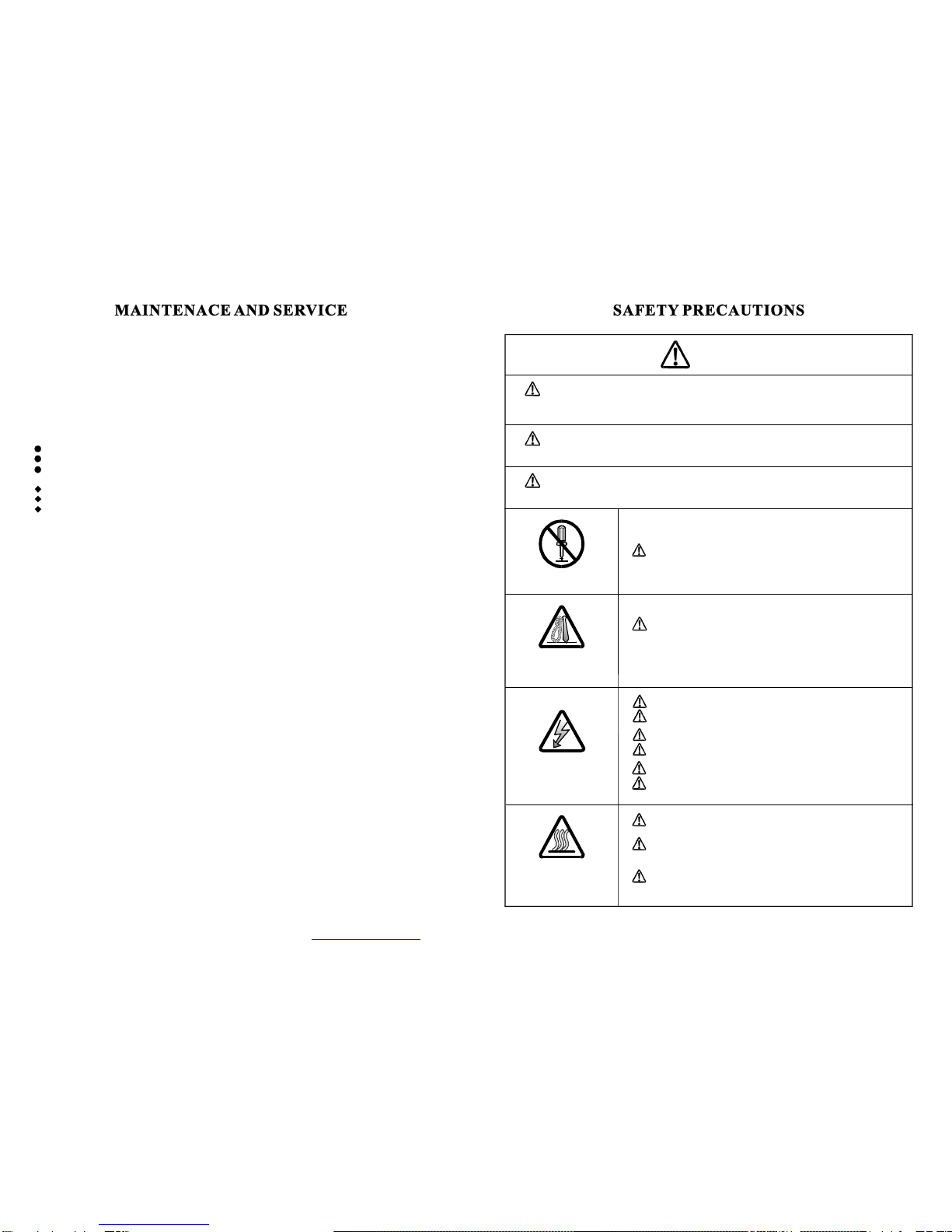
2
9
WARNING
Pleasedonotusebroken,agingorself-madeelectricalwire.Pleasedonot
immoderatelydraw,twistorenlacetheelectricalwire,toavoidthefireor
electricshock.
Ifthesupplycordisdamaged,itmustbereplacedbythemanufacturerorour
serviceagentorasimilarqualifiedpersoninordertoavoidahazard.
ENTANGLEMENT
CAUTION
ELECTRICSHOCK
CAUTION
HIGH
TEMPERATURE
CAUTION
NODISJOINT
Don'tdisjoint,modifyandrepairthemachineyourself.
Avoidnecktieornecklaceentangled.
Incasesomearticlesentangled,presstheREVERSE
buttonrightaway;ifnotworkable,cutoffthepower
supplyatonce,andcontactyourdealerforsettlement.
Donotopenthecover,electricshockinside.
Donotmaketheelectricalwireorplugorthemachine
bedewedbywaterorotherliquids.
Donotoperatethemachinewithwethand.
Donotmakethemachinepressingontheelectrical
wire.
Docutoffthepowersupplywhilemovingthemachine.
Donotoperatethemachinewiththecoveropen.
Donotputarticlesonthelaminatorwhileitisworking,
sothattodispersetheheat.
Donotinserttheeasy-burntoreasy-softenedmaterial
intothemachine,incasetheyaremeltandgiveriseto
smoke.
Donottouchthecover,rubberrollerandheatingparts
whilethemachineisworking,incaseheatinjury.
Pleasedonotusethepowersupplythatisnotinaccordancewiththerated
voltage,toavoidthefireorelectricshock.
Maintenance
1.Thismachineiselectricalproduct,itcannotbesprayedbywaterdirectly.
2.Beforemaintenance,disconnectthepowersupplyfirstly.
3.Donotusegasoline,thinnerormetalbrushtocleanthemachine.
4.Usesoftclothtocleanthedust.Ifthedustisthick,scrubitawaywithneutralsoupwaterordetergent
firstly,thencleanitwithdrycloth.
Service
Ifyouneedrepairingservice,pleaseinspectthefollowingsinadvance:
Ifrepairingservicerequired,pleaseprovide:
Theplugisloosefromthepowersocket.
Thepowersupplyiscutoff.
Thefuseinthemachineismelt.Thefuseisinstalledonthebackofthemachine.
Typeoftrouble
Modelofmachine
Serialnumberofmachine
PDF 件使用 "pdfFactory Pro" 试用版本创建 www.fineprint.cn

8
3)Tempadjustment
ThereareTempcontrolkeysonthecontrolpanel.Differentpouchfilm,differentdocument,
differentroomTemp,shouldhavedifferentworkingTemp.Ifthelaminateddocumentisnotclear,
itmightbecausetheTempislow,increasetheTempby5,thenlaminateitagain,untilaperfect
laminateddocumentappears.IftheTempistoohigh,thelaminateddocumentwillbecorrugation,
ifso,decreasetheTempuntilgettheperfectlaminateddocument.
℃
℃
℃
Note:IfthebestworkingTempisnotclear,setTemp80andspeed3first,thenmake
adjustmentaccordingtothelaminatingresult.DonotsettheTempmorethan120,incase
thelaminatingfilmismelt.
3.COLDLAMINATING
1)Preparation
Turnonthepowerswitch,thedisplayturnslight.
Whencoldlaminating,thesuggestedTempisbelow40,thesuggestedspeedisspeed1-4.
2)PVCfilm
TakeoffalittlegluesideofthePVCfilmfromtheundercoverpaper.
3)Coldlaminating
PutthegluesideofPVCfilmonthefrontofdocumentparallel,makethegluedendinfront,place
itbetweenthetwoconvexlineontheinputboard.Slightlyplacethedocumentatthemiddleof
inlet,keepthedocumentinalignmentwiththeinlet.Thenthedocumentwillbecoldlaminated.
SteadilyremovetheundercoverpaperfromthePVCfilminoppositedirection.(Shownas
FIGURE2).Nowaperfectcoldlaminateddocumentappearontheoutputboard.
TheTempmustbesettolessthan50.
Note:DonotuncovertoomuchPVCfilmfromtheundercoverpaper,orremovethePVC
filmfromtheundercoverpaperentirely,thiswillmakethePVCfilmuseless.
℃
℃
CAUTION
WORKING
PLACE
Thismachineshouldbeputatthedryandcleanplace,donotputit
atthedampplaceorneartheexitofcoolingappliances.
Thismachineshouldbeputonthehorizontalandfirmplace.In
frontandrearofthemachine,thereshouldbesufficientplacefor
thedocumentinandout.
Donotputanyarticlesonthemachine.
POUCHFILM Pleaseusegoodqualitypouchfilm,inordertoshowthelamination
effect,andavoidtheentanglement.
Thelengthandwidthofthepouchfilmshouldbe3-5mmlargerthan
thedocumenttobelaminated.
OBJECT Thelaminatingmachineusethehotpresstechnology,donotusethe
followingobjectsincaselaminatingfailureorpouchfilmentangle.
2.Thewidthofdocumentisbiggerthanthedistancebetweenthe
twoconvexlinesontheinputboard..
3.Thethicknessofdocumentisbiggerthan1mm.
6.Anyarticlesthathavedrape,breakage,dampnessor
deformationbeforelaminating.
7.Coinoranyotherhardarticles.
※
※
※
※
1.Easy-burntmaterial,easy-softenedmaterial.
4.Singlesidepouchfilm(PVCfilm).
5.Thedocumentprintedbyheat-sensitivepaper,oranyarticles
thatcanbefadedortransformedafterheating.
meansexceptionwhilecoldlaminatingoperation.
MACHINE
OPERATION
Donotturntootherusagesexcepttheusagerangestatedinthis
operationmanual.
Donotusethemachineoutsidetheroom.Beforeleaving,pleasecut
offthepowersupplyiftheoperationisover.
Ifthereareanyproblemsonthemachine,pleasedonotuseit,send
ittothedealerforrepairing.
Whileoperatingthemachine,mindthechildrennearby,incaseanysuddenness.
Donotsuspendtheelectricalwireonthetableorcabinetoranyotherplaces
thatthechildrencantouch,orplaceeasystumblepersons.
Usingtheaccessorythatnotrecommendedorsoldbythemanufacturer,might
causedamageonthemachine.
Thephotoordocumentonceislaminated,itwillbecomepermanentandwill
notbetakenapart.
Pleasedonotlaminatethecollectedrarearticles,orsomearticlesmightbe
takenoutinthefuture.
ADVICES
3
℃
FIGURE2
UNDERCOVERPAPER
DOCUMENT PVCFILM
PDF 件使用 "pdfFactory Pro" 试用版本创建 www.fineprint.cn

POWERSWITCHFUSE WIRESOCKET WIREPLUG
7
1.CONNECTINGTHEPOWERSOURCE
1)Checkingtheratedvoltageonthemachine,toinsureitconformtothepowersource.Also,checking
theplugtoinsureitconformtothesocket.
2)Iftheelectricwiredoesnotconnectwiththemachine,connectitwiththewiresocketontheback
ofmachine.
3)Inserttheplugintothepowersocketthatisgroundingcorrect.
4)Turnonthepowerswitch,thedisplaylight,itindicatesthepowerisconnected.
2.HOTLAMINATING
1)Preparation
Turnonthepowerswitch,thedisplayturnslight.SettheTemptomorethan60,themachine
begintoheat.WhentheTempincreasetothesettingTemp,theconstantTemplampturnslight.
Waitingforanother2minutes,theTempgetstable,thenyoucanbeginlaminating.Duringthe
workingperiod,theTempconstantlampwillbelight,itindicatesthatthemachineisreadyto
laminate.
2)Hotlaminating
Putthepaperintothepouchfilm,andmakethesealedendofpouchinfront,theninsertitintothe
machine.(ShownasFIGURE1).Ifputothersidesinfront,itwillbringfoldorthemachineis
blocked.Ifthepaperisblocked,presstheReversebutton,themotorwillreverse,andthepaper
willwithdraw.Wheninsertingthepouchfilmintothemachine,insureitisbetweenthetwo
convexlinesontheinputboard.Now,thewholelaminatingoperationisfinished,aperfect
laminatedcardappearontheoutputboard.
℃
4
FIGURE1
POUCHFILM
DOCUMENT
℃
INPUTBOARD
REVBUTTON
SPEEDADJ.KEY
TEMP.ADJ.KEY
COVER
OUTPUTBOARD
FAN
SPEEDDISPLAY
TEMP.DISPLAY
READYLIGHT
SPEEDSET TEMP.SET
SPEEDDISPLAY TEMP.DISPLAY
Rev.Button SPEEDADJ.KEY TEMP.ADJ.KEY
READYLIGHT
REV
READY
PDF 件使用 "pdfFactory Pro" 试用版本创建 www.fineprint.cn
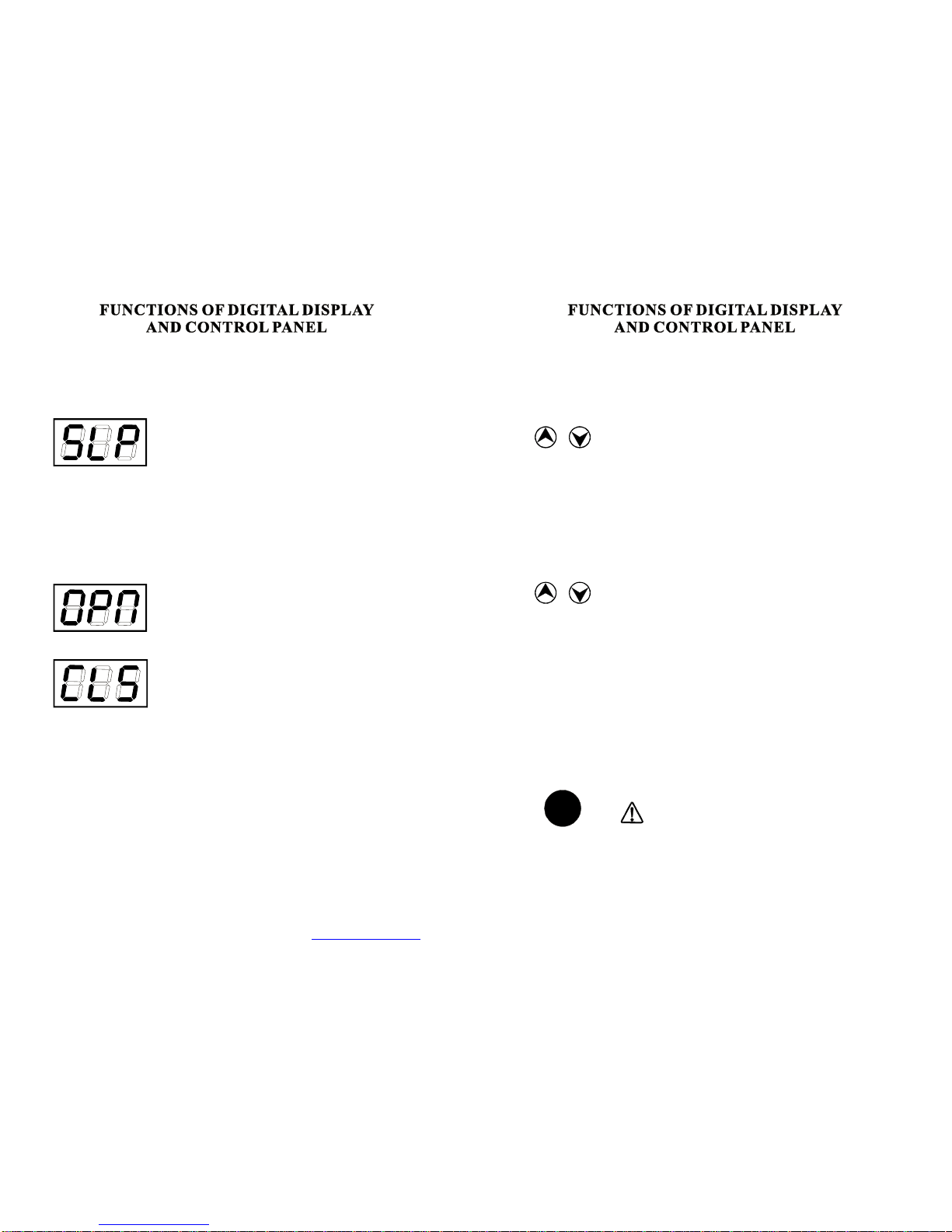
4)Automaticmemoryfunction
Afterpressingthecontrolbutton,within3seconds,themachinecanautomaticallysavethesettingdata
(speed,temperature,runningmode),thesedatacanberecoveredfornextoperation.
Note:Donotswitchoffthemachinewithin3secondsafterpressingthecontrolbutton,incasethe
settingdatamightdamaged.
REV
1.DigitaldisplayandFunctions
1)Sleepingfunction
A)Whenthemachinedoesnotlaminatethedocumentforabout15
minutescontinuously,themachinewillenterintosleepingfunction
automatically.
B)Wakingupthesleepingfunction
I)Pressanykey
II)Restartthepowersupply
Note:I)Whileenteringintosleepingfunction,themachinecut
offheatingpowersupplyautomatically.
II)TempdisplayshowsSLPandflash.
III)AftertherollerTempdecreasebelow60,themotor
willbeturnedoffautomatically. ℃
3)Over-heatprotectingfunction
WhentherollerTempover160,theover-heatprotectingcircuitwillcutofftheheatingpower
supplyautomatically. ℃
5
6
2.Buttonfunctionofcontrolpanel
1)Temperaturecontrol
A)ThesecanbeusedforincreasingordecreasingTempmanually.The
Tempcanbeincreasedordecreasedbyunitto1whenthesekeys
arepressed.Pressingthekey,theTempwillbeincreasedordecreased
continuouslyuntilyouloosethekey.
B)TherangeofTempthatcanbeadjustedmanuallyis0--160.
C)WhentheTempover160,theover-heatprotectingsystemwillrun
automatically.
D)WhenpressingtheTempadj.key,itindicatesthesettingTemp.When
loosingthekeyfor3seconds,itindicatesthepresentTemp
automatically.
E)WhentheTempreachthesettingTemp,theTempreadylamplights.
℃
℃℃
℃
UP DOWN
TEMP.ADJ.KEY
2)Speedcontrol
A)Thesecanbeusedforincreasingordecreasingspeedmanually.The
speedcanbeincreasedordecreasedbyunitto1speedwhenthese
keysarepressed.
B)Therangeofspeedthatcanbeadjustedmanuallyisspeed1tospeed9.
C)Waitforheating
a)IfthesettingTempislessthan90,whentheactualTempofthe
rollerincreaseto30belowthesettingTemp,themotorstart.
Forexample,ifthesettingTempis85whentheactualTemp
oftherollerincreasetolessthan55themotorwillnotrun.
OncetheactualTempreachto56themotorstart.
b)IfthesettingTempismorethan90whentheactualTempof
therollerincreaseto60themotorstart.
Thiswillprotectthemachine.
℃
℃
℃,
℃,
℃,
℃,
℃,
UP DOWN
SPEEDADJ.KEY
SPEED1:SLOW
SPEED9:FAST
3)REVcontrolButton
Useforreverseoperationinemergency.
Useforremovearticlesthatinsertedbymistake.
SLP
2)ProtectingfunctionofTempsensor'sopencircuitandshortcircuit
Whenthesensorisinshortcircuit,showsCLS
Whenthesensorisinopencircuit,shows OPN
OPN
CLS
PDF 件使用 "pdfFactory Pro" 试用版本创建 www.fineprint.cn
This manual suits for next models
1
Table of contents