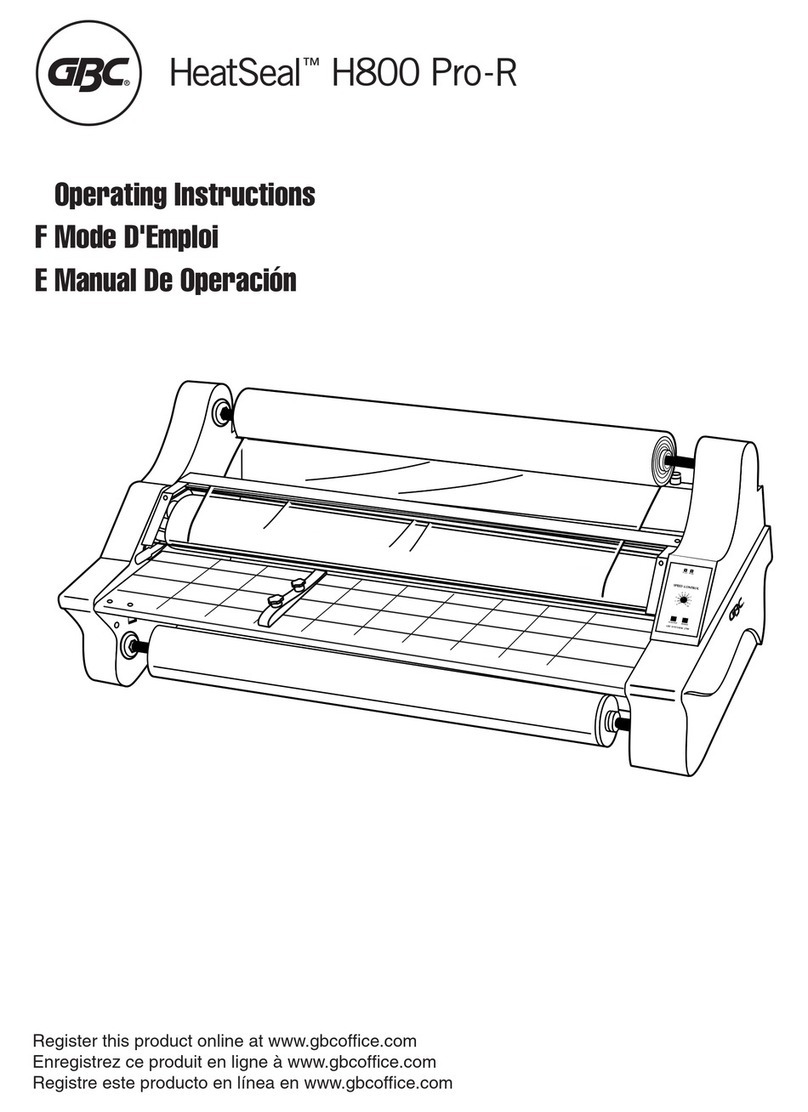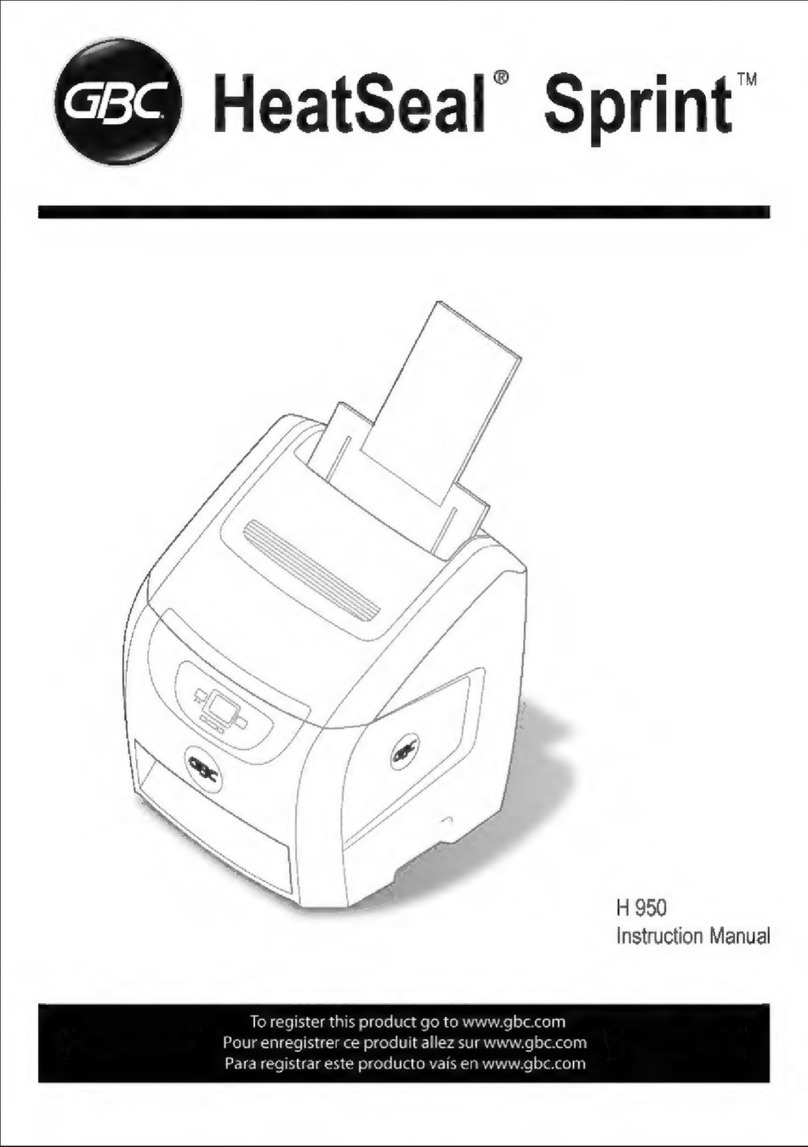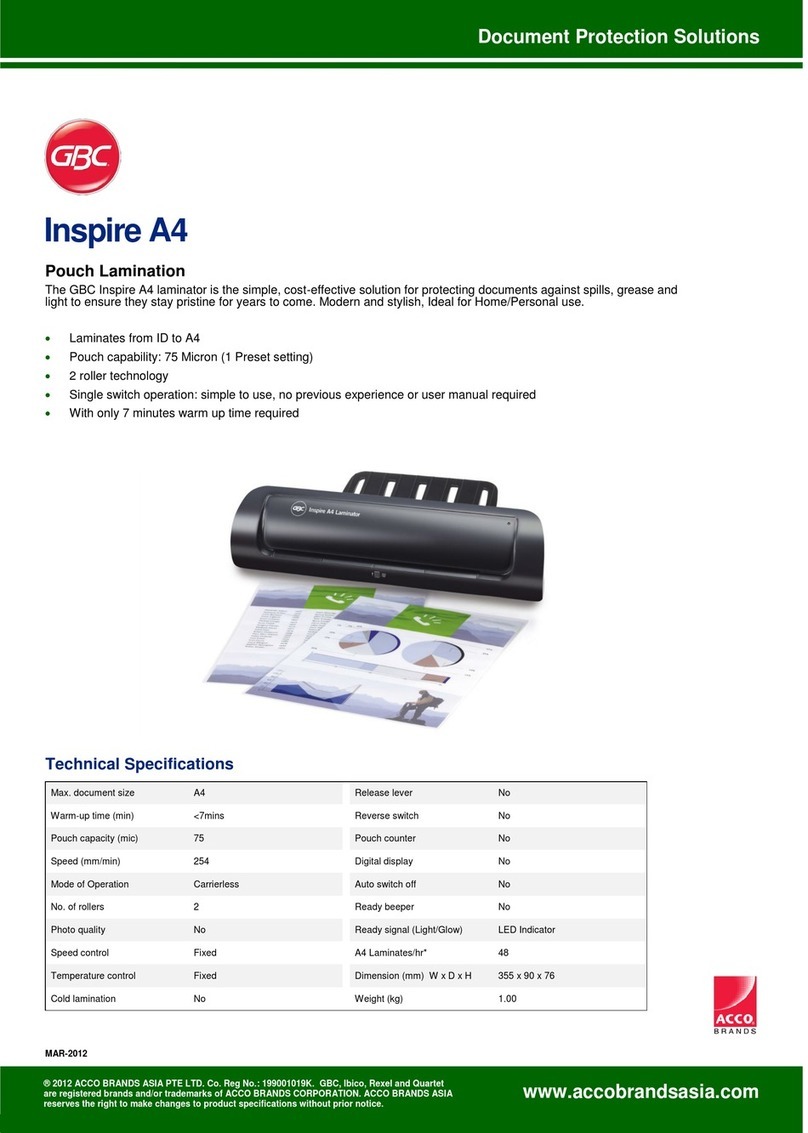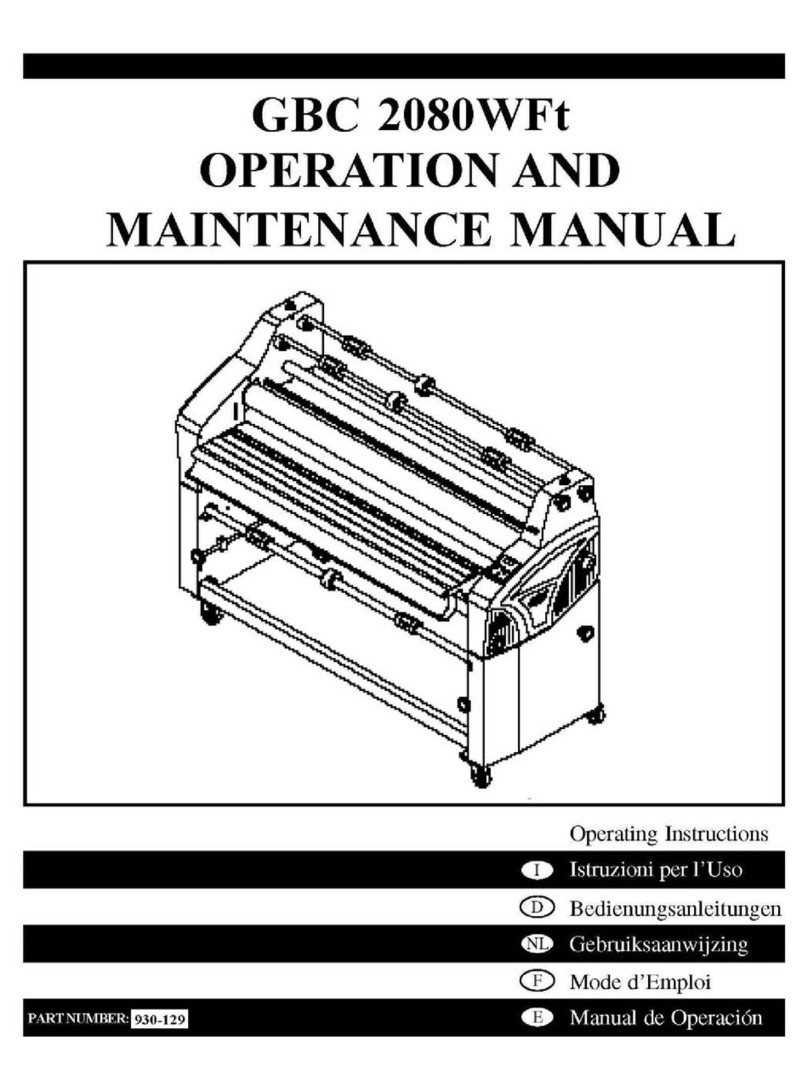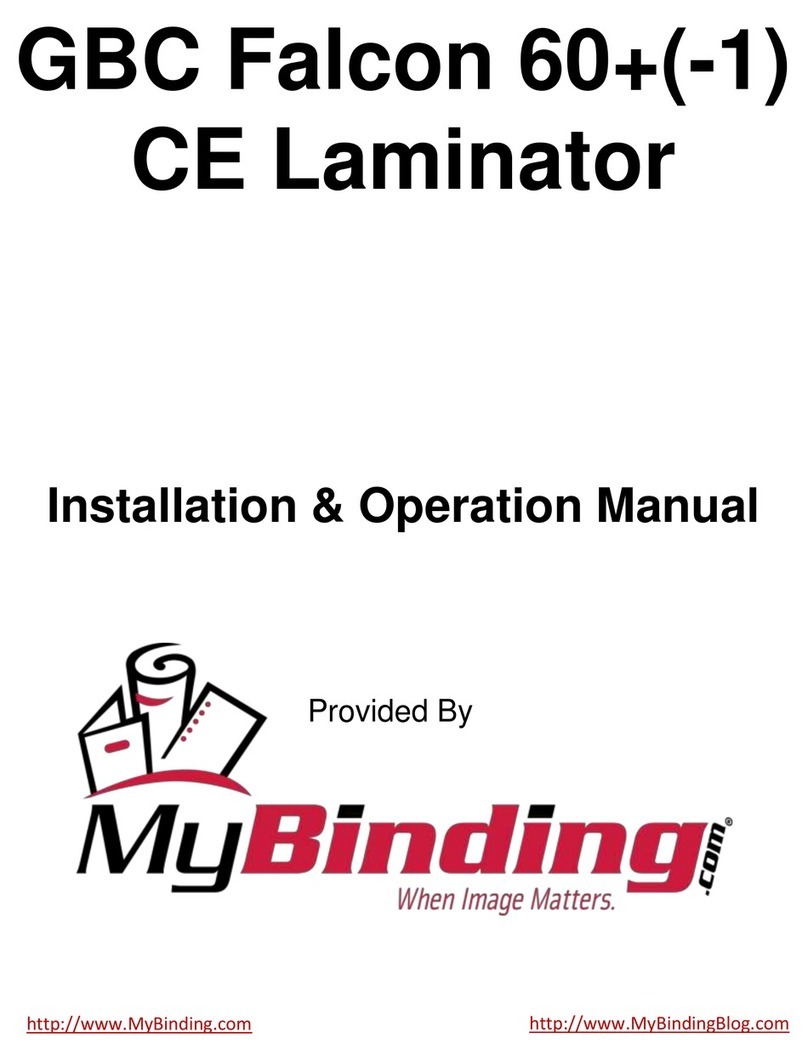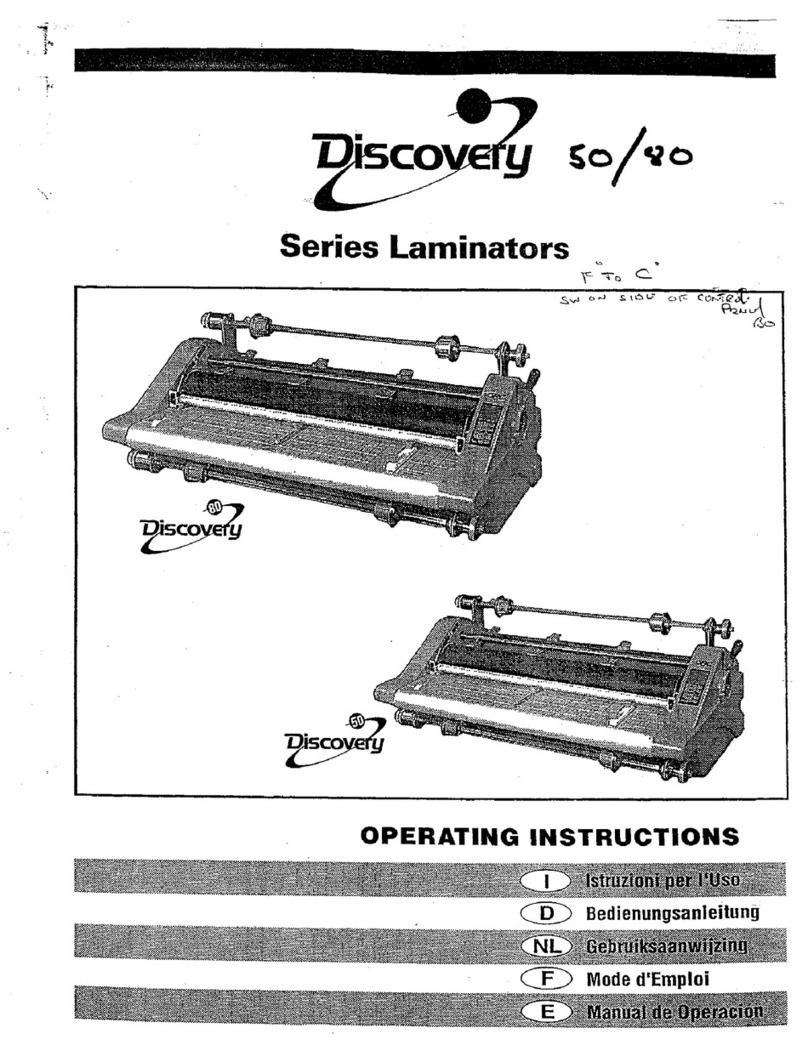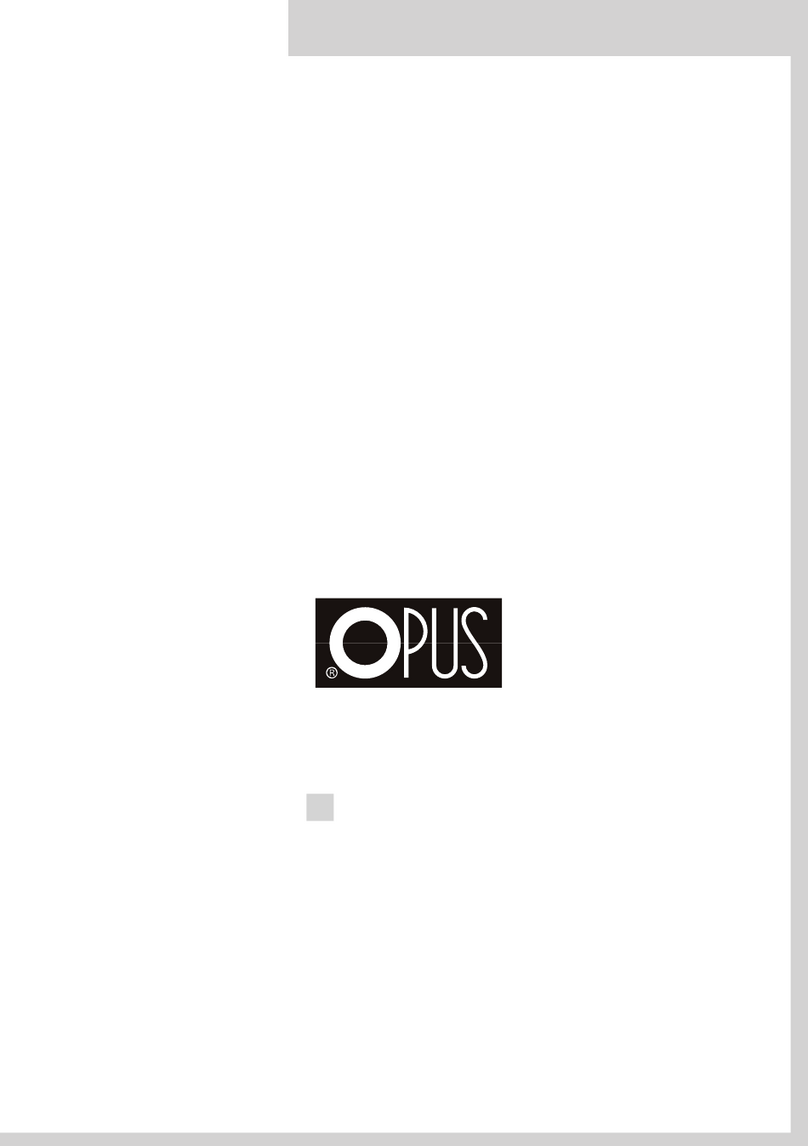❶ Connect power cord to appropriate power source.
❷
To use the laminator (fig. A):
For Plus A4: Switch the temperature button to “HOT”
position and the power button to “ON” (I) position. The
power indicator will glow.
For Plus A3: Switch the power button to “HOT” (II)
position. The power indicator will glow.
❸
Position the document to be laminated into a GBC
laminating pouch, so that the document is aligned to
the folded sealed edge and the right and left borders
are equal (fig. B).
❹
When the ready indicator glows (fig. C), insert pouch
with the sealed edge first into the machine (fig. D).
❺
The laminated item will automatically exit rear of the
machine. After the pouch has stopped moving,
immediately place it on a flat surface to cool for one
minute before handling.
❻
If you have finished laminating, switch the power
button to “OFF” (O) position (fig. A).
Operation, hot lamination
NOTE: DO NOT LAMINATE AN
EMPTY POUCH.
❶Connect power cord to appropriate power source.
❷
To use the laminator (fig. A):
For Plus A4: Switch the temperature button to
“COLD” position and the power button to “ON” (I)
position . The power and ready indicator will glow.
For Plus A3: Switch the power button to “COLD” (I)
position. The power and ready indicator will glow.
❸
Use and laminate your cold pouch.
Operation, cold lamination
CAUTION: IF YOU HAVE JUST
DONE HOT LAMINATION, PLEASE
WAIT AT LEAST 30 MINUTES
FOR THE MACHINE TO COOL
DOWN BEFORE ATTEMPTING TO
DO COLD LAMINATION.
In the event of a misfeed or a jam follow these instructions.
❶
Turn off the laminator immediately.
❷
Press the release button to release the motor from the
rollers. Pull out your document from the front of the
laminator while pressing the release button left. (fig. E).
❸
Clean the rollers as described in the cleaning section.
The laminator will be ready to use again within seconds.
Release Button
NOTE: DO NOT LAMINATE AN
EMPTY POUCH.
CAUTION: BE CAREFUL WHEN
REMOVING THE LAMINATED
POUCH FROM THE MACHINE.
IT MAY BE HOT.
Cleaning
Adhesive may exit the pouch and stick to the rollers while
laminating or if a jam occurs. Regularly feed a cleaning
card or sheet of paper through the laminator to clean the
rollers.
❶
Run the cleaning card or sheet of paper through the
machine two or three times.
❷
Turn off the machine when finished laminating and
cleaning.
WARNING: UNPLUG THIS
PRODUCT BEFORE CLEANING THE
EXTERIOR. WIPE EXTERIOR ONLY
WITH A DAMP CLOTH AND DO NOT
USE DETERGENTS OR SOLVENTS.