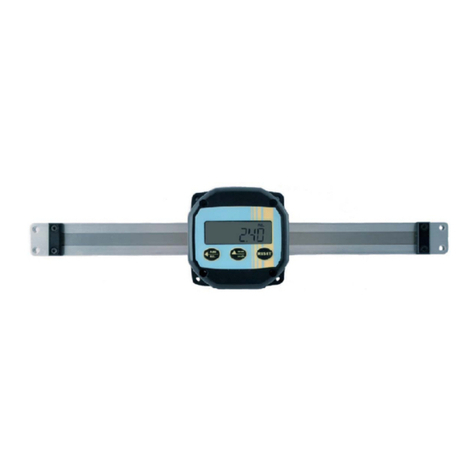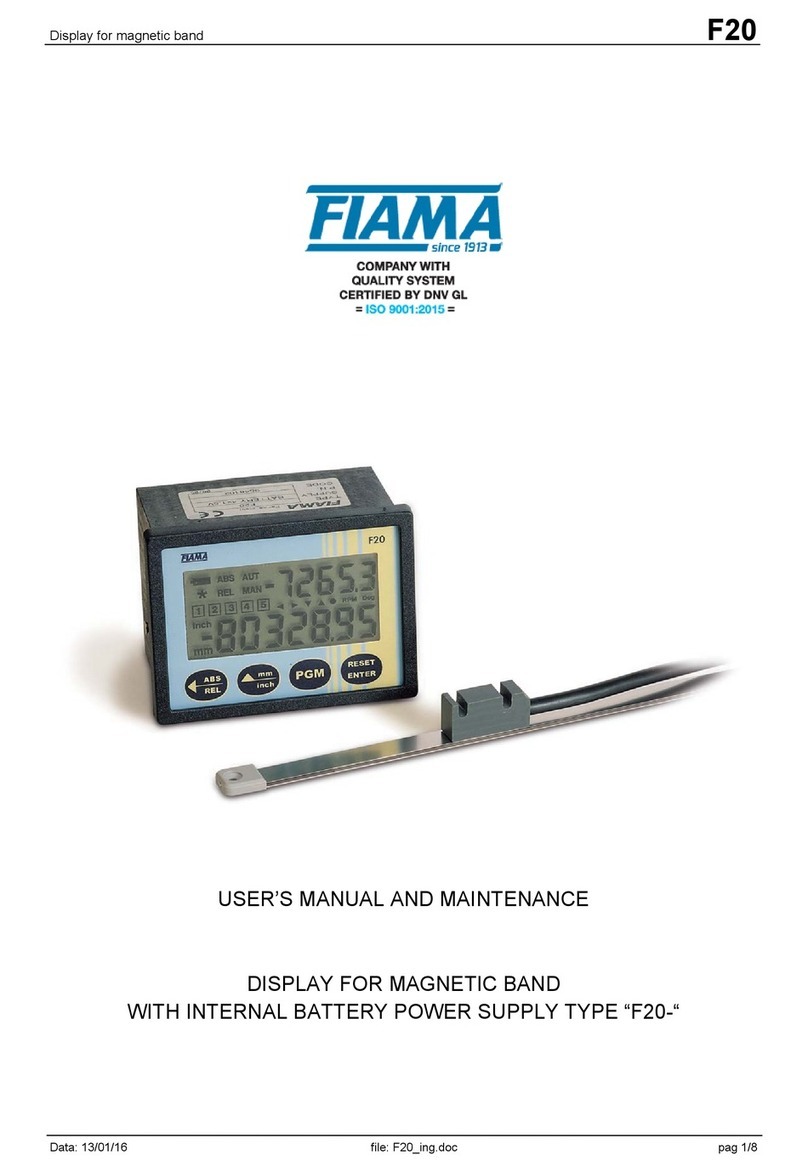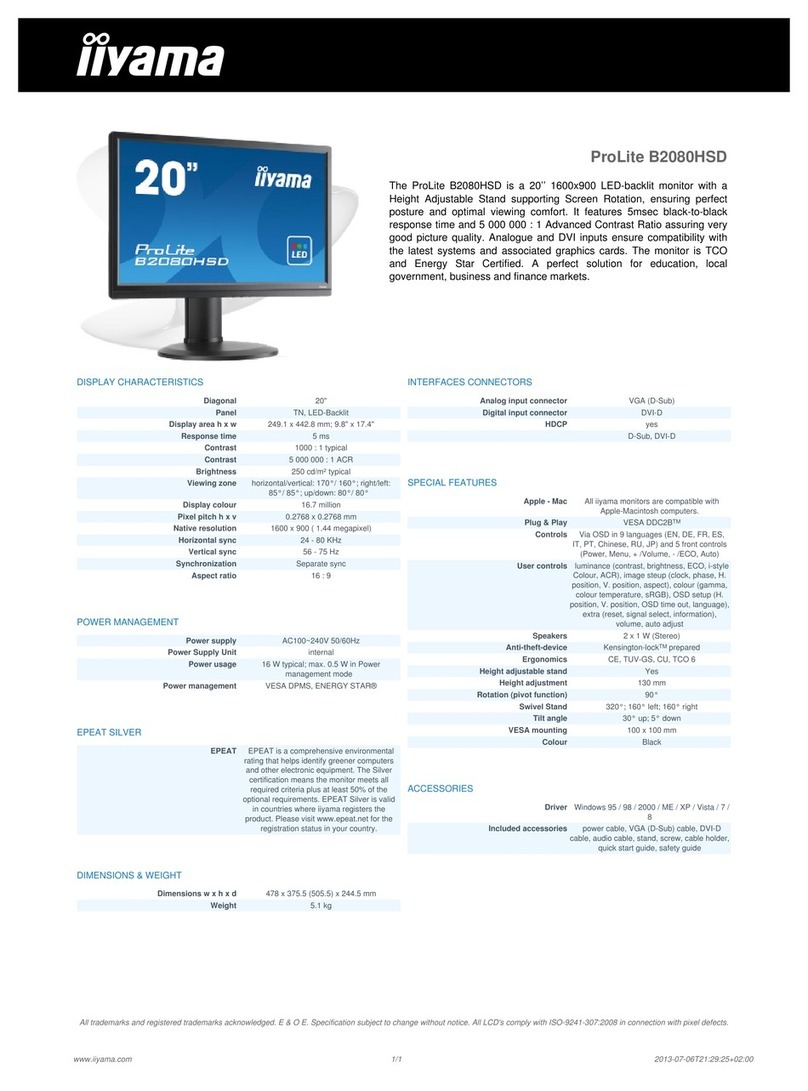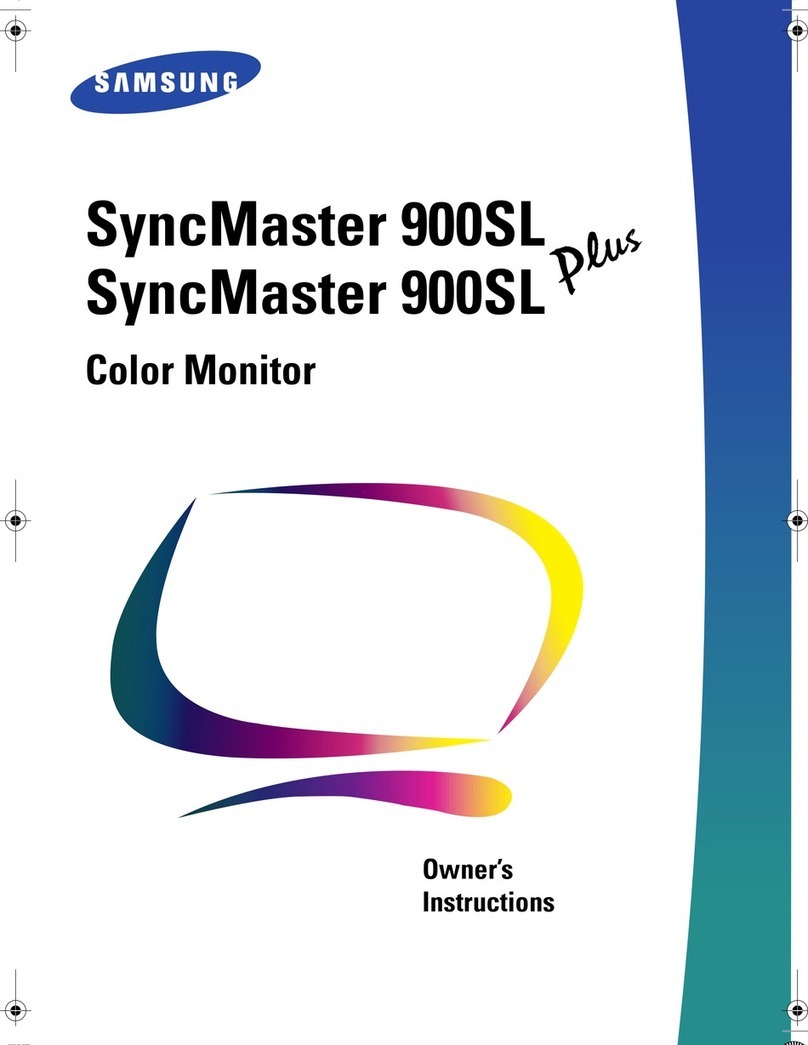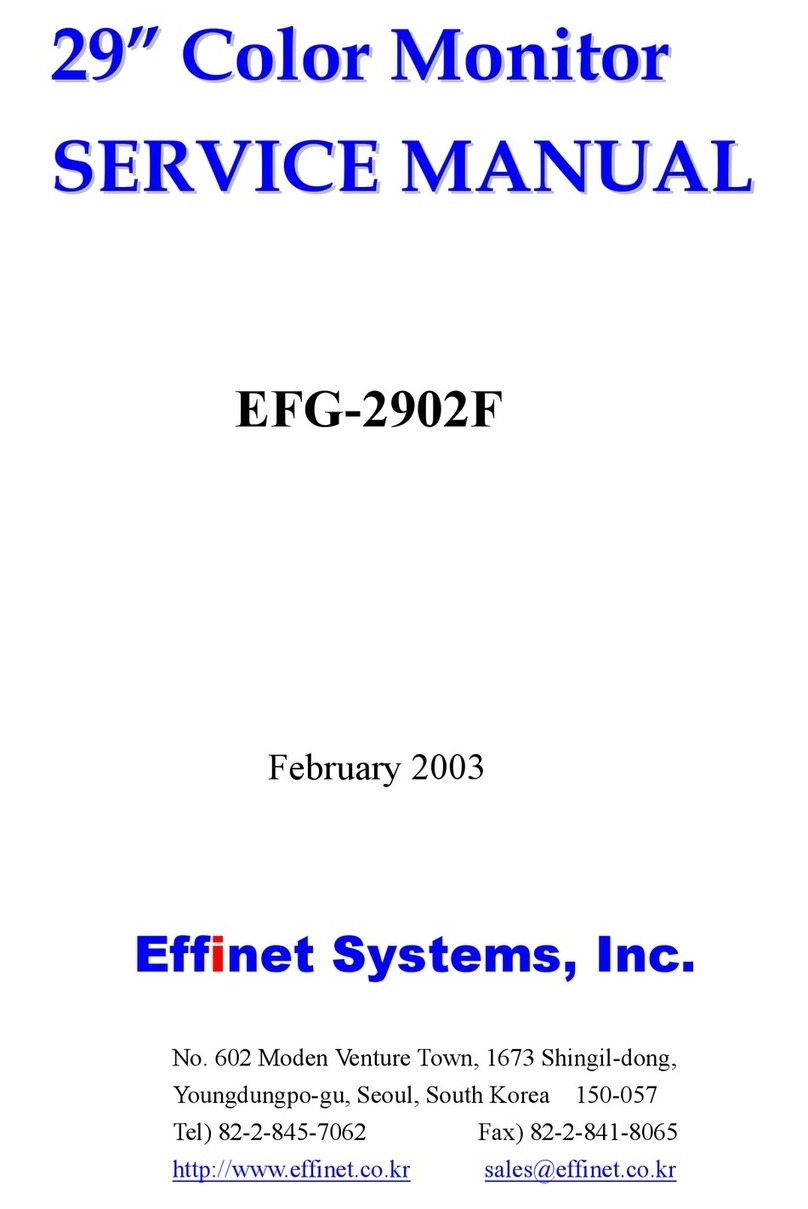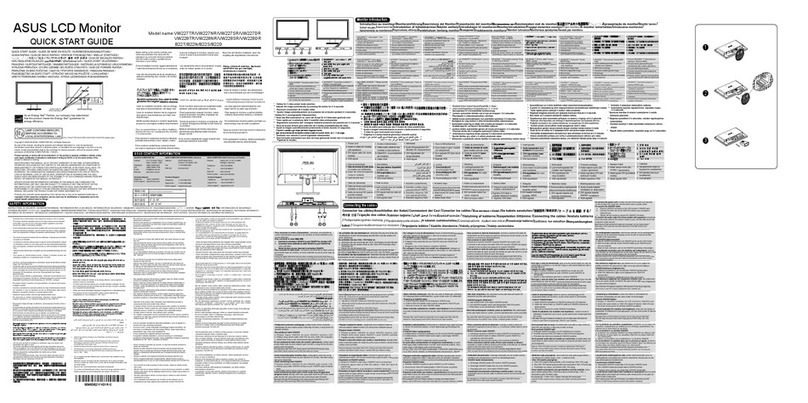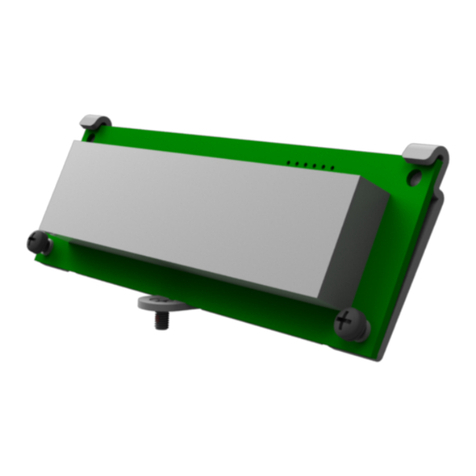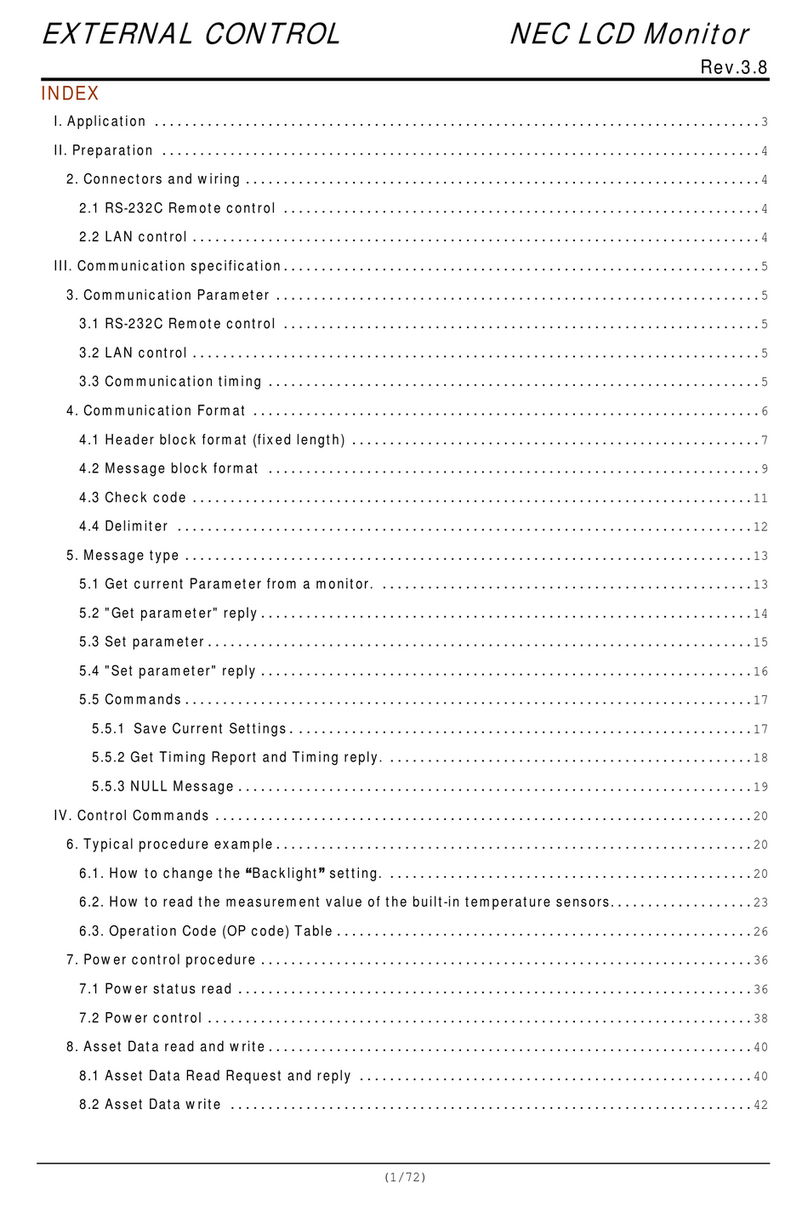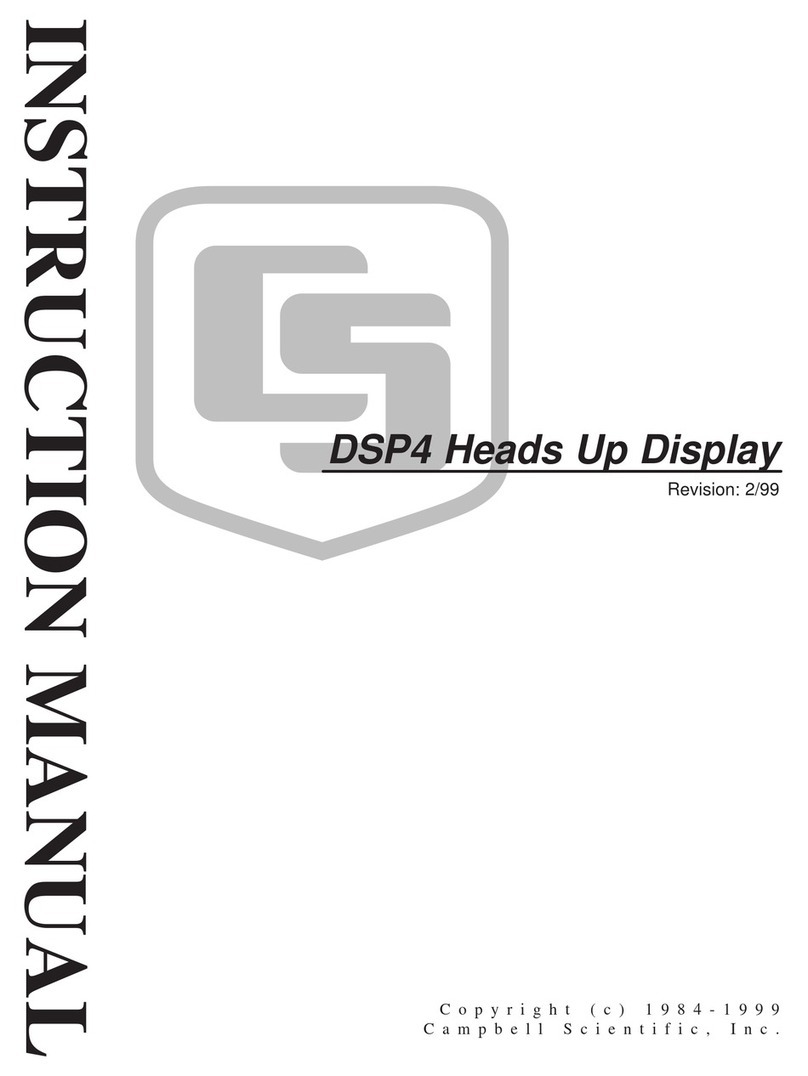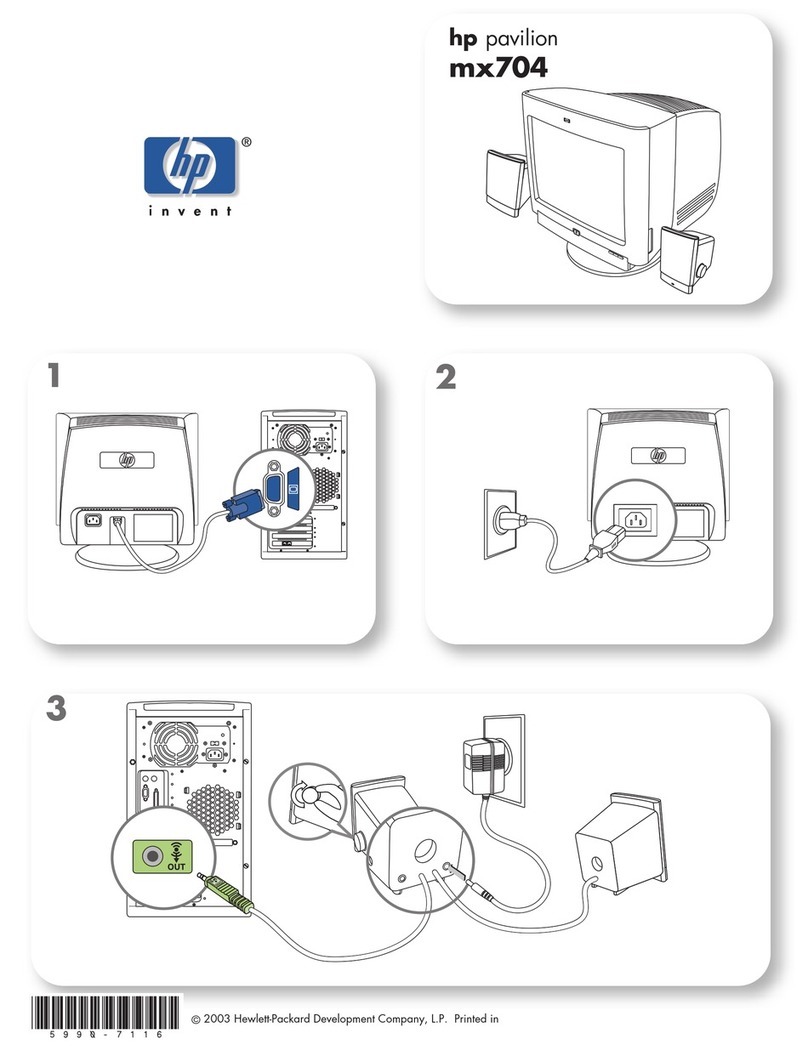FIAMA VIR-SP User manual

Data: 20/02/06 File : VIR_SP_ing.doc Rev:1.2 Pagina 1 di 4
Description
The display VIR-SP together with the bi-directional magnetic sensor SM are a complete system that
can be applied on all hose reel irrigators, for measuring of irrigation speed, lacking time of irrigation’s
end and length of unwound tube. By programming the instrument with the correct diameter value of
tube and hose reel, coil number, layer number, and so on. The variation of the coil diameter is
compensate during winding/unwinding of the tube and the value showed on the display corresponds to
the real value of the irrigation speed, lacking time and length of unwound tube.
The programming and consultation of all functions is very easy and immediate by means of three
frontal keys and the LCD display (range 0-999) with 12 mm high digits.
The instrument is battery supplied and doesn’t needs an outside supply.
The display has a shockproof and self-extinguishing plastic case with protection degree IP65, frontal
dimensions are 72x72 mm, supplied with two clamps for the panel assembling.
The magnetic transducer is seated in a cylindrical case threaded M12x1 with a 2 m long cable and it
works with a magnet, which has be mounted on the rotating part of the irrigator.
Frontal view Back view
TIME METER
RESET
Presscable PG7
Power supply
The instrument is fed with 3 batteries 1,5V R6A AA (common type for radio), they have a last about
3000 hours, more than a year with 8 hours of irrigation at day. We advise to change the batteries every
year at the beginning of season.
To substitute batteries take away the back panel and screw off the four close-screws, put out the
battery-holder and change batteries taking a look to the polarity on the same battery-holder.
DISPLAY FOR IRRIGATOR FOR COIL
CALCULATION
VIR-SP
SM

Data: 20/02/06 File : VIR_SP_ing.doc Rev:1.2 Pagina 2 di 4
Transducer assembling
The magnetic transducer measures the movement of the magnet which rotates on the revolving part:
every time that the magnet pass by the transducer it creates an impulse which will be worked out of the
instrument to visualize the required parameters.
The correct assembling of the transducer provides that the magnet is mounted on the shaft that turns
with the coil on which is wound the tube.
This is very important for the functioning of reading system because the display has to measure the
drawn out meters during the unwinding of tube.
Do not mount the transducer on a shaft in neutral during the unwinding of tube.
The assembling has be carried out according to the following scheme:
The transducer has on the cable side a small nick that comes out from the resin tapping; this reference
has to be in line to the flight that covers the magnet when it is rotating in front of the transducer.
During the irrigation the minimum speed perceivable from the display is 1 impulse every 100 seconds,
therefore the minimum rotation speed of the shaft on which is mounted the transducer, must be higher
then 0,6 rpm (1 revolution each 100 seconds).
As indication has to be considered that the instrument updates the reading every time the magnet
passes in front of the transducer, therefore to have a faster update of the display it’s advisable to
assemble the transducer on a shaft which during the irrigation has a not too slow speed (for ex. with 5
rpm it reaches a reading update each 12 seconds).
As higher speed limit has to be considered that the maximum rotation speed happens during the drawn
out of tube and this do not have to exceed 2000 rpm.
Transducer connection
To connect the transducer open the back panel of the instrument screw off the 4 closing screws, reach
the 3 poles terminal board taking out the battery case. Thread the cable into the press-cable and
connect it according to the following scheme:
Carried out the connection close the panel and shut the press-cable. Once mounted and connected the
transducer on the irrigator, if the direction is not the same of the instrument, its enough to change
round the connection of the blue and black wire on the terminal board inside the instrument or turn the
transducer half a round to move the reference nick of 180 degrees.
N.B.: if the machine direction is not the same of the instrument during the tube drawing, after the zero
setting of the display, instead of the unwound meters, the display will shows an error message - - -.
TO CHANGE ROUND THE DIRECTION, EXCHANGE THE
BLACK WITH THE BLUE OR TURN THE TRANSDUCER
HALF A ROUND
BROWN
BLUE
BLACK 2
3
1
TRANSDUCER
MAGNET TRAJECTORY
CABLE SIDE VIEW
NO
CABLE
REFERENCE
YES YES MAGNET TRAJECTORY
MIN 0,6 RPM
MAX 2000 RPM
MAGNET
MAGNETIZED SIDE (SMOOTH)
CH17 CH13
MIN 1
MAX 5

Data: 20/02/06 File : VIR_SP_ing.doc Rev:1.2 Pagina 3 di 4
Display Programming
For correct functioning is necessary to programme correctly the inner parameters of the instrument:
Press RESET for 2 seconds to switch on the instrument, now press at the same time all the 3 keys for
about 6 seconds until on the display appears the value of the first constant, now leave again in order as
first key TIME then key METER and as last key ENTER.
On display appears the first constant with the first digit blinking, to change the value use key METER to
increase the blinking digit and key TIME to move the blinking digit. Once put in the value required press
RESET to confirm it and pass to the following constant: it appears C2 (constant 2) for about 1 second
and then follows the relative value.
To see all the constants without change them you can press on METER and run them in order.
To step out of the programming press on key TIME.
To modify the selected constant press RESET and the first digit will start to blink ready to be modified
with keys METER and TIME; press again RESET once put in the value required.
TIME + METER + RESET Pressed together for 6 second to enter in programming
RESET To modify and confirm the constant in order to be changed
METER To run all the constant and increase the blinking digit
TIME To go out of the programming and to move the blinking digit
The constants to be programmed are:
C1 Tube diameter in millimetre (default value 50)
Range allowed from 1 to 999 mm.
C2 Coil diameter in millimetre (default value 500)
Coil diameter on which is wound the tube, range allowed from 1 to 9999mm.
This constant has 4 digits and given that the display has only 3 digits, have to be programmed
first the 3 less important digits then press on key TIME until appears H00 and programme the last
digit. With TIME its possible to go back on the 3 digits and with RESET to confirm the value.
C3 Coil layers number (default value 5)
Number of coils one of top of the other; range allowed from 2 to 99
C4 Number of coils placed side by side for each layer (default value 5)
Number of coils placed side by side for each layer; range allowed from 2 to 99
C5 Number of coils on the last layer (default value 5)
Number of coils wound on the most external layer; range allowed from 2 to 99
C6 Impulse number for each turn of the coil (default value 500)
Number of turns of the shaft on which is mounted the transducer to have 1 turn of the coil on
which is wound the tube; range allowed from 1 to 9999. Also this constant has 4 digits and it
worth as written for constant C2
C7 Tube length in meter (default value 99)
Total length of tube wound on coil; range allowed from 1 to 999
C8 Reducing of tube diameter for crushing (default value 99)
This constant with the following one is for compensation of crushing on the first coils. Its
expressed in per cent of tube diameter, for example, defining a value of 98, the diameter will be
reduced of 2%. Range allowed from 50 to 99.
C9 Number of layers on which reduce the tube diameter (default value 2)
Its the number of layers on which we consider the reducing of diameter caused by crushing.

Data: 20/02/06 File : VIR_SP_ing.doc Rev:1.2 Pagina 4 di 4
CA Visualizing in meters or feet (default value 0)
Setting 0 measures are expressed in meters, setting 1 in feet. Range allowed 0 or 1.
N.B.: the conversion in feet is possible only during the working phase, during the programming
the measure unit is always in metric.
Use of display
At any irrigation, before unwinding of tube, is necessary zero set the instrument pressing for about 6
seconds RESET until appears zero on the display; this way the display is initialized and ready for a new
irrigation.
N.B.: this operation is necessary to have the correct values of unwound tube and of end irrigation time.
Now can start with the drawing of tube: do not exceed the maximum speed of trolley load
recommended by the manufacturer of the irrigator. In this phase the instrument shows on the display
the meters of unwound tube and keys METER and TIME are switched off.
When the irrigation starts (re-entry) the display recognizes the direction change and shows on the
display the irrigation speed in meters/hours (or feet/hours, it depends on what was programmed in
constant CA) .
Pressing key METER on the display appears the meters of unwound tube (or feet), visible until keeping
the key pressed, leaving the key returns the irrigation speed.
Pressing on TIME appears the remaining time of end irrigation in hours and minutes that is visible until
keeping the key pressed, leaving the key returns the irrigation speed.
If for about 2 seconds do not arrive impulses from the transducer, the instrument switches off
automatically keeping in memory the unwound meters. When the impulses return the instrument
switches on automatically and restart to count from where it stops.
During the irrigation phase or drawing of tube its recommended to not keep pressed key RESET longer
then 3 seconds or the instrument will zero set and loose all the dates of speed, unwound meters and
remaining time until those moment and the values visualized on the display will be completely wrong.
Display features
•Speed visualizing
0 – 999 meters/hour, feet/hour
•Tube length visualizing
0 – 999 meters, feet
•Visualization of remaining irrigation time
Hours and minutes
•Allowed speed rotation
0,6 – 2000 RPM
•Power supply
3 batteries 1,5V version AA
•Battery length
3000 irrigation hours
•Working temperature
0-70°C
•Shock-proof, self extinguishing case
72x72 frontal, 60 depth
•Case protection degree (frontal)
IP65
•Bores
68x68 mm
•Electromagnetic compatibility EEC 2004/108
Transducer features
•Dimensions
Ø12x40, threaded case M12x1
•Connection cables
PVC Ø4 length 2 meters
•Working temperature
0-80°C
•Protection degree
IP67
Ø1500
Example: 5
4
3
2
12 43
C2=1500
C3= 5
C4= 9
C5= 3
65879
Table of contents
Other FIAMA Monitor manuals