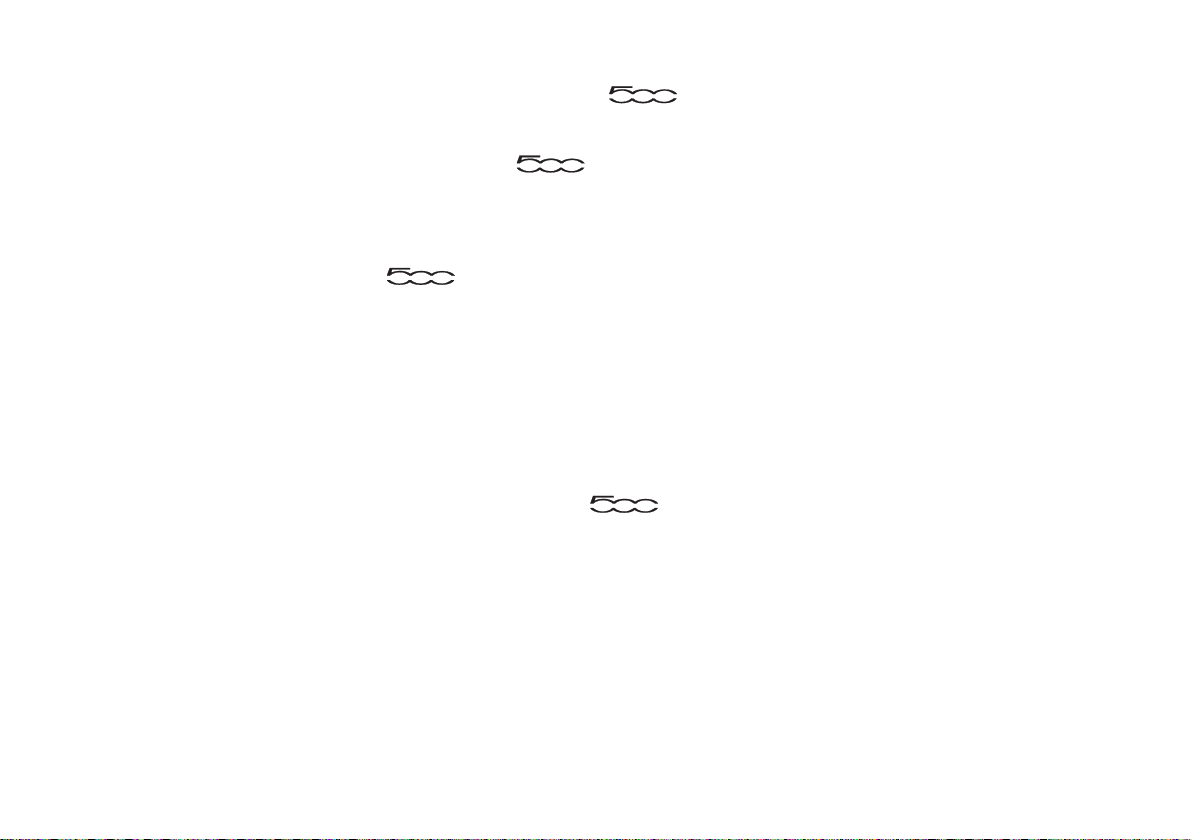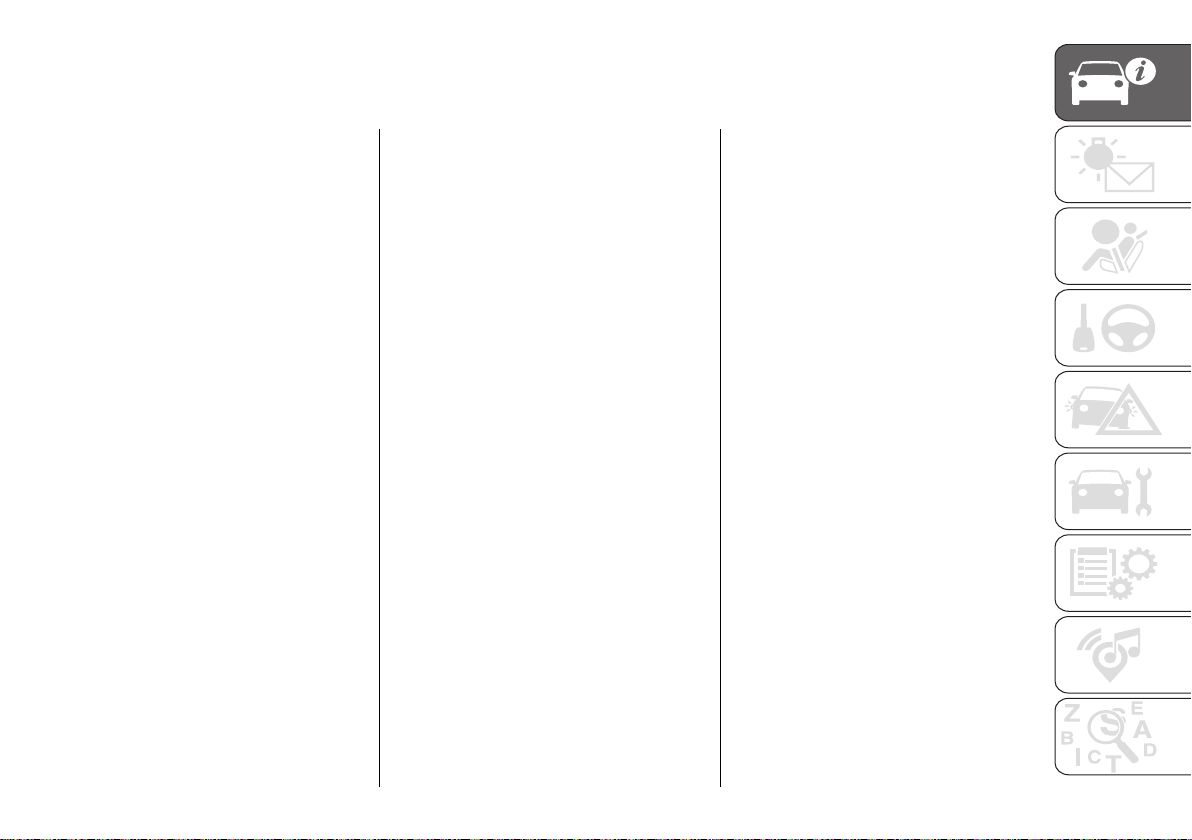Dear Customer,
We would like to congratulate and thank you for choosing a Fiat .
We have written this handbook to help you get to know all the features of your vehicle and use it in the best possible way.
Here you will find information, advice and important warnings regarding use of your vehicle and how to achieve the best
performance from the technical features of your Fiat .
You are advised to read it right through before taking to the road for the first time, to become familiar with the controls and
above all with those concerning brakes, steering and gearbox; at the same time, you can understand the vehicle behaviour on
different road surfaces.
This document also provides a description of special features and tips, as well as essential information for the safe driving, care
and servicing of your Fiat over time .
After reading it, you are advised to keep the handbook inside the vehicle, for an easy reference and for making sure it remains
on board the vehicle should it be sold.
In the attached Warranty Booklet you will also find a description of the Services that Fiat offers to its customers, the Warranty
Certificate, the detail of the terms and conditions for maintaining its validity and the range of additional services available to Fiat
Customers.
We are sure that these will help you to get in touch with and appreciate your new car and the service provided by the people at
Fiat.
Enjoy reading. Happy motoring!
IMPORTANT
This Owner Handbook describes all versions of the Fiat ; please consider only the information relevant to
your vehicle’s trim level, engine and version. All data contained in this publication are purely indicative. FCA Italy
S.p.A. can modify the specifications of the vehicle model described in this publication at any time, for technical or
marketing purposes. For further information, contact a Fiat Dealership.